2009 NISSAN MURANO change key battery
[x] Cancel search: change key batteryPage 138 of 443
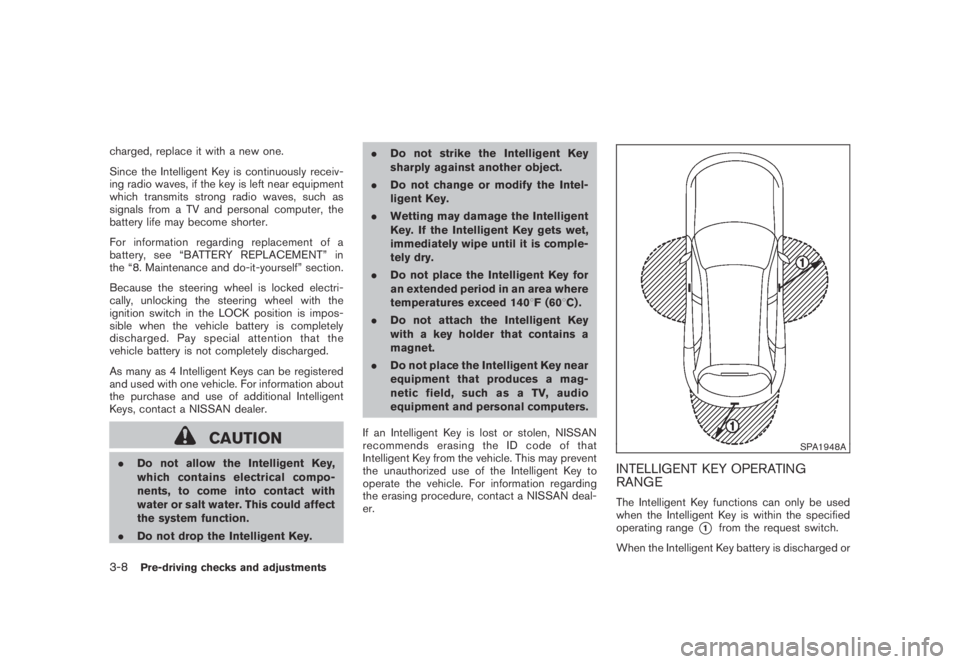
Black plate (138,1)
Model "Z51-D" EDITED: 2007/ 10/ 2
charged, replace it with a new one.
Since the Intelligent Key is continuously receiv-
ing radio waves, if the key is left near equipment
which transmits strong radio waves, such as
signals from a TV and personal computer, the
battery life may become shorter.
For information regarding replacement of a
battery, see “BATTERY REPLACEMENT” in
the “8. Maintenance and do-it-yourself” section.
Because the steering wheel is locked electri-
cally, unlocking the steering wheel with the
ignition switch in the LOCK position is impos-
sible when the vehicle battery is completely
discharged. Pay special attention that the
vehicle battery is not completely discharged.
As many as 4 Intelligent Keys can be registered
and used with one vehicle. For information about
the purchase and use of additional Intelligent
Keys, contact a NISSAN dealer.
CAUTION
.Do not allow the Intelligent Key,
which contains electrical compo-
nents, to come into contact with
water or salt water. This could affect
the system function.
.Do not drop the Intelligent Key..Do not strike the Intelligent Key
sharply against another object.
.Do not change or modify the Intel-
ligent Key.
.Wetting may damage the Intelligent
Key. If the Intelligent Key gets wet,
immediately wipe until it is comple-
tely dry.
.Do not place the Intelligent Key for
an extended period in an area where
temperatures exceed 1408F (608C) .
.Do not attach the Intelligent Key
with a key holder that contains a
magnet.
.Do not place the Intelligent Key near
equipment that produces a mag-
netic field, such as a TV, audio
equipment and personal computers.
If an Intelligent Key is lost or stolen, NISSAN
recommends erasing the ID code of that
Intelligent Key from the vehicle. This may prevent
the unauthorized use of the Intelligent Key to
operate the vehicle. For information regarding
the erasing procedure, contact a NISSAN deal-
er.
SPA1948A
INTELLIGENT KEY OPERATING
RANGE
The Intelligent Key functions can only be used
when the Intelligent Key is within the specified
operating range
*1from the request switch.
When the Intelligent Key battery is discharged or
3-8Pre-driving checks and adjustments
Page 210 of 443
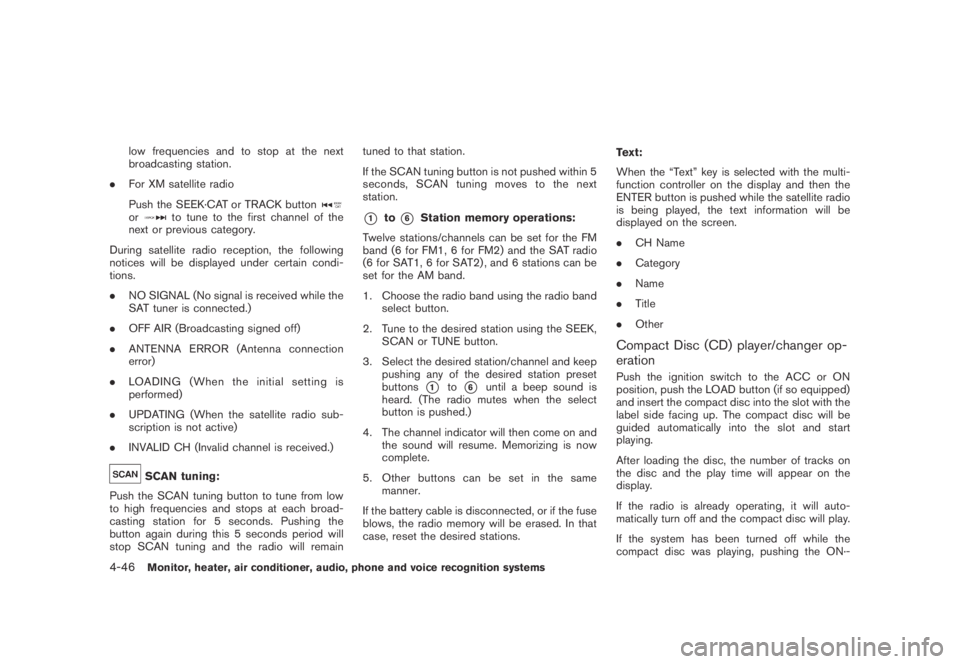
Black plate (208,1)
Model "Z51-D" EDITED: 2007/ 10/ 2
low frequencies and to stop at the next
broadcasting station.
.For XM satellite radio
Push the SEEK·CAT or TRACK button
orto tune to the first channel of the
next or previous category.
During satellite radio reception, the following
notices will be displayed under certain condi-
tions.
.NO SIGNAL (No signal is received while the
SAT tuner is connected.)
.OFF AIR (Broadcasting signed off)
.ANTENNA ERROR (Antenna connection
error)
.LOADING (When the initial setting is
performed)
.UPDATING (When the satellite radio sub-
scription is not active)
.INVALID CH (Invalid channel is received.)
SCAN tuning:
Push the SCAN tuning button to tune from low
to high frequencies and stops at each broad-
casting station for 5 seconds. Pushing the
button again during this 5 seconds period will
stop SCAN tuning and the radio will remaintuned to that station.
If the SCAN tuning button is not pushed within 5
seconds, SCAN tuning moves to the next
station.
*1to*6Station memory operations:
Twelve stations/channels can be set for the FM
band (6 for FM1, 6 for FM2) and the SAT radio
(6 for SAT1, 6 for SAT2) , and 6 stations can be
set for the AM band.
1. Choose the radio band using the radio band
select button.
2. Tune to the desired station using the SEEK,
SCAN or TUNE button.
3. Select the desired station/channel and keep
pushing any of the desired station preset
buttons
*1to*6until a beep sound is
heard. (The radio mutes when the select
button is pushed.)
4. The channel indicator will then come on and
the sound will resume. Memorizing is now
complete.
5. Other buttons can be set in the same
manner.
If the battery cable is disconnected, or if the fuse
blows, the radio memory will be erased. In that
case, reset the desired stations.Text:
When the “Text” key is selected with the multi-
function controller on the display and then the
ENTER button is pushed while the satellite radio
is being played, the text information will be
displayed on the screen.
.CH Name
.Category
.Name
.Title
.Other
Compact Disc (CD) player/changer op-
eration
Push the ignition switch to the ACC or ON
position, push the LOAD button (if so equipped)
and insert the compact disc into the slot with the
label side facing up. The compact disc will be
guided automatically into the slot and start
playing.
After loading the disc, the number of tracks on
the disc and the play time will appear on the
display.
If the radio is already operating, it will auto-
matically turn off and the compact disc will play.
If the system has been turned off while the
compact disc was playing, pushing the ON·-
4-46Monitor, heater, air conditioner, audio, phone and voice recognition systems
Page 322 of 443

Black plate (322,1)
Model "Z51-D" EDITED: 2007/ 10/ 2
SSD0688
PUSH-BUTTON IGNITION SWITCH
OPERATION
When the ignition switch is pushed without
depressing the brake pedal, the ignition switch
position will change as follows:
.Push center once to change to ACC.
.Push center two times to change to ON.
.Push center three times to change to OFF.
(No position illuminates.)
.Push center four times to return to ACC.
.Open or close any door to return to LOCK
during the OFF position.The ignition switch is equipped with an anti-theft
steering lock device.
The ignition lock is designed so that the ignition
switch position cannot be switched to LOCK
until the selector lever is moved to the P (Park)
position.
When the ignition switch cannot be pushed
toward the LOCK position, proceed as follows:
1. Move the selector lever into the P (Park)
position.
2. Push the ignition switch to the OFF position.
3. Open the door. The ignition switch will
change to the LOCK position.
The selector lever can be moved from the P
(Park) position if the ignition switch is in
the ON position and the brake pedal is
depressed.
In order for the steering wheel to be locked, it
must be turned about 1/8 of a right or left turn
from the straight up position.
To lock the steering wheel, push the
ignition switch to the OFF position. To
unlock the steering wheel, push the igni-
tion switch. If the steering lock release
malfunction indicator appears on the dot
matrix liquid crystal display, push the
push-button ignition switch again whilelightly turning the steering wheel right and
left. (See “DOT MATRIX LIQUID CRYSTAL
DISPLAY” in the “2. Instruments and con-
trols” section.)
If the battery of the vehicle is discharged,
the push-button ignition switch cannot be
turned from the LOCK position.
Some indicators and warnings for operation are
displayed on the dot matrix liquid crystal display
between the speedometer and tachometer. (See
“DOT MATRIX LIQUID CRYSTAL DISPLAY” in
the “2. Instruments and controls” section.)
PUSH-BUTTON IGNITION SWITCH
POSITIONS
LOCK (Normal parking position)
The ignition switch can only be locked in this
position.
The ignition switch will be unlocked when it is
pushed to the ACC position while carrying the
Intelligent Key or with the key inserted in the
port.
ACC (Accessories)
This position activates electrical accessories
such as the radio, when the engine is not
running.
5-10Starting and driving
Page 434 of 443
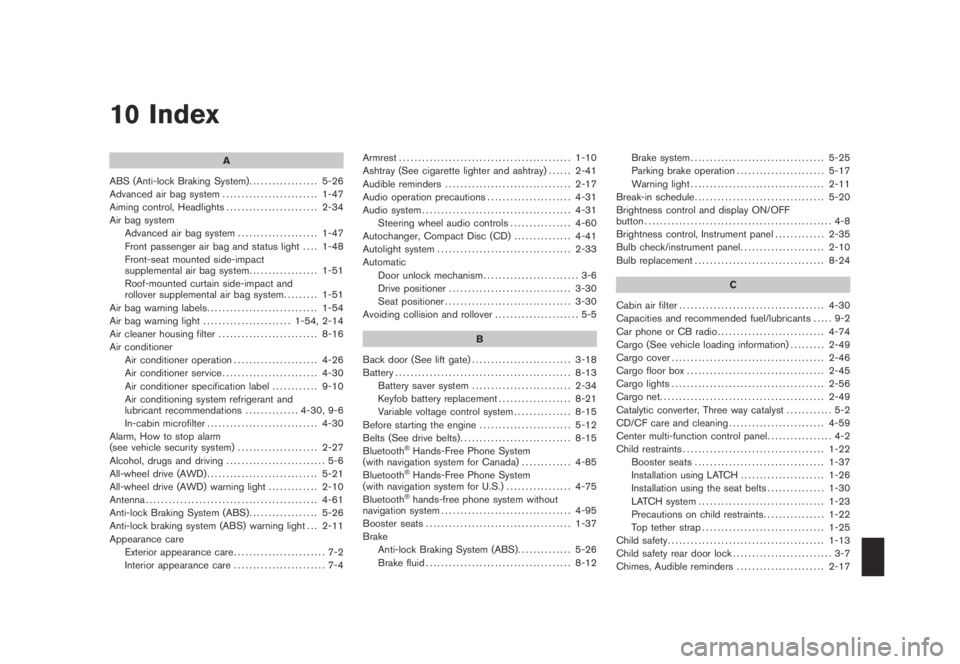
Black plate (1,1)
10 Index
A
ABS (Anti-lock Braking System).................. 5-26
Advanced air bag system......................... 1-47
Aiming control, Headlights ........................ 2-34
Air bag system
Advanced air bag system..................... 1-47
Front passenger air bag and status light.... 1-48
Front-seat mounted side-impact
supplemental air bag system.................. 1-51
Roof-mounted curtain side-impact and
rollover supplemental air bag system......... 1-51
Air bag warning labels............................. 1-54
Air bag warning light....................... 1-54, 2-14
Air cleaner housing filter.......................... 8-16
Air conditioner
Air conditioner operation...................... 4-26
Air conditioner service......................... 4-30
Air conditioner specification label............ 9-10
Air conditioning system refrigerant and
lubricant recommendations.............. 4-30, 9-6
In-cabin microfilter............................. 4-30
Alarm, How to stop alarm
(see vehicle security system)..................... 2-27
Alcohol, drugs and driving.......................... 5-6
All-wheel drive (AWD)............................. 5-21
All-wheel drive (AWD) warning light............. 2-10
Antenna............................................. 4-61
Anti-lock Braking System (ABS).................. 5-26
Anti-lock braking system (ABS) warning light . . . 2-11
Appearance care
Exterior appearance care........................ 7-2
Interior appearance care........................ 7-4Armrest............................................. 1-10
Ashtray (See cigarette lighter and ashtray)...... 2-41
Audible reminders................................. 2-17
Audio operation precautions...................... 4-31
Audio system....................................... 4-31
Steering wheel audio controls................ 4-60
Autochanger, Compact Disc (CD)............... 4-41
Autolight system................................... 2-33
Automatic
Door unlock mechanism......................... 3-6
Drive positioner................................ 3-30
Seat positioner................................. 3-30
Avoiding collision and rollover...................... 5-5
B
Back door (See lift gate).......................... 3-18
Battery.............................................. 8-13
Battery saver system.......................... 2-34
Keyfob battery replacement................... 8-21
Variable voltage control system............... 8-15
Before starting the engine........................ 5-12
Belts (See drive belts)............................. 8-15
Bluetooth
®Hands-Free Phone System
(with navigation system for Canada)............. 4-85
Bluetooth
®Hands-Free Phone System
(with navigation system for U.S.)................. 4-75
Bluetooth
®hands-free phone system without
navigation system.................................. 4-95
Booster seats...................................... 1-37
Brake
Anti-lock Braking System (ABS).............. 5-26
Brake fluid...................................... 8-12Brake system................................... 5-25
Parking brake operation....................... 5-17
Warning light................................... 2-11
Break-in schedule.................................. 5-20
Brightness control and display ON/OFF
button................................................. 4-8
Brightness control, Instrument panel............. 2-35
Bulb check/instrument panel...................... 2-10
Bulb replacement.................................. 8-24
C
Cabin air filter...................................... 4-30
Capacities and recommended fuel/lubricants..... 9-2
Car phone or CB radio............................ 4-74
Cargo (See vehicle loading information)......... 2-49
Cargo cover........................................ 2-46
Cargo floor box.................................... 2-45
Cargo lights ........................................ 2-56
Cargo net........................................... 2-49
Catalytic converter, Three way catalyst............ 5-2
CD/CF care and cleaning......................... 4-59
Center multi-function control panel................. 4-2
Child restraints..................................... 1-22
Booster seats .................................. 1-37
Installation using LATCH...................... 1-26
Installation using the seat belts............... 1-30
LATCH system................................. 1-23
Precautions on child restraints................ 1-22
Top tether strap................................ 1-25
Child safety......................................... 1-13
Child safety rear door lock.......................... 3-7
Chimes, Audible reminders....................... 2-17
Model "Z51-D" EDITED: 2007/ 10/ 2