2009 NISSAN MURANO bluetooth
[x] Cancel search: bluetoothPage 267 of 443
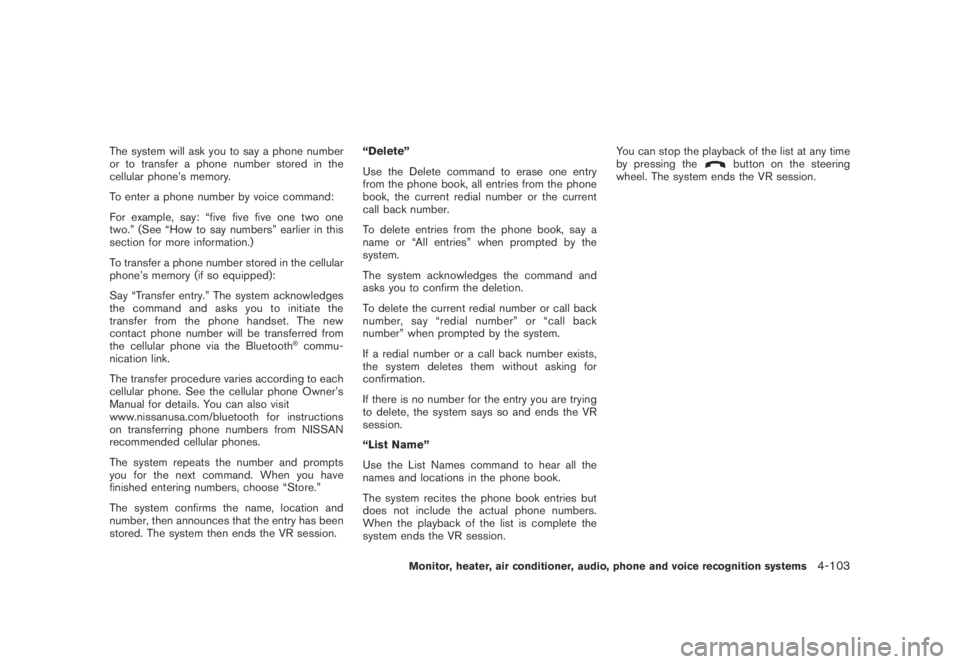
Black plate (265,1)
Model "Z51-D" EDITED: 2007/ 10/ 2
The system will ask you to say a phone number
or to transfer a phone number stored in the
cellular phone’s memory.
To enter a phone number by voice command:
For example, say: “five five five one two one
two.” (See “How to say numbers” earlier in this
section for more information.)
To transfer a phone number stored in the cellular
phone’s memory (if so equipped):
Say “Transfer entry.” The system acknowledges
the command and asks you to initiate the
transfer from the phone handset. The new
contact phone number will be transferred from
the cellular phone via the Bluetooth
®commu-
nication link.
The transfer procedure varies according to each
cellular phone. See the cellular phone Owner’s
Manual for details. You can also visit
www.nissanusa.com/bluetooth for instructions
on transferring phone numbers from NISSAN
recommended cellular phones.
The system repeats the number and prompts
you for the next command. When you have
finished entering numbers, choose “Store.”
The system confirms the name, location and
number, then announces that the entry has been
stored. The system then ends the VR session.“Delete”
Use the Delete command to erase one entry
from the phone book, all entries from the phone
book, the current redial number or the current
call back number.
To delete entries from the phone book, say a
name or “All entries” when prompted by the
system.
The system acknowledges the command and
asks you to confirm the deletion.
To delete the current redial number or call back
number, say “redial number” or “call back
number” when prompted by the system.
If a redial number or a call back number exists,
the system deletes them without asking for
confirmation.
If there is no number for the entry you are trying
to delete, the system says so and ends the VR
session.
“List Name”
Use the List Names command to hear all the
names and locations in the phone book.
The system recites the phone book entries but
does not include the actual phone numbers.
When the playback of the list is complete the
system ends the VR session.You can stop the playback of the list at any time
by pressing the
button on the steering
wheel. The system ends the VR session.
Monitor, heater, air conditioner, audio, phone and voice recognition systems4-103
Page 268 of 443
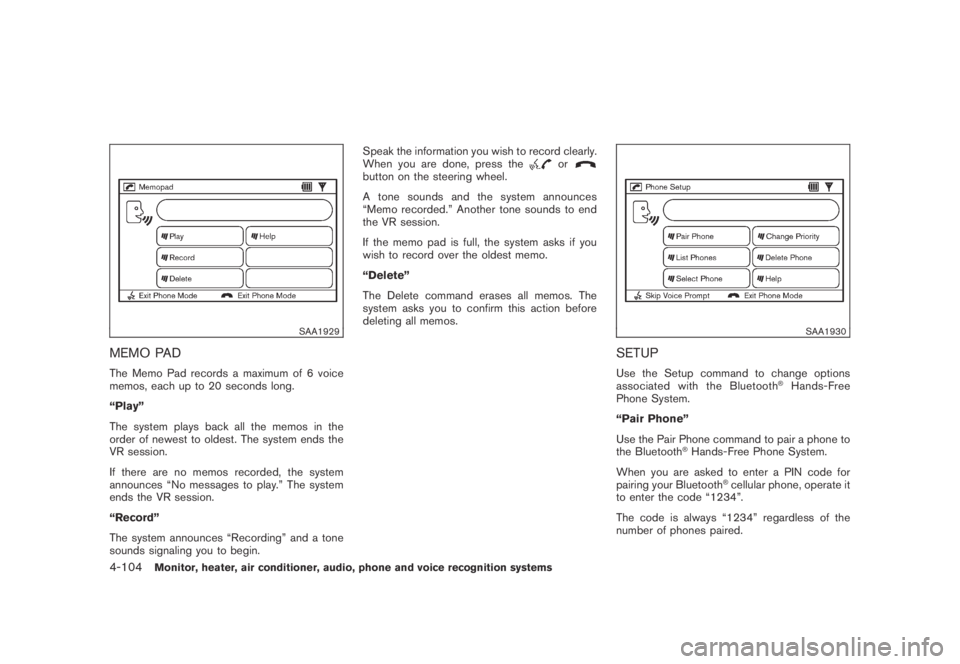
Black plate (266,1)
Model "Z51-D" EDITED: 2007/ 10/ 2
SAA1929
MEMO PAD
The Memo Pad records a maximum of 6 voice
memos, each up to 20 seconds long.
“Play”
The system plays back all the memos in the
order of newest to oldest. The system ends the
VR session.
If there are no memos recorded, the system
announces “No messages to play.” The system
ends the VR session.
“Record”
The system announces “Recording” and a tone
sounds signaling you to begin.Speak the information you wish to record clearly.
When you are done, press the
orbutton on the steering wheel.
A tone sounds and the system announces
“Memo recorded.” Another tone sounds to end
the VR session.
If the memo pad is full, the system asks if you
wish to record over the oldest memo.
“Delete”
The Delete command erases all memos. The
system asks you to confirm this action before
deleting all memos.
SAA1930
SETUP
Use the Setup command to change options
associated with the Bluetooth®Hands-Free
Phone System.
“Pair Phone”
Use the Pair Phone command to pair a phone to
the Bluetooth
®Hands-Free Phone System.
When you are asked to enter a PIN code for
pairing your Bluetooth
®cellular phone, operate it
to enter the code “1234”.
The code is always “1234” regardless of the
number of phones paired.
4-104Monitor, heater, air conditioner, audio, phone and voice recognition systems
Page 269 of 443
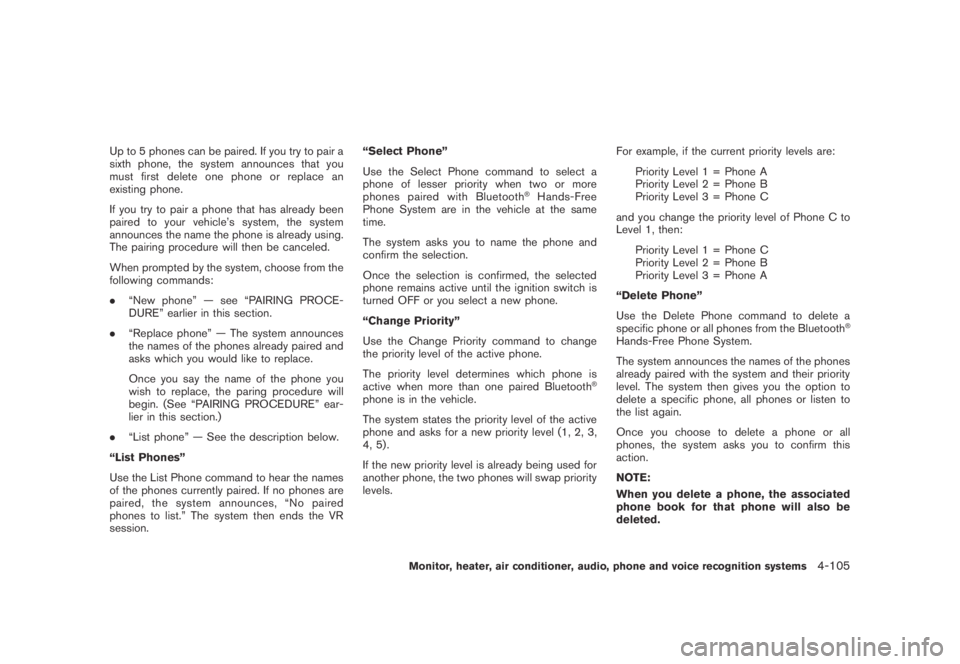
Black plate (267,1)
Model "Z51-D" EDITED: 2007/ 10/ 2
Up to 5 phones can be paired. If you try to pair a
sixth phone, the system announces that you
must first delete one phone or replace an
existing phone.
If you try to pair a phone that has already been
paired to your vehicle’s system, the system
announces the name the phone is already using.
The pairing procedure will then be canceled.
When prompted by the system, choose from the
following commands:
.“New phone” — see “PAIRING PROCE-
DURE” earlier in this section.
.“Replace phone” — The system announces
the names of the phones already paired and
asks which you would like to replace.
Once you say the name of the phone you
wish to replace, the paring procedure will
begin. (See “PAIRING PROCEDURE” ear-
lier in this section.)
.“List phone” — See the description below.
“List Phones”
Use the List Phone command to hear the names
of the phones currently paired. If no phones are
paired, the system announces, “No paired
phones to list.” The system then ends the VR
session.“Select Phone”
Use the Select Phone command to select a
phone of lesser priority when two or more
phones paired with Bluetooth
®Hands-Free
Phone System are in the vehicle at the same
time.
The system asks you to name the phone and
confirm the selection.
Once the selection is confirmed, the selected
phone remains active until the ignition switch is
turned OFF or you select a new phone.
“Change Priority”
Use the Change Priority command to change
the priority level of the active phone.
The priority level determines which phone is
active when more than one paired Bluetooth
®
phone is in the vehicle.
The system states the priority level of the active
phone and asks for a new priority level (1, 2, 3,
4, 5) .
If the new priority level is already being used for
another phone, the two phones will swap priority
levels.For example, if the current priority levels are:
Priority Level 1 = Phone A
Priority Level 2 = Phone B
Priority Level 3 = Phone C
and you change the priority level of Phone C to
Level 1, then:
Priority Level 1 = Phone C
Priority Level 2 = Phone B
Priority Level 3 = Phone A
“Delete Phone”
Use the Delete Phone command to delete a
specific phone or all phones from the Bluetooth
®
Hands-Free Phone System.
The system announces the names of the phones
already paired with the system and their priority
level. The system then gives you the option to
delete a specific phone, all phones or listen to
the list again.
Once you choose to delete a phone or all
phones, the system asks you to confirm this
action.
NOTE:
When you delete a phone, the associated
phone book for that phone will also be
deleted.
Monitor, heater, air conditioner, audio, phone and voice recognition systems4-105
Page 270 of 443

Black plate (268,1)
Model "Z51-D" EDITED: 2007/ 10/ 2
SPEAKER ADAPTATION (SA) MODE
Speaker Adaptation allows up to two out-of
dialect users to train the system to improve
recognition accuracy. By repeating a number of
commands, the users can create a voice model
of their own voice that is stored in the system.
The system is capable of storing a different
speaker adaptation model for memory A and
memory B.
If memory A is available, the system will use
memory A to store the model. If memory A is in
use and memory B is available, the system will
use memory B to store the model. If both of the
memory locations are in use, the system will ask
the user to select which memory location should
be overwritten.
Training procedure
The procedure for training a voice is as follows.
1. Position the vehicle in a reasonably quiet
outdoor location.
2. Sit in the driver’s seat with the engine
running, the parking brake on, and the
transmission in the P (Park) position.
3. Press and hold the
button for more
than 5 seconds.
4. The system announces: “Press the PHONE/
SEND (
) button for the hands-free
phone system to enter the speaker adapta-tion mode.
5. Press the
button.
6. Voice memory A or memory B is selected
automatically. If both memory locations are
already in use, the system will prompt you to
overwrite one. Follow the instructions pro-
vided by the system.
7. When preparation is complete and you are
ready to begin, the press the
button.
8. The SA mode will be explained. Follow the
instructions provided by the system.
9. When training is finished, the system will tell
you an adequate number of phrases have
been recorded.
10. The system will ask you to say your name.
Follow the instructions to register your
name.
11. The system will announce that speaker
adaptation has been completed and the
system is ready.
The SA mode will stop if:
.The
button is pressed for more than 5
seconds in SA mode.
.The vehicle is driven during SA mode.
.The ignition switch is pushed to the OFF or
LOCK position.
Training phrases
During the SA mode, the system instructs you to
say the following phrases.
(The system will prompt you for each phrase.)
.phone book new entry
.dial three oh four two nine
.delete call back number
.setup pair phone
.memo pad play
.eight pause nine three two pause seven
.delete all entries
.call seven two four zero nine
.phone book delete entry
.memo pad record
.dial star two one seven oh
.Ye s
.No
.select ringtone
.dial eight five six nine two
.Bluetooth on
.setup change priority
4-106Monitor, heater, air conditioner, audio, phone and voice recognition systems
Page 295 of 443
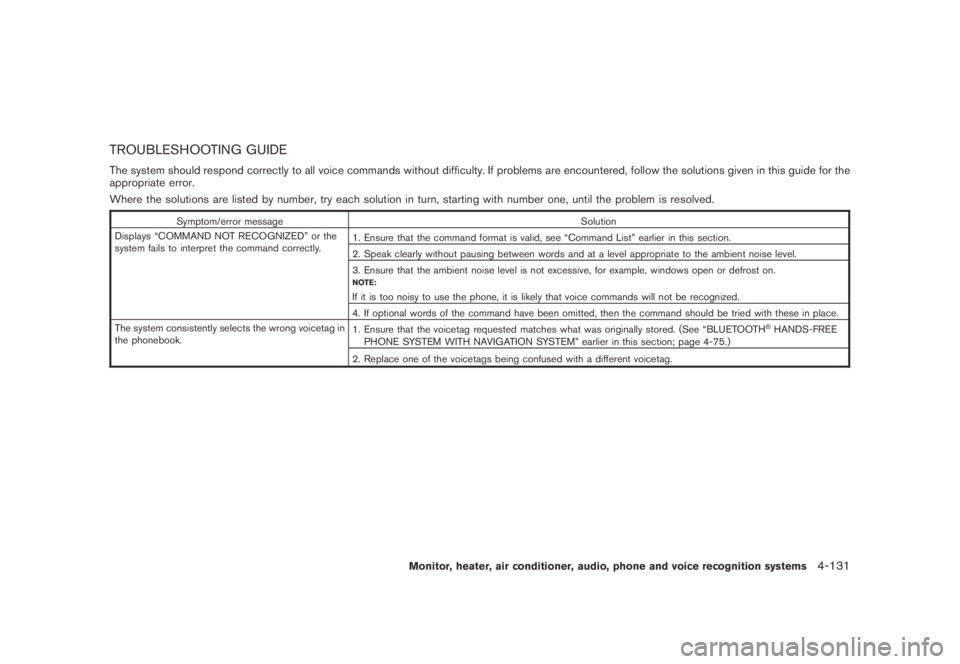
Black plate (293,1)
Model "Z51-D" EDITED: 2007/ 10/ 2
TROUBLESHOOTING GUIDE
The system should respond correctly to all voice commands without difficulty. If problems are encountered, follow the solutions given in this guide for the
appropriate error.
Where the solutions are listed by number, try each solution in turn, starting with number one, until the problem is resolved.
Symptom/error message Solution
Displays “COMMAND NOT RECOGNIZED” or the
system fails to interpret the command correctly.1. Ensure that the command format is valid, see “Command List” earlier in this section.
2. Speak clearly without pausing between words and at a level appropriate to the ambient noise level.
3. Ensure that the ambient noise level is not excessive, for example, windows open or defrost on.
NOTE:
If it is too noisy to use the phone, it is likely that voice commands will not be recognized.
4. If optional words of the command have been omitted, then the command should be tried with these in place.
The system consistently selects the wrong voicetag in
the phonebook.1. Ensure that the voicetag requested matches what was originally stored. (See “BLUETOOTH
®HANDS-FREE
PHONE SYSTEM WITH NAVIGATION SYSTEM” earlier in this section; page 4-75.)
2. Replace one of the voicetags being confused with a different voicetag.
Monitor, heater, air conditioner, audio, phone and voice recognition systems4-131
Page 308 of 443
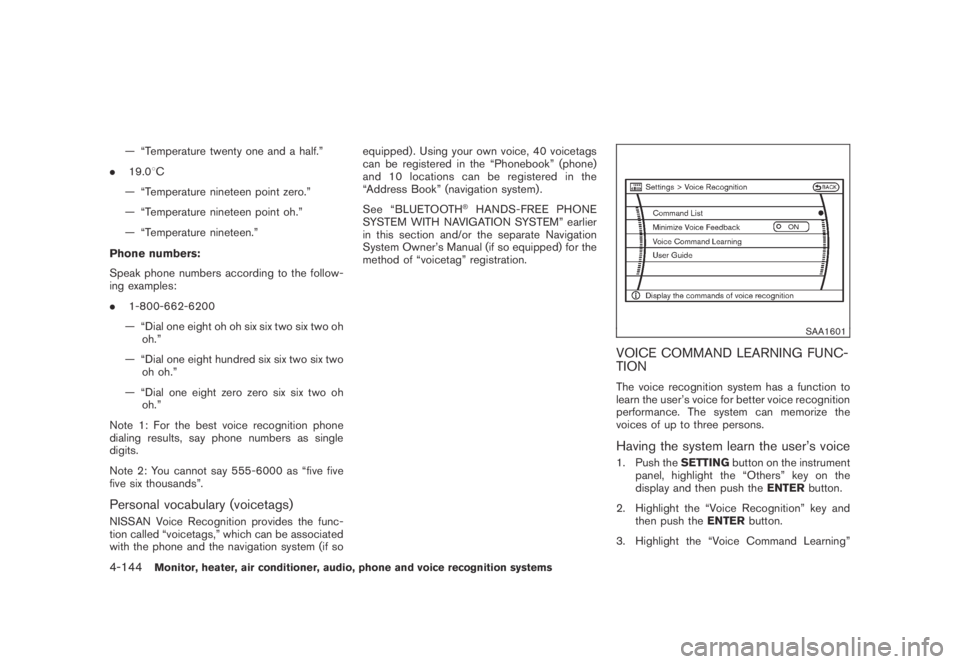
Black plate (306,1)
Model "Z51-D" EDITED: 2007/ 10/ 2
— “Temperature twenty one and a half.”
.19.08C
— “Temperature nineteen point zero.”
— “Temperature nineteen point oh.”
— “Temperature nineteen.”
Phone numbers:
Speak phone numbers according to the follow-
ing examples:
.1-800-662-6200
— “Dial one eight oh oh six six two six two oh
oh.”
— “Dial one eight hundred six six two six two
oh oh.”
— “Dial one eight zero zero six six two oh
oh.”
Note 1: For the best voice recognition phone
dialing results, say phone numbers as single
digits.
Note 2: You cannot say 555-6000 as “five five
five six thousands”.
Personal vocabulary (voicetags)
NISSAN Voice Recognition provides the func-
tion called “voicetags,” which can be associated
with the phone and the navigation system (if soequipped) . Using your own voice, 40 voicetags
can be registered in the “Phonebook” (phone)
and 10 locations can be registered in the
“Address Book” (navigation system) .
See “BLUETOOTH
®HANDS-FREE PHONE
SYSTEM WITH NAVIGATION SYSTEM” earlier
in this section and/or the separate Navigation
System Owner’s Manual (if so equipped) for the
method of “voicetag” registration.
SAA1601
VOICE COMMAND LEARNING FUNC-
TION
The voice recognition system has a function to
learn the user’s voice for better voice recognition
performance. The system can memorize the
voices of up to three persons.
Having the system learn the user’s voice
1. Push theSETTINGbutton on the instrument
panel, highlight the “Others” key on the
display and then push theENTERbutton.
2. Highlight the “Voice Recognition” key and
then push theENTERbutton.
3. Highlight the “Voice Command Learning”
4-144Monitor, heater, air conditioner, audio, phone and voice recognition systems
Page 312 of 443
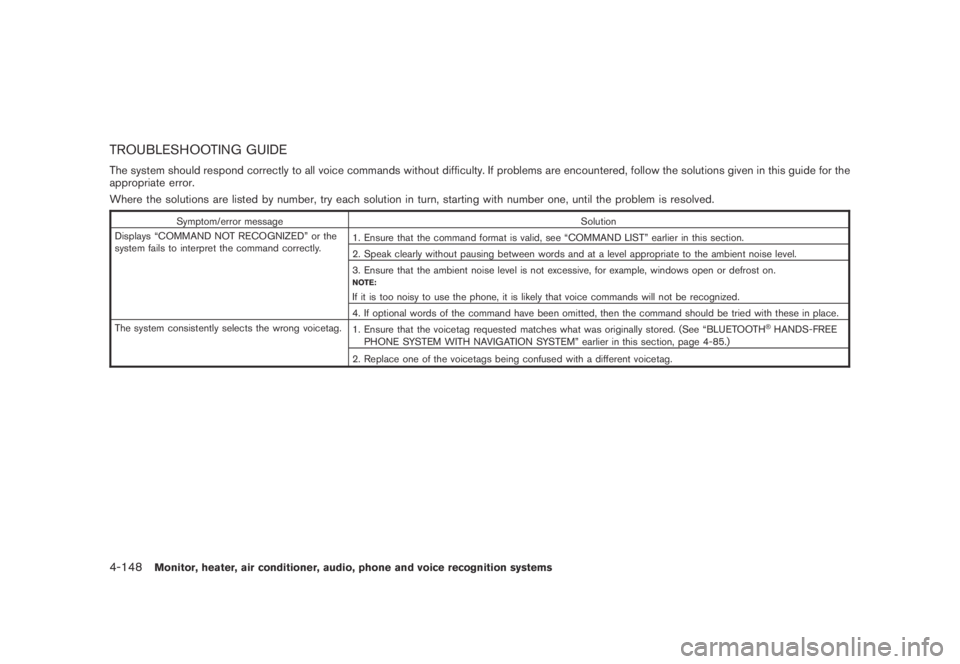
Black plate (310,1)
Model "Z51-D" EDITED: 2007/ 10/ 2
TROUBLESHOOTING GUIDE
The system should respond correctly to all voice commands without difficulty. If problems are encountered, follow the solutions given in this guide for the
appropriate error.
Where the solutions are listed by number, try each solution in turn, starting with number one, until the problem is resolved.
Symptom/error message Solution
Displays “COMMAND NOT RECOGNIZED” or the
system fails to interpret the command correctly.1. Ensure that the command format is valid, see “COMMAND LIST” earlier in this section.
2. Speak clearly without pausing between words and at a level appropriate to the ambient noise level.
3. Ensure that the ambient noise level is not excessive, for example, windows open or defrost on.
NOTE:
If it is too noisy to use the phone, it is likely that voice commands will not be recognized.
4. If optional words of the command have been omitted, then the command should be tried with these in place.
The system consistently selects the wrong voicetag.
1. Ensure that the voicetag requested matches what was originally stored. (See “BLUETOOTH
®HANDS-FREE
PHONE SYSTEM WITH NAVIGATION SYSTEM” earlier in this section, page 4-85.)
2. Replace one of the voicetags being confused with a different voicetag.
4-148Monitor, heater, air conditioner, audio, phone and voice recognition systems
Page 434 of 443
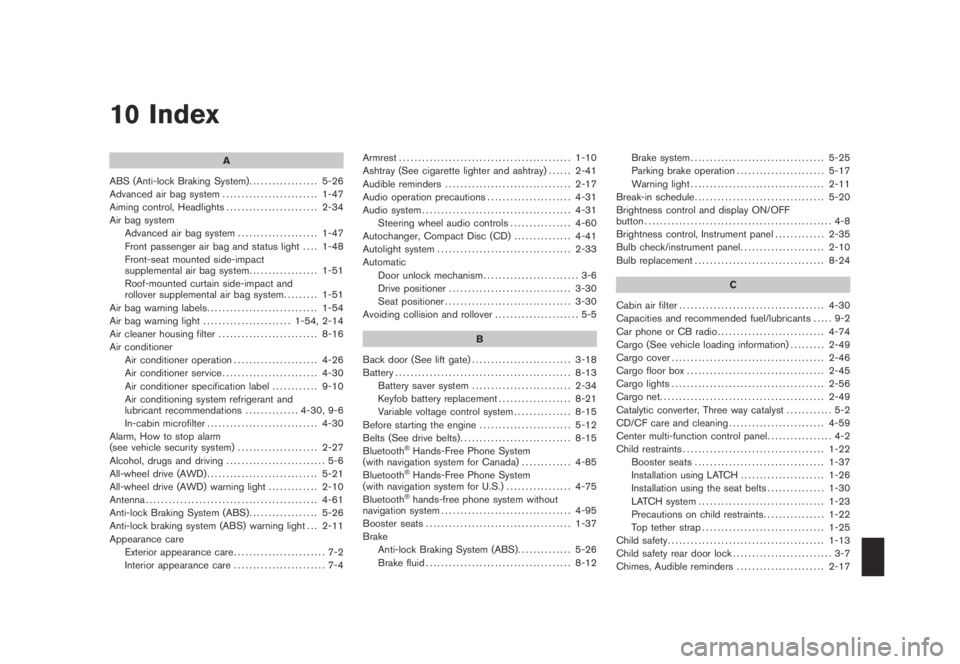
Black plate (1,1)
10 Index
A
ABS (Anti-lock Braking System).................. 5-26
Advanced air bag system......................... 1-47
Aiming control, Headlights ........................ 2-34
Air bag system
Advanced air bag system..................... 1-47
Front passenger air bag and status light.... 1-48
Front-seat mounted side-impact
supplemental air bag system.................. 1-51
Roof-mounted curtain side-impact and
rollover supplemental air bag system......... 1-51
Air bag warning labels............................. 1-54
Air bag warning light....................... 1-54, 2-14
Air cleaner housing filter.......................... 8-16
Air conditioner
Air conditioner operation...................... 4-26
Air conditioner service......................... 4-30
Air conditioner specification label............ 9-10
Air conditioning system refrigerant and
lubricant recommendations.............. 4-30, 9-6
In-cabin microfilter............................. 4-30
Alarm, How to stop alarm
(see vehicle security system)..................... 2-27
Alcohol, drugs and driving.......................... 5-6
All-wheel drive (AWD)............................. 5-21
All-wheel drive (AWD) warning light............. 2-10
Antenna............................................. 4-61
Anti-lock Braking System (ABS).................. 5-26
Anti-lock braking system (ABS) warning light . . . 2-11
Appearance care
Exterior appearance care........................ 7-2
Interior appearance care........................ 7-4Armrest............................................. 1-10
Ashtray (See cigarette lighter and ashtray)...... 2-41
Audible reminders................................. 2-17
Audio operation precautions...................... 4-31
Audio system....................................... 4-31
Steering wheel audio controls................ 4-60
Autochanger, Compact Disc (CD)............... 4-41
Autolight system................................... 2-33
Automatic
Door unlock mechanism......................... 3-6
Drive positioner................................ 3-30
Seat positioner................................. 3-30
Avoiding collision and rollover...................... 5-5
B
Back door (See lift gate).......................... 3-18
Battery.............................................. 8-13
Battery saver system.......................... 2-34
Keyfob battery replacement................... 8-21
Variable voltage control system............... 8-15
Before starting the engine........................ 5-12
Belts (See drive belts)............................. 8-15
Bluetooth
®Hands-Free Phone System
(with navigation system for Canada)............. 4-85
Bluetooth
®Hands-Free Phone System
(with navigation system for U.S.)................. 4-75
Bluetooth
®hands-free phone system without
navigation system.................................. 4-95
Booster seats...................................... 1-37
Brake
Anti-lock Braking System (ABS).............. 5-26
Brake fluid...................................... 8-12Brake system................................... 5-25
Parking brake operation....................... 5-17
Warning light................................... 2-11
Break-in schedule.................................. 5-20
Brightness control and display ON/OFF
button................................................. 4-8
Brightness control, Instrument panel............. 2-35
Bulb check/instrument panel...................... 2-10
Bulb replacement.................................. 8-24
C
Cabin air filter...................................... 4-30
Capacities and recommended fuel/lubricants..... 9-2
Car phone or CB radio............................ 4-74
Cargo (See vehicle loading information)......... 2-49
Cargo cover........................................ 2-46
Cargo floor box.................................... 2-45
Cargo lights ........................................ 2-56
Cargo net........................................... 2-49
Catalytic converter, Three way catalyst............ 5-2
CD/CF care and cleaning......................... 4-59
Center multi-function control panel................. 4-2
Child restraints..................................... 1-22
Booster seats .................................. 1-37
Installation using LATCH...................... 1-26
Installation using the seat belts............... 1-30
LATCH system................................. 1-23
Precautions on child restraints................ 1-22
Top tether strap................................ 1-25
Child safety......................................... 1-13
Child safety rear door lock.......................... 3-7
Chimes, Audible reminders....................... 2-17
Model "Z51-D" EDITED: 2007/ 10/ 2