2009 NISSAN CUBE heater
[x] Cancel search: heaterPage 6 of 321

Black plate (1,1)
Table of
Contents
Model "Z12-D" Edited: 2009/ 1/ 28
Illustrated table of contents
0
Safety — Seats, seat belts and supplemental
restraint system
1
Instruments and controls
2
Pre-driving checks and adjustments
3
Heater, air conditioner, audio and phone systems
4
Starting and driving
5
In case of emergency
6
Appearance and care
7
Maintenance and do-it-yourself
8
Technical and consumer information
9
Index
10
ProCarManuals.com
Page 14 of 321

Black plate (10,1)
Model "Z12-D" EDITED: 2009/ 1/ 28
SSI0562
1. Side ventilator (P.4-2)
2. Meters and gauges (P.2-4)
3. Center ventilator (P.4-2)
4. Hazard warning flasher switch (P.2-27)
5. Audio system* (P.4-9)
— Clock* (P.2-28)6. Front passenger air bag status light (P.1-47)
7. Front passenger supplemental air bag (P.1-40)
8. Fuel-filler door release handle (P.3-24)
9. Hood release handle (P.3-21)
10. Ignition switch (models without Intelligent Key
system) (P.5-7)11. Push-button ignition switch (models with Intelli-
gent Key system) (P.5-9)
12. Heater/air conditioner* control (P.4-2)
— Rear window and outside mirror* defroster
switch (P.2-23)
13. Utility hooks* (P.2-36)
14. iPod
®connector* (P.4-25)
15. Power outlet (P.2-30)
16. Glove box (P.2-33)
*: if so equipped
INSTRUMENT PANEL0-8
Illustrated table of contents
ProCarManuals.com
Page 75 of 321
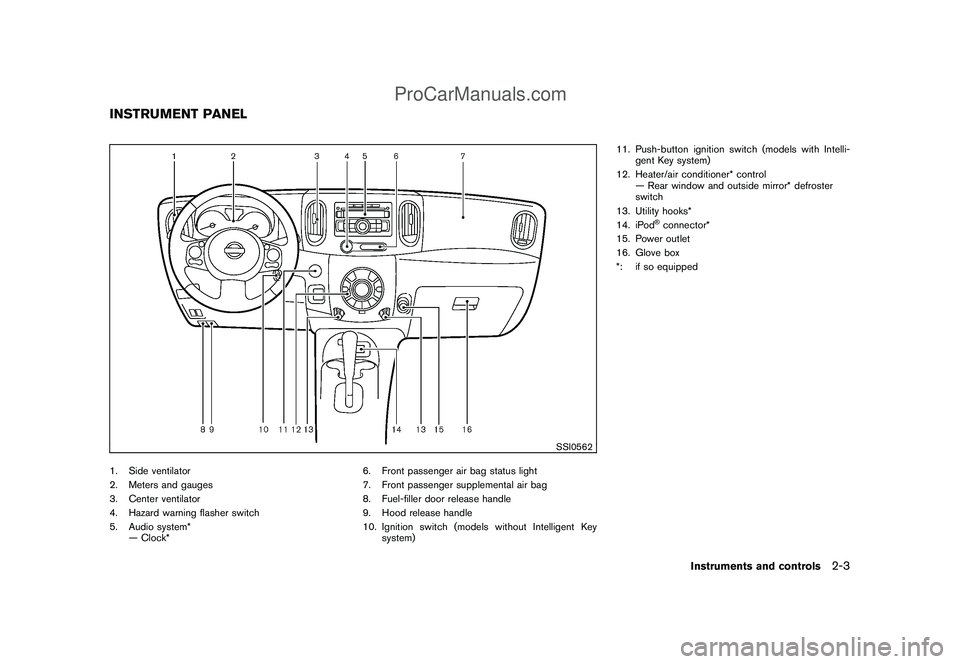
Black plate (73,1)
Model "Z12-D" EDITED: 2009/ 1/ 28
SSI0562
1. Side ventilator
2. Meters and gauges
3. Center ventilator
4. Hazard warning flasher switch
5. Audio system*
— Clock*6. Front passenger air bag status light
7. Front passenger supplemental air bag
8. Fuel-filler door release handle
9. Hood release handle
10. Ignition switch (models without Intelligent Key
system)11. Push-button ignition switch (models with Intelli-
gent Key system)
12. Heater/air conditioner* control
— Rear window and outside mirror* defroster
switch
13. Utility hooks*
14. iPod
®connector*
15. Power outlet
16. Glove box
*: if so equipped
INSTRUMENT PANEL
Instruments and controls
2-3
ProCarManuals.com
Page 145 of 321

Black plate (13,1)
4 Heater, air conditioner, audio and phone
systems
Model "Z12-D" EDITED: 2009/ 1/ 28
Ventilators........................................................ 4-2
Center ventilators........................................... 4-2
Side ventilators.............................................. 4-2
Heater and air conditioner.................................... 4-2
Manual air conditioner..................................... 4-3
Automatic air conditioner................................. 4-6
Operating tips............................................... 4-8
In-cabin microfilter.......................................... 4-8
Servicing air conditioner.................................. 4-9
Audio system.................................................... 4-9
Audio operation precautions............................. 4-9
FM-AM radio with Compact Disc (CD) player..... 4-17FM-AM-SAT radio with Compact Disc (CD)
player........................................................ 4-21
CD care and cleaning................................... 4-27
Steering wheel switch for audio control
(if so equipped)........................................... 4-28
Antenna..................................................... 4-29
Car phone or CB radio...................................... 4-31
Bluetooth
®Hands-Free Phone System with
NISSAN voice recognition (if so equipped)............ 4-31
Using system.............................................. 4-33
Speaker Adaptation (SA) mode....................... 4-42
Troubleshooting guide................................... 4-45
ProCarManuals.com
Page 146 of 321

Black plate (144,1)
Model "Z12-D" EDITED: 2009/ 1/ 28
SAA2343
CENTER VENTILATORSOpen or close, and adjust the air flow direction
of ventilators as illustrated.
SAA2344
SIDE VENTILATORSAdjust the air flow direction of ventilators as
illustrated.
: This symbol indicates that the vents are
closed.: This symbol indicates that the vents are
open.
WARNING
.The air conditioner cooling function
operates only when the engine is
running.
.Do not leave children or adults who
would normally require the support
of others alone in your vehicle. Pets
should not be left alone either. On
hot, sunny days, temperatures in a
closed vehicle could quickly become
high enough to cause severe or
possibly fatal injuries to people or
animals.
.Do not use the recirculation mode
for long periods as it may cause the
interior air to become stale and the
windows to fog up.
Start the engine and operate the heater and the
air conditioner system.
VENTILATORS HEATER AND AIR CONDITIONER4-2
Heater, air conditioner, audio and phone systems
ProCarManuals.com
Page 147 of 321

Black plate (145,1)
Model "Z12-D" EDITED: 2009/ 1/ 28
SAA2345
1. Rear window defroster
button (See “REAR
WINDOW AND OUTSIDE MIRROR DEFROS-
TER SWITCH” in the “2. Instruments and con-
trols” section.)
2. Fan speed control
dial
3. A/C (Air Conditioner) button (if so equipped)
4. Air flow control dial
5. Air recirculationbutton
6. Temperature control dial
To turn off the heater and air conditioner, turn the
fan speed control
dial to the OFF (0)
position.
MANUAL AIR CONDITIONER
ControlsOutside air circulation:
Push the air recirculation
button to turn off
the indicator light on the button. The air flow is
drawn from outside the vehicle.
Air recirculation:
Push the air recirculationbutton to turn on
the indicator light on the button. The air flow is
circulated inside the vehicle.Air flow control:
Turn the air flow control dial to change the air
flow mode.
— Air flows from the center and side
ventilators.— Air flows from the center and side
ventilators and foot outlets.— Air flows mainly from the foot outlets.— Air flows from the defroster and foot
outlets.— Air flows mainly from the defroster
outlets.
.With air conditioner system: When theor
position is selected, the air condi-
tioner will automatically turn on. This will
dehumidify the air and help to defog the
windows. The A/C indicator light will illumi-
nate when the air conditioner automatically
turns on. The air conditioner and A/C
indicator light will remain on in all flow
control modes until the A/C button is
pressed or the fan control dial is turned to
off.
.When the
or
position is selected,
the air recirculation mode cannot be turned
on to prevent the windows from being
fogged up.
Heater, air conditioner, audio and phone systems
4-3
ProCarManuals.com
Page 148 of 321

Black plate (146,1)
Model "Z12-D" EDITED: 2009/ 1/ 28
Fan speed control:
Turn the fan speed control
dial clockwise to
increase the fan speed.
Turn the fan speed control
dial counter-
clockwise to decrease the fan speed.
A/C (Air Conditioner) operation (if so
equipped):
Push the A/C button to turn on or off the air
conditioner. When the air conditioner is on, the
A/C indicator light on the button illuminates.
Temperature control:
Turn the temperature control dial to set the
desired temperature. Turn the dial between the
middle and the right position (in red) to select
the hot temperature. Turn the dial between the
middle and the left position (in blue) to select the
cool temperature.
Heater operationHeating:
This mode is used to direct heated air to the foot
outlets.
1. Push the air recirculation
button to
switch to the outside air circulation mode.
(The indicator light turns off.)
2. Turn the air flow control dial to the
position.
3. Turn the fan speed control
dial to the
desired position.
4. Turn the temperature control dial to the
desired position between the middle and the
hot (right) position.
Ventilation:
This mode directs outside air to the side and
center ventilators.
1. Push the air recirculationbutton to
switch to the outside air circulation mode.
(The indicator light turns off.)
2. Turn the air flow control dial to the
position.
3. Turn the fan speed control
dial to the
desired position.
Defrosting or defogging:
This mode directs the air to the defroster outlets
to defrost/defog the windows.
1. Turn the air flow control dial to the
position.
2. Turn the fan speed control
dial to the
desired position.
3. Turn the temperature control dial to the
desired position between the middle and thehot (right) position.
.To remove frost from the outside surface of
the windshield quickly, turn the temperature
control dial to the maximum hot position and
the fan speed control
dial to maximum
(IIII) position.
.With air conditioner system: When the
position is selected, the air conditioner will
automatically turn on. This will dehumidify
the air and help to defog the windows. The
A/C indicator light will illuminate when the
air conditioner automatically turns on. The air
conditioner and A/C indicator light will
remain on in all flow control modes until
the A/C button is pressed or the fan control
dial is turned to off.
Bi-level heating:
This mode directs cool air from the side and
center vents and warm air from the foot outlets.
When the temperature control dial is turned to
the maximum hot or cool position, the air
between the ventilators and the foot outlets is
the same temperature.
1. Push the air recirculation
button to
switch to the outside air circulation mode.
(The indicator light turns off.)
2. Turn the air flow control dial to the
position.
4-4
Heater, air conditioner, audio and phone systems
ProCarManuals.com
Page 149 of 321

Black plate (147,1)
Model "Z12-D" EDITED: 2009/ 1/ 28
3. Turn the fan speed control
dial to the
desired position.
4. Turn the temperature control dial to the
desired position.
Heating and defogging:
This mode heats the interior and defogs the
windows.
1. Turn the air flow control dial to the
position.
2. Turn the fan speed control
dial to the
desired position.
3. Turn the temperature control dial to the
desired position.
With air conditioner system: When the
position is selected, the air conditioner will
automatically turn on. This will dehumidify the
air and help to defog the windows. The A/C
indicator light will illuminate when the air
conditioner automatically turns on. The air
conditioner and A/C indicator light will remain
on in all flow control modes until the A/C button
is pressed or the fan control dial is turned to off.Air conditioner operation (if so equipped)The air conditioner system should be operated
for approximately 10 minutes at least once a
month. This helps prevent damage to the air
conditioner system due to the lack of lubrication.Cooling:
This mode is used to cool and dehumidify the air.
1. Push the air recirculation
button to
switch to the outside air circulation mode.
(The indicator light turns off.)
2. Turn the air flow control dial to the
position.
3. Turn the fan speed control
dial to the
desired position.
4. Push the A/C button on. (The A/C indicator
light will illuminate.)
5. Turn the temperature control dial to the
desired position between the middle and the
cool (left) position.
.For quick cooling when the outside tem-
perature is high, push the air recirculation
button to switch to the air recirculation
mode. (The indicator light turns on.) Be sure
to push the air recirculation button to the
OFF position for normal cooling.
.A visible mist may be seen coming from the
ventilators in hot, humid conditions as the air
is cooled rapidly. This does not indicate a
malfunction.Dehumidified heating:
This mode is used to heat and dehumidify the
air.
1. Push the air recirculation
button to
switch to the outside air circulation mode.
(The indicator light turns off.)
2. Turn the air flow control dial to the
position.
3. Turn the fan speed control
dial to the
desired position.
4. Push the A/C button on. (The A/C indicator
light will illuminate.)
5. Turn the temperature control dial to the
desired position between the middle and the
hot (right) position.
Dehumidified defogging:
This mode is used to defog the windows and
dehumidify the air.
1. Turn the air flow control dial to the
position.
2. Turn the fan speed control
dial to the
desired position.
3. Turn the temperature control dial to the
desired position.
When the
position is selected, the air
Heater, air conditioner, audio and phone systems
4-5
ProCarManuals.com