2009 NISSAN CUBE display
[x] Cancel search: displayPage 167 of 321

Black plate (165,1)
Model "Z12-D" EDITED: 2009/ 1/ 28
When the stereo broadcast signal is weak, the
radio will automatically change from stereo to
monaural reception.
When the radio band select button is pushed
while the ignition switch is in the ACC or ON
position, the radio will come on at the station last
played.
SAT radio band select:
The last station played will also come on when
the PWR button is pushed to ON.
If another audio source is playing when the
satellite radio band select button is turned to
ON, the audio source will automatically be
turned off and the last radio station played will
come on.
TUNE (Tuning):
Push the TUNE button
or
for manual
tuning. To move quickly through the stations,
push and hold the TUNE button.
SEEK tuning:
.For AM and FM radio
Push the SEEK button
or
to tune
from low to high or high to low frequencies
and to stop at the next broadcasting station..For XM Satellite Radio (if so equipped)
Push the SEEK button
or
to tune
to the first channel of the next or previous
category.
SCAN tuning:
Push the SCAN button to tune from low to high
frequencies and stops at each broadcasting
station for 5 seconds. Pushing the button again
during this 5 seconds period will stop SCAN
tuning and the radio will remain tuned to that
station.
If the SCAN tuning button is not pushed within 5
seconds, SCAN tuning moves to the next
station.
to
Station memory operations:
Eighteen channels can be set for the SAT (if so
equipped) band (6 each for XM1, XM2 and
XM3) , 12 stations can be set for the FM band (6
each for FM1 and FM2) , and 6 can be set for the
AM band for easy access.
1. Choose the radio band using the radio band
select button.
2. Tune to the desired station using the SEEK,
SCAN or TUNE button.
3. Push and hold the desired radio station
preset button
to
until a beep sound isheard. (The radio mutes when the radio
station preset button is pushed.)
4. The station indicator will then come on and
the sound will resume. Memorizing is now
complete.
5. Other buttons can be set in the same
manner.
If the battery cable is disconnected, or if the fuse
opens, the radio memory will be erased. In that
case, reset the desired stations.
Radio Data System (RDS):
RDS stands for Radio Data System, and is a
data information service transmitted by some
radio stations on the FM band (not AM band)
encoded within a regular radio broadcast.
Currently, most RDS stations are in large cities,
but many stations are now considering broad-
casting RDS data.
RDS can display:
.Station call sign, such as “WHFR 98.3”.
.Station name, such as “The Groove”.
.Music or programming type such as “Clas-
sical”, “Country” or “Rock”.
.Traffic reports about delays or construction.
If the station broadcasts RDS information, the
RDS icon is displayed.
Heater, air conditioner, audio and phone systems
4-23
ProCarManuals.com
Page 168 of 321
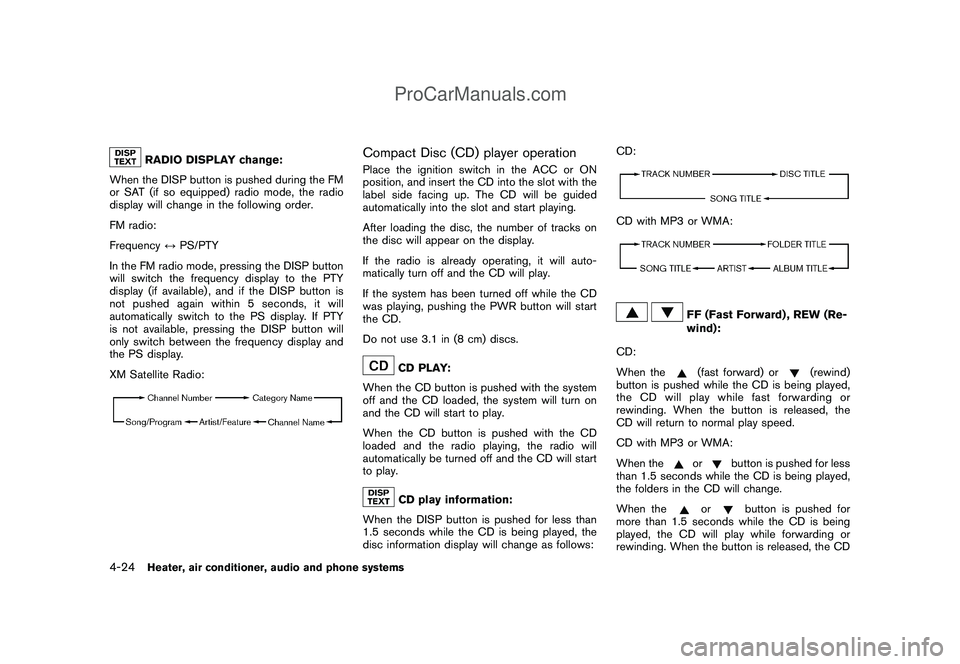
Black plate (166,1)
Model "Z12-D" EDITED: 2009/ 1/ 28
RADIO DISPLAY change:
When the DISP button is pushed during the FM
or SAT (if so equipped) radio mode, the radio
display will change in the following order.
FM radio:
Frequency↔PS/PTY
In the FM radio mode, pressing the DISP button
will switch the frequency display to the PTY
display (if available) , and if the DISP button is
not pushed again within 5 seconds, it will
automatically switch to the PS display. If PTY
is not available, pressing the DISP button will
only switch between the frequency display and
the PS display.
XM Satellite Radio:
Compact Disc (CD) player operationPlace the ignition switch in the ACC or ON
position, and insert the CD into the slot with the
label side facing up. The CD will be guided
automatically into the slot and start playing.
After loading the disc, the number of tracks on
the disc will appear on the display.
If the radio is already operating, it will auto-
matically turn off and the CD will play.
If the system has been turned off while the CD
was playing, pushing the PWR button will start
the CD.
Do not use 3.1 in (8 cm) discs.
CD PLAY:
When the CD button is pushed with the system
off and the CD loaded, the system will turn on
and the CD will start to play.
When the CD button is pushed with the CD
loaded and the radio playing, the radio will
automatically be turned off and the CD will start
to play.CD play information:
When the DISP button is pushed for less than
1.5 seconds while the CD is being played, the
disc information display will change as follows:CD:
CD with MP3 or WMA:
FF (Fast Forward) , REW (Re-
wind):
CD:
When the(fast forward) or
(rewind)
button is pushed while the CD is being played,
the CD will play while fast forwarding or
rewinding. When the button is released, the
CD will return to normal play speed.
CD with MP3 or WMA:
When the
or
button is pushed for less
than 1.5 seconds while the CD is being played,
the folders in the CD will change.
When the
or
button is pushed for
more than 1.5 seconds while the CD is being
played, the CD will play while forwarding or
rewinding. When the button is released, the CD
4-24
Heater, air conditioner, audio and phone systems
ProCarManuals.com
Page 169 of 321

Black plate (167,1)
Model "Z12-D" EDITED: 2009/ 1/ 28
will return to the normal play speed.
APS (Automatic Program
Search) FF, APS REW:
When the(APS FF) button is pushed while
the CD is being played, the program next to the
present one will start to play from its beginning.
Push several times to skip through programs.
The CD will advance the number of times the
button is pushed. (When the last program on the
CD is skipped through, the first program will be
played.)
When the(APS REW) button is pushed,
the program being played returns to its begin-
ning. Push several times to skip back through
programs. The CD will go back the number of
times the button is pushed.
SCAN tuning:
When the SCAN tuning button is pushed for
more than 1.5 seconds while the CD is being
played, the beginning of all the tracks of CD will
be played for 10 seconds in sequence.
Pushing the button again during this 10 second
period will stop SCAN tuning.
If the SCAN tuning button is not pushed within
10 seconds, SCAN tuning moves to the next
disc program.
RANDOM (RDM)/REPEAT (RPT):
When the RPT button is pushed for less than
1.5 seconds while the CD is being played, the
play pattern can be changed as follows:
CD:
CD with MP3 or WMA:
CD EJECT:
When the CD EJECT button is pushed with the
CD loaded, the CD will be ejected.
When this button is pushed while the CD is
being played, the CD will come out and the
system will turn off.
If the CD comes out and is not removed, it
will be pulled back into the slot to protect
it.
SAA2352
Interface system for iPod
®operation
Connecting iPod
®:
The iPod
®outlet connector is on the lower
center of the instrument panel. Connect the
cable
*1
as illustrated, and then connect the
other end of the cable to your iPod
®*2. Your
vehicle is equipped with the specialized cable
for connecting the iPod
®to your vehicle audio
unit. The battery of your iPod®is charged while it
is connected to the vehicle if the iPod
®supports
charging via a FireWire
®connection.
When the connection is complete, a NISSAN
logo will be displayed on the iPod
®and an iPod
®
icon on the audio display illuminates. While
connecting the iPod
®to the vehicle, the iPod
®
Heater, air conditioner, audio and phone systems
4-25
ProCarManuals.com
Page 170 of 321

Black plate (168,1)
Model "Z12-D" EDITED: 2009/ 1/ 28
can only be operated by the vehicle audio
controls.
To disconnect the cable from the vehicle outlet,
fully depress the center connector button to
unlatch the connector and pull the connector
straight out of the outlet. To disconnect the
cable from the iPod
®, fully depress the side
connector buttons and pull the iPod
®connector
straight out of the iPod
®.
*iPod
®is a trademark of Apple Inc., registered in
the U.S. and other countries.
Compatibility:
The following models are available:
.Third generation iPod
®(Firmware version
2.3 or later) (Audiobook and Podcast are not
available)
.Fourth generation iPod®(Firmware version
3.1.1 or later)
.Fifth generation iPod
®(Firmware version
1.1.2 or later)
.5.5 generation iPod
®(Firmware version
1.2.3 or later)
.iPod
®mini (Firmware version 1.41 or later)
.iPod®photo (Firmware version 1.2.1 or later)
.iPod®nano (Firmware version 1.2 or later).The first generation iPod
®classic (Firmware
version 1.0.3 or later)
The fourth generation iPod
®nano, iPod
®touch,
the second generation iPod classic and iPhone
3G may not work with the system in some
cases.
Make sure that your iPod
®firmware is updated.
iPod
®button:
Place the ignition switch in the ACC or ON
position. Then, push the iPod
®button to switch
to the iPod
®mode.
If another audio source is playing and the iPod
®
is connected, pushing the iPod
®button changes
to the iPod
®mode.
If the system has been turned off while the iPod
®
was playing, pushing the PWR button will start
the iPod
®.Top menu item selecting:
When the iPod
®MENU button is pushed while
the iPod
®is connected, the interface for iPod
®
operation is shown on the audio display. The
items on the menu list can be scrolled by
pushing the SEEK button
or
and the
TUNE button
or
while the iPod
®is
operational. To select an item, push ENTER. The
display can be changed as follows:
For more information about each item, see the
iPod
®Owner’s Manual.
BACK, ENTER button:
.When the ENTER button is pushed while
the top menu is displayed, program details
are shown on the audio display.
.To select the program, push to search using
the SEEK
or
and ENTER button.
.When the BACK button is pushed, it returns
to the previous display.
iPod
®play information:
When the DISP button is pushed while a
program is being played, the program informa-
tion display will change as follows:
* Artist Name will not be displayed for a Podcast.
4-26
Heater, air conditioner, audio and phone systems
ProCarManuals.com
Page 171 of 321

Black plate (169,1)
Model "Z12-D" EDITED: 2009/ 1/ 28
FF (Fast Forward) , REW (Re-
wind) button:
When the
or
button is pushed for
more than 1.5 seconds while the iPod
®is
playing, the iPod
®will play while fast forwarding
or rewinding. When the button is released, the
iPod
®will return to the normal play speed.
When the
or
button is pushed for less
than 1.5 seconds while the iPod
®is playing, the
next track or the beginning of the current track
on the iPod
®will be played.APS (Automatic Program
Search) FF, APS REW button:
When the
or
button is pushed for
more than 1.5 seconds while the iPod
®is
playing, numbers of tracks can be skipped
through.
When the
or
button is pushed for less
than 1.5 seconds while iPod
®is playing, the next
track or the beginning of the current track on the
iPod
®will be played.REPEAT (RPT) , RANDOM (RDM):
When the RPT button is pushed while a track is
being played, the play pattern can be changed
as follows:Except Podcast and Audiobook:
Podcast:
ALL REPEAT↔TRACK REPEAT
Audiobook:AUX (Auxiliary) inputAUX IN jack:
The AUX IN jack is located on the audio unit.
The AUX IN audio input jack accepts any
standard analog audio input such as from a
portable cassette tape/CD player, MP3 player or
laptop computer.
AUX (Auxiliary) button:
With an AUX device plugged in, push the AUX
button repeatedly until the display changes to
the AUX mode.
When the AUX button is pushed with no device
plugged into the jack, the audio system does not
change to the AUX mode.
SAA0451
CD CARE AND CLEANING.Handle a CD by its edges. Never touch the
surface of the disc. Do not bend the disc.
.Always place the discs in the storage case
when they are not being used.
.To clean a disc, wipe the surface from the
center to the outer edge using a clean, soft
cloth. Do not wipe the disc using a circular
motion.
Do not use a conventional record cleaner or
alcohol intended for industrial use.
.A new disc may be rough on the inner and
outer edges. Remove the rough edges by
Heater, air conditioner, audio and phone systems
4-27
ProCarManuals.com
Page 200 of 321

Black plate (198,1)
Model "Z12-D" EDITED: 2009/ 1/ 28
.The cargo room area is not included in the
operating range but the Intelligent Key may
function.
.If the Intelligent Key is placed on the
instrument panel, inside the glove box or
door pocket, the Intelligent Key may not
function.
.If the Intelligent Key is placed near the door
or window outside the vehicle, the Intelligent
Key may function.
SSD0859
PUSH-BUTTON IGNITION SWITCH
OPERATIONWhen the ignition switch is pushed without
depressing the brake pedal, the ignition switch
position will change as follows:
.Push center once to change to ACC.
.Push center two times to change to ON.
.Push center three times to change to OFF.
.Push center four times to return to ACC.
.Open or close any door to return to LOCK
during the OFF position.
The indicator light
*A
on the ignition switchilluminates when the ignition switch is in the
ACC or ON position.
The ignition switch is equipped with an anti-theft
steering lock device.
In order for the steering wheel to be locked, it
must be turned about 1/6 to the right or left from
the straight up position.
To lock the steering wheel, push the
ignition switch to the OFF position. To
unlock the steering wheel, push the igni-
tion switch.
If the ignition switch position does not
change from LOCK when pushing the
ignition switch, turn the steering wheel
right and left, then push the ignition switch
again.
If the battery of the vehicle is discharged,
the push-button ignition switch position
cannot be moved from the LOCK position.
Some indicators and warnings for operation are
displayed on the meter. (See “WARNING/
INDICATOR LIGHTS AND AUDIBLE REMIN-
DERS” in the “2. Instruments and controls”
section.)
The ignition lock is designed so that the ignition
switch position cannot be switched to LOCK
until the selector lever is moved to the P (Park)
position.
5-10
Starting and driving
ProCarManuals.com
Page 316 of 321

Black plate (4,1)
10-4
Maintenance requirements...................... 8-2
Outside the vehicle.............................. 8-2
Seat belt maintenance......................... 1-18
Malfunction indicator light (MIL).................. 2-15
Manual air conditioner............................... 4-3
Manual front seat adjustment....................... 1-3
Map lights .......................................... 2-39
Mechanical key (Intelligent Key system)............ 3-4
Meter, Trip computer................................ 2-8
Meters and gauges.................................. 2-4
Meters and gauges, Instrument brightness
control.............................................. 2-26
Mirror
Inside mirror.................................... 3-26
Outside mirrors................................ 3-27
N
New vehicle break-in.............................. 5-23
NISSAN Vehicle Immobilizer System............. 2-19
O
Odometer............................................. 2-5
Off-road recovery.................................... 5-5
Oil
Capacities and recommended fuel/
lubricants......................................... 9-2
Changing engine oil and filter................... 8-9
Checking engine oil level........................ 8-8
Engine oil......................................... 8-8
Engine oil viscosity.............................. 9-5
Outside air temperature display.................... 2-7
Outside mirrors.................................... 3-27
Overdrive OFF switch............................. 5-16Overheat, If your vehicle overheats............... 6-11
Owner’s Manual/Service Manual order
information.......................................... 9-22
P
Panic alarm.................................... 3-8, 3-18
Parking
Parking brake operation....................... 5-20
Parking on hills................................. 5-25
Phone
Bluetooth
®Hands-Free Phone System...... 4-31
Car phone or CB radio........................ 4-31
Power
Electric power steering system............... 5-26
Power door lock ................................. 3-4
Power outlet.................................... 2-30
Power windows................................ 2-36
Precautions
Audio operation.................................. 4-9
Braking precautions........................... 5-27
Child restraints................................. 1-19
Cruise control.................................. 5-21
Maintenance...................................... 8-5
Seat belt usage.................................. 1-8
Supplemental restraint system................ 1-40
When starting and driving....................... 5-2
Push starting....................................... 6-10
Push-button ignition switch......................... 5-9
R
Radio................................................. 4-9
Car phone or CB radio........................ 4-31FM-AM radio with Compact Disc (CD)
player........................................... 4-17
FM-AM-SAT radio with Compact Disc
(CD) player..................................... 4-21
Steering wheel audio controls ................ 4-28
Rapid air pressure loss.............................. 5-6
Readiness for inspection/maintenance (I/M)
test.................................................. 9-21
Rear center seat belt .............................. 1-16
Rear door lock, Child safety rear door lock........ 3-6
Rear seats............................................ 1-4
Rear window and outside mirror defroster
switch............................................... 2-23
Rear window wiper and washer switch.......... 2-22
Recorders, Event data............................. 9-22
Registering your vehicle in another country........ 9-8
Remote keyless entry function, For Intelligent
Key system......................................... 3-17
Remote keyless entry system....................... 3-7
Reporting safety defects (US only)............... 9-20
Rollover............................................... 5-5
S
Safety
Child seat belts................................ 1-11
Reporting safety defects (US only)........... 9-20
Seat adjustment
Front manual seat adjustment................... 1-3
Front seats ....................................... 1-3
Seat belt(s)
Child safety..................................... 1-11
Infants........................................... 1-11
Injured persons................................. 1-12
Larger children ................................. 1-11
Model "MASTER" EDITED: 2009/ 1/ 28
ProCarManuals.com
Page 317 of 321

Black plate (5,1)
Precautions on seat belt usage................. 1-8
Pregnant women............................... 1-12
Rear center seat belt.......................... 1-16
Seat belt cleaning............................... 7-6
Seat belt extenders............................ 1-18
Seat belt hooks................................ 1-15
Seat belt maintenance......................... 1-18
Seat belt warning light........................ 2-14
Seat belts........................................ 1-8
Seat belts with pretensioners................. 1-52
Shoulder belt height adjustment.............. 1-15
Small children.................................. 1-11
Three-point type............................... 1-12
Seat(s) , Seats........................................ 1-2
Security system
(NISSAN Vehicle Immobilizer System) ,
Engine start........................................ 2-19
Security system, Vehicle security system........ 2-17
Selector lever, Shift lock release................. 5-17
Servicing air conditioner............................. 4-9
Shift lock release, Transmission.................. 5-17
Shifting
CVT (Continuously Variable
Transmission).............................. 5-7, 5-14
Manual transmission...................... 5-8, 5-18
Shoulder belt height adjustment, For front
seats................................................ 1-15
Small light indicator light.......................... 2-16
Sonar system....................................... 5-24
Spare tire...................................... 8-37, 9-7
Spark plugs ........................................ 8-15
Speedometer......................................... 2-5
Starting
Before starting the engine.................... 5-12
Jump starting..................................... 6-8Precautions when starting and driving......... 5-2
Push starting................................... 6-10
Starting the engine............................ 5-12
Status light, Front passenger air bag............ 1-47
Steering
Electric power steering system............... 5-26
Steering lock..................................... 5-8
Steering wheel switch for audio controls.... 4-28
Tilting steering column........................ 3-25
Storage............................................. 2-31
Sun visors.......................................... 3-26
Supplemental air bag warning labels............. 1-53
Supplemental air bag warning light....... 1-53, 2-14
Supplemental restraint system.................... 1-40
Precautions on supplemental restraint
system.......................................... 1-40
Switch
Audio control steering wheel switch......... 4-28
Autolight switch................................ 2-24
Fog light switch................................ 2-27
Hazard warning flasher switch................ 2-27
Headlight switch............................... 2-23
Overdrive OFF switch......................... 5-16
Power door lock switch......................... 3-5
Rear window and outside mirror defroster
switch........................................... 2-23
Turn signal switch.............................. 2-26
Vehicle dynamic control (VDC) off switch . . . 2-28
T
Tachometer........................................... 2-6
Temperature display................................. 2-7
Temperature gauge, Engine coolant
temperature gauge................................... 2-6Theft (NISSAN Vehicle Immobilizer System) ,
Engine start ........................................ 2-19
Three-way catalyst................................... 5-2
Tilt steering column................................ 3-25
Tire pressure, Low tire pressure warning
light................................................. 2-13
Tires
Flat tire............................................ 6-2
Low tire pressure warning system.............. 5-3
Tire and Loading information label........... 8-30
Tire and Loading Information label........... 9-10
Tire chains...................................... 8-34
Tire dressing..................................... 7-4
Tire pressure................................... 8-28
Tire pressure monitoring system
(TPMS)..................................... 5-3, 6-2
Tire rotation.................................... 8-35
Types of tires................................... 8-33
Uniform tire quality grading................... 9-19
Wheel/tire size................................... 9-7
Wheels and tires............................... 8-28
Tonneau cover (see cargo cover)................. 2-34
Top tether strap child restraints.................. 1-22
Towing
Flat towing...................................... 9-18
Tow truck towing............................... 6-12
Towing a trailer................................. 9-18
TPMS, Tire pressure monitoring system........... 5-3
TPMS, Tire pressure warning system.............. 6-2
Trailer towing....................................... 9-18
Transmission
Continuously Variable Transmission (CVT)
fluid............................................. 8-11
Driving with CVT
(Continuously Variable Transmission).... 5-7, 5-14
10-5
Model "MASTER" EDITED: 2009/ 1/ 28
ProCarManuals.com