2009 NISSAN ARMADA rear entertainment
[x] Cancel search: rear entertainmentPage 11 of 465
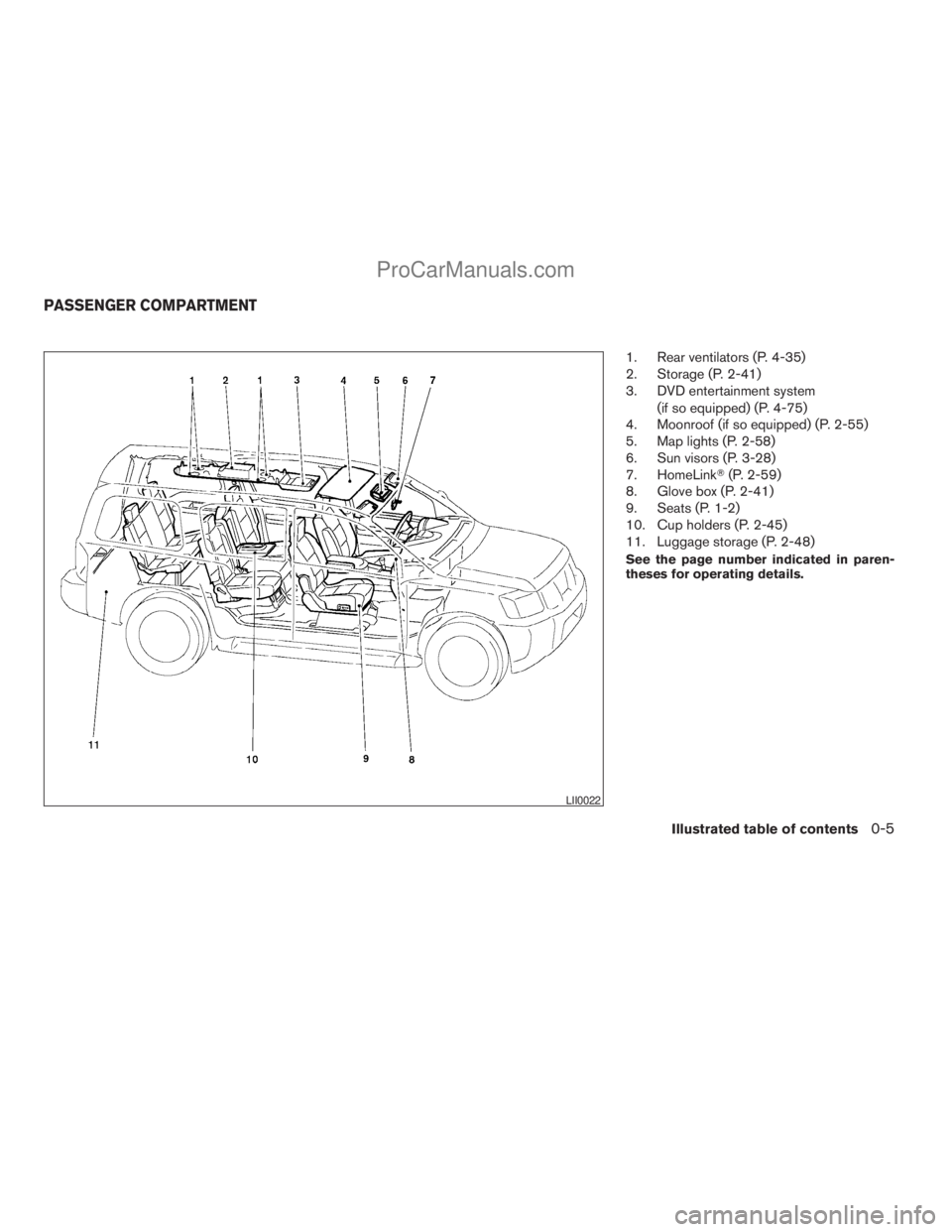
1. Rear ventilators (P. 4-35)
2. Storage (P. 2-41)
3. DVD entertainment system
(if so equipped) (P. 4-75)
4. Moonroof (if so equipped) (P. 2-55)
5. Map lights (P. 2-58)
6. Sun visors (P. 3-28)
7. HomeLinkT(P. 2-59)
8. Glove box (P. 2-41)
9. Seats (P. 1-2)
10. Cup holders (P. 2-45)
11. Luggage storage (P. 2-48)
See the page number indicated in paren-
theses for operating details.
LII0022
PASSENGER COMPARTMENT
Illustrated table of contents0-5
ZREVIEW COPYÐ2009 Armada(wzw)
Owners ManualÐUSA_English(nna)
02/26/08Ðdebbie
X
ProCarManuals.com
Page 181 of 465
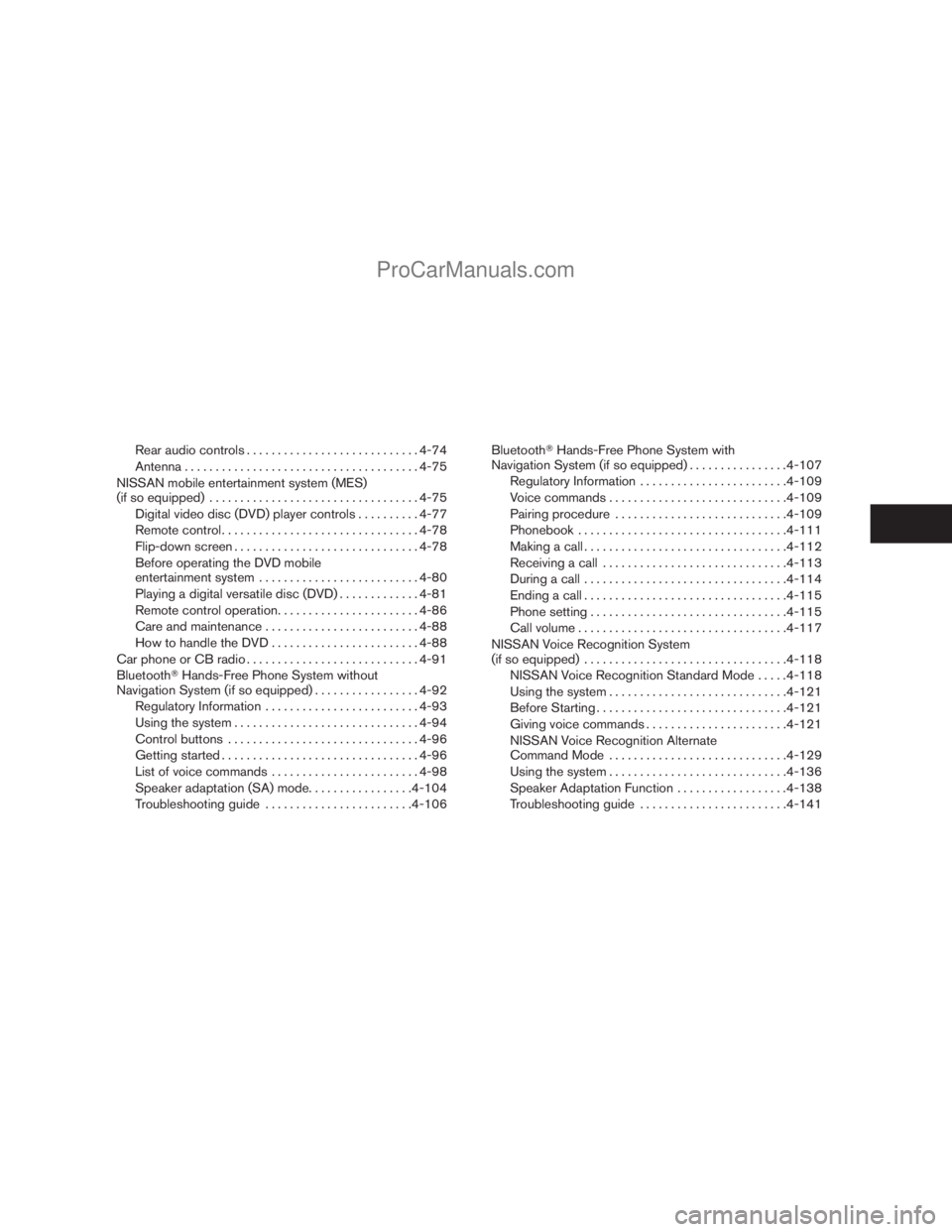
Rear audio controls............................4-74
Antenna......................................4-75
NISSAN mobile entertainment system (MES)
(if so equipped)..................................4-75
Digital video disc (DVD) player controls..........4-77
Remote control................................4-78
Flip-down screen..............................4-78
Before operating the DVD mobile
entertainment system..........................4-80
Playing a digital versatile disc (DVD).............4-81
Remote control operation.......................4-86
Care and maintenance.........................4-88
How to handle the DVD........................4-88
Car phone or CB radio............................4-91
BluetoothTHands-Free Phone System without
Navigation System (if so equipped).................4-92
Regulatory Information.........................4-93
Using the system..............................4-94
Control buttons...............................4-96
Getting started................................4-96
List of voice commands........................4-98
Speaker adaptation (SA) mode.................4-104
Troubleshooting guide........................4-106BluetoothTHands-Free Phone System with
Navigation System (if so equipped)................4-107
Regulatory Information........................4-109
Voice commands.............................4-109
Pairing procedure............................4-109
Phonebook..................................4-111
Making a call.................................4-112
Receiving a call..............................4-113
During a call.................................4-114
Ending a call.................................4-115
Phone setting................................4-115
Call volume..................................4-117
NISSAN Voice Recognition System
(if so equipped).................................4-118
NISSAN Voice Recognition Standard Mode.....4-118
Using the system.............................4-121
Before Starting...............................4-121
Giving voice commands.......................4-121
NISSAN Voice Recognition Alternate
Command Mode.............................4-129
Using the system.............................4-136
Speaker Adaptation Function..................4-138
Troubleshooting guide........................4-141
ZREVIEW COPYÐ2009 Armada(wzw)
Owners ManualÐUSA_English(nna)
02/26/08Ðdebbie
X
ProCarManuals.com
Page 255 of 465
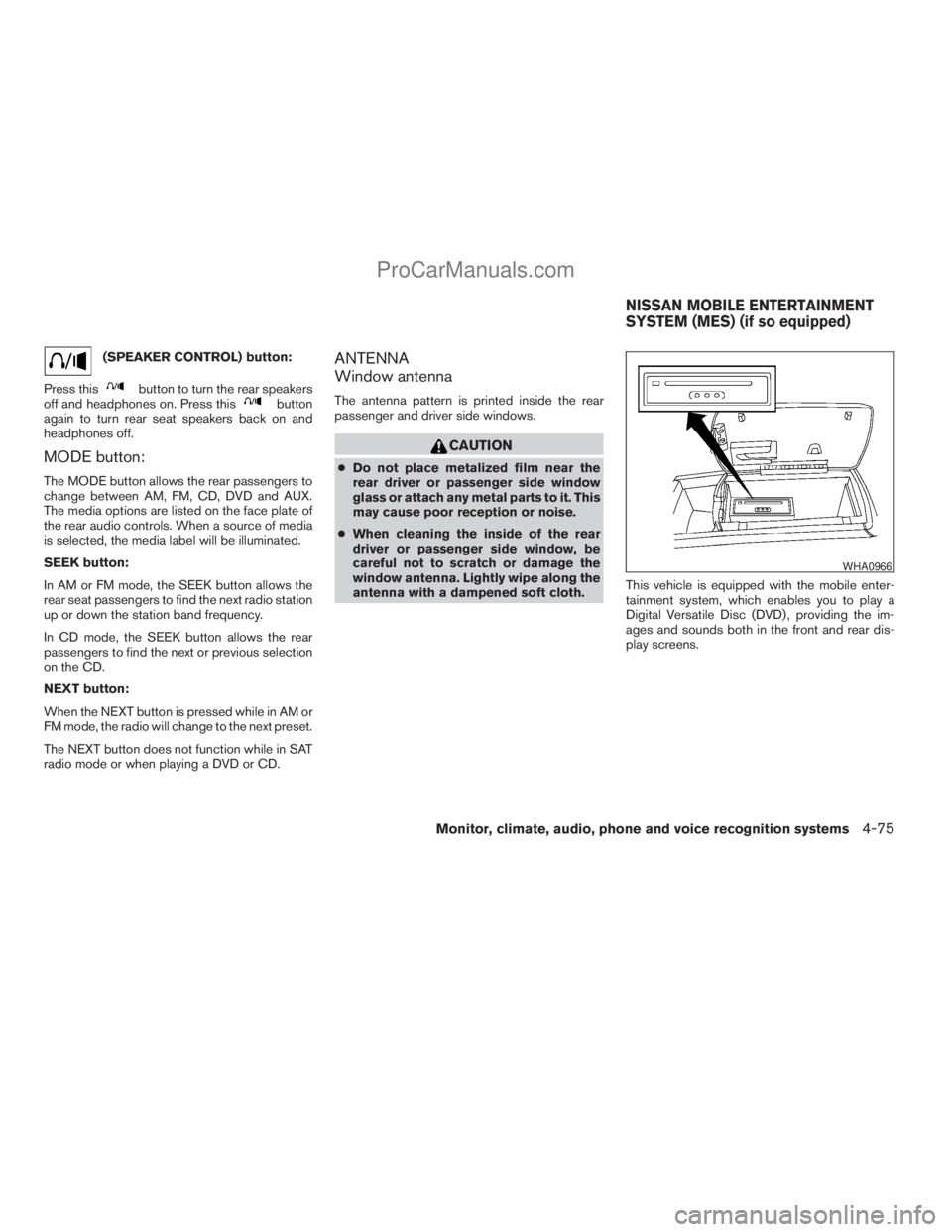
(SPEAKER CONTROL) button:
Press this
button to turn the rear speakers
off and headphones on. Press thisbutton
again to turn rear seat speakers back on and
headphones off.
MODE button:
The MODE button allows the rear passengers to
change between AM, FM, CD, DVD and AUX.
The media options are listed on the face plate of
the rear audio controls. When a source of media
is selected, the media label will be illuminated.
SEEK button:
In AM or FM mode, the SEEK button allows the
rear seat passengers to find the next radio station
up or down the station band frequency.
In CD mode, the SEEK button allows the rear
passengers to find the next or previous selection
on the CD.
NEXT button:
When the NEXT button is pressed while in AM or
FM mode, the radio will change to the next preset.
The NEXT button does not function while in SAT
radio mode or when playing a DVD or CD.
ANTENNA
Window antenna
The antenna pattern is printed inside the rear
passenger and driver side windows.
CAUTION
cDo not place metalized film near the
rear driver or passenger side window
glass or attach any metal parts to it. This
may cause poor reception or noise.
cWhen cleaning the inside of the rear
driver or passenger side window, be
careful not to scratch or damage the
window antenna. Lightly wipe along the
antenna with a dampened soft cloth.This vehicle is equipped with the mobile enter-
tainment system, which enables you to play a
Digital Versatile Disc (DVD) , providing the im-
ages and sounds both in the front and rear dis-
play screens.
WHA0966
NISSAN MOBILE ENTERTAINMENT
SYSTEM (MES) (if so equipped)
Monitor, climate, audio, phone and voice recognition systems4-75
ZREVIEW COPYÐ2009 Armada(wzw)
Owners ManualÐUSA_English(nna)
02/26/08Ðdebbie
X
ProCarManuals.com
Page 266 of 465
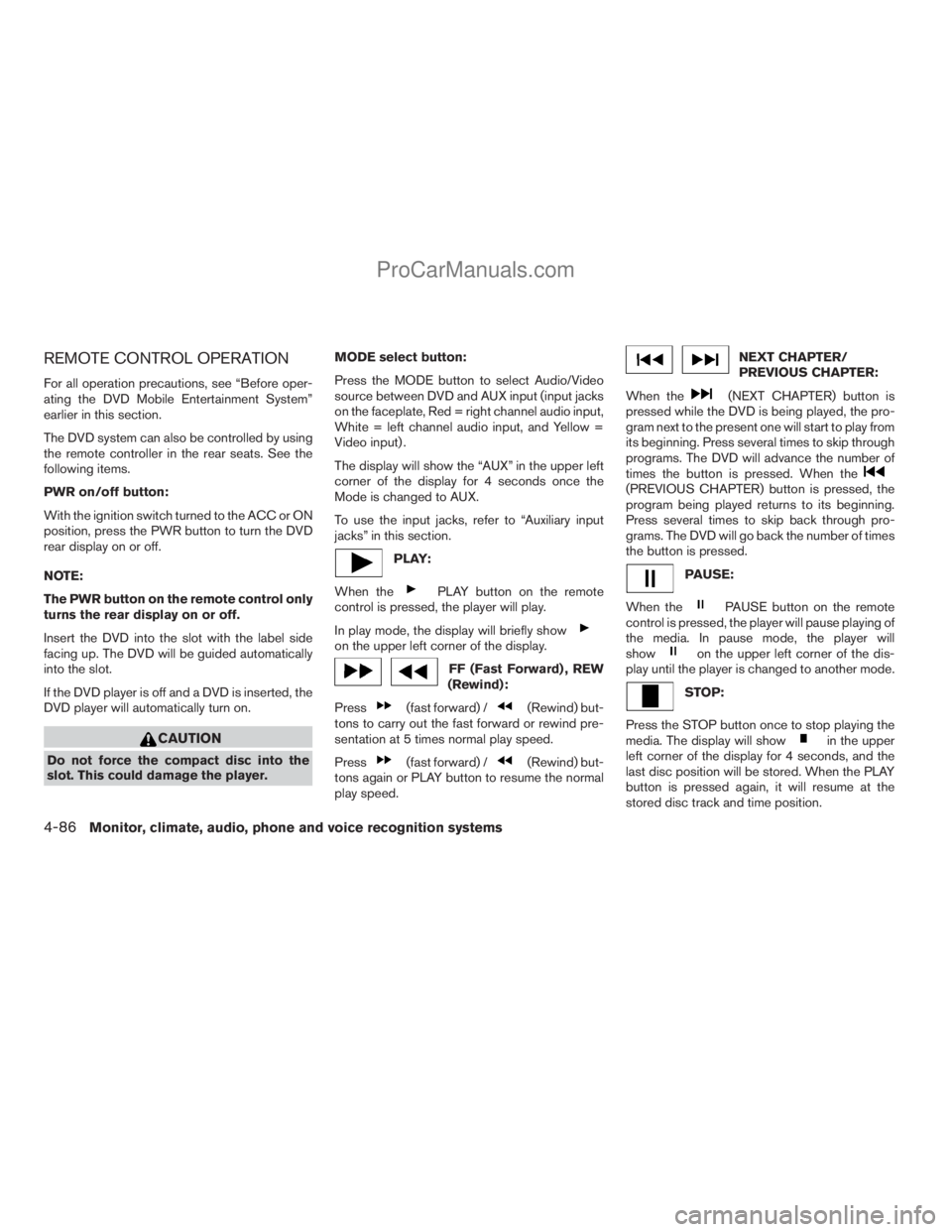
REMOTE CONTROL OPERATION
For all operation precautions, see “Before oper-
ating the DVD Mobile Entertainment System”
earlier in this section.
The DVD system can also be controlled by using
the remote controller in the rear seats. See the
following items.
PWR on/off button:
With the ignition switch turned to the ACC or ON
position, press the PWR button to turn the DVD
rear display on or off.
NOTE:
The PWR button on the remote control only
turns the rear display on or off.
Insert the DVD into the slot with the label side
facing up. The DVD will be guided automatically
into the slot.
If the DVD player is off and a DVD is inserted, the
DVD player will automatically turn on.
CAUTION
Do not force the compact disc into the
slot. This could damage the player.MODE select button:
Press the MODE button to select Audio/Video
source between DVD and AUX input (input jacks
on the faceplate, Red = right channel audio input,
White = left channel audio input, and Yellow =
Video input) .
The display will show the “AUX” in the upper left
corner of the display for 4 seconds once the
Mode is changed to AUX.
To use the input jacks, refer to “Auxiliary input
jacks” in this section.
PLAY:
When the
PLAY button on the remote
control is pressed, the player will play.
In play mode, the display will briefly show
on the upper left corner of the display.
FF (Fast Forward) , REW
(Rewind):
Press
(fast forward) /(Rewind) but-
tons to carry out the fast forward or rewind pre-
sentation at 5 times normal play speed.
Press
(fast forward) /(Rewind) but-
tons again or PLAY button to resume the normal
play speed.
NEXT CHAPTER/
PREVIOUS CHAPTER:
When the
(NEXT CHAPTER) button is
pressed while the DVD is being played, the pro-
gram next to the present one will start to play from
its beginning. Press several times to skip through
programs. The DVD will advance the number of
times the button is pressed. When the
(PREVIOUS CHAPTER) button is pressed, the
program being played returns to its beginning.
Press several times to skip back through pro-
grams. The DVD will go back the number of times
the button is pressed.
PAUSE:
When the
PAUSE button on the remote
control is pressed, the player will pause playing of
the media. In pause mode, the player will
show
on the upper left corner of the dis-
play until the player is changed to another mode.
STOP:
Press the STOP button once to stop playing the
media. The display will show
in the upper
left corner of the display for 4 seconds, and the
last disc position will be stored. When the PLAY
button is pressed again, it will resume at the
stored disc track and time position.
4-86Monitor, climate, audio, phone and voice recognition systems
ZREVIEW COPYÐ2009 Armada(wzw)
Owners ManualÐUSA_English(nna)
02/26/08Ðdebbie
X
ProCarManuals.com
Page 459 of 465
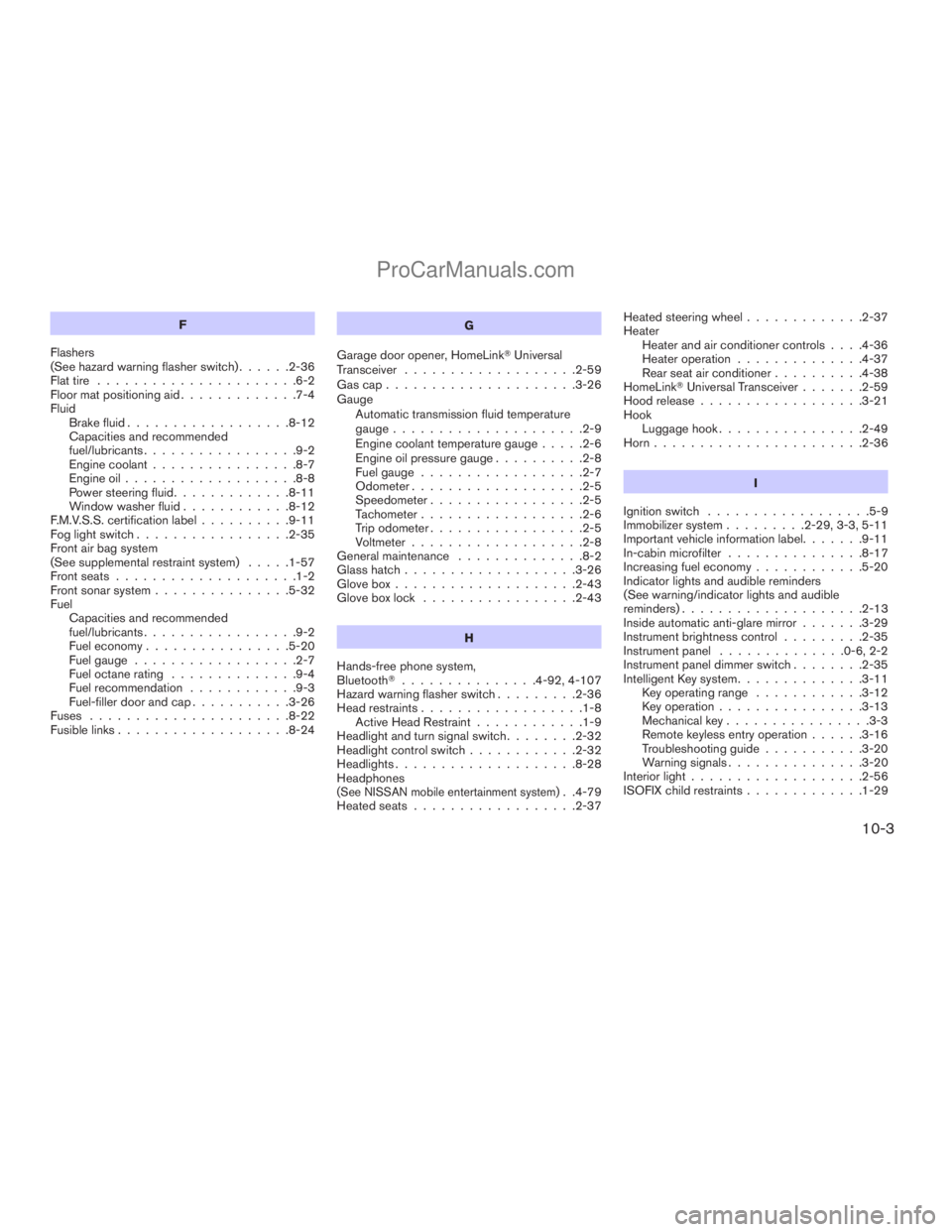
F
Flashers
(See hazard warning flasher switch)......2-36
Flat tire......................6-2
Floor mat positioning aid.............7-4
Fluid
Brake fluid..................8-12
Capacities and recommended
fuel/lubricants.................9-2
Engine coolant................8-7
Engine oil...................8-8
Power steering fluid.............8-11
Window washer fluid............8-12
F.M.V.S.S. certification label..........9-11
Fog light switch.................2-35
Front air bag system
(See supplemental restraint system).....1-57
Front seats....................1-2
Front sonar system...............5-32
Fuel
Capacities and recommended
fuel/lubricants.................9-2
Fuel economy................5-20
Fuel gauge..................2-7
Fuel octane rating..............9-4
Fuel recommendation............9-3
Fuel-filler door and cap...........3-26
Fuses......................8-22
Fusible links...................8-24G
Garage door opener, HomeLinkTUniversal
Transceiver...................2-59
Gascap.....................3-26
Gauge
Automatic transmission fluid temperature
gauge.....................2-9
Engine coolant temperature gauge.....2-6
Engine oil pressure gauge..........2-8
Fuel gauge..................2-7
Odometer...................2-5
Speedometer.................2-5
Tachometer..................2-6
Trip odometer.................2-5
Voltmeter...................2-8
General maintenance..............8-2
Glass hatch...................3-26
Glove box....................2-43
Glove box lock.................2-43
H
Hands-free phone system,
BluetoothT...............4-92, 4-107
Hazard warning flasher switch.........2-36
Head restraints..................1-8
Active Head Restraint............1-9
Headlight and turn signal switch........2-32
Headlight control switch............2-32
Headlights....................8-28
Headphones
(See NISSAN mobile entertainment system). .4-79
Heated seats..................2-37Heated steering wheel.............2-37
Heater
Heater and air conditioner controls. . . .4-36
Heater operation..............4-37
Rear seat air conditioner..........4-38
HomeLinkTUniversal Transceiver.......2-59
Hood release..................3-21
Hook
Luggage hook................2-49
Horn.......................2-36
I
Ignition switch..................5-9
Immobilizer system.........2-29, 3-3, 5-11
Important vehicle information label.......9-11
In-cabin microfilter...............8-17
Increasing fuel economy............5-20
Indicator lights and audible reminders
(See warning/indicator lights and audible
reminders)....................2-13
Inside automatic anti-glare mirror.......3-29
Instrument brightness control.........2-35
Instrument panel..............0-6, 2-2
Instrument panel dimmer switch........2-35
Intelligent Key system..............3-11
Key operating range............3-12
Key operation................3-13
Mechanical key................3-3
Remote keyless entry operation......3-16
Troubleshooting guide...........3-20
Warning signals...............3-20
Interior light...................2-56
ISOFIX child restraints.............1-29
10-3
ZREVIEW COPYÐ2009 Armada(wzw)
Owners ManualÐUSA_English(nna)
02/26/08Ðdebbie
X
ProCarManuals.com
Page 461 of 465
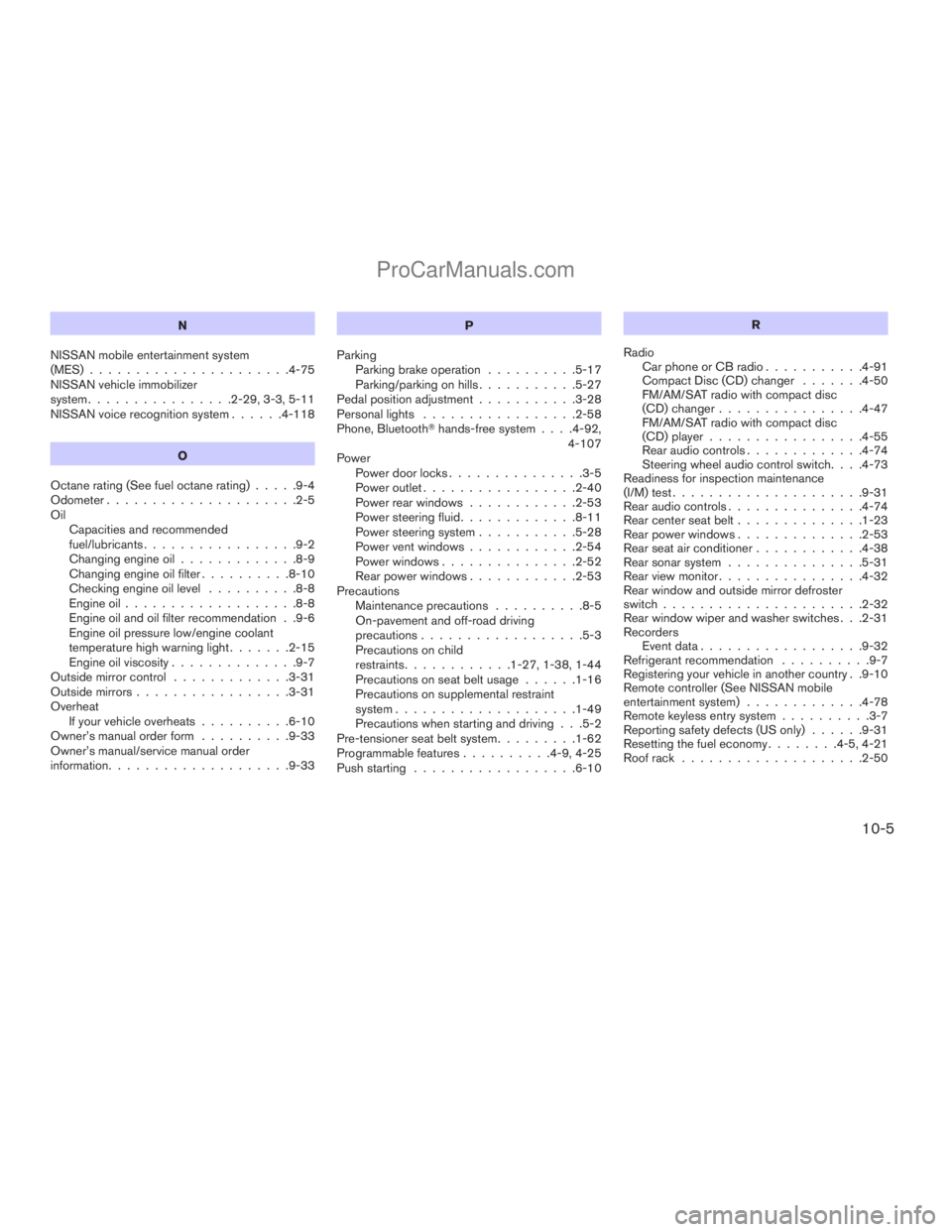
N
NISSAN mobile entertainment system
(MES)......................4-75
NISSAN vehicle immobilizer
system................2-29, 3-3, 5-11
NISSAN voice recognition system......4-118
O
Octane rating (See fuel octane rating).....9-4
Odometer.....................2-5
Oil
Capacities and recommended
fuel/lubricants.................9-2
Changing engine oil.............8-9
Changing engine oil filter..........8-10
Checking engine oil level..........8-8
Engine oil...................8-8
Engine oil and oil filter recommendation . .9-6
Engine oil pressure low/engine coolant
temperature high warning light.......2-15
Engine oil viscosity..............9-7
Outside mirror control.............3-31
Outside mirrors.................3-31
Overheat
If your vehicle overheats..........6-10
Owner’s manual order form..........9-33
Owner’s manual/service manual order
information....................9-33P
Parking
Parking brake operation..........5-17
Parking/parking on hills...........5-27
Pedal position adjustment...........3-28
Personal lights.................2-58
Phone, BluetoothThands-free system. . . .4-92,
4-107
Power
Power door locks...............3-5
Power outlet.................2-40
Power rear windows............2-53
Power steering fluid.............8-11
Power steering system...........5-28
Power vent windows............2-54
Power windows...............2-52
Rear power windows............2-53
Precautions
Maintenance precautions..........8-5
On-pavement and off-road driving
precautions..................5-3
Precautions on child
restraints............1-27, 1-38, 1-44
Precautions on seat belt usage......1-16
Precautions on supplemental restraint
system....................1-49
Precautions when starting and driving . . .5-2
Pre-tensioner seat belt system.........1-62
Programmable features..........4-9, 4-25
Push starting..................6-10R
Radio
Car phone or CB radio...........4-91
Compact Disc (CD) changer.......4-50
FM/AM/SAT radio with compact disc
(CD) changer................4-47
FM/AM/SAT radio with compact disc
(CD) player.................4-55
Rear audio controls.............4-74
Steering wheel audio control switch. . . .4-73
Readiness for inspection maintenance
(I/M) test.....................9-31
Rear audio controls...............4-74
Rear center seat belt..............1-23
Rear power windows..............2-53
Rear seat air conditioner............4-38
Rear sonar system...............5-31
Rear view monitor................4-32
Rear window and outside mirror defroster
switch......................2-32
Rear window wiper and washer switches . . .2-31
Recorders
Event data..................9-32
Refrigerant recommendation..........9-7
Registering your vehicle in another country . .9-10
Remote controller (See NISSAN mobile
entertainment system).............4-78
Remote keyless entry system..........3-7
Reporting safety defects (US only)......9-31
Resetting the fuel economy........4-5, 4-21
Roof rack....................2-50
10-5
ZREVIEW COPYÐ2009 Armada(wzw)
Owners ManualÐUSA_English(nna)
02/26/08Ðdebbie
X
ProCarManuals.com
Page 462 of 465
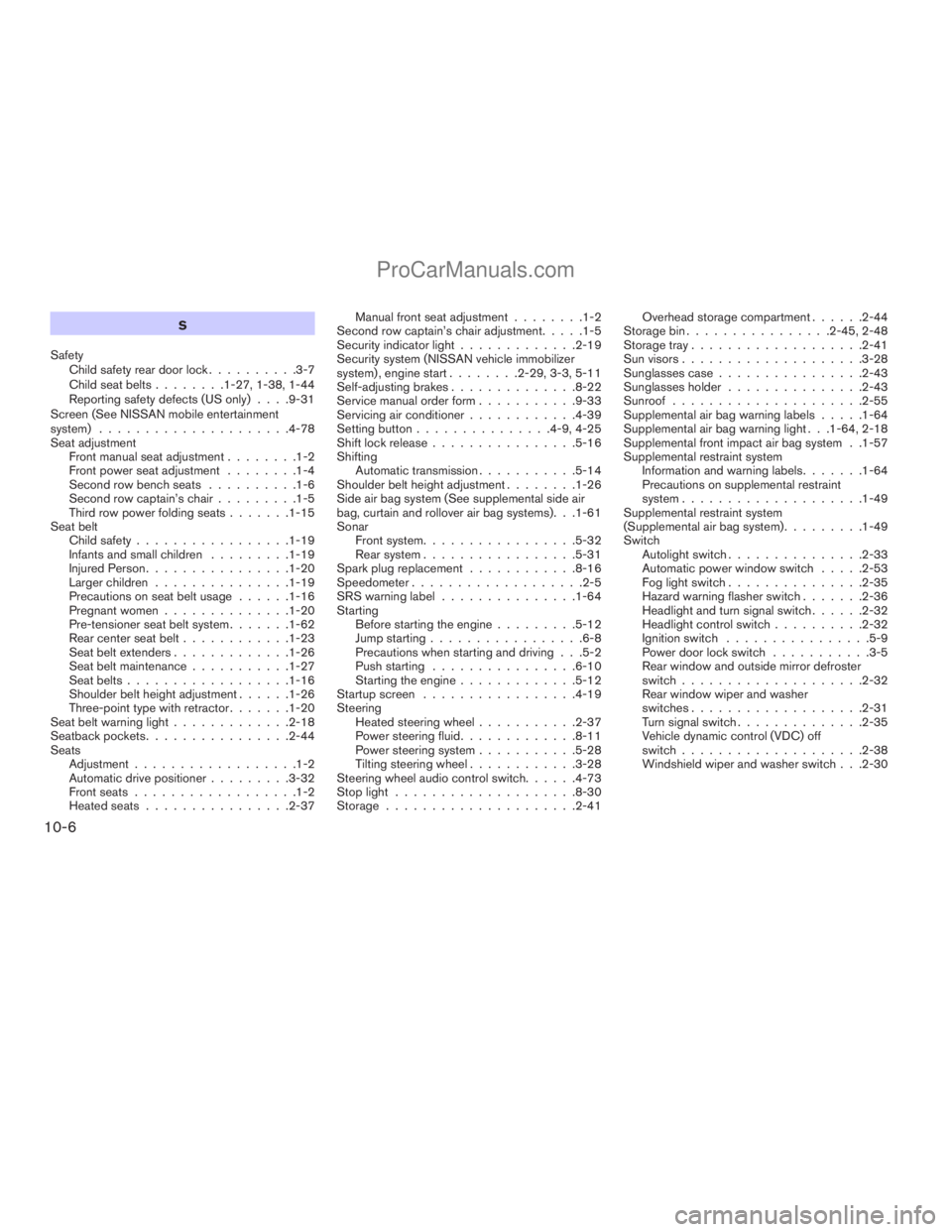
S
Safety
Child safety rear door lock..........3-7
Child seat belts........1-27, 1-38, 1-44
Reporting safety defects (US only). . . .9-31
Screen (See NISSAN mobile entertainment
system).....................4-78
Seat adjustment
Front manual seat adjustment........1-2
Front power seat adjustment........1-4
Second row bench seats..........1-6
Second row captain’s chair.........1-5
Third row power folding seats.......1-15
Seat belt
Child safety.................1-19
Infants and small children.........1-19
Injured Person................1-20
Larger children...............1-19
Precautions on seat belt usage......1-16
Pregnant women..............1-20
Pre-tensioner seat belt system.......1-62
Rear center seat belt............1-23
Seat belt extenders.............1-26
Seat belt maintenance...........1-27
Seat belts..................1-16
Shoulder belt height adjustment......1-26
Three-point type with retractor.......1-20
Seat belt warning light.............2-18
Seatback pockets................2-44
Seats
Adjustment..................1-2
Automatic drive positioner.........3-32
Front seats..................1-2
Heated seats................2-37Manual front seat adjustment........1-2
Second row captain’s chair adjustment.....1-5
Security indicator light.............2-19
Security system (NISSAN vehicle immobilizer
system) , engine start........2-29, 3-3, 5-11
Self-adjusting brakes..............8-22
Service manual order form...........9-33
Servicing air conditioner............4-39
Setting button...............4-9, 4-25
Shift lock release................5-16
Shifting
Automatic transmission...........5-14
Shoulder belt height adjustment........1-26
Side air bag system (See supplemental side air
bag, curtain and rollover air bag systems). . .1-61
Sonar
Front system.................5-32
Rear system.................5-31
Spark plug replacement............8-16
Speedometer...................2-5
SRS warning label...............1-64
Starting
Before starting the engine.........5-12
Jump starting.................6-8
Precautions when starting and driving . . .5-2
Push starting................6-10
Starting the engine.............5-12
Startup screen.................4-19
Steering
Heated steering wheel...........2-37
Power steering fluid.............8-11
Power steering system...........5-28
Tilting steering wheel............3-28
Steering wheel audio control switch......4-73
Stop light....................8-30
Storage.....................2-41Overhead storage compartment......2-44
Storage bin................2-45, 2-48
Storage tray...................2-41
Sun visors....................3-28
Sunglasses case................2-43
Sunglasses holder...............2-43
Sunroof.....................2-55
Supplemental air bag warning labels.....1-64
Supplemental air bag warning light . . .1-64, 2-18
Supplemental front impact air bag system . .1-57
Supplemental restraint system
Information and warning labels.......1-64
Precautions on supplemental restraint
system....................1-49
Supplemental restraint system
(Supplemental air bag system).........1-49
Switch
Autolight switch...............2-33
Automatic power window switch.....2-53
Fog light switch...............2-35
Hazard warning flasher switch.......2-36
Headlight and turn signal switch......2-32
Headlight control switch..........2-32
Ignition switch................5-9
Power door lock switch...........3-5
Rear window and outside mirror defroster
switch....................2-32
Rear window wiper and washer
switches...................2-31
Turn signal switch..............2-35
Vehicle dynamic control (VDC) off
switch....................2-38
Windshield wiper and washer switch . . .2-30
10-6
ZREVIEW COPYÐ2009 Armada(wzw)
Owners ManualÐUSA_English(nna)
02/27/08Ðtbrooks
X
ProCarManuals.com