2009 NISSAN ALTIMA HYBRID oil temperature
[x] Cancel search: oil temperaturePage 25 of 353
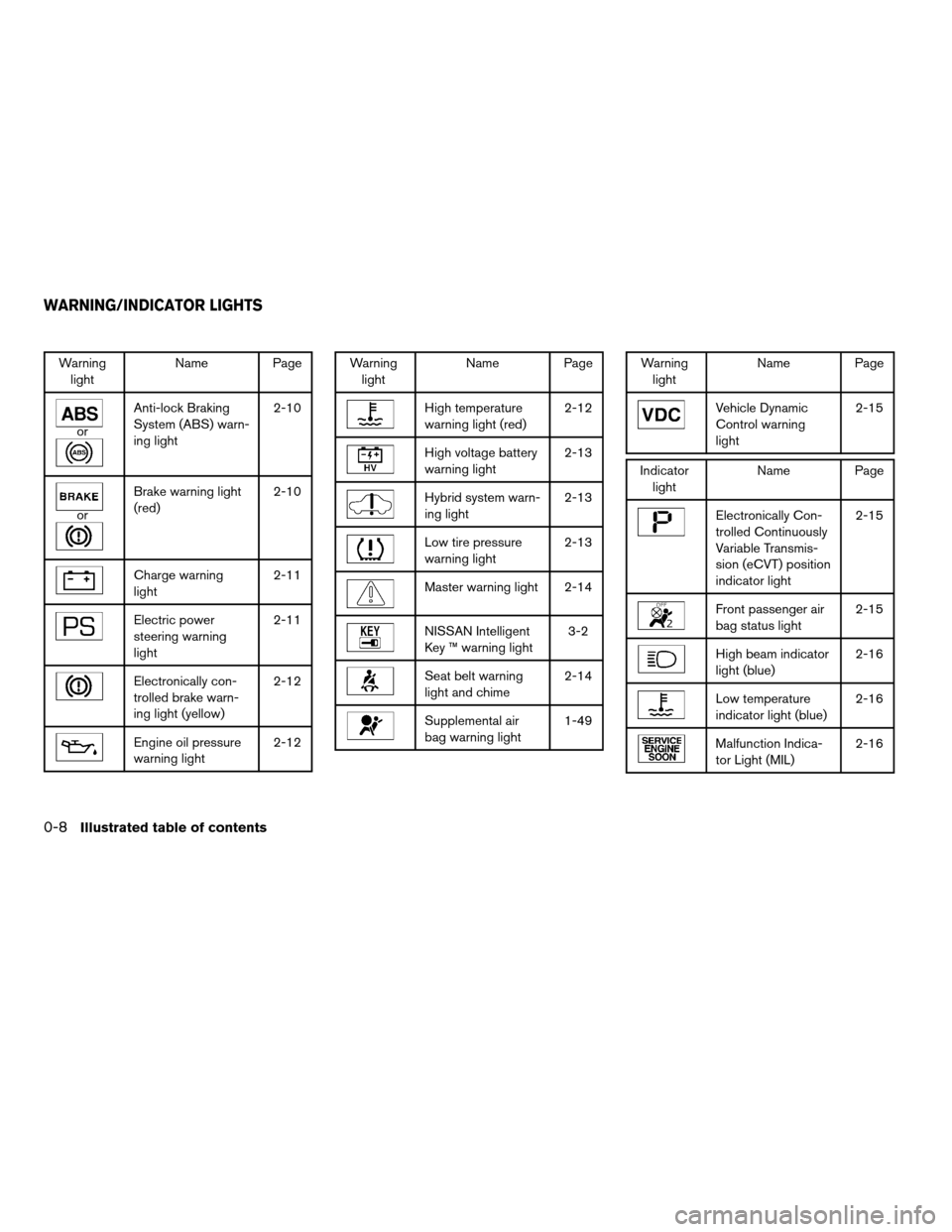
Warning
lightName Page
or
Anti-lock Braking
System (ABS) warn-
ing light2-10
or
Brake warning light
(red)2-10
Charge warning
light2-11
Electric power
steering warning
light2-11
Electronically con-
trolled brake warn-
ing light (yellow)2-12
Engine oil pressure
warning light2-12
Warning
lightName Page
High temperature
warning light (red)2-12
High voltage battery
warning light2-13
Hybrid system warn-
ing light2-13
Low tire pressure
warning light2-13
Master warning light 2-14
NISSAN Intelligent
Key ™ warning light3-2
Seat belt warning
light and chime2-14
Supplemental air
bag warning light1-49
Warning
lightName Page
Vehicle Dynamic
Control warning
light2-15
Indicator
lightName Page
Electronically Con-
trolled Continuously
Variable Transmis-
sion (eCVT) position
indicator light2-15
Front passenger air
bag status light2-15
High beam indicator
light (blue)2-16
Low temperature
indicator light (blue)2-16
Malfunction Indica-
tor Light (MIL)2-16
WARNING/INDICATOR LIGHTS
0-8Illustrated table of contents
ZREVIEW COPYÐ2009 Altima Hybrid Electric
(ahv)
Owners ManualÐCanadian_French(fr_can)
06/14/08Ðdebbie
X
Page 88 of 353
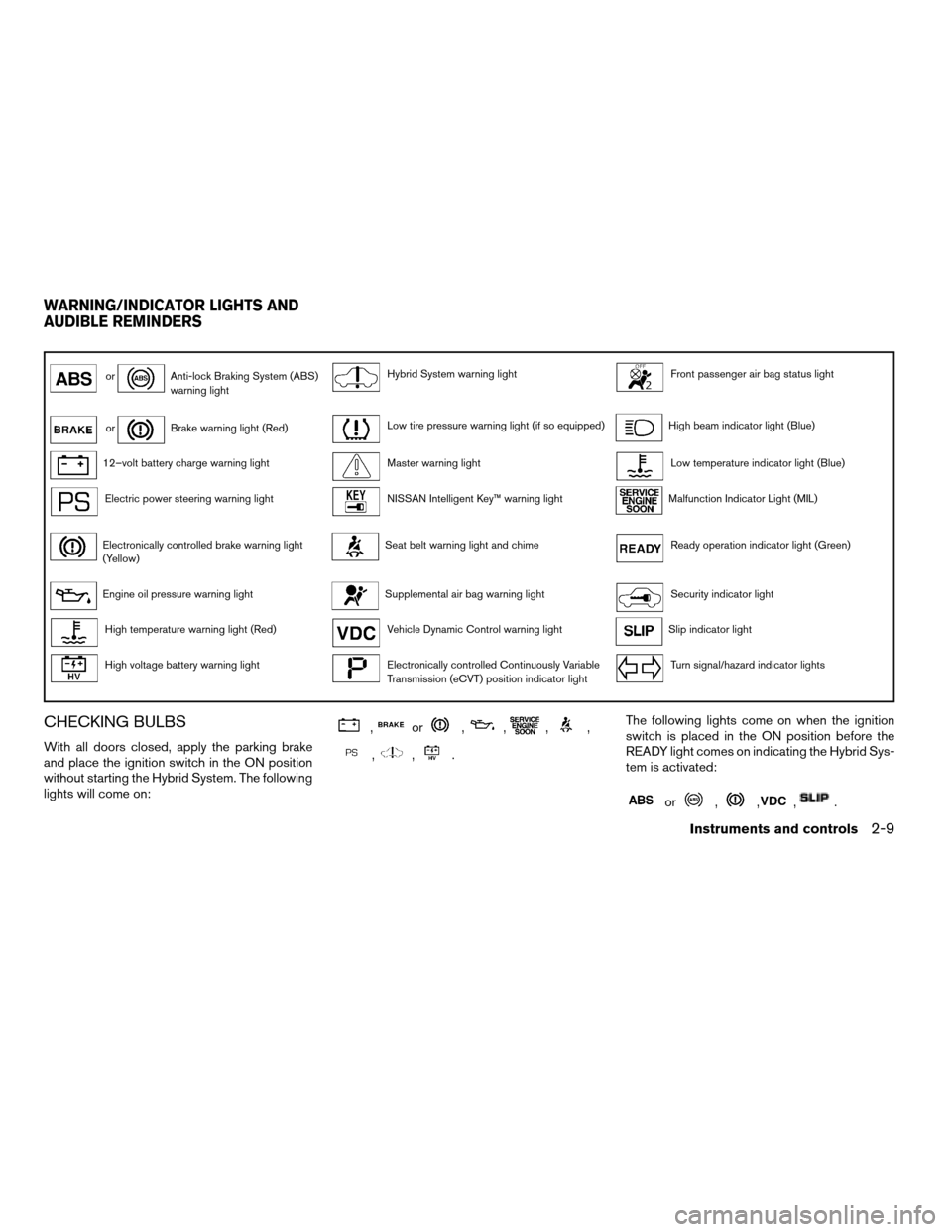
orAnti-lock Braking System (ABS)
warning lightHybrid System warning lightFront passenger air bag status light
orBrake warning light (Red)Low tire pressure warning light (if so equipped)High beam indicator light (Blue)
12–volt battery charge warning lightMaster warning lightLow temperature indicator light (Blue)
Electric power steering warning lightNISSAN Intelligent Key™ warning lightMalfunction Indicator Light (MIL)
Electronically controlled brake warning light
(Yellow)Seat belt warning light and chimeReady operation indicator light (Green)
Engine oil pressure warning lightSupplemental air bag warning lightSecurity indicator light
High temperature warning light (Red)Vehicle Dynamic Control warning lightSlip indicator light
High voltage battery warning lightElectronically controlled Continuously Variable
Transmission (eCVT) position indicator lightTurn signal/hazard indicator lights
CHECKING BULBS
With all doors closed, apply the parking brake
and place the ignition switch in the ON position
without starting the Hybrid System. The following
lights will come on:
,or,,,,
,,.The following lights come on when the ignition
switch is placed in the ON position before the
READY light comes on indicating the Hybrid Sys-
tem is activated:
or,,,.
WARNING/INDICATOR LIGHTS AND
AUDIBLE REMINDERS
Instruments and controls2-9
ZREVIEW COPYÐ2009 Altima Hybrid Electric
(ahv)
Owners ManualÐCanadian_French(fr_can)
06/14/08Ðdebbie
X
Page 91 of 353
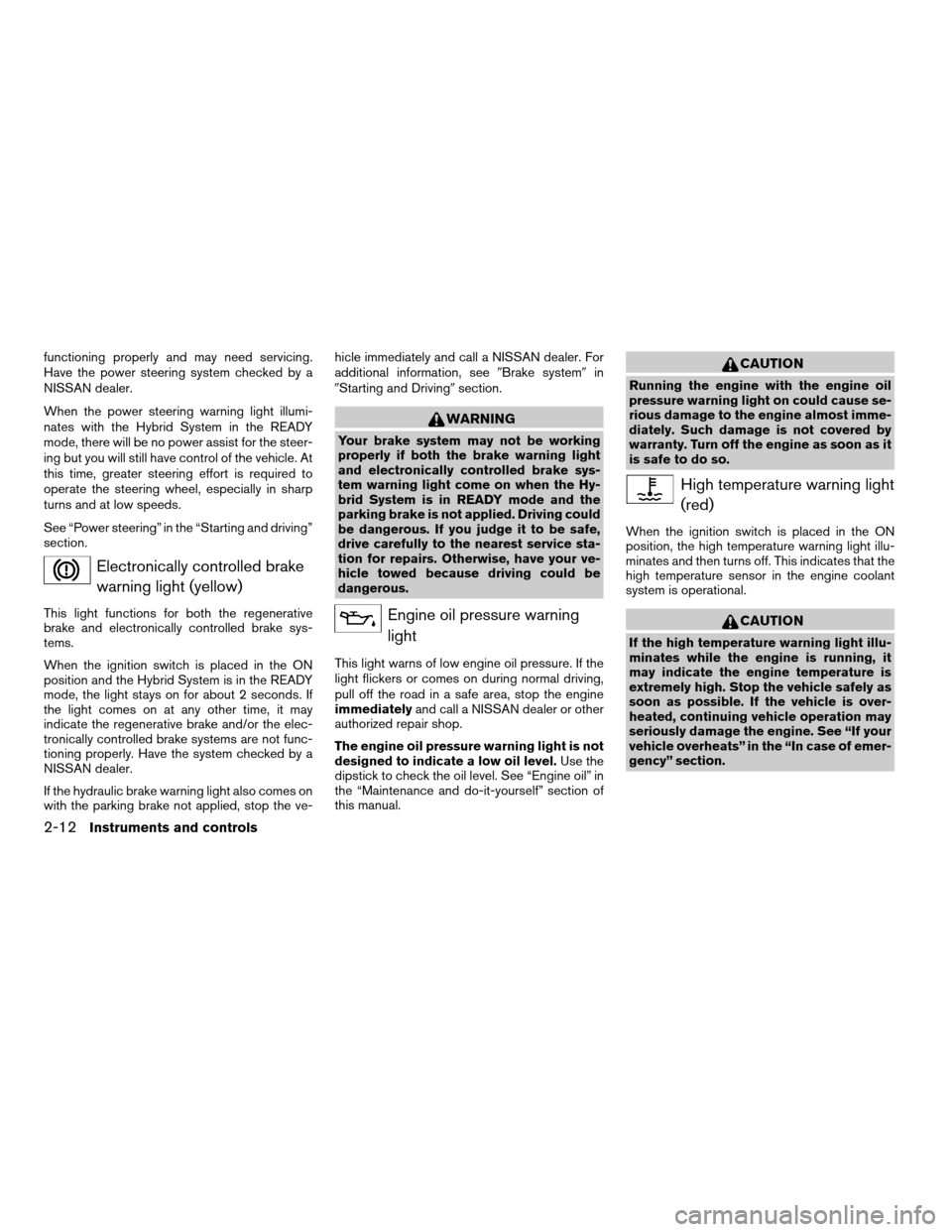
functioning properly and may need servicing.
Have the power steering system checked by a
NISSAN dealer.
When the power steering warning light illumi-
nates with the Hybrid System in the READY
mode, there will be no power assist for the steer-
ing but you will still have control of the vehicle. At
this time, greater steering effort is required to
operate the steering wheel, especially in sharp
turns and at low speeds.
See “Power steering” in the “Starting and driving”
section.
Electronically controlled brake
warning light (yellow)
This light functions for both the regenerative
brake and electronically controlled brake sys-
tems.
When the ignition switch is placed in the ON
position and the Hybrid System is in the READY
mode, the light stays on for about 2 seconds. If
the light comes on at any other time, it may
indicate the regenerative brake and/or the elec-
tronically controlled brake systems are not func-
tioning properly. Have the system checked by a
NISSAN dealer.
If the hydraulic brake warning light also comes on
with the parking brake not applied, stop the ve-hicle immediately and call a NISSAN dealer. For
additional information, see9Brake system9in
9Starting and Driving9section.
WARNING
Your brake system may not be working
properly if both the brake warning light
and electronically controlled brake sys-
tem warning light come on when the Hy-
brid System is in READY mode and the
parking brake is not applied. Driving could
be dangerous. If you judge it to be safe,
drive carefully to the nearest service sta-
tion for repairs. Otherwise, have your ve-
hicle towed because driving could be
dangerous.
Engine oil pressure warning
light
This light warns of low engine oil pressure. If the
light flickers or comes on during normal driving,
pull off the road in a safe area, stop the engine
immediatelyand call a NISSAN dealer or other
authorized repair shop.
The engine oil pressure warning light is not
designed to indicate a low oil level.Use the
dipstick to check the oil level. See “Engine oil” in
the “Maintenance and do-it-yourself” section of
this manual.
CAUTION
Running the engine with the engine oil
pressure warning light on could cause se-
rious damage to the engine almost imme-
diately. Such damage is not covered by
warranty. Turn off the engine as soon as it
is safe to do so.
High temperature warning light
(red)
When the ignition switch is placed in the ON
position, the high temperature warning light illu-
minates and then turns off. This indicates that the
high temperature sensor in the engine coolant
system is operational.
CAUTION
If the high temperature warning light illu-
minates while the engine is running, it
may indicate the engine temperature is
extremely high. Stop the vehicle safely as
soon as possible. If the vehicle is over-
heated, continuing vehicle operation may
seriously damage the engine. See “If your
vehicle overheats” in the “In case of emer-
gency” section.
2-12Instruments and controls
ZREVIEW COPYÐ2009 Altima Hybrid Electric
(ahv)
Owners ManualÐCanadian_French(fr_can)
06/16/08Ðdebbie
X
Page 172 of 353
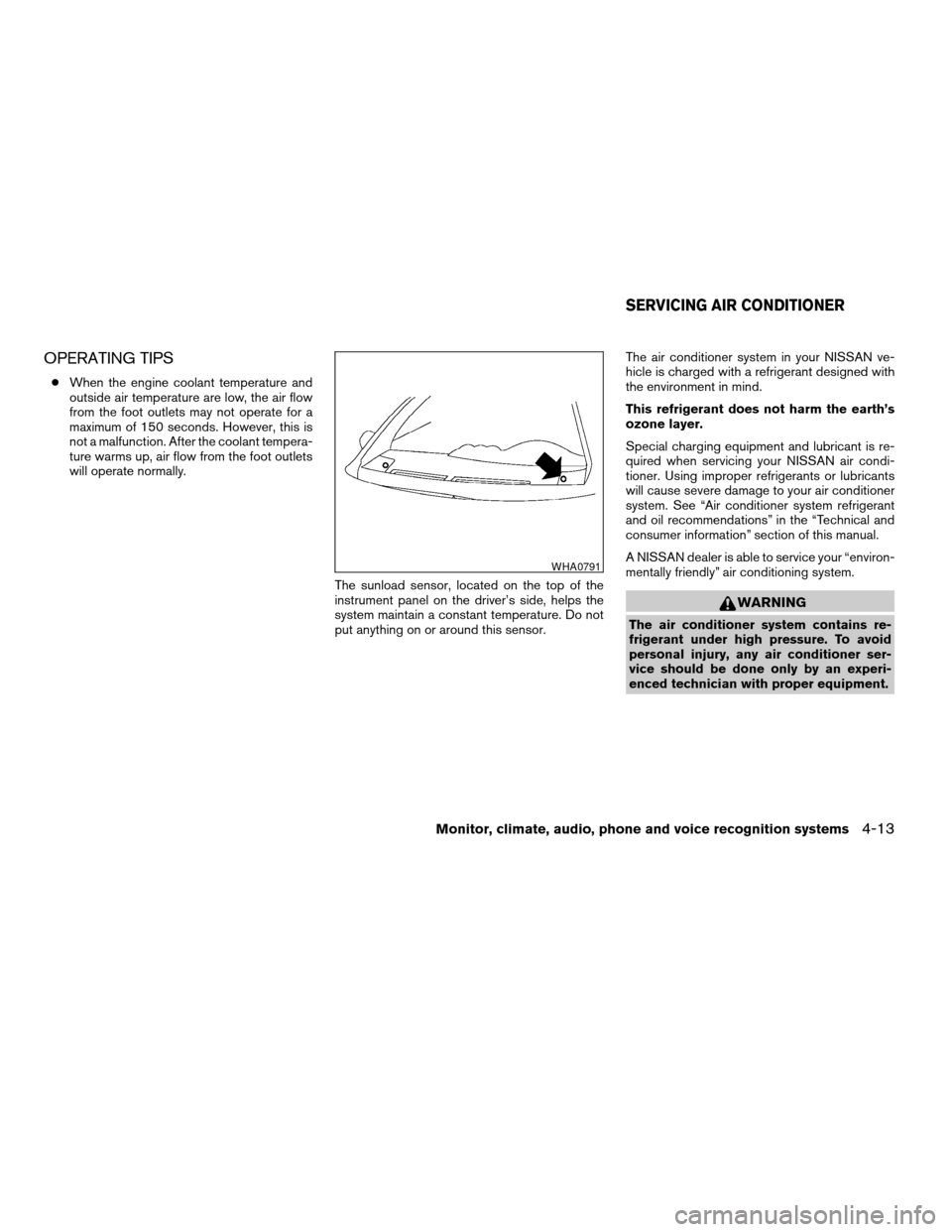
OPERATING TIPS
cWhen the engine coolant temperature and
outside air temperature are low, the air flow
from the foot outlets may not operate for a
maximum of 150 seconds. However, this is
not a malfunction. After the coolant tempera-
ture warms up, air flow from the foot outlets
will operate normally.
The sunload sensor, located on the top of the
instrument panel on the driver’s side, helps the
system maintain a constant temperature. Do not
put anything on or around this sensor.The air conditioner system in your NISSAN ve-
hicle is charged with a refrigerant designed with
the environment in mind.
This refrigerant does not harm the earth’s
ozone layer.
Special charging equipment and lubricant is re-
quired when servicing your NISSAN air condi-
tioner. Using improper refrigerants or lubricants
will cause severe damage to your air conditioner
system. See “Air conditioner system refrigerant
and oil recommendations” in the “Technical and
consumer information” section of this manual.
A NISSAN dealer is able to service your “environ-
mentally friendly” air conditioning system.
WARNING
The air conditioner system contains re-
frigerant under high pressure. To avoid
personal injury, any air conditioner ser-
vice should be done only by an experi-
enced technician with proper equipment.
WHA0791
SERVICING AIR CONDITIONER
Monitor, climate, audio, phone and voice recognition systems4-13
ZREVIEW COPYÐ2009 Altima Hybrid Electric
(ahv)
Owners ManualÐCanadian_French(fr_can)
06/16/08Ðdebbie
X
Page 237 of 353
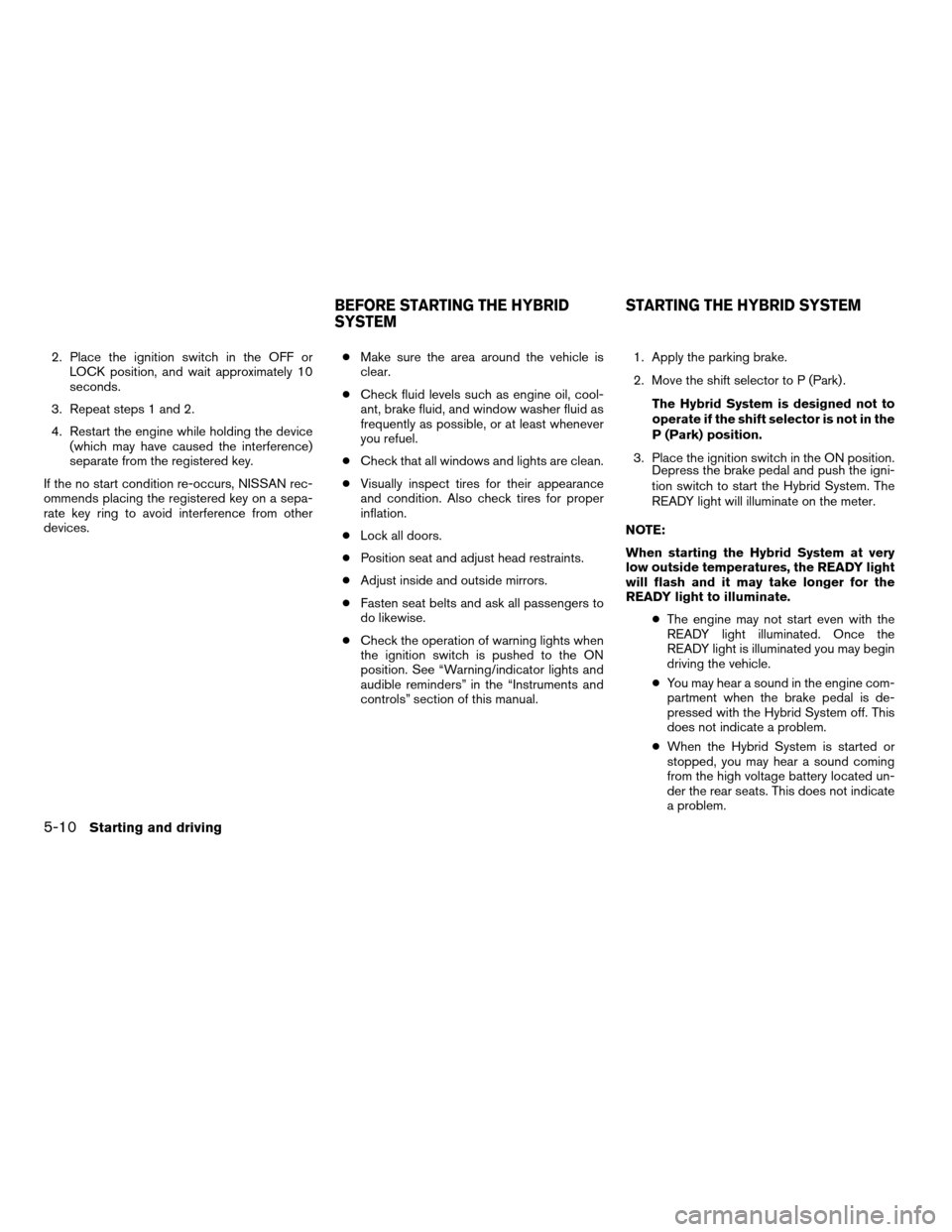
2. Place the ignition switch in the OFF or
LOCK position, and wait approximately 10
seconds.
3. Repeat steps 1 and 2.
4. Restart the engine while holding the device
(which may have caused the interference)
separate from the registered key.
If the no start condition re-occurs, NISSAN rec-
ommends placing the registered key on a sepa-
rate key ring to avoid interference from other
devices.cMake sure the area around the vehicle is
clear.
cCheck fluid levels such as engine oil, cool-
ant, brake fluid, and window washer fluid as
frequently as possible, or at least whenever
you refuel.
cCheck that all windows and lights are clean.
cVisually inspect tires for their appearance
and condition. Also check tires for proper
inflation.
cLock all doors.
cPosition seat and adjust head restraints.
cAdjust inside and outside mirrors.
cFasten seat belts and ask all passengers to
do likewise.
cCheck the operation of warning lights when
the ignition switch is pushed to the ON
position. See “Warning/indicator lights and
audible reminders” in the “Instruments and
controls” section of this manual.1. Apply the parking brake.
2. Move the shift selector to P (Park) .
The Hybrid System is designed not to
operate if the shift selector is not in the
P (Park) position.
3. Place the ignition switch in the ON position.
Depress the brake pedal and push the igni-
tion switch to start the Hybrid System. The
READY light will illuminate on the meter.
NOTE:
When starting the Hybrid System at very
low outside temperatures, the READY light
will flash and it may take longer for the
READY light to illuminate.
cThe engine may not start even with the
READY light illuminated. Once the
READY light is illuminated you may begin
driving the vehicle.
cYou may hear a sound in the engine com-
partment when the brake pedal is de-
pressed with the Hybrid System off. This
does not indicate a problem.
cWhen the Hybrid System is started or
stopped, you may hear a sound coming
from the high voltage battery located un-
der the rear seats. This does not indicate
a problem.
BEFORE STARTING THE HYBRID
SYSTEMSTARTING THE HYBRID SYSTEM
5-10Starting and driving
ZREVIEW COPYÐ2009 Altima Hybrid Electric
(ahv)
Owners ManualÐCanadian_French(fr_can)
06/16/08Ðdebbie
X
Page 271 of 353
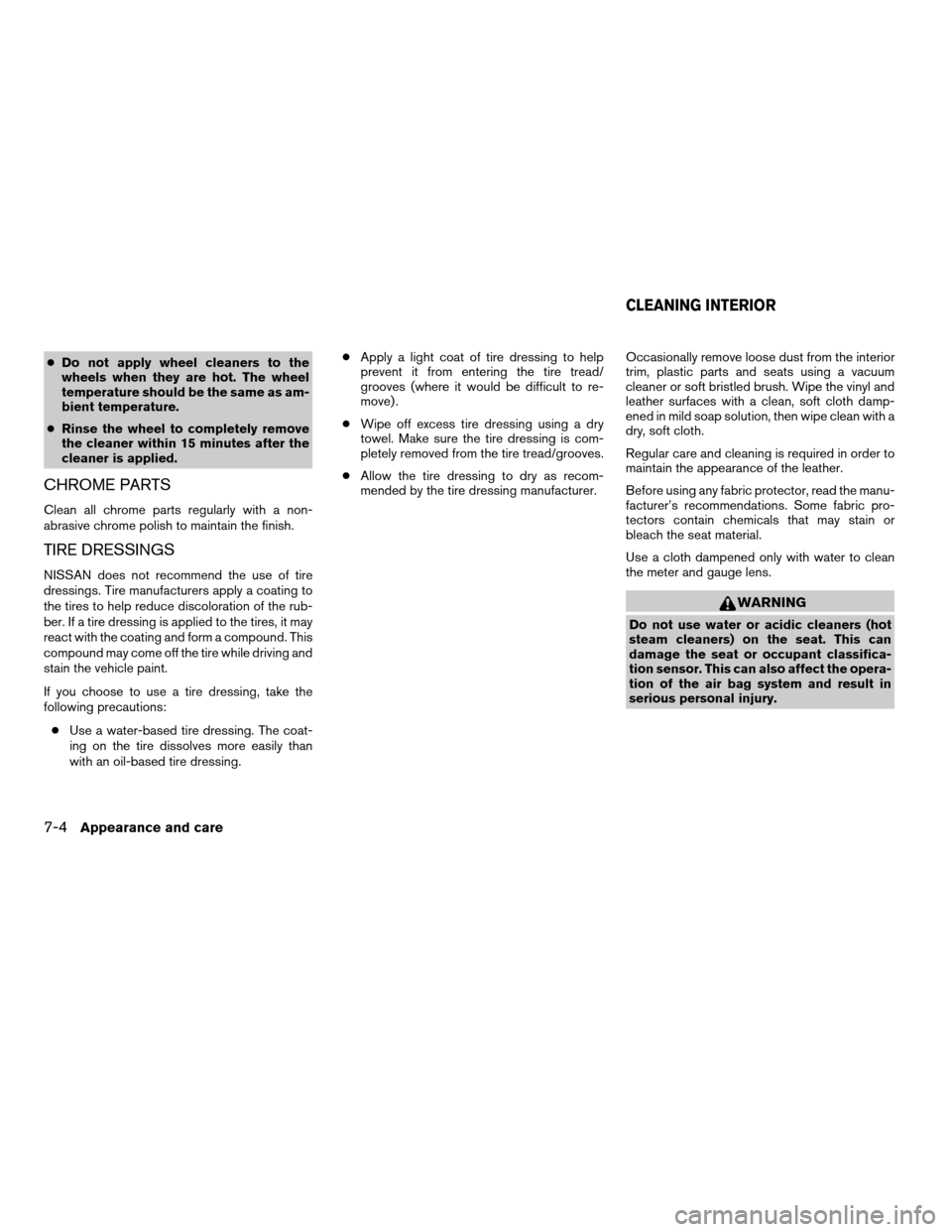
cDo not apply wheel cleaners to the
wheels when they are hot. The wheel
temperature should be the same as am-
bient temperature.
cRinse the wheel to completely remove
the cleaner within 15 minutes after the
cleaner is applied.
CHROME PARTS
Clean all chrome parts regularly with a non-
abrasive chrome polish to maintain the finish.
TIRE DRESSINGS
NISSAN does not recommend the use of tire
dressings. Tire manufacturers apply a coating to
the tires to help reduce discoloration of the rub-
ber. If a tire dressing is applied to the tires, it may
react with the coating and form a compound. This
compound may come off the tire while driving and
stain the vehicle paint.
If you choose to use a tire dressing, take the
following precautions:
cUse a water-based tire dressing. The coat-
ing on the tire dissolves more easily than
with an oil-based tire dressing.cApply a light coat of tire dressing to help
prevent it from entering the tire tread/
grooves (where it would be difficult to re-
move) .
cWipe off excess tire dressing using a dry
towel. Make sure the tire dressing is com-
pletely removed from the tire tread/grooves.
cAllow the tire dressing to dry as recom-
mended by the tire dressing manufacturer.Occasionally remove loose dust from the interior
trim, plastic parts and seats using a vacuum
cleaner or soft bristled brush. Wipe the vinyl and
leather surfaces with a clean, soft cloth damp-
ened in mild soap solution, then wipe clean with a
dry, soft cloth.
Regular care and cleaning is required in order to
maintain the appearance of the leather.
Before using any fabric protector, read the manu-
facturer’s recommendations. Some fabric pro-
tectors contain chemicals that may stain or
bleach the seat material.
Use a cloth dampened only with water to clean
the meter and gauge lens.
WARNING
Do not use water or acidic cleaners (hot
steam cleaners) on the seat. This can
damage the seat or occupant classifica-
tion sensor. This can also affect the opera-
tion of the air bag system and result in
serious personal injury.
CLEANING INTERIOR
7-4Appearance and care
ZREVIEW COPYÐ2009 Altima Hybrid Electric
(ahv)
Owners ManualÐCanadian_French(fr_can)
06/16/08Ðdebbie
X
Page 285 of 353
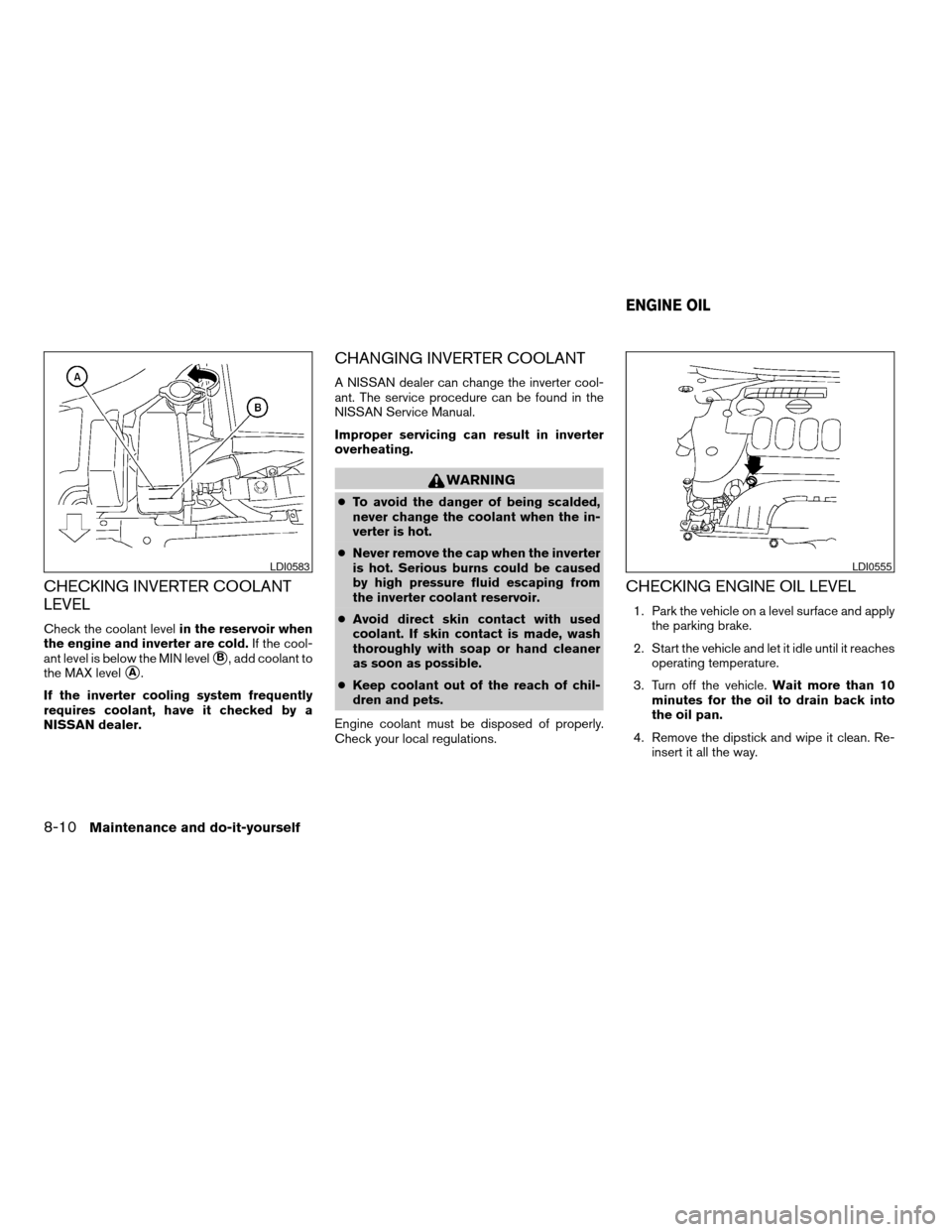
CHECKING INVERTER COOLANT
LEVEL
Check the coolant levelin the reservoir when
the engine and inverter are cold.If the cool-
ant level is below the MIN level
sB, add coolant to
the MAX level
sA.
If the inverter cooling system frequently
requires coolant, have it checked by a
NISSAN dealer.
CHANGING INVERTER COOLANT
A NISSAN dealer can change the inverter cool-
ant. The service procedure can be found in the
NISSAN Service Manual.
Improper servicing can result in inverter
overheating.
WARNING
cTo avoid the danger of being scalded,
never change the coolant when the in-
verter is hot.
cNever remove the cap when the inverter
is hot. Serious burns could be caused
by high pressure fluid escaping from
the inverter coolant reservoir.
cAvoid direct skin contact with used
coolant. If skin contact is made, wash
thoroughly with soap or hand cleaner
as soon as possible.
cKeep coolant out of the reach of chil-
dren and pets.
Engine coolant must be disposed of properly.
Check your local regulations.
CHECKING ENGINE OIL LEVEL
1. Park the vehicle on a level surface and apply
the parking brake.
2. Start the vehicle and let it idle until it reaches
operating temperature.
3. Turn off the vehicle.Wait more than 10
minutes for the oil to drain back into
the oil pan.
4. Remove the dipstick and wipe it clean. Re-
insert it all the way.
LDI0583LDI0555
ENGINE OIL
8-10Maintenance and do-it-yourself
ZREVIEW COPYÐ2009 Altima Hybrid Electric
(ahv)
Owners ManualÐCanadian_French(fr_can)
06/16/08Ðdebbie
X
Page 286 of 353
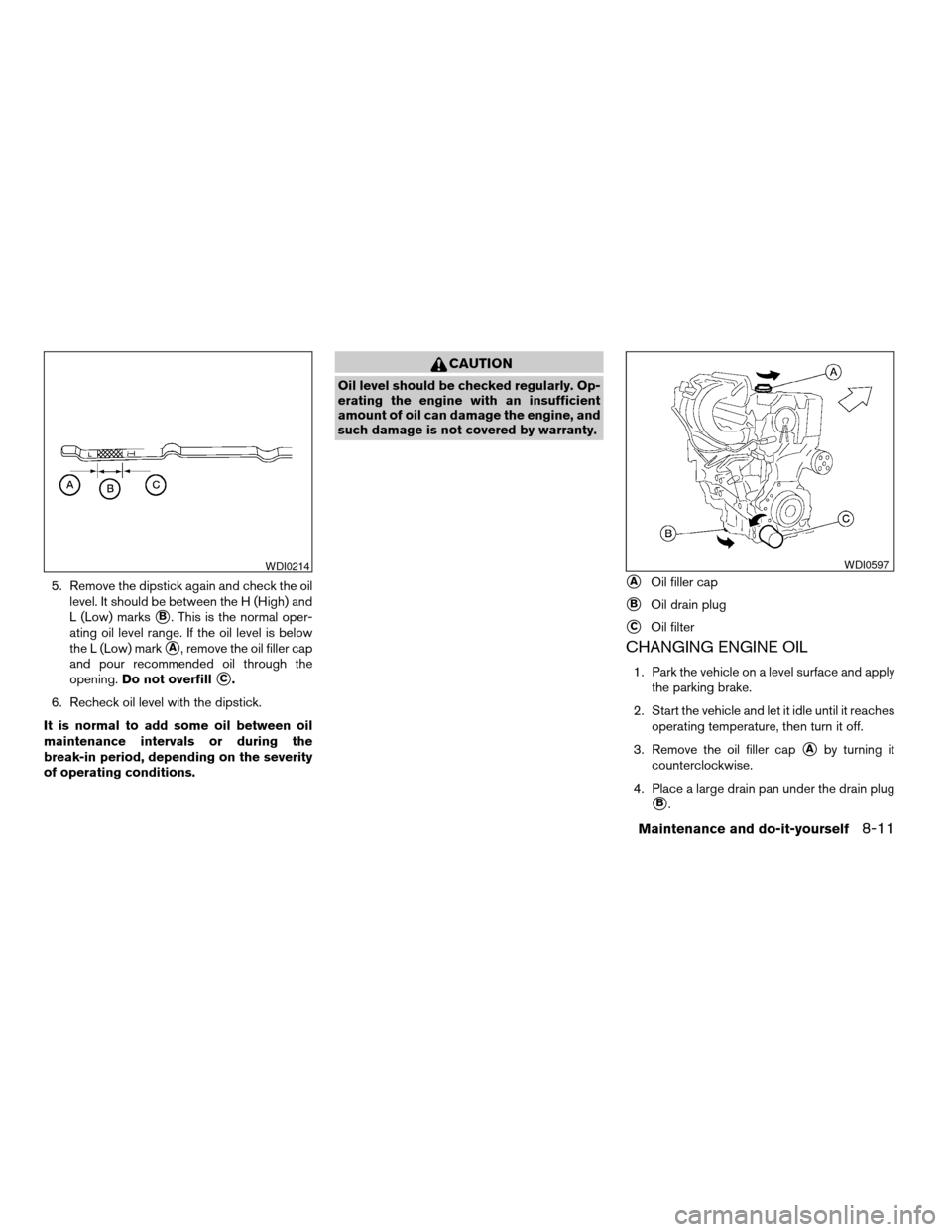
5. Remove the dipstick again and check the oil
level. It should be between the H (High) and
L (Low) marks
sB. This is the normal oper-
ating oil level range. If the oil level is below
the L (Low) mark
sA, remove the oil filler cap
and pour recommended oil through the
opening.Do not overfill
sC.
6. Recheck oil level with the dipstick.
It is normal to add some oil between oil
maintenance intervals or during the
break-in period, depending on the severity
of operating conditions.
CAUTION
Oil level should be checked regularly. Op-
erating the engine with an insufficient
amount of oil can damage the engine, and
such damage is not covered by warranty.
CHANGING ENGINE OIL
1. Park the vehicle on a level surface and apply
the parking brake.
2. Start the vehicle and let it idle until it reaches
operating temperature, then turn it off.
3. Remove the oil filler cap
sAby turning it
counterclockwise.
4. Place a large drain pan under the drain plug
sB.
WDI0214
sAOil filler cap
sBOil drain plug
sCOil filter
WDI0597
Maintenance and do-it-yourself8-11
ZREVIEW COPYÐ2009 Altima Hybrid Electric
(ahv)
Owners ManualÐCanadian_French(fr_can)
06/16/08Ðdebbie
X