2009 NISSAN ALTIMA COUPE bluetooth
[x] Cancel search: bluetoothPage 4 of 373

BLUETOOTHtis a
trademark owned by
Bluetooth SIG, Inc.,
U.S.A. and licensed to
Visteon and Xanavi
Informatics
Corporation.
XM Radiotrequires
subscription, sold
separately after first 90
days. Not available in
Alaska, Hawaii or
Guam. For more
information, visit
www.xmradio.com.
© 2009 NISSAN NORTH AMERICA, INC.
All rights reserved. No part of this Owner’s
Manual may be reproduced or stored in a retrieval
system, or transmitted in any form, or by any
means, electronic, mechanical, photocopying,
recording or otherwise, without the prior written
permission of Nissan North America, Inc.
ZREVIEW COPYÐ2009 Altima(alt)
Owners Manual(owners)ÐUSA_English(nna)
06/18/09Ðdebbie
X
Page 14 of 373
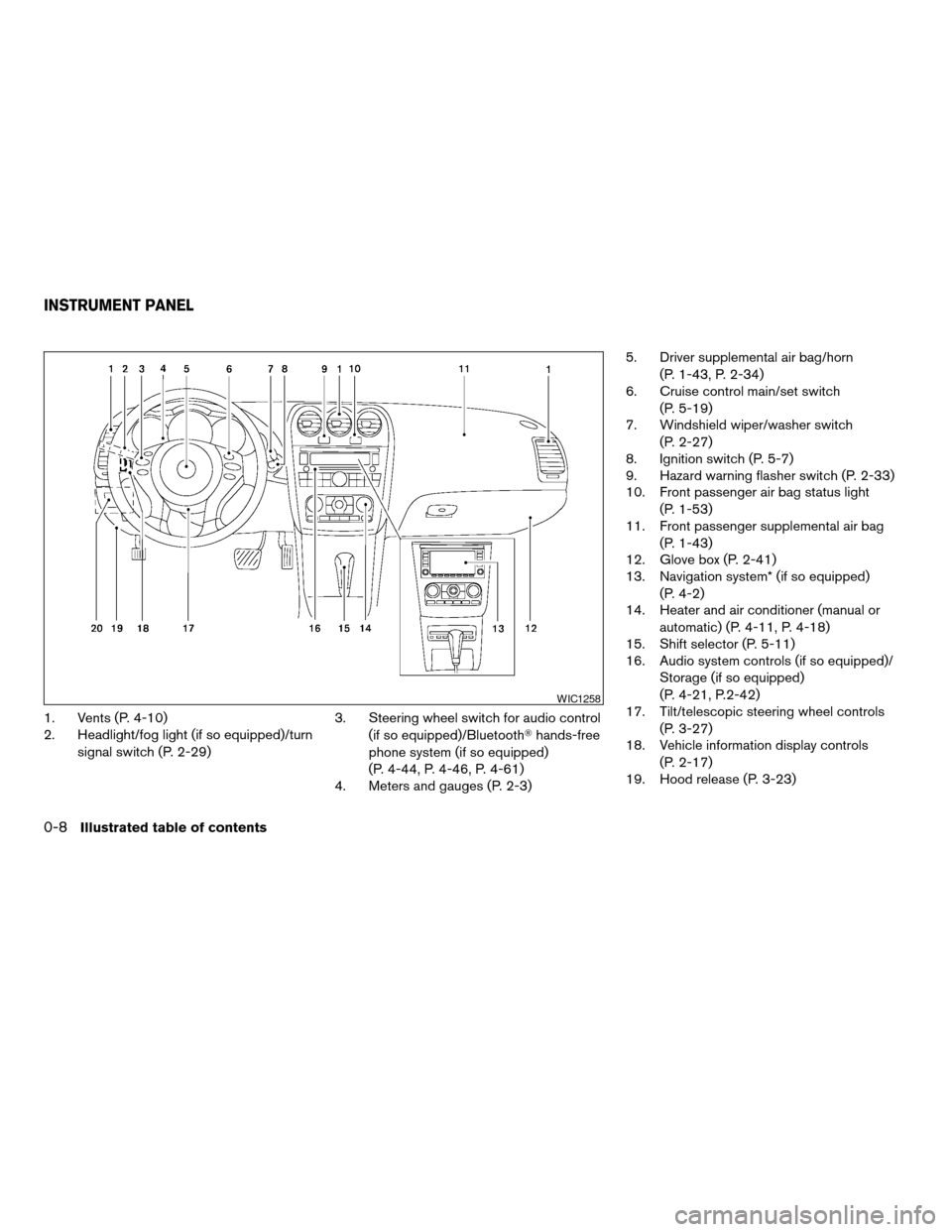
1. Vents (P. 4-10)
2. Headlight/fog light (if so equipped)/turn
signal switch (P. 2-29)3. Steering wheel switch for audio control
(if so equipped)/BluetoothThands-free
phone system (if so equipped)
(P. 4-44, P. 4-46, P. 4-61)
4. Meters and gauges (P. 2-3)5. Driver supplemental air bag/horn
(P. 1-43, P. 2-34)
6. Cruise control main/set switch
(P. 5-19)
7. Windshield wiper/washer switch
(P. 2-27)
8. Ignition switch (P. 5-7)
9. Hazard warning flasher switch (P. 2-33)
10. Front passenger air bag status light
(P. 1-53)
11. Front passenger supplemental air bag
(P. 1-43)
12. Glove box (P. 2-41)
13. Navigation system* (if so equipped)
(P. 4-2)
14. Heater and air conditioner (manual or
automatic) (P. 4-11, P. 4-18)
15. Shift selector (P. 5-11)
16. Audio system controls (if so equipped)/
Storage (if so equipped)
(P. 4-21, P.2-42)
17. Tilt/telescopic steering wheel controls
(P. 3-27)
18. Vehicle information display controls
(P. 2-17)
19. Hood release (P. 3-23)
WIC1258
INSTRUMENT PANEL
0-8Illustrated table of contents
ZREVIEW COPYÐ2009 Altima(alt)
Owners Manual(owners)ÐUSA_English(nna)
02/03/09Ðdebbie
X
Page 80 of 373
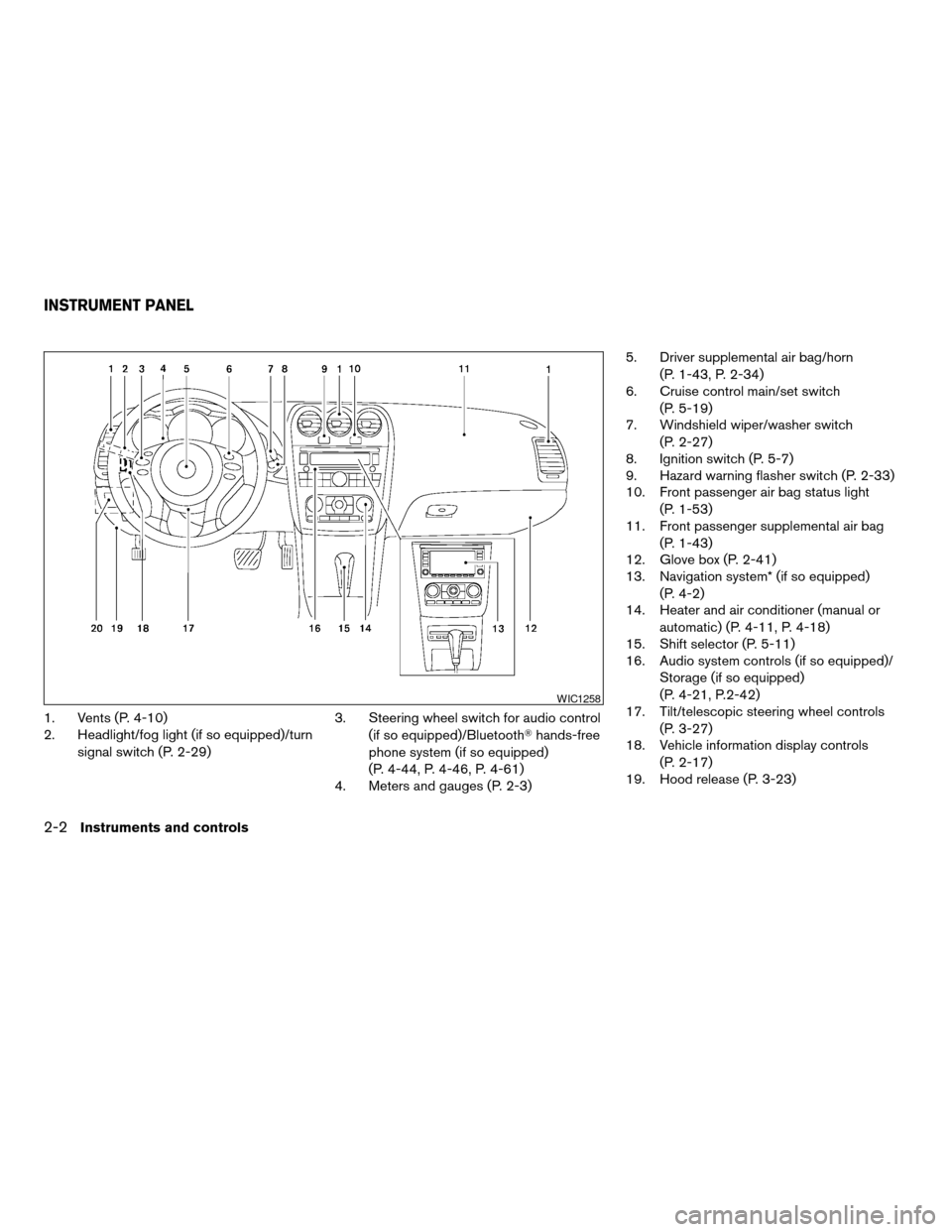
1. Vents (P. 4-10)
2. Headlight/fog light (if so equipped)/turn
signal switch (P. 2-29)3. Steering wheel switch for audio control
(if so equipped)/BluetoothThands-free
phone system (if so equipped)
(P. 4-44, P. 4-46, P. 4-61)
4. Meters and gauges (P. 2-3)5. Driver supplemental air bag/horn
(P. 1-43, P. 2-34)
6. Cruise control main/set switch
(P. 5-19)
7. Windshield wiper/washer switch
(P. 2-27)
8. Ignition switch (P. 5-7)
9. Hazard warning flasher switch (P. 2-33)
10. Front passenger air bag status light
(P. 1-53)
11. Front passenger supplemental air bag
(P. 1-43)
12. Glove box (P. 2-41)
13. Navigation system* (if so equipped)
(P. 4-2)
14. Heater and air conditioner (manual or
automatic) (P. 4-11, P. 4-18)
15. Shift selector (P. 5-11)
16. Audio system controls (if so equipped)/
Storage (if so equipped)
(P. 4-21, P.2-42)
17. Tilt/telescopic steering wheel controls
(P. 3-27)
18. Vehicle information display controls
(P. 2-17)
19. Hood release (P. 3-23)
WIC1258
INSTRUMENT PANEL
2-2Instruments and controls
ZREVIEW COPYÐ2009 Altima(alt)
Owners Manual(owners)ÐUSA_English(nna)
02/03/09Ðdebbie
X
Page 164 of 373
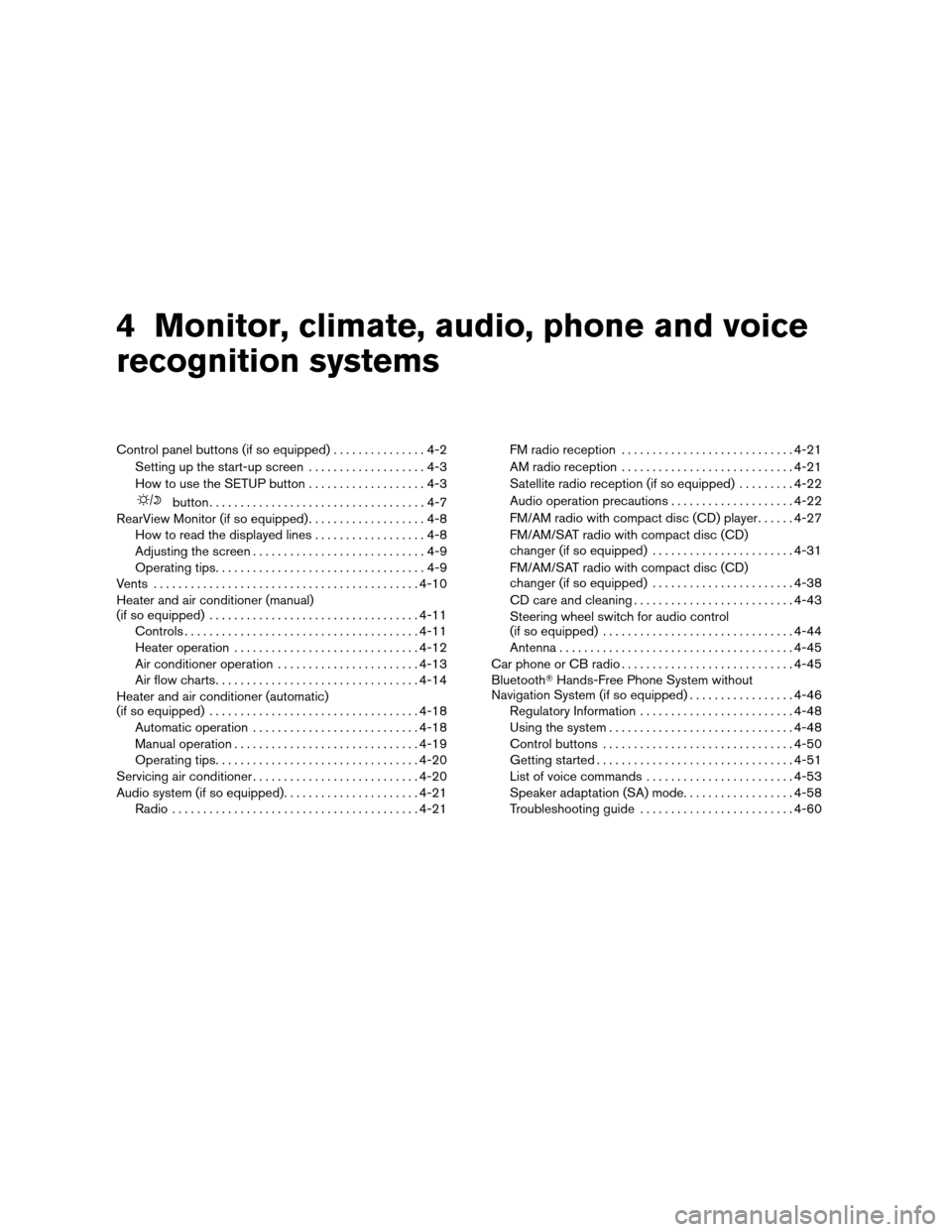
4 Monitor, climate, audio, phone and voice
recognition systems
Control panel buttons (if so equipped)...............4-2
Setting up the start-up screen...................4-3
How to use the SETUP button...................4-3
button...................................4-7
RearView Monitor (if so equipped)...................4-8
How to read the displayed lines..................4-8
Adjusting the screen............................4-9
Operating tips..................................4-9
Vents...........................................4-10
Heater and air conditioner (manual)
(if so equipped)..................................4-11
Controls......................................4-11
Heater operation..............................4-12
Air conditioner operation.......................4-13
Air flow charts.................................4-14
Heater and air conditioner (automatic)
(if so equipped)..................................4-18
Automatic operation...........................4-18
Manual operation..............................4-19
Operating tips.................................4-20
Servicing air conditioner...........................4-20
Audio system (if so equipped)......................4-21
Radio........................................4-21FM radio reception............................4-21
AM radio reception............................4-21
Satellite radio reception (if so equipped).........4-22
Audio operation precautions....................4-22
FM/AM radio with compact disc (CD) player......4-27
FM/AM/SAT radio with compact disc (CD)
changer (if so equipped).......................4-31
FM/AM/SAT radio with compact disc (CD)
changer (if so equipped).......................4-38
CD care and cleaning..........................4-43
Steering wheel switch for audio control
(if so equipped)...............................4-44
Antenna......................................4-45
Car phone or CB radio............................4-45
BluetoothTHands-Free Phone System without
Navigation System (if so equipped).................4-46
Regulatory Information.........................4-48
Using the system..............................4-48
Control buttons...............................4-50
Getting started................................4-51
List of voice commands........................4-53
Speaker adaptation (SA) mode..................4-58
Troubleshooting guide.........................4-60
ZREVIEW COPYÐ2009 Altima(alt)
Owners Manual(owners)ÐUSA_English(nna)
02/03/09Ðdebbie
X
Page 165 of 373
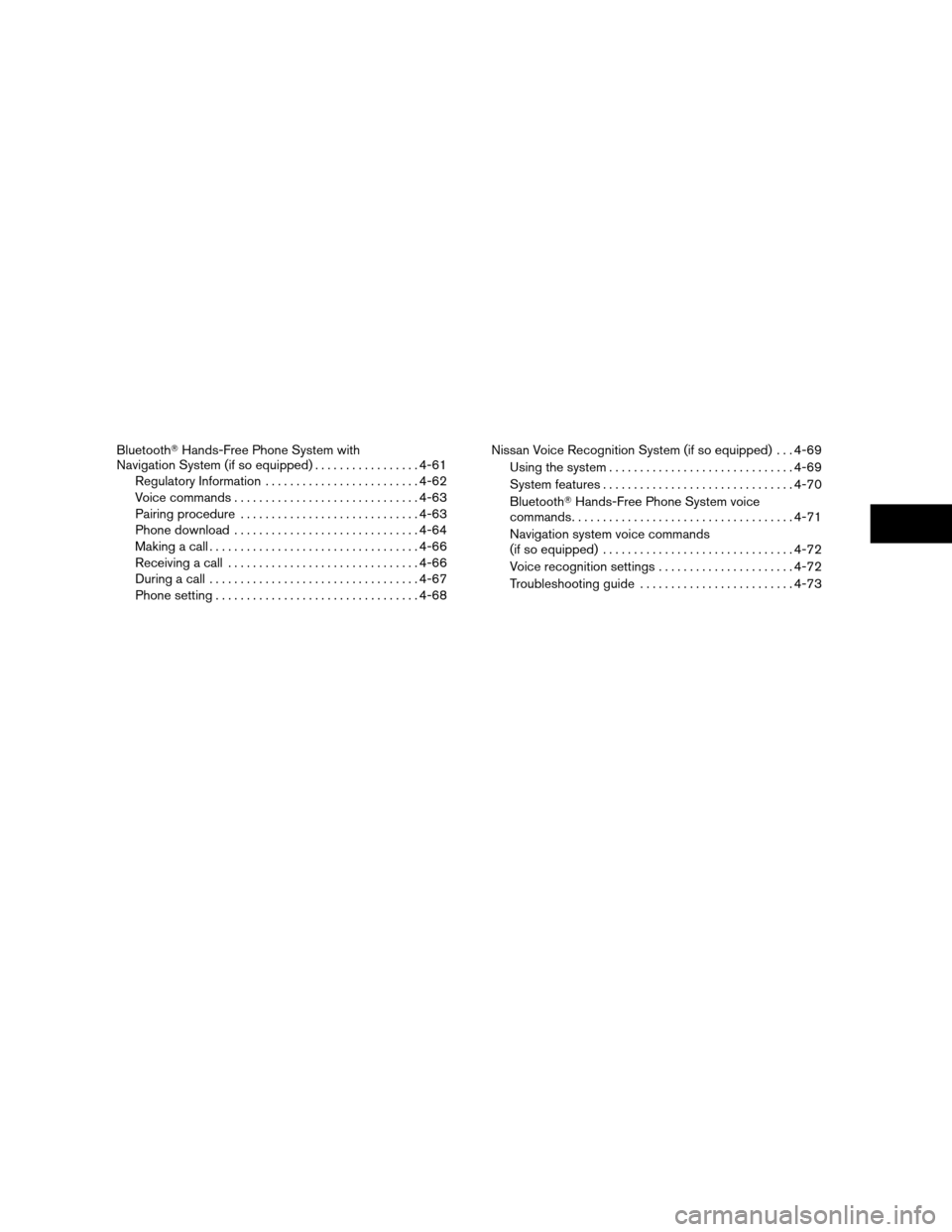
BluetoothTHands-Free Phone System with
Navigation System (if so equipped).................4-61
Regulatory Information.........................4-62
Voice commands..............................4-63
Pairing procedure.............................4-63
Phone download..............................4-64
Making a call..................................4-66
Receiving a call...............................4-66
During a call..................................4-67
Phone setting.................................4-68Nissan Voice Recognition System (if so equipped) . . . 4-69
Using the system..............................4-69
System features...............................4-70
BluetoothTHands-Free Phone System voice
commands....................................4-71
Navigation system voice commands
(if so equipped)...............................4-72
Voice recognition settings......................4-72
Troubleshooting guide.........................4-73
ZREVIEW COPYÐ2009 Altima(alt)
Owners Manual(owners)ÐUSA_English(nna)
02/03/09Ðdebbie
X
Page 171 of 373
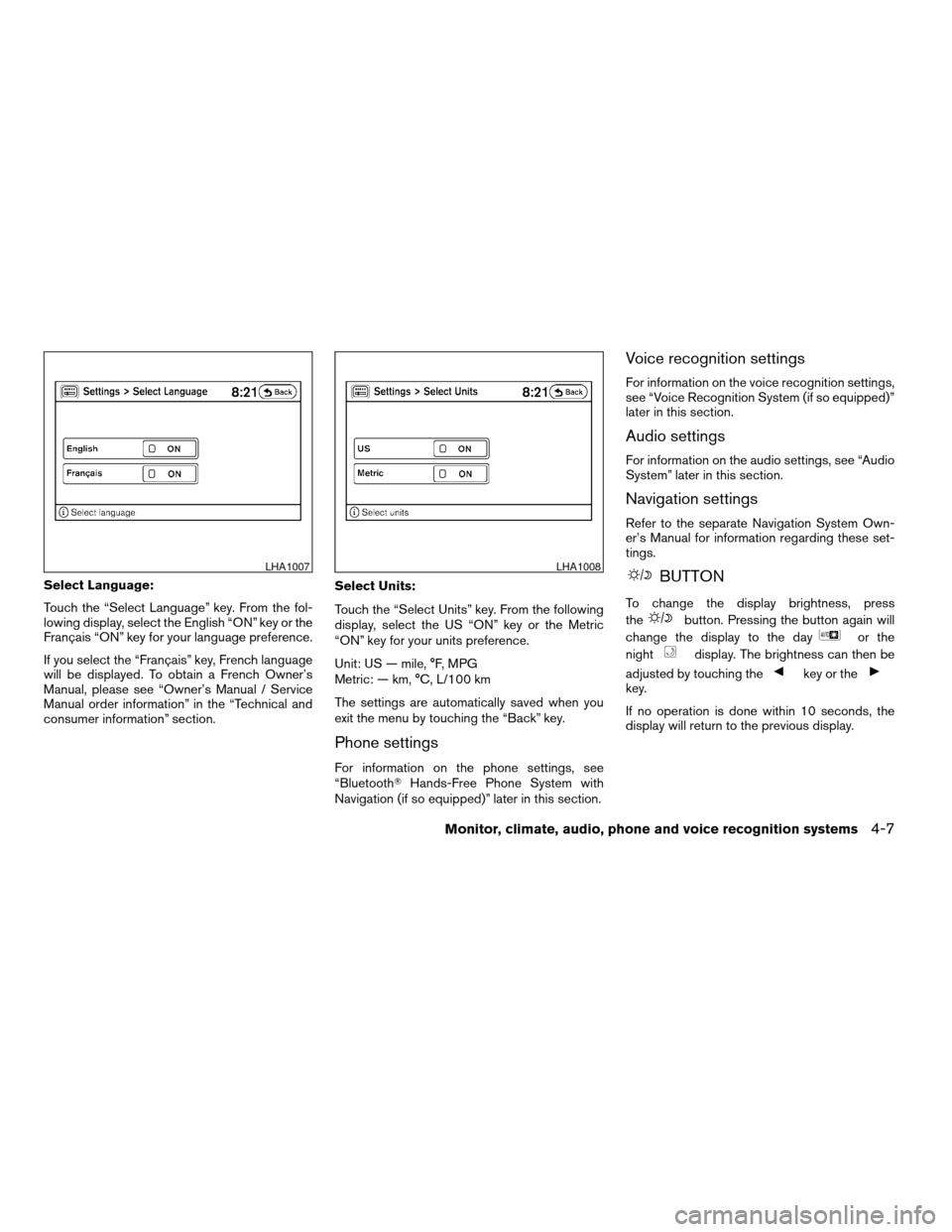
Select Language:
Touch the “Select Language” key. From the fol-
lowing display, select the English “ON” key or the
Français “ON” key for your language preference.
If you select the “Français” key, French language
will be displayed. To obtain a French Owner’s
Manual, please see “Owner’s Manual / Service
Manual order information” in the “Technical and
consumer information” section.Select Units:
Touch the “Select Units” key. From the following
display, select the US “ON” key or the Metric
“ON” key for your units preference.
Unit: US — mile, °F, MPG
Metric: — km, °C, L/100 km
The settings are automatically saved when you
exit the menu by touching the “Back” key.
Phone settings
For information on the phone settings, see
“BluetoothTHands-Free Phone System with
Navigation (if so equipped)” later in this section.
Voice recognition settings
For information on the voice recognition settings,
see “Voice Recognition System (if so equipped)”
later in this section.
Audio settings
For information on the audio settings, see “Audio
System” later in this section.
Navigation settings
Refer to the separate Navigation System Own-
er’s Manual for information regarding these set-
tings.
BUTTON
To change the display brightness, press
the
button. Pressing the button again will
change the display to the day
or the
night
display. The brightness can then be
adjusted by touching the
key or thekey.
If no operation is done within 10 seconds, the
display will return to the previous display.
LHA1007LHA1008
Monitor, climate, audio, phone and voice recognition systems4-7
ZREVIEW COPYÐ2009 Altima(alt)
Owners Manual(owners)ÐUSA_English(nna)
02/03/09Ðdebbie
X
Page 210 of 373

CAUTION
cKeep the antenna as far away as pos-
sible from the electronic control
modules.
cKeep the antenna wire more than 8 in
(20 cm) away from the electronic con-
trol system harnesses. Do not route the
antenna wire next to any harness.
cAdjust the antenna standing-wave ratio
as recommended by the manufacturer.
cConnect the ground wire from the CB
radio chassis to the body.
cFor details, consult a NISSAN dealer.
WARNING
cUse a phone after stopping your vehicle
in a safe location. If you have to use a
phone while driving, exercise extreme
caution at all times so full attention may
be given to vehicle operation.
cIf you are unable to devote full attention
to vehicle operation while talking on
the phone, pull off the road to a safe
location and stop your vehicle.
CAUTION
To avoid discharging the vehicle battery,
use a phone after starting the engine.
BLUETOOTHTHANDS-FREE PHONE
SYSTEM WITHOUT NAVIGATION
SYSTEM (if so equipped)
4-46Monitor, climate, audio, phone and voice recognition systems
ZREVIEW COPYÐ2009 Altima(alt)
Owners Manual(owners)ÐUSA_English(nna)
02/03/09Ðdebbie
X
Page 211 of 373
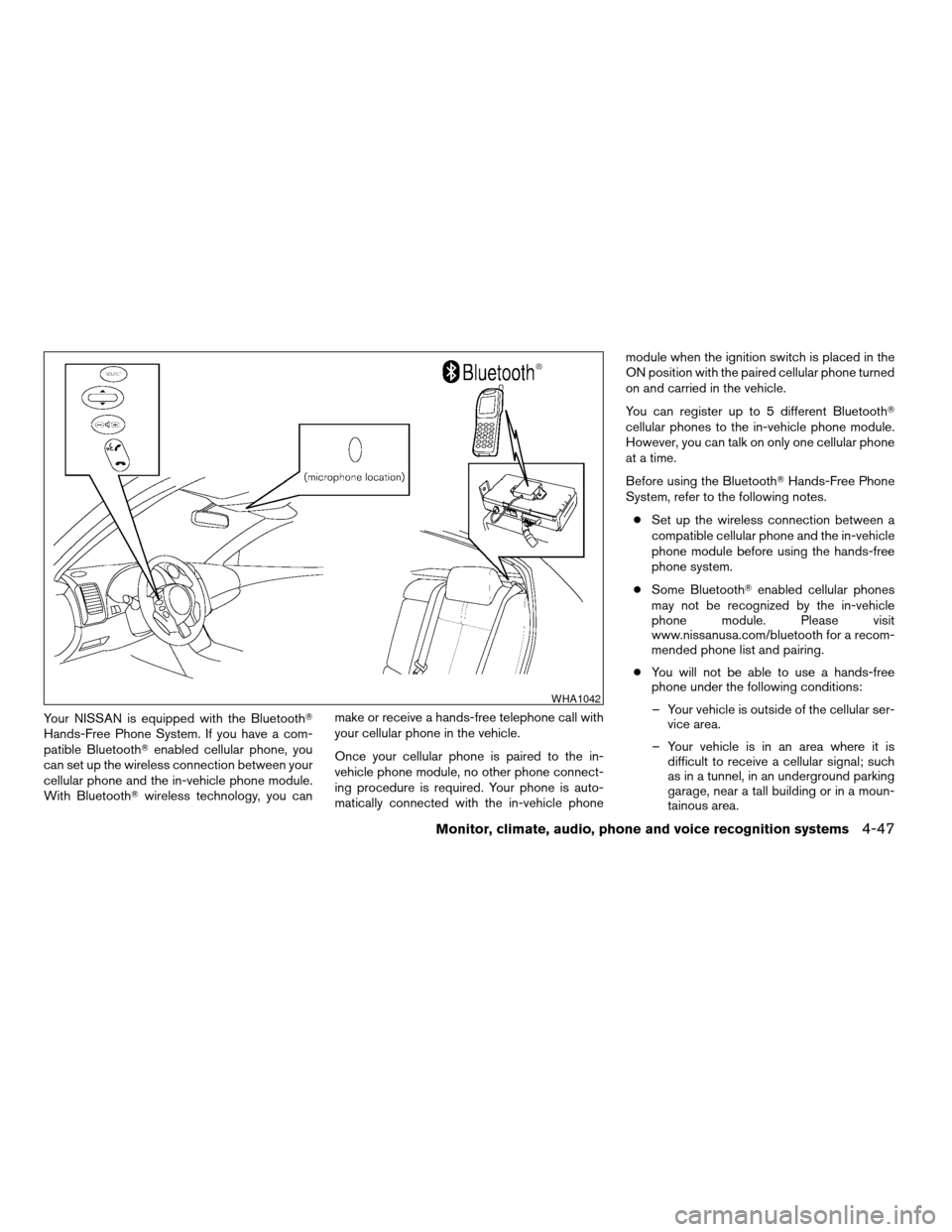
Your NISSAN is equipped with the BluetoothT
Hands-Free Phone System. If you have a com-
patible BluetoothTenabled cellular phone, you
can set up the wireless connection between your
cellular phone and the in-vehicle phone module.
With BluetoothTwireless technology, you canmake or receive a hands-free telephone call with
your cellular phone in the vehicle.
Once your cellular phone is paired to the in-
vehicle phone module, no other phone connect-
ing procedure is required. Your phone is auto-
matically connected with the in-vehicle phonemodule when the ignition switch is placed in the
ON position with the paired cellular phone turned
on and carried in the vehicle.
You can register up to 5 different BluetoothT
cellular phones to the in-vehicle phone module.
However, you can talk on only one cellular phone
at a time.
Before using the BluetoothTHands-Free Phone
System, refer to the following notes.
cSet up the wireless connection between a
compatible cellular phone and the in-vehicle
phone module before using the hands-free
phone system.
cSome BluetoothTenabled cellular phones
may not be recognized by the in-vehicle
phone module. Please visit
www.nissanusa.com/bluetooth for a recom-
mended phone list and pairing.
cYou will not be able to use a hands-free
phone under the following conditions:
– Your vehicle is outside of the cellular ser-
vice area.
– Your vehicle is in an area where it is
difficult to receive a cellular signal; such
as in a tunnel, in an underground parking
garage, near a tall building or in a moun-
tainous area.
WHA1042
Monitor, climate, audio, phone and voice recognition systems4-47
ZREVIEW COPYÐ2009 Altima(alt)
Owners Manual(owners)ÐUSA_English(nna)
02/03/09Ðdebbie
X