Page 224 of 238
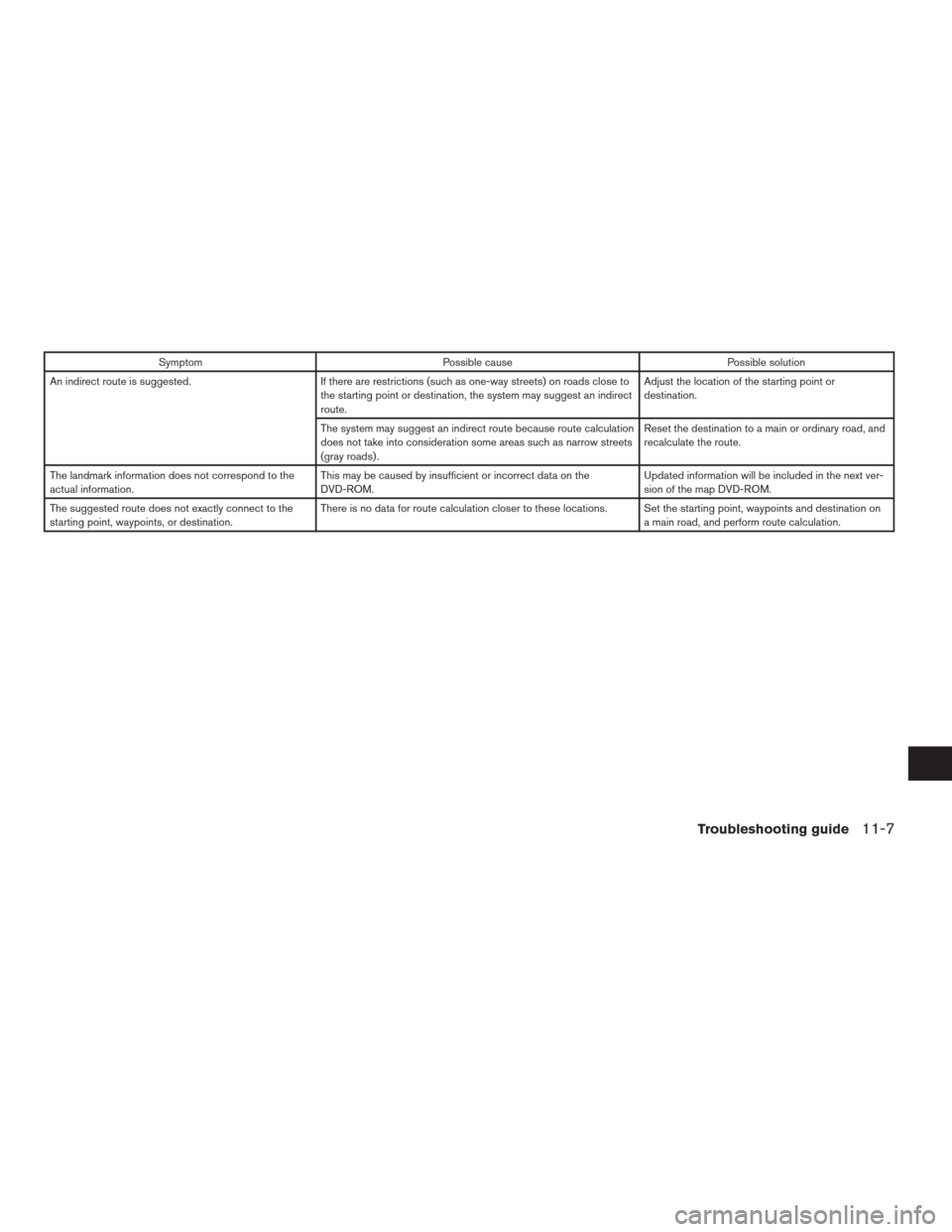
Symptom Possible cause Possible solution
An indirect route is suggested. If there are restrictions (such as one-way streets) on roads close to
the starting point or destination, the system may suggest an indirect
route.Adjust the location of the starting point or
destination.
The system may suggest an indirect route because route calculation
does not take into consideration some areas such as narrow streets
(gray roads) .Reset the destination to a main or ordinary road, and
recalculate the route.
The landmark information does not correspond to the
actual information.This may be caused by insufficient or incorrect data on the
DVD-ROM.Updated information will be included in the next ver-
sion of the map DVD-ROM.
The suggested route does not exactly connect to the
starting point, waypoints, or destination.There is no data for route calculation closer to these locations. Set the starting point, waypoints and destination on
a main road, and perform route calculation.
Troubleshooting guide11-7
�REVIEW COPY—2009 Altima(alt)
Navigation System OM—USA_English(nna)
05/22/08—debbie
�
Page 225 of 238
Symptom Possible cause Possible solution
Voice guidance is not available. Voice guidance is only available at certain intersections
marked with a
. In some cases, voice guidance is not
available even when the vehicle should make a turn.This is not a malfunction.
The vehicle has deviated from the suggested route. Go back to the suggested route or request route calculation
again.
Voice guidance is set to off. Turn on voice guidance.
Route guidance is set to off. Turn on route guidance.
The guidance content does not correspond to the
actual condition.The content of voice guidance may vary, depending on the
types of intersections at which turns are made.Follow all traffic rules and regulations.
VOICE GUIDANCE
11-8Troubleshooting guide
�REVIEW COPY—2009 Altima(alt)
Navigation System OM—USA_English(nna)
05/22/08—debbie
�
Page 227 of 238
“MENU” key
Store Locationpage 6-2
Nearby Placespage 4-35
Map View2D (Plan View)North Uppage 3-13
Heading Uppage 3-13
3D (Birdview™)Birdview™ Angle Adjustmentpage 3-15
Landmark Iconspage 3-16
CURRENT LOCATION MAP SCREEN
11-10Troubleshooting guide
�REVIEW COPY—2009 Altima(alt)
Navigation System OM—USA_English(nna)
05/22/08—debbie
�
Page 228 of 238
“MENU” key
New DestStartpage 5-3
Add Way Pt.page 5-3
Map Scrollingpage 5-5
Add to RouteEdit Routepage 5-14
Nearby Placespage 4-35
Store Locationpage 6-2
Deletepage 6-21
SCROLL LOCATION MAP SCREEN
Troubleshooting guide11-11
�REVIEW COPY—2009 Altima(alt)
Navigation System OM—USA_English(nna)
05/22/08—debbie
�
Page 229 of 238
DEST button
Change Regionpage 4-4
Home (Add New)page 4-4
Street Addresspage 4-4
Address BookHome Locationpage 4-15
Stored Locationpage 4-16
Nearby Placespage 4-35
Points of Interestpage 4-21
OtherPrevious Destinationspage 4-18
Previous Starting Pointpage 4-19
Phone Numberpage 4-34
Intersectionpage 4-10
Freeway Entrance/Exitpage 4-31
City Centerpage 4-7
DESTINATION SCREEN
11-12Troubleshooting guide
�REVIEW COPY—2009 Altima(alt)
Navigation System OM—USA_English(nna)
05/22/08—debbie
�
Page 230 of 238
“Route” key
Cancel Route GuidanceResume Route Guidancepage 5-27
Recalculate Routepage 5-13
Edit RouteDestinationpage 5-15
Waypointpage 5-15
Route PriorityFastest Routepage 5-10
Minimize Freewaypage 5-10
Shortest Routepage 5-10
Detailed Route Proritiespage 5-10
Guidance SettingsGuidance Screen Defaultpage 5-23
Route Guidancepage 5-21
Guidance Voicepage 5-22
Small Turn Arrow on Mappage 5-22
Traffic Info. Settingspage 7-11
Set Average Speedspage 5-24
ROUTE SCREEN
Troubleshooting guide11-13
�REVIEW COPY—2009 Altima(alt)
Navigation System OM—USA_English(nna)
05/22/08—debbie
�
Page 237 of 238
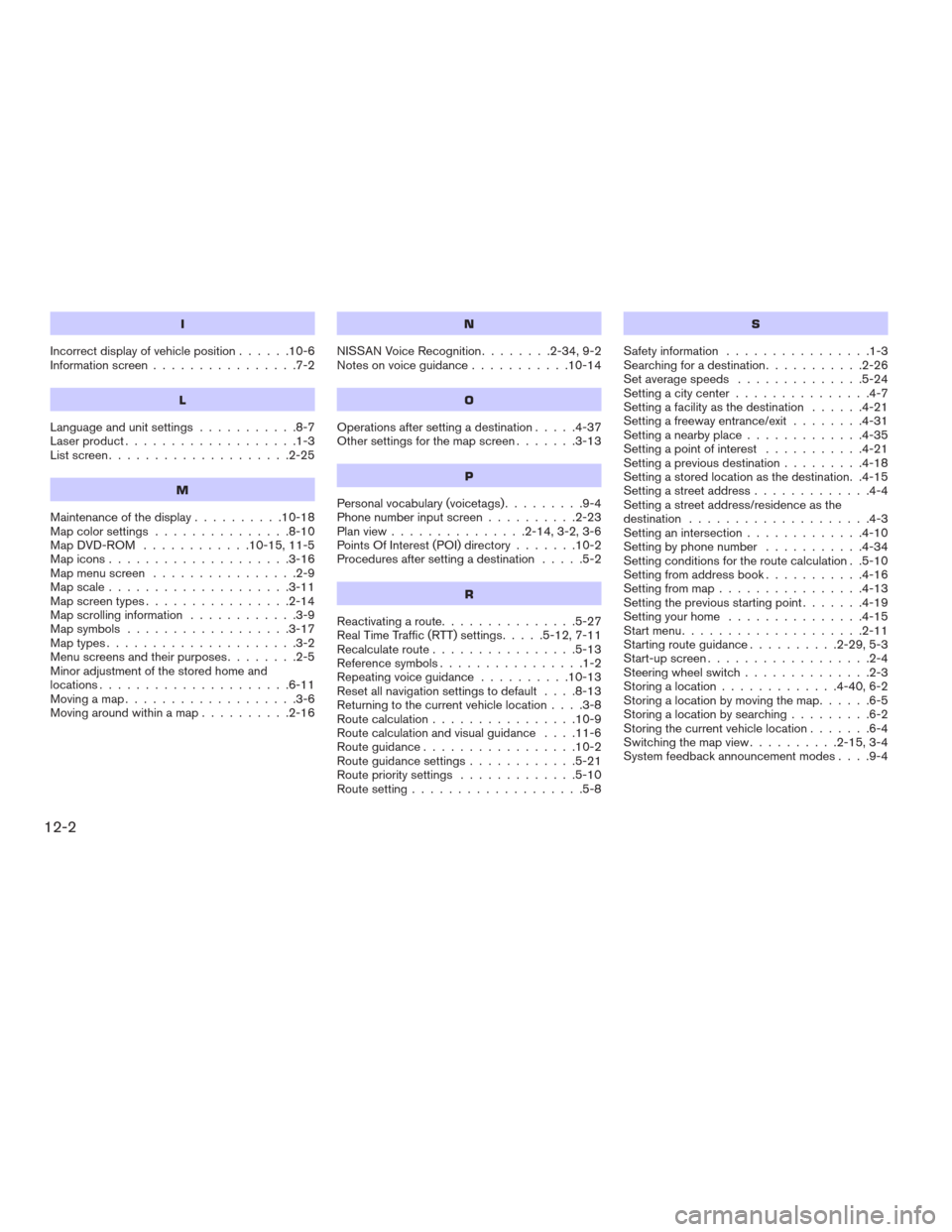
I
Incorrect display of vehicle position......10-6
Information screen................7-2
L
Languageandunitsettings...........8-7
Laser product...................1-3
Listscreen....................2-25
M
Maintenance of the display..........10-18
Mapcolorsettings...............8-10
Map DVD-ROM............10-15,11-5
Map icons....................3-16
Map menu screen................2-9
Mapscale....................3-11
Mapscreentypes................2-14
Map scrolling information............3-9
Map symbols..................3-17
Maptypes.....................3-2
Menu screens and their purposes........2-5
Minor adjustment of the stored home and
locations.....................6-11
Movingamap...................3-6
Moving around within a map..........2-16
N
NISSAN Voice Recognition........2-34,9-2
Notesonvoiceguidance...........10-14
O
Operations after setting a destination.....4-37
Other settings for the map screen.......3-13
P
Personal vocabulary (voicetags).........9-4
Phone number input screen..........2-23
Planview...............2-14,3-2,3-6
Points Of Interest (POI) directory.......10-2
Procedures after setting a destination.....5-2
R
Reactivating a route...............5-27
Real Time Traffic (RTT) settings.....5-12,7-11
Recalculate route................5-13
Reference symbols................1-2
Repeating voice guidance..........10-13
Reset all navigation settings to default....8-13
Returning to the current vehicle location....3-8
Route calculation................10-9
Route calculation and visual guidance....11-6
Routeguidance.................10-2
Route guidance settings............5-21
Route priority settings.............5-10
Route setting...................5-8
S
Safety information................1-3
Searching for a destination...........2-26
Setaveragespeeds ..............5-24
Setting a city center...............4-7
Setting a facility as the destination......4-21
Setting a freeway entrance/exit........4-31
Setting a nearby place.............4-35
Setting a point of interest...........4-21
Setting a previous destination.........4-18
Setting a stored location as the destination. .4-15
Setting a street address.............4-4
Setting a street address/residence as the
destination....................4-3
Setting an intersection.............4-10
Setting by phone number...........4-34
Setting conditions for the route calculation . .5-10
Setting from address book...........4-16
Setting from map................4-13
Setting the previous starting point.......4-19
Setting your home...............4-15
Start menu....................2-11
Starting route guidance..........2-29,5-3
Start-up screen..................2-4
Steering wheel switch..............2-3
Storing a location.............4-40,6-2
Storing a location by moving the map......6-5
Storing a location by searching.........6-2
Storing the current vehicle location.......6-4
Switching the map view..........2-15,3-4
System feedback announcement modes....9-4
12-2
�REVIEW COPY—2009 Altima(alt)
Navigation System OM—USA_English(nna)
05/22/08—debbie
�
Page:
< prev 1-8 9-16 17-24