Page 5 of 313
Safety — Seats, seat belts and supplemental
restraint systemInstruments and controlsPre-driving checks and adjustmentsDisplay screen, heater, air conditioner and audio
systemsStarting and drivingIn case of emergencyAppearance and careMaintenance and do-it-yourselfTechnical and consumer informationIndex
Page 15 of 313
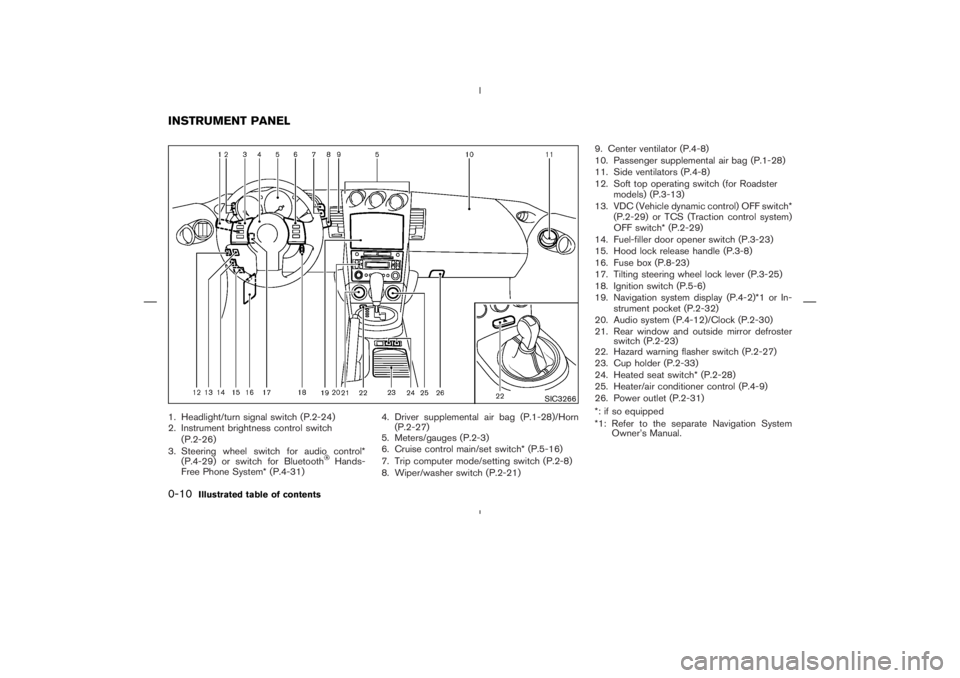
Hands-
Free Phone System* (P.4-31)4. Driver supplemental air bag (P.1-28)/Horn
(P.2-27)
5. Meters/gauges (P.2-3)
6. Cruise control main/set switch* (P.5-16)
7. Trip computer mode/setting switch (P.2-8)
8. Wiper/washer switch (P.2-21)9. Center ventilator (P.4-8)
10. Passenger supplemental air bag (P.1-28)
11. Side ventilators (P.4-8)
12. Soft top operating switch (for Roadster
models) (P.3-13)
13. VDC (Vehicle dynamic control) OFF switch*
(P.2-29) or TCS (Traction control system)
OFF switch* (P.2-29)
14. Fuel-filler door opener switch (P.3-23)
15. Hood lock release handle (P.3-8)
16. Fuse box (P.8-23)
17. Tilting steering wheel lock lever (P.3-25)
18. Ignition switch (P.5-6)
19. Navigation system display (P.4-2)*1 or In-
strument pocket (P.2-32)
20. Audio system (P.4-12)/Clock (P.2-30)
21. Rear window and outside mirror defroster
switch (P.2-23)
22. Hazard warning flasher switch (P.2-27)
23. Cup holder (P.2-33)
24. Heated seat switch* (P.2-28)
25. Heater/air conditioner control (P.4-9)
26. Power outlet (P.2-31)
*: if so equipped
*1: Refer to the separate Navigation System
Owner’s Manual.
SIC3266
INSTRUMENT PANEL0-10
Illustrated table of contents
Page 53 of 313
is
located on the overhead console. The light op-
erates as follows:
�Unoccupied passenger seat: Thelight
is OFF and the front passenger air bag is
OFF and will not inflate in a crash.
�Passenger seat occupied by a small adult,
child or child restraint as outlined in this
section: The
light illuminates to indicate
that the front passenger air bag is OFF and
will not inflate in a crash.
�Occupied passenger seat and the passenger
meets the conditions outlined in this section:
The
light is OFF to indicate that the
front passenger air bag is operational.
Front passenger air bag:
The front passenger air bag is designed to
automatically turn OFF when the vehicle is op-
erated under some conditions as described
SSS0681
Front passenger air bag status light
1-36
Safety — Seats, seat belts and supplemental restraint system
Page 60 of 313

in the instrument panel, monitors the
circuits of the supplemental front-impact air bag,
front seat-mounted side-impact supplemental air
bag (if so equipped), roof-mounted curtain side-
impact supplemental air bag (if so equipped for
Coupe models) and seat belt pretensioner sys-
tems. The monitored circuits include the Air bag
Control Unit (ACU), crash zone sensor, satellite
sensors, front air bag modules, side air bag
modules, curtain air bag modules, pretensioners
and all related wiring.After turning the ignition key to the ON position,
the supplemental air bag warning light illumi-
nates. The supplemental air bag warning light
will turn off after about 7 seconds if the system is
operational.
If any of the following conditions occur, the front
air bag, side air bag and curtain air bag, and
pretensioner systems need servicing:
�The supplemental air bag warning light re-
mains on after approximately 7 seconds.
�The supplemental air bag warning light
flashes intermittently.
�The supplemental air bag warning light does
not come on at all.
Under these conditions, the front air bag, side air
bag, curtain air bag and/or pretensioner systems
may not operate properly. They must be checked
and repaired. Take your vehicle to a NISSAN
dealer.
Page 65 of 313
Hands-
Free Phone System (if so equipped)
4. Driver supplemental air bag/Horn
5. Meters/gauges6. Cruise control main/set switch
(if so equipped)
7. Trip computer mode/setting switch
8. Wiper/washer switch
9. Center ventilator
10. Passenger supplemental air bag11. Side ventilator
12. Soft top operating switch (for Roadster
models)
13. VDC (Vehicle dynamic control) OFF switch
(if so equipped) or TCS (Traction control
system) OFF switch (if so equipped)
14. Fuel-filler door opener switch
15. Hood lock release handle
16. Fuse box
17. Tilting steering wheel lock lever
18. Ignition switch/steering lock
19. Navigation system display* or Instrument
pocket
20. Audio system/Clock
21. Rear window and outside mirror defroster
switch
22. Hazard warning flasher switch
23. Cup holder
24. Heated seat switch (if so equipped)
25. Heater/air conditioner control
26. Power outlet
*: Refer to the separate Navigation System
Owner’s Manual.
SIC3266
INSTRUMENT PANEL2-2
Instruments and controls
Page 77 of 313

CAUTION
�The TPMS is not a substitute for the
regular tire pressure check. Be sure
to check the tire pressure regularly.
�If the vehicle is being driven at
speeds of less than 16 MPH (25
km/h), the TPMS may not operate
correctly.
�Be sure to install the specified size of
tires to the front and rear.
Seat belt warning light
The seat belt warning light and chime remind you
to fasten seat belts. The light illuminates when-
ever the ignition key is turned to ON, and will
remain illuminated until the driver’s seat belt is
fastened.
The seat belt warning light may also illuminate ifthe front passenger’s seat belt is not fastened
when the front passenger’s seat is occupied. For
5 seconds after the ignition switch is in the ON
position, the system does not activate the warn-
ing light for the front passenger.
See “Seat belts” in the “1. Safety — Seats, seat
belts and supplemental restraint system” section
for precautions on seat belt usage.
Supplemental air bag warning
light
After turning the ignition key to the ON position,
the supplemental air bag warning light will illu-
minate. The supplemental air bag warning light
will turn off after about 7 seconds if the system is
operational.
If any of the following conditions occur, the front
air bag, side air bag (if so equipped) and curtain
air bag (if so equipped), and pretensioner sys-
tems need servicing and your vehicle must be
taken to a NISSAN dealer.
�The supplemental air bag warning light re-
mains on after approximately 7 seconds.
�The supplemental air bag warning light
flashes intermittently.
�The supplemental air bag warning light does
not come on at all.
2-14
Instruments and controls
Page 140 of 313
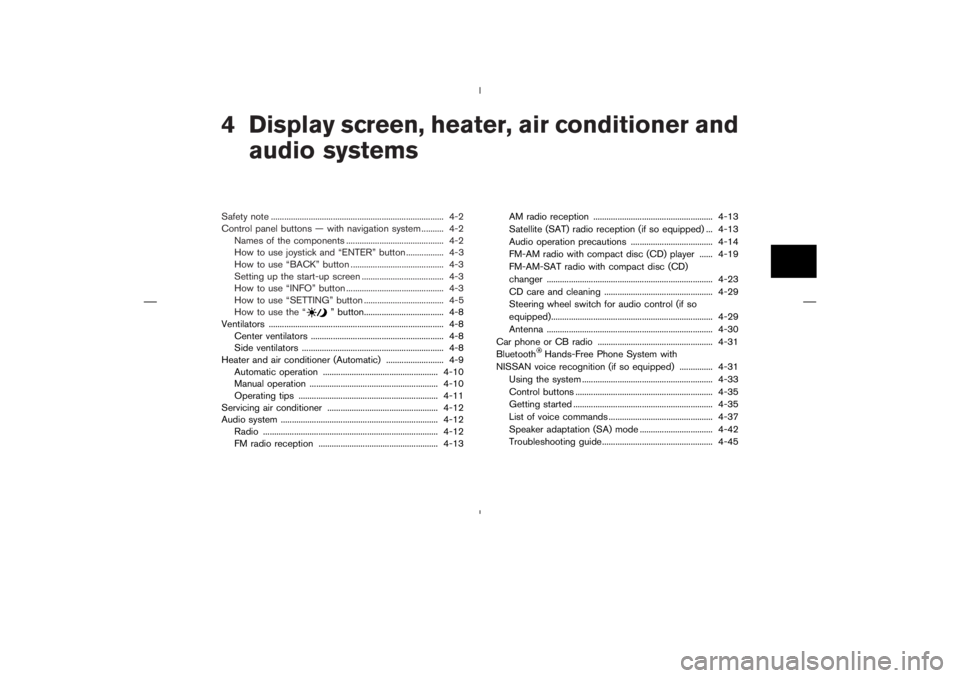
” button.................................... 4-8
Ventilators ............................................................................... 4-8
Center ventilators ............................................................ 4-8
Side ventilators ................................................................ 4-8
Heater and air conditioner (Automatic) .......................... 4-9
Automatic operation .................................................... 4-10
Manual operation .......................................................... 4-10
Operating tips ............................................................... 4-11
Servicing air conditioner .................................................. 4-12
Audio system ....................................................................... 4-12
Radio ............................................................................... 4-12
FM radio reception ...................................................... 4-13AM radio reception ...................................................... 4-13
Satellite (SAT) radio reception (if so equipped) ... 4-13
Audio operation precautions ..................................... 4-14
FM-AM radio with compact disc (CD) player ...... 4-19
FM-AM-SAT radio with compact disc (CD)
changer ........................................................................... 4-23
CD care and cleaning ................................................. 4-29
Steering wheel switch for audio control (if so
equipped)......................................................................... 4-29
Antenna ........................................................................... 4-30
Car phone or CB radio .................................................... 4-31
Bluetooth
Hands-Free Phone System with
NISSAN voice recognition (if so equipped) ............... 4-31
Using the system ........................................................... 4-33
Control buttons .............................................................. 4-35
Getting started ............................................................... 4-35
List of voice commands ............................................... 4-37
Speaker adaptation (SA) mode ................................. 4-42
Troubleshooting guide.................................................. 4-45
Page 141 of 313
” brightness control button
For Navigation System control buttons (other
than above), refer to the separate Navigation
System Owner’s Manual.
SAA1289
SAFETY NOTE
CONTROL PANEL BUTTONS —
WITH NAVIGATION SYSTEM4-2
Display screen, heater, air conditioner and audio systems