Page 119 of 313
WARNING
�Make sure the hood is completely
closed and latched before driving.
Failure to do so could cause the hood
to fly open and result in an accident.
�If you see steam or smoke coming
from the engine compartment, to
avoid injury do not open the hood.
Page 144 of 313
SAA1332
SAA1292
Engine Oil
�1
/Oil Filter
�2
Page 150 of 313

indicator light is on, the outside
air is drawn into the passenger compartment.
�When the air intake button is pushed for
longer than 1.5 seconds, both indicator lights
(
and
) will flash twice, and then
the intake air will be controlled automatically.
During this AUTO mode, the indicator light of
the currently selected mode illuminates.
�When the air flow control dial is in the
or
position, the air recirculation
mode does not activate.
Air flow controlTurning the air flow control dial selects the air
outlet to:
: Air flows from center and side ventila-
tors.: Air flows from center and side ventila-
tors and foot outlets.: Air flows mainly from foot outlets.: Air flows from defroster and foot out-
lets.: Air flows mainly from defroster outlets.
To turn the system offTurn the fan speed control dial to the OFF
position.OPERATING TIPSWhen the engine coolant temperature and out-
side air temperature are low, the air flow from the
foot outlets may not operate for a maximum of
150 seconds. However, this is not a malfunction.
After the coolant temperature warms up, the air
flow from the foot outlets will operate normally.
Sensor
�A
on the instrument panel helps main-
tain a constant temperature; do not put anything
on or around this sensor.
SAA0603
Display screen, heater, air conditioner and audio systems
4-11
Page 170 of 313

CAUTION
�Keep the antenna as far away as
possible from the electronic control
modules.
�Keep the antenna wire more than 8 in
(20 cm) away from the electronic con-
trol system harnesses. Do not route
the antenna wire next to any harness.
�Adjust the antenna standing-wave
ratio as recommended by the manu-
facturer.
�Connect the ground wire from the CB
radio chassis to the body.
�For details, consult a NISSAN dealer.
WARNING
�Use a phone after stopping your ve-
hicle in a safe location. If you have to
use a phone while driving, exercise
extreme caution at all times so full
attention may be given to vehicle
operation.
�If you find yourself unable to devote
full attention to vehicle operation
while talking on the phone, pull off
the road to a safe location and stop
your vehicle before doing so.
CAUTION
To avoid draining the vehicle battery,
use a phone after starting the engine.
CAR PHONE OR CB RADIOBLUETOOTH
HANDS-FREE
PHONE SYSTEM WITH NISSAN
VOICE RECOGNITION (if so
equipped)
Display screen, heater, air conditioner and audio systems
4-31
Page 181 of 313
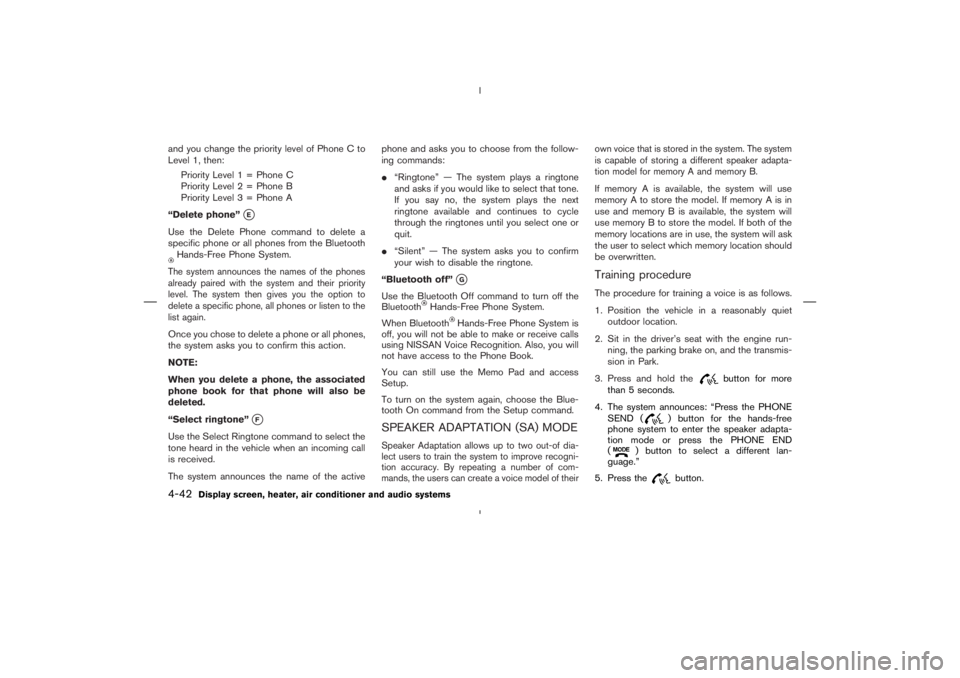
Hands-Free Phone System.The system announces the names of the phones
already paired with the system and their priority
level. The system then gives you the option to
delete a specific phone, all phones or listen to the
list again.Once you chose to delete a phone or all phones,
the system asks you to confirm this action.
NOTE:
When you delete a phone, the associated
phone book for that phone will also be
deleted.
“Select ringtone”
�F
Use the Select Ringtone command to select the
tone heard in the vehicle when an incoming call
is received.
The system announces the name of the activephone and asks you to choose from the follow-
ing commands:
�“Ringtone” — The system plays a ringtone
and asks if you would like to select that tone.
If you say no, the system plays the next
ringtone available and continues to cycle
through the ringtones until you select one or
quit.
�“Silent” — The system asks you to confirm
your wish to disable the ringtone.
“Bluetooth off”
�G
Use the Bluetooth Off command to turn off the
Bluetooth
Hands-Free Phone System.
When Bluetooth
Hands-Free Phone System is
off, you will not be able to make or receive calls
using NISSAN Voice Recognition. Also, you will
not have access to the Phone Book.
You can still use the Memo Pad and access
Setup.
To turn on the system again, choose the Blue-
tooth On command from the Setup command.
SPEAKER ADAPTATION (SA) MODESpeaker Adaptation allows up to two out-of dia-
lect users to train the system to improve recogni-
tion accuracy. By repeating a number of com-
mands, the users can create a voice model of theirown voice that is stored in the system. The system
is capable of storing a different speaker adapta-
tion model for memory A and memory B.
If memory A is available, the system will use
memory A to store the model. If memory A is in
use and memory B is available, the system will
use memory B to store the model. If both of the
memory locations are in use, the system will ask
the user to select which memory location should
be overwritten.Training procedureThe procedure for training a voice is as follows.
1. Position the vehicle in a reasonably quiet
outdoor location.
2. Sit in the driver’s seat with the engine run-
ning, the parking brake on, and the transmis-
sion in Park.
3. Press and hold the
button for more
than 5 seconds.
4. The system announces: “Press the PHONE
SEND (
) button for the hands-free
phone system to enter the speaker adapta-
tion mode or press the PHONE END
(
) button to select a different lan-
guage.”
5. Press the
button.
4-42
Display screen, heater, air conditioner and audio systems
Page 188 of 313

CAUTION
�Do not use leaded gasoline. Deposits
from leaded gasoline will seriously
reduce the three-way catalyst’s abil-
ity to help reduce exhaust pollutants.
�Keep your engine tuned up. Malfunc-
tions in the ignition, fuel injection, or
electrical systems can cause overrich
fuel flow into the three-way catalyst,
causing it to overheat. Do not keep
driving if the engine misfires, or if
noticeable loss of performance or
other unusual operating conditions
are detected. Have the vehicle in-
spected promptly by a NISSAN
dealer.�Avoid driving with an extremely low
fuel level. Running out of fuel could
cause the engine to misfire, damag-
ing the three-way catalyst.
�Do not race the engine while warm-
ing it up.
�Do not push or tow your vehicle to
start the engine.
TIRE PRESSURE MONITORING
SYSTEM (TPMS)Each tire, including the spare (if provided),
should be checked monthly when cold and
inflated to the inflation pressure recommended
by the vehicle manufacturer on the vehicle plac-
ard or tire inflation pressure label. (If your vehicle
has tires of a different size than the size indicated
on the vehicle placard or tire inflation pressure
label, you should determine the proper tire infla-
tion pressure for those tires.)
As an added safety feature, your vehicle has
been equipped with a Tire Pressure Monitoring
System (TPMS) that illuminates a low tire pres-
sure telltale when one or more of your tires is
significantly under-inflated. Accordingly, when
the low tire pressure telltale illuminates, you
should stop and check your tires as soon as
Starting and driving
5-3
Page 196 of 313
: Push the button while depressing the
brake pedal,: Push the button,: Just move the selector lever.
ShiftingAfter starting the engine, fully depress the brake
pedal and shift the selector lever from P (Park) to
R (Reverse), N (Neutral), D (Drive), or Manual
shift mode position.
Push the button to shift into P (Park) or R
(Reverse). All other positions can be selected
without pushing the button.
SSD0346
Starting and driving
5-11
Page 201 of 313

WARNING
Do not use the cruise control when driv-
ing under the following conditions:
�When it is not possible to keep the
vehicle at a set speed.
�In heavy traffic or in traffic that varies
in speed.
�On winding or hilly roads.
�On slippery roads (rain, snow, ice,
etc.).
�In very windy areas.
Doing so could cause a loss of vehicle
control and result in an accident.
CAUTION
On manual transmission models, do not
shift into N (Neutral) without depressing
the clutch pedal when the cruise control
is set. Should this occur, depress the
clutch pedal and turn the main switch
off immediately. Failure to do so maycause engine damage.
PRECAUTIONS ON CRUISE
CONTROL�If the cruise control system malfunctions, it
cancels automatically. The SET indicator light
on the meter panel then blinks to warn the
driver.
�If the engine coolant temperature becomes
excessively high, the cruise control system
will be canceled automatically.
�If the SET indicator light blinks, turn the
cruise control MAIN (ON⋅OFF) switch off and
have the system checked by a NISSAN
dealer.
�The SET indicator light may blink when the
cruise control MAIN switch is turned on while
pushing the RES/ACCEL, COAST/SET, or
CANCEL switch. To properly set the cruise
control system, perform the preceding steps
in the order indicated.
CRUISE CONTROL (if so
equipped)
5-16
Starting and driving