2009 MITSUBISHI ASX key
[x] Cancel search: keyPage 36 of 368
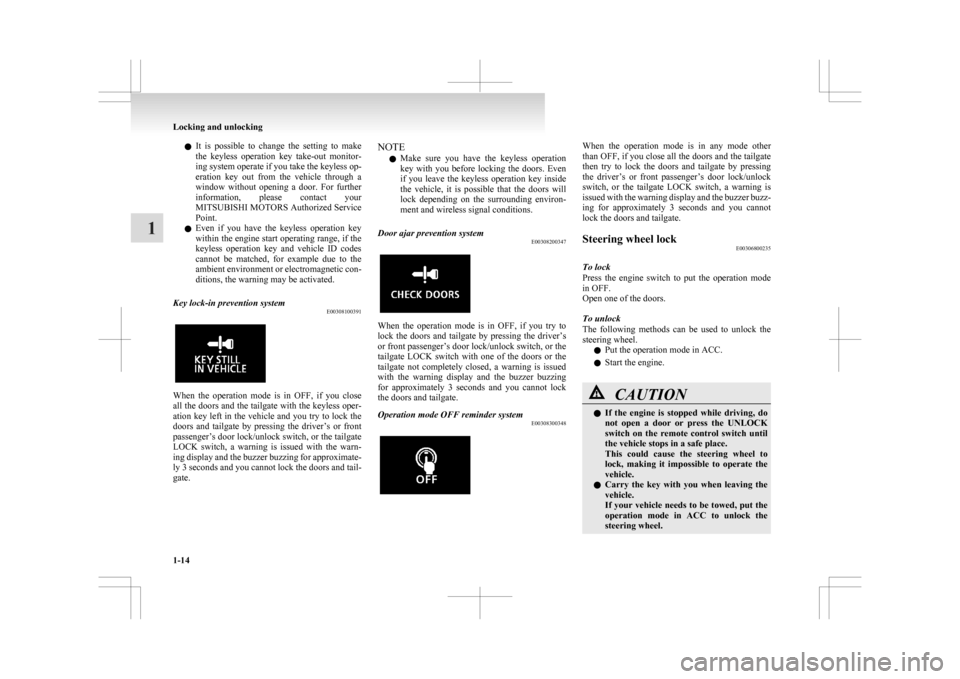
l
It is possible to change the setting to make
the keyless operation key take-out monitor-
ing system operate if you take the keyless op-
eration key out from the vehicle through a
window without opening a door. For further
information, please contact your
MITSUBISHI MOTORS Authorized Service
Point.
l Even if you have the keyless operation key
within the engine start operating range, if the
keyless operation key and vehicle ID codes
cannot be matched, for example due to the
ambient environment or electromagnetic con-
ditions, the warning may be activated.
Key lock-in prevention system E00308100391When the operation mode is in OFF, if you close
all
the doors and the tailgate with the keyless oper-
ation key left in the vehicle and you try to lock the
doors and tailgate by pressing the driver’s or front
passenger’s door lock/unlock switch, or the tailgate
LOCK switch, a warning is issued with the warn-
ing display and the buzzer buzzing for approximate-
ly 3 seconds and you cannot lock the doors and tail-
gate. NOTE
l Make
sure you have the keyless operation
key with you before locking the doors. Even
if you leave the keyless operation key inside
the vehicle, it is possible that the doors will
lock depending on the surrounding environ-
ment and wireless signal conditions.
Door ajar prevention system E00308200347 When the operation mode is in OFF, if you try to
lock
the doors and tailgate by pressing the driver’s
or front passenger’s door lock/unlock switch, or the
tailgate LOCK switch with one of the doors or the
tailgate not completely closed, a warning is issued
with the warning display and the buzzer buzzing
for approximately 3 seconds and you cannot lock
the doors and tailgate.
Operation mode OFF reminder system E00308300348 When the operation mode is in any mode other
than
OFF, if you close all the doors and the tailgate
then try to lock the doors and tailgate by pressing
the driver’s or front passenger’s door lock/unlock
switch, or the tailgate LOCK switch, a warning is
issued with the warning display and the buzzer buzz-
ing for approximately 3 seconds and you cannot
lock the doors and tailgate.
Steering wheel lock E00306800235
To lock
Press
the engine switch to put the operation mode
in OFF.
Open one of the doors.
To unlock
The following methods can be used to unlock the
steering wheel.
l Put the operation mode in ACC.
l Start the engine. CAUTION
l
If
the engine is stopped while driving, do
not open a door or press the UNLOCK
switch on the remote control switch until
the vehicle stops in a safe place.
This could cause the steering wheel to
lock, making it impossible to operate the
vehicle.
l Carry the key with you when leaving the
vehicle.
If your vehicle needs to be towed, put the
operation mode in ACC to unlock the
steering wheel. Locking and unlocking
1-14
1
Page 37 of 368
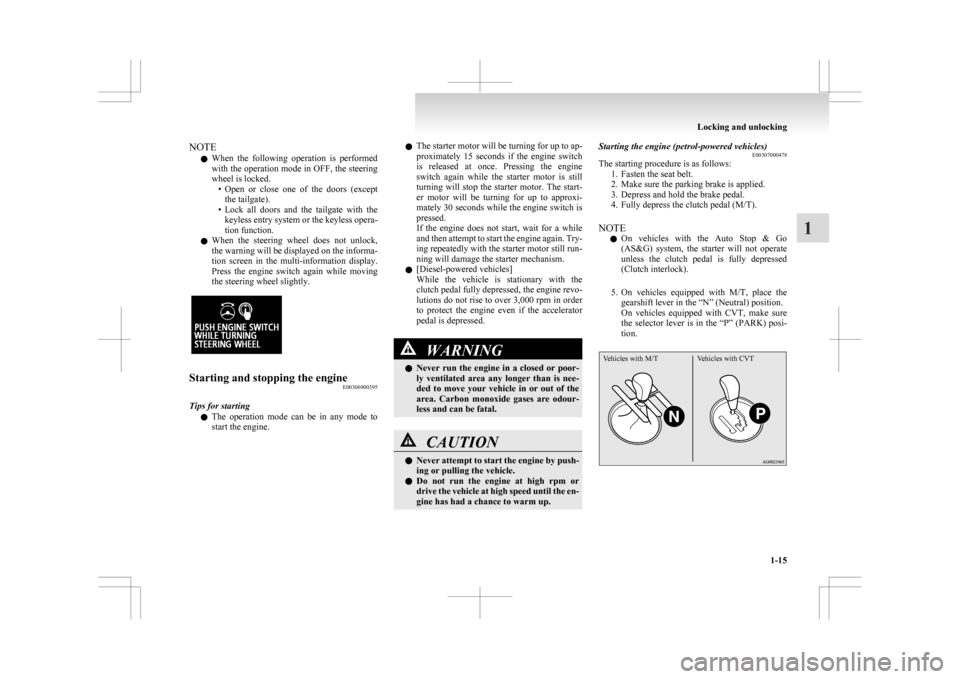
NOTE
l When
the following operation is performed
with the operation mode in OFF, the steering
wheel is locked. • Open or close one of the doors (exceptthe tailgate).
• Lock all doors and the tailgate with the keyless entry system or the keyless opera-
tion function.
l When the steering wheel does not unlock,
the warning will be displayed on the informa-
tion screen in the multi-information display.
Press the engine switch again while moving
the steering wheel slightly. Starting and stopping the engine
E00306900395
Tips for starting l The
operation mode can be in any mode to
start the engine. l
The
starter motor will be turning for up to ap-
proximately 15 seconds if the engine switch
is released at once. Pressing the engine
switch again while the starter motor is still
turning will stop the starter motor. The start-
er motor will be turning for up to approxi-
mately 30 seconds while the engine switch is
pressed.
If the engine does not start, wait for a while
and then attempt to start the engine again. Try-
ing repeatedly with the starter motor still run-
ning will damage the starter mechanism.
l [Diesel-powered vehicles]
While the vehicle is stationary with the
clutch pedal fully depressed, the engine revo-
lutions do not rise to over 3,000 rpm in order
to protect the engine even if the accelerator
pedal is depressed. WARNING
l Never
run the engine in a closed or poor-
ly ventilated area any longer than is nee-
ded to move your vehicle in or out of the
area. Carbon monoxide gases are odour-
less and can be fatal. CAUTION
l
Never
attempt to start the engine by push-
ing or pulling the vehicle.
l Do not run the engine at high rpm or
drive the vehicle at high speed until the en-
gine has had a chance to warm up. Starting the engine (petrol-powered vehicles)
E00307000478
The starting procedure is as follows:
1.
Fasten the seat belt.
2. Make sure the parking brake is applied.
3. Depress and hold the brake pedal.
4. Fully depress the clutch pedal (M/T).
NOTE l On vehicles with the Auto Stop & Go
(AS&G) system, the starter will not operate
unless the clutch pedal is fully depressed
(Clutch interlock).
5. On vehicles equipped with M/T, place the gearshift lever in the “N” (Neutral) position.
On vehicles equipped with CVT, make sure
the selector lever is in the “P” (PARK) posi-
tion.
Vehicles with M/T Vehicles with CVT Locking and unlocking
1-15 1
Page 39 of 368
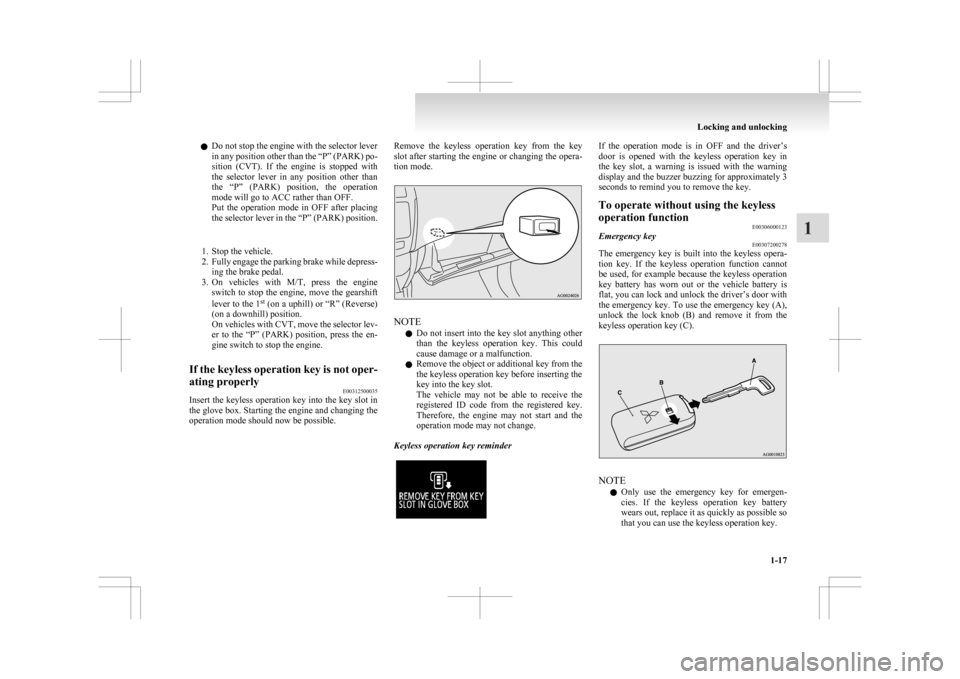
l
Do not stop the engine with the selector lever
in
any position other than the “P” (PARK) po-
sition (CVT). If the engine is stopped with
the selector lever in any position other than
the “P” (PARK) position, the operation
mode will go to ACC rather than OFF.
Put the operation mode in OFF after placing
the selector lever in the “P” (PARK) position.
1. Stop the vehicle.
2. Fully engage the parking brake while depress-ing the brake pedal.
3. On vehicles with M/T, press the engine switch to stop the engine, move the gearshift
lever to the 1 st
(on a uphill) or “R” (Reverse)
(on a downhill) position.
On vehicles with CVT, move the selector lev-
er to the “P” (PARK) position, press the en-
gine switch to stop the engine.
If the keyless operation key is not oper-
ating properly E00312500035
Insert the keyless operation key into the key slot in
the
glove box. Starting the engine and changing the
operation mode should now be possible. Remove the keyless operation key from the key
slot
after starting the engine or changing the opera-
tion mode. NOTE
l Do
not insert into the key slot anything other
than the keyless operation key. This could
cause damage or a malfunction.
l Remove the object or additional key from the
the keyless operation key before inserting the
key into the key slot.
The vehicle may not be able to receive the
registered ID code from the registered key.
Therefore, the engine may not start and the
operation mode may not change.
Keyless operation key reminder If the operation mode is in OFF and the driver’s
door
is opened with the keyless operation key in
the key slot, a warning is issued with the warning
display and the buzzer buzzing for approximately 3
seconds to remind you to remove the key.
To operate without using the keyless
operation function E00306000123
Emergency key E00307200278
The emergency key is built into the keyless opera-
tion
key. If the keyless operation function cannot
be used, for example because the keyless operation
key battery has worn out or the vehicle battery is
flat, you can lock and unlock the driver’s door with
the emergency key. To use the emergency key (A),
unlock the lock knob (B) and remove it from the
keyless operation key (C). NOTE
l Only
use the emergency key for emergen-
cies. If the keyless operation key battery
wears out, replace it as quickly as possible so
that you can use the keyless operation key. Locking and unlocking
1-17 1
Page 40 of 368
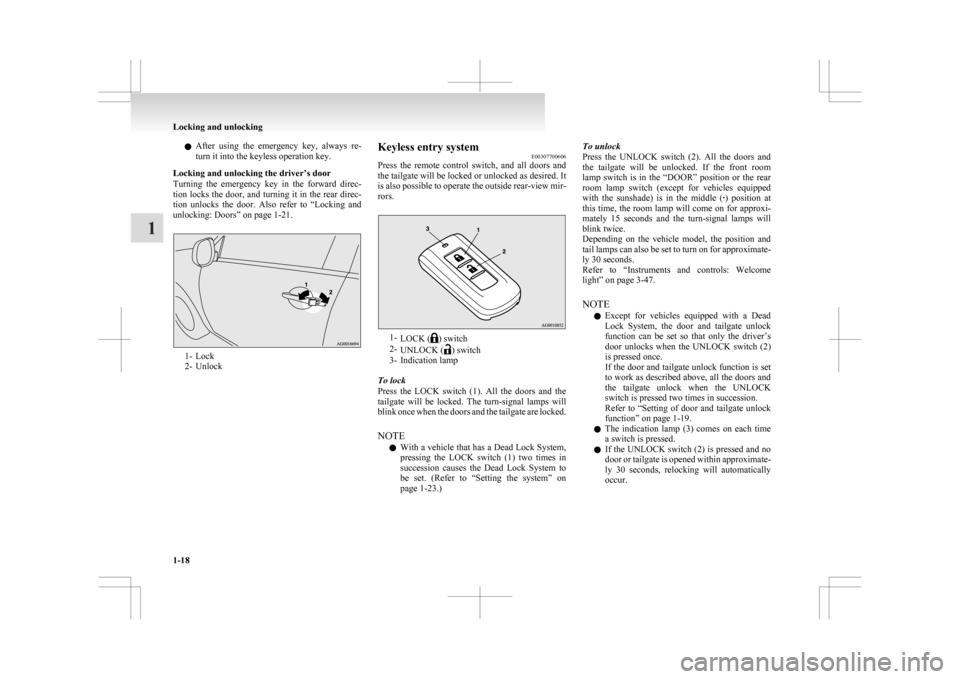
l
After using the emergency key, always re-
turn it into the keyless operation key.
Locking and unlocking the driver’s door
Turning the emergency key in the forward direc-
tion locks the door, and turning it in the rear direc-
tion unlocks the door. Also refer to “Locking and
unlocking: Doors” on page 1-21. 1- Lock
2-
Unlock Keyless entry system
E00307700606
Press
the remote control switch, and all doors and
the tailgate will be locked or unlocked as desired. It
is also possible to operate the outside rear-view mir-
rors. 1-
LOCK ( ) switch
2- UNLOCK ( ) switch
3-
Indication lamp
To lock
Press the LOCK switch (1). All the doors and the
tailgate will be locked. The turn-signal lamps will
blink once when the doors and the tailgate are locked.
NOTE l With a vehicle that has a Dead Lock System,
pressing the LOCK switch (1) two times in
succession causes the Dead Lock System to
be set. (Refer to “Setting the system” on
page 1-23.) To unlock
Press
the UNLOCK switch (2). All the doors and
the tailgate will be unlocked. If the front room
lamp switch is in the “DOOR” position or the rear
room lamp switch (except for vehicles equipped
with the sunshade) is in the middle ( ·) position at
this time, the room lamp will come on for approxi-
mately 15 seconds and the turn-signal lamps will
blink twice.
Depending on the vehicle model, the position and
tail lamps can also be set to turn on for approximate-
ly 30 seconds.
Refer to “Instruments and controls: Welcome
light” on page 3-47.
NOTE
l Except for vehicles equipped with a Dead
Lock System, the door and tailgate unlock
function can be set so that only the driver’s
door unlocks when the UNLOCK switch (2)
is pressed once.
If the door and tailgate unlock function is set
to work as described above, all the doors and
the tailgate unlock when the UNLOCK
switch is pressed two times in succession.
Refer to “Setting of door and tailgate unlock
function” on page 1-19.
l The indication lamp (3) comes on each time
a switch is pressed.
l If the UNLOCK switch (2) is pressed and no
door or tailgate is opened within approximate-
ly 30 seconds, relocking will automatically
occur. Locking and unlocking
1-18
1
Page 41 of 368
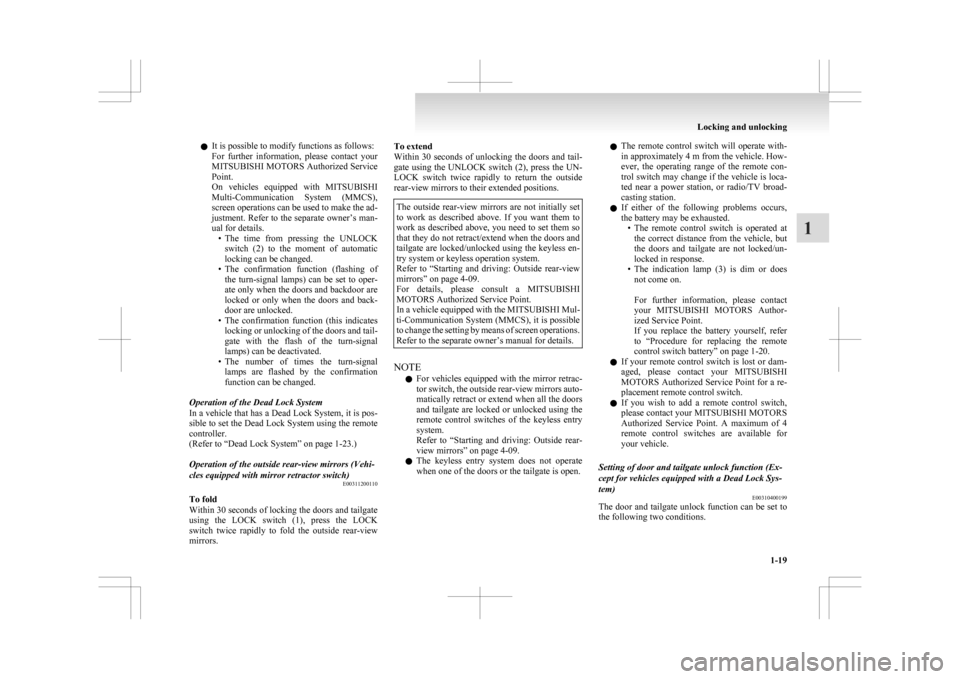
l
It is possible to modify functions as follows:
For
further information, please contact your
MITSUBISHI MOTORS Authorized Service
Point.
On vehicles equipped with MITSUBISHI
Multi-Communication System (MMCS),
screen operations can be used to make the ad-
justment. Refer to the separate owner’s man-
ual for details. • The time from pressing the UNLOCKswitch (2) to the moment of automatic
locking can be changed.
• The confirmation function (flashing of the turn-signal lamps) can be set to oper-
ate only when the doors and backdoor are
locked or only when the doors and back-
door are unlocked.
• The confirmation function (this indicates locking or unlocking of the doors and tail-
gate with the flash of the turn-signal
lamps) can be deactivated.
• The number of times the turn-signal lamps are flashed by the confirmation
function can be changed.
Operation of the Dead Lock System
In a vehicle that has a Dead Lock System, it is pos-
sible to set the Dead Lock System using the remote
controller.
(Refer to “Dead Lock System” on page 1-23.)
Operation of the outside rear-view mirrors (Vehi-
cles equipped with mirror retractor switch) E00311200110
To fold
Within
30 seconds of locking the doors and tailgate
using the LOCK switch (1), press the LOCK
switch twice rapidly to fold the outside rear-view
mirrors. To extend
Within
30 seconds of unlocking the doors and tail-
gate using the UNLOCK switch (2), press the UN-
LOCK switch twice rapidly to return the outside
rear-view mirrors to their extended positions.
The outside rear-view mirrors are not initially set
to
work as described above. If you want them to
work as described above, you need to set them so
that they do not retract/extend when the doors and
tailgate are locked/unlocked using the keyless en-
try system or keyless operation system.
Refer to “Starting and driving: Outside rear-view
mirrors” on page 4-09.
For details, please consult a MITSUBISHI
MOTORS Authorized Service Point.
In a vehicle equipped with the MITSUBISHI Mul-
ti-Communication System (MMCS), it is possible
to change the setting by means of screen operations.
Refer to the separate owner’s manual for details. NOTE
l For
vehicles equipped with the mirror retrac-
tor switch, the outside rear-view mirrors auto-
matically retract or extend when all the doors
and tailgate are locked or unlocked using the
remote control switches of the keyless entry
system.
Refer to “Starting and driving: Outside rear-
view mirrors” on page 4-09.
l The keyless entry system does not operate
when one of the doors or the tailgate is open. l
The
remote control switch will operate with-
in approximately 4 m from the vehicle. How-
ever, the operating range of the remote con-
trol switch may change if the vehicle is loca-
ted near a power station, or radio/TV broad-
casting station.
l If either of the following problems occurs,
the battery may be exhausted.
• The remote control switch is operated atthe correct distance from the vehicle, but
the doors and tailgate are not locked/un-
locked in response.
• The indication lamp (3) is dim or does not come on.
For further information, please contact
your MITSUBISHI MOTORS Author-
ized Service Point.
If you replace the battery yourself, refer
to “Procedure for replacing the remote
control switch battery” on page 1-20.
l If your remote control switch is lost or dam-
aged, please contact your MITSUBISHI
MOTORS Authorized Service Point for a re-
placement remote control switch.
l If you wish to add a remote control switch,
please contact your MITSUBISHI MOTORS
Authorized Service Point. A maximum of 4
remote control switches are available for
your vehicle.
Setting of door and tailgate unlock function (Ex-
cept for vehicles equipped with a Dead Lock Sys-
tem) E00310400199
The door and tailgate unlock function can be set to
the following two conditions. Locking and unlocking
1-19 1
Page 42 of 368

Each time the door and tailgate unlock function is
set,
a chime will sound to tell you the condition of
the door and tailgate unlock function. Number of
chimes Condition
One chime All doors and the tailgate unlock
Two chimes Driver’s door unlock only 1. Put the operation mode in OFF.
2. Place
the combination headlamps and dipper
switch in the “OFF” position, and leave the
driver’s door open.
3. Press and hold the LOCK switch (1) for 4 to 10 seconds and then also press the UNLOCK
switch (2) during this time.
4. Release in sequence the LOCK and UN- LOCK switches within 10 seconds of press-
ing the LOCK switch in step 3.
NOTE l On vehicles equipped with MITSUBISHI
Multi-Communication System (MMCS),
screen operations can be used to make the ad-
justment. Refer to the separate owner’s man-
ual for details.
Procedure for replacing the remote control switch
battery E00309600061
1. With
the MITSUBISHI mark facing you, in-
sert the cloth-covered tip of a straight blade (or minus) screwdriver into the notch in the
case and use it to open the case.
NOTE
l Be
sure to perform the procedure with the
MITSUBISHI mark facing you. If the
MITSUBISHI mark is not facing you when
you open the case, the transmitter may come
out.
2. Remove the old battery.
3. Install a new battery with the + side (A) up.
+ side
- side
Coin type battery
CR2032 4. Close the case firmly.
5. Check
the keyless operation function to see
that it works.
NOTE l You may purchase a replacement battery at
an electric appliance store.
l A MITSUBISHI MOTORS Authorized Serv-
ice Point can replace the battery for you if
you prefer. CAUTION
l
When
the remote control switch case is
opened, be careful to keep water, dust,
etc. out. Also, do not touch the internal
components. Locking and unlocking
1-20
1
Page 43 of 368
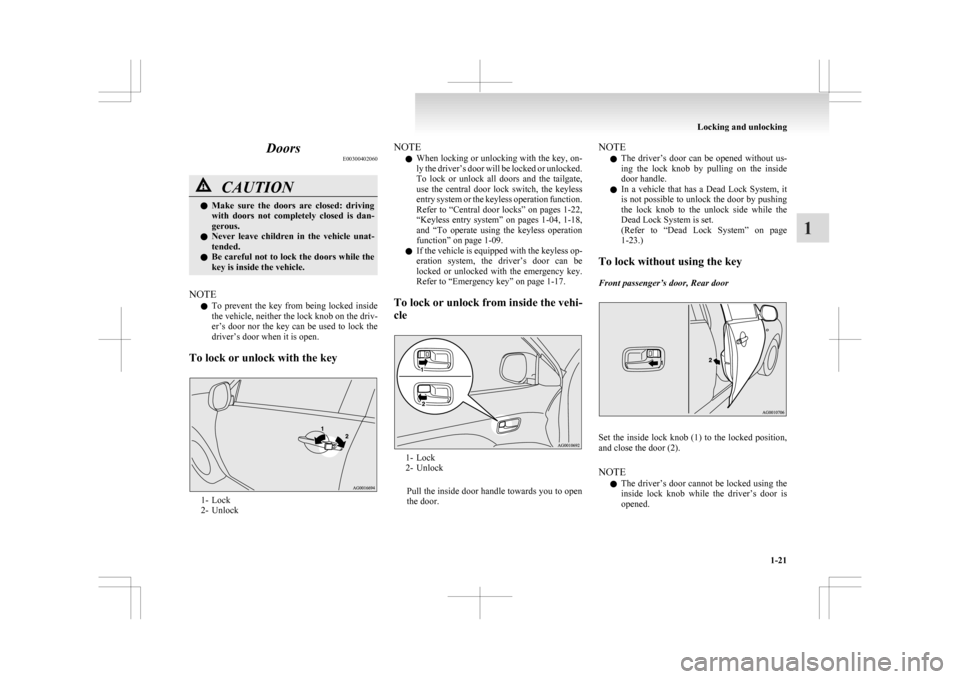
Doors
E00300402060 CAUTION
l
Make sure the doors are closed: driving
with doors not completely closed is dan-
gerous.
l Never leave children in the vehicle unat-
tended.
l Be careful not to lock the doors while the
key is inside the vehicle.
NOTE l To
prevent the key from being locked inside
the vehicle, neither the lock knob on the driv-
er’s door nor the key can be used to lock the
driver’s door when it is open.
To lock or unlock with the key 1- Lock
2-
Unlock NOTE
l When
locking or unlocking with the key, on-
ly the driver’s door will be locked or unlocked.
To lock or unlock all doors and the tailgate,
use the central door lock switch, the keyless
entry system or the keyless operation function.
Refer to “Central door locks” on pages 1-22,
“Keyless entry system” on pages 1-04, 1-18,
and “To operate using the keyless operation
function” on page 1-09.
l If the vehicle is equipped with the keyless op-
eration system, the driver’s door can be
locked or unlocked with the emergency key.
Refer to “Emergency key” on page 1-17.
To lock or unlock from inside the vehi-
cle 1- Lock
2-
Unlock
Pull the inside door handle towards you to open
the door. NOTE
l The
driver’s door can be opened without us-
ing the lock knob by pulling on the inside
door handle.
l In a vehicle that has a Dead Lock System, it
is not possible to unlock the door by pushing
the lock knob to the unlock side while the
Dead Lock System is set.
(Refer to “Dead Lock System” on page
1-23.)
To lock without using the key
Front passenger’s door, Rear door Set the inside lock knob (1) to the locked position,
and close the door (2).
NOTE
l The
driver’s door cannot be locked using the
inside lock knob while the driver’s door is
opened. Locking and unlocking
1-21 1
Page 44 of 368

Operation mode ON reminder system*
E00310100268
For vehicles equipped with the keyless operation
system If the driver’s door is opened with the engine stop-
ped
and the operation mode in any position other
than OFF, the operation mode ON reminder buzzer
sounds intermittently to remind you to put the oper-
ation mode in OFF.
In addition, the warning display will be displayed
on the information screen in the multi-information
display. Central door locks
E00300801777
NOTE l Each
of the doors can be locked or unlocked
independently by using the inside lock knob.
l When locking or unlocking with the key on
the driver’s door, only the driver’s door will
lock or unlock.
l Repeated continuous operation between lock
and unlock could activate the central door
locking systems built-in protection circuit
and prevent the system from operating.
If this occurs, wait approximately 1 minute
before operating the central door lock switch.
l When the driver’s door is open, the central
door lock switch cannot be used to lock it.
To lock and unlock the doors and tail-
gate
Using the central door lock switch
Using the central door lock switch on the driver’s
door locks or unlocks all doors and the tailgate. 1- Lock
2-
Unlock
To unlock the doors and tailgate E00311300137
You can select the functions to unlock the doors
and
tailgate either using the ignition switch or the
engine switch, or using the selector lever position
(CVT).
These functions are not activated when the vehi-
cle is shipped from the factory. To activate or de-
activate these functions, please contact a
MITSUBISHI MOTORS Authorized Service
Point. NOTE
l When
the electric window lock switch is in
the lock mode, the door and tailgate unlock-
ing function will be deactivated.
Refer to “Electric window control: Lock
switch” on page 1-34.
Consult a MITSUBISHI MOTORS Author-
ized Service Point. Locking and unlocking
1-22
1 LHD RHD