2009 MINI COOPER CONVERTIBLE key battery
[x] Cancel search: key batteryPage 20 of 172

Opening and closing
18
Opening and closing
Keys/remote controls
Remote control
Each remote control contains a rechargeable
battery that is recharged when it is in the igni-
tion lock while the car is being driven. You
should therefore use each remote control at
least twice a year to maintain the charge status.
In vehicles equipped with convenient access
*,
the remote control contains a replaceable bat-
tery, page27.
If more than one remote control unit is used, the
settings called up and implemented depend
on which remote control is recognized when
the car is unlocked, refer to Personal Profile,
page18.
In addition, information about service require-
ments is stored in the remote control, refer to
Service data in the remote control, page117.
New remote controls
Your MINI Dealer can supply new remote con-
trols as additional units or as replacements in the
event of loss.
Integrated key
Press button1 to release the key.
The integrated key fits the following locks:
>Driver's door, page22.
>MINI Convertible: Glove compartment, refer
to page85.
>MINI Convertible: Locking the rear seat
backrest93.
Personal Profile
The concept
The functions of your MINI can be set individu-
ally. By means of Personal Profiles, most of these
settings are stored for the remote control cur-
rently in use. When you unlock the car, the
remote control is recognized and the settings
stored for it are called up and implemented.
This means that your settings will be activated
for you, even if in the meantime your car was
used by someone else with another remote con-
trol and the corresponding settings.
At most three remote controls can be set for
three different people. A prerequisite is that
each person uses a separate remote control.
Page 23 of 172
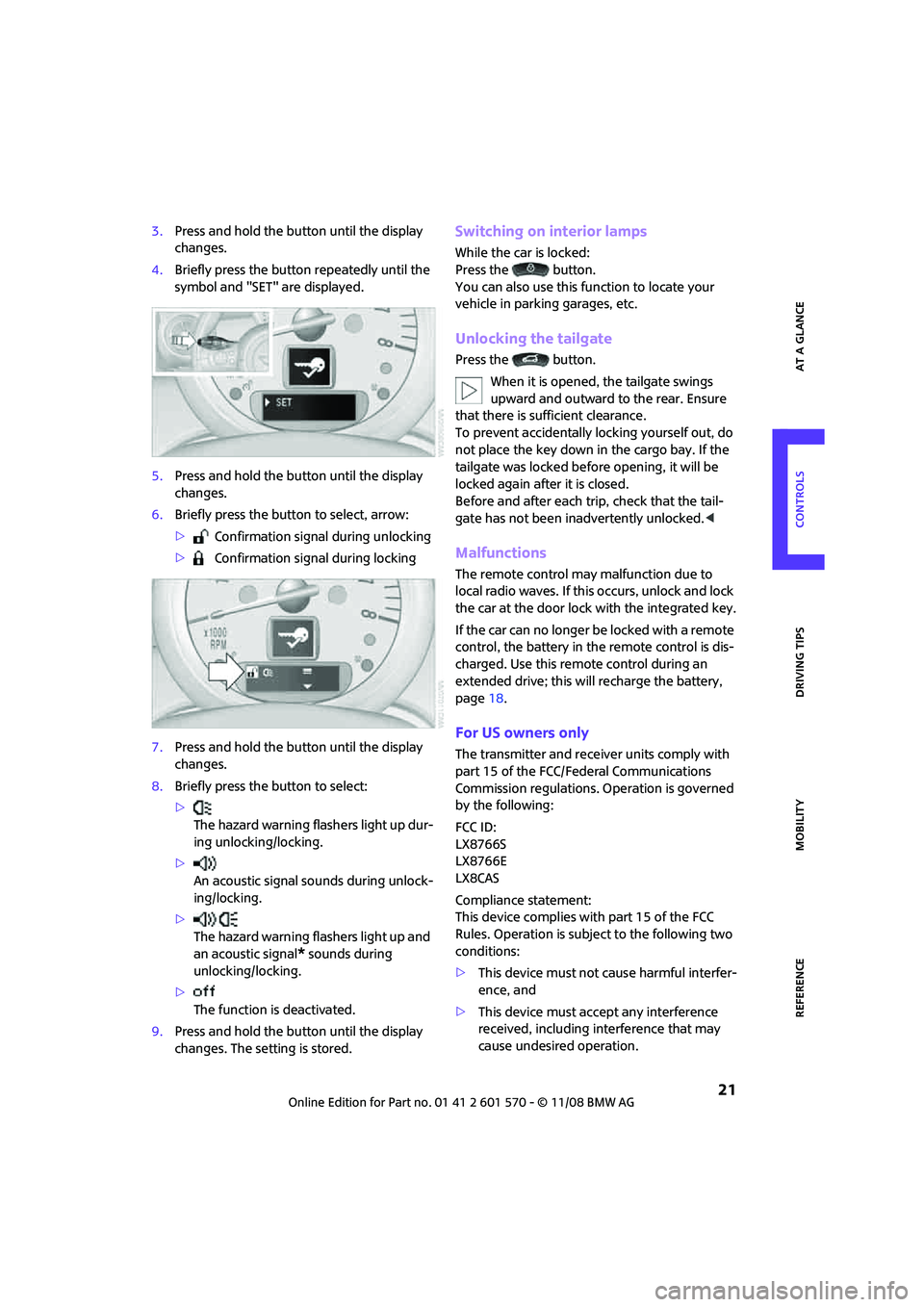
REFERENCEAT A GLANCE CONTROLS DRIVING TIPS MOBILITY
21
3.Press and hold the button until the display
changes.
4.Briefly press the button repeatedly until the
symbol and "SET" are displayed.
5.Press and hold the button until the display
changes.
6.Briefly press the button to select, arrow:
> Confirmation signal during unlocking
> Confirmation signal during locking
7.Press and hold the button until the display
changes.
8.Briefly press the button to select:
>
The hazard warning flashers light up dur-
ing unlocking/locking.
>
An acoustic signal sounds during unlock-
ing/locking.
>
The hazard warning flashers light up and
an acoustic signal
* sounds during
unlocking/locking.
>
The function is deactivated.
9.Press and hold the button until the display
changes. The setting is stored.
Switching on interior lamps
While the car is locked:
Press the button.
You can also use this function to locate your
vehicle in parking garages, etc.
Unlocking the tailgate
Press the button.
When it is opened, the tailgate swings
upward and outward to the rear. Ensure
that there is sufficient clearance.
To prevent accidentally locking yourself out, do
not place the key down in the cargo bay. If the
tailgate was locked before opening, it will be
locked again after it is closed.
Before and after each trip, check that the tail-
gate has not been inadvertently unlocked.<
Malfunctions
The remote control may malfunction due to
local radio waves. If this occurs, unlock and lock
the car at the door lock with the integrated key.
If the car can no longer be locked with a remote
control, the battery in the remote control is dis-
charged. Use this remote control during an
extended drive; this will recharge the battery,
page18.
For US owners only
The transmitter and receiver units comply with
part 15 of the FCC/Federal Communications
Commission regulations. Operation is governed
by the following:
FCC ID:
LX8766S
LX8766E
LX8CAS
Compliance statement:
This device complies with part 15 of the FCC
Rules. Operation is subject to the following two
conditions:
>This device must not cause harmful interfer-
ence, and
>This device must accept any interference
received, including interference that may
cause undesired operation.
Page 26 of 172

Opening and closing
24
MINI Convertible
The maximum load that may be placed on
the open trunk lid is 175 lbs/80 kg.<
Manual release with the MINI
Convertible
In the event of an electrical malfunction, you can
also unlock the tailgate manually.
1.Use the integrated key and open the back-
rest 1 lock.
2.Press button2 and fold down backrest
together with the belt strap.
3.Pull the handle, see arrow. The tailgate is
released.
Closing
Make sure that the closing path of the tail-
gate is clear, otherwise injuries may
occur.<
The handle recesses on the interior trim panel of
the tailgate make it easier to pull it down.
Alarm system*
The principle
The alarm system, when activated, reacts if:
>A door, the engine compartment lid or the
tailgate is opened
>There is movement inside the car
>The car's inclination changes, for instance if
an attempt is made to jack it up and steal the
wheels or to raise it prior to towing away
>There is an interruption in the power supply
from the battery
The alarm system briefly indicates unauthorized
entry or tampering by means of:
>An acoustic alarm
>Switching on the hazard warning flashers
Arming and disarming
Whenever the car is locked or unlocked, the
alarm system is armed or disarmed.
Even when the alarm system is armed, you can
open the tailgate by means of the button
on the remote control.
When you subsequently close the tailgate it is
again locked and monitored.
Page 29 of 172

REFERENCEAT A GLANCE CONTROLS DRIVING TIPS MOBILITY
27
Switching on radio readiness
Switch on radio readiness by briefly pressing the
start/stop button, page43.
Do not depress the brake or the clutch,
otherwise the engine will start.<
Starting the engine
The engine can be started or the ignition can be
switched on when a remote control is inside the
vehicle. It is not necessary to insert a remote
control into the ignition lock, page43.
Switching off the engine in cars with
automatic transmission
The engine can only be switched off when the
selector lever is in position P, page44.
To switch the engine off when the selector lever
is in position N, the remote control must be in
the ignition lock.
Before driving a vehicle with automatic
transmission into a car wash
1.Insert remote control into ignition lock.
2.Depress the brake.
3.Move the selector lever to position N.
4.Switch off the engine.
The vehicle can roll.
Malfunction
Convenient access may malfunction due to local
radio waves.
If this happens, open or close the vehicle via the
buttons on the remote control or using the inte-
grated key.
Insert the remote control into the ignition lock
and start the engine.
Warning lamps
The warning lamp comes on when an
attempt is made to start the engine: the
engine cannot be started. The remote
control is not inside the vehicle or is malfunction-
ing. Take the remote control with you inside the
vehicle or have it checked. If necessary, insert
another remote control into the ignition lock.The warning lamp comes on when the
engine is running: the remote control is
no longer inside the vehicle. After the
engine is switched off, the engine can only be
restarted within approx. 10 seconds.
The indicator lamp comes on: replace
the battery in the remote control.
Replacing the battery
The remote control for convenient access con-
tains a battery that will need to be replaced from
time to time.
1.Remove the cover.
2.Insert the new battery with the plus side fac-
ing up.
3.Press the cover on to close.
Take the old battery to a battery collection
point or to your MINI Dealer.<
Glass sunroof, electric*
To prevent injuries, exercise care when
closing the glass sunroof and keep it in
your field of vision until it is shut.
Take the key with you when you leave the car,
otherwise children could operate the sunroof
and possibly injure themselves.<
Page 31 of 172

REFERENCEAT A GLANCE CONTROLS DRIVING TIPS MOBILITY
29
Electric power windows
initializing
If the battery was disconnected, e.g. for
changing batteries or vehicle storage,
reinitialize the power window switch, otherwise
the windows will not be lowered .
MINI Convertible: Opening the convertible top is
not possible.<
1.Close the doors.
2.Close both windows.
3.Close both windows.
In the event of a system malfunction, please
contact your MINI Dealer.
MINI Convertible: Central power
window unit
>Press the switch downwards.
First the rear windows, then the front win-
dows open until the button is released.
>Tap the switch downwards.
With ignition turned on: rear and front win-
dow open automatically.
Tap the switch again to stop the opening
movement.
To close the window, push the button upward
and hold.
Do not close the windows until the closing
procedure for the convertible top is fin-
ished. Otherwise it is not ensured that the side
windows will close properly against the rubber
seals of the convertible top. Convertible top,
refer to page31.<
After switching off the ignition
When the ignition is switched off, the windows
can still be operated for approx. 1 minute as
long as no door is opened.Take the key with you when you leave the
car, otherwise children could operate the
electric windows and possibly injure them-
selves.<
MINI: Pinch protection system
This function does not apply to the MINI Con-
vertible.
If the closing force exceeds a specific value as a
window closes, the closing action is interrupted
and the window reopens slightly.
Even though there is the pinch protection
system, always ensure that the window's
travel path is clear, otherwise the safety system
might fail to detect certain kinds of obstructions,
such as thin objects, and the window would con-
tinue closing.
Do not install any accessories that might inter-
fere with window movement. Otherwise the
pinch protection system could be impaired.<
Closing without pinch protection
If there is an external danger, or if ice on the win-
dows, etc., prevents you from closing the win-
dows normally, the window can be closed man-
ually.
1.Press the switch upward and hold it there.
Pinch protection is limited and the window
reopens slightly if the closing force exceeds
a certain value.
2.Press the switch upward again within
approx. 4 seconds and hold it there. The
window closes without pinch protection.
Convertible top with
integrated sliding
sunroof
To conserve battery power, if possible
operate the convertible top only while the
engine is running.
Prior to closing the convertible top, check for
and remove all debris from the windshield
frame, otherwise the closing of the top may be
hampered.<
Page 45 of 172

REFERENCEAT A GLANCE CONTROLS DRIVING TIPS MOBILITY
43
Driving
Ignition lock
Inserting the key into the ignition lock
Insert the key all the way into the ignition lock.
Radio readiness
Individual electrical consumers can operate.
Removing the key from the ignition lock
Press in the key briefly. It is ejected slightly.
At the same time:
>The ignition is switched off if it was on
beforehand.
Automatic transmission
You cannot take out the key unless the selector
lever is in the P position: interlock.
Start/stop button
Press the start/stop button to switch radio readi-
ness or the ignition on and off. Do not depress
the brake or clutch while doing so.When you press the start/stop button and
depress the clutch if the car has manual
transmission or the brake if the car has auto-
matic transmission, the engine starts.<
Radio readiness
Individual electrical consumers can operate. The
time and outside temperature are displayed in
the tachometer.
Radio readiness is switched off automatically:
>When the key is removed from the ignition
lock
>When using convenient access
* by pushing
the button on the door handle or the
button on the remote control, refer to Lock-
ing on page26
>after a certain has elapsed
Ignition on
Most indicator and warning lamps in indicator
area 1, page13, light up for varying lengths of
time.
When the engine is off, switch off the igni-
tion and any unnecessary electrical con-
sumers in order to preserve the battery.<
Radio readiness and ignition off
All indicator and warning lamps in the displays
go out.
The ignition automatically turns off
* when the
driver's door is opened. Pressing the start/stop
button again switches the ignition back on.
The ignition is not switched off in situations such
as the following:
>The clutch or brake is depressed
>The low beams are switched on
Page 161 of 172

REFERENCEAT A GLANCE CONTROLS DRIVING TIPS MOBILITY
159
Bottle holders, refer to Cup
holders87
Brake Assist63
Brake fluid, refer to Service
requirements57
Brake lamps
– replacing bulbs127
Brake pads, breaking in90
Brake rotors91
– brakes90
– breaking in90
Brake system90
– breaking in90
– disc brakes91
– MINI Maintenance
System117
Brakes
– ABS63
– breaking in90
– MINI Maintenance
System117
– parking brake45
– service requirements57
Brakes, refer to Braking
safely91
Breakdown service, refer to
Roadside Assistance134
Break-in period90
Breaking in the clutch90
Bulb changing, refer to Lamps
and bulbs123
Button for starting the
engine43
Buttons on the steering
wheel11
C
California Proposition 65
warning5
Can holders, refer to Cup
holders87
Capacities156
Car battery, refer to Vehicle
battery132
Car care119
Car key, refer to Keys/remote
controls18Car phone
– installation location, refer to
Center armrest85
– refer to separate Owner's
Manual
Car wash91
Car wash, care119
Car washes119
Care119
– Car washes119
– Car-care products119
– CD/DVD drives122
– High-pressure washers120
– internal121
– Leather121
– Manual washing120
– Upholstery and fabrics121
– Windows120
– Wiper blades120
Cargo area
– capacity155
Cargo bay92
– convenient access26
– cover92
– lamp76
– opening from outside23
Cargo bay, expanding92
Cargo bay lamp76
Cargo bay lid, refer to
Tailgate23
Cargo loading94
– securing cargo95
– stowing cargo94
– vehicle92
Cargo, securing95
Carpets, care121
Catalytic converter, refer to
Hot exhaust system90
Center armrest85
Center brake lamp127
Center console, refer to
Around the center
console14
Central locking system19
– convenient access26
– from inside22
– from outside19
Changing bulbs
123
Changing wheels129Chassis number, refer to
Engine compartment114
Check Control60
Child's seats40
Child-restraint fixing system
LATCH41
Child-restraint systems40
Chock, folding
– space-saver spare tire130
Chrome parts, care121
Chrome parts, refer to
Care119
Cigarette lighter87
Cleaning headlamps49
– washer fluid50
Clock52
– 12h/24h mode56
– setting time59
Closing
– from inside22
– from outside19
Clothes hooks87
Cockpit10
Cold start, refer to Starting the
engine44
Comfort access
– what to observe before
entering a car wash27
Comfort access, refer to
Convenient access26
Comfort area, refer to Around
the center console14
Compartment for remote
control, refer to Ignition
lock43
Computer53
Condensation, refer to When
the vehicle is parked91
Condition Based Service
CBS117
Configuring settings, refer to
Personal Profile18
Confirmation signals for
vehicle locking/unlocking20
Connecting vacuum cleaner,
refer to Connecting electrical
appliances87
Consumption indicator
– average fuel consumption53
Page 162 of 172

From A to Z
160
Consumption, refer to Average
fuel consumption53
Control Display
– settings55
Controls and displays10
Convenience operation
– convertible top22
Convenience start, refer to
Starting the engine44
Convenient access26
– replacing the battery27
Convenient operation
– windows20
Convertible top29
Coolant115
– checking level115
– filling115
Coolant temperature52
Cooling fluid, refer to
Coolant115
Cooling, maximum81
Copyright2
Cruising range53
Cup holders87
Curb weight, refer to
Weights155
Current fuel consumption54
D
Dashboard instruments, refer
to Displays12
Dashboard lighting, refer to
Instrument lighting76
Dashboard, refer to Cockpit10
Data152
– capacities156
– dimensions153
– engine152
– weights155
Date
– setting59
Daytime running lamps74
DBC Dynamic Brake Control,
refer to Brake assist63
Deactivating front passenger
airbags71
Deadlocking, refer to
Locking20Defect
– door lock22
– fuel filler door100
Defogging windows80,82
Defrost position, refer to
Defrosting windows80,82
Defrosting windows80,82
Defrosting windows and
removing condensation
– air conditioner80
– automatic climate control82
Differential, breaking in90
Digital clock52
Dimensions153
Dipstick, engine oil114
Directional indicators, refer to
Turn signals47
Displacement, refer to Engine
data152
Display lighting, refer to
Instrument lighting76
Displays12
– instrument combination12
Displays and controls10
Displays, care122
Disposal
– of coolant115
– remote control battery27
– vehicle battery132
Distance remaining to service,
refer to Service
requirements57
Distance warning, refer to Park
Distance Control PDC62
Diving stability control
systems62
Door key, refer to Integrated
key/remote control18
Door lock22
Door lock, confirmation
signals20
Doors, manual operation22
DOT Quality Grades109
Drinks holders, refer to Cup
holders87
Drive-off assistant, refer to Hill
Start Assist64
Driving dynamics control, refer
to Sport button64Driving lamps, refer to Parking
lamps/low beams73
Driving notes90
Driving off on inclines, refer to
Hill Start Assist64
Driving through water91
Driving tips, refer to Driving
notes90
Dry air, refer to Cooling
function82
DTC Dynamic Traction Control
DTC63
Dynamic Brake Control DBC,
refer to Brake assist63
Dynamic Stability Control
DSC63
Dynamic Traction Control63
E
Electric power windows
– initializing29
Electrical malfunction
– convertible top32
– door lock22
– fuel filler door100
– trunk lid24
Electronic brake-force
distribution63
Electronic Stability Program
ESP, refer to Dynamic
Stability Control DSC63
Emergency operation, refer to
Manual operation
– convertible top32
– door lock22
– fuel filler door100
– transmission lock, automatic
transmission47
– trunk lid24
Emergency services, refer to
Roadside Assistance134