2009 MINI Convertible light
[x] Cancel search: lightPage 148 of 176

Indicator and warning lamps
146
Indication in Canadian models
Parking brake applied
Indication in US models
Lights up in red:
Brake fluid level too low Brake pedal travel may be markedly
longer. Stop immediately. Contact the
nearest MINI Dealer.
Lights up in yellow:
Hill Start Assist failed. The car will
not be held in place after the brake
is releasedHave the system checked as soon
as possible.
Indication in Canadian models
Lights up in red:
Brake fluid level too low Brake pedal travel may be markedly
longer. Stop immediately. Contact the
nearest MINI Dealer.
Lights up in yellow:
Hill Start Assist failed. The car will
not be held in place after the brake
is releasedHave the system checked as soon
as possible.
Indication in US models
Brake pads worn Have the condition of the brake pads
checked without delay.
Indication in Canadian models
Brake pads worn Have the condition of the brake pads
checked without delay.
12Cause What to do
Page 149 of 176

REFERENCEAT A GLANCE CONTROLS DRIVING TIPS MOBILITY
147
Indication in US models
Vehicle electronics failed You cannot continue your journey.
Contact your MINI Dealer.
Indication
* in Canadian models
Vehicle electronics failed You cannot continue your journey.
Contact your MINI Dealer.
Indication
* in Canadian models
Vehicle electronics failed You cannot continue your journey.
Contact your MINI Dealer.
Lights up in red: Have the system in question checked
without delay.
>Starter failed or The engine cannot be restarted.
>ignition malfunctioning. Engine
restart only possible when brake
is depressed or
>lighting system failed. Low
beams/tail lamps and brake
lamps still operational. All other
lamps failedDepress the brake to start the
engine again.
Lights up in yellow:
>Control of the brake lamps failed
or
>fuel supply malfunctioningYou can continue your journey, but
moderate your speed and exercise
due caution. Have the system in ques-
tion checked without delay.
>Drive malfunctioningYou can continue your journey, but
moderate your speed and exercise
due caution. Transmission limp-home
program active with restricted range
of gears. Have the system checked
immediately.
12Cause What to do
Page 151 of 176

REFERENCEAT A GLANCE CONTROLS DRIVING TIPS MOBILITY
149
Indication* in Canadian models
The driving stability control systems,
including ABS and the Flat Tire Moni-
tor or the Tire Pressure Monitor
*,
have failed, refer also to page63Drive cautiously and think well ahead.
Avoid braking with full force, driving
on rough tracks, and depressing the
accelerator pedal to full throttle or
kick-down position. Have the system
checked immediately.
Vehicles with Flat Tire Monitor
*
Light up in yellow and red:
>Tire damageCarefully bring the car to a stop.
Observe the information starting on
page66.
>Flat Tire Monitor not initializedInitialize Flat Tire Monitor, page66.
Light up in yellow:
Flat Tire Monitor failed. Punctures are
not indicatedHave the system checked.
Vehicles with Tire Pressure Monitor
*
Light up in yellow and red:
There is a flat tire or substantial loss
in tire pressureCarefully bring the car to a stop.
Observe the information starting on
page68.
12Cause What to do
Page 152 of 176

Indicator and warning lamps
150
Vehicles with Tire Pressure Monitor*
Light up in yellow:
Tire Pressure Monitor not initializedCheck the inflation pressure and reset
the system, page69.
The small lamp flashes yellow and
then stays on, the large lamp lights
up in yellow:
>Tire Pressure Monitor failed.
Punctures are not indicatedHave the system checked.
>Wheel mounted without TPM
electronicsHave the system checked.
>The TPM is temporarily malfunc-
tioning due to other systems or
devices using the same radio
frequency.
12Cause What to do
Page 153 of 176
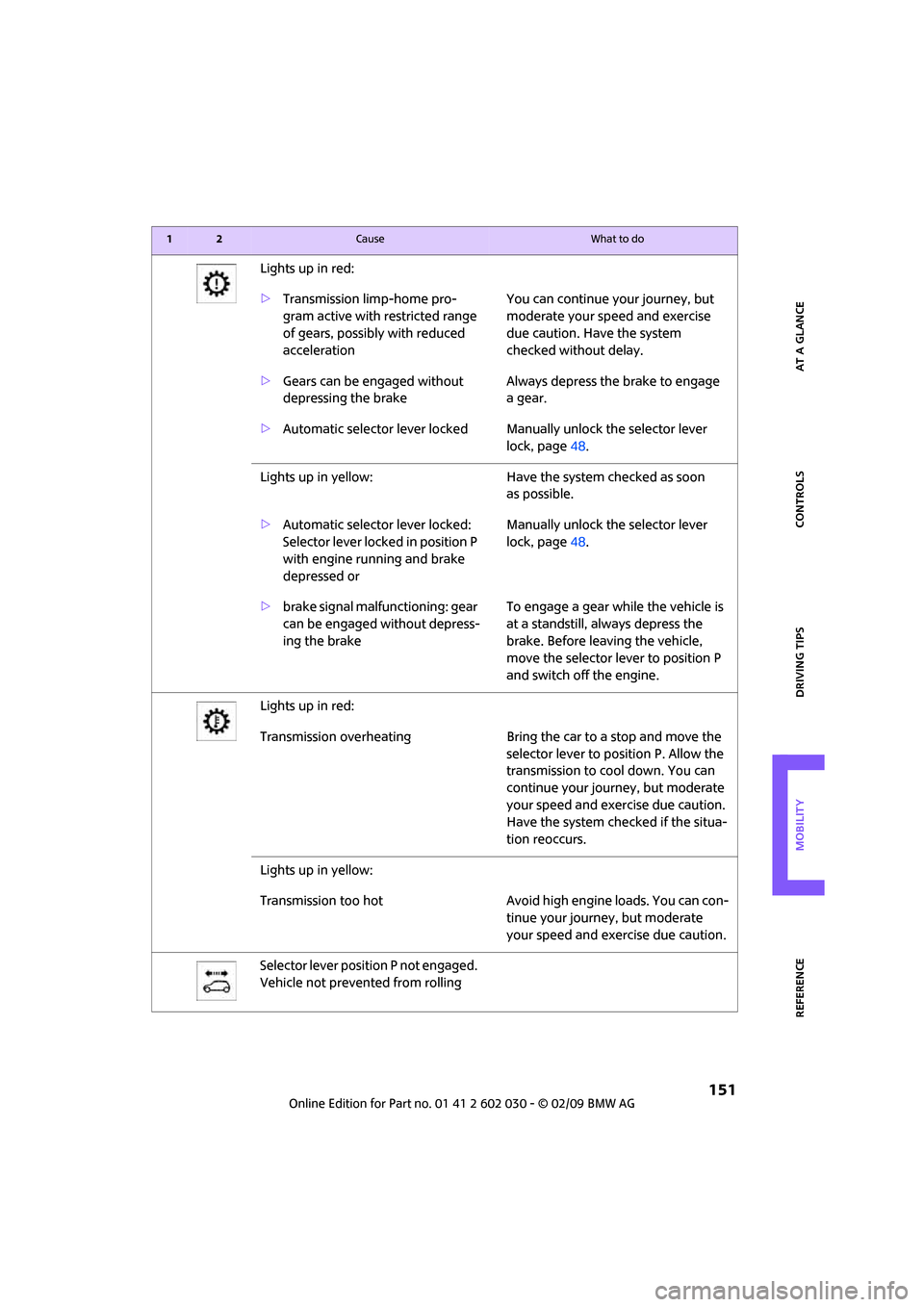
REFERENCEAT A GLANCE CONTROLS DRIVING TIPS MOBILITY
151
Lights up in red:
>Transmission limp-home pro-
gram active with restricted range
of gears, possibly with reduced
accelerationYou can continue your journey, but
moderate your speed and exercise
due caution. Have the system
checked without delay.
>Gears can be engaged without
depressing the brakeAlways depress the brake to engage
a gear.
>Automatic selector lever locked Manually unlock the selector lever
lock, page48.
Lights up in yellow: Have the system checked as soon
as possible.
>Automatic selector lever locked:
Selector lever locked in position P
with engine running and brake
depressed orManually unlock the selector lever
lock, page48.
>brake signal malfunctioning: gear
can be engaged without depress-
ing the brakeTo engage a gear while the vehicle is
at a standstill, always depress the
brake. Before leaving the vehicle,
move the selector lever to position P
and switch off the engine.
Lights up in red:
Transmission overheating Bring the car to a stop and move the
selector lever to position P. Allow the
transmission to cool down. You can
continue your journey, but moderate
your speed and exercise due caution.
Have the system checked if the situa-
tion reoccurs.
Lights up in yellow:
Transmission too hot Avoid high engine loads. You can con-
tinue your journey, but moderate
your speed and exercise due caution.
Selector lever position P not engaged.
Vehicle not prevented from rolling
12Cause What to do
Page 154 of 176

Indicator and warning lamps
152
Selector lever position P not engaged.
Ignition cannot be switched offEngage selector lever position P when
you wish to switch off the ignition,
page44.
Cruise control system failed Have the system checked.
Park Distance Control failed Have the system checked.
Bulb of exterior lighting system failedHave the exterior lighting checked as
soon as possible.
Low-beam headlamp or fog
lamp failedHave the lamps checked as soon
as possible.
High-beam headlamp failed Have the high-beam headlamps
checked.
Rear fog lamp failed Have the rear fog lamp checked.
Headlamp beam throw adjustment
system failedHave the headlamp beam throw
adjustment system checked.
Coolant level too low Add coolant immediately, page118.
Engine oil pressure too low Stop immediately and switch off the
engine. You cannot continue your
journey. Contact your MINI Dealer.
Lights up in red:
Service appointment overdue Arrange a service appointment.
Check service requirements, page58.
Lights up in yellow:
Service due Arrange a service appointment.
Check service requirements, page58.
12Cause What to do
Page 164 of 176

From A to Z
162
From A to Z
INDEX
A
Accessories, refer to Your
individual vehicle4
Activated-charcoal filter for
automatic climate control83
Additives
– coolant118
– engine oil118
Adjusting temperature inside
the car, refer to Air
conditioner80
Adjusting temperature inside
the car, refer to Automatic
climate control81
Air conditioner79
Air conditioning mode
– air conditioner80
– automatic climate control81
– ventilation83
Air distribution
– automatic82
– individual81
– manual81
Air flow rate80,81
– air conditioning system80
– automatic climate control81
– heating, ventilation80
Air outlets, refer to Air vents79
Air pressure, checking, refer to
Tire inflation pressure104
Air recirculation, refer to
Recirculated-air
mode80,82
Air supply
– air conditioner80
– automatic climate control81
– ventilation83
Air vents79
Airbags71
– sitting safely35
– warning lamp73
Airing, refer to Ventilation83AKI, refer to Fuel
specifications103
Alarm system24
All-season tires, refer to Winter
tires115
Always Open Timer55
Ambient air, refer to
Recirculated-air
mode80,82
Ambient lighting78
Antenna, care122
Antifreeze
– coolant118
– washer fluid51
Antilock Brake System ABS64
Anti-theft alarm system, refer
to Alarm system
24
Anti-theft system19
Approved axle loads, refer to
Weights159
Approved engine oils118
Approved gross vehicle
weight, refer to Weights159
Armrest, refer to Center
armrest86
Ashtray88
Assistant systems, refer to
– Dynamic Stability Control
DSC64
Audio device, external86
AUTO program for automatic
climate control82
Automatic
– air distribution82
– air flow rate82
– cruise control51
– headlamp control74
Automatic climate control79
– automatic air distribution82Automatic transmission with
Steptronic46
– interlock46
– overriding selector lever
lock48
– shiftlock46
– sport program47
AUX-In, refer to External audio
device86
Average fuel consumption54
– setting the units57
Average speed55
Axle loads, refer to
Weights159B
Background lighting, refer to
Ambient lighting78
Backrests, refer to Seats35
Backup lamps
– replacing bulb129,130
Band-aids, refer to First aid
pouch137
Bar, refer to Tow-starting,
towing away139
Battery135
– charging135
– disposal27,135
– jump starting137
– temporary power failure135
Battery renewal
– remote control27
Being towed139
Belt tensioner, refer to Safety
belts38
Belts, refer to Safety belts38
Beverage holders, refer to Cup
holders88
Blower, refer to Air flow
rate80,81
Bonnet116
Page 165 of 176

REFERENCEAT A GLANCE CONTROLS DRIVING TIPS MOBILITY
163
Bottle holders, refer to Cup
holders88
Brake Assist64
Brake fluid, refer to Service
requirements58
Brake lamps
– replacing bulbs130
Brake pads, breaking in92
Brake rotors93
– brakes92
– breaking in92
Brake system92
– breaking in92
– disc brakes93
– MINI Maintenance
System120
Brakes
– ABS64
– breaking in92
– MINI Maintenance
System120
– parking brake45
– service requirements58
Brakes, refer to Braking
safely93
Breakdown service, refer to
Roadside Assistance137
Break-in period92
Breaking in the clutch92
Bulb changing, refer to Lamps
and bulbs126
Button for starting the
engine44
Buttons on the steering
wheel11
C
California Proposition 65
warning5
Can holders, refer to Cup
holders88
Capacities160
Car battery, refer to Vehicle
battery135
Car care122
Car key, refer to Keys/remote
controls18Car phone
– installation location, refer to
Center armrest86
– refer to separate Owner's
Manual
Car wash, care122
Car washes122
Care122
– car washes122
– car-care products122
– CD/DVD drives125
– external122
– high-pressure washers122
– internal124
– leather124
– manual washing123
– upholstery and fabrics124
– windows123
– wiper blades123
Cargo area
– capacity159
Cargo bay94
– convenient access26
– cover94
– lamp77
– opening from outside23
Cargo bay, expanding94
Cargo bay lamp77
Cargo bay lid, refer to
Tailgate23
Cargo loading95
– securing cargo96
– stowing cargo96
– vehicle94
Cargo, securing96
Carpets, care124
Catalytic converter, refer to
Hot exhaust system92
Center armrest86
Center brake lamp130
Center console, refer to
Around the center
console14
Central locking system19
– convenient access26
– from inside22
– from outside19
Changing bulbs
126
Changing wheels133Chassis number, refer to
Engine compartment117
Check Control60
Child's seats41
Child-restraint fixing system
LATCH42
Child-restraint systems41
Chock, folding
– space-saver spare tire133
Chrome parts, care124
Chrome parts, refer to
Care122
Cigarette lighter88
Cleaning headlamps50
– washer fluid51
Clock53
– 12h/24h mode57
– setting time60
Closing
– from inside22
– from outside19
Clothes hooks87
Cockpit10
Cold start, refer to Starting the
engine44
Comfort access
– what to observe before
entering a car wash27
Comfort access, refer to
Convenient access26
Comfort area, refer to Around
the center console14
Compartment for remote
control, refer to Ignition
lock44
Computer54
Condensation, refer to When
the vehicle is parked93
Condition Based Service
CBS120
Configuring settings, refer to
Personal Profile18
Confirmation signals for
vehicle locking/unlocking20
Connecting vacuum cleaner,
refer to Connecting electrical
appliances88
Consumption indicator
– average fuel consumption54