2009 MINI Convertible clock
[x] Cancel search: clockPage 129 of 176

REFERENCEAT A GLANCE CONTROLS DRIVING TIPS MOBILITY
127
sumer in question, otherwise short circuits could
result. To avoid possible injury or equipment
damage when replacing bulbs, observe any
instructions provided by the bulb manufac-
turer.<
Caring for headlamps, refer to page123.
For any bulb replacement not described
below, contact a MINI Dealer or a work-
shop that has specially trained personnel work-
ing in accordance with the specifications of the
MINI manufacturer.<
For checking and adjusting headlamp aim,
please contact your MINI Dealer.<
Light-emitting diodes LEDs
Light-emitting diodes installed behind translu-
cent lenses serve as the light sources for many of
the controls and displays in your vehicle. These
light-emitting diodes are related to conven-
tional laser diodes, and legislation defines them
as Class 1 light-emitting diodes.
Do not remove the covers or expose the
eyes directly to the unfiltered light source
for several hours, otherwise this could cause irri-
tation to the retina.<
Bi-Xenon lamps*
The service life of these bulbs is very long and
the probability of failure very low, provided that
they are not switched on and off an excessive
number of times. If a xenon lamp fails neverthe-
less, switch on the fog lamps and continue the
journey with great care, provided that local leg-
islation does not prohibit this.
Have any work on the xenon lamp system,
including bulb replacement, carried out
only by a MINI Dealer or a workshop that has
specially trained personnel working in accor-
dance with the specifications of the MINI manu-
facturer. Due to high voltage, there is a risk of
fatal injury if work on the xenon lamps is carried
out improperly.<
Halogen low beams and high beams
H13 bulb, 60/55 wattsThe H13 bulb is pressurized. Therefore,
wear safety glasses and protective gloves.
Otherwise there is a risk of injury if the bulb is
damaged.<
Be careful when installing the cover,
otherwise leaks could occur and cause
damage to the headlamp system.<
Accessing the lamp from the
engine compartment
The low-beam/high-beam bulb can be changed
from the engine compartment.
Removing the cover:
1.Press the tab.
2.Flip open the cover and take it out of
the holder.
Follow the same steps in reverse order to
reattach the cover.
Be careful when installing the cover,
otherwise leaks could occur and cause
damage to the headlamp system.<
Replacing the bulb
1.Turn the lamp counterclockwise, arrow1,
and remove it, arrow2.
Page 130 of 176

Replacing components
128
2.Push on the catch, arrow 1, and unplug the
connector, arrow2.
3.To insert the new bulb and replace the
cover, proceed in reverse order.
Turn signal indicators, parking lamps,
roadside parking lamps and fog lamps
Accessing the lamps via the wheel well
1Turn signal
2Parking/roadside parking/fog lamps
Replacing a turn signal bulb
21 watt bulb, PY 21 W
1.Turn in the wheel.
2.Remove cover 1.
To do so, turn the cover counterclockwise.3.Remove the inside cover.
To do so, turn the cover counterclockwise.
4.Screw out the bulb counterclockwise.
5.To insert the new bulb and replace the cov-
ers, proceed in reverse order.
Replacing a parking/roadside parking
lamp bulb
5 watt bulb, W 5 W
1.Turn in the wheel.
2.Remove cover 2.
To do so, turn the cover counterclockwise.
3.Screw out the upper bulb counterclockwise.
4.To insert the new bulb and replace the
cover, proceed in reverse order.
Page 131 of 176
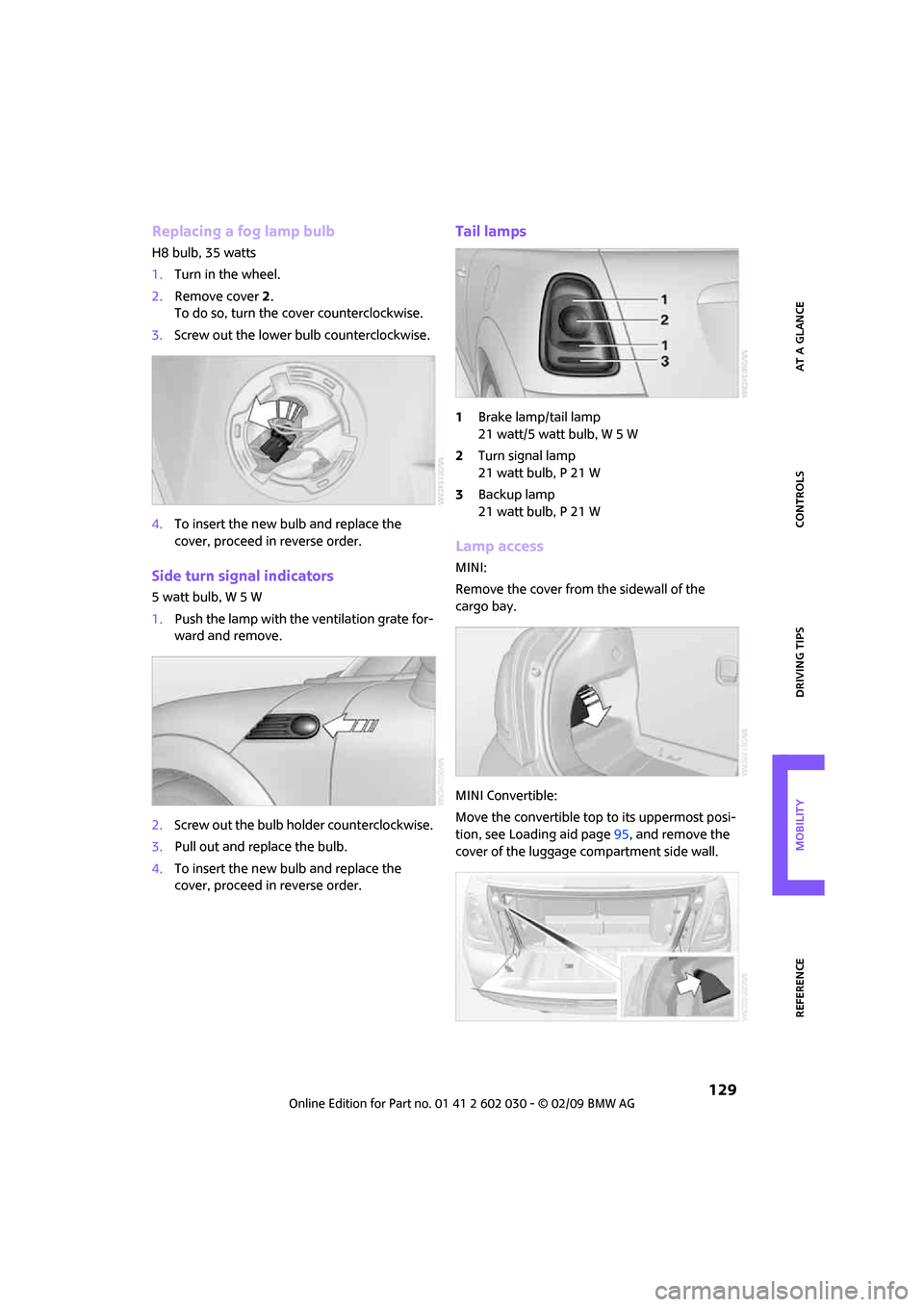
REFERENCEAT A GLANCE CONTROLS DRIVING TIPS MOBILITY
129
Replacing a fog lamp bulb
H8 bulb, 35 watts
1.Turn in the wheel.
2.Remove cover 2.
To do so, turn the cover counterclockwise.
3.Screw out the lower bulb counterclockwise.
4.To insert the new bulb and replace the
cover, proceed in reverse order.
Side turn signal indicators
5 watt bulb, W 5 W
1.Push the lamp with the ventilation grate for-
ward and remove.
2.Screw out the bulb holder counterclockwise.
3.Pull out and replace the bulb.
4.To insert the new bulb and replace the
cover, proceed in reverse order.
Tail lamps
1Brake lamp/tail lamp
21 watt/5 watt bulb, W 5 W
2Turn signal lamp
21 watt bulb, P 21 W
3Backup lamp
21 watt bulb, P 21 W
Lamp access
MINI:
Remove the cover from the sidewall of the
cargo bay.
MINI Convertible:
Move the convertible top to its uppermost posi-
tion, see Loading aid page95, and remove the
cover of the luggage compartment side wall.
Page 132 of 176

Replacing components
130
Changing
1.Screw out the desired bulb counterclock-
wise, arrows1.
Additional bulbs are located behind the
sidewall of the cargo bay, arrow 2.
2.To insert the new bulb and replace the
cover, proceed in reverse order.
Rear fog lamp*
21 watt bulb, P 21 W
Access to the lamp via the back or underside of
the bumper.
The illustration shows the fog lamp in the
bumper of the MINI Cooper.
1.Screw out the bulb holder counterclockwise.
2.Screw out and replace the bulb.
3.To insert the new bulb and bulb holder, pro-
ceed in reverse order.
License plate lamps
5 watt bulb, C 5 W1.Using a screwdriver, push the lamp to the
left in the tab of the lamp housing, arrow1.
2.Remove the lamp, arrow 2.
3.Replace the bulb.
4.Insert the lamp.
Center brake lamp
This lamp uses LED technology for operation. In
the event of a malfunction, contact your MINI
Dealer or a workshop that has specially trained
personnel working in accordance with the spec-
ifications of your MINI manufacturer.
Repairing a flat tire
Safety measures in the event of a break-
down:
Park the vehicle as far as possible from mov-
ing traffic and switch on the hazard warning
flashers.
Turn the steering wheel until the front wheels
are in the straight-ahead position and engage
the steering wheel lock. Engage the parking
brake and shift into 1st or reverse gear or place
the selector lever in position P.
All passengers should be outside the vehicle and
in a safe place, e.g. behind a guardrail.
Erect a warning triangle or warning flasher at the
appropriate distance if necessary. Comply with
all safety guidelines and regulations.<
In the event of a flat tire, different procedures
should be followed depending on the equip-
ment included in your vehicle:
>MINI Mobility System, refer to the following
section
>Run-Flat Tires, page114
Page 139 of 176

REFERENCEAT A GLANCE CONTROLS DRIVING TIPS MOBILITY
137
Giving and receiving assistance
Roadside Assistance
The Roadside Assistance service is there to assist
you around the clock in the event of a break-
down, including on weekends and public
holidays.
The phone numbers of the Roadside Assistance
in your home country can be found in the Con-
tact brochure.
First aid pouch*
Some of the articles contained in the first aid
pouch have a limited service life. Therefore,
check the expiration dates of the contents
regularly and replace any items in good time,
if necessary.
By way of example, the illustration shows the
cargo bay in the MINI.
The first aid pouch is located on the cargo bay
floor by the left side trim panel.
Warning triangle*
MINI
On the inside of the tailgate.
Press the tab to take it out.
MINI Convertible
The warning triangle is located at the bottom of
the luggage compartment floor.
Jump starting
If the car's own battery is flat, your MINI's engine
can be started by connecting two jumper cables
to another vehicle's battery. You can also use
the same method to help start another vehicle.
Only use jumper cables with fully-insulated
clamp handles.
Do not touch any electrically live parts
when the engine is running, or a fatal acci-
dent may occur. Carefully adhere to the follow-
ing sequence, both to prevent damage to one or
both vehicles, and to guard against possible per-
sonal injuries.<
Preparation
1.Check whether the battery of the other vehi-
cle has a voltage of 12 volts and approxi-
mately the same capacitance in Ah. This
information can be found on the battery.
2.Switch off the engine of the support vehicle.
3.Switch off any consumers in both vehicles.
Page 165 of 176

REFERENCEAT A GLANCE CONTROLS DRIVING TIPS MOBILITY
163
Bottle holders, refer to Cup
holders88
Brake Assist64
Brake fluid, refer to Service
requirements58
Brake lamps
– replacing bulbs130
Brake pads, breaking in92
Brake rotors93
– brakes92
– breaking in92
Brake system92
– breaking in92
– disc brakes93
– MINI Maintenance
System120
Brakes
– ABS64
– breaking in92
– MINI Maintenance
System120
– parking brake45
– service requirements58
Brakes, refer to Braking
safely93
Breakdown service, refer to
Roadside Assistance137
Break-in period92
Breaking in the clutch92
Bulb changing, refer to Lamps
and bulbs126
Button for starting the
engine44
Buttons on the steering
wheel11
C
California Proposition 65
warning5
Can holders, refer to Cup
holders88
Capacities160
Car battery, refer to Vehicle
battery135
Car care122
Car key, refer to Keys/remote
controls18Car phone
– installation location, refer to
Center armrest86
– refer to separate Owner's
Manual
Car wash, care122
Car washes122
Care122
– car washes122
– car-care products122
– CD/DVD drives125
– external122
– high-pressure washers122
– internal124
– leather124
– manual washing123
– upholstery and fabrics124
– windows123
– wiper blades123
Cargo area
– capacity159
Cargo bay94
– convenient access26
– cover94
– lamp77
– opening from outside23
Cargo bay, expanding94
Cargo bay lamp77
Cargo bay lid, refer to
Tailgate23
Cargo loading95
– securing cargo96
– stowing cargo96
– vehicle94
Cargo, securing96
Carpets, care124
Catalytic converter, refer to
Hot exhaust system92
Center armrest86
Center brake lamp130
Center console, refer to
Around the center
console14
Central locking system19
– convenient access26
– from inside22
– from outside19
Changing bulbs
126
Changing wheels133Chassis number, refer to
Engine compartment117
Check Control60
Child's seats41
Child-restraint fixing system
LATCH42
Child-restraint systems41
Chock, folding
– space-saver spare tire133
Chrome parts, care124
Chrome parts, refer to
Care122
Cigarette lighter88
Cleaning headlamps50
– washer fluid51
Clock53
– 12h/24h mode57
– setting time60
Closing
– from inside22
– from outside19
Clothes hooks87
Cockpit10
Cold start, refer to Starting the
engine44
Comfort access
– what to observe before
entering a car wash27
Comfort access, refer to
Convenient access26
Comfort area, refer to Around
the center console14
Compartment for remote
control, refer to Ignition
lock44
Computer54
Condensation, refer to When
the vehicle is parked93
Condition Based Service
CBS120
Configuring settings, refer to
Personal Profile18
Confirmation signals for
vehicle locking/unlocking20
Connecting vacuum cleaner,
refer to Connecting electrical
appliances88
Consumption indicator
– average fuel consumption54
Page 166 of 176

From A to Z
164
Consumption, refer to Average
fuel consumption54
Control Display
– settings56
Controls and displays10
Convenience operation
– convertible top22
Convenience start, refer to
Starting the engine44
Convenient access26
– replacing the battery27
Convenient operation
– windows20
Convertible top30
Coolant118
– checking level118
– filling118
Coolant temperature53
Cooling fluid, refer to
Coolant118
Cooling, maximum82
Copyright2
Cruising range54
Cup holders88
Curb weight, refer to
Weights159
Current fuel consumption55
D
Dashboard instruments, refer
to Displays12
Dashboard lighting, refer to
Instrument lighting77
Dashboard, refer to Cockpit10
Data156
– capacities160
– dimensions157
– engine156
– weights159
Date
– setting60
Daytime running lamps75
DBC Dynamic Brake Control,
refer to Brake assist64
Deactivating front passenger
airbags72
Deadlocking, refer to
Locking20Defect
– door lock22
– fuel filler door102
Defogging windows81,82
Defrost position, refer to
Defrosting windows81,82
Defrosting windows81,82
Defrosting windows and
removing condensation
– air conditioner81
– automatic climate control82
Differential, breaking in92
Digital clock53
Dimensions157
Dipstick, engine oil117
Directional indicators, refer to
Turn signals48
Displacement, refer to Engine
data156
Display lighting, refer to
Instrument lighting77
Displays12
– instrument combination12
Displays and controls10
Displays, care125
Disposal
– of coolant118
– remote control battery27
– vehicle battery135
Distance remaining to service,
refer to Service
requirements58
Distance warning, refer to Park
Distance Control PDC63
Diving stability control
systems63
Door key, refer to Integrated
key/remote control18
Door lock22
Door lock, confirmation
signals20
Doors, manual operation22
DOT Quality Grades112
Drinks holders, refer to Cup
holders88
Drive-off assistant, refer to Hill
Start Assist65
Driving dynamics control, refer
to Sport button65Driving lamps, refer to Parking
lamps/low beams74
Driving notes92
Driving off on inclines, refer to
Hill Start Assist65
Driving through water93
Driving tips, refer to Driving
notes92
Dry air, refer to Cooling
function83
DTC Dynamic Traction Control
DTC64
Dynamic Brake Control DBC,
refer to Brake assist64
Dynamic Stability Control
DSC64
Dynamic Traction Control64
E
Electric power windows
– initializing29
Electrical malfunction
– convertible top32
– door lock22
– fuel filler door102
– trunk lid24
Electronic brake-force
distribution64
Electronic Stability Program
ESP, refer to Dynamic
Stability Control DSC64
Emergency operation, refer to
Manual operation
– convertible top32
– door lock22
– fuel filler door102
– transmission lock, automatic
transmission48
– trunk lid24
Emergency services, refer to
Roadside Assistance137
Page 167 of 176

REFERENCEAT A GLANCE CONTROLS DRIVING TIPS MOBILITY
165
Engine
– breaking in92
– data156
– overheated, refer to Coolant
temperature53
– speed156
– starting44
– starting, convenient
access26
– switching off45
Engine compartment117
Engine coolant, refer to
Coolant118
Engine oil
– adding118
– additives, refer to Approved
engine oils118
– approved engine oils118
– capacity118
– checking level117
– dipstick117
– intervals between changes,
refer to Service
requirements58
– MINI Maintenance
System120
Engine oil level, checking117
Engine output, refer to Engine
data156
Engine starting, refer to
Starting the engine44
Error messages, refer to Check
Control60
ESP Electronic Stability
Program, refer to Dynamic
Stability Control DSC64
Event data recorders121
Exhaust system, refer to Hot
exhaust system92
Exterior mirrors39
– adjusting39
– automatic heating39
– folding in and out39
External audio device86
Eyes
– for tow-starting and towing
away138
– for tying down loads96F
Failure messages, refer to
Check Control60
Failure of an electrical
consumer135
Fasten safety belts reminder,
refer to Seat belt
reminder38
Fastening safety belts, refer to
Safety belts38
Filter
– microfilter for air
conditioner81
– microfilter/activated-
charcoal filter for automatic
climate control83
Fine wood, care125
First aid pouch137
Fixture for remote control,
refer to Ignition lock44
Flash when locking/
unlocking20
Flat tire
– Run-Flat Tires114
– Tire Pressure Monitor TPM68
Flat Tire Monitor FTM66
– indicating a flat tire67
– initializing the system66
– snow chains66
– system limits66
Flat tires, refer to Tire
condition113
Floor mats, care124
Fog lamps
– replacing bulb128,130
Folding rear seat backrest94
Folding roof, refer to
Convertible top with
integrated sliding sunroof30
Footbrake, refer to Braking
safely93
Footwell lamps77
For your own safety4
Front airbags71
Front fog lamps77
– indicator lamp141
– replacing bulb128
Front seat adjustment35Frost on windows, refer to
Defrosting windows81,82
FTM, refer to Flat Tire
Monitor66
Fuel103
– gauge54
– high-quality brands103
– quality103
– specifications103
– tank capacity160
Fuel clock, refer to Fuel
gauge54
Fuel display, refer to Fuel
gauge54
Fuel filler door102
– releasing in the event of
electrical malfunction102
Fuses135
G
Garage door opener, refer to
Integrated universal remote
control84
Gasoline
– refer to Average
consumption54
Gasoline display, refer to Fuel
gauge54
Gasoline, refer to Required
fuel103
Gear indicator
– automatic transmission with
Steptronic46
Gear shifting
– automatic transmission46
– manual transmission46
Gearshift lever
– automatic transmission with
Steptronic46
– manual transmission46
General driving notes92
Glass sunroof, electric27
– convenient operation20,22
– opening, closing28
– raising28
– remote control20
Glove compartment85
Grills, refer to Air vents79