2009 MINI Clubman rear entertainment
[x] Cancel search: rear entertainmentPage 135 of 218

MOBILITYAT A GLANCE CONTROLS DRIVING TIPS ENTERTAINMENT
133
NAVIGATION REFERENCE
T h is s y m b o l at t h e l o w e r e d g e o f t h e C o n t r o l
Display indicates that the audio output has been
switched off.
Adjusting volume
Turn the knob to the desired volume.
You can also adjust the volume with buttons on
the steering wheel, page11.
The setting is stored for the remote control cur-
rently in use, refer to Personal Profile, page26.
Tone control
You can alter various tone settings, e.g. treble
and bass or the speed-dependent volume
increase.
The tone settings are applied to all audio
sources.
The settings are stored for the remote control
currently in use, refer to Personal Profile,
page26.
Changing tone settings
1.Press the button.
This opens the start menu.
2.Move the MINI joystick to highlight "Setup"
and press the MINI joystick.
3.Select "Settings".4.Select "Audio".
Treble and bass
1.Select "Treble / Bass".
2.Move the MINI joystick to the left or right to
select "Treble" or "Bass".
3.Turn the MINI joystick until the desired set-
ting is reached.
Balance and fader
You can adjust the volume distribution in the
same manner as "Treble / Bass".
>"Balance": left/right volume distribution
>"Fader": front/rear volume distribution
Speed-dependent volume control
The speed-dependent volume control automat-
ically increases the volume with increasing driv-
ing speed. You can set various stages for the
increase in volume.
Page 167 of 218

MOBILITYAT A GLANCE CONTROLS DRIVING TIPS ENTERTAINMENT
165
NAVIGATION REFERENCE
When properly used, these tires meet the high-
est standards in terms of safety and handling
characteristics.
Run-Flat Tires*
When mounting new tires or changing over from
summer to winter tires and vice versa, mount
Run-Flat Tires for your own safety. Keep in mind
that no space-saver spare tire is available in the
event of a flat. Your MINI Dealer will be glad to
advise you.
Special characteristics of winter tires
The manufacturer of MINI recommends the use
of winter tires on snowy roads or if temperatures
drop below 457/ +76. Although all-season
M+S tires provide better winter traction than
summer tires, they generally fail to provide the
same levels of cold-weather performance as
winter tires.
Pay attention to speed
Always comply with the speed limit for
the winter tires mounted on your car;
failure to do so could result in tire damage and
accidents.<
If the car is capable of speeds higher than that
permitted for the winter tires, a label stating the
maximum permitted speed for the mounted
tires must be displayed in your field of view. Spe-
cialist tire dealers and your MINI Dealer can sup-
ply these labels.
Storage
Always store wheels and tires in a cool, dry place
with as little exposure to light as possible.
Always protect tires against all contact with oil,
grease and fuels.
Do not exceed the maximum tire inflation pres-
sure indicated on the sidewall of the tire.
Swapping wheels among the axles
Depending on the individual use, front and rear
tires may exhibit different wear and tear.
In order to maintain an even wear and tear, the
wheels may be rotated between the axles. Your
MINI Dealer will be glad to advise you.Always check the inflation pressure after the tire
rotation, if necessary change the pressure.
Snow chains*
Only certain types of fine-link snow chains have
been tested by the manufacturer of your MINI,
classified as road-safe and recommended. Con-
tact your MINI Dealer for more details.
Only attach snow chains in pairs to the front
wheels with the following tires.
>175/65 R 15 M+S
>175/60 R 16 M+S
John Cooper Works:
>185/50 R 17 86 H M+S XL RSC
Observe the manufacturer's instructions when
mounting snow chains. Do not exceed a speed
of 30 mph or 50 km/h.
Do not initialize the Flat Tire Monitor if
snow chains are mounted, otherwise the
instrument might issue an incorrect reading.
When driving with snow chains, it can be useful
to briefly deactivate the DSC or activate the DTC,
refer to page72.<
Page 181 of 218
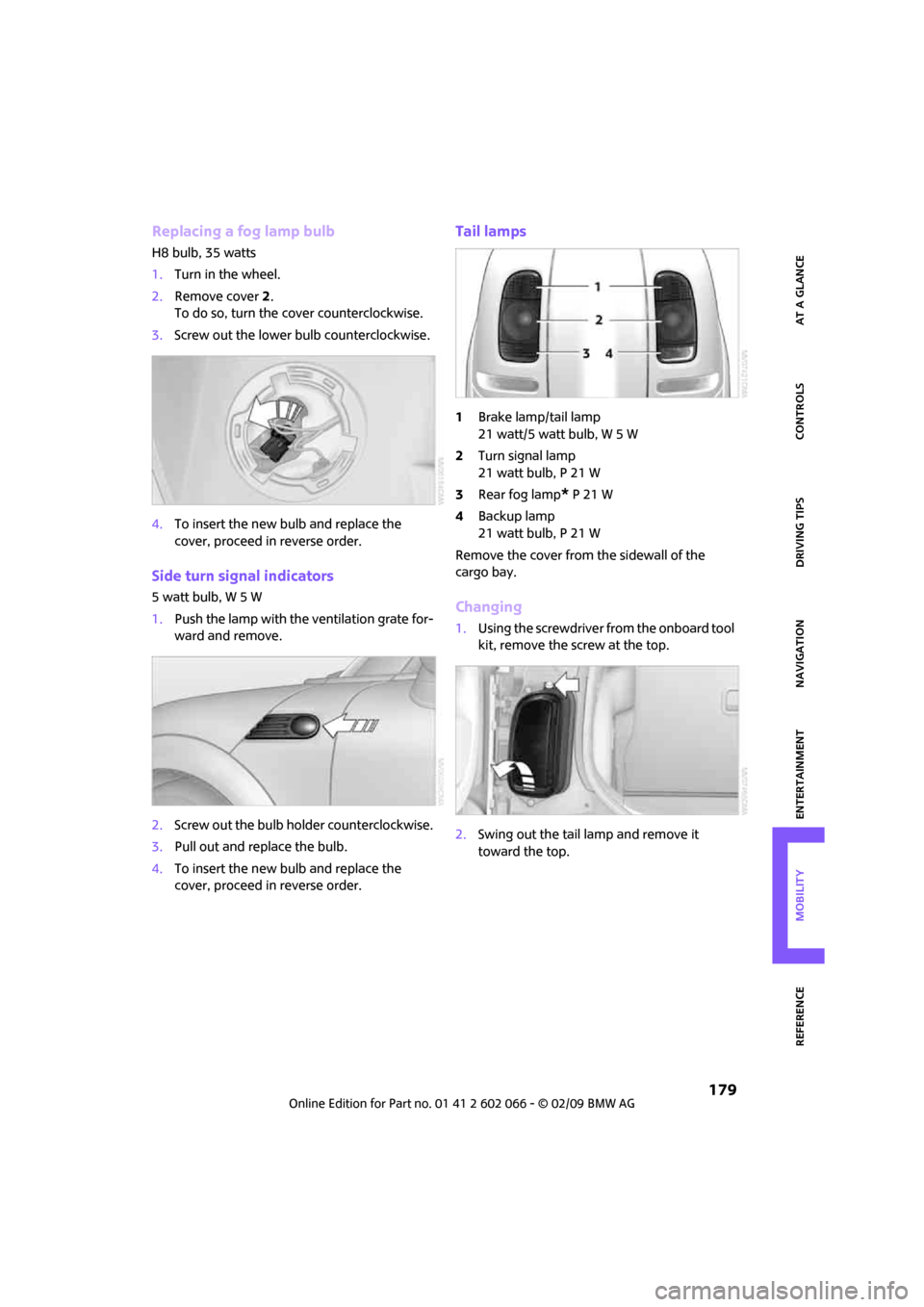
MOBILITYAT A GLANCE CONTROLS DRIVING TIPS ENTERTAINMENT
179
NAVIGATION REFERENCE
Replacing a fog lamp bulb
H8 bulb, 35 watts
1.Turn in the wheel.
2.Remove cover 2.
To do so, turn the cover counterclockwise.
3.Screw out the lower bulb counterclockwise.
4.To insert the new bulb and replace the
cover, proceed in reverse order.
Side turn signal indicators
5 watt bulb, W 5 W
1.Push the lamp with the ventilation grate for-
ward and remove.
2.Screw out the bulb holder counterclockwise.
3.Pull out and replace the bulb.
4.To insert the new bulb and replace the
cover, proceed in reverse order.
Tail lamps
1Brake lamp/tail lamp
21 watt/5 watt bulb, W 5 W
2Turn signal lamp
21 watt bulb, P 21 W
3Rear fog lamp
* P 21 W
4Backup lamp
21 watt bulb, P 21 W
Remove the cover from the sidewall of the
cargo bay.
Changing
1.Using the screwdriver from the onboard tool
kit, remove the screw at the top.
2.Swing out the tail lamp and remove it
toward the top.
Page 189 of 218

MOBILITYAT A GLANCE CONTROLS DRIVING TIPS ENTERTAINMENT
187
NAVIGATION REFERENCE
Connecting jumper cables
Connect the jumper cables in the correct
order, so that no sparks which could cause
injury occur.<
1.Open the battery cover in the engine com-
partment to access the positive terminal of
your MINI.
2.Attach one terminal clamp of the plus/+
jumper cable to the positive terminal of the
battery or to a starting-aid terminal of the
vehicle providing assistance.
3.Attach the second terminal clamp of the
plus/+ jumper cable to the positive terminal
of the battery or a starting-aid terminal of
the vehicle to be started.
4.Attach one terminal clamp of the minus/–
jumper cable to the negative terminal of the
battery or to an engine or body ground of
the assisting vehicle.
Body ground in MINI:
5.Attach the second terminal clamp of the mi-
nus/– jumper cable to the negative terminal
of the battery or to the engine or body
ground of the vehicle to be started.
Starting the engine
1.Start the engine of the donor vehicle and
allow it to run for a few minutes at slightly
increased idle speed.
2.Start the engine of the other vehicle in the
usual manner.
If the first start attempt is not successful,
wait a few minutes before another attempt
in order to allow the discharged battery to
recharge.
3.Let the engines run for a few minutes.
4.Disconnect the jumper cables by reversing
the above connecting sequence.
If necessary, have the battery checked and
recharged.
Never use spray fluids to start the
engine.<
Tow-starting,
towing away
Observe the applicable laws and regu-
lations for tow-starting and towing
vehicles.<
Do not transport any passengers other
than the driver in a vehicle that is being
towed.<
Using a tow fitting
The screw-in tow fitting must always be carried
in the car. It can be screwed in at the front or
rear of the MINI.
It is stored in the onboard tool kit in the cargo
bay underneath the cover on the right-hand
side, page176.
Use only the tow fitting provided with the
vehicle and screw it all the way in. Use the
tow fitting for towing on paved roads only. Avoid
lateral loading of the tow fitting, e.g. do not lift
the vehicle by the tow fitting. Otherwise the tow
fitting and the vehicle could be damaged.<
Page 205 of 218

203
MOBILITYAT A GLANCE CONTROLS DRIVING TIPS ENTERTAINMENT NAVIGATION REFERENCE
Deactivating front passenger
airbags80
Deadlocking, refer to
Locking28
Defect
– door lock29
– fuel filler door156
Defogging windows88
Defrost position, refer to
Defrosting windows88
Defrosting windows88
Defrosting windows and
removing condensation
– automatic climate control88
Destination address
– deleting117
– entering108,111
Destination for navigation
– destination list115
– entry108
– home address117
– manual entry108,111
– selecting from address
book117
– selecting using
information114
– selecting via map113
– storing116
Destination guidance120
– changing specified route118
– displaying route121
– distance and arrival120
– interrupting120
– starting120
– taking detours124
– terminating/continuing120
– voice instructions123
– volume for voice
instructions123
Destination list for navigation
system115
Destinations recently driven
to115
Detour, refer to Driving around
a traffic congestion128
Differential, breaking in96
Digital clock55
Digital radio, refer to HD
Radio138Dimensions193
Dipstick, engine oil167
Direction instructions, refer to
Voice instructions123
Directional indicators, refer to
Turn signals50
Directory for navigation, refer
to Address book116
Displacement, refer to Engine
data192
Display lighting, refer to
Instrument lighting84
"Display off"20
Display, refer to Onboard
monitor controls16
Displays12
– instrument combination12
– on the Control Display16
Displays and controls10
Displays, care174
Disposal
– of coolant169
– remote control battery34
– vehicle battery184
"Dist. to dest."58
Distance remaining to service,
refer to Service
requirements60
Distance warning, refer to Park
Distance Control PDC70
Diving stability control
systems71
Door
– rear, refer to Clubdoor31
Door key, refer to Integrated
key/remote control26
Door lock29
Door lock, confirmation
signals28
"Door locks"28,30
Doors, manual operation29
DOT Quality Grades162
Double doors, refer to
Splitdoor31
Drinks holders, refer to Cup
holders92
Drive-off assistant, refer to Hill
Start Assist73Driving around a traffic
congestion128
Driving dynamics control, refer
to Sport button73
Driving lamps, refer to Parking
lamps/low beams82
Driving notes96
Driving off on inclines, refer to
Hill Start Assist73
Driving route, refer to
Displaying route121
Driving through water97
Driving tips, refer to Driving
notes96
Dry air, refer to Cooling
function88
DTC Dynamic Traction Control
DTC72
DVD for navigation106
Dynamic Brake Control DBC,
refer to Brake assist71
Dynamic Stability Control
DSC71
Dynamic Traction Control72
E
Eject button, refer to Buttons
on the CD player132
Electrical malfunction
– door lock29
– fuel filler door156
Electronic brake-force
distribution71
Electronic Stability Program
ESP, refer to Dynamic
Stability Control DSC71
Emergency operation, refer to
Manual operation
– door lock29
– fuel filler door156
– transmission lock, automatic
transmission50
Emergency services, refer to
Roadside Assistance186
Page 207 of 218

205
MOBILITYAT A GLANCE CONTROLS DRIVING TIPS ENTERTAINMENT NAVIGATION REFERENCE
Gear indicator
– automatic transmission with
Steptronic48
Gear shifting
– automatic transmission48
– manual transmission48
Gearshift lever
– automatic transmission with
Steptronic48
– manual transmission48
General driving notes96
Glass sunroof, electric34
– convenient operation28,29
– opening, closing35
– raising35
– remote control28
Glove compartment90
GPS navigation, refer to
Navigation system106
Grills86
Gross vehicle weight, refer to
Weights194
H
Halogen lamps
– replacing bulb177
Handbrake, refer to Parking
brake47
Hands-free system14
Hazard warning flashers14
"HD radio"138
HD radio, refer to High
Definition Radio138
Head airbags80
Head restraints39
– sitting safely37
Headlamp control,
automatic82
Headlamp flasher50
– indicator lamp11,13
Headlamps
– replacing bulb177
Headlamps, care173
Heated
– mirrors41
– rear window88
– seats39Heating
– mirrors41
– rear window88
– seats39
Heavy loads, refer to Stowing
cargo100
Height adjustment
– seats38
– steering wheel41
Height, refer to
Dimensions193
High beams83
– headlamp flasher83
– indicator lamp13
– replacing bulb177
High Definition Radio, refer to
HD Radio138
High water, refer to Driving
through water97
Highways, refer to Route
criteria118
Hill Start Assist73
Hills97
Holders for cups92
Home address117
"Home address" in
navigation118
Homepage4
Horn10
Hot exhaust system96
"Hour memo"64
"House number" in
destination entry111
Hydroplaning96
I
IBOC, refer to HD Radio138
Ice warning55
Icy roads, refer to Outside
temperature warning55
ID3 tag, refer to Information
about the track144
Ignition46
– switched off46
– switched on46
Ignition key position 1, refer to
Radio readiness46Ignition key position 2, refer to
Ignition on46
Ignition key, refer to
Integrated key/remote
control26
Ignition lock46
Imprint2
Indicator and warning
lamps13
– Tire Pressure Monitor TPM78
Indicator lighting, refer to
Instrument lighting84
Individual settings, refer to
Personal Profile26
Inflation pressure monitoring,
refer to Tire Pressure Monitor
TPM76
Information
– on another location114
– on country114
– on current position114
– on destination location114
"Information" in
navigation114
"Information on
destination"116
Initializing
– Flat Tire Monitor FTM74
– glass sunroof, electric35
Installation location
– drive for navigation DVD and
audio CD106
Instructions for navigation
system, refer to Voice
instructions123
Instrument cluster, refer to
Displays12
Instrument lighting84
Instrument panel, refer to
Cockpit10
Instrument panel, refer to
Displays12
Integrated key26
Integrated universal remove
control89
Interesting destination for
navigation114
"Interim time"68
Page 209 of 218

207
MOBILITYAT A GLANCE CONTROLS DRIVING TIPS ENTERTAINMENT NAVIGATION REFERENCE
Microfilter/activated-charcoal
filter
– MINI Maintenance
System170
Microphone for telephone14
MINI Internet page4
MINI joystick, refer to Onboard
monitor16
MINI Maintenance System170
Mirror dimming feature41
Mirrors40
– exterior mirrors40
– heating41
– interior rearview mirror41
Mobile phone
– installation location, refer to
Center armrest91
– refer to separate Owner's
Manual
Mobile phone, installation
location, refer to Center
armrest91
Mobile phone, refer to the
separate Owner's Manual
Mobility System180
Modifications, technical, refer
to For your own safety5
Monitor, refer to MINI controls
with navigation16
Monitoring system for tire
pressures, refer to Flat Tire
Monitor73
MP3, refer to Compressed
audio files143
Multifunction switch
– refer to Turn signals/
headlamp flasher50
– refer to Wiper system51
Multifunctional steering
wheel, refer to Buttons on
the steering wheel11
Music track
– playback, scan144
– random order146
– search144
Muting TV132N
Navigation announcements,
refer to Switching voice
instructions on/off123
Navigation drive, location106
Navigation DVD106
Navigation system106
– address book116
– changing a route124
– destination entry108
– destination list115
– displaying current
position128
– entering a destination
manually108,111
– last destinations115
– opening108
– route display121
– route list123
– searching for a special
destination114
– selecting destination using
information114
– selecting destination via
map113
– selecting route criteria118
– starting destination
guidance120
– switching off, refer to
Terminating/continuing
destination guidance120
– terminating/continuing
destination guidance120
– voice instructions123
– volume adjustment123
"Navigation voice
instructions"106
Neck support, refer to Head
restraints39
Nets, refer to Storage
compartments91
"New address" in
navigation116
"New destination"108,113
"New route"124
New tires164
North-facing map121
Nozzles86Number of cylinders, refer to
Engine data192
Nylon rope, refer to Tow
rope188
O
OBD socket, refer to Socket for
Onboard Diagnosis170
Octane ratings, refer to Fuel
specifications157
Odometer55
Oil consumption167
Oil level167
Oil, refer to Engine oil167
Old batteries, refer to
Disposal184
"On a new destination" in
navigation114
"On destination"114
"On location"114
"Onboard info"57
Onboard monitor16
– adjusting brightness69
– changing date and time63
– changing language68
– confirming selection or
entry19
– displays, menus16
– menu guidance17
– operating principles16
– overview16
– selecting menu items19
– status information20
– symbols18
Onboard tool kit176
Opening and closing
– convenient access32
– from inside30
– from outside27
– using the door lock29
– via the remote control27
Opening and unlocking
– from inside30
Opening/closing the splitdoor
– 31
Orientation menu, refer to
Start menu17
Page 212 of 218

From A to Z
210
Shifting gears
– automatic transmission with
Steptronic49
– manual transmission48
Shiftlock
– automatic transmission, refer
to Changing selector lever
positions48
Short commands for the voice
activation system195
"Short route" in
navigation118
Shortest route in navigation,
refer to Selecting route118
"Show current position"114
"Show destination
position"114
Shuffled, refer to Random
– CD changer146
– CD player146
Side airbags80
Side door, rear, refer to
Clubdoor31
Side turn signal indicator
– replacing bulb179
Side windows, refer to
Windows35
Signal horn, refer to Horn10
Sitting safely37
– airbags37
– safety belts37
– with head restraint37
Size, refer to Dimensions193
Sliding/tilt sunroof
– refer to Glass sunroof,
electric34
Slot for remote control46
Smokers' package, refer to
Ashtray93
Snap-in adapter, refer to
Center armrest storage
compartment91
Snow chains165
Socket for Onboard Diagnosis
OBD170
Socket, refer to Connecting
electrical appliances93
Song search, refer to Playing a
track144Sound output for
entertainment on/off132
Space-saver spare tire
– changing tires182
– inflation pressure158
Spare wheel, refer to Space-
saver spare tire182
Speaking, refer to Voice
instructions from navigation
system123
Special oils, refer to Approved
engine oils168
Speed192
– with winter tires165
Speed control, refer to Cruise
control53
Speed limit
67
– setting67
Speed limit warning, refer to
Speed limit67
"Speed volume", refer to Tone
control134
Speed-dependent volume133
Speedometer12
Split rear seat backrest, refer to
Expanding the cargo bay98
Splitdoor31
– opening from outside31
– unlocking with remote
control29
Sport button73
Stability control, refer to
Driving stability control
systems71
"Start guidance"115,117
Start menu17
Start/stop button46
– starting the engine46
– switching off the engine47
Starting assistance, refer to
Jump starting186
Starting, refer to Starting the
engine46
Starting the engine
– start/stop button46
Start-off assistance, refer to
– DSC71
– Hill Start Assist73"State / Province" in
destination entry109
Station, refer to Radio135
"Status"61
Status of this Owner's Manual
at time of printing4
Steering wheel41
– adjustment41
– buttons on steering wheel11
– lock46
– shift paddles49
Steptronic, refer to Automatic
transmission with
Steptronic48
"Stopwatch"68
Stopwatch68
Storage area
– cargo bay97
Storage compartment, front
passenger side92
Storage compartments91
Storage space
– storage compartments91
"Store in address book" in
navigation116
"Store" on the radio137,141
Storing current position
116
Storing radio stations137
Storing the vehicle175
Storing tires165
Stowage, refer to Storage
compartments91
"Street" in destination
entry110
Summer tires, refer to Wheels
and tires158
Switches, refer to Cockpit10
Switching off
– engine47
Switching off the engine
– start/stop button46
Switching on
– audio132
– CD changer132
– CD player132
– radio132
Switching on the hour
signal64