Page 3 of 312
Customer Assistance 250
Reporting safety defects (U.S. only) 256
Reporting safety defects (Canada only) 256
Cleaning 257
Maintenance and Specifications 265
Engine compartment 267
Engine oil 271
Battery 275
Engine coolant 277
Fuel information 283
Air filter(s) 297
Part numbers 299
Maintenance product specifications and capacities 300
Engine data 302
Accessories 305
Index 307
All rights reserved. Reproduction by any means, electronic or mechanical
including photocopying, recording or by any information storage and retrieval
system or translation in whole or part is not permitted without written
authorization from Ford Motor Company. Ford may change the contents without
notice and without incurring obligation.
Copyright © 2009 Ford Motor Company
Table of Contents
3
2009 Mariner(mrn)
Owners Guide, 2nd Printing
USA(fus)
Page 6 of 312

BREAKING-IN YOUR VEHICLE
Your vehicle does not need an extensive break-in. Try not to drive
continuously at the same speed for the first 1,000 miles (1,600 km) of
new vehicle operation. Vary your speed frequently in order to give the
moving parts a chance to break in.
Drive your new vehicle at least 1,000 miles (1,600 km) before towing a
trailer. For more detailed information about towing a trailer, refer to
Trailer towingin theTires, Wheels and Loadingchapter.
Do not add friction modifier compounds or special break-in oils since
these additives may prevent piston ring seating. SeeEngine oilin the
Maintenance and Specificationschapter for more information on oil
usage.
SPECIAL NOTICES
New Vehicle Limited Warranty
For a detailed description of what is covered and what is not covered by
your vehicle’s New Vehicle Limited Warranty, refer to theWarranty
Guide/Customer Information Guidethat is provided to you along with
yourOwner’s Guide.
Special instructions
For your added safety, your vehicle is fitted with sophisticated electronic
controls.
WARNING:Please read the sectionAirbag Supplemental
Restraint System (SRS)in theSeating and Safety Restraints
chapter. Failure to follow the specific warnings and instructions could
result in personal injury.
WARNING:Front seat mounted rear-facing child or infant seats
shouldNEVERbe placed in front of an active passenger airbag.
Service Data Recording
Service data recorders in your vehicle are capable of collecting and
storing diagnostic information about your vehicle. This potentially
includes information about the performance or status of various systems
and modules in the vehicle, such as engine, throttle, steering or brake
systems. In order to properly diagnose and service your vehicle, Ford
2009 Mariner(mrn)
Owners Guide, 2nd Printing
USA(fus)
Introduction
6
Page 11 of 312
Vehicle Symbol Glossary
Power Windows
Front/Rear
Power Window Lockout
Child Safety Door
Lock/UnlockInterior Luggage
Compartment Release
Panic AlarmEngine Oil
Engine CoolantEngine Coolant
Temperature
Do Not Open When HotBattery
Avoid Smoking, Flames,
or SparksBattery Acid
Explosive GasFan Warning
Power Steering FluidMaintain Correct Fluid
LevelMAX
MIN
Service Engine SoonEngine Air Filter
Passenger Compartment
Air FilterJack
Check Fuel CapLow Tire Pressure
Warning
2009 Mariner(mrn)
Owners Guide, 2nd Printing
USA(fus)
Introduction
11
Page 14 of 312

Safety belt:Reminds you to fasten
your safety belt. A Belt-Minder�
chime will also sound to remind you
to fasten your safety belt. Refer to
theSeating and Safety Restraints
chapter to activate/deactivate the Belt-Minder�chime feature.
Charging system:Illuminates when
the battery is not charging properly.
If it stays on while the engine is
running, there may be a malfunction
with the charging system. Contact your authorized dealer as soon as
possible. This indicates a problem with the electrical system or a related
component.
Engine oil pressure:Illuminates
when the oil pressure falls below the
normal range, refer toEngine oilin
theMaintenance and
Specificationschapter.
AdvanceTrac�/Traction
Control™:Illuminates when the
AdvanceTrac�/Traction Control™ is
active. If the light remains on, have
the system serviced immediately,
refer to theDrivingchapter for
more information.
Low tire pressure warning:
Illuminates when your tire pressure
is low. If the light remains on at
start up or while driving, the tire
pressure should be checked. Refer
toInflating your tiresin theTires, Wheels and Loadingchapter. When
the ignition is first turned to on, the light will illuminate for three
seconds to ensure the bulb is working. If the light does not turn on or
begins to flash, have the system inspected by your authorized dealer. For
more information on this system, refer toTire pressure monitoring
system (TPMS)in theTires, Wheels and Loadingchapter.
2009 Mariner(mrn)
Owners Guide, 2nd Printing
USA(fus)
Instrument Cluster
14
Page 51 of 312
Replacing headlamp bulbs
1. Make sure that the headlamp control is in the off position.
2. Open the hood.
3. Reach over the front bolster.
4. Remove the bulb by turning it
counterclockwise and then pulling it
straight out.
5. Disconnect the electrical
connector from the bulb.
WARNING:Handle a
halogen headlamp bulb
carefully and keep out of
children’s reach. Grasp the bulb
only by its plastic base and do not
touch the glass. The oil from your
hand could cause the bulb to
break the next time the
headlamps are operated.
6. Connect the electrical connector on the new bulb.
7. Insert the glass end of the new bulb into the headlamp assembly.
When the grooves in the plastic base are aligned, turn the new bulb
clockwise to install.
Replacing front parking lamp and turn signal bulbs
For bulb replacement, see your authorized dealer.
2009 Mariner(mrn)
Owners Guide, 2nd Printing
USA(fus)
Lights
51
Page 73 of 312
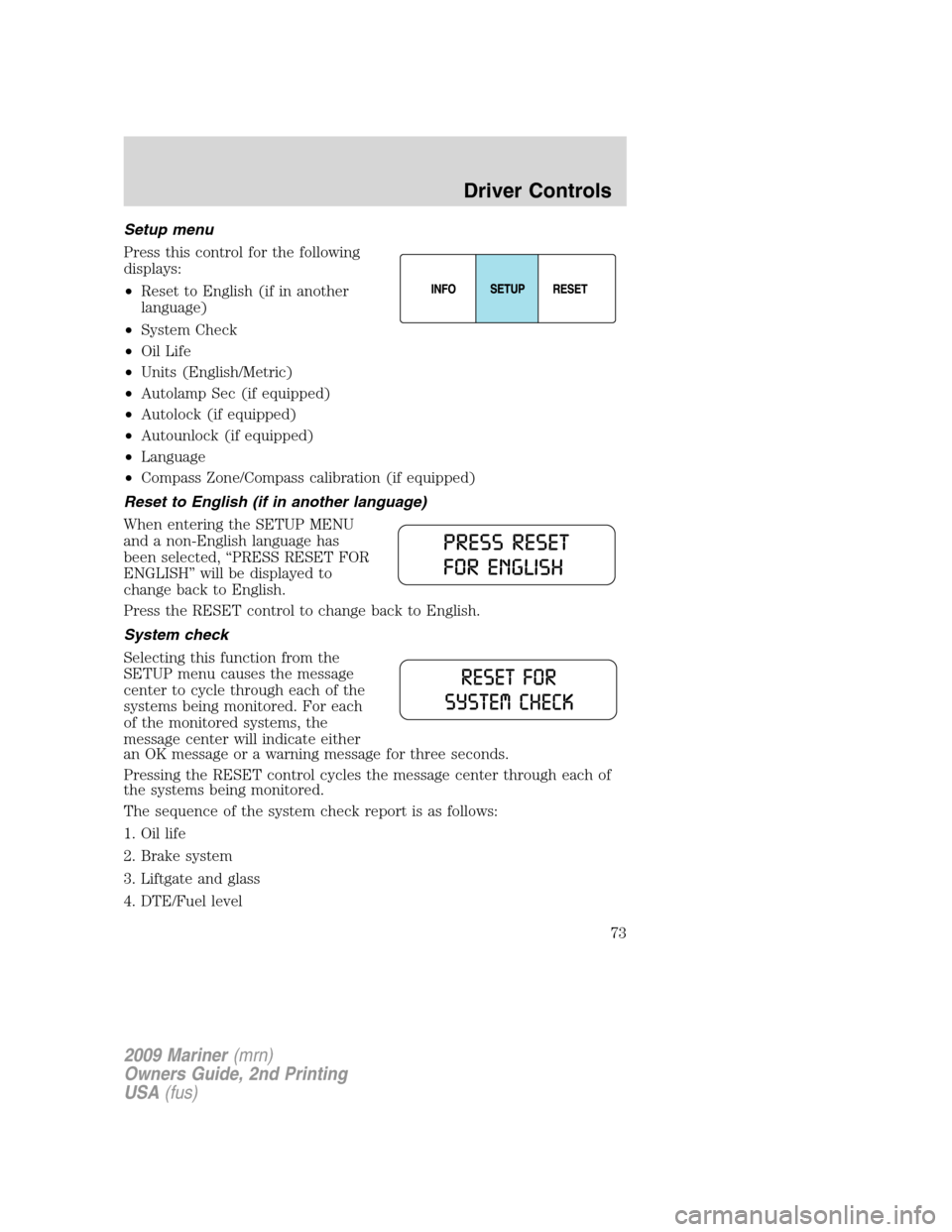
Setup menu
Press this control for the following
displays:
•Reset to English (if in another
language)
•System Check
•Oil Life
•Units (English/Metric)
•Autolamp Sec (if equipped)
•Autolock (if equipped)
•Autounlock (if equipped)
•Language
•Compass Zone/Compass calibration (if equipped)
Reset to English (if in another language)
When entering the SETUP MENU
and a non-English language has
been selected, “PRESS RESET FOR
ENGLISH” will be displayed to
change back to English.
Press the RESET control to change back to English.
System check
Selecting this function from the
SETUP menu causes the message
center to cycle through each of the
systems being monitored. For each
of the monitored systems, the
message center will indicate either
an OK message or a warning message for three seconds.
Pressing the RESET control cycles the message center through each of
the systems being monitored.
The sequence of the system check report is as follows:
1. Oil life
2. Brake system
3. Liftgate and glass
4. DTE/Fuel level
2009 Mariner(mrn)
Owners Guide, 2nd Printing
USA(fus)
Driver Controls
73
Page 74 of 312

Oil life
An oil change is required whenever indicated by the message center.
USE ONLY RECOMMENDED ENGINE OILS.
To reset the oil monitoring system to 100% after each oil change
[approximately 7,500 miles (12,000 km) or six months] perform the
following:
1. Press and release the SETUP
control to display “OIL LIFE =
XXX% HOLD RESET = NEW”.
2. Press and hold the RESET
control for two seconds and release.
Oil life is set to 100% and “OIL LIFE
SET TO 100%” is displayed.
3. While “OIL LIFE SET TO 100%”
is displayed, if a lower oil life start
value is desired, press and release the RESET control to reduce the start
value. Each press of the RESET control reduces the value by 10 percent.
Note:Oil life start value of 100% equals 7,500 miles (12,000 km) or six
months. For example, setting oil life start value to 60% sets the oil life
start value to 4,500 miles (7,200 km) and 108 days.
Units (English/Metric)
1. Select this function from the
SETUP menu for the current units
to be displayed.
2. Press the RESET control to
change from English to Metric.
2009 Mariner(mrn)
Owners Guide, 2nd Printing
USA(fus)
Driver Controls
74
Page 77 of 312

This acts as a reminder that these warning conditions still exist within
the vehicle.
Warnings Status
Driver door ajar Warning cannot be reset
Passenger door ajar
Rear left door ajar
Rear right door ajar
Park brake engaged Warning returns after
10 minutes if condition still
exists XXX miles to E fuel level low
Liftgate/Glass ajar Warning returns after the
ignition key is turned from
off to on. Check brake system
Check fuel fill inlet (if equipped)
Brake fluid level low
Low tire pressure
Tire pressure monitor fault
Tire pressure sensor fault
Oil life change soon
Oil change required
DRIVER DOOR AJAR— Displayed when the driver’s door is not
completely closed.
PASSENGER DOOR AJAR— Displayed when the passenger side door
is not completely closed.
REAR LEFT DOOR AJAR— Displayed when the rear left door is not
completely closed.
REAR RIGHT DOOR AJAR— Displayed when the rear right door is
not completely closed.
PARK BRAKE ENGAGED— Displayed when the manual park brake is
set, the engine is running and the vehicle is driven more than 3 mph
(5 km/h). If the warning stays on after the park brake is released,
contact your authorized dealer as soon as possible.
2009 Mariner(mrn)
Owners Guide, 2nd Printing
USA(fus)
Driver Controls
77