2009 MERCEDES-BENZ G-Class rear view mirror
[x] Cancel search: rear view mirrorPage 26 of 264
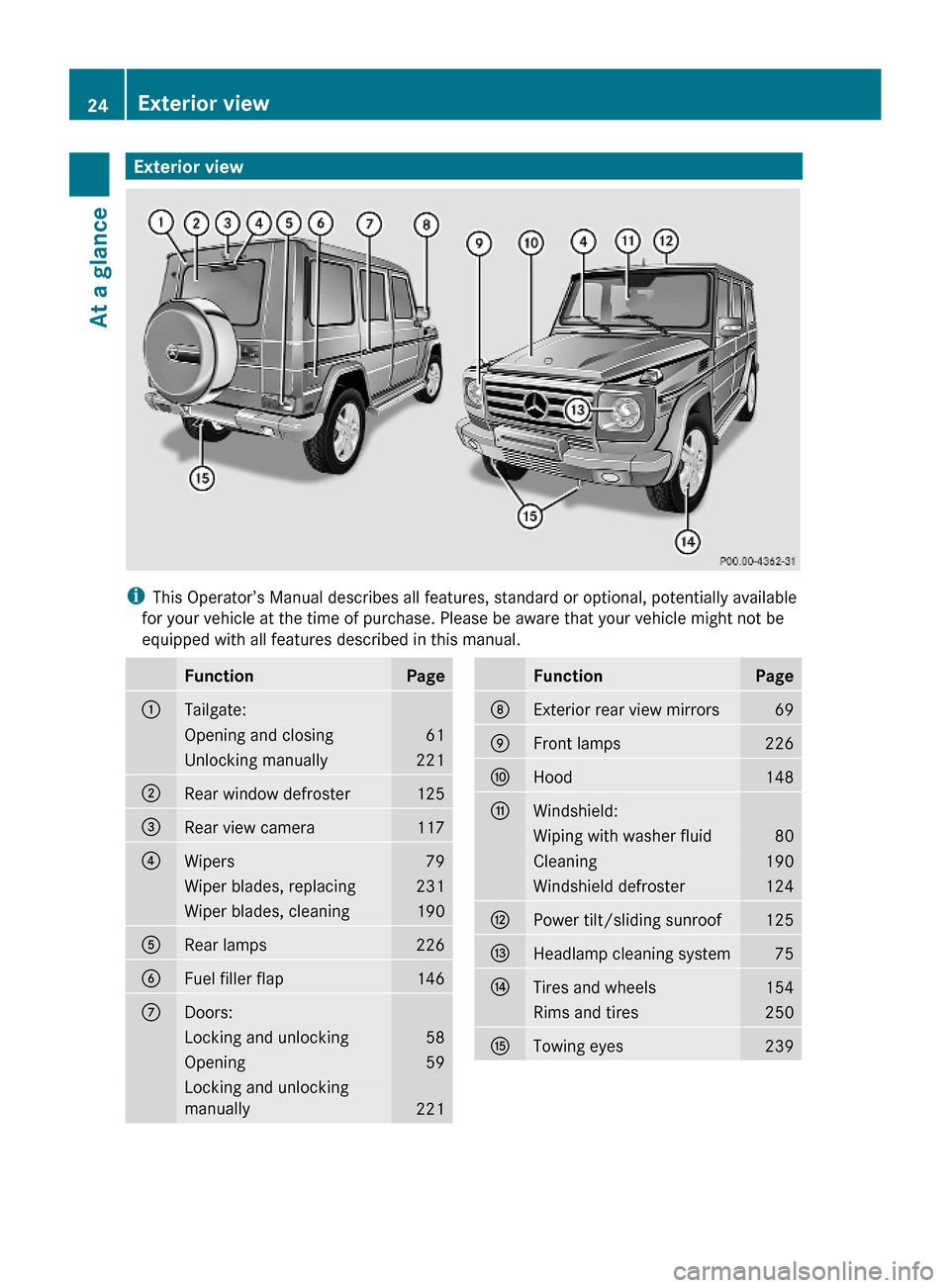
Exterior view
iThis Operator’s Manual describes all features, standard or optional, potentially available
for your vehicle at the time of purchase. Please be aware that your vehicle might not be
equipped with all features described in this manual.
FunctionPage:Tailgate:Opening and closing61Unlocking manually221;Rear window defroster125=Rear view camera117?Wipers79Wiper blades, replacing231Wiper blades, cleaning190ARear lamps226BFuel filler flap146CDoors:Locking and unlocking58Opening59Locking and unlocking
manually221
FunctionPageDExterior rear view mirrors69EFront lamps226FHood148GWindshield:Wiping with washer fluid80Cleaning190Windshield defroster124HPower tilt/sliding sunroof125IHeadlamp cleaning system75JTires and wheels154Rims and tires250KTowing eyes23924Exterior viewAt a glance
463_AKB; 2; 52, en-USd2ureepe,Version: 2.11.7.12008-12-02T10:52:11+01:00 - Seite 24
Page 27 of 264

CockpitFunctionPage:Combination switch:•Turn signals75•Wipers79•High beam75;Headlamp cleaning button75=Cruise control lever112?Horn AInstrument cluster26,
95
BLever for Voice Control
System, see separate
operating instructions
CStarter switch62DGlove box lock130FunctionPageEGlove box130FCenter console28GMultifunction steering
wheel
27,
97
HOn-board diagnostics
(OBD) socket
IHood lock release lever148JSteering wheel adjustment67Heated steering wheel69KExterior lamp switch72LExterior rear view mirror
adjustment69
Cockpit25At a glance463_AKB; 2; 52, en-USd2ureepe,Version: 2.11.7.12008-12-02T10:52:11+01:00 - Seite 25Z
Page 32 of 264

Overhead control panelFunctionPage:Tele Aid (emergency call
system) button137
;Cargo compartment lamps
on/off78
=Right reading lamp on/off77?Power tilt/sliding sunroof
switch125
AAutomatic interior lighting77BInterior rear view mirror69CGarage door opener140DHands-free microphone for
Tele Aid (emergency call
system) and telephone
ELeft reading lamp on/off77Door control panelFunctionPage:Switches for opening/
closing front and rear door
windows81
Override switch49;Seat adjustment63=Inside door handle 59?Memory function (for
storing seat, exterior rear
view mirrors, and steering
wheel settings)70
30Door control panelAt a glance
463_AKB; 2; 52, en-USd2ureepe,Version: 2.11.7.12008-12-02T10:52:11+01:00 - Seite 30
Page 64 of 264

XInsert the mechanical key in the lock
cylinder.
XTurn the mechanical key clockwise to
position 2 and remove the mechanical
key in that position to lock the tailgate.
The tailgate remains locked even when the
vehicle is centrally unlocked.
You can only cancel the separate tailgate
locking mode by means of the mechanical
key.
XUnlocking: Remove the mechanical key
from the SmartKey (Y page 221).
XInsert the mechanical key in the lock
cylinder.
XTurn the mechanical key counterclockwise
to neutral position 1 and remove the
mechanical key in that position to unlock
the tailgate.
You can now open the tailgate.
Starter switch positions
SmartKey
GObserve Safety notes, see page 44.
Starter switch
gFor removing SmartKey (gear selector
lever must be in park position P)
1Power supply for some electrical
consumers, e.g. radio
2Ignition (power supply for all electrical
consumers) and driving position
3Starting positionWhen you switch on the ignition, all lamps
(except low-beam headlamp indicator lamp,
high-beam headlamp indicator lamp, and turn
signal indicator lamps unless activated) in the
instrument cluster come on. If a lamp in the
instrument cluster fails to come on when the
ignition is switched on, have it checked and
replaced if necessary. If a lamp in the
instrument cluster remains on after starting
the engine or comes on while driving, refer to
“Lamps in instrument cluster” (Y page 213).
If the SmartKey is left in starter switch
position 0 for an extended period of time, it
can no longer be turned in the starter switch.
In this case, the steering is locked. To unlock,
remove SmartKey from the starter switch and
reinsert.
The steering is locked when the SmartKey is
removed from the starter switch.
! If the SmartKey cannot be turned in the
starter switch, the vehicle battery may not
be sufficiently charged.
RCheck the vehicle battery and charge it
if necessary.
RGet a jump start.
Always remove the SmartKey from the
starter switch when the engine is not in
operation. This will help to prevent
accelerated vehicle battery discharge or a
completely discharged vehicle battery.
Seats
Safety notes
GWarning!
In order to avoid possible loss of vehicle
control, all seat, head restraint, steering
wheel, and rear view mirror adjustments, as
well as fastening of seat belts, must be done
before the vehicle is put into motion.
62SeatsControls in detail
463_AKB; 2; 52, en-USd2ureepe,Version: 2.11.7.12008-12-02T10:52:11+01:00 - Seite 62
Page 70 of 264

Steering wheel adjustmentXSwitch on the ignition.
or
XOpen the driver’s door.XAdjusting steering wheel in or out: Move
stalk in direction of arrows :.
XAdjusting steering wheel up or down:
Move stalk in direction of arrows ;.
iThe memory function (Y page 70) lets
you store the settings for the steering
wheel together with the settings for the
seat position and the exterior rear view
mirrors.
Easy-entry/exit feature
This feature allows the driver an easier entry
into and exit from the vehicle. When entering
and exiting the vehicle, the steering wheel is
in its uppermost position.
The easy-entry/exit feature can be activated
or deactivated in the Convenience submenu
of the control system (Y page 108).
GWarning!
You must make sure no one can become
trapped or injured by the moving steering
wheel when the easy-entry/exit feature is
activated.
To stop steering wheel movement do one of
the following:
RMove steering wheel adjustment stalk.
RPress one of the memory position buttons.
RPress the memory button.
Do not leave children unattended in the
vehicle, or with access to an unlocked vehicle.
Children could open the driver’s door and
unintentionally activate the easy-entry/exit
feature, which could result in an accident
and/or serious personal injury.
With the easy-entry/exit feature activated,
the steering wheel will return to its last set
position when you close the driver’s door with
the ignition switched on. The steering wheel
will also return to its last set position when
you insert the SmartKey into the starter
switch with the driver’s door closed.
iThe last set steering wheel position is
stored when the ignition is switched off or
the position is stored in memory
(Y page 71).
With the easy-entry/exit feature activated,
the steering wheel tilts upwards when you
remove the SmartKey from the starter switch.
The steering wheel also tilts upwards when
you open the driver’s door with the SmartKey
in starter switch position 0 or 1.
iWhen the current position for the steering
wheel is in the uppermost tilt position, the
steering wheel will no longer be able to
move upward when the easy-entry/exit
feature is activated.
The adjustment procedure is briefly
interrupted when the engine is started.
GWarning!
Let the system complete the adjustment
procedure before setting the vehicle in
motion. All steering wheel adjustment must
be completed before setting the vehicle in
motion. Driving off with the steering wheel
68Multifunction steering wheelControls in detail
463_AKB; 2; 52, en-USd2ureepe,Version: 2.11.7.12008-12-02T10:52:11+01:00 - Seite 68
Page 71 of 264

still adjusting could cause the driver to lose
control of the vehicle.
Heated steering wheel
The steering wheel heating warms up the
leather area of the steering wheel.
XSwitch on the ignition.XSwitching on: Turn switch at the tip of the
stalk in direction of arrow :.
Indicator lamp = comes on.
iThe steering wheel heating may be
suspended temporarily. However, indicator
lamp = remains on. The steering wheel
heating is suspended when the
temperature of the vehicle interior is above
86‡ (30†). It is also suspended when the
temperature of the steering wheel is above
95‡ (35†).
When these conditions do not apply
anymore, steering wheel heating
continues.
XSwitching off: Turn switch at the tip of
stalk in direction of arrow ;.
Indicator lamp = goes out.
iIndicator lamp = flashes or goes out in
case of power surge or undervoltage or if
the steering wheel heating malfunctions.
iThe steering wheel heating switches off
automatically when you remove the
SmartKey from the starter switch.
For more information on the steering wheel,
see “Multifunction steering wheel”
(Y page 97).
Mirrors
Notes
Adjust the interior and exterior rear view
mirrors before driving so that you have a good
view of the road and traffic conditions.
Interior rear view mirror
XAdjust the interior rear view mirror
manually.
Exterior rear view mirrors
GWarning!
Exercise care when using the passenger-side
exterior rear view mirror. The mirror surface
is convex (outwardly curved surface for a
wider field of view). Objects in mirror are
closer than they appear. Check your interior
rear view mirror and glance over your
shoulder before changing lanes.
XSwitch on the ignition.XPress button = for the driver’s side
exterior rear view mirror or button ; for
the passenger-side exterior rear view
mirror.
Mirrors69Controls in detail463_AKB; 2; 52, en-USd2ureepe,Version: 2.11.7.12008-12-02T10:52:11+01:00 - Seite 69Z
Page 72 of 264

XPress adjustment button : up, down, left
or right according to the desired setting.
! If an exterior rear view mirror was forcibly
hit from the front, manually snap it back
into place.
iAt low ambient temperatures, the exterior
rear view mirrors will be heated
automatically.
Auto-dimming rear view mirrors
The exterior rear view mirror on the driver’s
side and the interior rear view mirror will
respond automatically to glare when the
ignition is switched on and incoming light
from headlamps falls on the sensor in the
interior rear view mirror.
The rear view mirrors will not react if the
automatic transmission is set to reverse gear
R or the interior lighting is switched on.
GWarning!
The auto-dimming function does not react if
incoming light is not aimed directly at sensors
in the interior rear view mirror.
The interior rear view mirror and the exterior
rear view mirror on the driver’s side do not
react, for example, when transporting cargo
which covers the rear window.
Light hitting the mirror(s) at certain angles
(incident light) could blind you. As a result,
you may not be able to observe traffic
conditions and could cause an accident.
Activating exterior rear view mirror
parking position
This feature is only available in Canada
vehicles.
Follow these steps to activate the mirror
parking position so that the passenger-side
exterior rear view mirror will be turned
downward to the stored position.
XMake sure you have stored a parking
position for the passenger-side exterior
rear view mirror (Y page 71).
XSwitch on the ignition.XPress button ; for the passenger-side
exterior rear view mirror.
XShift the automatic transmission into
reverse gear R.
The passenger-side exterior rear view
mirror will be turned downward to the
stored position.
The exterior rear view mirror returns to its
previously stored driving position
R10 seconds after you have put the gear
selector lever out of position reverse gear
R
Rimmediately once your vehicle exceeds a
speed of approximately 6 mph (10 km/h)
Rimmediately when you press button : for
driver’s side exterior rear view mirror
Memory function
Notes
With the memory function you can store up
to three different configurations per front
seat.
Each memory position button on the driver’s
side can store all of the following settings:
RSeat position
RMulticontour seat: previously saved setting
70Memory functionControls in detail
463_AKB; 2; 52, en-USd2ureepe,Version: 2.11.7.12008-12-02T10:52:11+01:00 - Seite 70
Page 73 of 264

RSteering wheel position
RExterior rear view mirrors’ position
GWarning!
Do not activate the memory function while
driving. Activating the memory function while
driving could cause the driver to lose control
of the vehicle.
Each memory position button on the front
passenger side can store all of the following
settings:
RSeat position
RMulticontour seat: previously saved setting
Storing positions into memory
XAdjust the seats.XOn the driver’s side, additionally adjust the
steering wheel and exterior rear view
mirrors to the desired positions.
XPress memory button ;.XPress memory button ; once and within
3 seconds press one memory position
button : 1, 2 or 3.
All settings are stored to the selected
position.
Recalling positions from memoryXPress and hold desired memory position
button 1, 2 or 3 until the seat has
completely moved to the stored position.
On the driver’s side, also wait for the
steering wheel and exterior rear view
mirrors to move to the stored position.
iReleasing the memory position button
stops movement to the stored positions
immediately.
Storing exterior rear view mirror
parking position
This feature is only available in Canada
vehicles.
For easier parking, you can adjust the
passenger-side exterior rear view mirror so
that you can see the right rear wheel as soon
as you engage reverse gear R.
For information on activating the parking
position, see (Y page 70).
XStop the vehicle.XSwitch on the ignition.XPress button =.
The passenger-side exterior rear view
mirror is selected.
XAdjust the passenger-side exterior rear
view mirror with adjustment button : so
that you see the rear wheel and the road
curb.
Memory function71Controls in detail463_AKB; 2; 52, en-USd2ureepe,Version: 2.11.7.12008-12-02T10:52:11+01:00 - Seite 71Z