2009 MERCEDES-BENZ G-Class key battery
[x] Cancel search: key batteryPage 56 of 264

switched off or is not operational due to a
malfunction. Vehicle stability in standard
driving maneuvers is reduced.
Adapt your speed and driving to the prevailing
road conditions and to the non-operating
status of the ESP®.
! Avoid spinning of a drive wheel for an
extended period with the ESP® switched
off. This may cause serious damage to the
drivetrain which is not covered by the
Mercedes-Benz Limited Warranty.
Switching on the ESP®
XPress ESP® switch : until the ESP®
warning lamp d in the instrument
cluster goes out.
You are now again in normal driving mode
with the ESP® switched on.
Anti-theft systems
Immobilizer
The immobilizer prevents unauthorized
persons from starting your vehicle.
When leaving the vehicle, always take the
SmartKey with you and lock the vehicle. The
engine can be started by anyone with a valid
SmartKey that is left inside the vehicle.
Activating
XRemove the SmartKey from the starter
switch.
Deactivating
XSwitch on the ignition.
iStarting the engine will also deactivate
the immobilizer.
In the event that the engine cannot be
started (yet the vehicle’s battery is
charged), the system is not operational.
Contact an authorized Mercedes-Benz
Center or call 1-800-FOR-MERCedes (in the
USA), or 1-800-387-0100 (in Canada).
Anti-theft alarm system
Once the alarm system has been armed, a
visual and audible alarm is triggered when
someone opens
Ra door
Rthe tailgate
Rthe hood
The alarm will stay on even if the activating
element (a door, for example) is immediately
closed.
The alarm system will also be triggered when
Rthe vehicle is opened with the mechanical
key
Ra door is opened from the inside
Rthe tailgate is opened from the inside
To cancel the alarm after it has been
triggered, see “Canceling the alarm”
(Y page 55).
XArming: Lock the vehicle with the
SmartKey.
The turn signal lamps flash three times to
indicate that the vehicle is locked. Indicator
lamp : flashes to indicate that the alarm
system is armed.
iIf the turn signal lamps do not flash three
times, a door or the tailgate may not be
properly closed.
54Anti-theft systemsSafety and security
463_AKB; 2; 52, en-USd2ureepe,Version: 2.11.7.12008-12-02T10:52:11+01:00 - Seite 54
Page 60 of 264

Vehicle equipment
iThis Operator’s Manual describes all
features, standard or optional, potentially
available for your vehicle at the time of
purchase. Please be aware that your
vehicle might not be equipped with all
features described in this manual.
Locking and unlocking
Notes
GObserve Safety notes, see page 44.
When unlocking the vehicle, all turn signal
lamps flash once. The locking knobs in the
doors move up. The anti-theft alarm system
is disarmed.
When locking the vehicle, all turn signal lamps
flash three times. The locking knobs in the
doors move down. The anti-theft alarm
system is armed.
All doors, the hood and the tailgate must be
closed.
! If you cannot lock or unlock the vehicle
with the SmartKey, the batteries in the
SmartKey are discharged, the SmartKey is
malfunctioning, or the vehicle battery is
drained.
RCheck the batteries in the SmartKey and
replace them if necessary.
RUse the mechanical key to unlock the
driver’s door and the tailgate.
RUse the mechanical key to lock the
vehicle.
RHave the vehicle battery and the vehicle
battery connections checked at an
authorized Mercedes-Benz Center.
If the SmartKey is malfunctioning, contact
Roadside Assistance or an authorized
Mercedes-Benz Center.
SmartKey
Your vehicle comes supplied with two
SmartKeys, each with remote control and a
removable mechanical key.
The SmartKey centrally locks and unlocks:
Rthe doors
Rthe tailgate
Rthe fuel filler flap
: &Lock button; %Unlock button=Battery check lamp
iUSA only:
This device complies with Part 15 of the
FCC Rules. Operation is subject to the
following two conditions:
1. This device may not cause harmful
interference, and
2. this device must accept any
interference received, including
interference that may cause undesired
operation.
Any unauthorized modification to this
device could void the user’s authority to
operate the equipment.
58Locking and unlockingControls in detail
463_AKB; 2; 52, en-USd2ureepe,Version: 2.11.7.12008-12-02T10:52:11+01:00 - Seite 58
Page 64 of 264

XInsert the mechanical key in the lock
cylinder.
XTurn the mechanical key clockwise to
position 2 and remove the mechanical
key in that position to lock the tailgate.
The tailgate remains locked even when the
vehicle is centrally unlocked.
You can only cancel the separate tailgate
locking mode by means of the mechanical
key.
XUnlocking: Remove the mechanical key
from the SmartKey (Y page 221).
XInsert the mechanical key in the lock
cylinder.
XTurn the mechanical key counterclockwise
to neutral position 1 and remove the
mechanical key in that position to unlock
the tailgate.
You can now open the tailgate.
Starter switch positions
SmartKey
GObserve Safety notes, see page 44.
Starter switch
gFor removing SmartKey (gear selector
lever must be in park position P)
1Power supply for some electrical
consumers, e.g. radio
2Ignition (power supply for all electrical
consumers) and driving position
3Starting positionWhen you switch on the ignition, all lamps
(except low-beam headlamp indicator lamp,
high-beam headlamp indicator lamp, and turn
signal indicator lamps unless activated) in the
instrument cluster come on. If a lamp in the
instrument cluster fails to come on when the
ignition is switched on, have it checked and
replaced if necessary. If a lamp in the
instrument cluster remains on after starting
the engine or comes on while driving, refer to
“Lamps in instrument cluster” (Y page 213).
If the SmartKey is left in starter switch
position 0 for an extended period of time, it
can no longer be turned in the starter switch.
In this case, the steering is locked. To unlock,
remove SmartKey from the starter switch and
reinsert.
The steering is locked when the SmartKey is
removed from the starter switch.
! If the SmartKey cannot be turned in the
starter switch, the vehicle battery may not
be sufficiently charged.
RCheck the vehicle battery and charge it
if necessary.
RGet a jump start.
Always remove the SmartKey from the
starter switch when the engine is not in
operation. This will help to prevent
accelerated vehicle battery discharge or a
completely discharged vehicle battery.
Seats
Safety notes
GWarning!
In order to avoid possible loss of vehicle
control, all seat, head restraint, steering
wheel, and rear view mirror adjustments, as
well as fastening of seat belts, must be done
before the vehicle is put into motion.
62SeatsControls in detail
463_AKB; 2; 52, en-USd2ureepe,Version: 2.11.7.12008-12-02T10:52:11+01:00 - Seite 62
Page 74 of 264

XPress memory button ?.XWithin 3 seconds, press bottom of
adjustment button :.
The parking position is stored if the mirror
does not move.
iIf the mirror does move, repeat the above
steps. After the setting is stored, you can
move the mirror again.
Lighting
Notes
iIf you drive in countries where vehicles
drive on the other side of the road than the
country where the vehicle is registered, you
must have the headlamps modified for
symmetrical low beams. Relevant
information can be obtained at any
authorized Mercedes-Benz Center.
Exterior lamp switch
1 WStanding lamps, left2 XStanding lamps, right3 $Off
Daytime running lamp mode
4 ÃAutomatic headlamp mode
Daytime running lamp mode
5 TParking lamps (also tail lamps,
license plate lamps, side marker
lamps and instrument panel lamps)
6 LLow-beam headlamps or high-beam
headlamps
7 NFront fog lamps8 RRear fog lamp
iIf you hear a warning signal you have
forgotten to switch off the low-beam
headlamps or the parking lamps before
opening the driver’s door.
In addition, the message Switch Off
Lights appears in the multifunction
display.
Switch off the low-beam headlamps or the
parking lamps.
If the message Turn off lights or
remove key appears in the multifunction
display remove the SmartKey from the
starter switch or switch off the headlamps.
! Failure to switch off the exterior lamps
when leaving the vehicle may result in a
discharged battery.
Low-beam headlamps
The low-beam headlamps can be switched on
and off with the exterior lamp switch.
XSwitching on: Turn the exterior lamp
switch to position L.
The following lamps come on:
RLow-beam headlamps
RTail lamps
RParking lamps
RLicense plate lamps
RSide marker lamps
RInstrument panel lamps
RGreen indicator lamp L in the
instrument cluster
XSwitching off: Turn the exterior lamp
switch to position $.
72LightingControls in detail
463_AKB; 2; 52, en-USd2ureepe,Version: 2.11.7.12008-12-02T10:52:11+01:00 - Seite 72
Page 79 of 264

Interior lighting in the front
The interior lighting controls are located in
the overhead control panel.
:Left reading lamp;p Left reading lamp on/off=Right reading lamp?p Right reading lamp on/offARocker switch for automatic control and
manual control
BInterior lamp
Automatic control
XActivating: Press rocker switch A to
center position.
The interior lighting (except cargo
compartment lamps) comes on in
darkness, when you
Runlock the vehicle
Rremove the SmartKey from the starter
switch
Ropen a front door (the interior lighting in
the front comes on)
Ropen a rear door (the interior lighting in
the rear comes on)
The interior lighting goes out after a short
time (Y page 108).
iIf a door remains open, the interior lamps
go out automatically after a few minutes
when the SmartKey is removed.
XDeactivating: Press symbol y on
rocker switch A.
Manual control
! An interior lamp switched on manually
does not go out automatically.
Leaving an interior lamp switched on for an
extended period of time with the engine
turned off could result in a discharged
battery.
XSwitching on interior lighting: Press
symbol c on rocker switch A.
XSwitching off interior lighting: Press
rocker switch A to center position to
activate the automatic control.
XSwitching on/off front reading lamps:
Press respective button p.
Interior lighting in the rear
! An interior lamp switched on manually
does not go out automatically.
Leaving an interior lamp switched on for an
extended period of time with the engine
turned off could result in a discharged
battery.
The rear interior lamp is located above the
rear seat bench.
:Left reading lamp;Rear interior lamp=Right reading lampLighting77Controls in detail463_AKB; 2; 52, en-USd2ureepe,Version: 2.11.7.12008-12-02T10:52:11+01:00 - Seite 77Z
Page 85 of 264

carpets in the footwell, make sure the pedals
still have sufficient clearance.
During sudden driving or braking maneuvers
the objects could get caught between the
pedals. You could then no longer brake or
accelerate. This could lead to accidents and
injury.
GWarning!
With the engine not running, there is no power
assistance for the brake and steering
systems. In this case, it is important to keep
in mind that a considerably higher degree of
effort is necessary to brake and steer the
vehicle. Adapt your driving accordingly.
Starting the engine
GWarning!
Inhalation of exhaust gas is hazardous to your
health. All exhaust gas contains carbon
monoxide (CO), and inhaling it can cause
unconsciousness and possible death.
Do not run the engine in confined areas (such
as a garage) which are not properly ventilated.
If you think that exhaust gas fumes are
entering the vehicle while driving, have the
cause determined and corrected
immediately. If you must drive under these
conditions, drive only with at least one
window fully open at all times.
Automatic transmission
Gearshift pattern for automatic transmission
jPark position with gear selector lever lockkReverse geariNeutral positionhDrive position
For more information, see “Automatic
transmission” (Y page 87).
XMake sure the automatic transmission is in
park position P.
Starting
XDo not depress the accelerator pedal.XTurn the SmartKey in the starter switch to
position 3 (Y page 62) and release it.
The engine starts automatically.
Starting difficulties
! Remember that extended starting
attempts can drain the battery.
If the SmartKey is left in starter switch
position 0 for an extended period of time, it
can no longer be turned in the starter switch.
In this case, the steering is locked.
XTo unlock, remove the SmartKey from the
starter switch and reinsert.
The engine does not start. You can hear
the starter.
There could be a malfunction in the engine
electronics or in the fuel supply system.
Driving and parking83Controls in detail463_AKB; 2; 52, en-USd2ureepe,Version: 2.11.7.12008-12-02T10:52:11+01:00 - Seite 83Z
Page 136 of 264

XReinstalling ashtray insert: Position
ashtray insert =.
XClosing: Push at top of cover ;.
Cigarette lighter
GObserve Safety notes, see page 44.GWarning!
Never touch the heating element or sides of
the cigarette lighter; they are extremely hot.
Hold the knob only.
Make sure that any children traveling with you
do not injure themselves or start a fire with
the hot cigarette lighter.
When leaving the vehicle, always remove the
SmartKey from the starter switch, take it with
you, and lock the vehicle. Do not leave
children unattended in the vehicle, or with
access to an unlocked vehicle. A child’s
unsupervised access to a vehicle could result
in an accident and/or serious personal injury.
If the engine is off and the cigarette lighter is
being used extensively, the vehicle battery
may become discharged.
XSwitch on the ignition.XOpen the ashtray (Y page 133).XPush in cigarette lighter :.
Cigarette lighter : will pop out
automatically when hot.
! The lighter socket can be used to
accommodate 12V DC electrical
accessories (up to a maximum of 180 W)
designed for use with the standard
“cigarette lighter” plug type. Keep in mind,
however, that connecting accessories to
the lighter socket (for example extensive
connecting and disconnecting, or using
plugs that do not fit properly) can damage
the lighter socket. With the socket
damaged, the lighter may not function
properly any longer.
Power outlets
The power outlets can be used to
accommodate 12V DC electrical accessories
(e.g. auxiliary lamps, mobile phone chargers)
up to a maximum of 15 A (180 W).
XSwitch on the ignition.
Power outlet in front passenger
footwell
Power outlet in rear center console
134Useful featuresControls in detail
463_AKB; 2; 52, en-USd2ureepe,Version: 2.11.7.12008-12-02T10:52:11+01:00 - Seite 134
Page 195 of 264
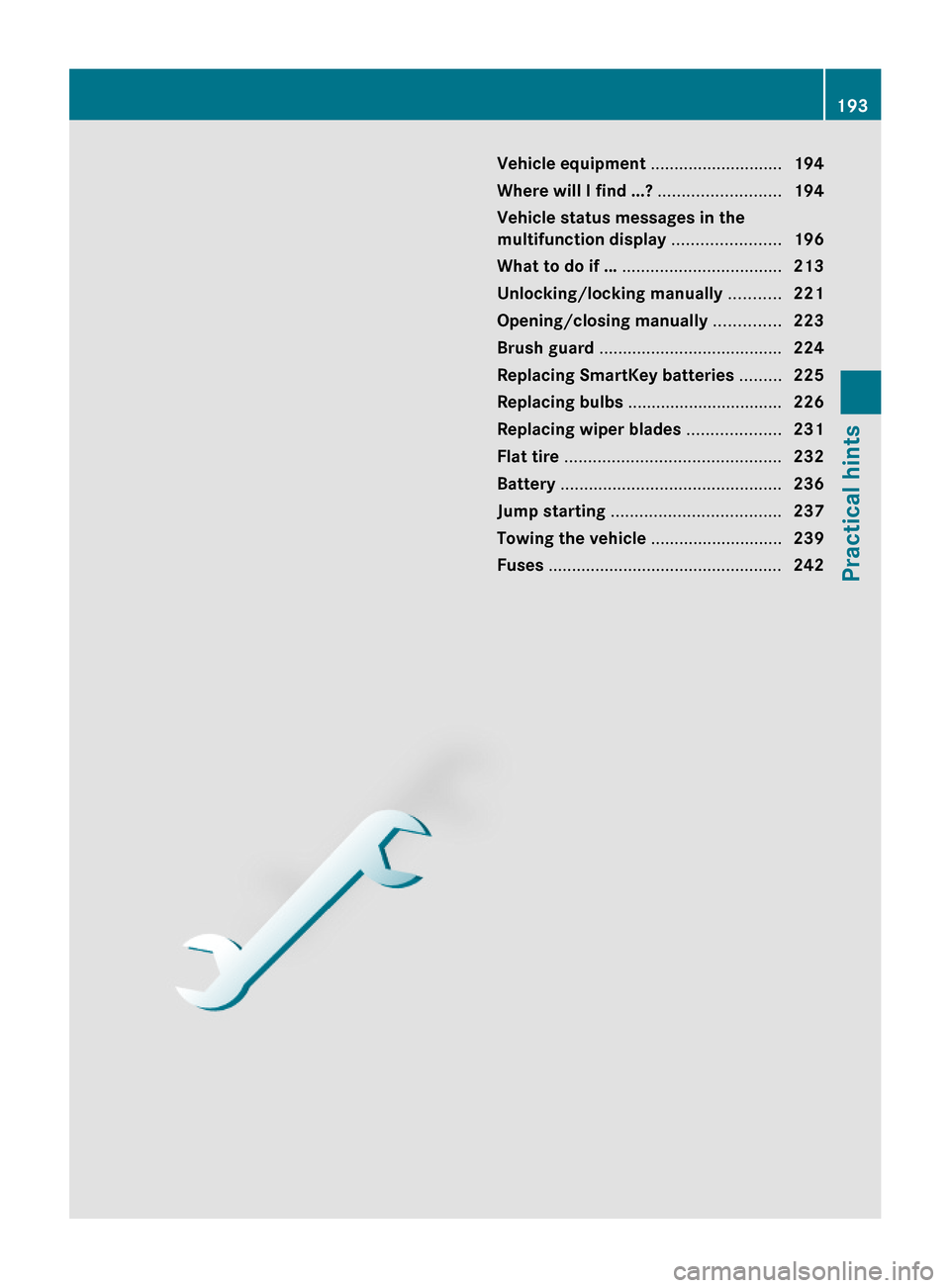
Vehicle equipment ............................194
Where will I find ...? ..........................194
Vehicle status messages in the
multifunction display .......................196
What to do if … ..................................213
Unlocking/locking manually ...........221
Opening/closing manually ..............223
Brush guard .......................................224
Replacing SmartKey batteries .........225
Replacing bulbs .................................226
Replacing wiper blades ....................231
Flat tire ..............................................232
Battery ...............................................236
Jump starting ....................................237
Towing the vehicle ............................239
Fuses ..................................................242
193Practical hints463_AKB; 2; 52, en-USd2ureepe,Version: 2.11.7.12008-12-02T10:52:11+01:00 - Seite 193