2009 MERCEDES-BENZ E-CLASS SALOON four wheel drive
[x] Cancel search: four wheel drivePage 7 of 373
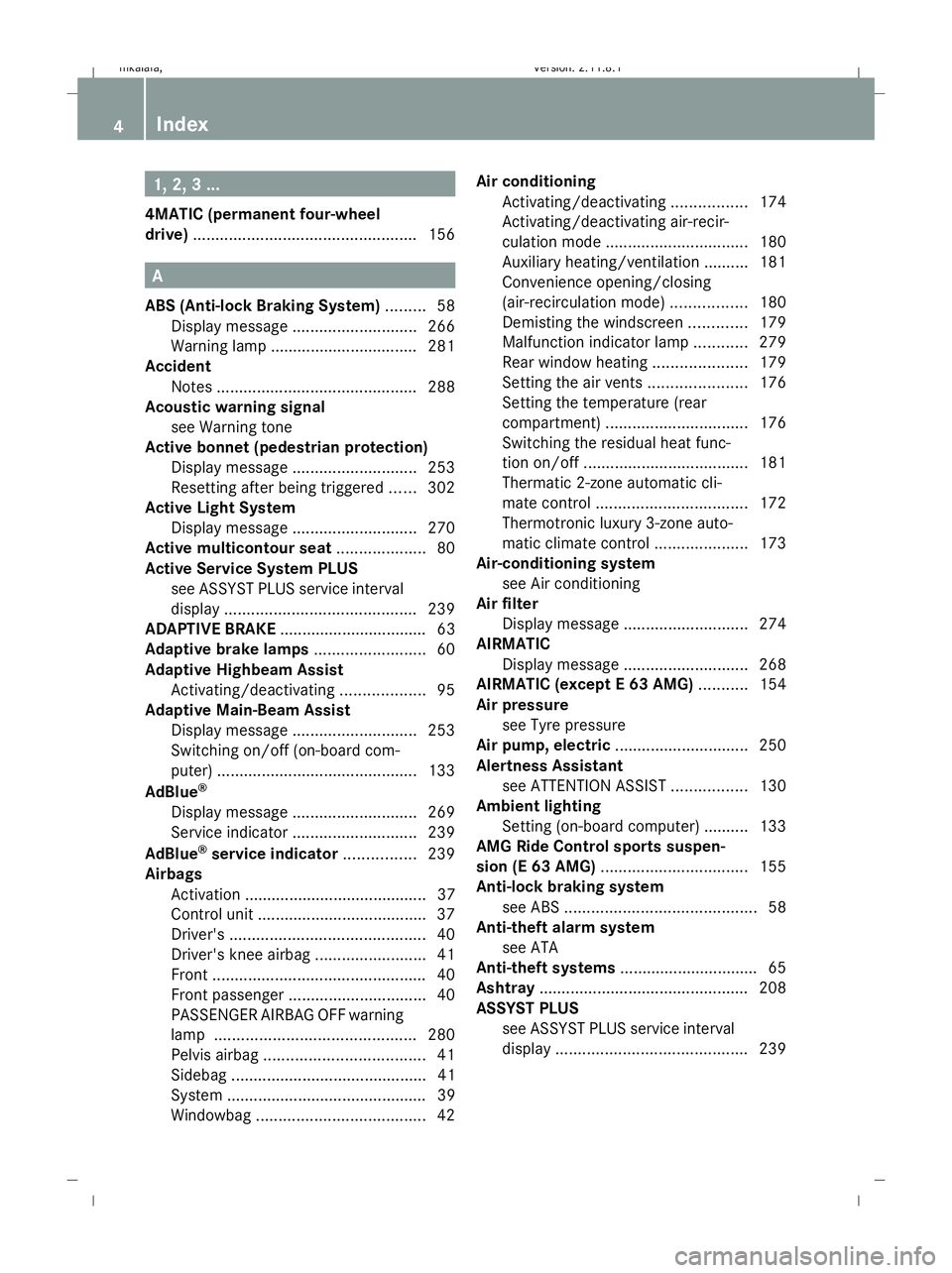
1, 2, 3 ...
4MATIC (permanent four-wheel
drive) .................................................. 156A
ABS (Anti-lock Braking System) .........58
Display message ............................ 266
Warning lamp ................................. 281
Accident
Notes ............................................. 288
Acoustic warning signal
see Warning tone
Active bonnet (pedestrian protection)
Display message ............................ 253
Resetting after being triggered ......302
Active Light System
Display message ............................ 270
Active multicontour seat ....................80
Active Service System PLUS see ASSYST PLUS service interval
displa y........................................... 239
ADAPTIVE BRAKE ................................. 63
Adaptive brake lamps .........................60
Adaptive Highbeam Assist Activating/deactivating ...................95
Adaptive Main-Beam Assist
Display message ............................ 253
Switching on/off (on-board com-
puter) ............................................. 133
AdBlue ®
Display message ............................ 269
Service indicator ............................ 239
AdBlue ®
service indicator ................239
Airbags Activation ......................................... 37
Control unit ...................................... 37
Driver's ............................................ 40
Driver's knee airbag .........................41
Front ................................................ 40
Front passenger ............................... 40
PASSENGER AIRBAG OFF warning
lamp ............................................. 280
Pelvis airba g.................................... 41
Sidebag ............................................ 41
System ............................................. 39
Windowba g...................................... 42Air conditioning
Activating/deactivating .................174
Activating/deactivating air-recir-
culation mode ................................ 180
Auxiliary heating/ventilation .......... 181
Convenience opening/closing
(air-recirculation mode )................. 180
Demisting the windscreen .............179
Malfunction indicator lamp ............279
Rear window heating .....................179
Setting the air vents ......................176
Setting the temperature (rear
compartment) ................................ 176
Switching the residual heat func-
tion on/off ..................................... 181
Thermatic 2-zone automatic cli-
mate control .................................. 172
Thermotronic luxury 3-zone auto-
matic climate control .....................173
Air-conditioning system
see Air conditioning
Air filter
Display message ............................ 274
AIRMATIC
Display message ............................ 268
AIRMATIC (except E 63 AMG) ...........154
Air pressure see Tyre pressure
Air pump, electric .............................. 250
Alertness Assistant see ATTENTION ASSIST .................130
Ambient lighting
Setting (on-board computer) .......... 133
AMG Ride Control sports suspen-
sion (E 63 AMG) ................................. 155
Anti-lock braking system see ABS ........................................... 58
Anti-theft alarm system
see ATA
Anti-theft systems ............................... 65
Ashtray ............................................... 208
ASSYST PLUS see ASSYST PLUS service interval
displa y........................................... 2394
Index 212_AKB; 2; 4, en-GB
mkalafa,
Version: 2.11.8.1 2009-05-05T14:17:16+02:00 - Seite 4Dateiname: 6515346702_buchblock.pdf; erzeugt am 07. May 2009 14:15:26; WK
Page 16 of 373

Rain closing feature
.......................186
Resetting ....................................... 187
Park Assist
Parking Guidance ........................... 159
Parking ............................................... 107
Parking aid Exterior mirror on the front-
passenger side ................................. 88
PARKTRONIC ................................. 157
Reversing camera ..........................162
Parking brake .................................... 107
Display message ............................ 266
Parking Guidance .............................. 159
Display message ............................ 257
Trailer towing ................................. 162
Parking lamps
Display message ............................ 273
Parking lock
Releasing manually (automatic
transmission) ................................. 301
Parking position
Exterior mirror on the front-
passenger side ................................. 88
PARKTRONIC ...................................... 157
Activating/deactivating .................159
Malfunction ................................... .293
Range of the sensors .....................157
Trailer towing ................................. 159
Warning displa y............................. 158
PASSENGER AIRBAG OFF warning
lamp ............................................. 45, 280
Pelvisbag .............................................. 41
Permanent display (on-board com-
puter) ................................................. .132
Permanent four-wheel drive see 4MATIC ................................... 156
Permanent Speedtronic ....................150
Petrol Minimum grade ............................ .217
see Fuel
Plastic hooks ..................................... 197
Plastic trim Cleaning ......................................... 245
Power supply (trailer) .......................238
Power window switch see Side windows Pre-emptive occupant safety system
see PRE-SAFE ®
PRE-SAFE ®
Brake (vehicles with
Distronic Plus) Activating/deactivating (on-
board computer) ............................ 130
Display message ............................ 260
PRE-SAFE ®
system .............................. 42
Display message ............................ 260
PRE-SAFE Brake (vehicles with Dis-
tronic Plus) .......................................... .63
Program selector button ..................113
Pulling away ...................................... 105 R
RACE START (E 63 AMG) ...................153
RACETIMER (on-board computer) ....123
Radar sensor system Country overview ........................... 362
Display message ............................ 261
Radar system sensors
Switching on/off (on-board com-
puter) ............................................. 135
Radio
Selecting a station (on-board
computer) ...................................... 126
Rain closing feature
Panorama sliding sunroo f.............. 186
Sliding/tilting sunroof ...................185
Range
Calling up (on-board computer) .....121
Rear compartment
Setting the airflow .........................178
Setting the air vents ......................177
Setting the temperature ................176
Rear-compartment seat belt sta-
tus indicator ........................................ 91
Rear foglamp Display message ............................ 272
Rear seat backrest
Display message ............................ 277
Folding forwards/back ..................195
Rear-view mirror
Adjusting ......................................... 86
Anti-dazzle (manual) ......................... 86
Anti-dazzle mode (automatic) ..........87
Rear window blind ............................208 Index
13 212_AKB; 2; 4, en-GB
mkalafa,
Version: 2.11.8.1 2009-05-05T14:17:16+02:00 - Seite 13Dateiname: 6515346702_buchblock.pdf; erzeugt am 07. May 2009 14:15:27; WK
Page 113 of 373
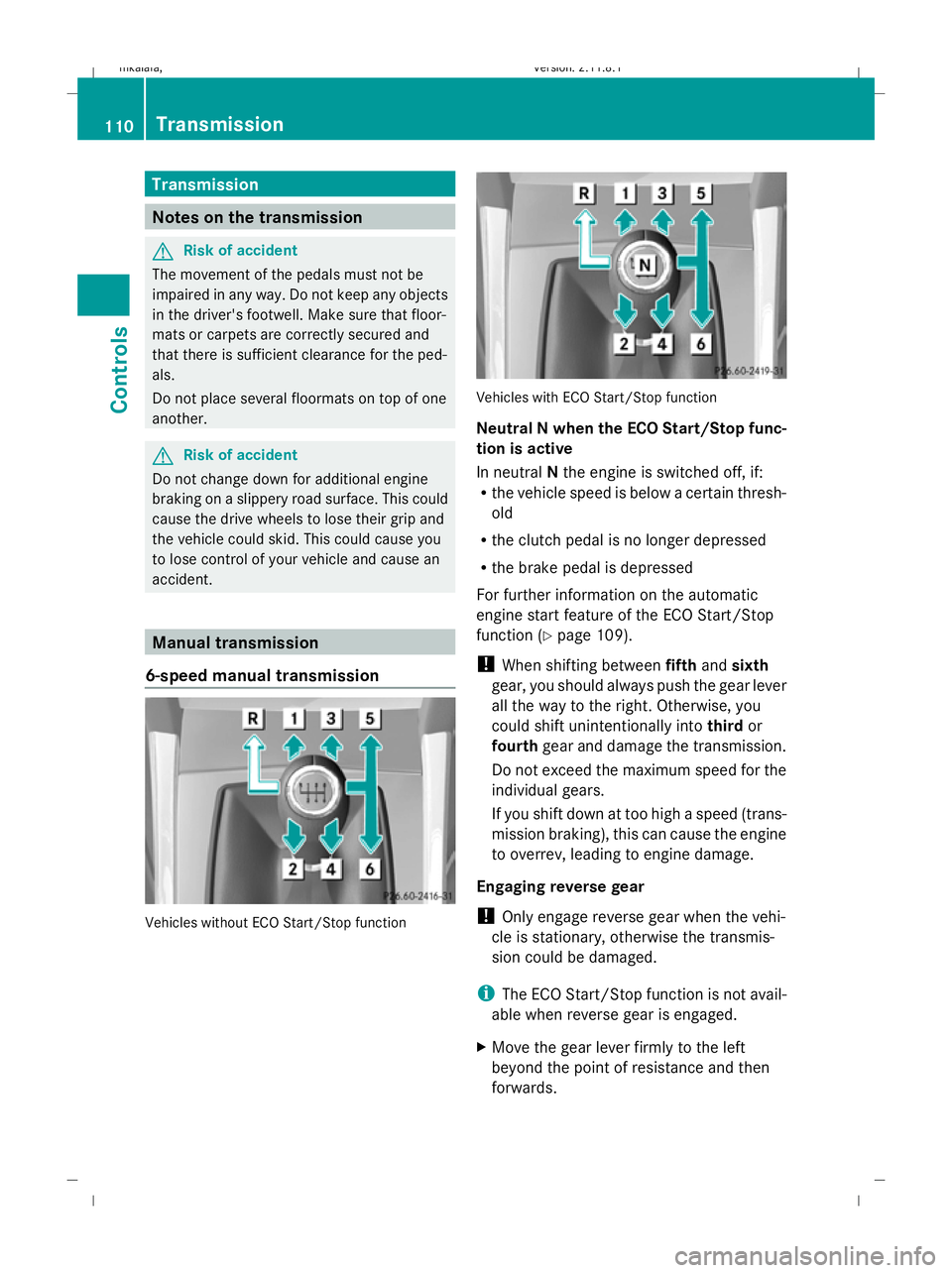
Transmission
Notes on the transmission
G
Risk of accident
The movement of the pedals must not be
impaired in any way. Do not keep any objects
in the driver's footwell. Make sure that floor-
mats or carpets are correctly secured and
that there is sufficient clearance for the ped-
als.
Do not place several floormats on top of one
another. G
Risk of accident
Do not change down for additional engine
braking on a slippery road surface. This could
cause the drive wheels to lose their grip and
the vehicle could skid. This could cause you
to lose control of your vehicle and cause an
accident. Manual transmission
6-speed manual transmission Vehicles without ECO Start/Stop function Vehicles with ECO Start/Stop function
Neutral
Nwhen the ECO Start/Stop func-
tion is active
In neutral Nthe engine is switched off, if:
R the vehicle speed is below a certain thresh-
old
R the clutch pedal is no longer depressed
R the brake pedal is depressed
For further information on the automatic
engine start feature of the ECO Start/Stop
function ( Ypage 109).
! When shifting between fifthandsixth
gear, you should always push the gear lever
all the way to the right. Otherwise, you
could shift unintentionally into thirdor
fourth gear and damage the transmission.
Do not exceed the maximum speed for the
individual gears.
If you shift down at too high a speed (trans-
mission braking), this can cause the engine
to overrev, leading to engine damage.
Engaging reverse gear
! Only engage reverse gear when the vehi-
cle is stationary, otherwise the transmis-
sion could be damaged.
i The ECO Start/Stop function is not avail-
able when reverse gear is engaged.
X Move the gear lever firmly to the left
beyond the point of resistance and then
forwards. 110
TransmissionControls
212_AKB; 2; 4, en-GB
mkalafa,
Version: 2.11.8.1 2009-05-05T14:17:16+02:00 - Seite 110
Dateiname: 6515346702_buchblock.pdf; erzeugt am 07. May 2009 14:16:06; WK
Page 140 of 373
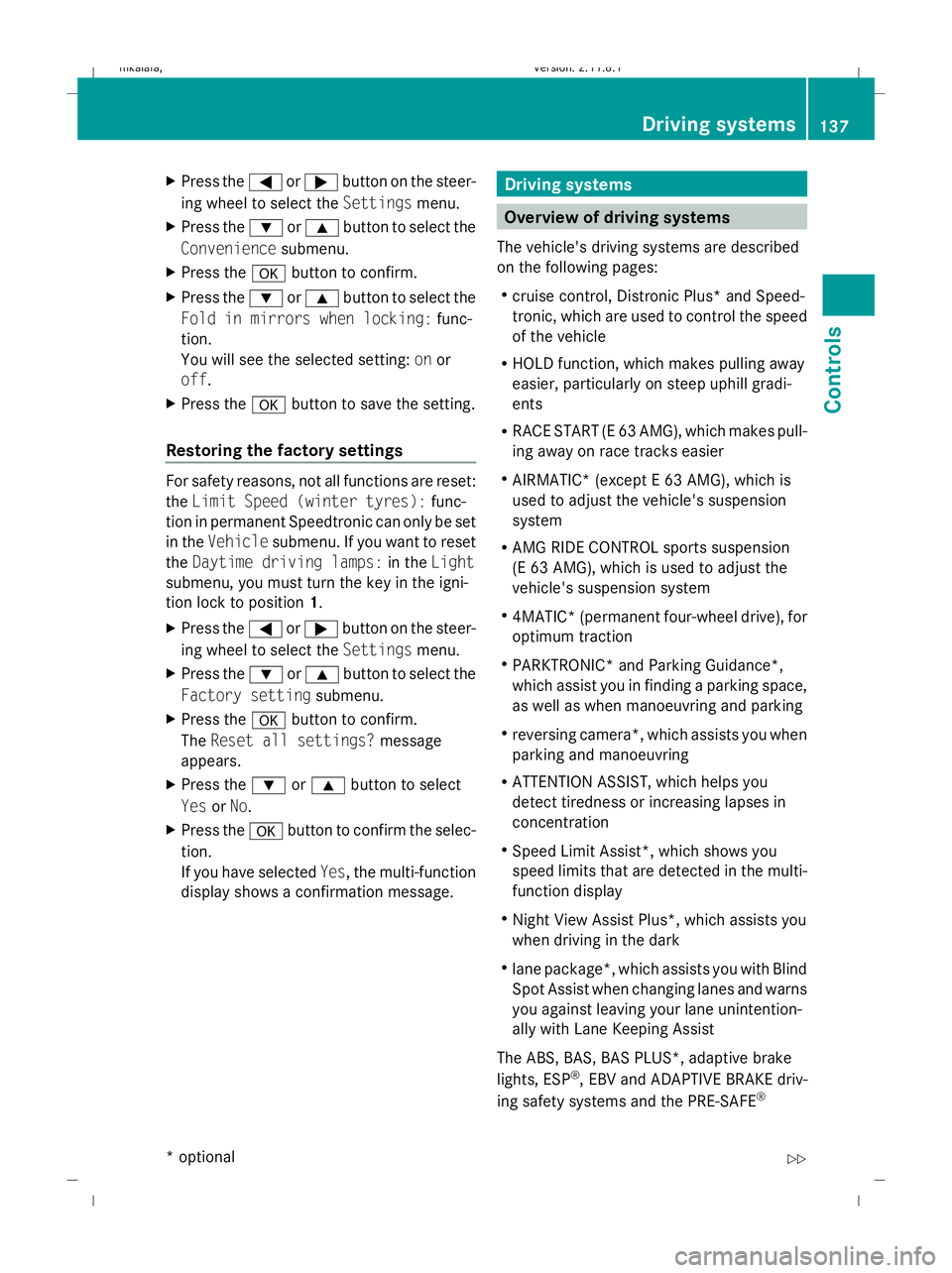
X
Press the =or; button on the steer-
ing wheel to select the Settingsmenu.
X Press the :or9 button to select the
Convenience submenu.
X Press the abutton to confirm.
X Press the :or9 button to select the
Fold in mirrors when locking: func-
tion.
You will see the selected setting: onor
off.
X Press the abutton to save the setting.
Restoring the factory settings For safety reasons, not all functions are reset:
the Limit Speed (winter tyres): func-
tion in permanent Speedtronic can only be set
in the Vehicle submenu. If you want to reset
the Daytime driving lamps: in theLight
submenu, you must turn the key in the igni-
tion lock to position 1.
X Press the =or; button on the steer-
ing wheel to select the Settingsmenu.
X Press the :or9 button to select the
Factory setting submenu.
X Press the abutton to confirm.
The Reset all settings? message
appears.
X Press the :or9 button to select
Yes orNo.
X Press the abutton to confirm the selec-
tion.
If you have selected Yes, the multi-function
display shows a confirmation message. Driving systems
Overview of driving systems
The vehicle's driving systems are described
on the following pages:
R cruise control, Distronic Plus* and Speed-
tronic, which are used to control the speed
of the vehicle
R HOLD function, which makes pulling away
easier, particularly on steep uphill gradi-
ents
R RACE START (E 63 AMG), which makes pull-
ing away on race tracks easier
R AIRMATIC* (except E 63 AMG), which is
used to adjust the vehicle's suspension
system
R AMG RIDE CONTROL sports suspension
(E 63 AMG), which is used to adjust the
vehicle's suspension system
R 4MATIC* (permanent four-wheel drive), for
optimum traction
R PARKTRONIC* and Parking Guidance*,
which assist you in finding a parking space,
as well as when manoeuvring and parking
R reversing camera*, which assists you when
parking and manoeuvring
R ATTENTION ASSIST, which helps you
detect tiredness or increasing lapses in
concentration
R Speed Limit Assist*, which shows you
speed limits that are detected in the multi-
function display
R Night View Assist Plus*, which assists you
when driving in the dark
R lane package*, which assists you with Blind
Spot Assist when changing lanes and warns
you against leaving your lane unintention-
ally with Lane Keeping Assist
The ABS, BAS, BAS PLUS*, adaptive brake
lights, ESP ®
, EBV and ADAPTIVE BRAKE driv-
ing safety systems and the PRE-SAFE ® Driving systems
137Controls
* optional
212_AKB; 2; 4, en-GB
mkalafa,
Version: 2.11.8.1 2009-05-05T14:17:16+02:00 - Seite 137 Z
Dateiname: 6515346702_buchblock.pdf; erzeugt am 07. May 2009 14:16:16; WK
Page 159 of 373
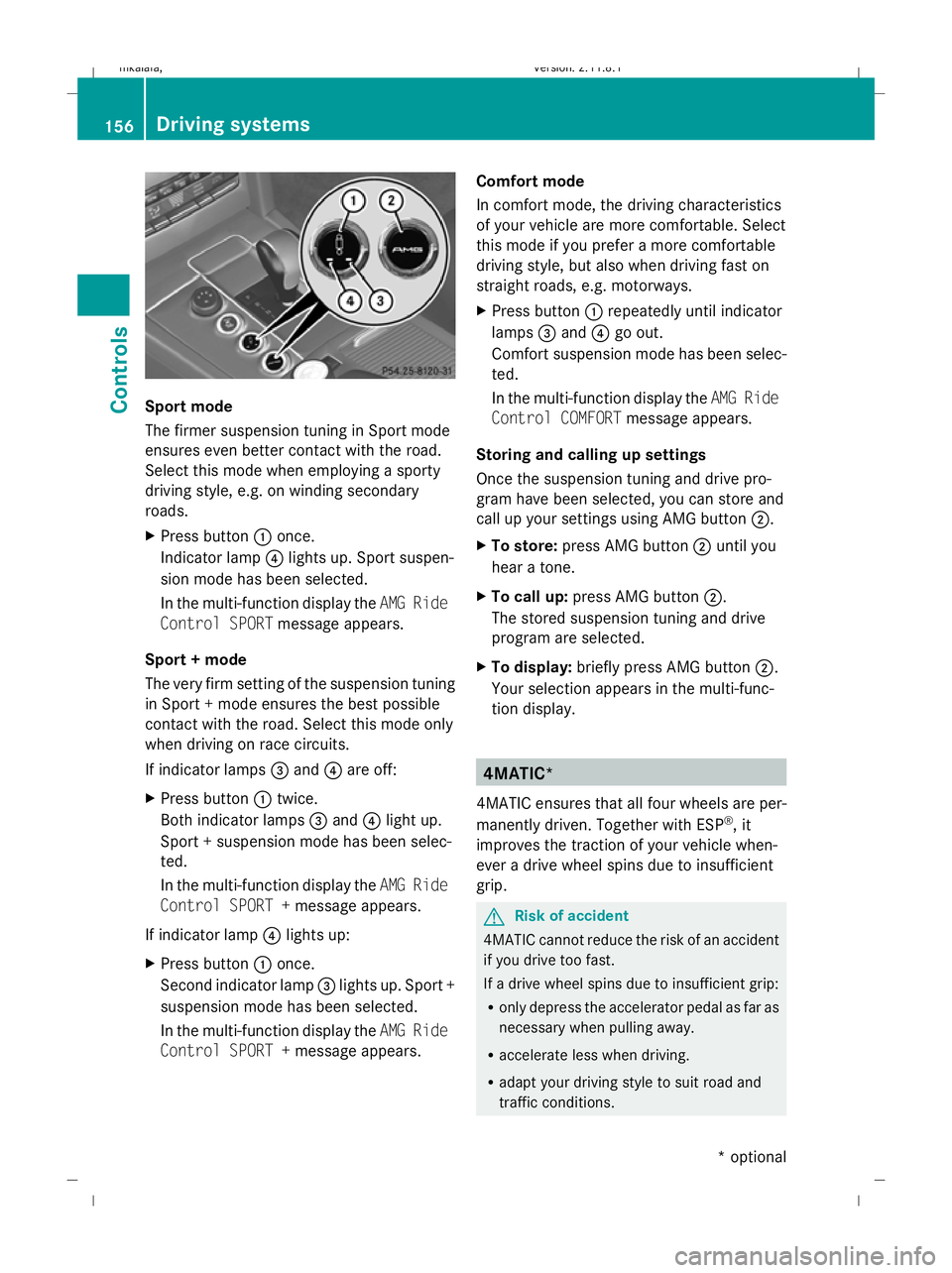
Sport mode
The firmer suspension tuning in Sport mode
ensures even better contact with the road.
Select this mode when employing a sporty
driving style, e.g. on winding secondary
roads.
X Press button :once.
Indicator lamp ?lights up. Sport suspen-
sion mode has been selected.
In the multi-function display the AMG Ride
Control SPORT message appears.
Sport + mode
The very firm setting of the suspension tuning
in Sport + mode ensures the best possible
contact with the road. Select this mode only
when driving on race circuits.
If indicator lamps =and ?are off:
X Press button :twice.
Both indicator lamps =and ?light up.
Sport + suspension mode has been selec-
ted.
In the multi-function display the AMG Ride
Control SPORT + message appears.
If indicator lamp ?lights up:
X Press button :once.
Second indicator lamp =lights up. Sport +
suspension mode has been selected.
In the multi-function display the AMG Ride
Control SPORT + message appears. Comfort mode
In comfort mode, the driving characteristics
of your vehicle are more comfortable. Select
this mode if you prefer a more comfortable
driving style, but also when driving fast on
straight roads, e.g. motorways.
X Press button :repeatedly until indicator
lamps =and ?go out.
Comfort suspension mode has been selec-
ted.
In the multi-function display the AMG Ride
Control COMFORT message appears.
Storing and calling up settings
Once the suspension tuning and drive pro-
gram have been selected, you can store and
call up your settings using AMG button ;.
X To store: press AMG button ;until you
hear a tone.
X To call up: press AMG button ;.
The stored suspension tuning and drive
program are selected.
X To display: briefly press AMG button ;.
Your selection appears in the multi-func-
tion display. 4MATIC*
4MATIC ensures that all four wheels are per-
manently driven. Together with ESP ®
, it
improves the traction of your vehicle when-
ever a drive wheel spins due to insufficient
grip. G
Risk of accident
4MATIC cannot reduce the risk of an accident
if you drive too fast.
If a drive wheel spins due to insufficient grip:
R only depress the accelerator pedal as far as
necessary when pulling away.
R accelerate less when driving.
R adapt your driving style to suit road and
traffic conditions. 156
Driving systemsControls
* optional
212_AKB; 2; 4, en-GB
mkalafa,
Version: 2.11.8.1 2009-05-05T14:17:16+02:00 - Seite 156
Dateiname: 6515346702_buchblock.pdf; erzeugt am 07. May 2009 14:16:22; WK
Page 231 of 373

X
Press the abutton.
The tyre pressure values stored at the last
restart will continue to be monitored. Tyre pressure monitor*
If a tyre pressure monitor system is fitted, the
vehicle's wheels have sensors fitted that
monitor the tyre pressures in all four tyres.
The tyre pressure monitor warns you when
the pressure drops in one or more of the
tyres. The tyre pressure monitor only func-
tions if the correct wheel electronics units are
fitted to all wheels. G
Risk of accident
The tyre pressure monitor does not warn you
of an incorrectly set tyre pressure. The table
on the inside of the fuel filler flap will help you
decide whether the tyre pressures should be
corrected.
The tyre pressure monitor is not able to warn
you of a sudden loss of pressure, e.g. if the
tyre is penetrated by a foreign object. In the
event of a sudden loss of pressure, bring the
vehicle to a halt by braking carefully. Do not
make any sudden steering movements when
doing so.
i The operation of the tyre pressure moni-
tor can be affected by interference from
radio transmitting equipment (e.g. radio
headphones, two-way radios) that may be
being operated in or near the vehicle.
Checking tyre pressure electronically X
Make sure that the key is in posi-
tion 2(Y page 75) in the ignition lock.
X Press the =or; button to select the
Service menu.
X Press the 9or: button to select
Tyre press.
X Press the abutton.
The current tyre pressure for each wheel will
be displayed in the multi-function display. If the vehicle has been parked for longer than
20 minutes or if you have not driven faster
than 25 km/h since starting the vehicle, the
following message appears:
Tyre pressures will be displayed
after a few minutes of driving
i
The tyre pressure values indicated by the
on-board computer may differ from those
measured at a filling station with a pressure
gauge. The tyre pressures shown by the on-
board computer refer to those measured at
sea level. At high altitudes, the tyre pres-
sure values indicated by a pressure gauge
are higher than those shown by the on-
board computer. In this case, do not reduce
the tyre pressures.
i After a teach-in period, the tyre pressure
monitor automatically recognises new
wheels or new sensors. As long as a clear
allocation of the tyre pressure values to the
individual wheels is not possible, the dis-
play message Tyre pressure monitor
active is shown instead of the tyre pres-
sure display. The tyre pressures are already
being monitored.
Restarting the tyre pressure monitor When you restart the tyre pressure monitor,
all existing warning messages are deleted and
the warning lamps go out. The monitor uses
the currently set tyre pressures as the speci-
fied values for monitoring.
In most cases, the tyre pressure monitor will
automatically detect the new reference val-
ues, e.g. if you have:
R
changed the tyre pressure
R changed the wheels or tyres
R fitted new wheels or tyres
i You will find the menu overview on
(Y page 120).
If you wish to define the new reference values
manually: 228
Tyres and wheelsOperation
* optional
212_AKB; 2; 4, en-GB
mkalafa,
Version: 2.11.8.1 2009-05-05T14:17:16+02:00 - Seite 228
Dateiname: 6515346702_buchblock.pdf; erzeugt am 07. May 2009 14:16:57; WK
Page 279 of 373

Display messages
Possible causes/consequences and
X
X Solutions h Tyre pres‐
sure Cau‐
tion,
tyre malf.
G
Risk of accident
Vehicles with the tyre pressure monitor*: the pressure is
dropping rapidly in one or more of the tyres. A warning tone
also sounds.
X Stop the vehicle without making any sudden steering or
braking manoeuvres. Pay attention to traffic conditions as
you do so.
X Repair the faulty tyre or replace the wheel ( Ypage 309). h Tyre pres‐
sure
Check
tyre(s)
G
Risk of accident
Vehicles with tyre pressure monitor*: the tyre pressure has
dropped significantly in one or more of the tyres. A warning
tone also sounds.
X Stop the vehicle without making any sudden steering or
braking manoeuvres. Pay attention to traffic conditions as
you do so.
X Correct the tyre pressure (Y page 225).
X If necessary, repair any defective tyres or change the wheel
(Y page 309). & inopera‐
tive Bat‐
tery low The on-board voltage is too low. The auxiliary heating/venti-
lation* has switched off or cannot be switched on.
X
Drive for a longer distance.
The battery is being charged. The auxiliary heating/venti-
lation *can be reactivated as soon as there is sufficient on-
board voltage. & inopera‐
tive
Refuel
vehicle The fuel level in the fuel tank is too low. The auxiliary heat-
ing* cannot be switched on.
X
Refuel at the nearest filling station. & inopera‐
tive See
Owner's
Man.
The auxiliary heating
*is temporarily malfunctioning or is
defective.
X When the vehicle is on a level surface and the engine has
cooled down, make up to four attempts to switch on the
auxiliary heating*, waiting several minutes between each
attempt.
X If the auxiliary heating* does not switch on, visit a qualified
specialist workshop. 276
Display messagesPractical advice
* optional
212_AKB; 2; 4, en-GB
mkalafa,
Version: 2.11.8.1 2009-05-05T14:17:16+02:00 - Seite 276
Dateiname: 6515346702_buchblock.pdf; erzeugt am 07. May 2009 14:17:11; WK
Page 315 of 373
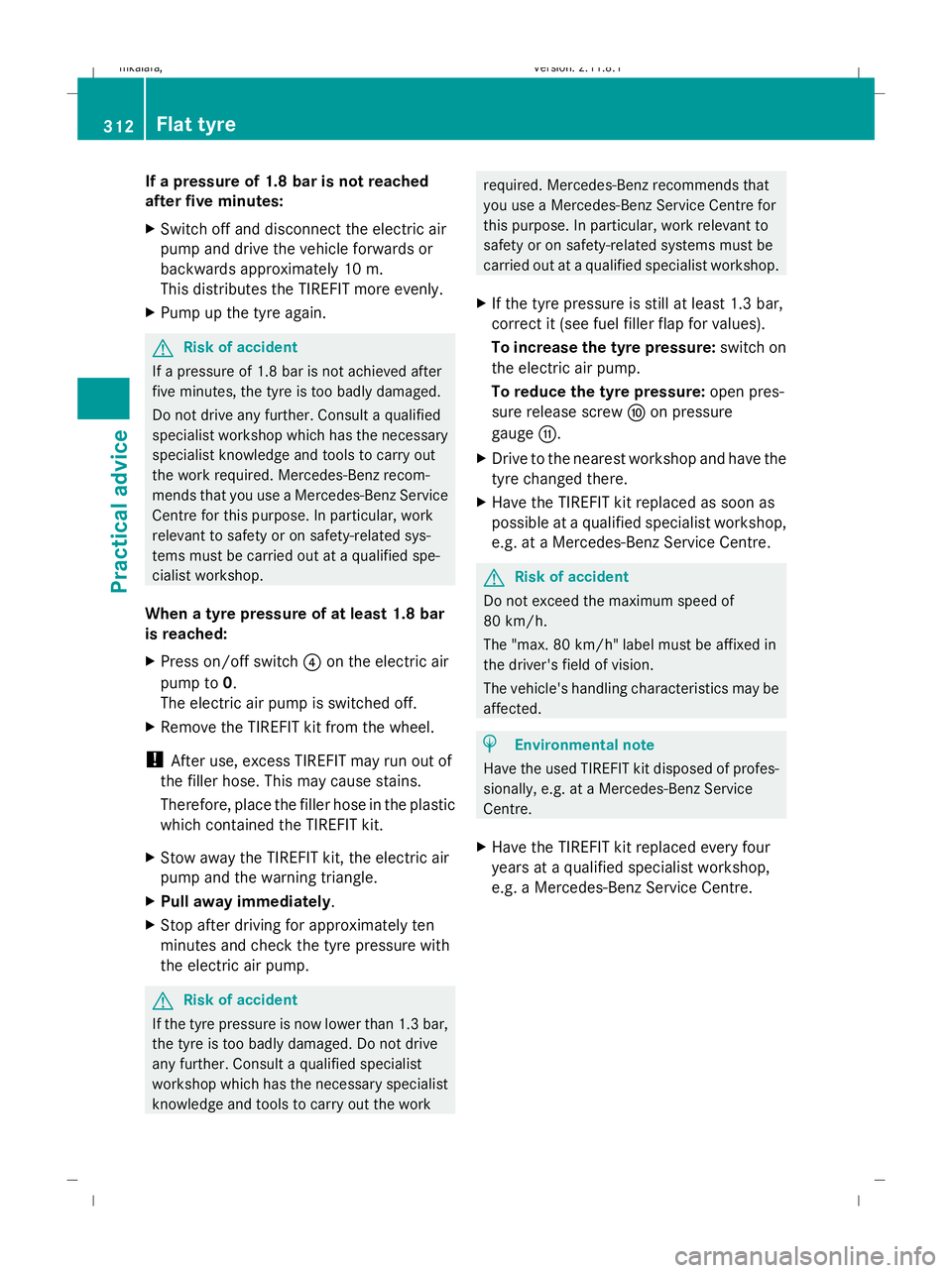
If a pressure of 1.8 bar is not reached
after five minutes:
X Switch off and disconnect the electric air
pump and drive the vehicle forwards or
backwards approximately 10 m.
This distributes the TIREFIT more evenly.
X Pump up the tyre again. G
Risk of accident
If a pressure of 1.8 bar is not achieved after
five minutes, the tyre is too badly damaged.
Do not drive any further. Consult a qualified
specialist workshop which has the necessary
specialist knowledge and tools to carry out
the work required. Mercedes-Benz recom-
mends that you use a Mercedes-Benz Service
Centre for this purpose. In particular, work
relevant to safety or on safety-related sys-
tems must be carried out at a qualified spe-
cialist workshop.
When a tyre pressure of at least 1.8 bar
is reached:
X Press on/off switch ?on the electric air
pump to 0.
The electric air pump is switched off.
X Remove the TIREFIT kit from the wheel.
! After use, excess TIREFIT may run out of
the filler hose. This may cause stains.
Therefore, place the filler hose in the plastic
which contained the TIREFIT kit.
X Stow away the TIREFIT kit, the electric air
pump and the warning triangle.
X Pull away immediately.
X Stop after driving for approximately ten
minutes and check the tyre pressure with
the electric air pump. G
Risk of accident
If the tyre pressure is now lower than 1.3 bar,
the tyre is too badly damaged. Do not drive
any further. Consult a qualified specialist
workshop which has the necessary specialist
knowledge and tools to carry out the work required. Mercedes-Benz recommends that
you use a Mercedes-Benz Service Centre for
this purpose. In particular, work relevant to
safety or on safety-related systems must be
carried out at a qualified specialist workshop.
X If the tyre pressure is still at least 1.3 bar,
correct it (see fuel filler flap for values).
To increase the tyre pressure: switch on
the electric air pump.
To reduce the tyre pressure: open pres-
sure release screw Fon pressure
gauge G.
X Drive to the nearest workshop and have the
tyre changed there.
X Have the TIREFIT kit replaced as soon as
possible at a qualified specialist workshop,
e.g. at a Mercedes-Benz Service Centre. G
Risk of accident
Do not exceed the maximum speed of
80 km/h.
The "max. 80 km/h" label must be affixed in
the driver's field of vision.
The vehicle's handling characteristics may be
affected. H
Environmental note
Have the used TIREFIT kit disposed of profes-
sionally, e.g. at a Mercedes-Benz Service
Centre.
X Have the TIREFIT kit replaced every four
years at a qualified specialist workshop,
e.g. a Mercedes-Benz Service Centre. 312
Flat tyrePractical advice
212_AKB; 2; 4, en-GB
mkalafa
,V ersion: 2.11.8.1
2009-05-05T14:17:16+02:00 - Seite 312
Dateiname: 6515346702_buchblock.pdf; erzeugt am 07. May 2009 14:17:21; WK