2009 MERCEDES-BENZ E-CLASS ESTATE high beam
[x] Cancel search: high beamPage 7 of 373
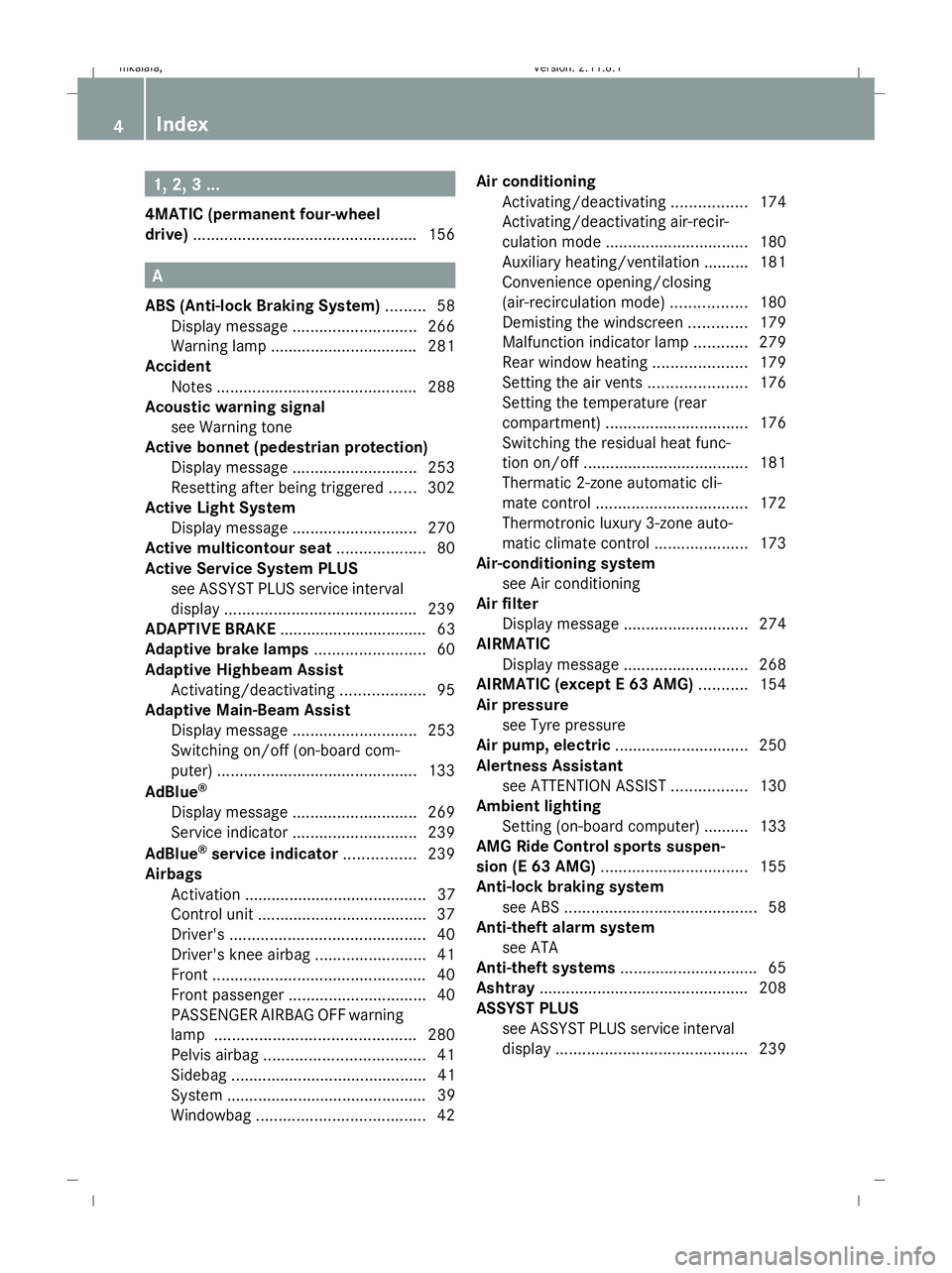
1, 2, 3 ...
4MATIC (permanent four-wheel
drive) .................................................. 156A
ABS (Anti-lock Braking System) .........58
Display message ............................ 266
Warning lamp ................................. 281
Accident
Notes ............................................. 288
Acoustic warning signal
see Warning tone
Active bonnet (pedestrian protection)
Display message ............................ 253
Resetting after being triggered ......302
Active Light System
Display message ............................ 270
Active multicontour seat ....................80
Active Service System PLUS see ASSYST PLUS service interval
displa y........................................... 239
ADAPTIVE BRAKE ................................. 63
Adaptive brake lamps .........................60
Adaptive Highbeam Assist Activating/deactivating ...................95
Adaptive Main-Beam Assist
Display message ............................ 253
Switching on/off (on-board com-
puter) ............................................. 133
AdBlue ®
Display message ............................ 269
Service indicator ............................ 239
AdBlue ®
service indicator ................239
Airbags Activation ......................................... 37
Control unit ...................................... 37
Driver's ............................................ 40
Driver's knee airbag .........................41
Front ................................................ 40
Front passenger ............................... 40
PASSENGER AIRBAG OFF warning
lamp ............................................. 280
Pelvis airba g.................................... 41
Sidebag ............................................ 41
System ............................................. 39
Windowba g...................................... 42Air conditioning
Activating/deactivating .................174
Activating/deactivating air-recir-
culation mode ................................ 180
Auxiliary heating/ventilation .......... 181
Convenience opening/closing
(air-recirculation mode )................. 180
Demisting the windscreen .............179
Malfunction indicator lamp ............279
Rear window heating .....................179
Setting the air vents ......................176
Setting the temperature (rear
compartment) ................................ 176
Switching the residual heat func-
tion on/off ..................................... 181
Thermatic 2-zone automatic cli-
mate control .................................. 172
Thermotronic luxury 3-zone auto-
matic climate control .....................173
Air-conditioning system
see Air conditioning
Air filter
Display message ............................ 274
AIRMATIC
Display message ............................ 268
AIRMATIC (except E 63 AMG) ...........154
Air pressure see Tyre pressure
Air pump, electric .............................. 250
Alertness Assistant see ATTENTION ASSIST .................130
Ambient lighting
Setting (on-board computer) .......... 133
AMG Ride Control sports suspen-
sion (E 63 AMG) ................................. 155
Anti-lock braking system see ABS ........................................... 58
Anti-theft alarm system
see ATA
Anti-theft systems ............................... 65
Ashtray ............................................... 208
ASSYST PLUS see ASSYST PLUS service interval
displa y........................................... 2394
Index 212_AKB; 2; 4, en-GB
mkalafa,
Version: 2.11.8.1 2009-05-05T14:17:16+02:00 - Seite 4Dateiname: 6515346702_buchblock.pdf; erzeugt am 07. May 2009 14:15:26; WK
Page 9 of 373
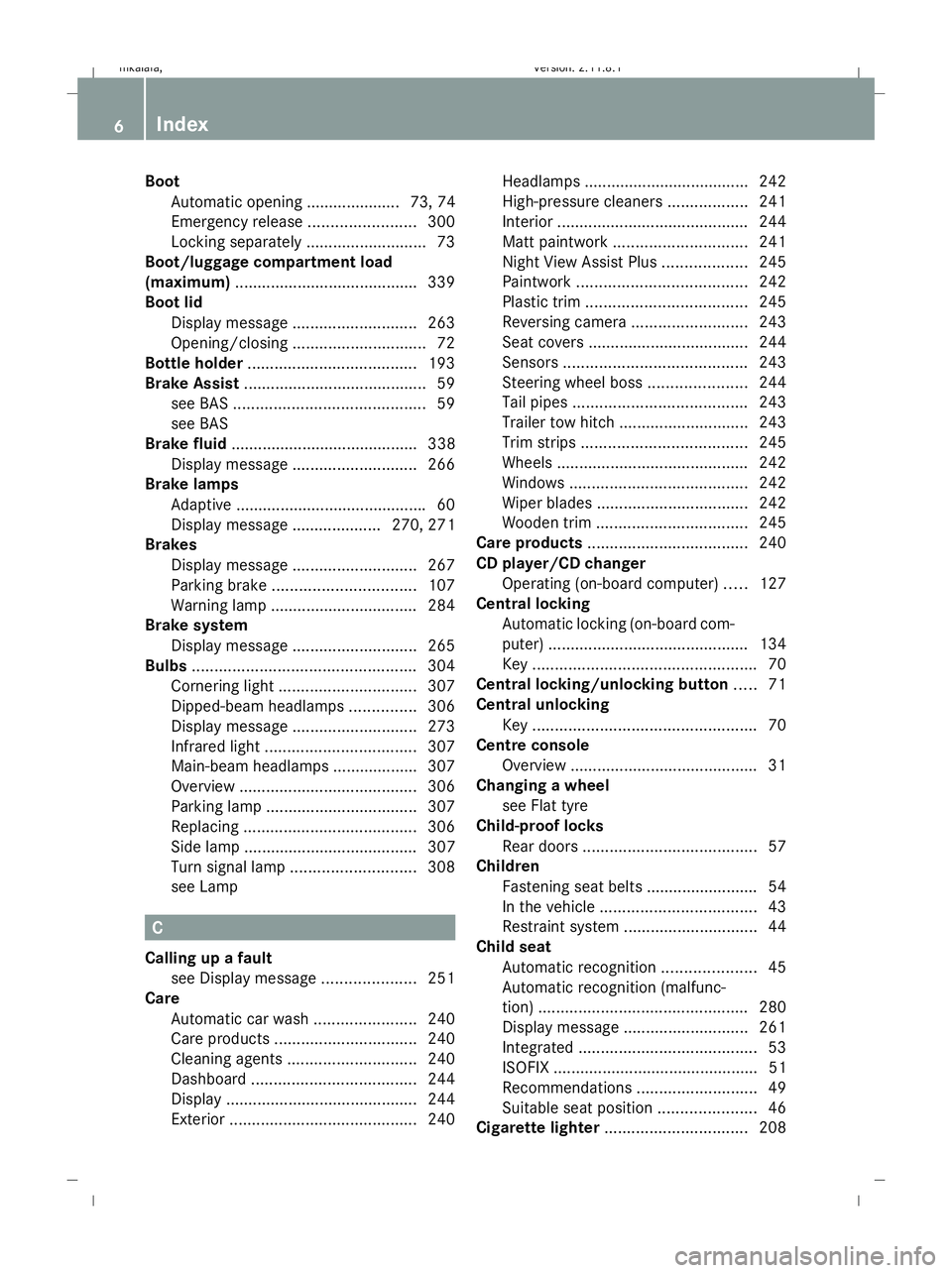
Boot
Automatic opening ..................... 73, 74
Emergency release ........................300
Locking separately ...........................73
Boot/luggage compartment load
(maximum) ........................................ .339
Boot lid Display message ............................ 263
Opening/closing .............................. 72
Bottle holder ...................................... 193
Brake Assist ......................................... 59
see BAS ........................................... 59
see BAS
Brake fluid .......................................... 338
Display message ............................ 266
Brake lamps
Adaptive .......................................... .60
Display message .................... 270, 271
Brakes
Display message ............................ 267
Parking brake ................................ 107
Warning lamp ................................. 284
Brake system
Display message ............................ 265
Bulbs .................................................. 304
Cornering light ............................... 307
Dipped-beam headlamps ...............306
Display message ............................ 273
Infrared light .................................. 307
Main-beam headlamps ................... 307
Overview ........................................ 306
Parking lamp .................................. 307
Replacing ....................................... 306
Side lamp ....................................... 307
Turn signal lamp ............................ 308
see Lamp C
Calling up a fault see Display message .....................251
Care
Automatic car wash .......................240
Care products ................................ 240
Cleaning agents ............................. 240
Dashboard ..................................... 244
Display ........................................... 244
Exterior .......................................... 240Headlamps ..................................... 242
High-pressure cleaners
..................241
Interior ........................................... 244
Matt paintwork .............................. 241
Night View Assist Plus ...................245
Paintwork ...................................... 242
Plastic trim .................................... 245
Reversing camera ..........................243
Seat covers .................................... 244
Sensors ......................................... 243
Steering wheel boss ......................244
Tail pipes ....................................... 243
Trailer tow hitch ............................. 243
Trim strips ..................................... 245
Wheels ........................................... 242
Windows ........................................ 242
Wiper blades .................................. 242
Wooden trim .................................. 245
Care products .................................... 240
CD player/CD changer Operating (on-board computer) .....127
Central locking
Automatic locking (on-board com-
puter) ............................................. 134
Key .................................................. 70
Central locking/unlocking button .....71
Central unlocking Key .................................................. 70
Centre console
Overview .......................................... 31
Changing a wheel
see Flat tyre
Child-proof locks
Rear doors ....................................... 57
Children
Fastening seat belts ......................... 54
In the vehicle ................................... 43
Restraint system .............................. 44
Child seat
Automatic recognition .....................45
Automatic recognition (malfunc-
tion) ............................................... 280
Display message ............................ 261
Integrated ........................................ 53
ISOFIX .............................................. 51
Recommendations ...........................49
Suitable seat position ......................46
Cigarette lighter ................................ 2086
Index 212_AKB; 2; 4, en-GB
mkalafa,
Version: 2.11.8.1 2009-05-05T14:17:16+02:00 - Seite 6Dateiname: 6515346702_buchblock.pdf; erzeugt am 07. May 2009 14:15:26; WK
Page 14 of 373
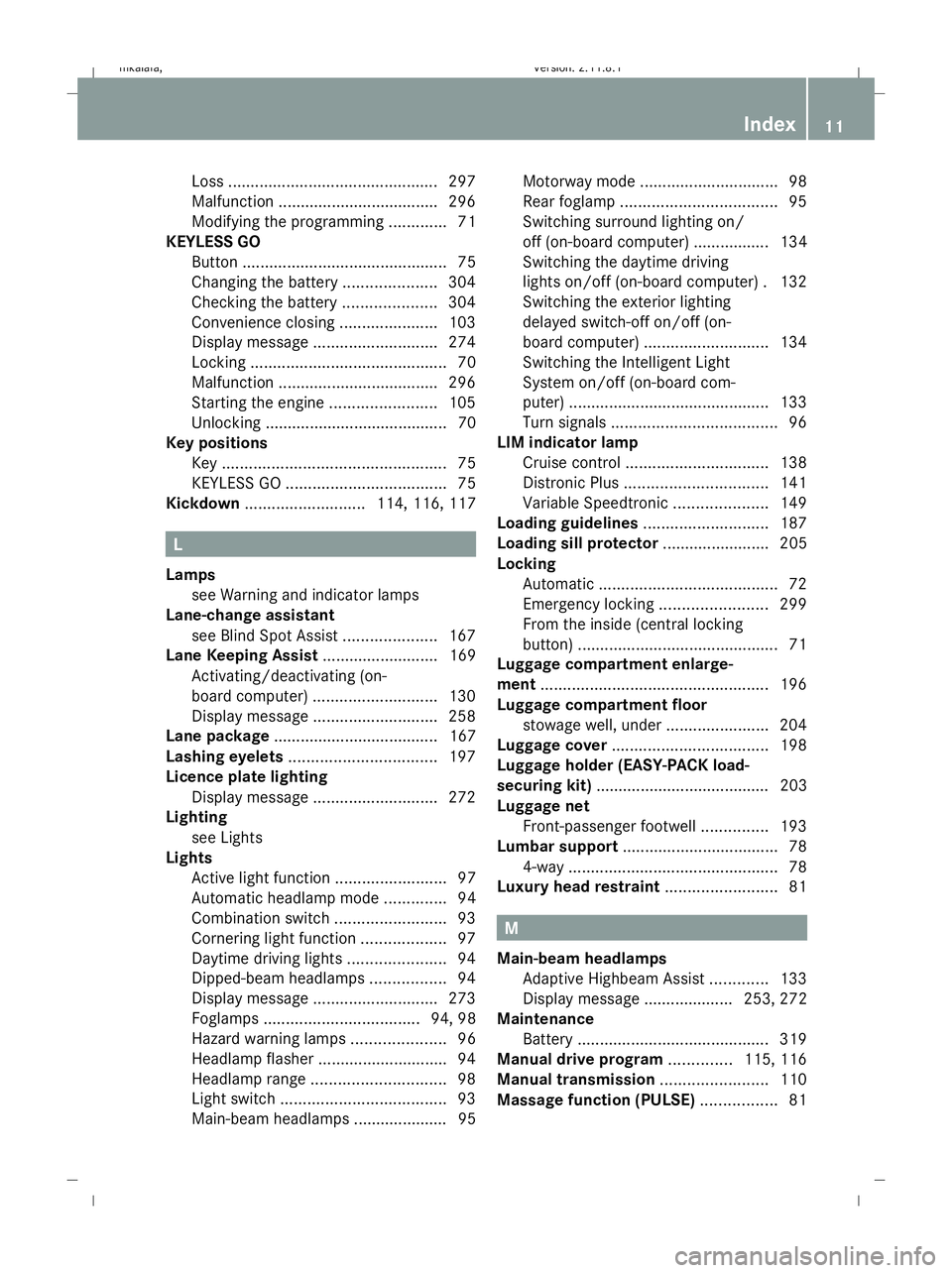
Loss
............................................... 297
Malfunction ................................... .296
Modifying the programming .............71
KEYLESS GO
Button .............................................. 75
Changing the battery .....................304
Checking the battery .....................304
Convenience closing ......................103
Display message ............................ 274
Locking ............................................ 70
Malfunction ................................... .296
Starting the engine ........................105
Unlocking ......................................... 70
Key positions
Key .................................................. 75
KEYLESS GO .................................... 75
Kickdown ........................... 114, 116, 117 L
Lamps see Warning and indicator lamps
Lane-change assistant
see Blind Spot Assist .....................167
Lane Keeping Assist .......................... 169
Activating/deactivating (on-
board computer) ............................ 130
Display message ............................ 258
Lane package ..................................... 167
Lashing eyelets ................................. 197
Licence plate lighting Display message ............................ 272
Lighting
see Lights
Lights
Active light function .........................97
Automatic headlamp mode ..............94
Combination switch .........................93
Cornering light function ...................97
Daytime driving lights ......................94
Dipped-beam headlamps .................94
Display message ............................ 273
Foglamps ................................... 94, 98
Hazard warning lamps .....................96
Headlamp flasher ............................. 94
Headlamp range .............................. 98
Light switch ..................................... 93
Main-beam headlamps ..................... 95 Motorway mode
............................... 98
Rear foglamp ................................... 95
Switching surround lighting on/
off (on-board computer) ................. 134
Switching the daytime driving
lights on/off (on-board computer) .132
Switching the exterior lighting
delayed switch-off on/off (on-
board computer) ............................ 134
Switching the Intelligent Light
System on/off (on-board com-
puter) ............................................. 133
Turn signals ..................................... 96
LIM indicator lamp
Cruise control ................................ 138
Distronic Plus ................................ 141
Variable Speedtronic .....................149
Loading guidelines ............................187
Loading sill protector ........................ 205
Locking Automatic ........................................ 72
Emergency locking ........................299
From the inside (central locking
button) ............................................. 71
Luggage compartment enlarge-
ment ................................................... 196
Luggage compartment floor stowage well, unde r....................... 204
Luggage cover ................................... 198
Luggage holder (EASY-PACK load-
securing kit) ....................................... 203
Luggage net Front-passenger footwell ...............193
Lumbar support ................................... 78
4-way ............................................... 78
Luxury head restraint .........................81 M
Main-beam headlamps Adaptive Highbeam Assist .............133
Display message .................... 253, 272
Maintenance
Battery ........................................... 319
Manual drive program ..............115, 116
Manual transmission ........................110
Massage function (PULSE) .................81 Index
11 212_AKB; 2; 4, en-GB
mkalafa,
Version: 2.11.8.1 2009-05-05T14:17:16+02:00 - Seite 11Dateiname: 6515346702_buchblock.pdf; erzeugt am 07. May 2009 14:15:27; WK
Page 98 of 373
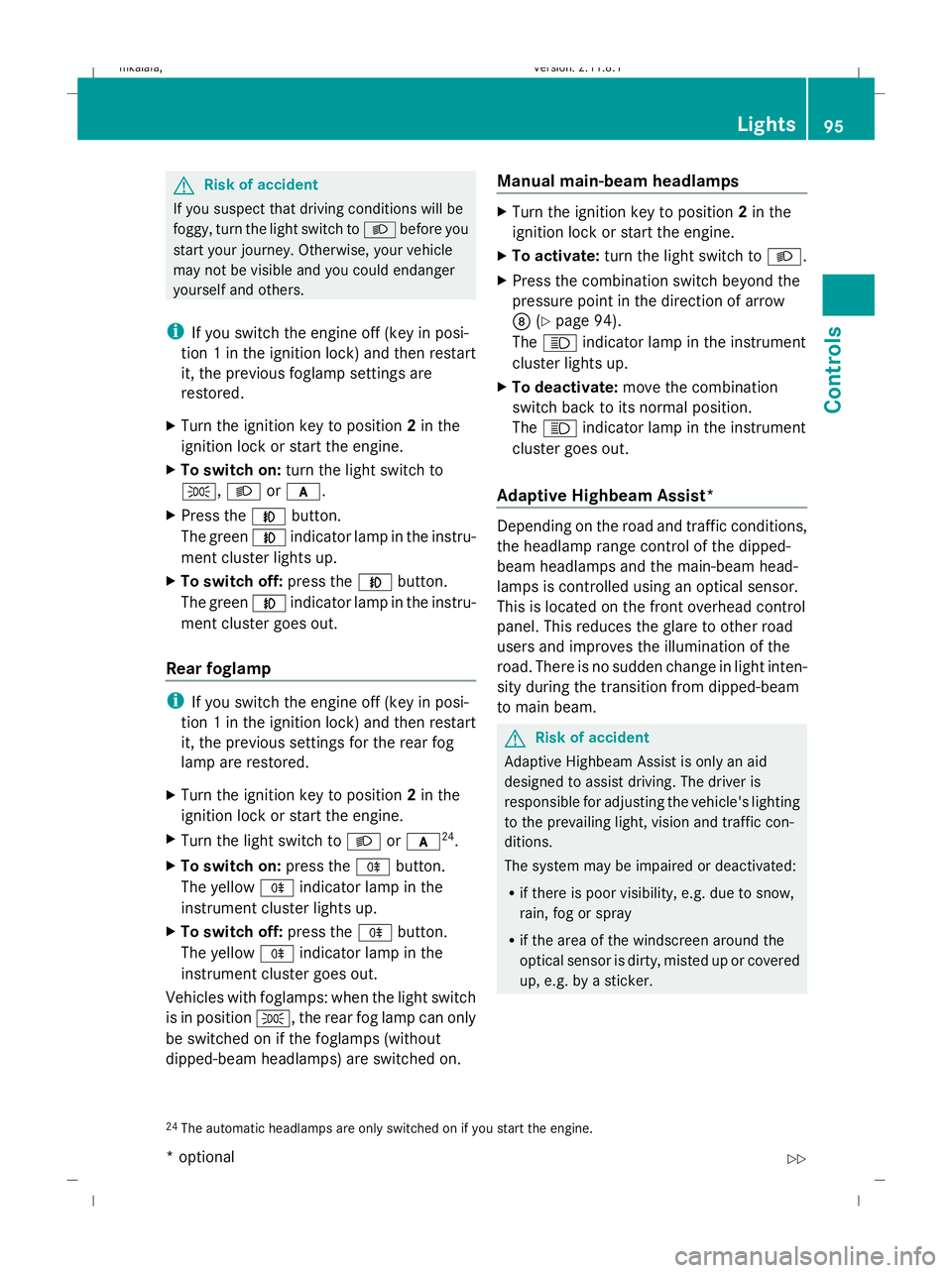
G
Risk of accident
If you suspect that driving conditions will be
foggy, turn the light switch to Lbefore you
start your journey. Otherwise, your vehicle
may not be visible and you could endanger
yourself and others.
i If you switch the engine off (key in posi-
tion 1 in the ignition lock) and then restart
it, the previous foglamp settings are
restored.
X Turn the ignition key to position 2in the
ignition lock or start the engine.
X To switch on: turn the light switch to
T, Lorc.
X Press the Nbutton.
The green Nindicator lamp in the instru-
ment cluster lights up.
X To switch off: press theNbutton.
The green Nindicator lamp in the instru-
ment cluster goes out.
Rear foglamp i
If you switch the engine off (key in posi-
tion 1 in the ignition lock) and then restart
it, the previous settings for the rear fog
lamp are restored.
X Turn the ignition key to position 2in the
ignition lock or start the engine.
X Turn the light switch to Lorc 24
.
X To switch on: press theRbutton.
The yellow Rindicator lamp in the
instrument cluster lights up.
X To switch off: press theRbutton.
The yellow Rindicator lamp in the
instrument cluster goes out.
Vehicles with foglamps: when the light switch
is in position T, the rear fog lamp can only
be switched on if the foglamps (without
dipped-beam headlamps) are switched on. Manual main-beam headlamps X
Turn the ignition key to position 2in the
ignition lock or start the engine.
X To activate: turn the light switch to L.
X Press the combination switch beyond the
pressure point in the direction of arrow
D (Ypage 94).
The K indicator lamp in the instrument
cluster lights up.
X To deactivate: move the combination
switch back to its normal position.
The K indicator lamp in the instrument
cluster goes out.
Adaptive Highbeam Assist* Depending on the road and traffic conditions,
the headlamp range control of the dipped-
beam headlamps and the main-beam head-
lamps is controlled using an optical sensor.
This is located on the front overhead control
panel. This reduces the glare to other road
users and improves the illumination of the
road. There is no sudden change in light inten-
sity during the transition from dipped-beam
to main beam.
G
Risk of accident
Adaptive Highbeam Assist is only an aid
designed to assist driving. The driver is
responsible for adjusting the vehicle's lighting
to the prevailing light, vision and traffic con-
ditions.
The system may be impaired or deactivated:
R if there is poor visibility, e.g. due to snow,
rain, fog or spray
R if the area of the windscreen around the
optical sensor is dirty, misted up or covered
up, e.g. by a sticker.
24 The automatic headlamps are only switched on if you start the engine. Lights
95Controls
* optional
212_AKB; 2; 4, en-GB
mkalafa
,V ersion: 2.11.8.1
2009-05-05T14:17:16+02:00 - Seite 95 Z
Dateiname: 6515346702_buchblock.pdf; erzeugt am 07. May 2009 14:15:59; WK
Page 99 of 373
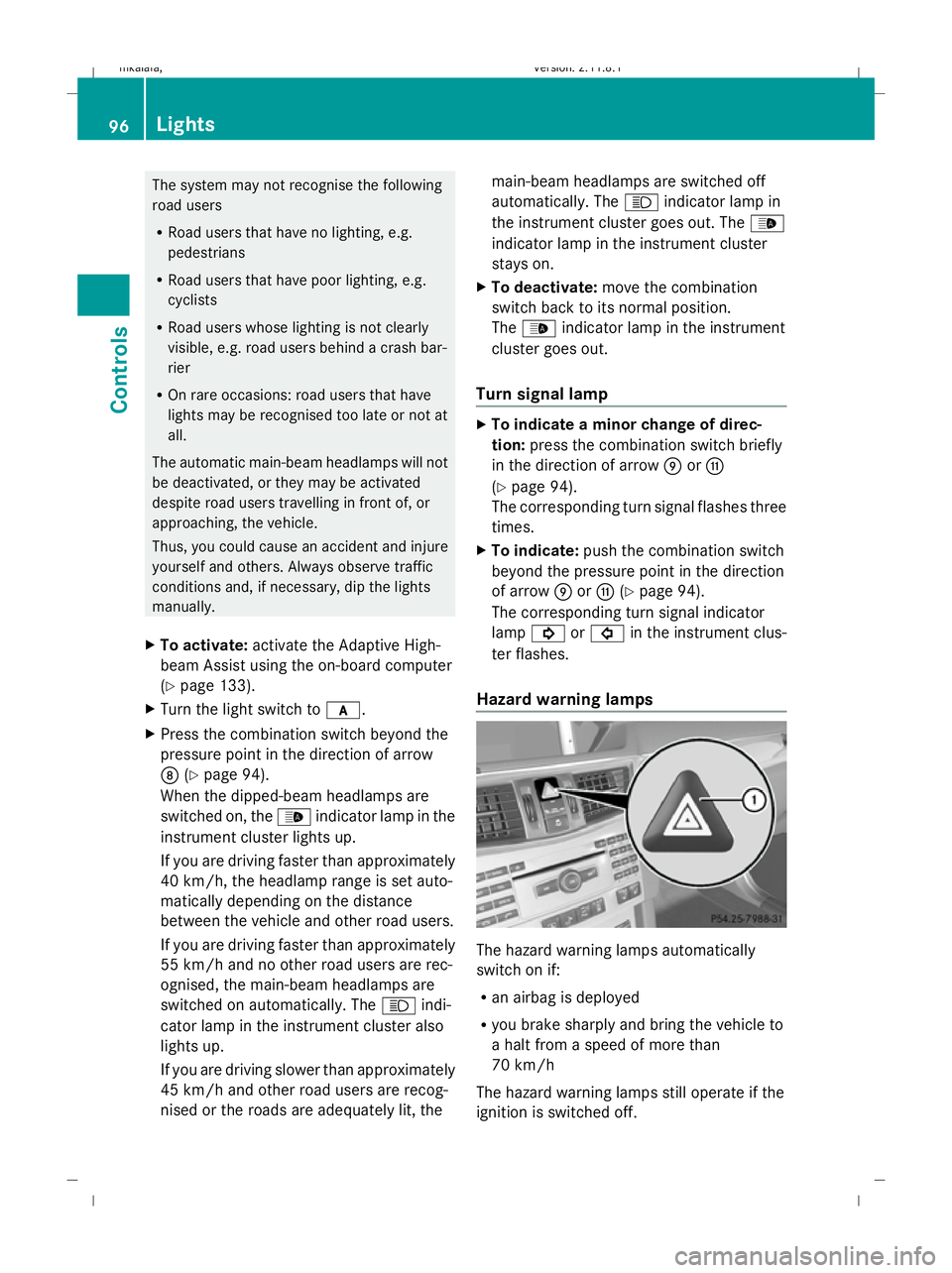
The system may not recognise the following
road users
R
Road users that have no lighting, e.g.
pedestrians
R Road users that have poor lighting, e.g.
cyclists
R Road users whose lighting is not clearly
visible, e.g. road users behind a crash bar-
rier
R On rare occasions: road users that have
lights may be recognised too late or not at
all.
The automatic main-beam headlamps will not
be deactivated, or they may be activated
despite road users travelling in front of, or
approaching, the vehicle.
Thus, you could cause an accident and injure
yourself and others. Always observe traffic
conditions and, if necessary, dip the lights
manually.
X To activate: activate the Adaptive High-
beam Assist using the on-board computer
(Y page 133).
X Turn the light switch to c.
X Press the combination switch beyond the
pressure point in the direction of arrow
D (Ypage 94).
When the dipped-beam headlamps are
switched on, the _indicator lamp in the
instrument cluster lights up.
If you are driving faster than approximately
40 km/h, the headlamp range is set auto-
matically depending on the distance
between the vehicle and other road users.
If you are driving faster than approximately
55 km/h and no other road users are rec-
ognised, the main-beam headlamps are
switched on automatically. The Kindi-
cator lamp in the instrument cluster also
lights up.
If you are driving slower than approximately
45 km/h and other road users are recog-
nised or the roads are adequately lit, the main-beam headlamps are switched off
automatically. The
Kindicator lamp in
the instrument cluster goes out. The _
indicator lamp in the instrument cluster
stays on.
X To deactivate: move the combination
switch back to its normal position.
The _ indicator lamp in the instrument
cluster goes out.
Turn signal lamp X
To indicate a minor change of direc-
tion: press the combination switch briefly
in the direction of arrow EorG
(Y page 94).
The corresponding turn signal flashes three
times.
X To indicate: push the combination switch
beyond the pressure point in the direction
of arrow EorG (Ypage 94).
The corresponding turn signal indicator
lamp ! or# in the instrument clus-
ter flashes.
Hazard warning lamps The hazard warning lamps automatically
switch on if:
R
an airbag is deployed
R you brake sharply and bring the vehicle to
a halt from a speed of more than
70 km/h
The hazard warning lamps still operate if the
ignition is switched off. 96
LightsControls
212_AKB; 2; 4, en-GB
mkalafa,
Version: 2.11.8.1 2009-05-05T14:17:16+02:00 - Seite 96
Dateiname: 6515346702_buchblock.pdf; erzeugt am 07. May 2009 14:16:00; WK
Page 136 of 373

running. When it is dark, the side lamps and
the dipped-beam headlamps are switched on
automatically.
In countries where daytime driving lights are
legally required, Onis the factory setting.
X Press the =or; button on the steer-
ing wheel to select the Settingsmenu.
X Press the :or9 button to select the
Light submenu.
X Press the abutton to confirm.
X Press the :or9 button to select the
Daytime driving lamps function.
You will see the selected setting: onor
off.
X Press the abutton to save the setting.
Activating/deactivating the Intelligent
Light System*
When you activate the Intell. Light Sys‐
tem: function, you activate the following:
R motorway mode
R active light function
R cornering light function
R extended range foglamps
X Press the =or; button on the steer-
ing wheel to select the Settingsmenu.
X Press the :or9 button to select the
Light submenu.
X Press the abutton to confirm.
X Press the :or9 button to select the
Intell. Light System: function.
You will see the selected setting: onor
off.
X Press the abutton to save the setting.
Tourist mode
This function is only available on vehicles with
the Intelligent Light System.
If you drive in countries in which traffic drives
on the opposite side of the road to the country
where the vehicle is registered, oncoming
traffic may be dazzled by the asymmetrical
dipped-beam headlamps. Have tourist mode activated as close as pos-
sible to the border, before crossing the border
into such countries. This switches the head-
lamps to symmetrical dipped beam. When
using symmetrical beam, the edge of the car-
riageway is not illuminated as widely and as
far ahead as normal. Observe that if tourist
mode is activated not all lighting functions are
available.
If tourist mode is activated, the multi-function
display shows the display message:
Intell. Light System inoperative in
the Light submenu. Motorway mode and the
extended range foglamps are deactivated.
When you are driving back on the same side
of the road as the country where the vehicle
is registered, have tourist mode deactivated
at a qualified specialised workshop as soon
as possible after crossing the border, e.g. at
a Mercedes-Benz Service Centre.
Switching Adaptive Highbeam Assist*
on/off
X Press the =or; button on the steer-
ing wheel to select the Settingsmenu.
X Press the :or9 button to select the
Light submenu.
X Press the abutton to confirm.
X Press the :or9 button to select the
Adaptive Main-beam Assist: function.
You will see the selected setting: onor
off.
X Press the abutton to save the setting.
Setting the ambient lighting
X Press the =or; button on the steer-
ing wheel to select the Settingsmenu.
X Press the :or9 button to select the
Light submenu.
X Press the abutton to confirm.
X Press the :or9 button to select the
Ambient light Brightness: function.
You will see the selected setting.
X Press the abutton to confirm. On-board computer
133Controls
* optional
212_AKB; 2; 4, en-GB
mkalafa,
Version: 2.11.8.1 2009-05-05T14:17:16+02:00 - Seite 133 Z
Dateiname: 6515346702_buchblock.pdf; erzeugt am 07. May 2009 14:16:16; WK
Page 168 of 373
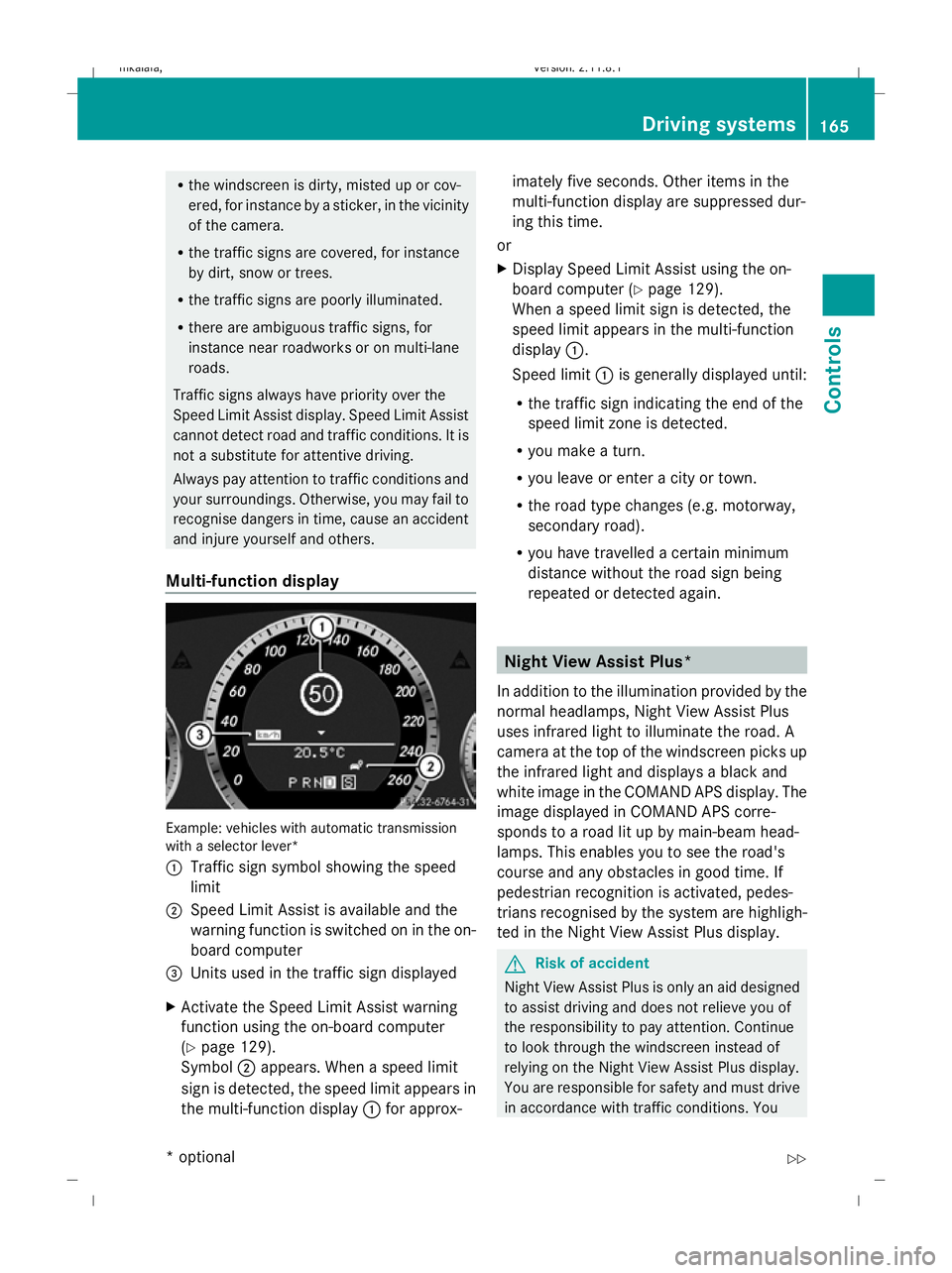
R
the windscreen is dirty, misted up or cov-
ered, for instance by a sticker, in the vicinity
of the camera.
R the traffic signs are covered, for instance
by dirt, snow or trees.
R the traffic signs are poorly illuminated.
R there are ambiguous traffic signs, for
instance near roadworks or on multi-lane
roads.
Traffic signs always have priority over the
Speed Limit Assist display. Speed Limit Assist
cannot detect road and traffic conditions. It is
not a substitute for attentive driving.
Always pay attention to traffic conditions and
your surroundings. Otherwise, you may fail to
recognise dangers in time, cause an accident
and injure yourself and others.
Multi-function display Example: vehicles with automatic transmission
with a selector lever*
:
Traffic sign symbol showing the speed
limit
; Speed Limit Assist is available and the
warning function is switched on in the on-
board computer
= Units used in the traffic sign displayed
X Activate the Speed Limit Assist warning
function using the on-board computer
(Y page 129).
Symbol ;appears. When a speed limit
sign is detected, the speed limit appears in
the multi-function display :for approx- imately five seconds. Other items in the
multi-function display are suppressed dur-
ing this time.
or
X Display Speed Limit Assist using the on-
board computer (Y page 129).
When a speed limit sign is detected, the
speed limit appears in the multi-function
display :.
Speed limit :is generally displayed until:
R the traffic sign indicating the end of the
speed limit zone is detected.
R you make a turn.
R you leave or enter a city or town.
R the road type changes (e.g. motorway,
secondary road).
R you have travelled a certain minimum
distance without the road sign being
repeated or detected again. Night View Assist Plus*
In addition to the illumination provided by the
normal headlamps, Night View Assist Plus
uses infrared light to illuminate the road. A
camera at the top of the windscreen picks up
the infrared light and displays a black and
white image in the COMAND APS display. The
image displayed in COMAND APS corre-
sponds to a road lit up by main-beam head-
lamps. This enables you to see the road's
course and any obstacles in good time. If
pedestrian recognition is activated, pedes-
trians recognised by the system are highligh-
ted in the Night View Assist Plus display. G
Risk of accident
Night View Assist Plus is only an aid designed
to assist driving and does not relieve you of
the responsibility to pay attention. Continue
to look through the windscreen instead of
relying on the Night View Assist Plus display.
You are responsible for safety and must drive
in accordance with traffic conditions. You Driving systems
165Controls
* optional
212_AKB; 2; 4, en-GB
mkalafa
,V ersion: 2.11.8.1
2009-05-05T14:17:16+02:00 - Seite 165 Z
Dateiname: 6515346702_buchblock.pdf; erzeugt am 07. May 2009 14:16:25; WK
Page 236 of 373
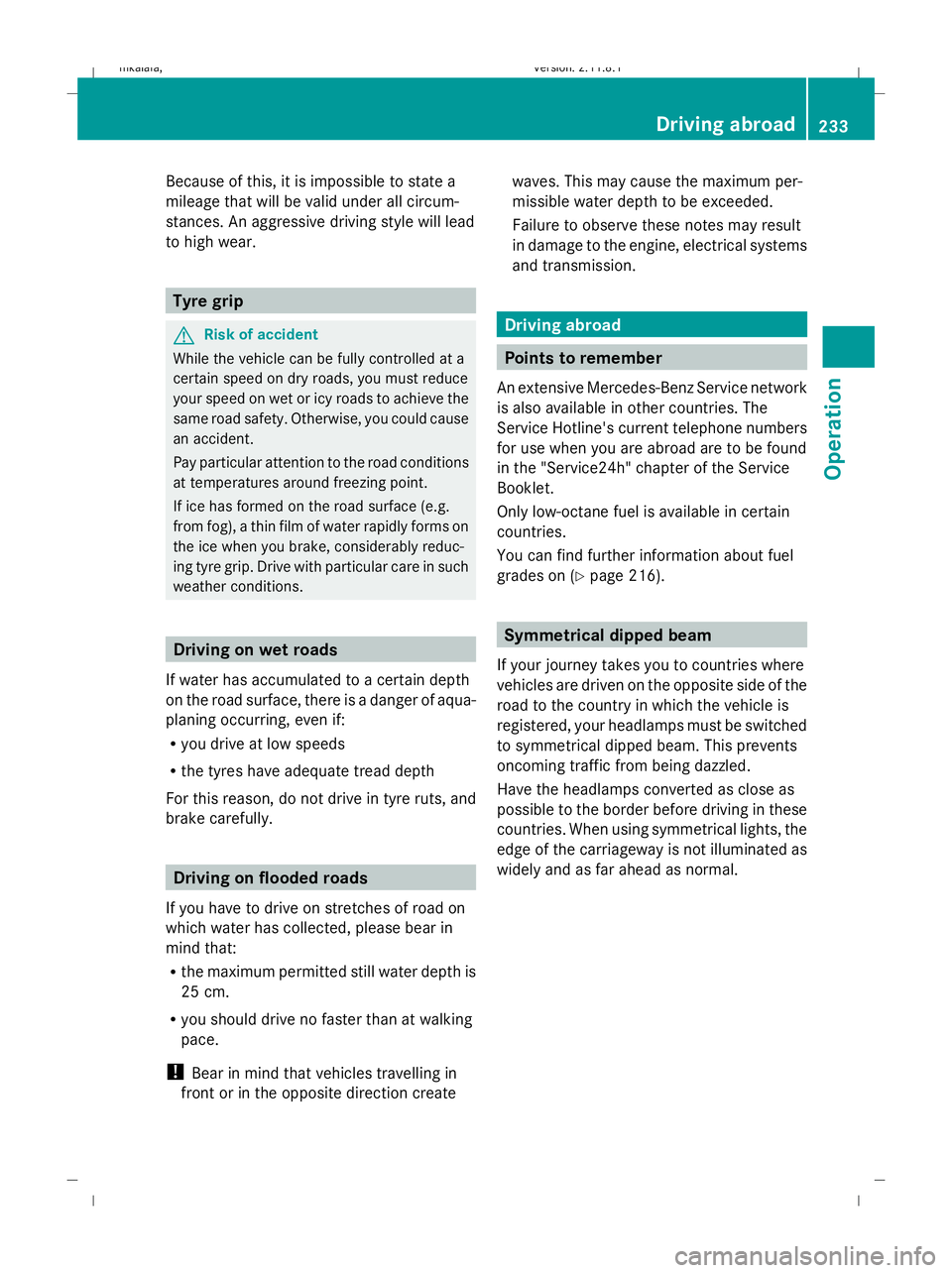
Because of this, it is impossible to state a
mileage that will be valid under all circum-
stances. An aggressive driving style will lead
to high wear.
Tyre grip
G
Risk of accident
While the vehicle can be fully controlled at a
certain speed on dry roads, you must reduce
your speed on wet or icy roads to achieve the
same road safety. Otherwise, you could cause
an accident.
Pay particular attention to the road conditions
at temperatures around freezing point.
If ice has formed on the road surface (e.g.
from fog), a thin film of water rapidly forms on
the ice when you brake, considerably reduc-
ing tyre grip. Drive with particular care in such
weather conditions. Driving on wet roads
If water has accumulated to a certain depth
on the road surface, there is a danger of aqua-
planing occurring, even if:
R you drive at low speeds
R the tyres have adequate tread depth
For this reason, do not drive in tyre ruts, and
brake carefully. Driving on flooded roads
If you have to drive on stretches of road on
which water has collected, please bear in
mind that:
R the maximum permitted still water depth is
25 cm.
R you should drive no faster than at walking
pace.
! Bear in mind that vehicles travelling in
front or in the opposite direction create waves. This may cause the maximum per-
missible water depth to be exceeded.
Failure to observe these notes may result
in damage to the engine, electrical systems
and transmission. Driving abroad
Points to remember
An extensive Mercedes-Benz Service network
is also available in other countries. The
Service Hotline's current telephone numbers
for use when you are abroad are to be found
in the "Service24h" chapter of the Service
Booklet.
Only low-octane fuel is available in certain
countries.
You can find further information about fuel
grades on (Y page 216). Symmetrical dipped beam
If your journey takes you to countries where
vehicles are driven on the opposite side of the
road to the country in which the vehicle is
registered, your headlamps must be switched
to symmetrical dipped beam. This prevents
oncoming traffic from being dazzled.
Have the headlamps converted as close as
possible to the border before driving in these
countries. When using symmetrical lights, the
edge of the carriageway is not illuminated as
widely and as far ahead as normal. Driving abroad
233Operation
212_AKB; 2; 4, en-GB
mkalafa,V ersion: 2.11.8.1
2009-05-05T14:17:16+02:00 - Seite 233 Z
Dateiname: 6515346702_buchblock.pdf; erzeugt am 07. May 2009 14:16:58; WK