2009 MERCEDES-BENZ E-CLASS COUPE brake sensor
[x] Cancel search: brake sensorPage 124 of 313

For more information on the automatic door
locking feature ,see (Y page 63).
X Pres sthe 0040 or003E button on the steer-
ing wheel to select the Settingsmenu.
X Pres sthe 003D or003C button to select the
Vehicle submenu.
X Pres sthe 0064 button to confirm.
X Pres sthe 003D or003C button to select the
Automati cdoor locks: function.
You will see the selected setting: onor
off.
X Pres sthe 0064 button to sav ethe setting.
Activating/deactivating the radar sensor
system*
i You mus tdeactivate the radar senso rsys-
tem in certain countries and nea rradio
telescop efacilities .You will find further
information under "Radar senso rsystem"
in the index.
Vehicles with anavigation system*: the radar
senso rsystem is deactivated automaticall yif
yo ua re clos etoradio telescop efacilities.
The following systems are switched off when
the radar senso rsystem is deactivated:
R DISTRONIC PLUS* (Y page 125)
R BAS PLUS* (Y page 53)
R PRE-SAFE ®
Brake *(Ypage 56)
X Pres sthe 0040 or003E button on the steer-
ing wheel to select the Settingsmenu.
X Pres sthe 003D or003C button to select the
Vehicle submenu.
X Pres sthe 0064 button to confirm.
X Pres sthe 003C or003D button to select the
Rada rsensor (See Owner's Man.):
You will see the selected setting: onor
off.
X Pres sthe 0064 button to sav ethe setting. Convenience Activating/deactivating the EASY-
ENTRY/EXI
Tfeature*
You can us ethe Easy Entry/Exit: function
to activate or deactivate the easy-entry/exit
feature (Y page 72). G
Risk of injury
The steering wheel move swhent he EASY-
ENTRY/EXIT feature is active. There is arisk
of occupants becoming trapped .Befor eacti-
vating the EASY-ENTRY/EXIT feature ,make
sur ethat nobody can become trapped.
Do not leave childre nunsupervised in the
vehicle, eve nifthey are secured in achild
restraint system. The childre ncould ope nthe
driver' sdoorand thereby unintentionall yacti-
vate the EASY-ENTRY/EXIT feature and
become trapped.
X Pres sthe 0040 or003E button on the steer-
ing wheel to select the Settingsmenu.
X Pres sthe 003D or003C button to select the
Convenience submenu.
X Pres sthe 0064 button to confirm.
X Pres sthe 003D or003C button to select the
Easy Entry/Exit: function.
You will see the selected setting: onor
off.
X Pres sthe 0064 button to sav ethe setting.
Switchin gthe belt adjustmen ton/off
Further information on bel tadjustment
(Y page 79).
X Pres sthe 0040 or003E button on the steer-
ing wheel to select the Settingsmenu.
X Pres sthe 003D or003C button to select the
Convenience submenu.
X Pres sthe 0064 button to confirm.
X Pres sthe 003D or003C button to select the
Belt adjustment: function.
You will see the selected setting: onor
off.
X Pres sthe 0064 button to sav ethe setting. On-board computer
121Controls
*optional
207_AKB; 2; 3, en-GB
mkalafa
,V ersion: 2.11.8.1
2009-07-23T10:23:49+02:00
-Seite 121 Z
Page 129 of 313
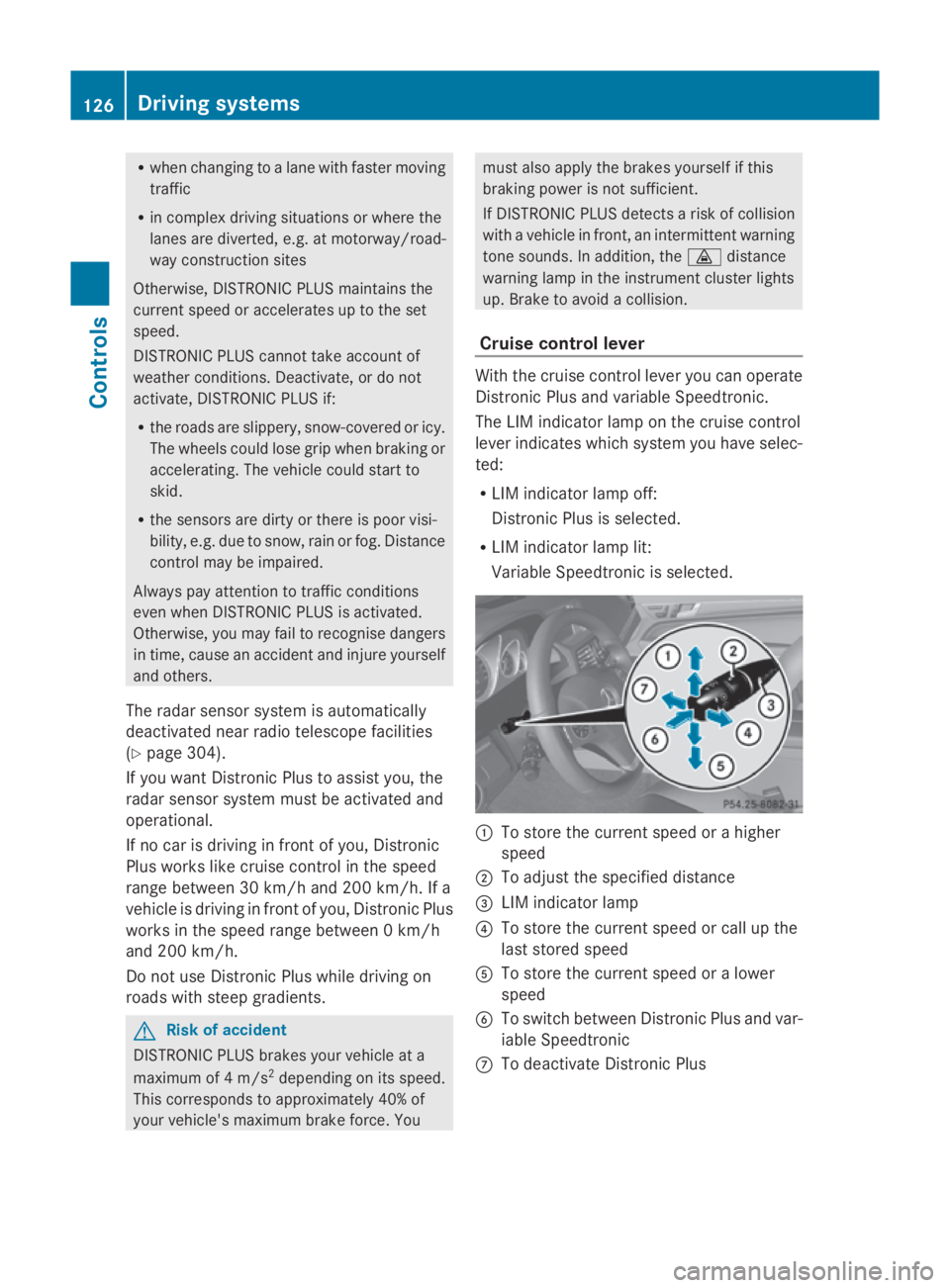
R
when changing to alane with faster moving
traffic
R in complex driving situation sorwhere the
lanes are diverted ,e.g.atm otorway/road-
way construction sites
Otherwise, DISTRONIC PLUS maintain sthe
current speed or accelerates up to th eset
speed.
DISTRONIC PLUS cannot tak eaccount of
weather conditions .Deactivate, or do not
activate, DISTRONIC PLUS if:
R ther oads are slippery, snow-covered or icy.
The wheels could lose grip when braking or
accelerating. The vehicle could start to
skid.
R thes ensors are dirt yorthere is poor visi-
bility, e.g .due to snow, rain or fog. Distance
control may be impaired.
Always pay attention to traffic conditions
even when DISTRONIC PLUS is activated.
Otherwise, you may fail to recognise dangers
in time, cause an acciden tand injure yourself
and others.
The radar sensor system is automatically
deactivated near radio telescope facilities
(Y page 304).
If you want Distronic Plus to assist you, the
radar sensor system must be activated and
operational.
If no car is driving in front of you, Distronic
Plus work slike cruise control in th espeed
range between 30 km/h and 20 0km/ h. If a
vehicle is driving in front of you, Distronic Plus
work sint hespeed range between 0km/h
and 20 0km/ h.
Do not use Distronic Plus while driving on
roads with steep gradients. G
Risk of accident
DISTRONIC PLUS brakes your vehicle at a
maximum of 4m/s2
depending on its speed.
This correspond stoapproximately 40 %of
your vehicle's maximum brak eforce. You must also apply th
ebrakes yoursel fifthis
braking power is not sufficient.
If DISTRONIC PLUS detect sarisk of collision
with avehicle in front ,anintermittent warning
ton esounds. In addition, the 00BAdistance
warning lamp in th einstrumen tcluster lights
up. Brake to avoid acollision.
Cruise control lever With th
ecruise control lever you can operate
Distronic Plus and variable Speedtronic.
The LIM indicator lamp on th ecruise control
lever indicates which system you have selec-
ted:
R LIM indicator lamp off:
Distronic Plus is selected.
R LIM indicator lamp lit:
Variable Speedtronic is selected. 0046
To store th ecurrent speed or ahigher
speed
0047 To adjus tthe specified distance
008A LIM indicator lamp
0088 To store th ecurrent speed or call up the
last stored speed
0086 To store th ecurrent speed or alower
speed
0087 To switch between Distronic Plus and var-
iable Speedtronic
006E To deactivat eDistronic Plus 126
Drivin
gsystemsControls
207_AKB; 2; 3, en-GB
mkalafa, Version: 2.11.8.1 2009-07-23T10:23:49+02:00-Seite1 26
Page 134 of 313
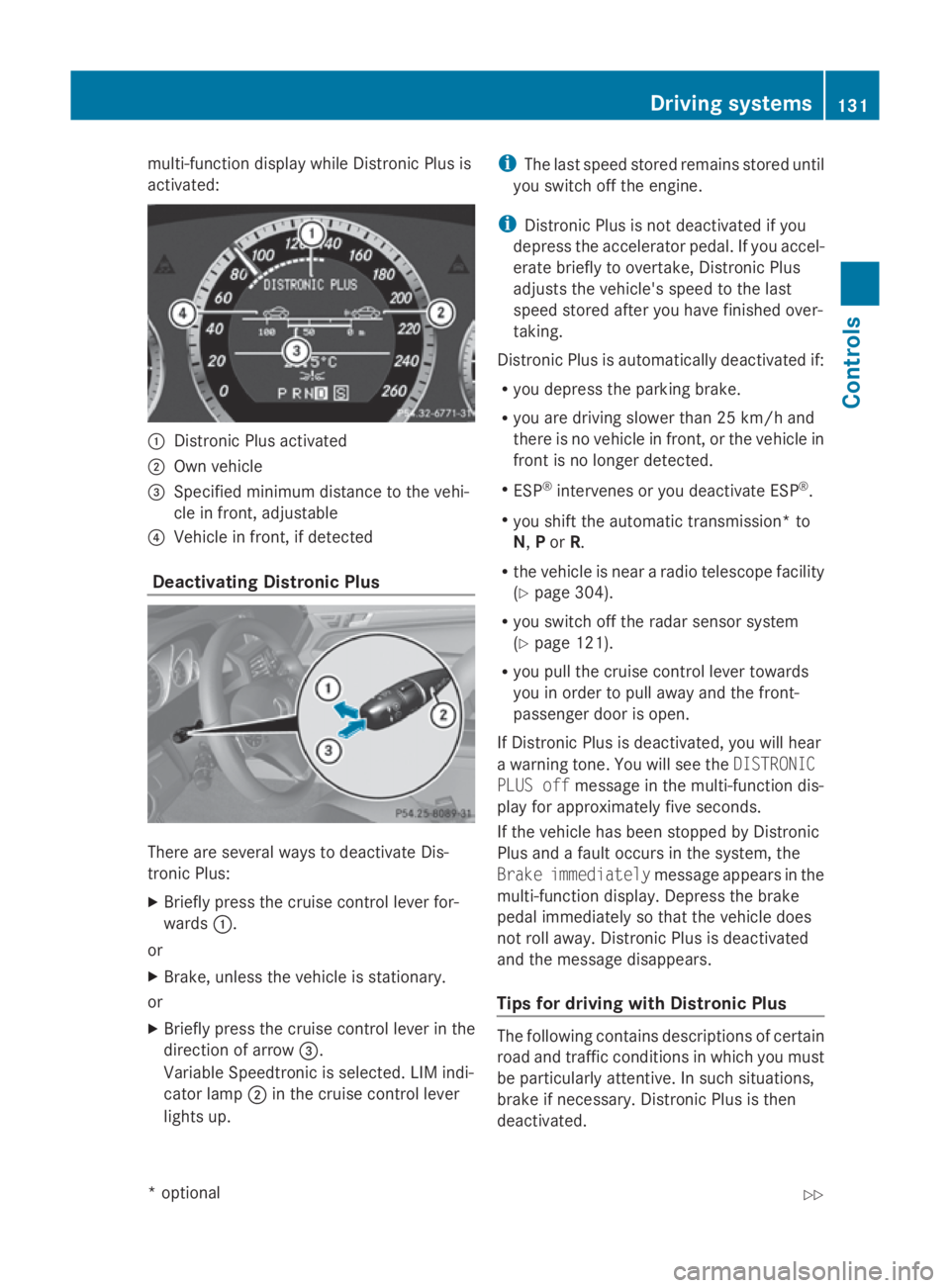
multi-function display while Distronic Plusis
activated: 0046
Distronic Plusa ctivated
0047 Own vehicle
008A Specifie dminimu mdistance to the vehi-
cle in front, adjustable
0088 Vehicl einfront, if detected
Deactivatin gDistronic Plus There are severa
lwaystod eactivate Dis-
tronic Plus:
X Briefly press the cruise control lever for-
wards 0046.
or
X Brake, unles sthe vehicl eisstationary.
or
X Briefly press the cruise control lever in the
directio nofarrow008A.
VariableS peedtronic is selected. LIM indi-
cator lamp 0047in the cruise control lever
lights up. i
The lasts peedstored remains stored until
you switch off the engine.
i Distronic Plusisn ot deactivated if you
depress the accelerator pedal. If you accel-
erate briefl ytoovertake, Distronic Plus
adjusts the vehicle's spee dtothe last
spee dstored after you have finishe dover-
taking.
Distronic Plusisa utomatically deactivated if:
R you depress the parking brake.
R you are driving slower than 25 km/h and
there is no vehicl einfront, or the vehicl ein
front is no longer detected.
R ESP ®
intervenes or you deactivate ESP ®
.
R you shift the automatic transmission* to
N, Por R.
R the vehicl eisneararadiot elescop efacility
(Y page3 04).
R you switch off the rada rsensor system
(Y page1 21).
R you pullt he cruise control lever towards
you in order to pulla waya nd the front-
passenger door is open.
If Distronic Plusisd eactivated, you willh ear
aw arning tone. You wills ee theDISTRONIC
PLUS off message in the multi-function dis-
playf or approximatel yfive seconds.
If the vehicl ehas been stopped by Distronic
Plusa ndafault occurs in the system, the
Brake immediately message appears in the
multi-function display.D epress the brake
peda limmediatel ysothat the vehicl edoes
not roll away. Distronic Plusisd eactivated
and the message disappears.
Tips for driving with Distronic Plus The following contains descriptions of certain
road and traffic conditions in which you must
be particularl
yattentive. In such situations,
brake if necessary .Distronic Plusist hen
deactivated. Driving systems
131Controls
*optional
207_AKB; 2; 3, en-GB
mkalafa,
Version: 2.11.8.1 2009-07-23T10:23:49+02:00-Seite 131 Z
Page 141 of 313

more responsive. On vehicles with auto-
matic transmission*, drive program
Sis
selected.
Comfort tuning In comfort mode, the driving characteristics
of yourv
ehicleare more comfortable. Select
this mode if you prefer amore comfortable
driving style ,but alsow hen driving fast on
straigh troads, e.g. motorways.
X Press button 0047.
Indicator lamp 0046goes out. Comfortable
suspension tuning is selected. On vehicles
with automatic transmission*, drive pro-
gram Cis selected. PARKTRONIC*
G
Risk of accident
PARKTRONIC is only an aid and may not
detect all obstacles. This system does not
relieve you of the need to pay attention.
You are alwaysr esponsible for safety and
must continue to pay attention to youri mme-
diate surroundings when parking and
manoeuvring. You could otherwise endanger
yourself and others. G
Risk of injury
Make sure that no persons or animals are in
the manoeuvring range. Otherwise, they
could be injured.
PARKTRONIC is an electronic parking aid with
ultrasound. It indicates visuallya nd audibly
the distance between yourv ehicleand an
object.
PARKTRONIC is automatically activated when
you switch on the ignitio nand release the
handbrake.
PARKTRONIC is deactivated at speeds above
18 km/h. It is reactivated at lower speeds.
PARKTRONIC monitors the area around your
vehicl eusing six sensors in the front bumper
and four sensors in the rear bumper. 0046
Example: sensors in the front bumper,
left-hand side
Range of the sensors The sensors must be free of dirt, ice and
slush; otherwise, they may not function cor-
rectly. Clean the sensors regularly, taking
care not to scratch or damage them. Side view
:Coupé shown as an example Top view138
Driving systemsControls
*o
ptional
207_AKB; 2; 3, en-GB
mkalafa,
Version: 2.11.8.1 2009-07-23T10:23:49+02:00-Seite 138
Page 142 of 313

Fron
tsensors Centre Approximately 10
0cm Corners Approximately 60 cm
Rea
rsensors Centre Approximately 12
0cm Corners Approximately 80 cm
!
When parking ,pay particular attentio nto
object sabov eorb elow th esensors, such
as flower pot sortrailer towbars .PAR K-
TRONIC does no tdetect suc hobject swhen
they are in th eimmediat evicinity of the
vehicle .You could damag ethe vehicle or
th eo bjects.
Ultrasonic sources suc hasanautomatic
car wash, alorry's compressed-air brakes
or ap neumatic dril lcou ld caus ePARK-
TRONIC to malfunction.
Minimu mdistance Centre Approximately 20 cm
Corners Approximately 15 cm
If there is an obstacle within this range, all
warning displays light up and
atones ounds.
If th edistanc efalls below th eminimum clear-
ance, it may no longer be shown.
Warning displays The warning displays sho
wthe distance
between th esensor sand th eobstacle .The
warning display for th efront area is located
on th edashboard abov ethe centr eair vents.
The warning display for th erear area in the
Coupé is locate dontheroo flining in th erear
compartment; in th eCabriolet ,itisbetween
th er ear seats. Warning display for fron
tarea
0046 Left-han dside of th evehicle
0047 Right-hand side of th evehicle
008A Indicato rsegments
The warning display for each side of th evehi-
cle is divided int ofivey ellow and two red seg-
ments .PAR KTRONIC is operational if yellow
indicator segments 008Alight up.
The gear leve rpositio nor, in th ecaseofa uto-
matic transmission*, th eselector leve rposi-
tio nd etermine swhichw arning display is
active when th eengineisr unning:
Manual transmission: Selector lever
position Warning display
Forward
sgear
or
Neutral Fron
tarea activated Revers
egear Rear and fron
tareas
activated Automatic transmission*:
Selector lever
position Warning display
D
Fron
tarea activated R
or N Rear and fron
tareas
activated P
No areas activatedDriving systems
139Controls
*optional
207_AKB
;2;3,en-GB
mkalafa ,V ersion: 2.11.8.1
2009-07-23T10:23:49+02:00
-Seite 139 Z
Page 214 of 313

Display messages Possible causes/consequences and
0050
0050 Solutions DISTRONIC
PLUS currently
unavaila‐
ble See
Owner's
Manual
DISTRONIC PLUS* is deactivated and is temporarily not
operational if:
R theD ISTR ONIC PLUS* cover in th eradiato rgrille is dirty.
R thes ensor sinthebumpers are dirty.
R ther ada rsensor system is temporarily inoperative, e.g. due
to electromagnetic radiation emitted by nearby TV or radio
station sorother source sofelectromagnetic radiation.
R itsf unction is impaire ddue to heav yrain or snow.
R thes ystem is outside th eoperating temperature range.
R theo n-bo ardv oltag eistoolow.
Aw arnin gtonea lso sounds.
DISTRONIC PLUS* is operational again and th edisplay mes-
sage disappear swhen:
R thed irt( e.g. slush) drops away while you are driving.
R thes ystem detects that th esensor sare full yavailable
again.
R thes ystem is within th eoperating temperature range.
If th edisplay message continues to be displayed:
X Clean th eDISTR ONIC PLUS* cover in th eradiato rgrille
(Y page 202).
X Clean th ebumpers (Y page 202).
X Restart th eengine. DISTRONIC
PLUS inopera‐
tive
DISTRONIC PLUS* is faulty. BA
SPLUS* and
PRE-SAFE ®
Brake *may also have failed. Awarning tone also
sounds.
X Visi taq ualified specialist workshop. DISTRONIC
PLUS suspended You have depressed th
eaccelerato rpedal. DISTRONIC
PLUS* is no longer controlling th espee doft hevehicle.
X Remove your foo tfromt heaccelerato rpedal. Display messages
211Practical advice
*optional
207_AKB
;2;3,en-GB
mkalafa ,V ersion: 2.11.8.1
2009-07-23T10:23:49+02:00
-Seite 211 Z
Page 217 of 313

Display messages Possible causes/consequences and
0050
0050Solutions Run Flat
Indicator inopera‐
tive The tyr
epressur elossw arnin gsystem is faulty.
X Visit aqualified specialist workshop. Check
tyr
ep res‐
sures then
restart
Run Flat
Indicator Ad
isplay message fo rthe tyrep ressur elossw arnin gsystem
was shown.
X Se tthe correc ttyrep ressur efor all tyres (Y page 186).
X Restart th etyrep ressur elossw arnin gsystem
(Y page 187). PRE-SAFE inopera‐
tiv
eS ee
Owner's
Manual G
Risk of injury
Importan tfunction sofPRE-SAFE ®
hav efailed. Al lother occu-
pan tsafet ysystems ,e.g.a irbags, remain available.
X Visit aqualified specialist workshop. PRE-SAFE Functions
currently
limited
See Own‐
er'
sM an‐
ual G
Risk of accident
The PRE-SAFE ®
Brake *istemporarily inoperative if
R theD ISTR ONIC PLUS* cover in th eradiato rgrille is dirty.
R thes ensor sinthebumpers are dirty.
R itsf unction is impaire ddue to heav yrain or snow.
R ther ada rsensor system is temporarily inoperative, e.g. due
to electromagnetic radiation emitted by nearby TV or radio
station sorother source sofelectromagnetic radiation.
R thes ystem is outside th eoperating temperature range.
R theo n-bo ardv oltag eisinsufficient.
The PRE-SAFE ®
Brake *isoperational again and th edisplay
message disappear swhen
R thed irt( e.g. slush) drops away while you are driving.
R thes ystem detects that th esensor sare full yavailable
again.
R thes ystem is within th eoperating temperature range.
If th edisplay message continues to be displayed:
X Clean th eDISTR ONIC PLUS* cover in th eradiato rgrille
(Y page 202).
X Clean th ebumpers (Y page 202).
X Restart th eengine.
X Wait until th ebattery is charged sufficiently. 214
Display
messagesPractical advice
*optional
207_AKB; 2; 3, en-GB
mkalafa
,V ersion: 2.11.8.1
2009-07-23T10:23:49+02:00
-Seite 214
Page 218 of 313

Display messages Possible causes/consequences and
0050
0050 Solutions PRE-SAFE Functions
limited
See Own‐
er'
sM an‐
ual G
Risk of accident
PRE-SAFE ®
Brake *isfaulty. BA SPLUS* or th edistanc ewarn-
in gs ignal may also hav efailed.
X Visit aqualified specialist workshop. Radar sen‐
sor deactiva‐
ted See
Owner's
Manual
Vehicles wit
hDISTR ONIC PLUS* :the rada rsensor system is
deactivated.
X Chec kwhether th erada rsensor system may be activated
(Y page 304).
X Switc hont herada rsensor system (Y page 121). Radar sen‐
sor deactiva‐
ted
autom.
See Own‐
er'
sM an‐
ual Vehicles wit
hanavigation system* :the vehicl eisclose to a
radi otelescope facilit yand therefore may no ttransmit any
rada rsignals. The rada rsensor system has switched of fauto-
matically.
The following function sare unavailable:
R DISTRONIC PLUS* (Y page 125)
R BA SP LUS* (Y page 53)
R PRE-SAFE ®
Brake *(Ypage 56)
X Drive on.
These function sare available again as soo nasthevehicle
is far enough away from th eradi otelescope facility
(Y page 304). Child seat in wrong
position
See Own‐
er'
sM an‐
ual G
Risk of injury
Vehicles wit hautomati cchild seat recognition *onthe front-
passenger seat: the child seat is incorrectly positioned.
X Fit the child seat in the correc tposition. G
Risk of injury
Vehicles with automatic child seat recognition* on the front-
passenger seat: the child seat recognition sensor is faulty.
X Visit aqualified specialist workshop. Cruise
control
and SPEED‐
TRONIC inopera‐
tive Cruise control and SPEEDTRONIC are malfunctioning.
Awarn-
ing tonea lso sounds.
X Visit aqualified specialist workshop. Display messages
215Practical advice
*optional
207_AKB; 2; 3, en-GB
mkalafa,
Version: 2.11.8.1 2009-07-23T10:23:49+02:00-Seite 215 Z