2009 MAZDA MODEL RX 8 service
[x] Cancel search: servicePage 3 of 430

Black plate (3,1)
Thank you for choosing a Mazda. We at Mazda design and build vehicles with complete
customer satisfaction in mind.
To help ensure enjoyable and trouble-free operation of your Mazda, read this manual
carefully and follow its recommendations.
An Authorized Mazda Dealer knows your vehicle best. So when maintenance or service is
necessary, that's the place to go.
Our nationwide network of Mazda professionals is dedicated to providing you with the best
possible service.
We assure you that all of us at Mazda have an ongoing interest in your motoring pleasure
and in your full satisfaction with your Mazda product.Mazda Motor CorporationHIROSHIMA, JAPAN
Important Notes About This Manual
Keep this manual in the glove box as a handy reference for the safe and enjoyable use of your Mazda. Should you
resell the vehicle, leave this manual with it for the next owner.
All specifications and descriptions are accurate at the time of printing. Because improvement is a constant goal at
Mazda, we reserve the right to make changes in specifications at any time without notice and without obligation.
Event Data Recorder
This vehicle is equipped with an event data recorder. In the event of a crash, this device records data related to
vehicle dynamics and safety systems for a short period of time. These data can help provide a better
understanding of the circumstances in which crashes and injuries occur and lead to the designing of safer
vehicles.
Air Conditioning and the Environment
Your Mazda's genuine air conditioner is filled with HFC134a (R134a), a refrigerant that has been found not to
damage the earth's ozone layer. If the air conditioner does not operate properly, consult an Authorized Mazda
Dealer.
Perchlorate
Certain components of this vehicle such as [air bag modules, seat belt pretensioners, lithium batteries, ...] may
contain Perchlorate Material –Special handling may apply for service or vehicle end of life disposal. See
www.dtsc.ca.gov/hazardouswaste/perchlorate.
Please be aware that this manual applies to all models, equipment and options. As a result, you may find
some explanations for equipment not installed on your vehicle.
©2008 Mazda Motor Corporation
Printed in Japan Aug. 2008(Print3)
A Word to Mazda Owners
RX-8_8Z09-EA-08C_Edition3 Page3
Thursday, July 3 2008 2:22 PM
Form No.8Z09-EA-08C
Page 72 of 430

Black plate (72,1)
3. Insert a small flathead screwdriver intothe crack and press the battery out.
4. Insert the new battery (CR2025 or
equivalent) with the positive pole (
)
facing the (
) mark on the cap.
5. Rotate and close the cap.
Cap
6. Reinsert the auxiliary key.
q Service
If you have a problem with the advanced
keyless functions, consult an Authorized
Mazda Dealer.
If your advanced key is lost or stolen,
bring all remaining advanced keys to an
Authorized Mazda Dealer as soon as
possible for a replacement and to make
the lost or stolen advanced key
inoperative.
CAUTION
Radio equipment like this is governed
by laws in the United States.
Changes or modifications not
expressly approved by the party
responsible for compliance could void
the user's authority to operate the
equipment.
3-6
Knowing Your Mazda
Advanced Keyless Entry and Start System
RX-8_8Z09-EA-08C_Edition3 Page72
Thursday, July 3 2008 2:22 PM
Form No.8Z09-EA-08C
Page 92 of 430

Black plate (92,1)
4. Press the portion of the batteryindicated by A and remove the battery.
A
NOTE
If it is difficult to remove the battery by
pressing with a finger, use a small flathead
screwdriver to press out the battery.
5. Put in the new battery (CR1620 orequivalent) with the positive pole (
)
facing down.
6. Align the front and back covers and
snap the transmitter shut. 7. Align the key with the transmitter as
shown in the figure, and insert the key
until a click sound is heard.
CAUTION
Insert the key into the transmitter
securely until a click sound is heard.
If it is not inserted securely, it could
detach from the transmitter.
qService
If you have a problem with the keyless
entry system, consult an Authorized
Mazda Dealer.
If your transmitter is lost or stolen, bring
all remaining transmitters to an
Authorized Mazda Dealer as soon as
possible for a replacement and to make
the lost or stolen transmitter inoperative.
CAUTION
Radio equipment like this is governed
by laws in the United States.
Changes or modifications not
expressly approved by the party
responsible for compliance could void
the user's authority to operate the
equipment.
3-26
Knowing Your Mazda
Doors and Locks
RX-8_8Z09-EA-08C_Edition3 Page92
Thursday, July 3 2008 2:23 PM
Form No.8Z09-EA-08C
Page 209 of 430

Black plate (209,1)
6Interior Comfort
Use of various features for drive comfort, including air-conditioning and audio
system.
Climate Control System ............................................................... 6-2Operating Tips ........................................................................... 6-2
Vent Operation .......................................................................... 6-3
Types of the Climate Control System ....................................... 6-5
Manual Type ............................................................................. 6-6
Fully Automatic Type ............................................................. 6-11
Audio System ............................................................................... 6-15 Antenna ................................................................................... 6-15
Operating Tips for Audio System ........................................... 6-15
Audio Set ................................................................................ 6-25
Audio Control Switch Operation ............................................ 6-54
AUX Mode (Auxiliary input) ................................................. 6-56
Safety Certification ................................................................. 6-58
Bluetooth Hands-Free ................................................................. 6-59 Bluetooth Hands-Free
í.......................................................... 6-59
Basic Bluetooth Hands-Free Operation ................................... 6-63
Convenient Use of the Hands-Free System ............................. 6-66
Hands-Free Telephone Setting ................................................ 6-71
When Bluetooth Hands-Free cannot be used .......................... 6-75
Safety Certification ................................................................. 6-76
Mazda Bluetooth Hands-Free Customer Service .................... 6-76
Interior Equipment ..................................................................... 6-77 Sunvisors ................................................................................. 6-77
Interior Lights ......................................................................... 6-77
Information Display ................................................................ 6-79
Lighter ..................................................................................... 6-81
Ashtray .................................................................................... 6-82
Cup Holder .............................................................................. 6-83
Storage Compartments ............................................................ 6-84
Accessory Socket .................................................................... 6-87
6-1íSome models.
RX-8_8Z09-EA-08C_Edition3 Page209
Thursday, July 3 2008 2:23 PM
Form No.8Z09-EA-08C
Page 243 of 430

Black plate (243,1)
SIRIUS is live, dynamic entertainment,
completely focused on listeners. Every
minute of every day of every week will be
different. All commercial-free music
channels are created in-house and hosted
by DJs who know and love the music. Do
you like Reggae? How about Classic
Rock or New Rock? SIRIUS has an array
of choices spanning a vast range of
musical tastes including the hits of the
50's, 60's, 70's, & 80's as well as Jazz,
Country, Blues, Pop, Rap, R&B,
Bluegrass, Alternative, Classical, Heavy
Metal, Dance and many others.
From its state-of-the-art, digital
broadcasting facility in Rockefeller
Center, New York City, SIRIUS will
deliver the broadest, deepest mix of radio
entertainment from coast to coast.
SIRIUS will bring you music and
entertainment programming that is simply
not available on traditional radio in any
market across the country. It's radio like
you've never heard before.
Sign up for SIRIUS Radio today! For
more information, visit siriusradio.com.
Satellite radio can be subscribed to and
received in the United States. (Except
Alaska and Hawaii) and Canada.
How to subscribe to satellite radio
Once the system is installed you must first
subscribe to the SIRIUS Radio service to
activate the system.
The SIRIUS Radio service uses an ID
code to identify your radio. This code is
needed to subscribe to SIRIUS Radio, and
if needed, is also used to report any
problems should there be any in the
future. Listeners can subscribe using any
of the following methods:
lVisiting SIRIUS on the web at www
sirius.com
lSubscribing to SIRIUS customer care,
available 24 hours a day, 7 days a
week.
lCalling (888) 539-7474lE-mail at: customercare@sirius-
radio.com
lWriting to: SATELLITE RADIO
1221 Avenue of the Americas
New York, NY 10020
Attention: Customer Care
Customers should have their SIRIUS
Radio ID Electronic Serial Number
(ESN#) ready.
*Note: your ESN# should have been
recorded at the time of installation. If not,
refer to
“ DISPLAYING THE SIRIUS ID (ESN) ”
to retrieve your ESN#.
Satellite radio activation
For activation and subscription
information call toll-free at 1-888-539-
SIRI (7474). A SIRIUS Customer Care
representative will take the necessary
information and walk you through the
activation process. Or you can visit
SIRIUS online at WWW.siriusradio.com
and click on the “Join ”button.
When you call the SIRIUS Customers
Care number you have two options
available.
(1) The full package which allows you access to all SIRIUS content except
pay- per-view.
(2) The family package which allows access to certain channels. Please see
the website: www.sirius.com for
details.
Please have the following information
ready when attempting to activate your
service:
lSIRIUS ID (ESN*)lValid credit card information (type,
number, expiration date)
Interior Comfort
Audio System
6-35
RX-8_8Z09-EA-08C_Edition3 Page243
Thursday, July 3 2008 2:23 PM
Form No.8Z09-EA-08C
Page 255 of 430
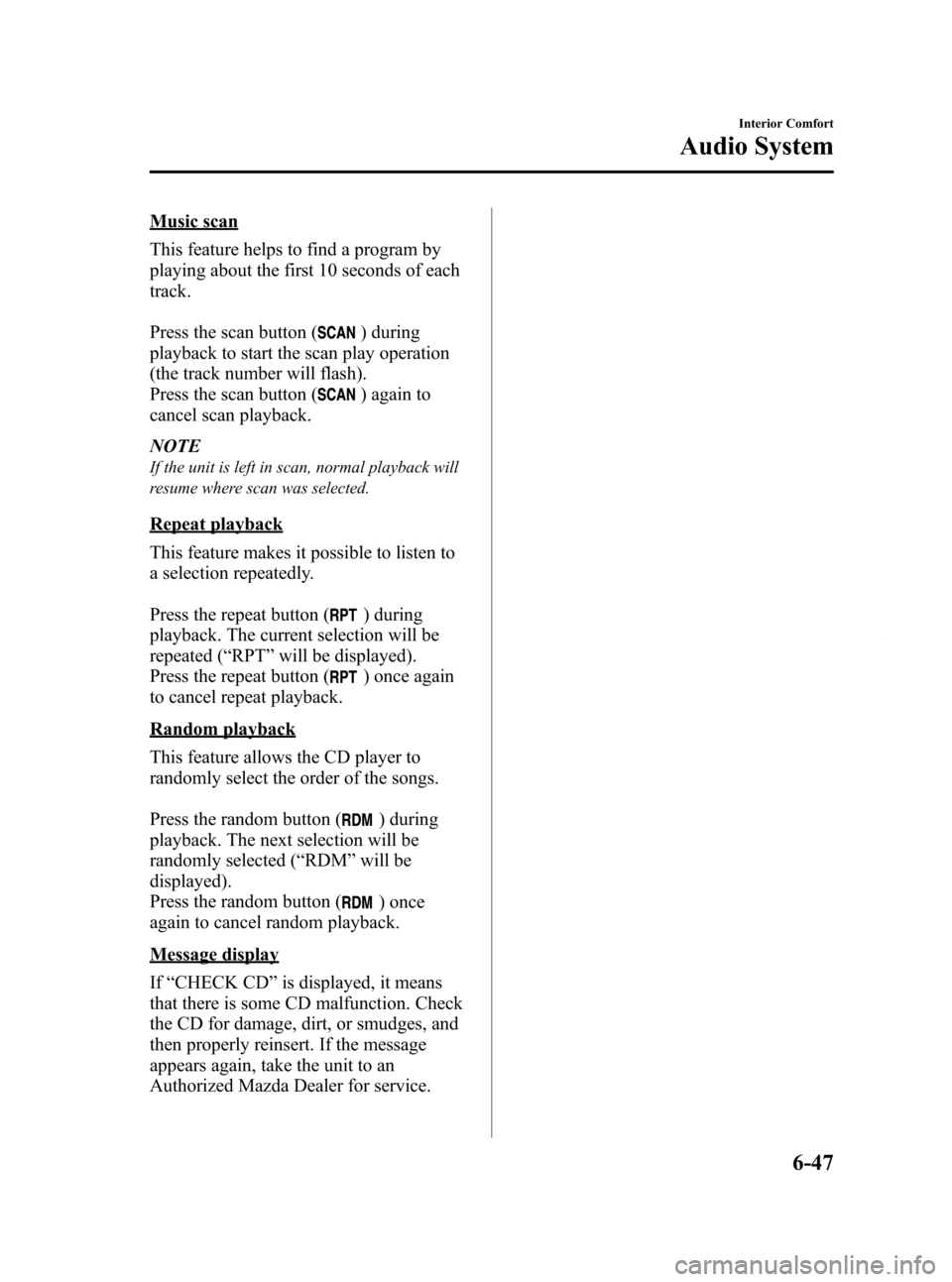
Black plate (255,1)
Music scan
This feature helps to find a program by
playing about the first 10 seconds of each
track.
Press the scan button (
) during
playback to start the scan play operation
(the track number will flash).
Press the scan button (
) again to
cancel scan playback.
NOTE
If the unit is left in scan, normal playback will
resume where scan was selected.
Repeat playback
This feature makes it possible to listen to
a selection repeatedly.
Press the repeat button (
) during
playback. The current selection will be
repeated ( “RPT ”will be displayed).
Press the repeat button (
) once again
to cancel repeat playback.
Random playback
This feature allows the CD player to
randomly select the order of the songs.
Press the random button (
) during
playback. The next selection will be
randomly selected ( “RDM ”will be
displayed).
Press the random button (
) once
again to cancel random playback.
Message display
If “CHECK CD ”is displayed, it means
that there is some CD malfunction. Check
the CD for damage, dirt, or smudges, and
then properly reinsert. If the message
appears again, take the unit to an
Authorized Mazda Dealer for service.
Interior Comfort
Audio System
6-47
RX-8_8Z09-EA-08C_Edition3 Page255
Thursday, July 3 2008 2:23 PM
Form No.8Z09-EA-08C
Page 260 of 430

Black plate (260,1)
Message display
If“CHECK CD ”is displayed, it means
that there is some CD malfunction. Check
the CD for damage, dirt, or smudges, and
then properly reinsert. If the message
appears again, take the unit to an
Authorized Mazda Dealer for service.
q Operating the Auxiliary jack
You can connect portable audio units or
similar products on the market to the
auxiliary jack to listen to music or audio
over the vehicle's speakers, refer to
Auxiliary Input (page 6-56).
6-52
Interior Comfort
Audio System
RX-8_8Z09-EA-08C_Edition3 Page260
Thursday, July 3 2008 2:23 PM
Form No.8Z09-EA-08C
Page 266 of 430

Black plate (266,1)
Safety Certification
This CD player is made and tested to meet exacting safety standards. It meets FCC
requirements and complies with safety performance standards of the U.S. Department of
Health and Human Services.
CAUTION
ØThis CD player should not be adjusted or repaired by anyone except qualified
service personnel.
If servicing is required, contact an Authorized Mazda Dealer.
Ø Use of controls or adjustments or performance of procedures other than those
specified herein may result in hazardous laser exposure. Never operate the CD
player with the top case of the unit removed.
Ø Changes or modifications not expressly approved by the party responsible for
compliance could void the user's authority to operate this equipment.
NOTE
For CD player section:
This device complies with part 15 of the FCC Rules. Operation is subject to the following two
conditions: (1) This device may not cause harmful interference, and (2) this device must accept any
interference received, including interference that may cause undesired operation.
NOTE
This equipment has been tested and found to comply with the limits for a Class B digital device,
pursuant to part 15 of the FCC Rules. These limits are designed to provide reasonable protection
against harmful interference in a residential installation. This equipment generates, uses, and can
radiate radio frequency energy and, if not installed and used in accordance with the instructions,
may cause harmful interference to radio communications. However, there is no guarantee that
interference will not occur in a particular installation.
6-58
Interior Comfort
Audio System
RX-8_8Z09-EA-08C_Edition3 Page266
Thursday, July 3 2008 2:24 PM
Form No.8Z09-EA-08C