2009 MAZDA MODEL RX 8 ad blue
[x] Cancel search: ad bluePage 271 of 430

Black plate (271,1)
Basic Bluetooth Hands-
Free Operation
qBluetooth Hands-Free preparation
Language setting
The available languages are English,
Spanish, and Canadian French. If the
language setting is changed, all of the
voice guidance and voice input
commands are done in the selected
language.
NOTE
If the language setting is changed, phone
registration is maintained.
Phonebook records are not cleared, but each
language has a separate phonebook.
Therefore, entries created in one language will
need to be re-entered in the phonebook of the
new language.
Method 1
1. Press the voice recognition/hands-freeswitch with a short press (without
navigation system) or a long press
(with navigation system).
2. Say : [Beep] “Setup ”
3. Prompt :“Select one of the following:
Pairing options, confirmation prompts,
select phone, language, or passcode, or
say “cancel ”to return to the main
menu. ”
4. Say : [Beep] “Language ”
5. Prompt :“Select a language: English,
French, or Spanish. ”
6. Say : [Beep] “French ”(Speak the
desired language: “English ”, “French ”
or “Spanish ”) 7.
Prompt :“French (Desired language)
selected. Is this correct? ”
8. Say : [Beep] “Ye s ”
9. Prompt :“French (Desired language)
selected, returning to main menu”
(Spoken in the newly selected
language).
Method 2
1. Press the voice recognition/hands-free switch with a short press (without
navigation system) or a long press
(with navigation system).
2. Say: [Beep] “French ”(Say the desired
language: “English ”, “French ”,or
“ Spanish ”.)
3. Prompt: “Would you like to change
the language to French (Desired
language) ? ”
4. Say: [Beep] “Ye s ”
5. Prompt: “Please wait. Switching to
French phone book. French selected,
returning to main menu ”(Spoken in
the newly selected language).
Mobile telephone programming
(Pairing)
To use Bluetooth Hands-Free, a mobile
phone equipped with Bluetooth has to be
programmed to the hands-free unit using
the following procedure.
Up to seven Bluetooth equipped mobile
telephones can be programmed to the
vehicle.
Interior Comfort
Bluetooth Hands-Free
6-63
RX-8_8Z09-EA-08C_Edition3 Page271
Thursday, July 3 2008 2:24 PM
Form No.8Z09-EA-08C
Page 272 of 430
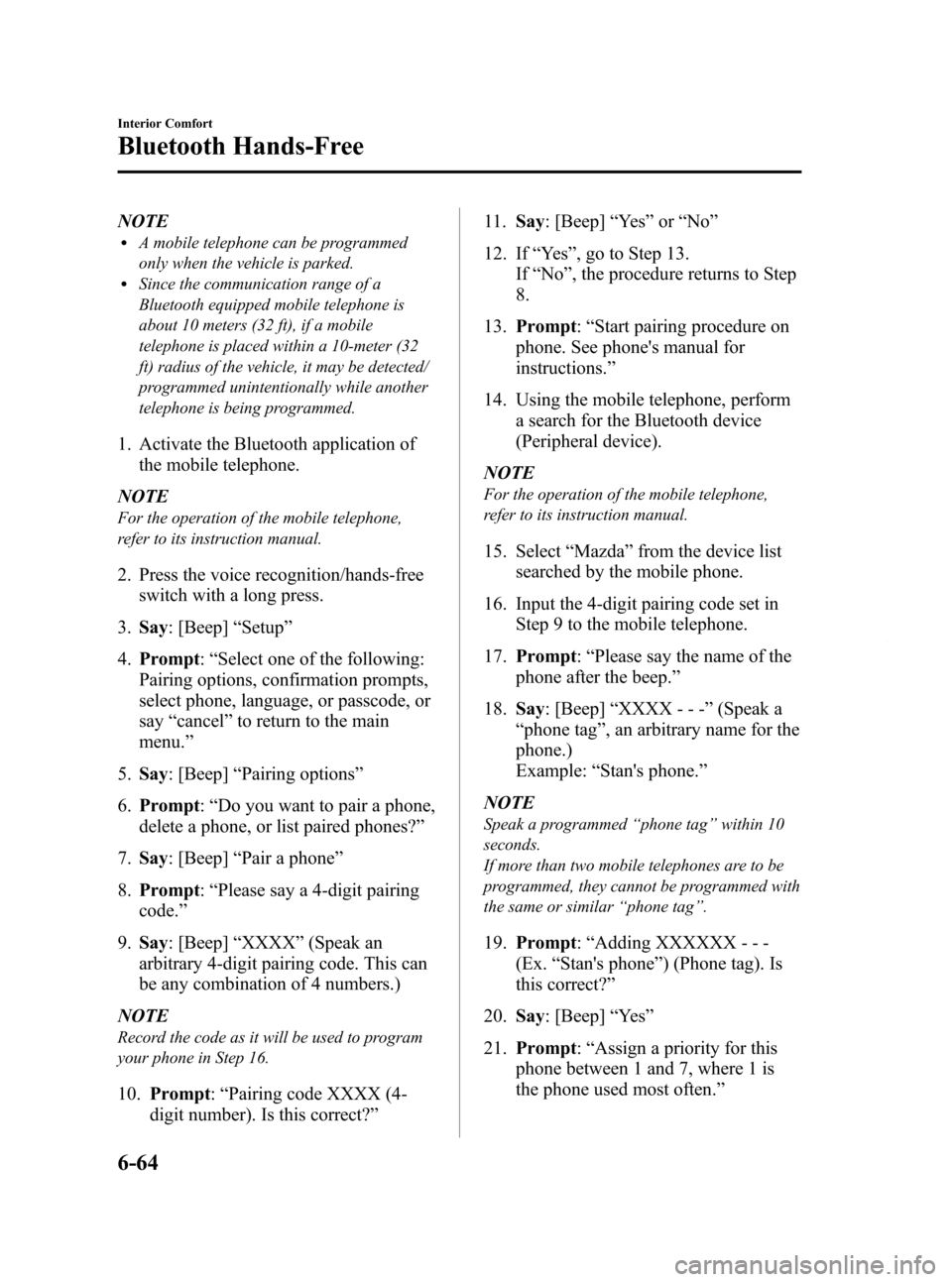
Black plate (272,1)
NOTElA mobile telephone can be programmed
only when the vehicle is parked.
lSince the communication range of a
Bluetooth equipped mobile telephone is
about 10 meters (32 ft), if a mobile
telephone is placed within a 10-meter (32
ft) radius of the vehicle, it may be detected/
programmed unintentionally while another
telephone is being programmed.
1. Activate the Bluetooth application ofthe mobile telephone.
NOTE
For the operation of the mobile telephone,
refer to its instruction manual.
2. Press the voice recognition/hands-free switch with a long press.
3. Say : [Beep] “Setup ”
4. Prompt :“Select one of the following:
Pairing options, confirmation prompts,
select phone, language, or passcode, or
say “cancel ”to return to the main
menu. ”
5. Say : [Beep] “Pairing options ”
6. Prompt :“Do you want to pair a phone,
delete a phone, or list paired phones? ”
7. Say : [Beep] “Pair a phone ”
8. Prompt :“Please say a 4-digit pairing
code. ”
9. Say : [Beep] “XXXX ”(Speak an
arbitrary 4-digit pairing code. This can
be any combination of 4 numbers.)
NOTE
Record the code as it will be used to program
your phone in Step 16.
10. Prompt :“Pairing code XXXX (4-
digit number). Is this correct? ”11.
Say: [Beep] “Ye s ”or “No”
12. If “Ye s ”, go to Step 13.
If “No” , the procedure returns to Step
8.
13. Prompt :“Start pairing procedure on
phone. See phone's manual for
instructions. ”
14. Using the mobile telephone, perform a search for the Bluetooth device
(Peripheral device).
NOTE
For the operation of the mobile telephone,
refer to its instruction manual.
15. Select “Mazda ”from the device list
searched by the mobile phone.
16. Input the 4-digit pairing code set in Step 9 to the mobile telephone.
17. Prompt :“Please say the name of the
phone after the beep. ”
18. Say: [Beep] “XXXX - - - ”(Speak a
“ phone tag ”, an arbitrary name for the
phone.)
Example: “Stan's phone. ”
NOTE
Speak a programmed “phone tag ”within 10
seconds.
If more than two mobile telephones are to be
programmed, they cannot be programmed with
the same or similar “phone tag ”.
19. Prompt :“Adding XXXXXX - - -
(Ex. “Stan's phone ”) (Phone tag). Is
this correct? ”
20. Say: [Beep] “Ye s ”
21. Prompt :“Assign a priority for this
phone between 1 and 7, where 1 is
the phone used most often.”
6-64
Interior Comfort
Bluetooth Hands-Free
RX-8_8Z09-EA-08C_Edition3 Page272
Thursday, July 3 2008 2:24 PM
Form No.8Z09-EA-08C
Page 273 of 430
![MAZDA MODEL RX 8 2009 Owners Manual (in English) Black plate (273,1)
22.Say: [Beep] “1 ” (Speak a number of
the desired priority from 1 to 7.)
NOTE
lNormally, “1” is to be input (Highest
priority).
lIf more than two mobile telephones are
reg MAZDA MODEL RX 8 2009 Owners Manual (in English) Black plate (273,1)
22.Say: [Beep] “1 ” (Speak a number of
the desired priority from 1 to 7.)
NOTE
lNormally, “1” is to be input (Highest
priority).
lIf more than two mobile telephones are
reg](/manual-img/28/15608/w960_15608-272.png)
Black plate (273,1)
22.Say: [Beep] “1 ” (Speak a number of
the desired priority from 1 to 7.)
NOTE
lNormally, “1” is to be input (Highest
priority).
lIf more than two mobile telephones are
registered, input the priority order from 1 to
7.
23. Prompt :“XXXXXX - - - (Ex. “Stan's
phone ”) (Phone tag) set to priority X
(Priority number). Is this correct? ”
24. Say: [Beep] “Ye s ”
25. Prompt :“Pairing complete ”
After a mobile telephone is registered, the
system automatically identifies the phone.
By pressing the voice recognition/hands-
free switch again, or by pressing the voice
recognition/hands-free switch first after
turning the ignition switch from the
LOCK to the ACC position, the system
reads out a voice guidance, “XXXXXX -
- - (Ex. “Stan's phone ”) (Phone tag) is
connected ”. If two or more telephones are
registered, the one with the highest
priority is selected.
q Making a call using a telephone
number
1. Press the voice recognition/hands-free
switch with a short press (without
navigation system) or a long press
(with navigation system).
2. Say : [Beep] “Dial ”
3. Prompt :“Number, please ”
4. Say : [Beep] “XXXXXXXXXXX (Ex.
“ 555-1234 ”) (Telephone number) ”5.
Prompt :“Dialing XXXXXXXXXXX
(Ex. “555-1234 ”) (Telephone number)
is this correct? ”
6. Say : [Beep] “Ye s ”or “No” .
7. When “Ye s ”is spoken, the call is
made.
When “No ”is spoken, the procedure
returns to Step 3.
q Receiving an incoming call
1. Prompt :“Incoming call, press the
phone button to answer ”.
2. To accept the call, press the voice recognition/hands-free switch with a
short press.
To reject the call, press the voice
recognition/hands-free switch with a
long press.
qHanging up a call
Press the voice recognition/hands-free
switch during the call with a long press.
Beep will confirm that call is ended.
Interior Comfort
Bluetooth Hands-Free
6-65
RX-8_8Z09-EA-08C_Edition3 Page273
Thursday, July 3 2008 2:24 PM
Form No.8Z09-EA-08C
Page 274 of 430

Black plate (274,1)
qVolume adjustment
The power/volume dial of the audio unit
or navigation system is used to adjust the
volume. Turn the dial to the right to
increase volume, to the left to decrease it.
Audio unit Navigation system
NOTElThe volume can also be adjusted using the
volume button on the steering wheel.
lThe music volume of the audio unit and the
navigation system cannot be adjusted while
Bluetooth Hands-Free is being used.
qHelp function use
The help function informs the user of all
the available voice commands under the
current conditions.
1. Press the voice recognition/hands-free
switch with a short press.
2. Say : [Beep] “Help ”
3. Follow the prompts to receive the appropriate voice guidance
instructions.
Convenient Use of the
Hands-Free System
qPhone book usage
Phone book registration
Phone numbers can be registered to the
Bluetooth Hands-Free phone book.
1. Press the voice recognition/hands-free
switch with a short press (without
navigation system) or a long press
(with navigation system).
2. Say: [Beep] “Phone book ”
3. Prompt: “Select one of the following:
new entry, edit, list names, delete or
erase all..., or say “cancel ”to return to
main menu. ”
4. Say: [Beep] “New entry ”
5. Prompt: “Name please. ”
6. Say: [Beep] “XXXXX... (Ex. “Mary's
phone ”)” (Say a voice tag for the name
registered.)
7. Prompt: “Adding XXXXX... (Ex.
“ Mary's phone ”) (Registered voice
tag). Is this correct? ”
8. Say: [Beep] “Ye s ”
9. Prompt: “Home, Work, Mobile, or
Pager? ”
10. Say: [Beep] “Mobile ”(Say “Home ”,
“ Work ”, “Mobile ”,or “Pager ”, for the
desired location to be registered.)
11. Prompt: “Mobile ”(Location to be
registered). Is this correct?
12. Say: [Beep] “Ye s ”
13. Prompt: “Number, please. ”
6-66
Interior Comfort
Bluetooth Hands-Free
RX-8_8Z09-EA-08C_Edition3 Page274
Thursday, July 3 2008 2:24 PM
Form No.8Z09-EA-08C
Page 275 of 430
![MAZDA MODEL RX 8 2009 Owners Manual (in English) Black plate (275,1)
14.Say: [Beep] “XXXXXXXXXXX
(Ex. “555-1234 ”)” (Say the phone
number to be registered.)
15. Prompt: “XXXXXXXXXXX (Ex.
“ 555-1234 ”) (Phone number
registration). Is th MAZDA MODEL RX 8 2009 Owners Manual (in English) Black plate (275,1)
14.Say: [Beep] “XXXXXXXXXXX
(Ex. “555-1234 ”)” (Say the phone
number to be registered.)
15. Prompt: “XXXXXXXXXXX (Ex.
“ 555-1234 ”) (Phone number
registration). Is th](/manual-img/28/15608/w960_15608-274.png)
Black plate (275,1)
14.Say: [Beep] “XXXXXXXXXXX
(Ex. “555-1234 ”)” (Say the phone
number to be registered.)
15. Prompt: “XXXXXXXXXXX (Ex.
“ 555-1234 ”) (Phone number
registration). Is this correct? ”
16. Say: [Beep] “Ye s ”
17. Prompt: “Number saved. Would you
like to add another number for this
entry? ”
18. Say: [Beep] “Ye s ”or “No ”.
19. If “Ye s ”, an additional phone number
registration can be made for the same
entry.
If “No” , the procedure proceeds to
Step 20.
20. Prompt: “Returning to main menu. ”
Making calls using the phone book
Telephone calls can be made by saying
the name of a person (voice tag) whose
phone number has been registered in
Bluetooth Hands-Free in advance.
For the phone book setting method, refer
to (page 6-69).
1. Press the voice recognition/hands-free
switch with a short press (without
navigation system) or a long press
(with navigation system).
2. Say: [Beep] “Call ”
3. Prompt: “Name please. ”
4. Say: [Beep] “XXXXX... (Ex. “John's
phone ”)” (Say a voice tag registered in
the phone book.) 5.
Prompt: “Calling XXXXX... (Ex.
“ John's phone ”) XXXX (Ex. “at
home ”). Is this correct? ”(Voice tag and
phone number location registered in
phone book).
6. Say: [Beep] “Ye s ”
7. Prompt: “Dialing ”
qRedialing function
Redialing the number of the person
previously dialed using the phone is
possible.
1. Press the voice recognition/hands-free
switch with a short press (without
navigation system) or a long press
(with navigation system).
2. Say: [Beep] “Redial ”
3. Prompt: “Dialing ”
qEmergency calls
A call can be made to the emergency
phone number (911) using the voice input
command.
1. Press the voice recognition/hands-free
switch with a short press (without
navigation system) or a long press
(with navigation system).
2. Say: [Beep] “Emergency ”
3. Prompt: “Calling “911 ”, is this
correct? ”
4. Say: [Beep] “Ye s ”
5. Prompt: “Dialing ”
Interior Comfort
Bluetooth Hands-Free
6-67
RX-8_8Z09-EA-08C_Edition3 Page275
Thursday, July 3 2008 2:24 PM
Form No.8Z09-EA-08C
Page 276 of 430

Black plate (276,1)
qRefusing an incoming call
For incoming call refusal, refer to
“Receiving an incoming call ”(page 6-65).
q Mute
The microphone can be muted during a
call.
1. Press the voice recognition/hands-free
switch with a short press.
2. Say: [Beep] “Mute ”
3. Prompt: “Microphone muted ”
Canceling mute
1. Press the voice recognition/hands-free
switch with a short press.
2. Say: [Beep] “Mute off ”
3. Prompt: “Microphone unmuted ”
qTransferring a call
Transferring a call from Hands-Free to
a mobile phone
Communication between the hands-free
unit and a mobile phone is canceled, and
the line can be switched to a standard call
using a mobile phone.
1. Press the voice recognition/hands-free
switch with a short press.
2. Say: [Beep] “Transfer call ”
3. Prompt: “Transferred call to phone ”
Transferring a call from a mobile
phone to Hands-Free
Communication between mobile phones
can be switched to the Bluetooth Hands-
Free system.
1. Press the voice recognition/hands-free
switch with a short press. 2.
Say: [Beep] “Transfer call ”
3. Prompt: “Transferred call to Hands
Free system ”
Call waiting
A call can be interrupted to receive an
incoming call from a third party.
Call interrupt
A call can be switched to a new incoming
call.
Press the voice recognition/hands-free
switch with a short press.
NOTE
lTo refuse an incoming call, press the voice
recognition/hands-free switch with a long
press.
lAfter receiving a new incoming call, the
previous call is placed on hold.
Switching calls
Switching back to the previous call can
also be done.
Press the voice recognition/hands-free
switch with a short press.
Ending the current call
Press the voice recognition/hands-free
switch during the call with a long press.
qVoice guidance interrupt operation
Voice guidance can be stopped by
pressing the voice recognition/hands-free
switch with a short press while it is being
heard. A new voice input command can
then be spoken by the user.
· Press the voice recognition/hands-free
switch with a short press.
6-68
Interior Comfort
Bluetooth Hands-Free
RX-8_8Z09-EA-08C_Edition3 Page276
Thursday, July 3 2008 2:24 PM
Form No.8Z09-EA-08C
Page 277 of 430

Black plate (277,1)
qPhone book settings
Editing phone book
The data registered to the Bluetooth
Hands-Free phone book can be edited.
1. Press the voice recognition/hands-free
switch with a short press (without
navigation system) or a long press
(with navigation system).
2. Say: [Beep] “Phone book ”
3. Prompt: “Select one of the following:
new entry, edit, list names, delete or
erase all..., or say “cancel ”to return to
main menu. ”
4. Say: [Beep] “Edit ”
5. Prompt: “Please say the name of the
entry you would like to edit, or say
“ List names ”..., or say “cancel ”to
return to main menu. ”
6. Say: [Beep] “XXXXX... (Ex. “Mary's
phone ”)” (Say the voice tag for the
registered name to be edited in the
phone book.)
7. Prompt: “Home, Work, Mobile, or
Pager? ”
8. Say: [Beep] “Home ”(Say the
registered location to be edited:
“ Home ”, “Work ”, “Mobile ”,or
“ Pager ”).
9. Prompt: “XXXXX... (Ex. “Mary's
phone ”) (Registered voice tag) XXXX
(Ex. “home ”) (Registered location). Is
this correct? ”
10. Say: [Beep] “Ye s ”
11. Prompt: “The current number is
XXXXXXXXXXX (Ex. “555-1234 ”)
(Currently registered number). New
number, please. ” NOTEIf there was no previous phone number
registered to a location (Ex.
“Work ”), the
prompt will only read out “Number, please” .
12.Say: [Beep] “XXXXXXXXXXX
(Ex. “666-1234 ”)” (Say the new
phone number to be registered.)
13. Prompt: “XXXXXXXXXXX (Ex.
“ 666-1234 ”) (The new phone number
to be registered). Is this correct? ”
14. Say: [Beep] “Ye s ”
15. Prompt: “Number changed. Would
you like to call this number, edit
another entry..., or say “cancel ”to
return to main menu. ”
Phone book data deletion
Erasing individual phone book data
Individual data registered to the Bluetooth
Hands-Free phone book can be cleared.
1. Press the voice recognition/hands-free
switch with a short press (without
navigation system) or a long press
(with navigation system).
2. Say: [Beep] “Phone book ”
3. Prompt: “Select one of the following:
new entry, edit, list names, delete or
erase all..., or say “cancel ”to return to
main menu. ”
4. Say: [Beep] “Delete ”
5. Prompt: “Please say the name of the
entry you would like to delete, or say
“ List names ”..., or say “cancel ”to
return to main menu. ”
6. Say: [Beep] “XXXXX... (Ex. “John's
phone ”)” (Say the registered voice tag
to be deleted from the phone book.)
Interior Comfort
Bluetooth Hands-Free
6-69
RX-8_8Z09-EA-08C_Edition3 Page277
Thursday, July 3 2008 2:24 PM
Form No.8Z09-EA-08C
Page 278 of 430
![MAZDA MODEL RX 8 2009 Owners Manual (in English) Black plate (278,1)
7.Prompt: “Deleting XXXXX... (Ex.
“ Johns phone ”) (Registered voice tag)
Home (Registered location). Is this
correct? ”
8. Say: [Beep] “Ye s ”
9. Prompt: “XXXXX... MAZDA MODEL RX 8 2009 Owners Manual (in English) Black plate (278,1)
7.Prompt: “Deleting XXXXX... (Ex.
“ Johns phone ”) (Registered voice tag)
Home (Registered location). Is this
correct? ”
8. Say: [Beep] “Ye s ”
9. Prompt: “XXXXX...](/manual-img/28/15608/w960_15608-277.png)
Black plate (278,1)
7.Prompt: “Deleting XXXXX... (Ex.
“ John's phone ”) (Registered voice tag)
Home (Registered location). Is this
correct? ”
8. Say: [Beep] “Ye s ”
9. Prompt: “XXXXX... (Ex. “John's
phone ”) (Registered voice tag) Home
(Registered location) deleted, returning
to main menu. ”
Complete deletion of the phone book
data
All data registered to the Bluetooth
Hands-Free phone book can be erased.
1. Press the voice recognition/hands-free
switch with a short press (without
navigation system) or a long press
(with navigation system).
2. Say: [Beep] “Phone book ”
3. Prompt: “Select one of the following:
new entry, edit, list names, delete or
erase all..., or say “cancel ”to return to
main menu. ”
4. Say: [Beep] “Erase all ”
5. Prompt: “Are you sure you want to
erase everything from your Hands Free
system phone book? ”
6. Say: [Beep] “Ye s ”
7. Prompt: “You are about to delete
everything from your Hands Free
system phone book. Do you want to
continue? ”
8. Say: [Beep] “Ye s ”
9. Prompt: “Please wait, erasing the
Hands Free system phone book. ”
10. Prompt: “Hands-Free system phone
book erased, returning to main
menu. ”
Read-out of names registered to the
Bluetooth Hands-Free phone book
The Bluetooth Hands-Free system can
read out the list of names registered to its
phone book.
1. Press the voice recognition/hands-free
switch with a short press (without
navigation system) or a long press
(with navigation system).
2. Say: [Beep] “Phone book ”
3. Prompt: “Select one of the following:
new entry, edit, list names, delete or
erase all..., or say “cancel ”to return to
main menu. ”
4. Say: [Beep] “List names ”
5. Prompt: “XXXXX..., XXXXX...,
XXXXX... (Ex. “John's phone ”, Mary's
phone, Bill's phone) ”(Voice guidance
reads out the voice tags registered to
the phone book.)
Press the voice recognition/hands-free
switch during the read-out at the desired
name, and then say one of the following
voice commands to execute it.
l“ Continue ”: Continues the voice
guidance.
l“ Call ”: Calls the registered phone
number.
l“ Edit ”: Edits the registered phone
number.
l“ Delete ”: Deletes the registered phone
number.
l“ Previous ”: Returns to the previous
phone number.
l“ Cancel ”: Returns to main menu.
6. Prompt: “End of list, would you like
to start from the beginning?”
7. Say: [Beep] “No ”
8. Prompt: “Returning to main menu. ”
6-70
Interior Comfort
Bluetooth Hands-Free
RX-8_8Z09-EA-08C_Edition3 Page278
Thursday, July 3 2008 2:24 PM
Form No.8Z09-EA-08C