2009 MAZDA MODEL MX-5 MIATA trunk release
[x] Cancel search: trunk releasePage 8 of 444

Black plate (8,1)
Interior Equipment (View A)
Door-lock knob .................................................................................................. page 3-31
DSC OFF switch ............................................................................................... page 5-25
Passenger air bag deactivation switch ............................................................... page 2-39
Lighting control ................................................................................................. page 5-55
Turn and lane-change signal .............................................................................. page 5-57
Dashboard illumination knob ............................................................................ page 5-39
Instrument cluster .............................................................................................. page 5-35
Wiper and washer lever ..................................................................................... page 5-58
Ignition switch ..................................................................................................... page 5-2
Tilt wheel release lever ...................................................................................... page 3-73
Hood release handle .......................................................................................... page 3-42
Trunk release button .......................................................................................... page 3-33
Outside mirror switch ........................................................................................ page 3-73
1-2
Your Vehicle at a Glance
The equipment and installation position varies by vehicle
Interior Overview
MX-5_8Z78-EA-08K_Edition1 Page8
Thursday, October 23 2008 1:52 PM
Form No.8Z78-EA-08K
Page 63 of 444

Black plate (63,1)
3Knowing Your Mazda
Explanation of basic operations and controls; opening/closing and adjustment
of various parts.
Advanced Keyless Entry and Start System ................................ 3-2Advanced Keysí...................................................................... 3-2
Operation Using Advanced Keyless Functions ......................... 3-7
Operation Using Advanced Key Functions ............................. 3-14
Advanced Key Suspend Function ........................................... 3-18
Warning and Beep Sounds ...................................................... 3-19
Setting Change (Function Customization) .............................. 3-21
When Warning Indicator/Beep is Activated ............................ 3-22
Doors and Locks ......................................................................... 3-23 Keys (without Advanced Key) ................................................ 3-23
Keyless Entry System (with Retractable Type Key)
í............ 3-24
Door Locks ............................................................................. 3-30
Trunk Lid ................................................................................ 3-33
Inside Trunk Release Lever ..................................................... 3-35
Power Windows ...................................................................... 3-37
Fuel-Filler Lid and Cap ........................................................... 3-40
Hood ....................................................................................... 3-42
Convertible Top (Soft Top)
í.................................................. 3-43
Convertible Top (Power Retractable Hardtop)í..................... 3-48
Security System ........................................................................... 3-63 Immobilizer System (with Advanced Key) ............................. 3-63
Immobilizer System (without Advanced Key) ........................ 3-67
Theft-Deterrent System
í........................................................ 3-71
Steering Wheel and Mirrors ...................................................... 3-73 Steering Wheel ........................................................................ 3-73
Mirrors .................................................................................... 3-73
3-1íSome models.
MX-5_8Z78-EA-08K_Edition1 Page63
Thursday, October 23 2008 1:52 PM
Form No.8Z78-EA-08K
Page 72 of 444

Black plate (72,1)
qOpening the Trunk Lid with
Request Switch
The trunk lid can be opened by pressing
the request switch on the under side of the
trunk lid above the license plate while the
advanced key is being carried.
Request switch
NOTElIf the advanced key is left in the trunk, the
trunk lid will close, however, the trunk lid
can be opened using the request switch and
the vehicle could be stolen.
l(With power retractable hardtop)
The trunk lid can only be opened when the
power retractable hardtop is fully opened/
closed. Open/close the power retractable
hardtop completely before opening the
trunk lid.
qStarting the Engine
Ignition switch positions
As there is no a traditional key, some of
the ignition switch functions are different.
Start knob
LOCK (Released)
The steering wheel locks to help protect
against theft.
LOCK (Depressed)
The ignition switch can be turned to the
ACC position when the KEY indicator
light (green) illuminates in the instrument
cluster.
3-10
Knowing Your Mazda
Advanced Keyless Entry and Start System
MX-5_8Z78-EA-08K_Edition1 Page72
Thursday, October 23 2008 1:52 PM
Form No.8Z78-EA-08K
Page 88 of 444

Black plate (88,1)
NOTE
(Without theft-deterrent system)
The hazard warning lights will flash twice to
indicate that both doors are unlocked.
(With theft-deterrent system)
The hazard warning lights only flash when the
theft deterrent system is turned off.
The hazard warning lights do not flash unless
the theft deterrent system has been properly
turned off.
Refer to the theft-deterrent system on page
3-71.
NOTE
Auto re-lock function
After unlocking with the transmitter, both
doors will automatically lock if one of the
doors is not opened within about 30 seconds.
Trunk button
To open the trunk, press the trunk button
for more than 1 second.
NOTE
l(With power retractable hardtop)
The trunk lid can only be opened when the
power retractable hardtop is fully opened/
closed. Open/close the power retractable
hardtop completely before opening the
trunk lid.
lThe trunk button is disabled when the trunk
lid release lock-out button inside the trunk
is in the OFF position. Refer to Remote
Trunk Lid Release Lock-Out on page 3-34.
Panic button
If you witness from a distance someone
attempting to break into or damage your
vehicle, pressing the panic button will
activate the vehicle's alarm.
NOTE
The panic button will work whether any door
or the trunk lid is open or closed.
Turning on the alarm
Pressing the panic button for 1 second or
more will trigger the alarm for about 2
minutes and 30 seconds, and the
following will occur:
lThe horn sounds intermittently.lThe hazard warning lights flash.
Turning off the alarm
Press any button on the transmitter.
q Transmitter Maintenance
If the buttons on the transmitter are
inoperable and the operation indicator
light does not flash, the battery may be
dead.
Replace with a new battery before the
transmitter becomes unusable.
3-26
Knowing Your Mazda
Doors and Locks
MX-5_8Z78-EA-08K_Edition1 Page88
Thursday, October 23 2008 1:52 PM
Form No.8Z78-EA-08K
Page 96 of 444

Black plate (96,1)
CAUTION
Do not open the trunk while the
power retractable hardtop is
opening/closing. The power
retractable hardtop and trunk lid
mechanisms could be damaged.
Opening the trunk lid with the request
switch (with advanced key)
The trunk lid can be opened by operating
the request switch on the trunk lid while
carrying the advanced key outside the
vehicle, refer to Operations Using
Advanced Keyless Functions (page 3-7).
Opening the trunk lid with the
transmitter (with advanced key)
The trunk lid can be opened by operating
the keyless entry system transmitter, refer
to Keyless Entry System (page 3-14).
Opening the trunk lid with the
transmitter (with retractable type key)
The trunk lid can be opened by operating
the keyless entry system transmitter, refer
to Keyless Entry System (page 3-24).
Opening the trunk lid with the remote
release button
Push the release button.
NOTE
(With power retractable hardtop)
The trunk lid can only be opened when the
power retractable hardtop is fully opened/
closed. Open/close the power retractable
hardtop completely before opening the trunk
lid.
Closing the trunk lid
Use both hands to push the trunk lid down
until the lock snaps shut. Do not slam it.
Pull up on the trunk lid to make sure it is
secure.
qRemote Trunk Lid Release Lock-Out
The remote release may be canceled using
the trunk lid release lock-out button to
prevent anyone in the vehicle from
opening the trunk.
NOTE
You cannot prevent another person from
getting access to your trunk if you give the
person your key.
The switch is mounted inside the trunk.
OFF position
ON position
With advanced key
With the switch in the ON position, the
remote trunk lid release button can be
operated.
3-34
Knowing Your Mazda
Doors and Locks
MX-5_8Z78-EA-08K_Edition1 Page96
Thursday, October 23 2008 1:52 PM
Form No.8Z78-EA-08K
Page 97 of 444

Black plate (97,1)
With the switch in the OFF position, the
remote release button cannot be operated.
To open the trunk lid when the switch is
in the OFF position, do one of the
following:
lPress the request switch on the trunk
lid.
lPress the trunk button on the
transmitter.
lOpen the trunk with the auxiliary key.
Without advanced key
With the switch in the ON position, the
remote trunk lid release button and the
trunk button on the transmitter can be
operated.
With the switch in the OFF position, the
remote release button or the trunk button
on the transmitter cannot be operated.
To open the trunk lid when the switch is
in the OFF position, open the trunk with
the key.
Inside Trunk Release Lever
Your vehicle is equipped with an inside
trunk release lever that provides a means
of escape for children and adults in the
event they become locked inside the
trunk.
No matter how careful adults might be
with keys and locking their cars, parents
should be aware that children may be
tempted to play around vehicles and use
the trunk as a hiding place.
Adults are advised to familiarize
themselves with the operation and
location of the inside trunk release lever
so that all children can be told about it in
an appropriate way, keeping in mind that
most vehicles do not have such levers.
Knowing Your Mazda
Doors and Locks
3-35
MX-5_8Z78-EA-08K_Edition1 Page97
Thursday, October 23 2008 1:52 PM
Form No.8Z78-EA-08K
Page 98 of 444

Black plate (98,1)
WARNING
Close the trunk lid and do not allow
children to play inside the vehicle:Leaving the trunk lid open or leaving
children in the vehicle with the keys is
dangerous. Children could open the
trunk lid and climb inside resulting in
possible injury or death from heat
exposure.
Always keep the car from being a
tempting place to play by latching the
doors and the trunk, and keeping the
keys where children can not play with
them: Leaving children or animals
unattended in a parked vehicle is
dangerous. Babies left sleeping and
children who lock themselves in cars
or trunks can die very quickly from
heat prostration. Do not leave your
children or pets alone in a car at any
time. Do not leave the car or the
trunk unlocked.
qOpening the Trunk Lid from the
Inside
Slide the inside trunk release lever in the
direction of the arrow. The lever is made
of material that will glow for hours in the
darkness of the trunk following a brief
exposure to ambient light.
The inside trunk release lever is located
on the inside of the trunk end trim.
3-36
Knowing Your Mazda
Doors and Locks
MX-5_8Z78-EA-08K_Edition1 Page98
Thursday, October 23 2008 1:52 PM
Form No.8Z78-EA-08K
Page 100 of 444
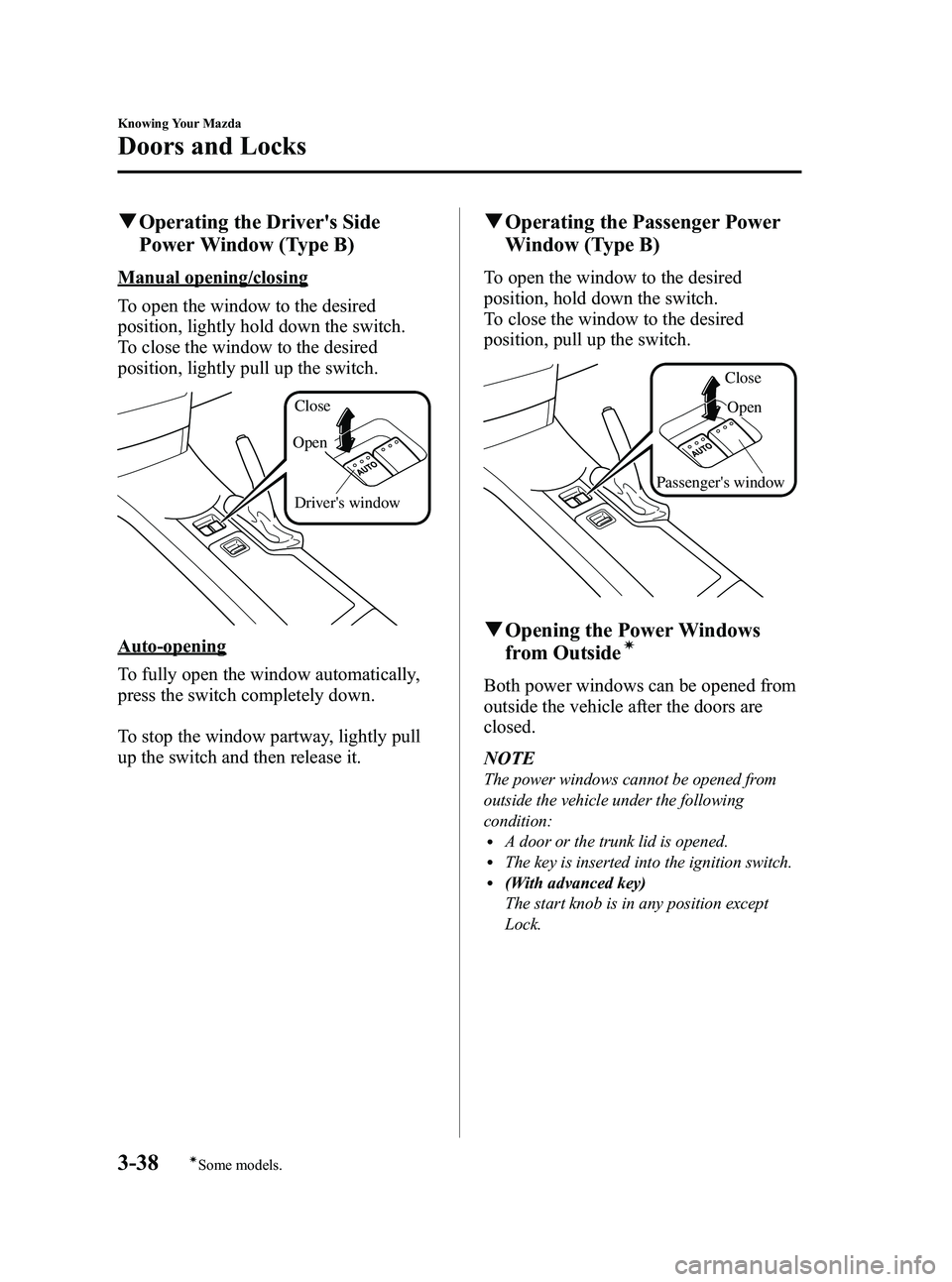
Black plate (100,1)
qOperating the Driver's Side
Power Window (Type B)
Manual opening/closing
To open the window to the desired
position, lightly hold down the switch.
To close the window to the desired
position, lightly pull up the switch.
Close
Open
Driver's window
Auto-opening
To fully open the window automatically,
press the switch completely down.
To stop the window partway, lightly pull
up the switch and then release it.
q Operating the Passenger Power
Window (Type B)
To open the window to the desired
position, hold down the switch.
To close the window to the desired
position, pull up the switch.
Close
Open
Passenger's window
q Opening the Power Windows
from Outsideí
Both power windows can be opened from
outside the vehicle after the doors are
closed.
NOTE
The power windows cannot be opened from
outside the vehicle under the following
condition:
lA door or the trunk lid is opened.lThe key is inserted into the ignition switch.l(With advanced key)
The start knob is in any position except
Lock.
3-38
Knowing Your Mazda
íSome models.
Doors and Locks
MX-5_8Z78-EA-08K_Edition1 Page100
Thursday, October 23 2008 1:52 PM
Form No.8Z78-EA-08K