2009 MAZDA MODEL MX-5 MIATA air condition
[x] Cancel search: air conditionPage 217 of 444

Black plate (217,1)
6Interior Comfort
Use of various features for drive comfort, including air-conditioning and audio
system.
Climate Control System ............................................................... 6-2Operating Tips ........................................................................... 6-2
Vent Operation .......................................................................... 6-3
Types of the Climate Control System ....................................... 6-5
Manual Type
í.......................................................................... 6-6
Automatic Typeí.................................................................... 6-11
Audio System ............................................................................... 6-15 Antenna ................................................................................... 6-15
Operating Tips for Audio System ........................................... 6-16
Audio Set ................................................................................ 6-25
Audio Control Switch Operation
í......................................... 6-56
AUX Mode (Auxiliary input) ................................................. 6-58
Safety Certification ................................................................. 6-60
Bluetooth Hands-Free ................................................................. 6-61 Bluetooth Hands-Free
í.......................................................... 6-61
Basic Bluetooth Hands-Free Operation ................................... 6-64
Convenient Use of the Hands-Free System ............................. 6-68
Hands-Free Telephone Setting ................................................ 6-73
When Bluetooth Hands-Free cannot be used .......................... 6-78
Safety Certification ................................................................. 6-78
Mazda Bluetooth Hands-Free Customer Service .................... 6-79
Interior Equipment ..................................................................... 6-80 Sunvisors ................................................................................. 6-80
Interior Lights ......................................................................... 6-80
Cup Holder .............................................................................. 6-81
Bottle Holder ........................................................................... 6-81
Storage Compartments ............................................................ 6-82
Accessory Socket .................................................................... 6-83
Windblocker ............................................................................ 6-84
6-1íSome models.
MX-5_8Z78-EA-08K_Edition1 Page217
Thursday, October 23 2008 1:53 PM
Form No.8Z78-EA-08K
Page 218 of 444

Black plate (218,1)
Operating Tips
qOperating the Climate Control
System
Operate the climate control system with
the engine running.
NOTE
To prevent the battery from being discharged,
do not leave the fan control dial on for a long
period of time with the ignition switch in the
ON position when the engine is not running.
qClearing the Air Inlet
Clear all obstructions such as leaves,
snow and ice from the hood and the air
inlet in the cowl grille to improve the
system efficiency.
qFoggy Windows
The windows may fog up easily in humid
weather. Use the climate control system to
defog the windows.
To help defog the windows, operate the
air conditioner to dehumidify the air.
NOTE
The air conditioner may be used along with the
heater to dehumidify the air.
qOutside/Recirculated Air Position
Use the outside air position in normal
conditions. The recirculated air position
should be used only when driving on
dusty roads or for quick cooling of the
interior.
qParking in Direct Sunlight
If the vehicle has been parked in direct
sunlight during hot weather, open the
windows to let warm air escape, then run
the climate control system.
qNot Using for a Long Period
Run the air conditioner about 10 minutes
at least once a month to keep internal
parts lubricated.
qCheck the Refrigerant before the
Weather Gets Hot
Have the air conditioner checked before
the weather gets hot. Lack of refrigerant
may make the air conditioner less
efficient. Consult an Authorized Mazda
Dealer for refrigerant inspection.
The air conditioner is filled with
HFC134a (R134a), a refrigerant that will
not damage the ozone layer.
If the air conditioner is low on refrigerant
or has a malfunction, consult an
Authorized Mazda Dealer.
6-2
Interior Comfort
Climate Control System
MX-5_8Z78-EA-08K_Edition1 Page218
Thursday, October 23 2008 1:53 PM
Form No.8Z78-EA-08K
Page 219 of 444

Black plate (219,1)
Vent Operation
Button
qAdjusting the Vents
Directing airflow
You can direct air flow by rotating the vent.
Opening/closing vents
The two outside vents can be opened and closed with center button.
NOTE
When using the air conditioner, mist may come out from the vents. This is not a sign of trouble but a
result of humid air being suddenly cooled.
Interior Comfort
Climate Control System
6-3
MX-5_8Z78-EA-08K_Edition1 Page219
Thursday, October 23 2008 1:53 PM
Form No.8Z78-EA-08K
Page 223 of 444

Black plate (223,1)
Mode selector dial
Turn the mode selector dial to select
airflow mode (page 6-4).
NOTE
Turn the mode selector dial to an OPEN
MODE position for maximum comfort while
the roof is open.
A/C switchí
Press the A/C switch to turn the air
conditioner on. The indicator light on the
switch will illuminate when the fan
control dial is in any position except OFF.
Press the switch once again to turn the air
conditioner off.NOTE
lThe air conditioner may not function when
the outside temperature approaches 0 °C
(32 °F).
lWhen the mode is set to,or
with the fan control dial in a position other
than 0 and the temperature control dial in
the maximum cold position, the air intake
selector switches to the recirculated air
mode and the A/C turns on automatically.
If A/C is not desired, press the A/C switch
to turn it off.
If recirculated air mode is not desired,
press the air intake selector to switch to
outside air mode.
Air intake selector
This switch controls the source of air
entering the vehicle.
Press the
switch to alternate
between the outside air and recirculated
air modes.
It is recommended that under normal
conditions the switch be kept in the
outside air mode.
Outside air mode (indicator light
turned off)
Outside air is taken into the vehicle. Use
this mode for normal ventilation and
heating.
Interior Comfort
Climate Control System
6-7íSome models.
MX-5_8Z78-EA-08K_Edition1 Page223
Thursday, October 23 2008 1:53 PM
Form No.8Z78-EA-08K
Page 224 of 444

Black plate (224,1)
Recirculated air mode (indicator light
illuminated)
Outside air is shut off. Air within the
vehicle is recirculated.
This mode can be used when driving on a
dusty road or in similar conditions. It also
helps to provide quicker cooling of the
interior.
WARNING
Do not use the recirculated air mode in
cold or rainy weather:Using the recirculated air mode in
cold or rainy weather is dangerous as
it will cause the windows to fog up.
Your vision will be hampered, which
could lead to a serious accident.
qHeating
1. Set the mode selector dial to theor
position.
2. Set the temperature control dial to the hot position.
3. Set the fan control dial to the desired speed. NOTE
lIf the windshield fogs up easily, set the
mode selector dial to the
position.lIf cooler air is desired at face level, set the
mode selector dial at the
position and
adjust the temperature control dial to
maintain maximum comfort.
lThe air to the floor is warmer than air to
the face (except when the temperature
control dial is set at the extreme hot or cold
position).
lIn the,,orposition, the air
conditioner is automatically turned on
(however, the indicator light does not
illuminate) and the outside air mode is
automatically selected to defrost the
windshield.
In the
orposition, the outside air
mode cannot be changed to the recirculated
air mode.
q Cooling (With Air Conditioner)í
1. Set the mode selector dial to theor
position.
2. Set the temperature control dial to the cold position.
3. Set the fan control dial to the desired speed.
4. Turn on the air conditioner by pressing the A/C switch.
5. Adjust the fan control dial and temperature control dial to maintain
maximum comfort.
6-8
Interior Comfort
íSome models.
Climate Control System
MX-5_8Z78-EA-08K_Edition1 Page224
Thursday, October 23 2008 1:53 PM
Form No.8Z78-EA-08K
Page 225 of 444

Black plate (225,1)
CAUTION
When using the air conditioner while
driving up long hills or in heavy
traffic, closely monitor the
temperature gauge (page 5-38).
The air conditioner may cause engine
overheating. If the gauge indicates
overheating, turn the air conditioner
off (page 7-18).
NOTE
lWhen maximum cooling is desired, set the
temperature control dial to the extreme cold
position and set the air intake selector to
the recirculated air mode, then turn the fan
control dial fully clockwise.
lIf warmer air is desired at floor level, set
the mode selector dial at the
or
position and adjust the temperature control
dial to maintain maximum comfort.
lThe air to the floor is warmer than air to
the face (except when the temperature
control dial is set at the extreme hot or cold
position).
q Ventilation
1. Set the mode selector dial to theor
position.
2. Set the air intake selector to the outside air mode.
3. Set the temperature control dial to the desired position.
4. Set the fan control dial to the desired speed.
qWindshield Defrosting and Defogging
1. Set the mode selector dial to the
position.
2. Set the temperature control dial to the desired position.
3. Set the fan control dial to the desired speed.
WARNING
Do not defog the windshield using the
position with the temperature
control set to the cold position: Using the
position with the
temperature control set to the cold
position is dangerous as it will cause
the outside of the windshield to fog
up. Your vision will be hampered,
which could lead to a serious
accident. Set the temperature control
to the hot or warm position when
using the
position.
NOTE
lFor maximum defrosting, set the
temperature control dial to the extreme hot
position and turn the fan control dial fully
clockwise.
lIf warm air is desired at the floor, set the
mode selector dial to the
position.lIn the,,orposition, the air
conditioner is automatically turned on
(however, the indicator light does not
illuminate) and the outside air mode is
automatically selected to defrost the
windshield.
In the
orposition, the outside air
mode cannot be changed to the recirculated
air mode.
Interior Comfort
Climate Control System
6-9
MX-5_8Z78-EA-08K_Edition1 Page225
Thursday, October 23 2008 1:53 PM
Form No.8Z78-EA-08K
Page 226 of 444
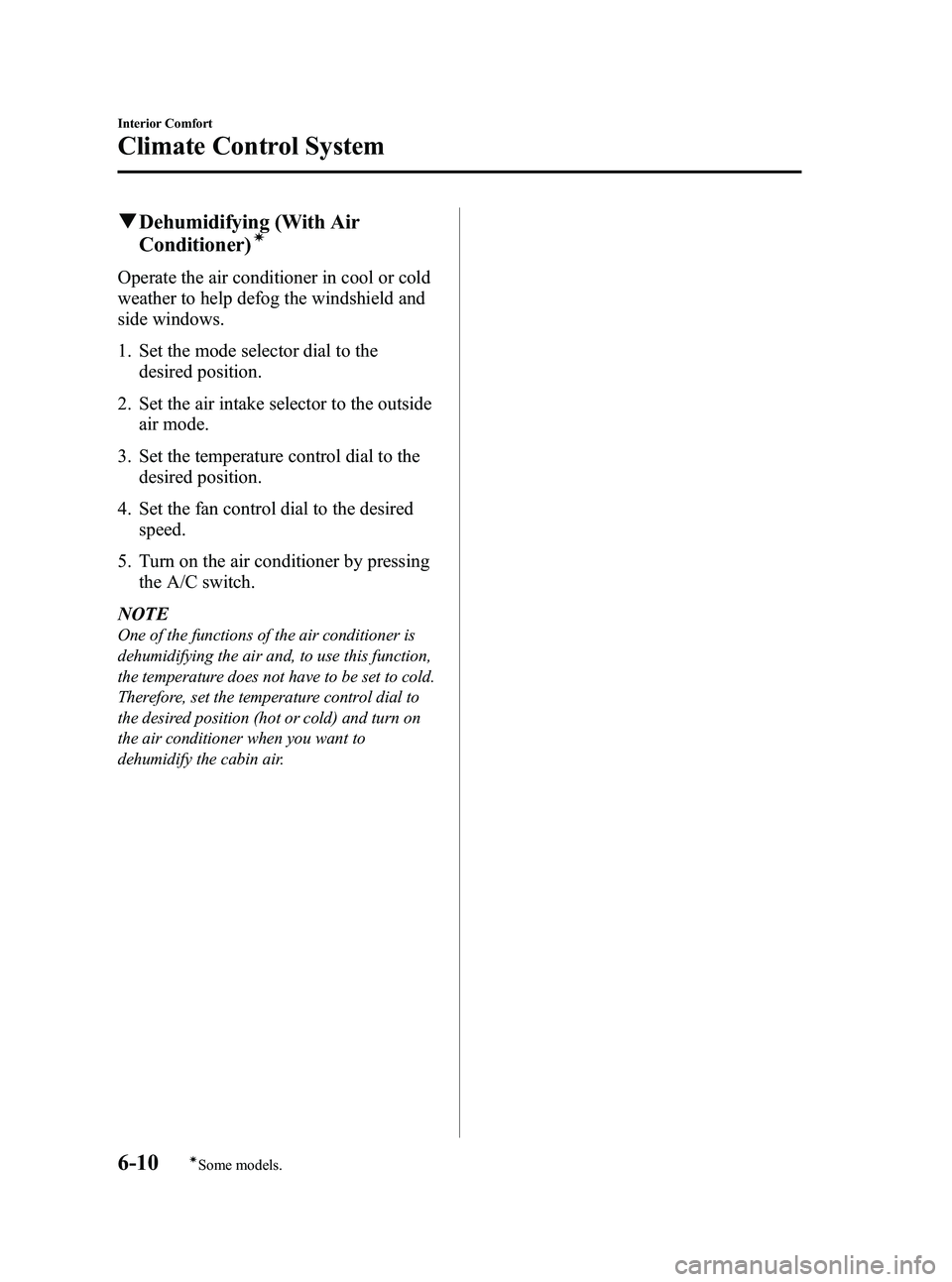
Black plate (226,1)
qDehumidifying (With Air
Conditioner)í
Operate the air conditioner in cool or cold
weather to help defog the windshield and
side windows.
1. Set the mode selector dial to the
desired position.
2. Set the air intake selector to the outside air mode.
3. Set the temperature control dial to the desired position.
4. Set the fan control dial to the desired speed.
5. Turn on the air conditioner by pressing the A/C switch.
NOTE
One of the functions of the air conditioner is
dehumidifying the air and, to use this function,
the temperature does not have to be set to cold.
Therefore, set the temperature control dial to
the desired position (hot or cold) and turn on
the air conditioner when you want to
dehumidify the cabin air.
6-10
Interior Comfort
íSome models.
Climate Control System
MX-5_8Z78-EA-08K_Edition1 Page226
Thursday, October 23 2008 1:53 PM
Form No.8Z78-EA-08K
Page 228 of 444

Black plate (228,1)
qControl Switches
Temperature control dial
Hot
Cold
This dial controls temperature. Turn it
clockwise for hot and counterclockwise
for cold.
NOTE
Turn the dial completely left to set the
temperature to maximum cooling, and
completely right for maximum heating.
Fan control dial
Fast
Slow
This dial allows variable fan speeds.
AUTO position
The amount of airflow will be
automatically controlled in accordance
with the set temperature.
Except AUTO position
The airflow amount can be adjusted to the
desired level by turning the dial.
OFF position
To turn off the system, set the dial to OFF.
Mode selector dial
Turn the mode selector dial to select
airflow mode (page 6-4).
AUTO position
The airflow mode automatically adjusts to
the selected temperature.
Except AUTO position
The desired airflow position can be
selected by turning the dial.
NOTE
With the airflow mode set toposition and
the temperature control dial set at a medium
temperature, heated air is directed to the feet
and a comparably lower air temperature will
flow through the central, left and right vents.
A/C switch
With the fan control dial ON, press the
A/C switch to select the air conditioning
(cooling/dehumidifying functions) on or
off.
6-12
Interior Comfort
Climate Control System
MX-5_8Z78-EA-08K_Edition1 Page228
Thursday, October 23 2008 1:53 PM
Form No.8Z78-EA-08K