2009 MAZDA MODEL MAZDASPEED 3 stop start
[x] Cancel search: stop startPage 137 of 412
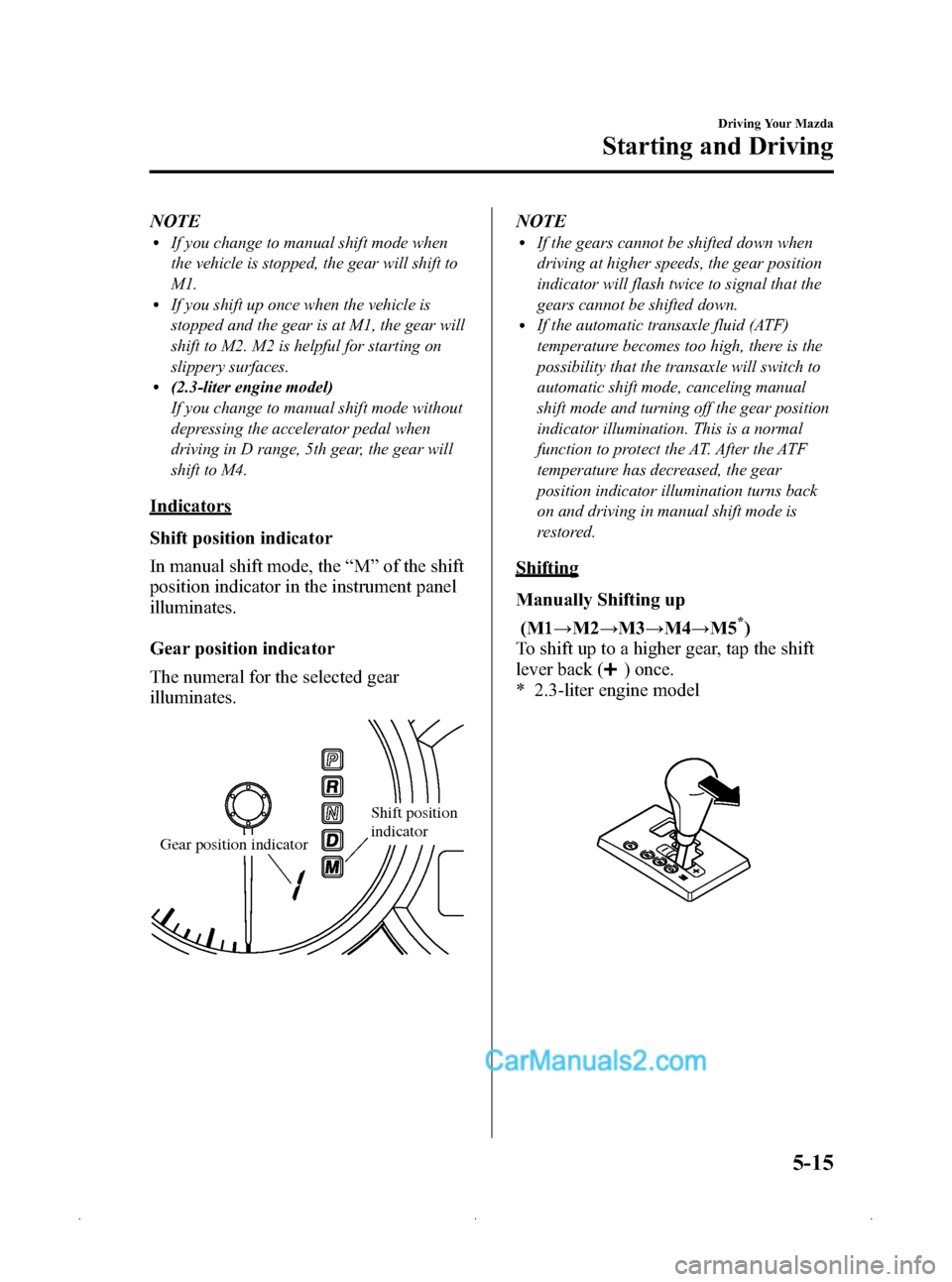
Black plate (137,1)
NOTElIf you change to manual shift mode when
the vehicle is stopped, the gear will shift to
M1.
lIf you shift up once when the vehicle is
stopped and the gear is at M1, the gear will
shift to M2. M2 is helpful for starting on
slippery surfaces.
l(2.3-liter engine model)
If you change to manual shift mode without
depressing the accelerator pedal when
driving in D range, 5th gear, the gear will
shift to M4.
Indicators
Shift position indicator
In manual shift mode, the“M ”of the shift
position indicator in the instrument panel
illuminates.
Gear position indicator
The numeral for the selected gear
illuminates.
Shift position
indicator
Gear position indicator
NOTElIf the gears cannot be shifted down when
driving at higher speeds, the gear position
indicator will flash twice to signal that the
gears cannot be shifted down.
lIf the automatic transaxle fluid (ATF)
temperature becomes too high, there is the
possibility that the transaxle will switch to
automatic shift mode, canceling manual
shift mode and turning off the gear position
indicator illumination. This is a normal
function to protect the AT. After the ATF
temperature has decreased, the gear
position indicator illumination turns back
on and driving in manual shift mode is
restored.
Shifting
Manually Shifting up
(M1 →M2 →M3 →M4 →M5
*)
To shift up to a higher gear, tap the shift
lever back (
) once.
* 2.3-liter engine model
Driving Your Mazda
Starting and Driving
5-15
Mazda3_8Z87-EA-08F_Edition1 Page137
Monday, May 19 2008 9:57 AM
Form No.8Z87-EA-08F
Page 138 of 412

Black plate (138,1)
NOTElWhen driving slowly, the gears may not
shift up depending on vehicle speed.
lIn manual shift mode, gears do not shift up
automatically. Don't run the engine with the
tachometer needle in the RED ZONE. If the
tachometer needle enters the RED ZONE,
you may feel engine-braking because the
fuel delivery will be stopped to protect the
engine. However, this does not indicate an
abnormality.
lWhen depressing the accelerator fully, the
transaxle will shift to a lower gear,
depending on vehicle speed.
Manually Shifting down(M5
*→ M4 →M3 →M2 →M1)
To shift down to a lower gear, tap the shift
lever forward (
) once.
* 2.3-liter engine model
WARNING
Do not use sudden engine braking on
slippery road surfaces or at high
speeds: Shifting down while driving on wet,
snowy, or frozen roads, or while
driving at high speeds causes sudden
engine braking, which is dangerous.
The sudden change in tire speed
could cause the tires to skid. This
could lead to loss of vehicle control
and an accident.
Be sure to leave the shift lever in 1 or R
position and set the parking brake
when leaving the vehicle unattended: Otherwise the vehicle could move
and cause an accident.
NOTE
lWhen driving at high speeds, the gear may
not shift down depending on vehicle speed.
lDuring deceleration, the gear may
automatically shift down depending on
vehicle speed.
lWhen depressing the accelerator fully, the
transaxle will shift to a lower gear,
depending on vehicle speed.
Second gear fixed mode
When the shift lever is tapped back (
)
while the vehicle is stopped or driven at
the following speeds, the transaxle is set
in the second gear fixed mode.
2.0-liter engine model:
14 km/h (8 mph) or less
2.3-liter engine model:
20 km/h (12 mph) or less
5-16
Driving Your Mazda
Starting and Driving
Mazda3_8Z87-EA-08F_Edition1 Page138
Monday, May 19 2008 9:57 AM
Form No.8Z87-EA-08F
Page 139 of 412

Black plate (139,1)
The gear is fixed in second while in this
mode for easier starting and driving on
slippery roads. If the shift lever is tapped
back (
) or forward () while in the
second gear fixed mode, the mode will be
canceled.
Shifting specification (2.0-liter engine
model)
Shifting up
If the vehicle speed is lower than the
speed specified for each gear, the gear
cannot be shifted up to a higher gear.
Gear Vehicle speed
M1 →M2 You can shift up to M2 whether
the vehicle is stopped or moving.
M2 →M3 20 km/h (12 mph)
M3 →M4 40 km/h (24 mph)
Shifting down
If the vehicle speed is higher than the
speed specified for each gear, the gear
cannot be shifted to a lower gear so as to
protect the transaxle.
Gear Vehicle speed
M4 →M3 180 km/h (112 mph)
M3 →M2 119 km/h (74 mph)
M2 →M1 47 km/h (30 mph)
During deceleration, the gears shift down
automatically when speed is reduced to
the following:
Gear Vehicle speed
M4 →M3 36 km/h (22 mph)
M3 or M2 →M1 12 km/h (7 mph)
NOTE
The gear does not shift down to M1
automatically while in the second gear fixed
mode.
If the vehicle is kicked down at the
following speeds or lower, the gears shift
down automatically:
Gear Vehicle speed
M4 →M3 170 km/h (105 mph)
M3 →M2 72 km/h (44 mph)
Shifting specification (2.3-liter engine
model)
Shifting up
If the vehicle speed is lower than the
speed specified for each gear, the gear
cannot be shifted up to a higher gear.
Gear Vehicle speed
M1 →M2 You can shift up to M2 whether
the vehicle is stopped or
moving.
M2 →M3 20 km/h (12 mph)
M3 →M4
33 km/h (21 mph)
M4 →M5
Shifting down
If the vehicle speed is higher than the
speed specified for each gear, the gear
cannot be shifted to a lower gear so as to
protect the transaxle.
Gear Vehicle speed
M5 →M4 191 km/h (118 mph)
M4 →M3 137 km/h (85 mph)
M3 →M2 89 km/h (55 mph)
M2 →M1 44 km/h (27 mph)
During deceleration, the gears shift down
automatically when speed is reduced to
the following:
Gear Vehicle speed
M5 or M4 →M3 30 km/h (18 mph)
M3 or M2 →M1 10 km/h (6 mph)
NOTE
The gear does not shift down to M1
automatically while in the second gear fixed
mode.
Driving Your Mazda
Starting and Driving
5-17
Mazda3_8Z87-EA-08F_Edition1 Page139
Monday, May 19 2008 9:57 AM
Form No.8Z87-EA-08F
Page 140 of 412

Black plate (140,1)
If the vehicle is kicked down at the
following speeds or lower, the gears shift
down automatically:
GearVehicle speed
M5 →M4 182 km/h (113 mph)
M4 →M3 133 km/h (82 mph)
M3 →M2 48 km/h (30 mph)
Recommendations for shifting
Upshifting
For normal acceleration and cruising, we
recommend these shift points.
(2.0-liter engine model)
Gear Vehicle speed
M1 to M2 24 km/h (15 mph)
M2 to M3 40 km/h (25 mph)
M3 to M4 65 km/h (40 mph)
(2.3-liter engine model) Gear Vehicle speed
M1 to M2 24 km/h (15 mph)
M2 to M3 40 km/h (25 mph)
M3 to M4 65 km/h (40 mph)
M4 to M5 73 km/h (45 mph)
Downshifting
When you must slow down in heavy
traffic or on a steep upgrade, downshift
before the engine starts to overwork. This
gives better acceleration when you need
more speed.
On a steep downgrade , downshifting
helps maintain safe speed and prolongs
brake life.
q Driving Tips
Passing
For extra power when passing another
vehicle or climbing steep grades, depress
the accelerator fully. The transaxle will
shift to a lower gear, depending on vehicle
speed.
Climbing steep grades from a stop
To climb a steep grade from a stopped
position:
1. Depress the brake pedal.
2. Shift to D or M1, depending on the
load weight and grade steepness.
3. Release the brake pedal while gradually accelerating.
Descending steep grades
When descending a steep grade, shift to
lower gears, depending on load weight
and grade steepness. Descend slowly,
using the brakes only occasionally to
prevent them from overheating.
5-18
Driving Your Mazda
Starting and Driving
Mazda3_8Z87-EA-08F_Edition1 Page140
Monday, May 19 2008 9:57 AM
Form No.8Z87-EA-08F
Page 150 of 412

Black plate (150,1)
CAUTION
ØEach tire, including the spare (if provided), should be checked monthly when cold
and inflated to the inflation pressure recommended by the vehicle manufacturer
on the vehicle placard or tire inflation pressure label. (If your vehicle has tires of a
different size than the size indicated on the vehicle placard or tire inflation
pressure label, you should determine the proper tire inflation pressure for those
tires.)
As an added safety feature, your vehicle has been equipped with a tire pressure
monitoring system (TPMS) that illuminates a low tire pressure telltale when one
or more of your tires is significantly under-inflated. Accordingly, when the low tire
pressure telltale illuminates, you should stop and check your tires as soon as
possible, and inflate them to the proper pressure. Driving on a significantly under-
inflated tire causes the tire to overheat and can lead to tire failure. Under-inflation
also reduces fuel efficiency and tire tread life, and may affect the vehicle's
handling and stopping ability.
Please note that the TPMS is not a substitute for proper tire maintenance, and it
is the driver's responsibility to maintain correct tire pressure, even if under-
inflation has not reached the level to trigger illumination of the TPMS low tire
pressure telltale.
Ø Your vehicle has also been equipped with a TPMS malfunction indicator to
indicate when the system is not operating properly.
The TPMS malfunction indicator is combined with the low tire pressure telltale.
When the system detects a malfunction, the telltale will flash for approximately
one minute and then remain continuously illuminated. This sequence will
continue upon subsequent vehicle start-ups as long as the malfunction exists.
When the malfunction indicator is illuminated, the system may not be able to
detect or signal low tire pressure as intended. TPMS malfunctions may occur for a
variety of reasons, including the installation of replacement or alternate tires or
wheels on the vehicle that prevent the TPMS from functioning properly. Always
check the TPMS malfunction telltale after replacing one or more tires or wheels on
your vehicle to ensure that the replacement or alternate tires and wheels allow
the TPMS to continue to function properly.
Ø To avoid false readings, the system samples for a little while before indicating a
problem. As a result it will not instantaneously register a rapid tire deflation or
blow out.
NOTE
This device complies with part 15 of the FCC Rules. Operation is subject to the following two
conditions: (1) This device may not cause harmful interference, and (2) this device must accept any
interference received, including interference that may cause undesired operation.
5-28
Driving Your Mazda
Starting and Driving
Mazda3_8Z87-EA-08F_Edition1 Page150
Monday, May 19 2008 9:57 AM
Form No.8Z87-EA-08F
Page 162 of 412

Black plate (162,1)
qBrake System Warning Light
This warning has the following functions:
Parking brake warning
The light illuminates when the parking
brake is applied with the ignition switch
in the START or ON position. It turns off
when the parking brake is fully released.
Low brake fluid level warning
If the light stays on after the parking brake
is fully released, you may have a brake
problem.
Drive to the side of the road and park off
the right-of-way.
You may notice that the pedal is harder to
depress or that it may go closer to the
floor. In either case, it will take longer to
stop the vehicle.
1. With the engine stopped, open the
hood and check the brake fluid level
immediately, and then add fluid if
required (page 8-23).
2. After adding fluid, check the light again.
If the warning light remains on, or if the
brakes do not operate properly, do not
drive the vehicle. Have it towed to an
Authorized Mazda Dealer.
Even if the light turns off have your brake
system inspected as soon as possible by
an Authorized Mazda Dealer. NOTE
Having to add brake fluid is sometimes an
indicator of leakage. Consult an Authorized
Mazda Dealer as soon as possible even if the
brake light is no longer illuminated.
WARNING
Do not drive with the brake system
warning light illuminated. Contact an
Authorized Mazda Dealer to have the
brakes inspected as soon as possible:
Driving with the brake system
warning light illuminated is
dangerous. It indicates that your
brakes may not work at all or that
they could completely fail at any
time. If this light remains
illuminated, after checking that the
parking brake is fully released, have
the brakes inspected immediately.
qABS Warning Lightí
The warning light stays on for a few
seconds when the ignition switch is turned
to the ON position.
If the ABS warning light stays on while
you're driving, the ABS control unit has
detected a system malfunction. If this
occurs, your brakes will function normally
as if the vehicle had no ABS.
Should this happen, consult an Authorized
Mazda Dealer as soon as possible.
5-40
Driving Your Mazda
íSome models.
Warning/Indicator Lights and Beep Sounds
Mazda3_8Z87-EA-08F_Edition1 Page162
Monday, May 19 2008 9:57 AM
Form No.8Z87-EA-08F
Page 163 of 412

Black plate (163,1)
NOTE
When the engine is jump-started to charge the
battery, uneven rpm occurs and the ABS
warning light may illuminate. If this occurs, it
is the result of the weak battery and does not
indicate an ABS malfunction.
Recharge the battery.
qElectronic Brake Force
Distribution System Warningí
If the electronic brake force distribution
control unit determines that some
components are operating incorrectly, the
control unit may illuminate the brake
system warning light and the ABS
warning light on simultaneously. The
problem is likely to be the electronic
brake force distribution system.
WARNING
Do not drive with both the ABS warning
light and brake warning light
illuminated. Have the vehicle towed to
an Authorized Mazda Dealer to have
the brakes inspected as soon as
possible:
Driving when the brake system
warning light and ABS warning light
are illuminated simultaneously is
dangerous.
When both lights are illuminated, the
rear wheels could lock more quickly
in an emergency stop than under
normal circumstances.
qCharging System Warning Light
This warning light illuminates when the
ignition switch is turned to the ON
position and turns off when the engine is
started.
If the warning light illuminates while
driving, it indicates a malfunction of the
alternator or of the charging system.
Drive to the side of the road and park off
the right-of-way. Consult an Authorized
Mazda Dealer.
CAUTION
Do not continue driving when the
charging system warning light is
illuminated because the engine could
stop unexpectedly.
qEngine Oil Pressure Warning Light
This warning light illuminates when the
ignition switch is turned to the ON
position and turns off when the engine is
started.
This warning light indicates low engine
oil pressure.
Driving Your Mazda
Warning/Indicator Lights and Beep Sounds
5-41íSome models.
Mazda3_8Z87-EA-08F_Edition1 Page163
Monday, May 19 2008 9:57 AM
Form No.8Z87-EA-08F
Page 164 of 412

Black plate (164,1)
If the light illuminates while driving:
1. Drive to the side of the road and parkoff the right-of-way on level ground.
2. Turn off the engine and wait 5 minutes for the oil to drain back into the oil
pan.
3. Inspect the engine oil level (page 8-20). If it's low, add the appropriate amount
of engine oil while being careful not to
overfill.
4. Start the engine and check the warning light.
If the light remains illuminated even after
you add oil, stop the engine immediately
and have your vehicle towed to an
Authorized Mazda Dealer.
CAUTION
Do not run the engine if the oil
pressure is low. It could result in
extensive engine damage.
q Check Engine Light
This indicator light illuminates when the
ignition switch is turned to the ON
position and turns off when the engine is
started.
If this light illuminates while driving, the
vehicle may have a problem. It is
important to note the driving conditions
when the light illuminated and consult an
Authorized Mazda Dealer. The check engine light may illuminate in
the following cases:
lThe fuel tank level being very low or
approaching empty.
lThe engine's electrical system has a
problem.
lThe emission control system has a
problem.
lThe fuel-filler cap is missing or not
tightened securely.
If the check engine light remains on or
flashes continuously, do not drive at high
speeds and consult an Authorized Mazda
Dealer as soon as possible.
qAir Bag/Front Seat Belt
Pretensioner System Warning Light
If the air bag/front seat belt pretensioner
system is working properly, the warning
light illuminates when the ignition switch
is turned to the ON position or after the
engine is cranked. The warning light turns
off after a specified period of time.
A system malfunction is indicated if the
warning light constantly illuminates or
does not illuminate at all when the
ignition switch is turned to the ON
position. If any of these occur, consult an
Authorized Mazda Dealer as soon as
possible. The system may not work in an
accident.
5-42
Driving Your Mazda
Warning/Indicator Lights and Beep Sounds
Mazda3_8Z87-EA-08F_Edition1 Page164
Monday, May 19 2008 9:57 AM
Form No.8Z87-EA-08F