Page 104 of 130
104
Before
UseGetting
started
RoutingAddress
Book
Vo i c e Recognition
Navigation
Set Up
RDM-TMC
Audio Operation
Navigation
Set Up
Music CD
MP3 CD
Note
l
"-------" will be displayed for files without a file, track or other name input.
l This unit can read English (including numerals) one-byte characters.
l The displayable number of characters on each title is a maximum of 64.
(Music CDs)
l Although textual information (Track/artist information) recorded to each track appears in the
display, textual information (Album/artist information) recorded for the entire CD does not
appear in the display.
For details, refer to "CD-TEXT". ( page 73)
Select the on-screen button if the whole title cannot be displayed at one time. The
screen changes to display the rest of the characters.
�2�%�:���'�:�9���)���F�S�S�O�����4�E�K�I�������������1�S�R�H�E�]�����.�Y�R�I�������������������������������4�1
Page 106 of 130
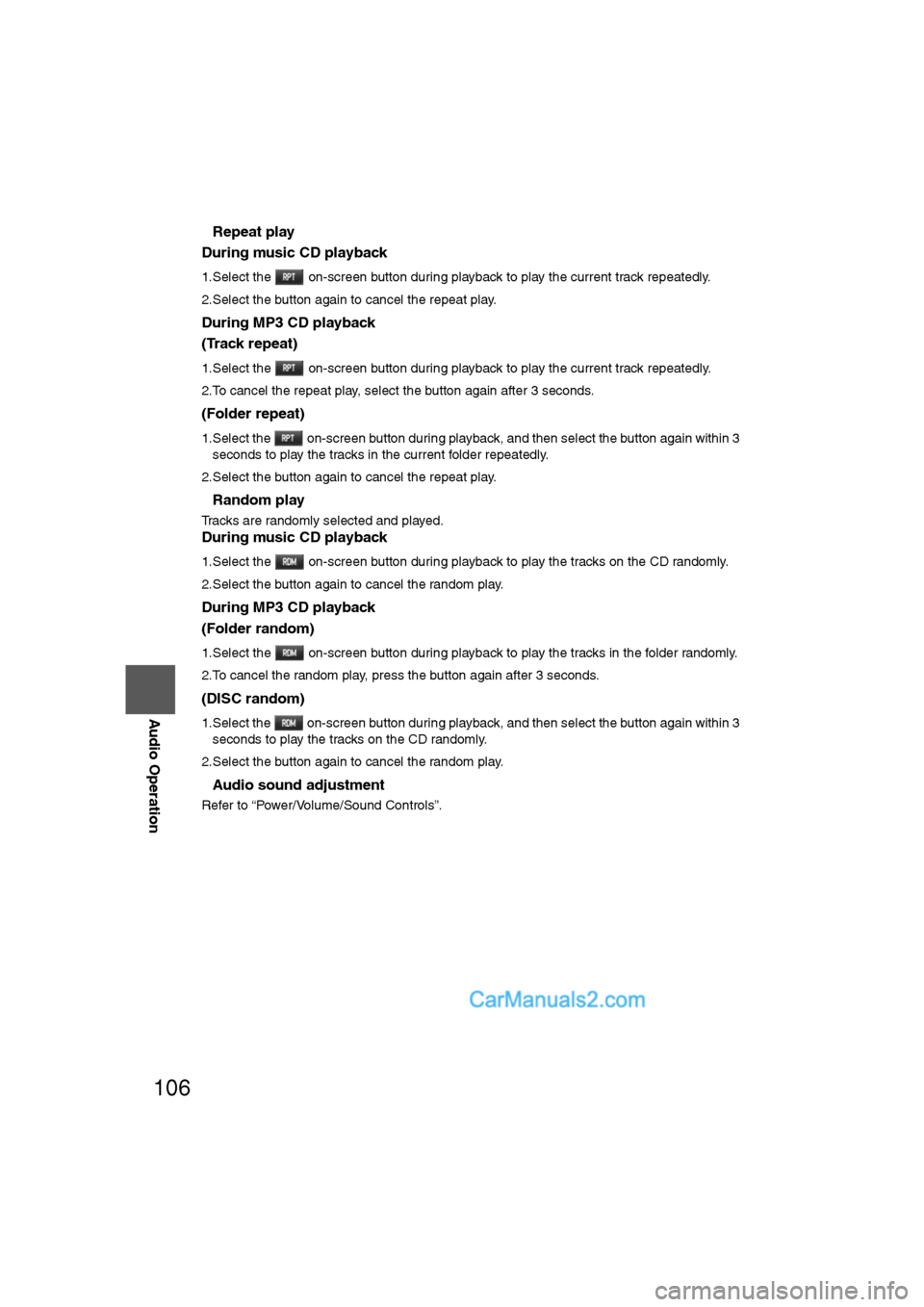
106
Before
UseGetting
started
RoutingAddress
Book
Vo i c e Recognition
Navigation
Set Up
RDM-TMC
Audio Operation
Navigation
Set Up
nRepeat play
During music CD playback
1.Select the on-screen button during playback to play the current track repeatedly.
2.Select the button again to cancel the repeat play.
During MP3 CD playback
(Track repeat)
1.Select the on-screen button during playback to play the current track repeatedly.
2.To cancel the repeat play, select the button again after 3 seconds.
(Folder repeat)
1.Select the on-screen button during playback, and then select the button again within 3 seconds to play the tracks in the current folder repeatedly.
2.Select the button again to cancel the repeat play.
nRandom play
Tracks are randomly selected and played.
During music CD playback
1.Select the on-screen button during playback to play the tracks on the CD randomly.
2.Select the button again to cancel the random play.
During MP3 CD playback
(Folder random)
1.Select the on-screen button during playback to play the tracks in the folder randomly.
2.To cancel the random play, press the button again after 3 seconds.
(DISC random)
1.Select the on-screen button during playback, and then select the button again within 3 seconds to play the tracks on the CD randomly.
2.Select the button again to cancel the random play.
nAudio sound adjustment
Refer to “Power/Volume/Sound Controls”.
�2�%�:���'�:�9���)���F�S�S�O�����4�E�K�I�������������1�S�R�H�E�]�����.�Y�R�I�������������������������������4�1
Page 108 of 130
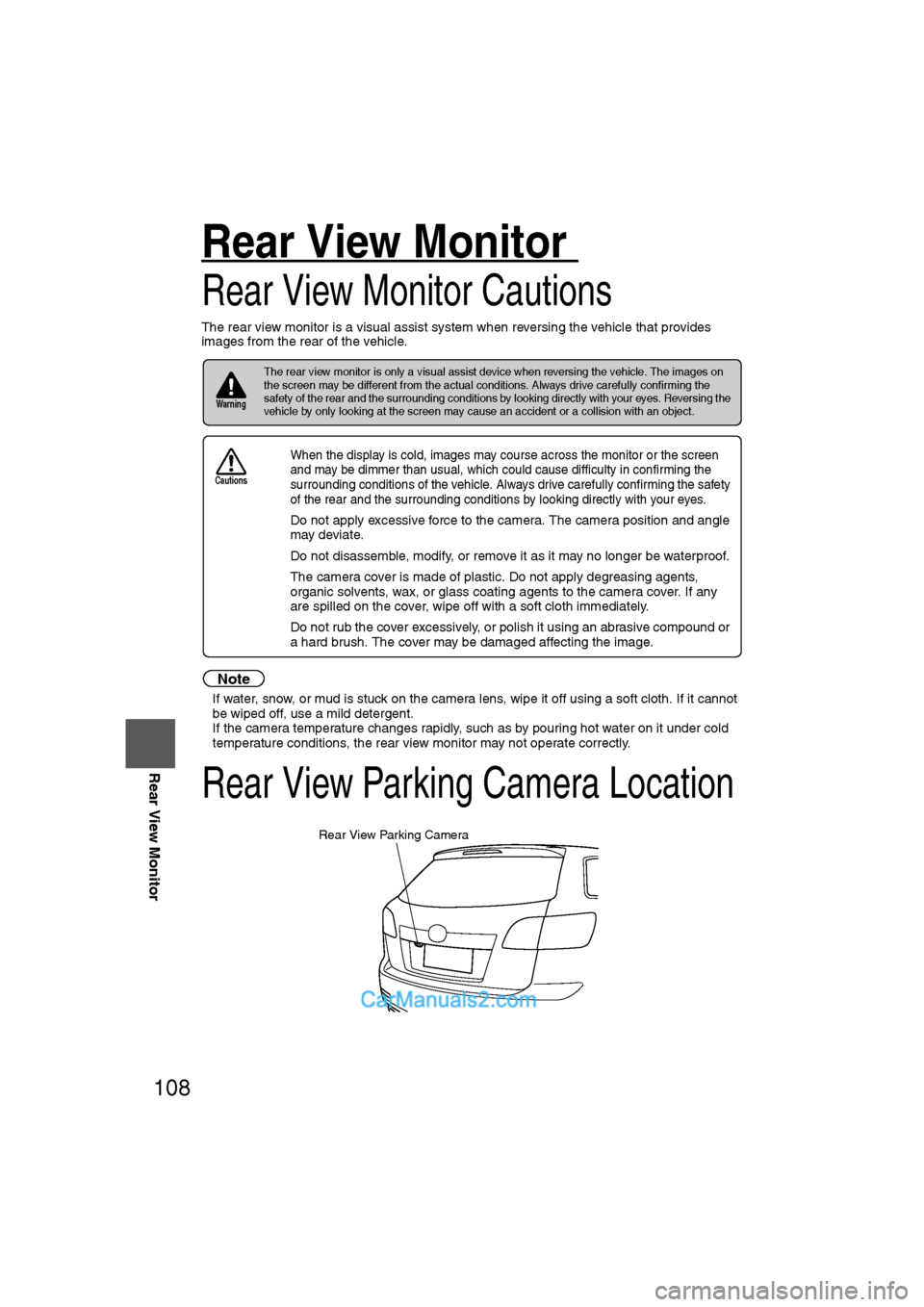
108
Before
UseGetting
started
RoutingAddress
Book
Vo i c e Recognition
Navigation
Set Up
RDM-TMC
Rear View Monitor
Rear View Monitor
Rear View Monitor Cautions
The rear view monitor is a visual assist system when reversing the vehicle that provides
images from the rear of the vehicle.
Note
l
If water, snow, or mud is stuck on the camera lens, wipe it off using a soft cloth. If it cannot
be wiped off, use a mild detergent.
l If the camera temperature changes rapidly, such as by pouring hot water on it under cold
temperature conditions, the rear view monitor may not operate correctly.
Rear View Parking Camera Location
The rear view monitor is only a visual assist device when reversing the vehicle. The images on
the screen may be different from the actual conditions. Always drive carefully confirming the
safety of the rear and the surrounding conditions by looking directly with your eyes. Reversing the
vehicle by only looking at the screen may cause an accident or a collision with an object.
lWhen the display is cold, images may course across the monitor or the screen
and may be dimmer than usual, which could cause difficulty in confirming the
surrounding conditions of the vehicle. Always drive carefully confirming the safety
of the rear and the surrounding conditions by looking directly with your eyes.
l Do not apply excessive force to the camera. The camera position and angle
may deviate.
l Do not disassemble, modify, or remove it as it may no longer be waterproof.
l The camera cover is made of plastic. Do not apply degreasing agents,
organic solvents, wax, or glass coating agents to the camera cover. If any
are spilled on the cover, wipe off with a soft cloth immediately.
l Do not rub the cover excessively, or polish it using an abrasive compound or
a hard brush. The cover may be damaged affecting the image.
Warning
Cautions
Rear View Parking Camera
�2�%�:���'�:�9���)���F�S�S�O�����4�E�K�I�������������1�S�R�H�E�]�����.�Y�R�I�������������������������������4�1
Page 110 of 130
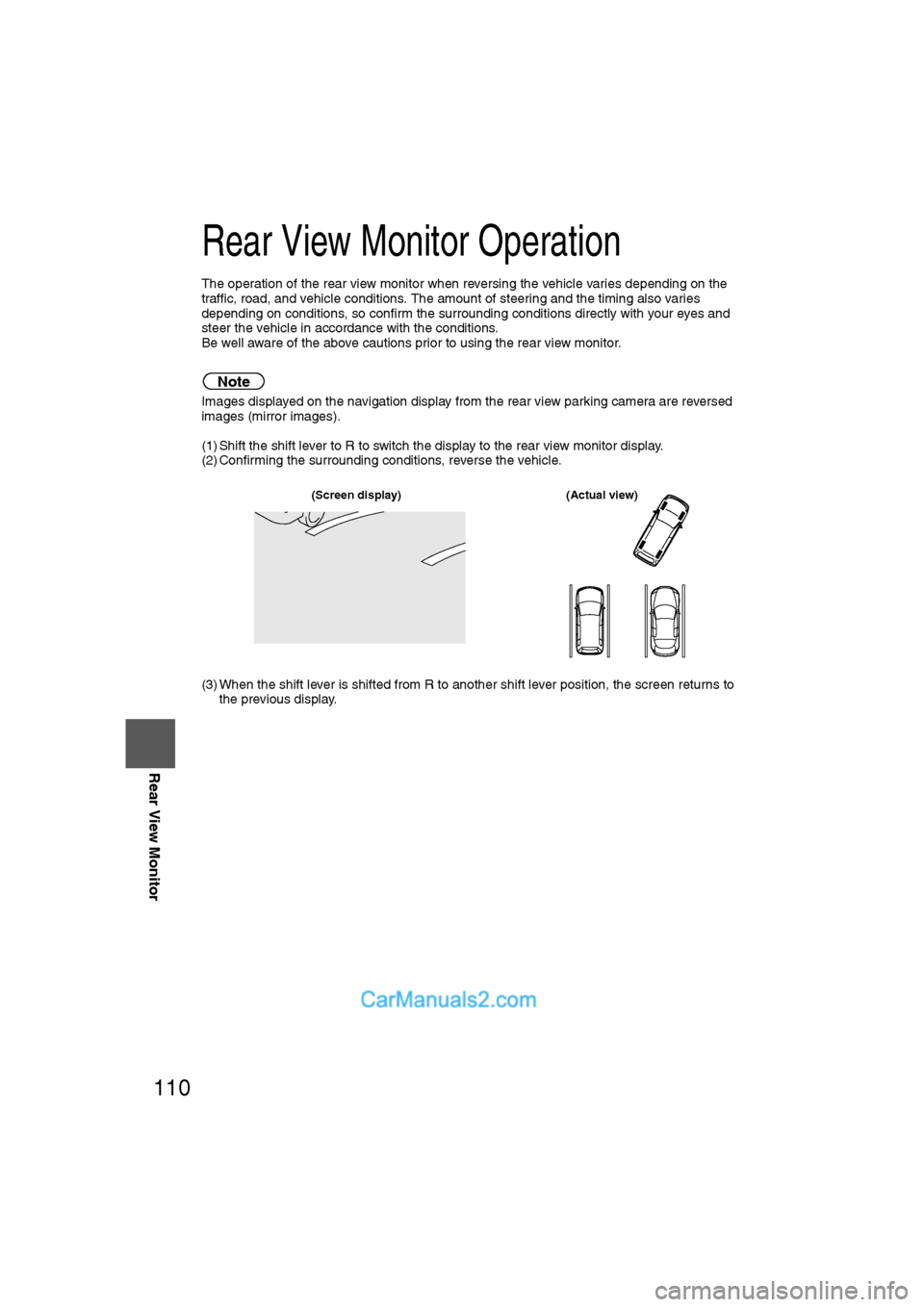
110
Before
UseGetting
started
RoutingAddress
Book
Vo i c e Recognition
Navigation
Set Up
RDM-TMC
Rear View Monitor
Rear View Monitor Operation
The operation of the rear view monitor when reversing the vehicle varies depending on the
traffic, road, and vehicle conditions. The amount of steering and the timing also varies
depending on conditions, so confirm the surrounding conditions directly with your eyes and
steer the vehicle in accordance with the conditions.
Be well aware of the above cautions prior to using the rear view monitor.
Note
Images displayed on the navigation display from the rear view parking camera are reversed
images (mirror images).
(1) Shift the shift lever to R to switch the display to the rear view monitor display.
(2) Confirming the surrounding conditions, reverse the vehicle.
(3) When the shift lever is shifted from R to another shift lever position, the screen returns to the previous display.
(Screen display) (Actual view)
�2�%�:���'�:�9���)���F�S�S�O�����4�E�K�I�������������1�S�R�H�E�]�����.�Y�R�I�������������������������������4�1
Page 112 of 130
112
Before
UseGetting
started
RoutingAddress
Book
Vo i c e Recognition
Navigation
Set Up
RDM-TMC
Rear View Monitor
MEMO
�2�%�:���'�:�9���)���F�S�S�O�����4�E�K�I�������������1�S�R�H�E�]�����.�Y�R�I�������������������������������4�1
Page 113 of 130

113
Before
UseGetting
started
RoutingAddress
Book
Vo i c e Recognition
Navigation
Set Up
Bluetooth Hands-Free
Contents
Others use
nBluetooth Hands-FreelOperating the Bluetooth Hands-Free........................................... 114(What is Bluetooth Hands-Free?), (Mobile telephone programming),
(Deleting the link to a Mobile telephone),
(Changing the registered mobile telephone),
(Making calls using a Bluetooth phone),
(Receiving call using a Bluetooth phone),
(Making phone calls using the outgoing call record),
(Making calls using the incoming call record),
(Making calls using the phonebook), (Deleting all registered devices),
(Deleting all phonebooks), (Deleting all outgoing call records),
(Deleting all incoming call records), (Setting the Passcode),
(Setting the PIN code), (Activating the confirmation prompts function),
(Activating the voice training function)
n
Steering Switch
lOperating the Steering Switch..................................................... 129(Adjusting the Volume), (Changing the Source), (Seek Switch),
(Safety Certification)
�2�%�:���'�:�9���)���F�S�S�O�����4�E�K�I�������������1�S�R�H�E�]�����.�Y�R�I�������������������������������4�1
Page 114 of 130
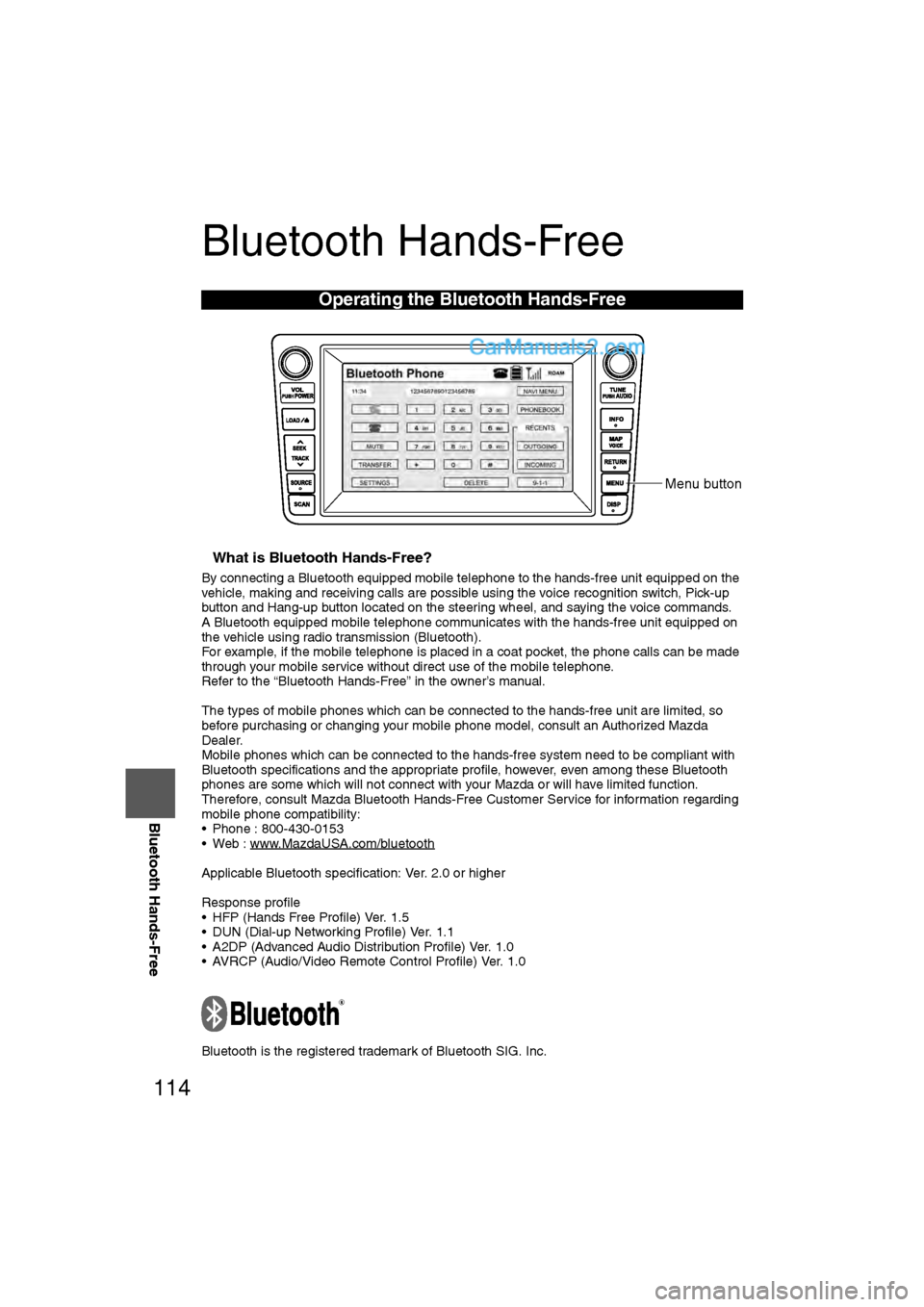
114
Before
UseGetting
started
RoutingAddress
Book
Vo i c e Recognition
Navigation
Set Up
RDM-TMC
Bluetooth Hands-Free
Bluetooth Hands-Free
nWhat is Bluetooth Hands-Free?
By connecting a Bluetooth equipped mobile telephone to the hands-free unit equipped on the
vehicle, making and receiving calls are possible using the voice recognition switch, Pick-up
button and Hang-up button located on the steering wheel, and saying the voice commands.
A Bluetooth equipped mobile telephone communicates with the hands-free unit equipped on
the vehicle using radio transmission (Bluetooth).
For example, if the mobile telephone is placed in a coat pocket, the phone calls can be made
through your mobile service without direct use of the mobile telephone.
Refer to the “Bluetooth Hands-Free” in the owner’s manual.
The types of mobile phones which can be connected to the hands-free unit are limited, so
before purchasing or changing your mobile phone model, consult an Authorized Mazda
Dealer.
Mobile phones which can be connected to the hands-free system need to be compliant with
Bluetooth specifications and the appropriate profile, however, even among these Bluetooth
phones are some which will not connect with your Mazda or will have limited function.
Therefore, consult Mazda Bluetooth Hands-Free Customer Service for information regarding
mobile phone compatibility:
• Phone : 800-430-0153
• Web : www.MazdaUSA.com/bluetooth
Applicable Bluetooth specification: Ver. 2.0 or higher
Response profile
• HFP (Hands Free Profile) Ver. 1.5
• DUN (Dial-up Networking Profile) Ver. 1.1
• A2DP (Advanced Audio Distribution Profile) Ver. 1.0
• AVRCP (Audio/Video Remote Control Profile) Ver. 1.0
Bluetooth is the registered trademark of Bluetooth SIG. Inc.
Operating the Bluetooth Hands-Free
Menu button
�2�%�:���'�:�9���)���F�S�S�O�����4�E�K�I�������������1�S�R�H�E�]�����.�Y�R�I�������������������������������4�1
Page 115 of 130

115
Before
UseGetting
started
RoutingAddress
Book
Vo i c e Recognition
Navigation
Set Up
Bluetooth Hands-Free
Note
l
If the ignition switch is turned off during a hands-free call, the line is transferred to the
mobile telephone automatically.
l If the mobile telephone is in a location where radio reception is difficult such as a metal
container or in the trunk, the call may not be connected using Bluetooth. If communication is
not possible, change the location of the mobile telephone.
nMobile telephone programming
To use Bluetooth Hands-Free, the phone has to be programmed to the hands-free unit using
the following procedure.
A maximum of seven devices including hands-free mobile phones and Bluetooth audio
devices can be programmed to one vehicle. Refer to “Bluetooth audio device programming”.
( page 94)
Note
lA mobile telephone can be programmed only when the vehicle is parked.
l If a Bluetooth device has already been programmed to the vehicle as a Bluetooth audio
device, it does not need to be programmed again when using the device as a hands-free
mobile phone. Conversely, it does not need to be programmed again as a Bluetooth audio
device if it has already been programmed as a hands-free mobile phone.
l Since the communication range of a Bluetooth equipped mobile telephone is about 10
meters (32 ft), if a mobile telephone is placed within a 10-meter (32\
ft) radius of the vehicle,
it may be detected/programmed unintentionally while another telephone is being
programmed.
nDeleting the link to a Mobile telephone
Refer to “Deleting the link to a Bluetooth audio device”. ( page 96)
nChanging the registered mobile telephone
Refer to “Changing the registered Bluetooth device”. ( page 98)
�2�%�:���'�:�9���)���F�S�S�O�����4�E�K�I�������������1�S�R�H�E�]�����.�Y�R�I�������������������������������4�1