2009 MAZDA MODEL CX-7 engine
[x] Cancel search: enginePage 88 of 454
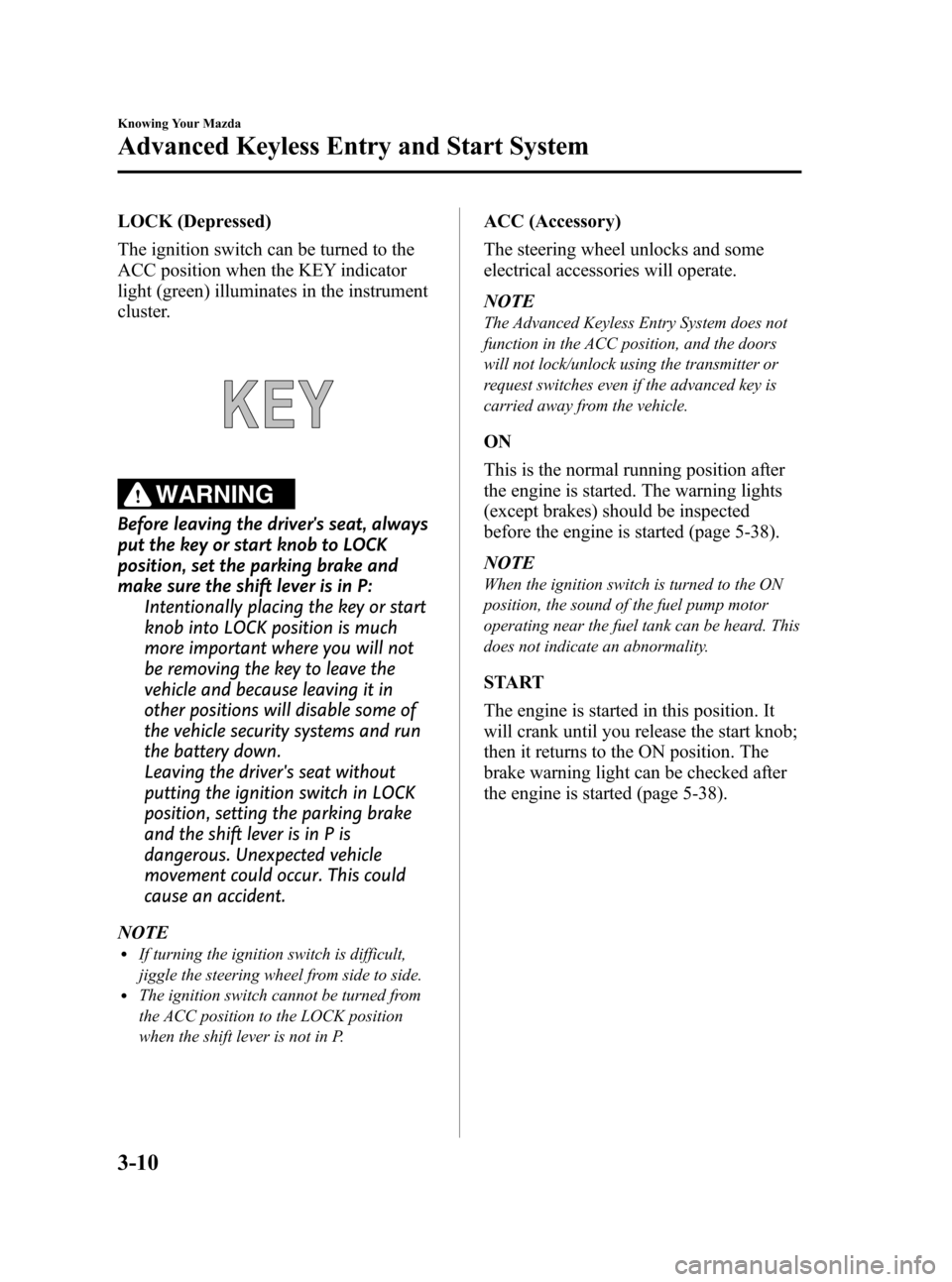
Black plate (88,1)
LOCK (Depressed)
The ignition switch can be turned to the
ACC position when the KEY indicator
light (green) illuminates in the instrument
cluster.
WARNING
Before leaving the driver's seat, always
put the key or start knob to LOCK
position, set the parking brake and
make sure the shift lever is in P:
Intentionally placing the key or start
knob into LOCK position is much
more important where you will not
be removing the key to leave the
vehicle and because leaving it in
other positions will disable some of
the vehicle security systems and run
the battery down.
Leaving the driver's seat without
putting the ignition switch in LOCK
position, setting the parking brake
and the shift lever is in P is
dangerous. Unexpected vehicle
movement could occur. This could
cause an accident.
NOTE
lIf turning the ignition switch is difficult,
jiggle the steering wheel from side to side.
lThe ignition switch cannot be turned from
the ACC position to the LOCK position
when the shift lever is not in P.
ACC (Accessory)
The steering wheel unlocks and some
electrical accessories will operate.
NOTE
The Advanced Keyless Entry System does not
function in the ACC position, and the doors
will not lock/unlock using the transmitter or
request switches even if the advanced key is
carried away from the vehicle.
ON
This is the normal running position after
the engine is started. The warning lights
(except brakes) should be inspected
before the engine is started (page 5-38).
NOTE
When the ignition switch is turned to the ON
position, the sound of the fuel pump motor
operating near the fuel tank can be heard. This
does not indicate an abnormality.
START
The engine is started in this position. It
will crank until you release the start knob;
then it returns to the ON position. The
brake warning light can be checked after
the engine is started (page 5-38).
3-10
Knowing Your Mazda
Advanced Keyless Entry and Start System
CX-7_8Z60-EA-08D_Edition2 Page88
Friday, May 30 2008 5:26 PM
Form No.8Z60-EA-08D
Page 89 of 454

Black plate (89,1)
Starting the engine
NOTE
lEngine-starting is controlled by the spark
ignition system.
This system meets all Canadian
Interference-Causing Equipment Standard
requirements regulating the impulse
electrical field strength of radio noise.
lThe advanced key must be carried because
the advanced key carries an immobilizer
chip that must communicate with the engine
controls at short range.
lWhen starting the engine, be sure the start
knob is securely attached before trying to
operate it. If the knob becomes detached
from the ignition switch, re-attach it by
pushing it on to the ignition switch.
1. Make sure the advanced key is being
carried.
2. Occupants should fasten their seat
belts.
3. Make sure the parking brake is on.
4. Depress the brake pedal.
5. Put the vehicle in park (P). If you must
restart the engine while the vehicle is
moving, shift into neutral (N).NOTE
The starter will not operate if the shift lever is
not in P or N.
6. Push the start knob slowly all the way
in.
7. Verify that the KEY indicator light
(green) illuminates in the instrument
cluster. The KEY warning light (red)
means you cannot continue to start the
engine using the Advanced Keyless
System. You may have to use the
auxiliary key instead (page 3-20).
Knowing Your Mazda
Advanced Keyless Entry and Start System
3-11
CX-7_8Z60-EA-08D_Edition2 Page89
Friday, May 30 2008 5:26 PM
Form No.8Z60-EA-08D
Page 90 of 454

Black plate (90,1)
NOTE
In the following cases, the KEY warning light
(red) illuminates and the engine will not start.
lThe advanced key battery is dead.lThe advanced key is out of operational
range.
lThe advanced key is placed in areas where
it is difficult for the system to detect the
signal (page 3-7).
lA key from another manufacturer similar to
the advanced key is in the operational
range.
8. Turn the ignition switch to the ACC
position while pushing the start knob
in.
9. Turn the ignition switch from the ACC
position to the START position and
hold (up to 10 seconds at a time) until
the engine starts.
CAUTION
Do not try the starter for more than
10 seconds at a time. If the engine
stalls or fails to start, wait 10 seconds
before trying again. Otherwise, you
may damage the starter and drain
the battery.
10. After starting the engine, let it idle for
about 10 seconds.NOTE
lIn extremely cold weather or after the
vehicle has not been driven in several days,
let the engine warm up without operating
the accelerator.
lWhether the engine is cold or warm, it
should be started without use of the
accelerator.
lTo protect the engine, when the engine
coolant temperature is low, the engine does
not run at high speeds. The fuel supply will
be cut at an rpm lower than the red zone.
lIf the engine does not start the first time,
refer to Starting a Flooded Engine under
Emergency Starting. If the engine still does
not start, have your vehicle inspected by an
Authorized Mazda Dealer (page 7-13).
Turning off the engine
1. Move the shift lever to the P position.
2. Turn the ignition switch from the ON
position to the ACC position.
NOTE
When the engine is turned off and the ignition
switch it turned from the ACC position to the
LOCK position, the KEY indicator light
(green) flashes in the instrument cluster for
about 30 seconds if the battery power of the
advanced key is low. Replace the battery with a
new one.
Refer to Battery Replacement (page 3-6).
3. Push in the start knob from the ACC
position and turn it to the LOCK
position.
CAUTION
When leaving the vehicle, make sure
the ignition switch is turned to the
LOCK position.
3-12
Knowing Your Mazda
Advanced Keyless Entry and Start System
CX-7_8Z60-EA-08D_Edition2 Page90
Friday, May 30 2008 5:26 PM
Form No.8Z60-EA-08D
Page 93 of 454

Black plate (93,1)
NOTE
(Without theft-deterrent system)
The hazard warning lights will flash twice to
indicate that all doors and the liftgate are
unlocked.
(With theft-deterrent system)
The hazard warning lights only flash when the
theft deterrent system is turned off.
The hazard warning lights do not flash if the
theft deterrent system is locked before being
properly turned off.
Refer to the theft-deterrent system on page
3-54.
NOTE
Auto re-lock function
After unlocking with the transmitter, all doors
and the liftgate will automatically lock if one
of the doors or the liftgate is not opened within
about 30 seconds.
Panic button
If you witness from a distance someone
attempting to break into or damage your
vehicle, pressing the panic button will
activate the vehicle's alarm.
NOTE
The panic button will work whether any door
or the liftgate is open or closed.
(Turning on the alarm)
Pressing the panic button for 1 second or
more will trigger the alarm for about 2
minutes and 30 seconds, and the
following will occur:
lThe horn sounds intermittently.lThe hazard warning lights flash.
NOTE
However, if the driver is too close to the
vehicle the panic button may not function.
(Turning off the alarm)
The alarm stops by pressing any button on
the transmitter.
qAuxiliary Key Function
Use the auxiliary key stored in the
advanced key in the event of a dead
transmitter battery or malfunction.
Removing the auxiliary key
Pull out the auxiliary key from the
advanced key.
Locking, unlocking the doors
The doors can be locked/unlocked using
the auxiliary key, refer to Locking,
Unlocking with Key (page 3-27).
Starting the engine
The engine can be started with the
auxiliary key, refer to Ignition Switch
(page 5-2).
Knowing Your Mazda
Advanced Keyless Entry and Start System
3-15
CX-7_8Z60-EA-08D_Edition2 Page93
Friday, May 30 2008 5:26 PM
Form No.8Z60-EA-08D
Page 94 of 454

Black plate (94,1)
Advanced Key Suspend
Function
If one advanced key is left in the vehicle
and a second advanced key is used to lock
it, the functions of the advanced key left
in the vehicle is temporarily suspended to
prevent theft of the vehicle.
The following are inoperable:
lStarting the engine using the start
knob.
lOperating the request switches.
To restore these functions, perform any
one of the following:
lPress the lock or unlock button on the
advanced key which has had its
functions temporarily suspended.
lWhile carrying another advanced key,
push in the start knob until the KEY
indicator light (green) illuminates.
lInsert the auxiliary key and turn the
ignition switch to the ON position.
Warning and Beep Sounds
qSystem Malfunction Warning Beep
If any malfunction occurs in the advanced
keyless function, the KEY warning light
(red) in the instrument cluster illuminates
continuously and beep sounds will be
heard.
CAUTION
If the KEY warning light (red) remains
illuminated, do not continue to drive
the vehicle with the advanced keyless
function. Park the vehicle in a safe
place and use the auxiliary key to
continue driving the vehicle. Have the
vehicle inspected at an Authorized
Mazda Dealer as soon as possible.
Refer to Ignition Switch (page 5-2).
qStart Knob Not in LOCK
Warning Beep
If the start knob is in the ACC position
and the driver's door is opened, a
continuous beep sound will be heard to
notify the driver that the start knob has not
been returned to the LOCK position. In
this case, the keyless entry system does
not operate, the car cannot be locked, and
the battery will run down.
3-16
Knowing Your Mazda
Advanced Keyless Entry and Start System
CX-7_8Z60-EA-08D_Edition2 Page94
Friday, May 30 2008 5:26 PM
Form No.8Z60-EA-08D
Page 95 of 454

Black plate (95,1)
qAdvanced Key Removed from
Vehicle Warning Beep
Under the following conditions, a beep
sound will be heard 6 times and the KEY
warning light (red) will flash continuously
when the start knob has not been returned
to the LOCK position to notify the driver
that the advanced key has been removed.
The KEY warning light (red) will stop
flashing when the advanced key is back
inside the vehicle:
lThe start knob has not been returned to
the LOCK position, the driver's door is
open, and the advanced key is removed
from the vehicle.
However the beep sound will be heard
continuously when the start knob is in
the ACC position and the door is open
due to the activation of the warning
beep sound indicating that the start
knob is not in the LOCK position.
lThe start knob has not been returned to
the LOCK position and all the doors
are closed after removing the advanced
key from the vehicle.
NOTE
Because the advanced key utilizes low-intensity
radio waves, the Advanced Key Removed From
Vehicle Warning may activate if the advanced
key is carried together with a metal object or it
is placed in a poor signal reception area.
qRequest Switch Inoperable
Warning Beep
If the request switch for a front door or the
liftgate is pressed under the following
conditions while the advanced key is
being carried, a beep will be heard 6 times
to indicate that the front doors and the
liftgate cannot be locked.
lA door or the liftgate is open (door ajar
included).
lThe start knob has not been returned to
the LOCK position.
lThe auxiliary key is inserted into the
ignition switch.
qAdvanced Key Battery Dead
Warning
When the start knob is returned to the
ACC or LOCK position from the ON
position, the KEY indicator light (green)
flashes for approximately 30 seconds
indicating that the remaining battery
power is low. Replace with a new battery
before the advanced key becomes
unusable.
Refer to Advanced Key Maintenance
(page 3-5).
NOTE
The advanced key can be set so that the KEY
indicator light (green) does not flash even if
the battery power is low.
Refer to Setting Change (page 3-19).
qEngine Start Not Permitted Warning
Under the following conditions, the KEY
warning light (red) flashes to inform the
driver that the start knob will not rotate to
the ACC position even if it is pushed in
from the LOCK position.
lThe advanced key battery is dead.lThe advanced key is not within
operational range.
lThe advanced key is placed in areas
where it is difficult for the system to
detect the signal (page 3-7).
lA key from another manufacturer
similar to the advanced key is in the
operational range.
Knowing Your Mazda
Advanced Keyless Entry and Start System
3-17
CX-7_8Z60-EA-08D_Edition2 Page95
Friday, May 30 2008 5:26 PM
Form No.8Z60-EA-08D
Page 99 of 454

Black plate (99,1)
Keys (with Retractable
Type Key)
WARNING
Do not leave the key in your vehicle
with children and keep them in a place
where your children will not find or
play with them:
Leaving children in a vehicle with the
key is dangerous. This could result in
someone being badly injured or even
killed. Children may find these new
kinds of keys to be an interesting toy
to play with and could cause the
power windows or other controls to
operate, or even make the vehicle
move.
NOTE
lRefer to Immobilizer System (page 3-51) for
information regarding keys and engine
starting.
l(With theft-deterrent system)
Refer to Theft-Deterrent System (page 3-54)
for information regarding keys and the
prevention of vehicle and vehicle contents
theft.
The keys operate all locks.
Key code number plate
Retractable
type key
A code number is stamped on the plate
attached to the key set; detach this plate
and store it in a safe place (not in the
vehicle) for use if you need to make a
replacement key.
NOTE
lWrite down the code number and keep it in
a separate safe and convenient place, but
not in the vehicle.
If your key is lost, consult your Authorized
Mazda Dealer and have your code number
ready.
lSome types of key chains cannot be
attached to the retractable type key. In this
case, use the key ring provided with the
transmitter which has the key code number
plate attached.
Key ring
Knowing Your Mazda
Doors and Locks
3-21
CX-7_8Z60-EA-08D_Edition2 Page99
Friday, May 30 2008 5:27 PM
Form No.8Z60-EA-08D
Page 114 of 454

Black plate (114,1)
NOTElThe two-step down function cannot be
canceled if the procedure is not completed
within the specified times, or the procedure
is changed along the way. To redo the
procedure, first turn the ignition switch to
the LOCK position and proceed from the
beginning.
lIf you are unable to cancel the function
despite carrying out the cancellation
procedure, consult an Authorized Mazda
Dealer.
Restoring the two-step down function
With the two-step down function in the
canceled state, repeat the previous
procedure for canceling the function on
each door switch and it will be restored.
NOTE
If you are unable to restore the function despite
doing the restore procedure, consult an
Authorized Mazda Dealer.
Jam-safe window
If a person's hands, head or an object
blocks the window during the manual
closing operation or the auto-closing
operation, the window will stop and open
halfway.
WARNING
Make sure nothing blocks the window
just before it reaches the fully closed
position or while fully holding up the
power window switch:
Blocking the power window just
before it reaches the fully closed
position or while fully holding up the
power window switch is dangerous.
In this case, the jam-safe function
cannot prevent the window from
stopping. If fingers are caught,
serious injuries could occur.NOTE
lDepending on driving conditions, a closing
power window could stop and start opening
when the window feels a shock that is
similar to something blocking it.
In the event the jam-safe function activates
and the power window cannot be closed
automatically, pull and hold the switch fully
and the window will close.
lThe jam-safe window function does not
operate until the system is re-initialized.
Engine-off power window operation
The power window can be operated for
about 40 seconds after the ignition switch
is turned from the ON position to the
ACC or LOCK position with all doors
closed. If either front door is opened, the
power window will be inoperable.
NOTE
lFor engine-off operation of the power
window, the switch must be held up firmly
throughout window closure because the
auto-closing function will be inoperable.
lThe two-step down function is inoperable
during engine-off operation.
3-36
Knowing Your Mazda
Doors and Locks
CX-7_8Z60-EA-08D_Edition2 Page114
Friday, May 30 2008 5:27 PM
Form No.8Z60-EA-08D