2009 MAZDA MODEL CX-7 fuse
[x] Cancel search: fusePage 111 of 454

Black plate (111,1)
3. Slowly pull out the cover and insert it
into the retainers.
Hook
retainer
Removing the cover
Reverse the procedure for installation.
Power Windows
The ignition switch must be in the ON
position for the power windows to
operate.
WARNING
Make sure the opening is clear before
closing a window:
Closing power windows are
dangerous. A person's hands, head,
or even neck could be caught by the
window and result in serious injury
or even death.
This warning applies especially to
children.
Always lock all passenger power
windows with the power window lock
switch on the driver's side while
children are in the vehicle, and never
allow children to play with power
window switches:
Leaving the power window switches
unlocked while children are in the
vehicle is dangerous. Power window
switches that are not locked with the
power window lock switch would
allow children to operate power
windows unintentionally which could
result in serious injury if a child's
hands, head or neck becomes caught
by the window.
CAUTION
To prevent burning out the fuse and
damaging the power window system,
do not open or close more than three
windows at once.
Knowing Your Mazda
Doors and Locks
3-33
CX-7_8Z60-EA-08D_Edition2 Page111
Friday, May 30 2008 5:27 PM
Form No.8Z60-EA-08D
Page 182 of 454

Black plate (182,1)
NOTE
If the battery is disconnected or a fuse is
replaced, the DSC will be inoperable. When
this happens, the TCS OFF indicator light
flashes and the TCS/DSC indicator light
illuminates.
To reactivate the DSC, perform the following
procedure with the battery connected.
1. Turn the ignition switch to the ON position.
2. Turn the steering clockwise fully, then turn
it counterclockwise fully.
3. Make sure the TCS OFF indicator turns off.
4. Turn the ignition switch to the OFF
position, then turn it to the ON position
again.
5. Make sure the TCS/DSC indicator light
turns off.
If the TCS/DSC indicator light and the TCS
OFF indicator light remain illuminated even
after turning the ignition switch to the ON
position, attempt the procedure again. If this
still does not work, consult an Authorized
Mazda Dealer.
qTCS OFF Switch
If the vehicle speed is less than 30 km/h
(18 mph), press the TCS OFF switch to
turn off the TCS. The TCS OFF indicator
light will illuminate.
Press the switch again to turn the TCS
back on. The TCS OFF indicator light
will go out. If the vehicle speed is more
than 30 km/h (18 mph), the TCS OFF
indicator light will not illuminate even if
the switch is pressed.
5-24
Driving Your Mazda
Starting and Driving
CX-7_8Z60-EA-08D_Edition2 Page182
Friday, May 30 2008 5:27 PM
Form No.8Z60-EA-08D
Page 193 of 454
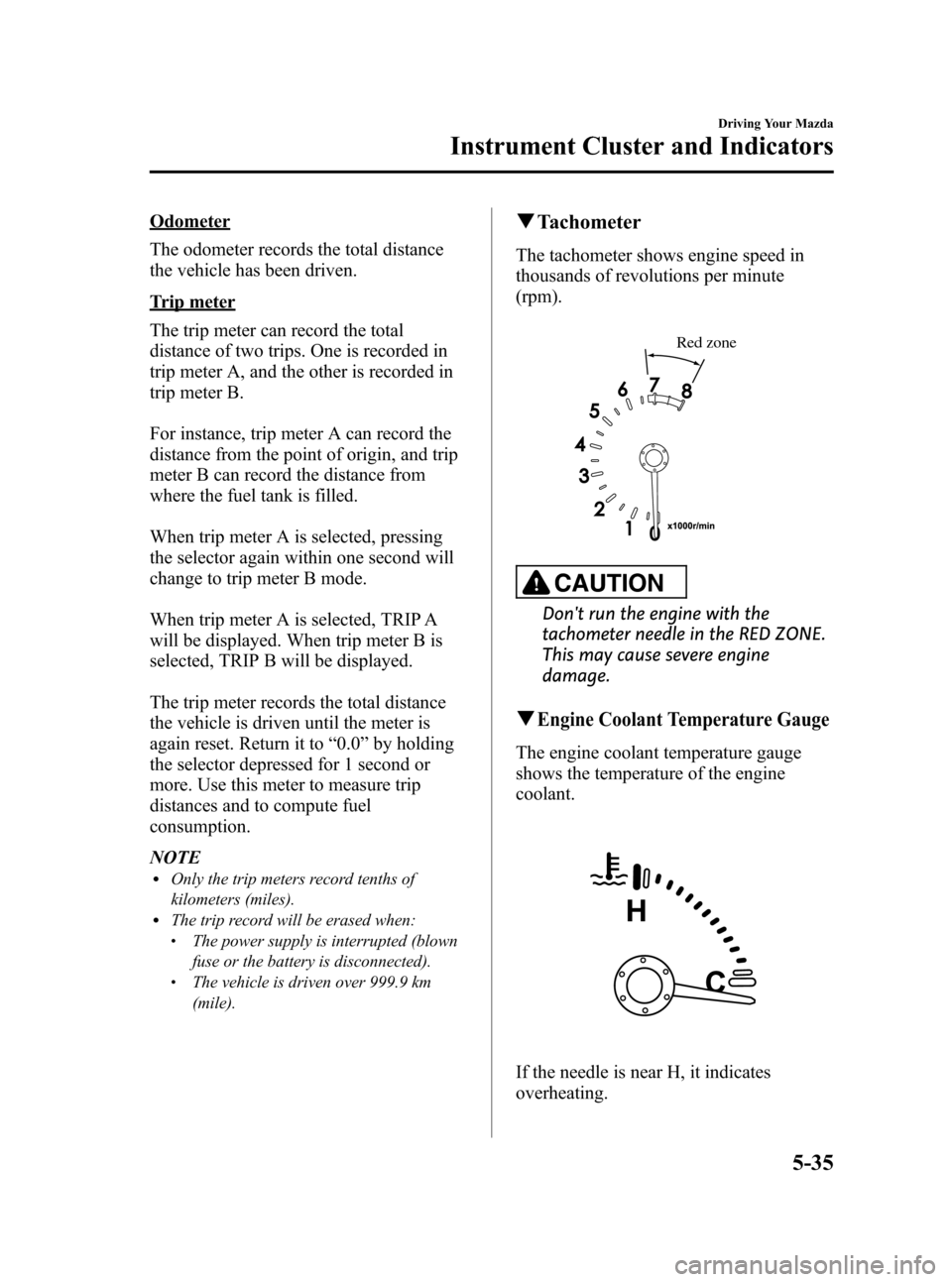
Black plate (193,1)
Odometer
The odometer records the total distance
the vehicle has been driven.
Trip meter
The trip meter can record the total
distance of two trips. One is recorded in
trip meter A, and the other is recorded in
trip meter B.
For instance, trip meter A can record the
distance from the point of origin, and trip
meter B can record the distance from
where the fuel tank is filled.
When trip meter A is selected, pressing
the selector again within one second will
change to trip meter B mode.
When trip meter A is selected, TRIP A
will be displayed. When trip meter B is
selected, TRIP B will be displayed.
The trip meter records the total distance
the vehicle is driven until the meter is
again reset. Return it to“0.0”by holding
the selector depressed for 1 second or
more. Use this meter to measure trip
distances and to compute fuel
consumption.
NOTE
lOnly the trip meters record tenths of
kilometers (miles).
lThe trip record will be erased when:lThe power supply is interrupted (blown
fuse or the battery is disconnected).
lThe vehicle is driven over 999.9 km
(mile).
qTachometer
The tachometer shows engine speed in
thousands of revolutions per minute
(rpm).
Red zone
CAUTION
Don't run the engine with the
tachometer needle in the RED ZONE.
This may cause severe engine
damage.
qEngine Coolant Temperature Gauge
The engine coolant temperature gauge
shows the temperature of the engine
coolant.
If the needle is near H, it indicates
overheating.
Driving Your Mazda
Instrument Cluster and Indicators
5-35
CX-7_8Z60-EA-08D_Edition2 Page193
Friday, May 30 2008 5:27 PM
Form No.8Z60-EA-08D
Page 209 of 454

Black plate (209,1)
NOTE
If the battery is disconnected or a fuse is
replaced, the DSC will be inoperable. When
this happens, the TCS OFF indicator light
flashes and the TCS/DSC indicator light
illuminates.
To reactivate the DSC, perform the following
procedure with the battery connected.
1. Turn the ignition switch to the ON position.
2. Turn the steering clockwise fully, then turn
it counterclockwise fully.
3. Make sure the TCS OFF indicator turns off.
4. Turn the ignition switch to the OFF
position, then turn it to the ON position
again.
5. Make sure the TCS/DSC indicator light
turns off.
If the TCS/DSC indicator light and the TCS
OFF indicator light remain illuminated even
after turning the ignition switch to the ON
position, attempt the procedure again. If this
still does not work, consult an Authorized
Mazda Dealer.
qCruise Main Indicator Light
(Amber)/Cruise Set Indicator
Light (Green)
The indicator light has two colors.
Cruise Main Indicator Light (Amber)
The indicator light illuminates amber
when the ON/OFF switch is pressed and
the cruise control system is activated.
Cruise Set Indicator Light (Green)
The indicator light illuminates green when
a cruising speed has been set.
qLight-On Indicator Light
This indicator light comes on when the
exterior lights and dashboard illumination
are on.
qTurn-Signal/Hazard Warning
Indicator Lights
When operating the turn signal lights, the
left or right turn signal indicator light
flashes to indicate which turn signal light
is operating (page 5-56).
When operating the hazard warning
lights, both turn signal indicator lights
flash (page 5-60).
NOTE
If an indicator light remains illuminated (does
not flash) or if it flashes abnormally, one of the
turn signal bulbs may be burned out.
Driving Your Mazda
Warning/Indicator Lights and Beep Sounds
5-51
CX-7_8Z60-EA-08D_Edition2 Page209
Friday, May 30 2008 5:27 PM
Form No.8Z60-EA-08D
Page 252 of 454

Black plate (252,1)
qOperating the Radio
Band selector button
Scan button
Channel
preset
buttons
Manual tuning dial/Auto memory button
Seek
tuning
buttons
Radio ON
Press a band selector button (
,)
to turn the radio on.
Band selection
Choose AM by pressing the AM button
(
) and FM by pressing the FM1/2
button (
).
The selected mode will be indicated. If
FM stereo is being received,“ST”will be
displayed.
NOTE
If the FM broadcast signal becomes weak,
reception automatically changes from
STEREO to MONO for reduced noise, and the
“ST”indicator will go out.
Tuning
The radio has the following tuning
methods: Manual, Seek, Scan, Preset
channel, and Auto memory tuning. The
easiest way to tune stations is to set them
on preset channels.
NOTE
If the power supply is interrupted (fuse blows
or the battery is disconnected), the preset
channels will be canceled.
Manual tuning
Turning the manual tuning dial will
change the frequency higher or lower.
Seek tuning
Pressing the seek tuning button (
,)
will cause the tuner to seek a higher or
lower frequency automatically.
6-30
Interior Comfort
Audio System
CX-7_8Z60-EA-08D_Edition2 Page252
Friday, May 30 2008 5:28 PM
Form No.8Z60-EA-08D
Page 253 of 454

Black plate (253,1)
NOTE
If you continue to press and hold the button,
the frequency will continue changing without
stopping.
Scan tuning
Press the scan button (
)to
automatically sample strong stations.
Scanning stops at each station for about 5
seconds. To hold a station, press the scan
button (
) again during this interval.
Preset channel tuning
The 6 preset channels can be used to store
6 AM and 12 FM stations.
1. To set a channel first select AM, FM1,
or FM2. Tune to the desired station.
2. Depress a channel preset button for
about 2 seconds until a beep sound is
heard. The preset channel number and
station frequency will be displayed.
The station is now held in the memory.
3. Repeat this operation for the other
stations and bands you want to store.
To tune one in the memory, select AM,
FM1, or FM2 and then press its
channel preset button. The station
frequency and the channel number will
be displayed.
NOTE
If the power supply is interrupted (fuse blows
or the battery is disconnected), the preset
channels will be canceled.
Auto memory tuning
This is especially useful when driving in
an area where the local stations are not
known. Additional AM/FM stations can
be stored without disturbing the
previously set channels.Press and hold the auto memory button
(
) for about 2 seconds until a beep
sound is heard; the system will
automatically scan and temporarily store
up to 6 stations with the strongest
frequencies in each selected band in that
area.
After scanning is completed, the station
with the strongest frequency will be tuned
and its frequency displayed.
Press and release the auto memory button
(
) to recall stations from the auto-
stored stations. One stored station will be
selected each time; its frequency and
channel number will be displayed.
NOTE
If no stations can be tuned after scanning
operations,“A”will be displayed.
Interior Comfort
Audio System
6-31
CX-7_8Z60-EA-08D_Edition2 Page253
Friday, May 30 2008 5:28 PM
Form No.8Z60-EA-08D
Page 293 of 454

Black plate (293,1)
3.Prompt:“Microphone unmuted”
qTransferring a call
Transferring a call from Hands-Free to
a mobile phone
Communication between the hands-free
unit and a mobile phone is canceled, and
the line can be switched to a standard call
using a mobile phone.
1. Press the talk button (Short press).
2.Say:[Beep]“Transfer call”
3.Prompt:“Transferred call to phone”
Transferring a call from a mobile
phone to Hands-Free
Communication between mobile phones
can be switched to Bluetooth Hands-Free.
1. Press the talk button (Short press).
2.Say:[Beep]“Transfer call”
3.Prompt:“Transferred call to Hands
Free system”
qMulti-call functions
Call waiting
A call can be interrupted to receive an
incoming call from a third party.
Call interrupt
A call can be switched to a new incoming
call.
1. Press the pick-up button.
2.Prompt:“Swapping calls.”
NOTE
lTo refuse an incoming call, press the hang-
up button.
lAfter receiving a new incoming call, the
previous call is placed on hold.
Making a call using a telephone
number
1. Press the talk button (Short press).
2.Say: [Beep]“Dial”
3.Prompt:“Number please”
4.Say: [Beep]
“XXXXXXXXXXX (Ex.“555-1234”)
(Telephone number)”
5.Prompt:
“Dialing XXXXXXXXXXX (Ex.
“555-1234”) (Telephone number) is
this correct?”
6.Say: [Beep]“Ye s”or“No”.
7. When“Ye s”is spoken, the procedure
proceeds to Step 8.
When“No”is spoken, the procedure
returns to Step 3.
8.Prompt:“Dialing”
Making calls using the phonebook
1. Press the talk button (Short press).
2.Say: [Beep]“Call”
3.Prompt:“Name please.”
4.Say: [Beep]
“XXXXX... (Ex.“John's phone”)”
(Say a voice tag registered in the
phonebook.)
5.Prompt:
“Calling XXXXX... (Ex.“John's
phone”) XXXX (Ex.“at home”). Is this
correct?”(Voice tag and phone number
location registered in phonebook).
6.Say: [Beep]“Ye s”
7.Prompt:“Dialing”
Interior Comfort
Bluetooth Hands-Free
6-71
CX-7_8Z60-EA-08D_Edition2 Page293
Friday, May 30 2008 5:28 PM
Form No.8Z60-EA-08D
Page 337 of 454

Black plate (337,1)
8Maintenance and Care
How to keep your Mazda in top condition.
Introduction .................................................................................. 8-2
Introduction ............................................................................... 8-2
Scheduled Maintenance ................................................................ 8-3
Scheduled Maintenance (USA, Canada, and Puerto Rico) ....... 8-3
Scheduled Maintenance (Mexico) ............................................. 8-9
Owner Maintenance ................................................................... 8-16
Owner Maintenance Schedule ................................................ 8-16
Owner Maintenance Precautions ............................................. 8-17
Engine Compartment Overview .............................................. 8-18
Engine Oil ............................................................................... 8-19
Engine Coolant ....................................................................... 8-21
Brake Fluid ............................................................................. 8-23
Power Steering Fluid ............................................................... 8-24
Automatic Transaxle Fluid (ATF) ........................................... 8-25
Washer Fluid ........................................................................... 8-26
Body Lubrication .................................................................... 8-27
Wiper Blades ........................................................................... 8-28
Battery ..................................................................................... 8-32
Tires ........................................................................................ 8-34
Light Bulbs ............................................................................. 8-39
Fuses ....................................................................................... 8-45
Appearance Care ........................................................................ 8-50
How to Minimize Environmental Paint Damage .................... 8-50
Exterior Care ........................................................................... 8-52
Interior Care ............................................................................ 8-55
8-1
CX-7_8Z60-EA-08D_Edition2 Page337
Friday, May 30 2008 5:28 PM
Form No.8Z60-EA-08D