2009 MAZDA MODEL B4000 CAB PLUS 4 TRUCK reset
[x] Cancel search: resetPage 4 of 288

CONGRATULATIONS
Congratulations on acquiring your new Mazda product. Please take the
time to get well acquainted with your vehicle by reading this handbook.
The more you know and understand about your vehicle, the greater the
safety and pleasure you will derive from driving it.
For more information on Mazda and its products visit the following
website:
•In the United States: www.mazdausa.com
• In Canada: www.mazda.ca
Additional owner information is given in separate publications or refer to
the Mazda importers/distributors section in theCustomer Assistance
chapter.
This Owner’s Manual describes every option and model variant available
and therefore some of the items covered may not apply to your
particular vehicle. Furthermore, due to printing cycles it may describe
options before they are generally available.
Remember to pass on the Owner’s Manual when reselling the vehicle. It
is an integral part of the vehicle.
WARNING: In the event of an accident the Fuel pump shut-off
switch will automatically cut off the fuel supply to the engine.
The switch can also be activated through sudden vibration (e.g.
collision when parking). To reset the switch, refer to the Fuel pump
shut-off switch in theRoadside Emergencies chapter.
SAFETY AND ENVIRONMENT PROTECTION
Warning symbols in this guide
How can you reduce the risk of
personal injury to yourself or
others? In this guide, answers to
such questions are contained in
comments highlighted by a bold
WARNING statement. These comments should be read and observed.
2009 B-Series (mbs)
Owners Guide, 1st Printing
USA (fus)
Introduction
4
Page 8 of 288

These are some of the symbols you may see on your vehicle.Vehicle Symbol Glossary
Safety Alert
See Owner’s Manual
Protecting the
EnvironmentFasten Seat Belt
Airbag - FrontAirbag - Side
Child Seat Lower
AnchorChild Seat Tether
Anchor
Brake SystemAnti-Lock Brake System
Parking Brake SystemBrake Fluid -
Non-Petroleum Based
Parking Aid SystemStability Control System
Master Lighting SwitchHazard Warning Flasher
Fog Lamps-FrontFuse Compartment
Fuel Pump ResetWindshield Wash/Wipe
Windshield
Defrost/DemistRear Window
Defrost/Demist
2009 B-Series (mbs)
Owners Guide, 1st Printing
USA (fus)
Introduction
8
Page 17 of 288

Speedometer:Indicates the
current vehicle speed.
Engine coolant temperature
gauge: Indicates engine coolant
temperature. At normal operating
temperature, the needle will be in
the normal range (between “H” and
“C”). If it enters the red section,
the engine is overheating. Stop
the vehicle as soon as safely
possible, switch off the engine and let the engine cool.
Refer to Engine coolant in theMaintenance and Specifications
chapter.
WARNING: Never remove the coolant reservoir cap and/or the
radiator cap while the engine is running or hot, this may result
in serious burns.
Odometer: Registers the total miles
(kilometers) of the vehicle.
Trip odometer: Registers the miles
(kilometers) of individual journeys.
Press the button once until “TRIP”
appears in the display (this
represents the trip mode). To reset
the trip, press and hold the control
again for approximately two
seconds, until the trip reading is 0.0 miles (kilometers). To toggle
between trip and odometer, press and release the control.
2009 B-Series (mbs)
Owners Guide, 1st Printing
USA (fus)
Instrument Cluster
17
Page 27 of 288

WARNING:Driving while distracted can result in loss of vehicle
control, accident and injury. Mazda strongly recommends that
drivers use extreme caution when using any device that may take their
focus off the road. The driver’s primary responsibility is the safe
operation of their vehicle. Only use cell phones and other devices not
essential to the driving task when it is safe to do so.
1. AM/FM: Press to select
AM/FM1/FM2 frequency bands.
2. CD: Press to enter CD/MP3
mode. If a CD is already in the
system, the disc will start
playing.
3. AUX: Press to access AUX
modes. To return to radio mode,
press AM/FM.
If equipped with Satellite
Radio, press AUX to cycle through SAT1, SAT2 SAT3
(Satellite Radio mode, if available) and LINE IN (Auxiliary
audio mode, if equipped).
Satellite radio is available only with a valid SIRIUS subscription.
Check with your authorized dealer for availability. 4. EJ (CD eject): To eject an
individual CD, press the eject
control and select the correct
slot number by pressing the corresponding memory preset. Press
and hold to eject all loaded CDs.
5. CLK (Clock): Press CLK until
SELECT HOUR or SELECT
MINS is displayed. Press
MENUto adjust the
hours/minutes. Press CLK to display the time when the ignition is
off.
6. MUTE: Press to mute the
playing media. Press again to
return to the playing media.
2009 B-Series (mbs)
Owners Guide, 1st Printing
USA (fus)
Entertainment Systems
27
Page 32 of 288

18.LOAD: Press to load a CD. To
load a CD disc to a specific slot,
press LOAD and select the slot number by pressing the memory
preset buttons. Press and hold LOAD to autoload up to six discs.
19. CD slot: Insert a CD, label
side up.
Auxiliary input jack (Line in)-(if equipped)
WARNING: Driving while distracted can result in loss of vehicle
control, accident and injury. Mazda strongly recommends that
drivers use extreme caution when using any device that may take their
focus off the road. The driver’s primary responsibility is the safe
operation of their vehicle. Only use cell phones and other devices not
essential to the driving task when it is safe to do so.
Your vehicle may be equipped with
an Auxiliary Input Jack (AIJ). The
Auxiliary Input Jack provides a way
to connect your portable music
player to the in-vehicle audio
system. This allows the audio from a
portable music player to be played
through the vehicle speakers with
high fidelity. To achieve optimal
performance, please observe the
following instructions when
attaching your portable music device to the audio system.
Required equipment: 1. Any portable music player designed to be used with headphones
2. An audio extension cable with stereo male 1/8 in. (3.5 mm) connectors at each end
To play your portable music player using the auxiliary input jack: 1. Begin with the vehicle parked and the radio turned off.
2. Ensure that the battery in your portable music player is new or fully charged and that the device is turned off.
3. Attach one end of the audio extension cable to the headphone output of your player and the other end of the audio extension cable
to the AIJ in your vehicle.
4. Turn the radio on, using either a tuned FM station or a CD loaded into the system. Adjust the volume to a comfortable listening level.
2009 B-Series (mbs)
Owners Guide, 1st Printing
USA (fus)
Entertainment Systems
32
Page 39 of 288

Radio Display ConditionAction Required
ACQUIRING Radio requires
more than two
seconds to produce audio for the
selected channel. No action required. This
message should disappear shortly.
SAT FAULT Internal module or system failurepresent. If this message does not
clear within a short period of time, or with an ignition key cycle, your receiver mayhave a fault. See your
authorized dealer for service.
INVALID CHNL Channel no longer available.This previously available
channel is no longer
available. Tune to another
channel. If the channel was
one of your presets, you may choose another channel for that preset button.
UNSUBSCRIBED Subscription not available for thischannel. Contact SIRIUS at
1–888–539–7474 to subscribe to the channel or tune to another channel.
NO TEXT Artist information
not available. Artist information not
available at this time on this channel. The system isworking properly.
NO TEXT Song title
information not available. Song title information not
available at this time on this channel. The system isworking properly.
NO TEXT Category
information not available. Category information not
available at this time on this channel. The system isworking properly.
2009 B-Series (mbs)
Owners Guide, 1st Printing
USA (fus)
Entertainment Systems
39
Page 167 of 288
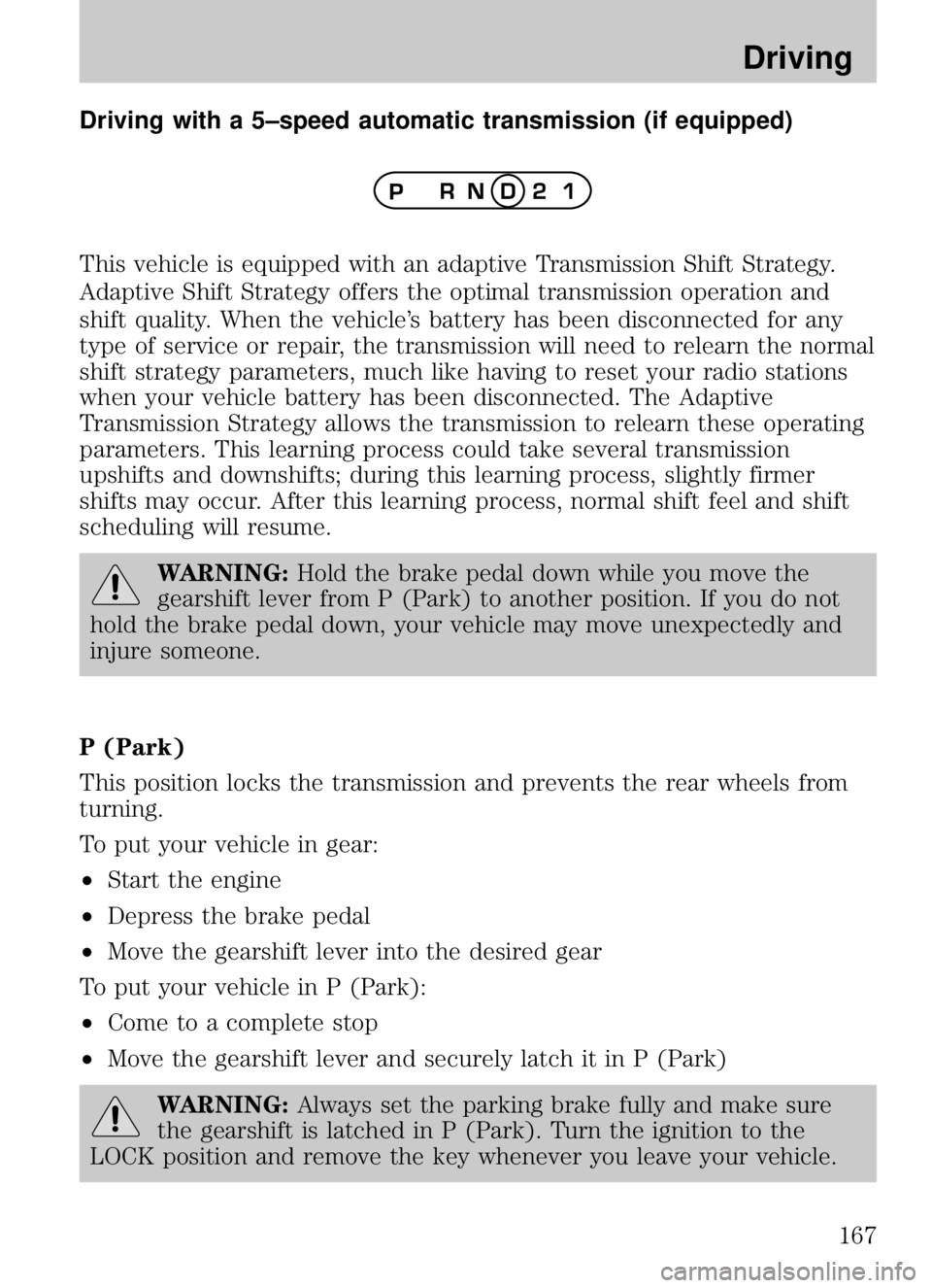
Driving with a 5–speed automatic transmission (if equipped)
This vehicle is equipped with an adaptive Transmission Shift Strategy.
Adaptive Shift Strategy offers the optimal transmission operation and
shift quality. When the vehicle’s battery has been disconnected for any
type of service or repair, the transmission will need to relearn the normal
shift strategy parameters, much like having to reset your radio stations
when your vehicle battery has been disconnected. The Adaptive
Transmission Strategy allows the transmission to relearn these operating
parameters. This learning process could take several transmission
upshifts and downshifts; during this learning process, slightly firmer
shifts may occur. After this learning process, normal shift feel and shift
scheduling will resume.
WARNING:Hold the brake pedal down while you move the
gearshift lever from P (Park) to another position. If you do not
hold the brake pedal down, your vehicle may move unexpectedly and
injure someone.
P (Park)
This position locks the transmission and prevents the rear wheels from
turning.
To put your vehicle in gear:
• Start the engine
• Depress the brake pedal
• Move the gearshift lever into the desired gear
To put your vehicle in P (Park):
• Come to a complete stop
• Move the gearshift lever and securely latch it in P (Park)
WARNING: Always set the parking brake fully and make sure
the gearshift is latched in P (Park). Turn the ignition to the
LOCK position and remove the key whenever you leave your vehicle.
2009 B-Series (mbs)
Owners Guide, 1st Printing
USA (fus)
Driving
167
Page 255 of 288

WARNING:The flow of fuel through a fuel pump nozzle can
produce static electricity, which can cause a fire if fuel is
pumped into an ungrounded fuel container.
Use the following guidelines to avoid electrostatic charge build-up when
filling an ungrounded fuel container:
• Place approved fuel container on
the ground.
• DO NOT fill a fuel container while
it is in the vehicle (including the
cargo area/pickup bed).
• Keep the fuel pump nozzle in contact with the fuel container while
filling.
• DO NOT use a device that would hold the fuel pump handle in the fill
position.
Fuel Filler Cap
Your fuel tank filler cap has an indexed design with a 1/4 turn on/off
feature.
When fueling your vehicle: 1. Turn the engine off.
2. Carefully turn the filler cap counterclockwise 1/4 of a turn to remove it.
3. Pull to remove the cap from the fuel filler pipe.
4. To install the cap, align the tabs on the cap with the notches on the filler pipe.
5. Turn the filler cap clockwise 1/4 of a turn until it clicks at least once.
If the check fuel cap light
or a “check fuel cap” message comes on,
the fuel filler cap may not be properly installed. The light or message can
come on after several driving events after you’ve refueled your vehicle.
At the next opportunity, safely pull off of the road, remove the fuel filler
cap, align the cap properly and reinstall it. The check fuel cap
light
or “check fuel cap” message may not reset immediately; it may
take several driving cycles for the check fuel cap light
or “check fuel
cap” message to turn off. A driving cycle consists of an engine start-up
(after four or more hours with the engine off) followed by city and
highway driving.
2009 B-Series (mbs)
Owners Guide, 1st Printing
USA (fus)
Maintenance and Specifications
255