Page 5 of 26

4
AUTO -DiMMi Ng Mi RROR S AND HOME LiNK®
•
Auto-Dimming automatically
darkens your rear view
mirror and both outside
door mirrors to reduce
headlight glare from the
vehicles behind you.
•
Auto-Dimming is activated
every time the vehicle
is started.
NOTE:
•
Both door mirrors will appear to have a halo, or ring around the outer edge of the
mirror surface. This is actually the electrical circuitry that allows the mirrors to
dim. This is normal operation of the mirrors.
• In addition to the auto-dimming mirror’s front light sensor, there is also a rear light
sensor (not shown). Do not place or hang any objects over the front or rear mirror
light sensors, otherwise, the auto-dimming mirrors will not operate properly.
HomeLink®
•
This feature provides a convenient way to replace up to three
transmitters such as garage door openers, home lighting remotes
and other radio frequency devices.
• Refer to your Owner’s Manual for complete programming details.
i ndicator LightAuto-Dimming On and Off
HomeLink®
Light Sensor
Auto-Dimming Mirrors
189242_09c_Mazda6_SSG_112108.indd 511/21/08 3:19:40 PM
Page 12 of 26
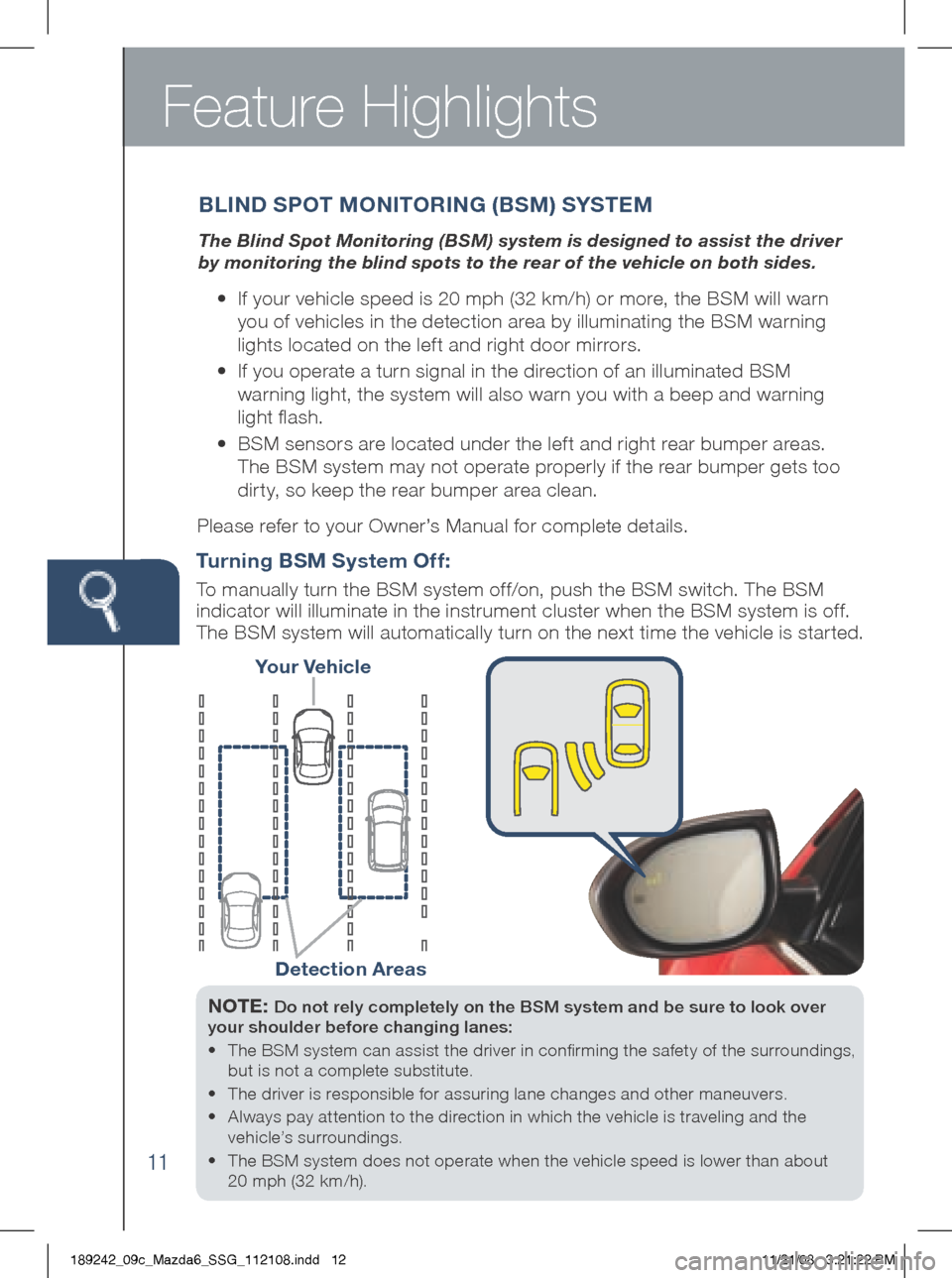
Feature Highlights
11
NOTE: Do not rely completely on the BSM system and be sure to look over
your shoulder before changing lanes:
• The BSM system can assist the driver in confirming the safety of the surroundings,
but is not a complete substitute.
• The driver is responsible for assuring lane changes and other maneuvers.
• Always pay attention to the direction in which the vehicle is traveling and the
vehicle’s surroundings.
• The BSM system does not operate when the vehicle speed is lower than about
20 mph (32 km/h).
Your Vehicle
Detection Areas
Turning BSM System Off :
To manually turn the BSM system off/on, push the BSM switch. The BSM
indicator will illuminate in the instrument cluster when the BSM system is off.
The BSM system will automatically turn on the next time the vehicle is started.
B LiND S POT M ONiTOR iN g (BSM) S YSTEM
The Blind Spot Monitoring (BSM) system is designed to assist the driver
by monitoring the blind spots to the rear of the vehicle on both sides.
• If your vehicle speed is 20 mph (32 km/h) or more, the BSM will warn
you of vehicles in the detection area by illuminating the BSM warning
lights located on the left and right door mirrors.
•
If you operate a turn signal in the direction of an illuminated BSM
warning light, the system will also warn you with a beep and warning
light flash.
•
BSM sensors are located under the left and right rear bumper areas.
The BSM system may not operate properly if the rear bumper gets too
dirty, so keep the rear bumper area clean.
Please refer to your Owner’s Manual for complete details.
189242_09c_Mazda6_SSG_112108.indd 1211/21/08 3:21:22 PM
Page 24 of 26

SALES CONSULTANTCUSTOMER
All items in the Customer Delivery Checklist have been reviewed with the customer and
the first maintenance appointment has been scheduled:
*if equipped
Signed copy must be placed in dealer jacket
Keyless Entr y
.................................1
• k ey Fob
• Smart Entry
(Advanced k ey*)
• Door Request Switch*
• Trunk Request Switch*
• Power Door Locks
Starting the Engine*
......................2
• Push Button Ignition
• Emergency
Engine Stop
Seat Adjustments*
.........................3
Auto-Dimming Mirrors*
.................4
Driver’s View
...............................5-6
• Location of Switches and Controls
i
nstrument Cluster ......................7- 8
• Review indicator light function
and location
Lighting Control
............................9
A
UX i nput ........................................9
w
iper washer ................................10
V EH iCLE PRESENTAT iON :
Refer to Smart Start Guide during presentation
Customer Delivery Checklist
Fuel Door
......................................10
• Fuel Door Release and Fuel Spec
Blind Spot Monitoring*
................11
Climate Control
.........................13 -14
• Manual Mode
• Auto Mode*
Audio Controls
..........................15 -18
• SIRIUS™ Satellite Radio* Operation
Set Clock
..................................16, 18
Navigation System*
.................19 -20
• 2 Disc System, Insert Map Disc
• Enter Customer Address
• Enter Destination
Bluetooth Hands-Free*
...............21
• Tutorial
• Pair Phone
• Make a Call
• Toll-Free Customer Service
800-430-0153
Tutorial Videos on MyMazda.com
........................... inside Back Cover
189242_09c_Mazda6_SSG_112108.indd 2411/21/08 3:23:10 PM