2009 MAZDA MODEL 6 reset
[x] Cancel search: resetPage 109 of 464

Black plate (109,1)
NOTE(POWER WINDOW RESET PROCEDURE)
If the battery was disconnected during vehicle
maintenance, or for other reasons such as a
switch continues to be operated after the
window is fully open/close, the power windows
will not fully open and close automatically.
Resetting of the automatic function can be
performed using the driver's master control
switch or the front passenger door switch.
The power window auto function reset
procedure can be done on one or both door
switches. The power window auto function will
only resume on the side that has been reset.
1. Switch the ignition ON.
2. Make sure that the power window lockswitch located on the driver's door is not
depressed.
3. Press the switch and fully open the power window.
4. Pull up the switch to fully close the power window and continue holding the switch for
about 2 seconds after the window fully
closes.
5. Repeat Steps 3-4 for the passenger power window.
6. Make sure that the power windows operate correctly using the door switches.
Jam-safe window
If a person's hands, head or an object
blocks the window during the manual
closing operation or the auto-closing
operation, the window will stop and open
halfway.
WARNING
Make sure nothing blocks the window
just before it reaches the fully closed
position or while fully holding up the
power window switch: Blocking the power window just
before it reaches the fully closed
position or while fully holding up the
power window switch is dangerous.
In this case, the jam-safe function
cannot prevent the window from
closing all the way. If fingers are
caught, serious injuries could occur.
NOTE
lDepending on driving conditions, a closing
power window could stop and start opening
when the window feels a shock that is
similar to something blocking it.
In the event the jam-safe function activates
and the power window cannot be closed
automatically, pull and hold the switch fully
and the window will close.
lThe jam-safe window function does not
operate until the system is re-initialized.
Engine-off power window operation
The power window can be operated for
about 40 seconds after the ignition is
switched from ON to ACC or off with all
doors closed. If either front door is
opened, the power window will be
inoperable.
NOTE
For engine-off operation of the power window,
the switch must be held up firmly throughout
window closure because the auto-closing
function will be inoperable.
Knowing Your Mazda
Doors and Locks
3-39
Mazda6_8Z64-EA-08H_Edition1 Page109
Wednesday, June 25 2008 10:3 AM
Form No.8Z64-EA-08H
Page 121 of 464

Black plate (121,1)
NOTEl(U.S.A.)
This device complies with Part 15 of the
FCC Rules. Operation is subject to the
following two conditions: (1) this device
may not cause harmful interference, and (2)
this device must accept any interference
received, including interference that may
cause undesired operation.
l(CANADA)
This device complies with RSS-210 of
Industry CANADA. Operation is subject to
the following two conditions: (1) this device
may not cause interference, and (2) this
device must accept any interference,
including interference that may cause
undesired operation of the device.
lThe advanced keys (including auxiliary key)
carry a unique electronic code. For this
reason, and to assure your safety, obtaining
a replacement advanced key (including
auxiliary key) requires some waiting time.
They are only available through an
Authorized Mazda Dealer.
lAlways keep a spare advanced key in case
one is lost. If an advanced key is lost,
consult an Authorized Mazda Dealer as
soon as possible.
lIf you lose an advanced key (including
auxiliary key), an Authorized Mazda Dealer
will reset the electronic codes of your
remaining advanced keys (including
auxiliary keys) and immobilizer system.
Bring all the remaining advanced keys
(including auxiliary keys) to an Authorized
Mazda Dealer to reset.
Starting the vehicle with a key that has not
been reset is not possible.
qOperation
Arming
The system is armed when the ignition is
switched from ON to ACC or off. The
security indicator light in the instrument
cluster flashes every 2 seconds until the
system is disarmed.
Disarming
The system is disarmed when the ignition
is switched to ON with the registered
advanced key.
The security indicator light illuminates for
about 3 seconds and goes out.
If the engine does not start with the
correct advanced key, and the security
indicator light keeps illuminating or
flashing, the system may have a
malfunction. Consult an Authorized
Mazda Dealer.
Knowing Your Mazda
Security System
3-51
Mazda6_8Z64-EA-08H_Edition1 Page121
Wednesday, June 25 2008 10:3 AM
Form No.8Z64-EA-08H
Page 122 of 464

Black plate (122,1)
NOTElThe engine may not start and the security
indicator light may illuminate or flash if the
advanced key is placed in an area where it
is difficult for the system to detect the
signal, such as on the dashboard, or in the
glove box. Move the advanced key to
another place, switch the ignition off, and
then restart the engine.
lSignals from a TV or radio station, or from
a transceiver or a mobile telephone could
interfere with your immobilizer system. If
you are using the proper advanced key and
the engine fails to start, check the security
indicator light. If the indicator light is
flashing, switch the ignition to ACC or off
and wait for a while, then restart the
engine. If it does not start after 3 or more
tries, contact an Authorized Mazda Dealer.
lIf the security indicator light flashes
continuously while you are driving, do not
shut off the engine. Go to an Authorized
Mazda Dealer and have it checked. If the
engine is shut off while the indicator light is
flashing, you will not be able to restart it.
lSince the electronic codes are reset when
repairing the immobilizer system, the
advanced key (including auxiliary key) are
needed. Bring all the advanced keys
(including auxiliary keys) to an Authorized
Mazda Dealer.
qModification and Add-On
Equipment
Mazda cannot guarantee the immobilizer
system's operation if the system has been
modified or if any add-on equipment has
been installed.
CAUTION
To avoid damage to your vehicle, do
not modify the system or install any
add-on equipment to the immobilizer
system or the vehicle.
3-52
Knowing Your Mazda
Security System
Mazda6_8Z64-EA-08H_Edition1 Page122
Wednesday, June 25 2008 10:3 AM
Form No.8Z64-EA-08H
Page 124 of 464

Black plate (124,1)
NOTEl(U.S.A.)
This device complies with Part 15 of the
FCC Rules. Operation is subject to the
following two conditions: (1) this device
may not cause harmful interference, and (2)
this device must accept any interference
received, including interference that may
cause undesired operation.
l(CANADA)
This device complies with RSS-210 of
Industry CANADA. Operation is subject to
the following two conditions: (1) this device
may not cause interference, and (2) this
device must accept any interference,
including interference that may cause
undesired operation of the device.
lThe keys carry a unique electronic code.
For this reason, and to assure your safety,
obtaining a replacement key requires some
waiting time. They are only available
through an Authorized Mazda Dealer.
lAlways keep a spare key, in case one is lost.
If a key is lost, contact an Authorized
Mazda Dealer as soon as possible.
lIf you lose a key, an Authorized Mazda
Dealer will reset the electronic codes of
your remaining keys and immobilizer
system. Bring all the remaining keys to an
Authorized Mazda Dealer to reset.
Starting the vehicle with a key that has not
been reset is not possible.
qOperation
Arming
The system is armed when the ignition
switch is turned from the ON to the ACC
or LOCK position.
The security indicator light in the
instrument cluster flashes every two
seconds until the system is disarmed.
Disarming
The system is disarmed when the ignition
switch is turned to the ON position with
the correct ignition key.
The security indicator light illuminates for
about three seconds and goes out.
If the engine does not start with the
correct ignition key, and the security
indicator light keeps illuminating or
flashing, the system may have a
malfunction. Consult an Authorized
Mazda Dealer.
3-54
Knowing Your Mazda
Security System
Mazda6_8Z64-EA-08H_Edition1 Page124
Wednesday, June 25 2008 10:3 AM
Form No.8Z64-EA-08H
Page 125 of 464

Black plate (125,1)
NOTElSignals from a TV or radio station, or from
a transceiver or a mobile telephone, could
interfere with your immobilizer system. If
you are using the proper key and your
engine fails to start, check the security
indicator light. If it is flashing, remove the
ignition key and wait 2 seconds or more,
then reinsert it and try starting the engine
again. If it does not start after 3 or more
tries, contact an Authorized Mazda Dealer.
lIf the security indicator light flashes
continuously while you are driving, do not
shut off the engine. Go to an Authorized
Mazda Dealer and have it checked. If you
shut off the engine while the light is
flashing you will not be able to restart it.
lSince the electronic codes are reset when
repairing the immobilizer system, the keys
are needed. Bring all the existing keys to an
Authorized Mazda Dealer.
qModification and Add-On
Equipment
Mazda cannot guarantee the immobilizer
system's operation if the system has been
modified or if any add-on equipment has
been installed.
CAUTION
To avoid damage to your vehicle, do
not modify the system or install any
add-on equipment to the immobilizer
system or the vehicle.
Theft-Deterrent Systemí
If the theft deterrent system detects an
inappropriate entry into the vehicle, which
could result in the vehicle or its contents
being stolen, the alarm alerts the
surrounding area of an abnormality by
sounding the horn and flashing the hazard
warning lights.
Refer to Operation on page 3-55.
NOTE
lThe theft-deterrent system operates with the
key or the keyless entry system transmitter.
l(With advanced key)
The theft-deterrent system can also be
operated using the advanced keyless
function.
The system operates only when the driver is
in the vehicle or within operational range
while the advanced key is being carried.
lThe system will not function unless it is
properly armed. To properly secure the
vehicle, always make sure all windows are
completely closed and all doors and the
trunk lid are locked before leaving the
vehicle. Remember to take your key and
transmitter.
qOperation
System triggering conditions
The horn sounds intermittently and the
hazard warning lights flash for about 30
seconds when the system is triggered by
any one of the following:
lForcing open a door, the hood or the
trunk lid.
lUnlocking a door with the inside door-
lock knob.
lUnlocking a door with the door lock
switch.
lOpening a door by operating an inside
door-lock knob.
Knowing Your Mazda
Security System
3-55íSome models.
Mazda6_8Z64-EA-08H_Edition1 Page125
Wednesday, June 25 2008 10:3 AM
Form No.8Z64-EA-08H
Page 166 of 464

Black plate (166,1)
Your vehicle has a tap-down feature that
allows you to decrease your current speed
in decrements of 1.6 km/h (1 mph) by a
momentary tap of the cruise control SET -
switch. Multiple taps will decrease your
vehicle speed 1.6 km/h (1 mph) for each
tap.
qTo Resume Cruising Speed at
More Than 32 km/h (20 mph)
If some other method besides the ON/
OFF switch was used to cancel cruising
speed (such as applying the brake pedal)
and the system is still activated, the most
recent set speed will automatically resume
when the RESUME switch is pressed.
If vehicle speed is below 32 km/h (20
mph), increase the vehicle speed up to 32
km/h (20 mph) or more and press the
RESUME switch.
qTo Cancel
To cancel the system, use oneof these
methods:
lPull down the ON/OFF switch.lSlightly depress the brake pedal.lDepress the clutch pedal (Manual
transaxle only).
lPress the CANCEL switch.
The system turns off when the ignition is
off.
NOTE
Cruise control will cancel at about 15 km/h (9
mph) below the preset speed (such as may
happen when climbing a long, steep grade).
5-22
Driving Your Mazda
Starting and Driving
Mazda6_8Z64-EA-08H_Edition1 Page166
Wednesday, June 25 2008 10:4 AM
Form No.8Z64-EA-08H
Page 183 of 464

Black plate (183,1)
qSpeedometer
The speedometer indicates the speed of
the vehicle.
qOdometer, Trip Meter and Trip
Meter Selector
The display mode can be changed
between trip meter A and trip meter B by
pressing the selector while one of them is
displayed. The selected mode will be
displayed.
Trip meter B
Press the selector
Press the selector
Trip meter A Odometer
Odometer
NOTE(Standard meter)
The odometer and trip meter can be displayed
as follows even when the ignition is switched
to ACC or off (LOCK).
The headlight switch must be in the
orposition to see the display.lDisplays for 10 minutes after the ignition is
switched to ACC or off (LOCK) from ON.
lDisplays for 10 minutes after the driver's
door is opened.
Odometer
The odometer records the total distance
the vehicle has been driven.
Trip meter
The trip meter can record the total
distance of two trips. One is recorded in
trip meter A, and the other is recorded in
trip meter B.
For instance, trip meter A can record the
distance from the point of origin, and trip
meter B can record the distance from
where the fuel tank is filled.
When trip meter A is selected, pressing
the selector again within one second will
change to trip meter B mode.
When trip meter A is selected, TRIP A
will be displayed. When trip meter B is
selected, TRIP B will be displayed.
The trip meter records the total distance
the vehicle is driven until the meter is
again reset. Return it to “0.0 ”by holding
the selector depressed for 1 second or
more. Use this meter to measure trip
distances and to compute fuel
consumption.
Driving Your Mazda
Instrument Cluster and Indicators
5-39
Mazda6_8Z64-EA-08H_Edition1 Page183
Wednesday, June 25 2008 10:4 AM
Form No.8Z64-EA-08H
Page 248 of 464
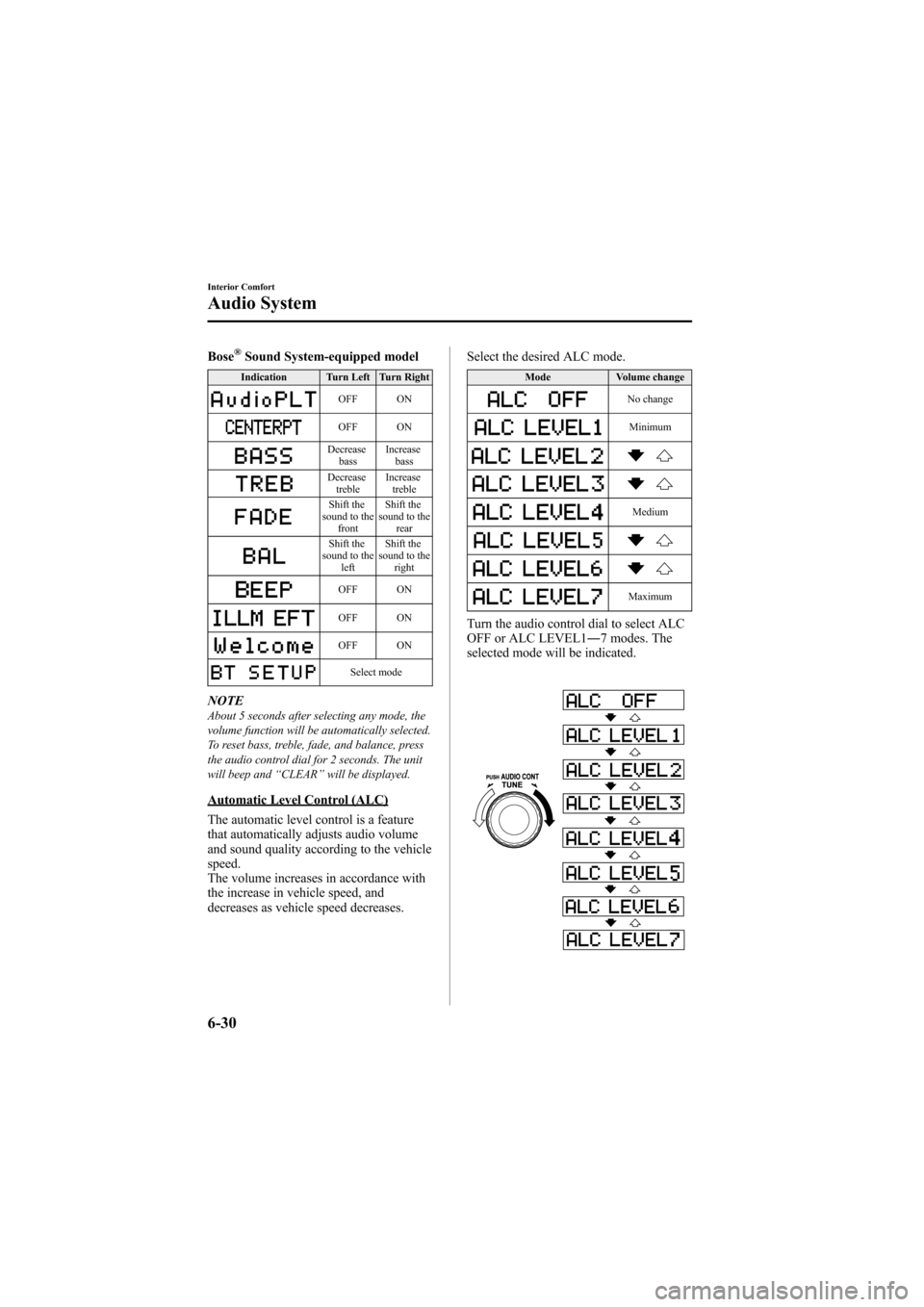
Black plate (248,1)
Bose®Sound System-equipped model
Indication Turn Left Turn Right
OFF ON
OFF ON
Decreasebass Increase
bass
Decreasetreble Increase
treble
Shift the
sound to the
front Shift the
sound to the
rear
Shift the
sound to the left Shift the
sound to the right
OFF ON
OFF ON
OFF ON
Select mode
NOTEAbout 5 seconds after selecting any mode, the
volume function will be automatically selected.
To reset bass, treble, fade, and balance, press
the audio control dial for 2 seconds. The unit
will beep and “CLEAR ”will be displayed.
Automatic Level Control (ALC)
The automatic level control is a feature
that automatically adjusts audio volume
and sound quality according to the vehicle
speed.
The volume increases in accordance with
the increase in vehicle speed, and
decreases as vehicle speed decreases. Select the desired ALC mode.
Mode
Volume change
No change
Minimum
Medium
Maximum
Turn the audio control dial to select ALC
OFF or ALC LEVEL1― 7 modes. The
selected mode will be indicated.
6-30
Interior Comfort
Audio System
Mazda6_8Z64-EA-08H_Edition1 Page248
Wednesday, June 25 2008 10:4 AM
Form No.8Z64-EA-08H