2009 MAZDA MODEL 6 pairing phone
[x] Cancel search: pairing phonePage 122 of 464

Black plate (122,1)
NOTElThe engine may not start and the security
indicator light may illuminate or flash if the
advanced key is placed in an area where it
is difficult for the system to detect the
signal, such as on the dashboard, or in the
glove box. Move the advanced key to
another place, switch the ignition off, and
then restart the engine.
lSignals from a TV or radio station, or from
a transceiver or a mobile telephone could
interfere with your immobilizer system. If
you are using the proper advanced key and
the engine fails to start, check the security
indicator light. If the indicator light is
flashing, switch the ignition to ACC or off
and wait for a while, then restart the
engine. If it does not start after 3 or more
tries, contact an Authorized Mazda Dealer.
lIf the security indicator light flashes
continuously while you are driving, do not
shut off the engine. Go to an Authorized
Mazda Dealer and have it checked. If the
engine is shut off while the indicator light is
flashing, you will not be able to restart it.
lSince the electronic codes are reset when
repairing the immobilizer system, the
advanced key (including auxiliary key) are
needed. Bring all the advanced keys
(including auxiliary keys) to an Authorized
Mazda Dealer.
qModification and Add-On
Equipment
Mazda cannot guarantee the immobilizer
system's operation if the system has been
modified or if any add-on equipment has
been installed.
CAUTION
To avoid damage to your vehicle, do
not modify the system or install any
add-on equipment to the immobilizer
system or the vehicle.
3-52
Knowing Your Mazda
Security System
Mazda6_8Z64-EA-08H_Edition1 Page122
Wednesday, June 25 2008 10:3 AM
Form No.8Z64-EA-08H
Page 125 of 464

Black plate (125,1)
NOTElSignals from a TV or radio station, or from
a transceiver or a mobile telephone, could
interfere with your immobilizer system. If
you are using the proper key and your
engine fails to start, check the security
indicator light. If it is flashing, remove the
ignition key and wait 2 seconds or more,
then reinsert it and try starting the engine
again. If it does not start after 3 or more
tries, contact an Authorized Mazda Dealer.
lIf the security indicator light flashes
continuously while you are driving, do not
shut off the engine. Go to an Authorized
Mazda Dealer and have it checked. If you
shut off the engine while the light is
flashing you will not be able to restart it.
lSince the electronic codes are reset when
repairing the immobilizer system, the keys
are needed. Bring all the existing keys to an
Authorized Mazda Dealer.
qModification and Add-On
Equipment
Mazda cannot guarantee the immobilizer
system's operation if the system has been
modified or if any add-on equipment has
been installed.
CAUTION
To avoid damage to your vehicle, do
not modify the system or install any
add-on equipment to the immobilizer
system or the vehicle.
Theft-Deterrent Systemí
If the theft deterrent system detects an
inappropriate entry into the vehicle, which
could result in the vehicle or its contents
being stolen, the alarm alerts the
surrounding area of an abnormality by
sounding the horn and flashing the hazard
warning lights.
Refer to Operation on page 3-55.
NOTE
lThe theft-deterrent system operates with the
key or the keyless entry system transmitter.
l(With advanced key)
The theft-deterrent system can also be
operated using the advanced keyless
function.
The system operates only when the driver is
in the vehicle or within operational range
while the advanced key is being carried.
lThe system will not function unless it is
properly armed. To properly secure the
vehicle, always make sure all windows are
completely closed and all doors and the
trunk lid are locked before leaving the
vehicle. Remember to take your key and
transmitter.
qOperation
System triggering conditions
The horn sounds intermittently and the
hazard warning lights flash for about 30
seconds when the system is triggered by
any one of the following:
lForcing open a door, the hood or the
trunk lid.
lUnlocking a door with the inside door-
lock knob.
lUnlocking a door with the door lock
switch.
lOpening a door by operating an inside
door-lock knob.
Knowing Your Mazda
Security System
3-55íSome models.
Mazda6_8Z64-EA-08H_Edition1 Page125
Wednesday, June 25 2008 10:3 AM
Form No.8Z64-EA-08H
Page 283 of 464
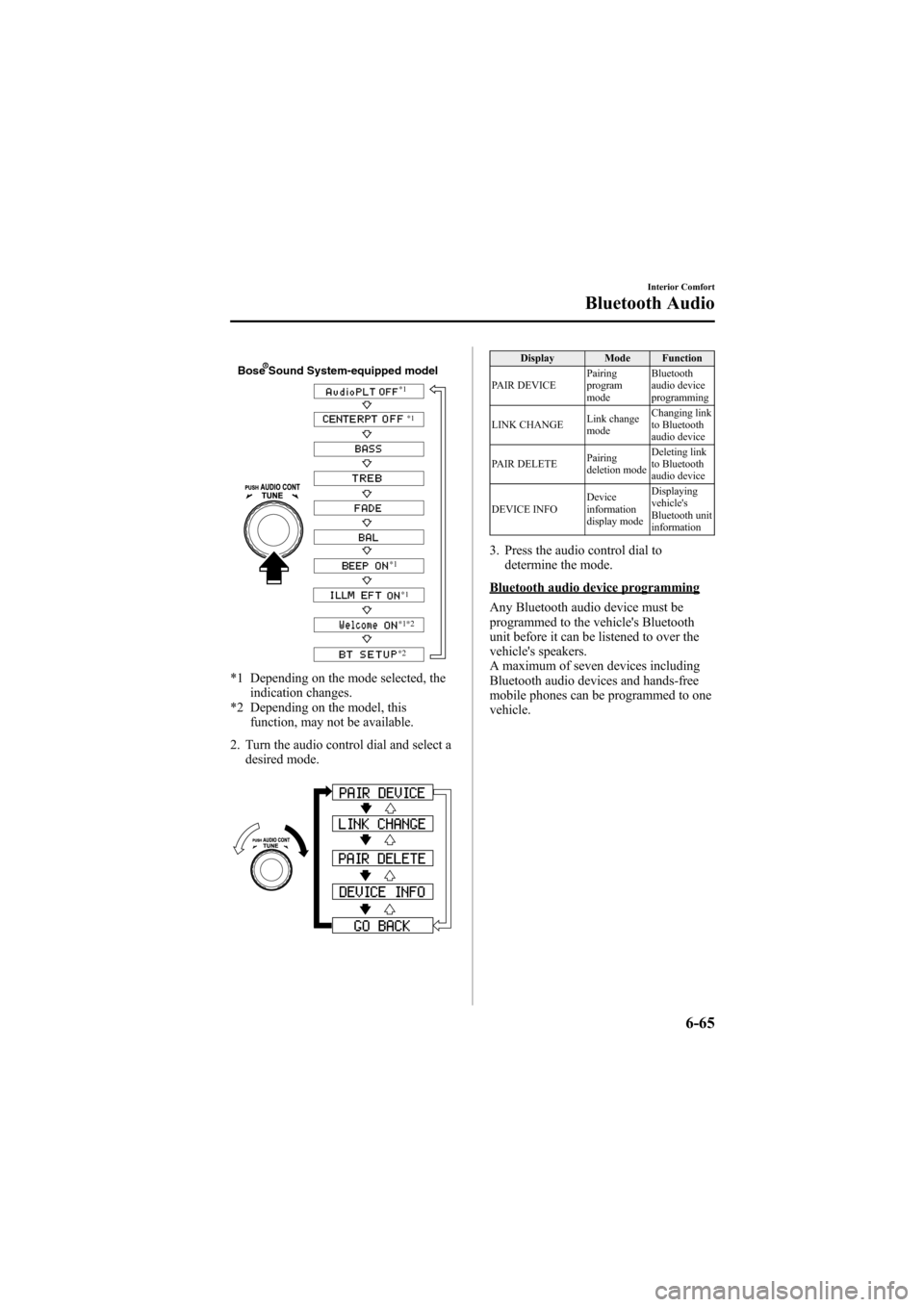
Black plate (283,1)
Bose Sound System-equipped model
*1*1
*1
*1
*1
*2
*2
*1 Depending on the mode selected, the indication changes.
*2 Depending on the model, this function, may not be available.
2. Turn the audio control dial and select a desired mode.
Display Mode Function
PAIR DEVICE Pairing
program
modeBluetooth
audio device
programming
LINK CHANGE Link change
modeChanging link
to Bluetooth
audio device
PAIR DELETE Pairing
deletion modeDeleting link
to Bluetooth
audio device
DEVICE INFO Device
information
display modeDisplaying
vehicle's
Bluetooth unit
information
3. Press the audio control dial to
determine the mode.
Bluetooth audio device programming
Any Bluetooth audio device must be
programmed to the vehicle's Bluetooth
unit before it can be listened to over the
vehicle's speakers.
A maximum of seven devices including
Bluetooth audio devices and hands-free
mobile phones can be programmed to one
vehicle.
Interior Comfort
Bluetooth Audio
6-65
Mazda6_8Z64-EA-08H_Edition1 Page283
Wednesday, June 25 2008 10:4 AM
Form No.8Z64-EA-08H
Page 284 of 464
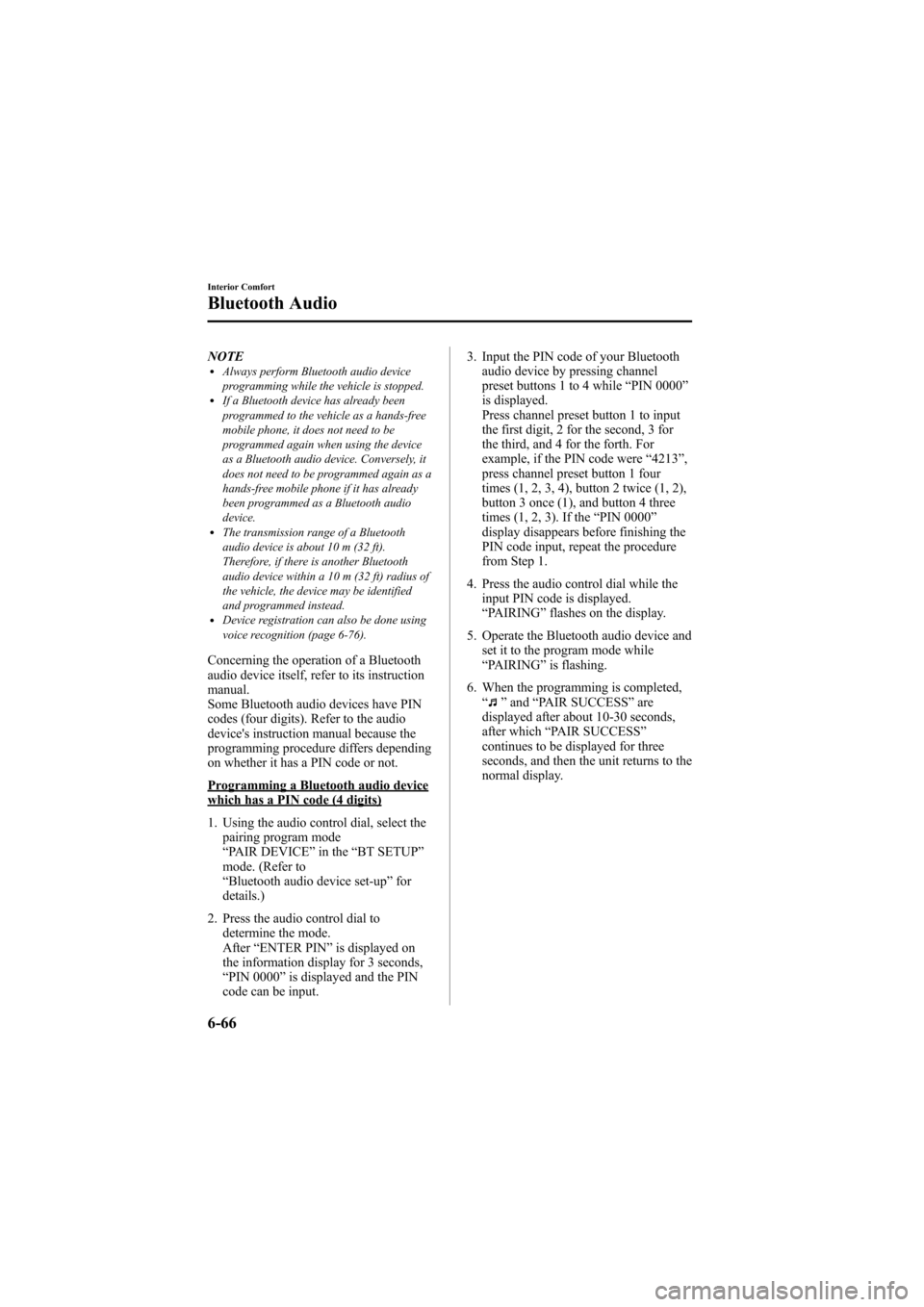
Black plate (284,1)
NOTElAlways perform Bluetooth audio device
programming while the vehicle is stopped.
lIf a Bluetooth device has already been
programmed to the vehicle as a hands-free
mobile phone, it does not need to be
programmed again when using the device
as a Bluetooth audio device. Conversely, it
does not need to be programmed again as a
hands-free mobile phone if it has already
been programmed as a Bluetooth audio
device.
lThe transmission range of a Bluetooth
audio device is about 10 m (32 ft).
Therefore, if there is another Bluetooth
audio device within a 10 m (32 ft) radius of
the vehicle, the device may be identified
and programmed instead.
lDevice registration can also be done using
voice recognition (page 6-76).
Concerning the operation of a Bluetooth
audio device itself, refer to its instruction
manual.
Some Bluetooth audio devices have PIN
codes (four digits). Refer to the audio
device's instruction manual because the
programming procedure differs depending
on whether it has a PIN code or not.
Programming a Bluetooth audio devicewhich has a PIN code (4 digits)
1. Using the audio control dial, select thepairing program mode
“PAIR DEVICE ”in the “BT SETUP”
mode. (Refer to
“ Bluetooth audio device set-up ”for
details.)
2. Press the audio control dial to determine the mode.
After “ENTER PIN ”is displayed on
the information display for 3 seconds,
“ PIN 0000 ”is displayed and the PIN
code can be input. 3. Input the PIN code of your Bluetooth
audio device by pressing channel
preset buttons 1 to 4 while “PIN 0000 ”
is displayed.
Press channel preset button 1 to input
the first digit, 2 for the second, 3 for
the third, and 4 for the forth. For
example, if the PIN code were “4213 ”,
press channel preset button 1 four
times (1, 2, 3, 4), button 2 twice (1, 2),
button 3 once (1), and button 4 three
times (1, 2, 3). If the “PIN 0000 ”
display disappears before finishing the
PIN code input, repeat the procedure
from Step 1.
4. Press the audio control dial while the input PIN code is displayed.
“PAIRING ”flashes on the display.
5. Operate the Bluetooth audio device and set it to the program mode while
“PAIRING ”is flashing.
6. When the programming is completed, “
”and “PAIR SUCCESS” are
displayed after about 10-30 seconds,
after which “PAIR SUCCESS”
continues to be displayed for three
seconds, and then the unit returns to the
normal display.
6-66
Interior Comfort
Bluetooth Audio
Mazda6_8Z64-EA-08H_Edition1 Page284
Wednesday, June 25 2008 10:4 AM
Form No.8Z64-EA-08H
Page 286 of 464
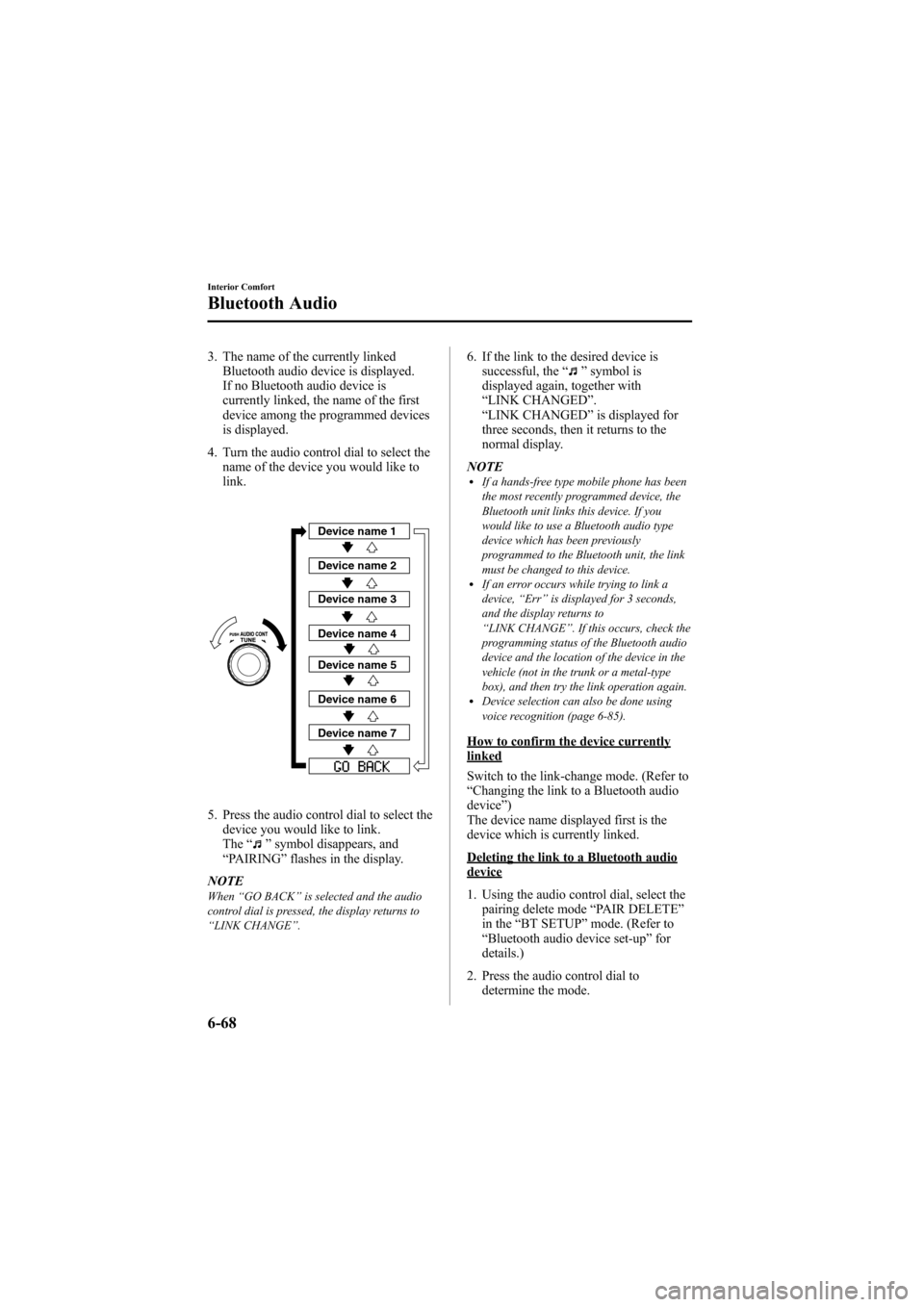
Black plate (286,1)
3. The name of the currently linkedBluetooth audio device is displayed.
If no Bluetooth audio device is
currently linked, the name of the first
device among the programmed devices
is displayed.
4. Turn the audio control dial to select the name of the device you would like to
link.
Device name 1
Device name 2
Device name 3
Device name 4
Device name 5
Device name 6
Device name 7
5. Press the audio control dial to select thedevice you would like to link.
The “
”symbol disappears, and
“ PAIRING ”flashes in the display.
NOTE
When “GO BACK ”is selected and the audio
control dial is pressed, the display returns to
“ LINK CHANGE ”.
6. If the link to the desired device is
successful, the “”symbol is
displayed again, together with
“ LINK CHANGED ”.
“ LINK CHANGED ”is displayed for
three seconds, then it returns to the
normal display.
NOTE
lIf a hands-free type mobile phone has been
the most recently programmed device, the
Bluetooth unit links this device. If you
would like to use a Bluetooth audio type
device which has been previously
programmed to the Bluetooth unit, the link
must be changed to this device.
lIf an error occurs while trying to link a
device, “Err ”is displayed for 3 seconds,
and the display returns to
“ LINK CHANGE ”. If this occurs, check the
programming status of the Bluetooth audio
device and the location of the device in the
vehicle (not in the trunk or a metal-type
box), and then try the link operation again.
lDevice selection can also be done using
voice recognition (page 6-85).
How to confirm the device currentlylinked
Switch to the link-change mode. (Refer to
“ Changing the link to a Bluetooth audio
device ”)
The device name displayed first is the
device which is currently linked.
Deleting the link to a Bluetooth audiodevice
1. Using the audio control dial, select the pairing delete mode “PAIR DELETE”
in the “BT SETUP” mode. (Refer to
“ Bluetooth audio device set-up ”for
details.)
2. Press the audio control dial to determine the mode.
6-68
Interior Comfort
Bluetooth Audio
Mazda6_8Z64-EA-08H_Edition1 Page286
Wednesday, June 25 2008 10:4 AM
Form No.8Z64-EA-08H
Page 294 of 464

Black plate (294,1)
Basic Bluetooth Hands-
Free Operation
qBluetooth Hands-Free Preparation
Language setting
English, Spanish, and Canadian French
are available. If the language setting is
changed, all of the voice guidance and
voice input commands are done in the
selected language.
NOTE
If the language setting is changed, device
registration is maintained.
Phonebook records are not cleared, but each
language has a separate phonebook.
Therefore, entries created in one language will
need to be re-entered in the phonebook of the
new language.
Method 1
1. Activate Bluetooth Hands-Free (page6-74).
2. Say : [Beep] “Setup ”
3. Prompt :“Select one of the following:
Pairing options, confirmation prompts,
language, passcode, select phone or
select music player.”
4. Say : [Beep] “Language ”
5. Prompt :“Select a language: English,
French, or Spanish. ”
6. Say : [Beep] “French ”(Speak the
desired language: “English ”, “French ”
or “Spanish ”)
7. Prompt :“French (Desired language)
selected. Is this correct? ”
8. Say : [Beep] “Ye s ” 9.
Prompt :“French (Desired language)
selected, returning to main menu”
(Spoken in the newly selected
language).
Method 2
1. Activate Bluetooth Hands-Free (page 6-74).
2. Say: [Beep] “French ”(Say the desired
language: “English ”, “French ”,or
“ Spanish ”.) (Change the desired
language by saying the language
name.)
3. Prompt: “Would you like to change
the language to French (Desired
language) ? ”
4. Say: [Beep] “Ye s ”
5. Prompt: “Please wait. Switching to
French phonebook. French selected,
returning to main menu ”(Spoken in
the newly selected language).
Device programming (Pairing)
To use Bluetooth Hands-Free, the device
has to be programmed to the hands-free
unit using the following procedure.
A maximum of seven devices including
hands-free mobile phones and Bluetooth
audio devices can be programmed to one
vehicle.
6-76
Interior Comfort
Bluetooth Hands-Free
Mazda6_8Z64-EA-08H_Edition1 Page294
Wednesday, June 25 2008 10:4 AM
Form No.8Z64-EA-08H
Page 295 of 464

Black plate (295,1)
NOTElA device can be programmed only when the
vehicle is parked.
lIf a Bluetooth device has already been
programmed to the vehicle as a Bluetooth
audio device, it does not need to be
programmed again when using the device
as a hands-free mobile phone. Conversely,
it does not need to be programmed again as
a Bluetooth audio device if it has already
been programmed as a hands-free mobile
phone.
lSince the communication range of a
Bluetooth equipped device is about 10
meters (32 ft), if a device is placed within a
10-meter (32 ft) radius of the vehicle, it may
be detected/programmed unintentionally
while another device is being programmed.
1. Activate the Bluetooth application ofthe device.
NOTE
For the operation of the device, refer to its
instruction manual.
2. Activate Bluetooth Hands-Free (page 6-74).
3. Say : [Beep] “Setup ”
4. Prompt :“Select one of the following:
Pairing options, confirmation prompts,
language, passcode, select phone or
select music player.”
5. Say : [Beep] “Pairing options ”
6. Prompt :“Select one of the following:
Pair, edit, delete, or list. ”
7. Say : [Beep] “Pair ”
8. Prompt :“Please say a 4-digit pairing
code. ” 9.
Say : [Beep] “XXXX” (Speak an
arbitrary 4-digit pairing code. This can
be any combination of 4 numbers.)
NOTE
Record the code as it will be used to program
your device in Step 16.
10. Prompt :“Pairing code XXXX (4-
digit number). Is this correct? ”
11. Say: [Beep] “Ye s ”or “No”
12. If “Ye s ”, go to Step 13.
If “No” , the procedure returns to Step
8.
13. Prompt :“Start pairing procedure on
the device. See the device manual for
instructions. ”
14. Using the device, perform a search for the Bluetooth device (Peripheral
device).
NOTE
For the operation of the device, refer to its
instruction manual.
15. Select “Mazda ”from the device list
searched by the device.
16. Input the 4-digit pairing code set in Step 9 to the device.
17. Prompt :“Please say the name of the
device after the beep. ”
18. Say: [Beep] “XXXX - - - ”(Speak a
“ device tag ”, an arbitrary name for
the device.)
Example: “Stan's device. ”
NOTE
Speak a programmed “device tag ”within 10
seconds.
If more than two devices are to be
programmed, they cannot be programmed with
the same or similar “device tag ”.
Interior Comfort
Bluetooth Hands-Free
6-77
Mazda6_8Z64-EA-08H_Edition1 Page295
Wednesday, June 25 2008 10:4 AM
Form No.8Z64-EA-08H
Page 296 of 464
![MAZDA MODEL 6 2009 Owners Manual (in English) Black plate (296,1)
19.Prompt :“Adding XXXXXX - - -
(Ex. “Stans device ”) (Device tag). Is
this correct? ”
20. Say: [Beep] “Ye s ”
21. Prompt :“Pairing complete ”
After a device is re MAZDA MODEL 6 2009 Owners Manual (in English) Black plate (296,1)
19.Prompt :“Adding XXXXXX - - -
(Ex. “Stans device ”) (Device tag). Is
this correct? ”
20. Say: [Beep] “Ye s ”
21. Prompt :“Pairing complete ”
After a device is re](/manual-img/28/13572/w960_13572-295.png)
Black plate (296,1)
19.Prompt :“Adding XXXXXX - - -
(Ex. “Stan's device ”) (Device tag). Is
this correct? ”
20. Say: [Beep] “Ye s ”
21. Prompt :“Pairing complete ”
After a device is registered, the system
automatically identifies the device. By
activating Bluetooth Hands-Free again, or
by activating Bluetooth Hands-Free first
after switching the ignition from off
(LOCK) to ACC, the system reads out a
voice guidance, “XXXXXX - - - (Ex.
“ Stan's device ”) (Device tag) is
connected ”.
NOTE
Device registration can also be done by
operating the audio unit or panel buttons on
the navigation unit. Refer to “Bluetooth Audio
Preparation ”(page 6-64)(For audio unit) or
the separate manual “NAVIGATION
SYSTEM ”(For navigation unit).
q Making a Call Using a Telephone
Number
1. Activate Bluetooth Hands-Free (page
6-74).
2. Say : [Beep] “Dial ”
3. Prompt :“Number, please ”
4. Say : [Beep] “XXXXXXXXXXX (Ex.
“ 555-1234 ”) (Telephone number) ”
5. Prompt :“Dialing XXXXXXXXXXX
(Ex. “555-1234 ”) (Telephone number)
is this correct? ”
6. Say : [Beep] “Ye s ”or “No” .
7. When “Ye s ”is spoken, the procedure
proceeds to Step 8.
When “No ”is spoken, the procedure
returns to Step 3. 8.
Prompt :“Dialing ”
qReceiving an Incoming Call
1. Prompt :“Incoming call, press the
pickup button to answer ”.
2. To accept the call, press the pick-up button.
To reject the call, press the hang-up
button.
qHanging Up a Call
Press the hang-up button during the call.
Beep will confirm that call is ended.
qVolume Adjustment
Turn the power/volume dial of the audio
unit or navigation system to adjust the
volume.
Turn the power/volume dial to the right to
increase volume, to the left to decrease it.
Audio unit Navigation system
NOTElThe volume can also be adjusted using the
volume button on the steering wheel.
lThe music volume of the audio unit and the
navigation system cannot be adjusted while
Bluetooth Hands-Free is being used.
6-78
Interior Comfort
Bluetooth Hands-Free
Mazda6_8Z64-EA-08H_Edition1 Page296
Wednesday, June 25 2008 10:4 AM
Form No.8Z64-EA-08H