2009 MAZDA MODEL 6 trunk
[x] Cancel search: trunkPage 112 of 464

Black plate (112,1)
WARNING
Use the remote auto-window and the
auto-moonroof function only when you
can see the vehicle and it is in a secure
area:Do not let children play with your
keys. If they open the window and
moonroof without your knowing, the
open windows and moonroof are an
even bigger invitation to a thief than
leaving the doors unlocked.
Children playing with cars can get
themselves jammed in windows and
moonroof, and killed without making
a sound.
The windows and moonroof can be
opened for ventilating the cabin before
getting in the vehicle.
With unlock button
Press the unlock button on the transmitter
once, then press again within 1.5 seconds
and hold.
After the doors are unlocked, both
windows and the moonroof open while
the unlock button is pressed.
To stop the windows and the moonroof
while opening, release the button.
If the operation is performed from the
beginning again, the windows and the
moonroof open. Advanced key
Lock button
Unlock button
Trunk button
Panic button
Operation
indicator light
Retractable type key
Lock buttonUnlock button
Trunk button Panic button
Operation
indicator light
NOTElThe unlock button does not operate unless
it is pressed twice sequentially.
lThe lock button cannot be used to close the
power windows and the moonroof.
However, you can insert the key in the door
and lock the doors again and put up all the
windows if you do not want to climb back in
the car to operate the windows.
(With advanced key)
However, you can use the request switch on
either front door or insert the Auxiliary key
in the door and lock the doors again and
put up the windows if you do not want to
climb back in the car to operate the
windows.
3-42
Knowing Your Mazda
Doors and Locks
Mazda6_8Z64-EA-08H_Edition1 Page112
Wednesday, June 25 2008 10:3 AM
Form No.8Z64-EA-08H
Page 113 of 464

Black plate (113,1)
With key
1. Insert the key in the driver's door keycylinder.
2. Rotate the key clockwise and hold until the windows and the moonroof are
completely open. After the doors are
unlocked, the windows fully open
automatically.
Open
To stop this operation, turn the key to the
center position, then turn it clockwise
again.
NOTE
The window and the moonroof opening
operation also can be stopped by turning the
key counterclockwise. However, the doors will
lock.
Closing
The windows and the moonroof can be
closed in case they are left open after
getting out of the vehicle. NOTE
(With advanced key)
If the auto-lock function (page 3-8) has been
activated, the doors and the trunk lid
automatically lock as you walk away from the
vehicle, however, the power windows and the
moonroof cannot be closed. When leaving the
vehicle, close the windows and the moonroof
using the power window switch or the tilt or
slide switch inside the vehicle, the key, or a
request switch on the front door handles.
With key
1. Check that all openings are clear of
heads, hands and pets.
2. Insert the key in the driver's door key cylinder.
3. Rotate the key counterclockwise and hold until the windows and the
moonroof are completely open. After
the doors are locked, the windows and
the moonroof close as long as the key
is turned.
Close
With request switch on the driver's
door (Advanced key)
1. If the doors are locked, unlock them.
Knowing Your Mazda
Doors and Locks
3-43
Mazda6_8Z64-EA-08H_Edition1 Page113
Wednesday, June 25 2008 10:3 AM
Form No.8Z64-EA-08H
Page 125 of 464

Black plate (125,1)
NOTElSignals from a TV or radio station, or from
a transceiver or a mobile telephone, could
interfere with your immobilizer system. If
you are using the proper key and your
engine fails to start, check the security
indicator light. If it is flashing, remove the
ignition key and wait 2 seconds or more,
then reinsert it and try starting the engine
again. If it does not start after 3 or more
tries, contact an Authorized Mazda Dealer.
lIf the security indicator light flashes
continuously while you are driving, do not
shut off the engine. Go to an Authorized
Mazda Dealer and have it checked. If you
shut off the engine while the light is
flashing you will not be able to restart it.
lSince the electronic codes are reset when
repairing the immobilizer system, the keys
are needed. Bring all the existing keys to an
Authorized Mazda Dealer.
qModification and Add-On
Equipment
Mazda cannot guarantee the immobilizer
system's operation if the system has been
modified or if any add-on equipment has
been installed.
CAUTION
To avoid damage to your vehicle, do
not modify the system or install any
add-on equipment to the immobilizer
system or the vehicle.
Theft-Deterrent Systemí
If the theft deterrent system detects an
inappropriate entry into the vehicle, which
could result in the vehicle or its contents
being stolen, the alarm alerts the
surrounding area of an abnormality by
sounding the horn and flashing the hazard
warning lights.
Refer to Operation on page 3-55.
NOTE
lThe theft-deterrent system operates with the
key or the keyless entry system transmitter.
l(With advanced key)
The theft-deterrent system can also be
operated using the advanced keyless
function.
The system operates only when the driver is
in the vehicle or within operational range
while the advanced key is being carried.
lThe system will not function unless it is
properly armed. To properly secure the
vehicle, always make sure all windows are
completely closed and all doors and the
trunk lid are locked before leaving the
vehicle. Remember to take your key and
transmitter.
qOperation
System triggering conditions
The horn sounds intermittently and the
hazard warning lights flash for about 30
seconds when the system is triggered by
any one of the following:
lForcing open a door, the hood or the
trunk lid.
lUnlocking a door with the inside door-
lock knob.
lUnlocking a door with the door lock
switch.
lOpening a door by operating an inside
door-lock knob.
Knowing Your Mazda
Security System
3-55íSome models.
Mazda6_8Z64-EA-08H_Edition1 Page125
Wednesday, June 25 2008 10:3 AM
Form No.8Z64-EA-08H
Page 126 of 464

Black plate (126,1)
lOpening the hood by operating the
hood release handle.
l(Without advanced key)
Switching the ignition ON without the
key.
(With advanced key)
Switching the ignition ON without
using the push button start.
lOpening the trunk lid by operating the
trunk lid release button.
If the system is triggered again, the lights
and horn will activate until a door is
unlocked or the trunk lid is opened with
the key or with the transmitter.
(With advanced key)
The lights and horn can also be
deactivated by unlocking a door using the
sensor on the inside of the door handle.
NOTE
If the battery goes dead while the theft-
deterrent system is armed, the horn will
activate and the hazard warning lights will
flash when the battery is charged or replaced.
q How to Arm the System
1. Remove the key from the ignition
switch.
(With advanced key)
Press the push button start to off
position, if the auxiliary key is inserted
in the key slot, remove it.
2. Make sure the hood and the trunk lid are closed. Close and lock all doors and
the trunk lid from the outside using the
key. If you have the keyless entry
system, press the lock button on the
transmitter.
(With advanced key)
Press a request switch on the doors or
the lock button on the transmitter.
(Without advanced key)
The following method will also arm the
theft-deterrent system:
Close the hood and the trunk lid . Press
the area on the door-lock switch
marked “
”once. Close all doors.
The hazard warning lights will flash
once to indicate that the system is
armed.
The theft deterrent system can also be
armed by activating the auto re-lock
function with all the doors, the trunk lid
and the hood closed.
3. After 20 seconds, the system is fully armed.
3-56
Knowing Your Mazda
Security System
Mazda6_8Z64-EA-08H_Edition1 Page126
Wednesday, June 25 2008 10:3 AM
Form No.8Z64-EA-08H
Page 127 of 464

Black plate (127,1)
NOTElThe system will disarm if one of the
following operations takes place within 20
seconds after closing the trunk lid and
locking all the doors:
lPressing the unlock button on the
transmitter.
lAny door or the trunk lid is opened.lUnlocking a door with the inside door-
lock knob.
lThe hood is opened.lThe key is inserted in the ignition switch.lThe auxiliary key inserted into the key
slot (with advanced key).
l(With advanced key)
The push button start is pressed or a
door is unlocked using the sensor on the
inside of the door handle.
lThe ignition is switched on.
To rearm the system, do the arming
procedure again.
lWhen the doors are locked by pressing the
lock button on the transmitter or using the
key while the theft-deterrent system is
armed, the hazard warning lights will flash
once to indicate that the system is armed.
lThere is nothing to sense that a window or
moonroof is open in the system, you must
confirm the windows and moonroof before
you activate the system, and be careful with
the advanced key not to open the windows
and moonroof unintentionally when
unlocking the vehicle.
q To Turn Off an Armed System
An armed system can be turned off by any
one of the following methods:
lUnlock a door with the key.lPress the unlock button on the keyless
entry system transmitter.
lInsert the key into the ignition switch
(key slot) and switch the ignition to
ON.
l(With advanced key)lUnlock a door using the sensor on
the inside of the door handle.
lThe ignition is switched on.
The hazard warning lights will flash twice
to indicate that the system is turned off.
NOTE
When the doors are unlocked by pressing the
unlock button on the transmitter or using the
key while the theft-deterrent system is turned
off, the hazard warning lights will flash twice
to indicate that the system is turned off.
q To Stop the Alarm
A triggered alarm can be turned off by
any one of the following methods:
lUnlock a door with the key.lPress the unlock button or press and
hold the trunk button on the keyless
entry system transmitter.
lThe engine is started with the ignition
key or the start knob.
l(With advanced key)lPress the unlock button or press and
hold the trunk button on the
transmitter.
lUnlock a door using the sensor on
the inside of the door handle.
lThe engine is started with the push
button start.
NOTE
If you have any problem with the theft-
deterrent system, consult an Authorized Mazda
Dealer.
Knowing Your Mazda
Security System
3-57
Mazda6_8Z64-EA-08H_Edition1 Page127
Wednesday, June 25 2008 10:3 AM
Form No.8Z64-EA-08H
Page 195 of 464

Black plate (195,1)
qDoor-Ajar Warning Light
This warning light illuminates when any
door or the trunk is not securely closed.
Close the door or the trunk securely
before driving the vehicle.
qLow Washer Fluid Level
Warning Light
This warning light indicates that little
washer fluid remains. Add fluid (page
8-27).
qAutomatic Transaxle Warning Light
This warning light stays on for a few
seconds when the ignition is switched
ON.
The light illuminates when the transaxle
has a problem.
CAUTION
If the automatic transaxle warning
light illuminates, the transaxle has
an electrical problem. Continuing to
drive your Mazda in this condition
could cause damage to your
transaxle. Consult an Authorized
Mazda Dealer as soon as possible.
qTire Pressure Monitoring System
(TPMS) Warning Light
This warning light illuminates for a few
seconds when the ignition is switched
ON.
Thereafter, the warning light illuminates
and a beep is heard when tire pressure is
too low in one or more tires, and flashes
when there is a system malfunction.
Driving Your Mazda
Warning/Indicator Lights and Beep Sounds
5-51
Mazda6_8Z64-EA-08H_Edition1 Page195
Wednesday, June 25 2008 10:4 AM
Form No.8Z64-EA-08H
Page 282 of 464

Black plate (282,1)
NOTElIt may not be possible to play a Bluetooth
audio device if it is placed anywhere
transmission is compromised, such as
inside a metal container or the trunk. Move
the Bluetooth audio device to a location
where transmission is possible.
lBattery consumption of Bluetooth audio
devices is higher while Bluetooth-
connected.
lIf a non-Bluetooth device is to be used, a
commercially-available Bluetooth adapter
is required. When playing an audio device
with a Bluetooth adapter installed,
programming of the audio device may not
be possible or audio may not be heard from
the vehicle speakers if the connection of the
adapter and the device is poor. If this
happens, check if the Bluetooth adapter is
properly connected.
qBluetooth Audio preparation
Bluetooth audio device set-up
Bluetooth audio programming, changes,
deletions, and display of programmed
device information can be performed.
1. The mode changes as follows each
time the audio control dial is pressed.
Select “BT SETUP” .
Standard audio-equipped model
*1
*1
*1
*1
*2
*2
6-64
Interior Comfort
Bluetooth Audio
Mazda6_8Z64-EA-08H_Edition1 Page282
Wednesday, June 25 2008 10:4 AM
Form No.8Z64-EA-08H
Page 286 of 464
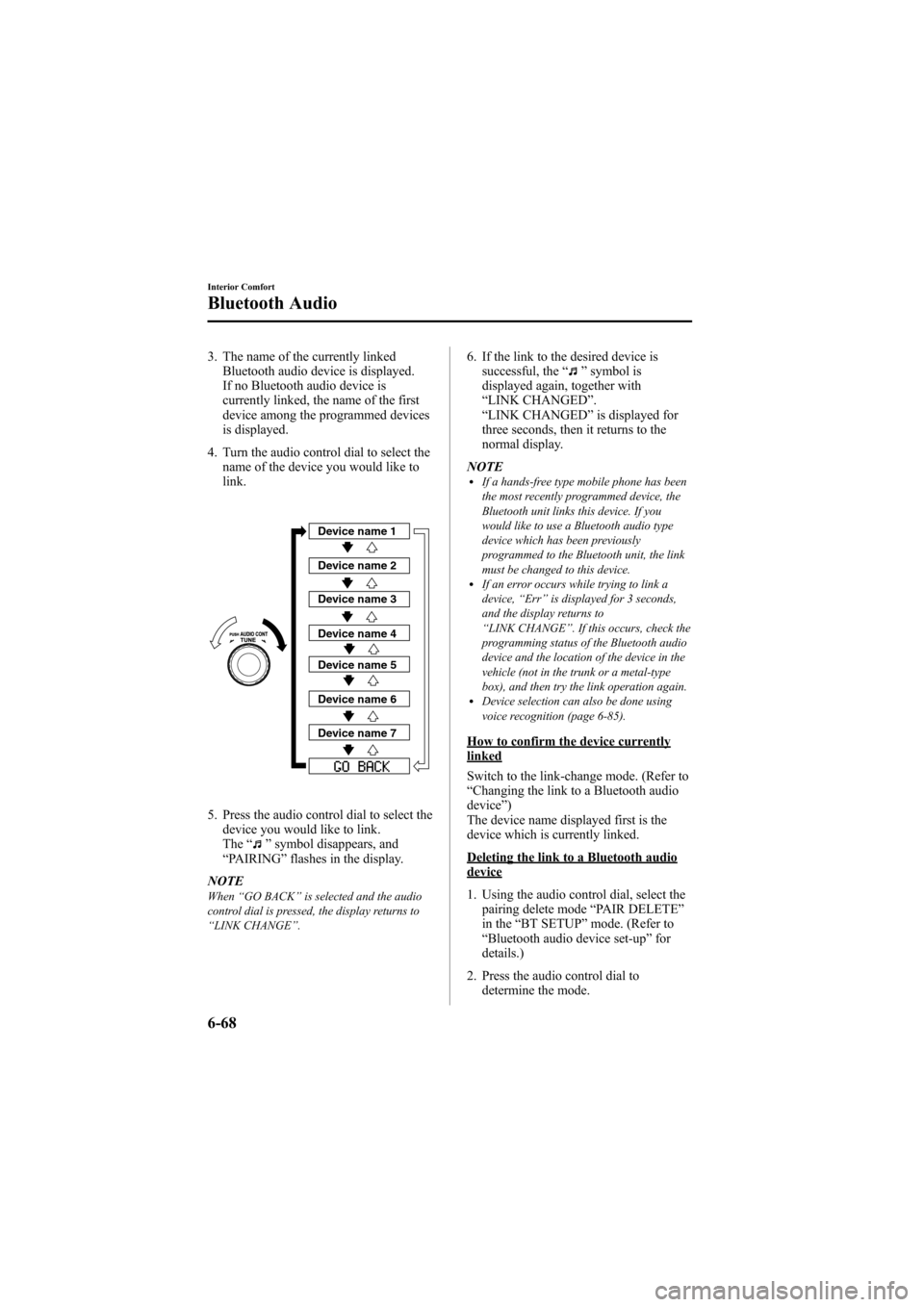
Black plate (286,1)
3. The name of the currently linkedBluetooth audio device is displayed.
If no Bluetooth audio device is
currently linked, the name of the first
device among the programmed devices
is displayed.
4. Turn the audio control dial to select the name of the device you would like to
link.
Device name 1
Device name 2
Device name 3
Device name 4
Device name 5
Device name 6
Device name 7
5. Press the audio control dial to select thedevice you would like to link.
The “
”symbol disappears, and
“ PAIRING ”flashes in the display.
NOTE
When “GO BACK ”is selected and the audio
control dial is pressed, the display returns to
“ LINK CHANGE ”.
6. If the link to the desired device is
successful, the “”symbol is
displayed again, together with
“ LINK CHANGED ”.
“ LINK CHANGED ”is displayed for
three seconds, then it returns to the
normal display.
NOTE
lIf a hands-free type mobile phone has been
the most recently programmed device, the
Bluetooth unit links this device. If you
would like to use a Bluetooth audio type
device which has been previously
programmed to the Bluetooth unit, the link
must be changed to this device.
lIf an error occurs while trying to link a
device, “Err ”is displayed for 3 seconds,
and the display returns to
“ LINK CHANGE ”. If this occurs, check the
programming status of the Bluetooth audio
device and the location of the device in the
vehicle (not in the trunk or a metal-type
box), and then try the link operation again.
lDevice selection can also be done using
voice recognition (page 6-85).
How to confirm the device currentlylinked
Switch to the link-change mode. (Refer to
“ Changing the link to a Bluetooth audio
device ”)
The device name displayed first is the
device which is currently linked.
Deleting the link to a Bluetooth audiodevice
1. Using the audio control dial, select the pairing delete mode “PAIR DELETE”
in the “BT SETUP” mode. (Refer to
“ Bluetooth audio device set-up ”for
details.)
2. Press the audio control dial to determine the mode.
6-68
Interior Comfort
Bluetooth Audio
Mazda6_8Z64-EA-08H_Edition1 Page286
Wednesday, June 25 2008 10:4 AM
Form No.8Z64-EA-08H