2009 MAZDA MODEL 6 change time
[x] Cancel search: change timePage 266 of 464

Black plate (266,1)
(CD random)
1. Press the random button (
) during
playback, and then press the button
again within 3 seconds to play the
tracks on the CD randomly.
“ DISC RDM ”is displayed.
2. Press the button again to cancel the random playback.
Switching the display
For files with a file name or other name
that have been input, the display changes
in the order of the file names or other
names each time the display button (
)
is pressed during playback.
Music CD
File name
Album name Artist name
Track number/Elapsed time
MP3/WMA CD
File name
Folder name
Album name (ID3 Tag) Song name (ID3 Tag)
Artist name (ID3 Tag)
Folder number/Track number
File number/Elapsed time
NOTE(MP3/WMA CD)
This unit can only read English (including
numerals) one-byte characters. Depending on
the CD writing software used, proper display
may not be possible.
Display scroll
Only 8 characters (File name) or 12
characters (Except file name) can be
displayed at one time. To display the rest
of the characters of a long title, press the
text button (
). The display scrolls
the next 12 characters. Press the text
button (
) again after the last 12
characters have been displayed to return
to the beginning of the title.
6-48
Interior Comfort
Audio System
Mazda6_8Z64-EA-08H_Edition1 Page266
Wednesday, June 25 2008 10:4 AM
Form No.8Z64-EA-08H
Page 271 of 464
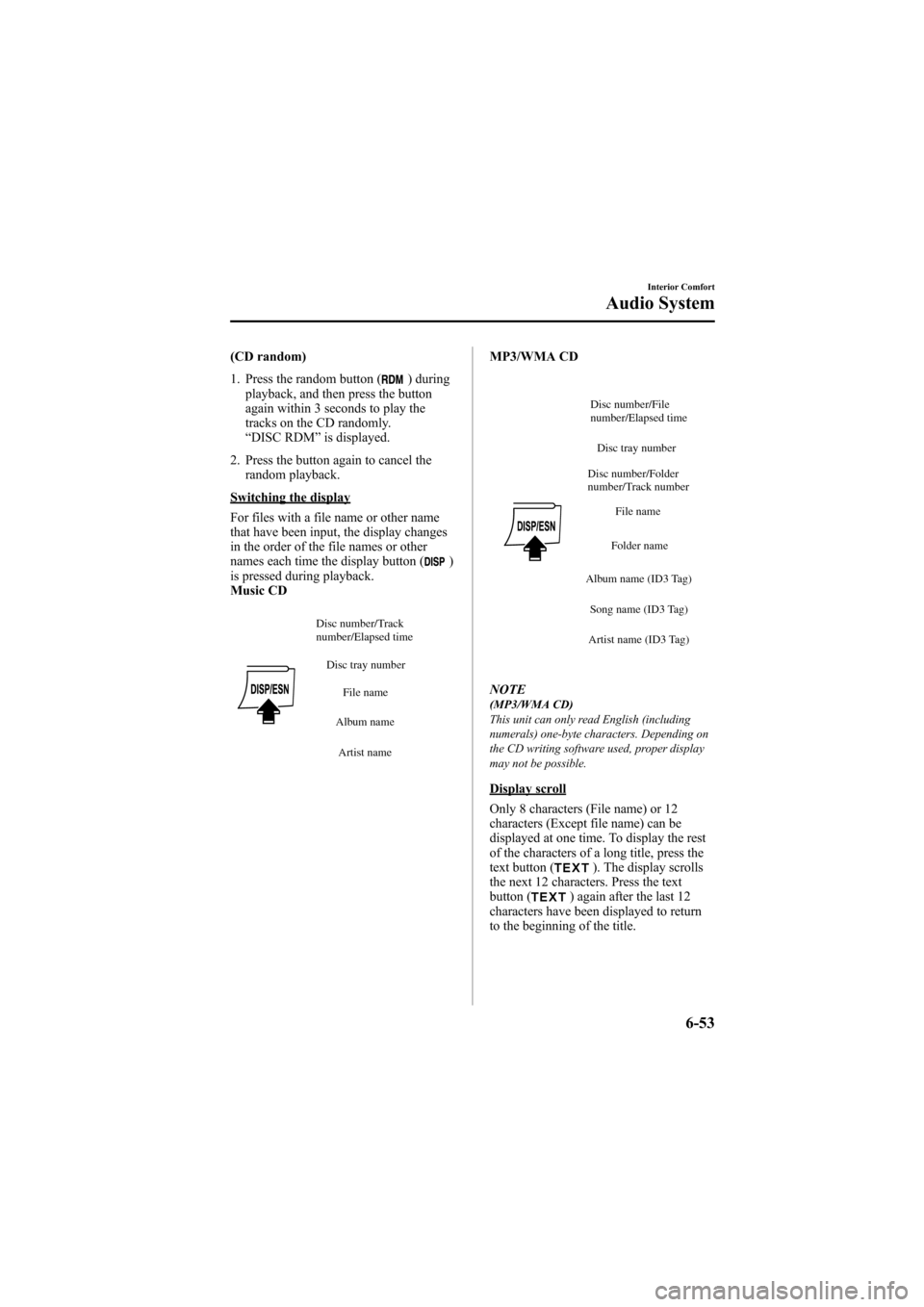
Black plate (271,1)
(CD random)
1. Press the random button (
) during
playback, and then press the button
again within 3 seconds to play the
tracks on the CD randomly.
“ DISC RDM ”is displayed.
2. Press the button again to cancel the random playback.
Switching the display
For files with a file name or other name
that have been input, the display changes
in the order of the file names or other
names each time the display button (
)
is pressed during playback.
Music CD
Disc tray number
File name
Album name
Artist name
Disc number/Track
number/Elapsed time
MP3/WMA CD
Disc tray number
File name
Folder name
Album name (ID3 Tag) Song name (ID3 Tag)
Artist name (ID3 Tag)
Disc number/Folder
number/Track number
Disc number/File
number/Elapsed time
NOTE(MP3/WMA CD)
This unit can only read English (including
numerals) one-byte characters. Depending on
the CD writing software used, proper display
may not be possible.
Display scroll
Only 8 characters (File name) or 12
characters (Except file name) can be
displayed at one time. To display the rest
of the characters of a long title, press the
text button (
). The display scrolls
the next 12 characters. Press the text
button (
) again after the last 12
characters have been displayed to return
to the beginning of the title.
Interior Comfort
Audio System
6-53
Mazda6_8Z64-EA-08H_Edition1 Page271
Wednesday, June 25 2008 10:4 AM
Form No.8Z64-EA-08H
Page 282 of 464

Black plate (282,1)
NOTElIt may not be possible to play a Bluetooth
audio device if it is placed anywhere
transmission is compromised, such as
inside a metal container or the trunk. Move
the Bluetooth audio device to a location
where transmission is possible.
lBattery consumption of Bluetooth audio
devices is higher while Bluetooth-
connected.
lIf a non-Bluetooth device is to be used, a
commercially-available Bluetooth adapter
is required. When playing an audio device
with a Bluetooth adapter installed,
programming of the audio device may not
be possible or audio may not be heard from
the vehicle speakers if the connection of the
adapter and the device is poor. If this
happens, check if the Bluetooth adapter is
properly connected.
qBluetooth Audio preparation
Bluetooth audio device set-up
Bluetooth audio programming, changes,
deletions, and display of programmed
device information can be performed.
1. The mode changes as follows each
time the audio control dial is pressed.
Select “BT SETUP” .
Standard audio-equipped model
*1
*1
*1
*1
*2
*2
6-64
Interior Comfort
Bluetooth Audio
Mazda6_8Z64-EA-08H_Edition1 Page282
Wednesday, June 25 2008 10:4 AM
Form No.8Z64-EA-08H
Page 315 of 464

Black plate (315,1)
qClock
NOTEWhen the trip computer is being displayed,
press the CLOCK button to change the display
to the time.
The time is displayed when the ignition is
switched to ACC or ON.
Without navigation system
Time setting
1. Turn the ignition switch to the ACC or
ON position.
2. Adjust the time using the time setting buttons (
,).
The hours advance while the time
setting button (
) is pressed.
The minutes advance while the time
setting button (
) is pressed.
Time resetting (Without trip computer
type only)
1. Turn the ignition switch to the ACC or ON position.
2. Press and hold the :00 button for 1.5 seconds or more. The displayed time
flashes. 3. When the button is released, the time
will be reset as follows:
(Example)
12:01 ―12:29 →12:00
12:30 ―12:59 →1:00
NOTE
When the :00 button is released, the seconds
will start at “00 ”.
NOTE(With trip computer type only)
The clock display can be switched on or off by
pressing the CLOCK button.
With navigation system
Refer to the separate manual
“NAVIGATION SYSTEM ”.
NOTE
Minutes and seconds are adjusted by the GPS,
however, it is necessary to adjust hours under
the following conditions:
lDriving across different time zoneslDaylight saving time start and end
q Climate Control Display (Fully
Automatic Type)
The climate control system status is
displayed. To operate the climate control
system, refer to “Climate Control System ”
(page 6-2).
q Audio Display
The audio system status is displayed. To
operate the audio system, refer to
“Audio System ”(page 6-16).
Interior Comfort
Interior Equipment
6-97
Mazda6_8Z64-EA-08H_Edition1 Page315
Wednesday, June 25 2008 10:5 AM
Form No.8Z64-EA-08H
Page 316 of 464

Black plate (316,1)
qTrip Computerí
The trip computer can display the
following:
lThe current fuel economy.lThe average fuel economy.lThe approximate distance you can
travel on the available fuel.
lThe average vehicle speed.
Switch the ignition ON.
Press the INFO switch to change the
display mode.
NOTE
When the time is being displayed, press the
INFO switch to change the display to the trip
computer.
If you have any problems with your trip
computer, consult an Authorized Mazda
Dealer.
Current fuel economy mode
This mode displays the current fuel
economy by calculating the amount of
fuel consumption and the distance
traveled.
Current fuel economy will be calculated
and displayed every 2 seconds.
When this mode is selected, CONSUM
CUR will be displayed. U.S.A.
CANADA
When you've slowed to about 5 km/h (3
mph),
—L/100 km ( —mpg) will be
displayed.
Average fuel economy mode
This mode displays the average fuel
economy by calculating the fuel
consumption and the distance traveled
since connecting the battery or resetting
the data.
Average fuel economy will be calculated
and displayed every minute.
When this mode is selected, CONSUM
AV will be displayed.
6-98
Interior Comfort
íSome models.
Interior Equipment
Mazda6_8Z64-EA-08H_Edition1 Page316
Wednesday, June 25 2008 10:5 AM
Form No.8Z64-EA-08H
Page 370 of 464

Black plate (370,1)
Body Lubrication
All moving points of the body, such as
door and hood hinges and locks, should
be lubricated each time the engine oil is
changed. Use a nonfreezing lubricant on
locks during cold weather.
Make sure the hood's secondary latch
keeps the hood from opening when the
primary latch is released.
Wiper Blades
CAUTION
ØHot waxes applied by automatic
car washers have been known to
affect the wiper's ability to clean
windows.
Ø To prevent damage to the wiper
blades, don't use gasoline,
kerosene, paint thinner, or other
solvents on or near them.
Contamination of either the windshield or
the blades with foreign matter can reduce
wiper effectiveness. Common sources are
insects, tree sap, and hot wax treatments
used by some commercial car washes.
If the blades are not wiping properly,
clean the window and blades with a good
cleaner or mild detergent; then rinse
thoroughly with clean water. Repeat if
necessary.
qReplacing Windshield Wiper Blades
When the wipers no longer clean well, the
blades are probably worn or cracked.
Replace them.
CAUTION
To prevent damage to the wiper arms
and other components, don't try to
sweep the wiper arm by hand.
NOTE
To prevent damage to the wiper arm blades
when raising both the driver and passenger
side wiper arms, raise the driver side wiper
arm first. Conversely, when setting down the
wiper arms, set the passenger side wiper arm
down first.
1. Raise the wiper arm.
8-28
Maintenance and Care
Owner Maintenance
Mazda6_8Z64-EA-08H_Edition1 Page370
Wednesday, June 25 2008 10:5 AM
Form No.8Z64-EA-08H
Page 454 of 464

Black plate (454,1)
Personalization Features
The following“Personalization Features ”are possible. These settings can only be changed by an Authorized
Mazda Dealer.
Setting FunctionInitial Setting After Setting Change
Auto headlight on/off Adjusts headlight illumination on/off timing
based on surrounding lightness/darkness 2000
―4000 lx 1000 ―2000 lx
Auto headlight off Time required for headlights to turn off after
ignition is switched off 30 seconds 0/60/120 seconds
Turn indicator Sets beep sound volume level HighLow
Blind spot warning Deactivates warning beep function Activated Deactivated
Illumination entry Time required for interior lamp to turn off
automatically after all doors are closed
15 seconds 7.5/30/60 seconds
Deactivates function that allows interior lamp
to illuminate automatically when ignition is
switched off Activated Deactivated
Deactivates function that allows interior lamp
to illuminate automatically when doors are
unlocked Activated Deactivated
Time required for interior lamp to turn off
automatically
(prevents battery depletion when a door is
open/ajar) 30 minutes 10 minutes
Smart turn Activates function that allows turn signal lights
to flash three times with momentary turn switch
operation (when changing lanes)
Deactivated Activated
Keyless entry Selects unlocking method with the retractable
key
Press×2
Press×1
Time required for doors to relock automatically
after unlocking with transmitter 30 seconds 60/90 seconds
Deactivates function that allows horn to sound
automatically when doors are locked by
pressing transmitter two consecutive times Activated Deactivated
10-8
Personalization Features
Mazda6_8Z64-EA-08H_Edition1 Page454
Wednesday, June 25 2008 10:6 AM
Form No.8Z64-EA-08H
Page 455 of 464

Black plate (455,1)
SettingFunctionInitial Setting After Setting Change
Advanced keyless
entry Activates function to automatically lock doors
when leaving vehicle
(with key being carried away)
Deactivated Activated
Deactivates advanced key remaining battery
level warning light in instrument cluster Activated Deactivated
Adjusts sound volume of answer-back beep
during keyless entry system operation Low High/Deactivated
Adjusts sound volume of warning beep for
advanced keyless entry system High
Low
Chooses whether permission is given to open
trunk when advanced keys are both inside trunk
or outside vehicle Permitted Not permitted
Deactivates function that allows power supply
to turn off automatically when ignition has been
switched to ACC for a long period of time Activated Deactivated
Selects a transition pattern in which ignition
position can be switched when pressing push
button start ON> Off ON> ACC> Off
Deactivates advanced key function Activated Deactivated
Selects door unlocking method with the door
handle sensor and/or the request switch. 1. Touch the
handle, and only
the driver's door
unlocks.2. Touch the handle,
and all doors unlock./3.
Press the request
switch once to unlock
driver's door. Press
again to unlock the
rest./4. Touch the
handle to unlock
driver's door, then
press the request
switch to unlock the
rest.
The following “Personalization Features ”can be changed by customer.
Setting FunctionInitial Setting After Setting Change
Welcome sound Deactivates welcome sound function 6-28 Activated Deactivated
Personalization Features
10-9
Mazda6_8Z64-EA-08H_Edition1 Page455
Wednesday, June 25 2008 10:6 AM
Form No.8Z64-EA-08H