Page 2 of 375
Locks and Security 131
Keys 131
Locks 133
Anti-theft system 146
Seating and Safety Restraints 152
Seating 152
Safety restraints 171
Airbags 184
Child restraints 194
Tires, Wheels and Loading 212
Tire information 214
Tire inflation 217
Tire Pressure Monitoring System (TPMS) 229
Vehicle loading 235
Trailer towing 241
Recreational towing 249
Driving 250
Starting 250
Brakes 256
Traction Control™/AdvanceTrac�259
Air suspension 264
Transmission operation 266
Forward and reverse sensing system 270
Reverse camera 273
Roadside Emergencies 285
Getting roadside assistance 285
Hazard flasher switch 286
Fuel pump shut-off switch 287
Fuses and relays 288
Changing tires 295
Wheel lug nut torque 304
Jump starting 305
Wrecker towing 312
Table of Contents
2
2009 Navigator(nav)
Owners Guide, 1st Printing
USA(fus)
Page 276 of 375

CONTROL TRAC FOUR-WHEEL DRIVE (4X4) OPERATION
(IF EQUIPPED)
WARNING:For important information regarding safe operation
of this type of vehicle, seePreparing to drive your vehiclein
this chapter.
Do not use 4X4 mode on dry, hard surfaced roads. Doing so will produce
excessive noise, increase tire wear and may damage drive components.
4X4 mode is only intended for consistently slippery or loose surfaces.
Use of 4X4 mode on these surfaces may produce some noise (such as
occasional clunks) but will not damage drive components.
Your 4x4 features the heavy-duty Control Trac system which includes a
computer-operated transfer case. This unique system is interactive with
the road, continually monitoring and adjusting torque delivery to the
front and rear wheels to optimize vehicle control.
System indicator messages
The Control Trac system indicator messages display in the reconfigurable
telltale (RTT) location in the message center only under the following
conditions. If these messages display when driving in 4X2, contact your
authorized dealer as soon as possible. Refer toWarning lights and
chimesin theInstrument Clusterchapter.
•4X4 AUTO– displays when 4X4 AUTO is selected.
•4X4– displays when 4X4 is selected.
Positions of the Control Trac system
The Control Trac system functions
in three modes:
•4X2 (2WD)delivers power to
the rear wheels only. This is
appropriate for normal on-road
driving on dry pavement.
•4X4 AUTOprovides electronic
control four-wheel drive with
power delivered to all four wheels, as required, for increased traction.
The RTT location in the message center will display “4X4 AUTO”
when this position is selected. This is appropriate for all on-road
driving conditions, such as dry road surfaces, wet pavement, snow or
gravel.
4X24X4
AUTO4X4
2009 Navigator(nav)
Owners Guide, 1st Printing
USA(fus)
Driving
276
Page 304 of 375
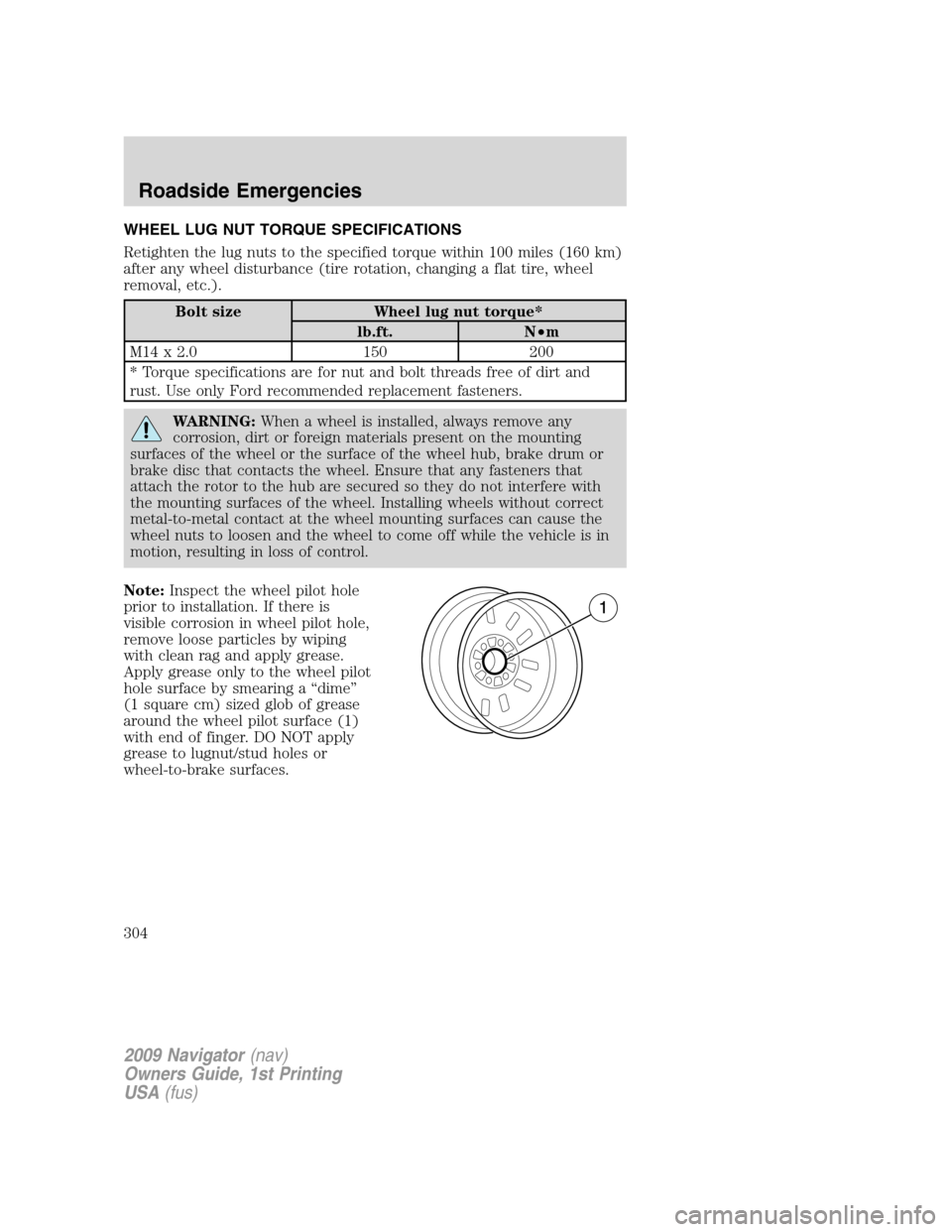
WHEEL LUG NUT TORQUE SPECIFICATIONS
Retighten the lug nuts to the specified torque within 100 miles (160 km)
after any wheel disturbance (tire rotation, changing a flat tire, wheel
removal, etc.).
Bolt size Wheel lug nut torque*
lb.ft. N•m
M14 x 2.0 150 200
* Torque specifications are for nut and bolt threads free of dirt and
rust. Use only Ford recommended replacement fasteners.
WARNING:When a wheel is installed, always remove any
corrosion, dirt or foreign materials present on the mounting
surfaces of the wheel or the surface of the wheel hub, brake drum or
brake disc that contacts the wheel. Ensure that any fasteners that
attach the rotor to the hub are secured so they do not interfere with
the mounting surfaces of the wheel. Installing wheels without correct
metal-to-metal contact at the wheel mounting surfaces can cause the
wheel nuts to loosen and the wheel to come off while the vehicle is in
motion, resulting in loss of control.
Note:Inspect the wheel pilot hole
prior to installation. If there is
visible corrosion in wheel pilot hole,
remove loose particles by wiping
with clean rag and apply grease.
Apply grease only to the wheel pilot
hole surface by smearing a “dime”
(1 square cm) sized glob of grease
around the wheel pilot surface (1)
with end of finger. DO NOT apply
grease to lugnut/stud holes or
wheel-to-brake surfaces.
2009 Navigator(nav)
Owners Guide, 1st Printing
USA(fus)
Roadside Emergencies
304