2009 LINCOLN MKX Console
[x] Cancel search: ConsolePage 26 of 307

3. Attach one end of the audio extension cable to the headphone output
of your player and the other end of the audio extension cable to the AIJ
in your vehicle.
4. Turn the radio on, using either a tuned FM station or a CD loaded into
the system. Adjust the volume to a comfortable listening level.
5. Turn the portable music player on and adjust the volume to 1/2 the
volume.
6. Press AUX on the vehicle radio repeatedly until LINE IN appears in
the display.
You should hear audio from your portable music player although it may
be low.
7. Adjust the sound on your portable music player until it reaches the
level of the FM station or CD by switching back and forth between the
AUX and FM or CD controls.
Troubleshooting:
1. Do not connect the audio input jack to a line level output. Line level
outputs are intended for connection to a home stereo and are not
compatible with the AIJ. The AIJ will only work correctly with devices
that have a headphone output with a volume control.
2. Do not set the portable music player’s volume level higher than is
necessary to match the volume of the CD or FM radio in your audio
system as this will cause distortion and will reduce sound quality. Many
portable music players have different output levels, so not all players
should be set at the same levels. Some players will sound best at full
volume and others will need to be set at a lower volume.
3. If the music sounds distorted at lower listening levels, turn the
portable music player volume down. If the problems persists, replace or
recharge the batteries in the portable music player.
4. The portable music player must be controlled in the same manner
when it is used with headphones as the AIJ does not provide control
(play, pause, etc.) over the attached portable music player.
5. For safety reasons, connecting or adjusting the settings on your
portable music player should not be attempted while the vehicle is
moving. Also, the portable music player should be stored in a secure
location, such as the center console or the glove box, when the vehicle is
in motion. The audio extension cable must be long enough to allow the
portable music player to be safely stored while the vehicle is in motion.
2009 MKX(mkx)
Owners Guide, 1st Printing
USA(fus)
Entertainment Systems
26
Page 27 of 307

USB port
WARNING:Driving while distracted can result in loss of vehicle
control, accident and injury. Ford strongly recommends that
drivers use extreme caution when using any device that may take their
focus off the road. The driver’s primary responsibility is the safe
operation of their vehicle. Only use cell phones and other devices not
essential to the driving task when it is safe to do so.
Your vehicle is equipped with a USB
port inside your center console. This
feature allows you to plug in media
playing devices, memory sticks, and
also to charge devices if they
support this feature. For further
information on this feature, refer to
Accessing and using your USB
portin theSYNCsupplement or
Navigation systemsupplement.
GENERAL AUDIO INFORMATION
Radio frequencies:
AM and FM frequencies are established by the Federal Communications
Commission (FCC) and the Canadian Radio and Telecommunications
Commission (CRTC). Those frequencies are:
AM: 530, 540–1700, 1710 kHz
FM: 87.7, 87.9–107.7, 107.9 MHz
Radio reception factors:
There are three factors that can affect radio reception:
•Distance/strength: The further you travel from an FM station, the
weaker the signal and the weaker the reception.
•Terrain: Hills, mountains, tall buildings, power lines, electric fences,
traffic lights and thunderstorms can interfere with your reception.
•Station overload: When you pass a broadcast tower, a stronger signal
may overtake a weaker one and play while the weak station frequency
is displayed.
2009 MKX(mkx)
Owners Guide, 1st Printing
USA(fus)
Entertainment Systems
27
Page 33 of 307
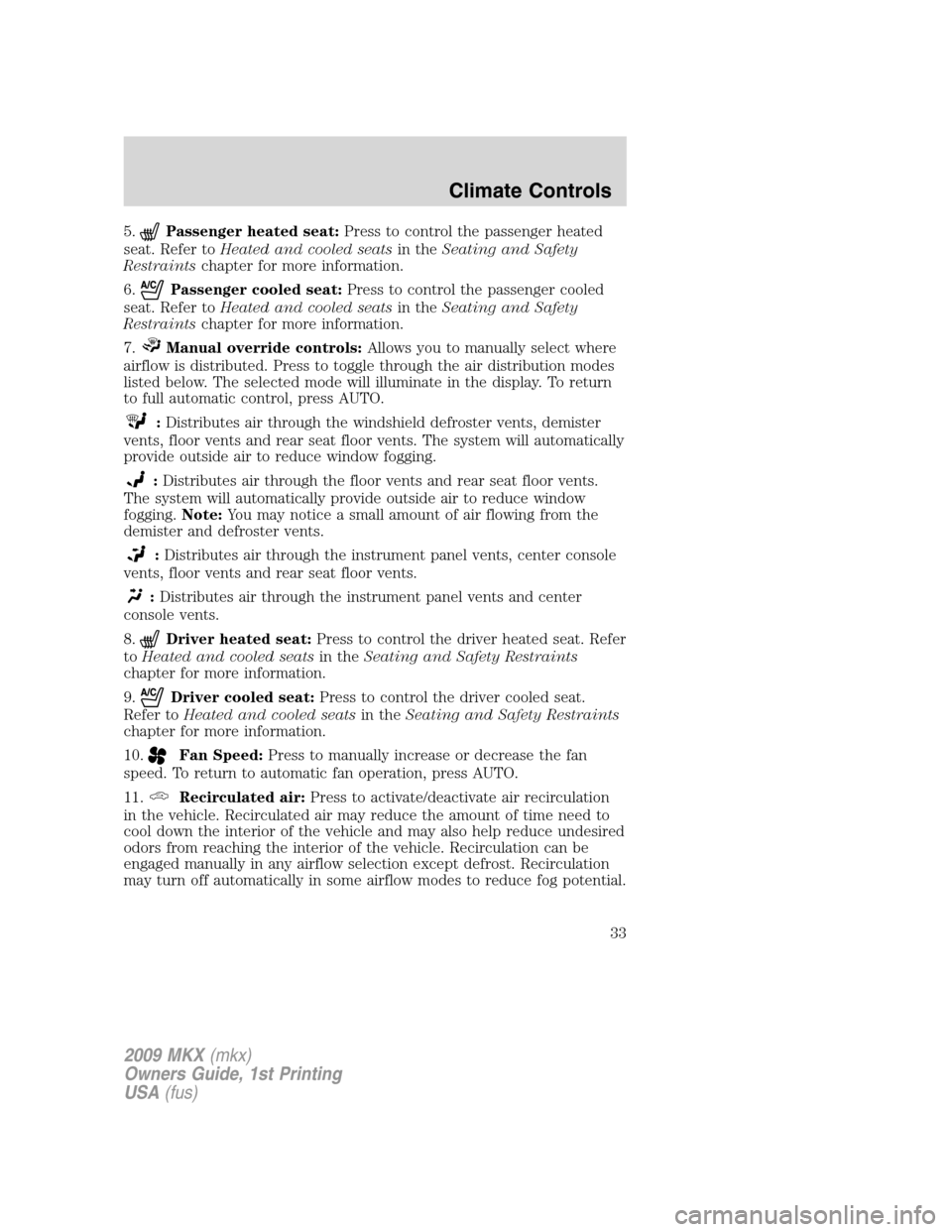
5.Passenger heated seat:Press to control the passenger heated
seat. Refer toHeated and cooled seatsin theSeating and Safety
Restraintschapter for more information.
6.
Passenger cooled seat:Press to control the passenger cooled
seat. Refer toHeated and cooled seatsin theSeating and Safety
Restraintschapter for more information.
7.
Manual override controls:Allows you to manually select where
airflow is distributed. Press to toggle through the air distribution modes
listed below. The selected mode will illuminate in the display. To return
to full automatic control, press AUTO.
:Distributes air through the windshield defroster vents, demister
vents, floor vents and rear seat floor vents. The system will automatically
provide outside air to reduce window fogging.
:Distributes air through the floor vents and rear seat floor vents.
The system will automatically provide outside air to reduce window
fogging.Note:You may notice a small amount of air flowing from the
demister and defroster vents.
:Distributes air through the instrument panel vents, center console
vents, floor vents and rear seat floor vents.
:Distributes air through the instrument panel vents and center
console vents.
8.
Driver heated seat:Press to control the driver heated seat. Refer
toHeated and cooled seatsin theSeating and Safety Restraints
chapter for more information.
9.
Driver cooled seat:Press to control the driver cooled seat.
Refer toHeated and cooled seatsin theSeating and Safety Restraints
chapter for more information.
10.
Fan Speed:Press to manually increase or decrease the fan
speed. To return to automatic fan operation, press AUTO.
11.
Recirculated air:Press to activate/deactivate air recirculation
in the vehicle. Recirculated air may reduce the amount of time need to
cool down the interior of the vehicle and may also help reduce undesired
odors from reaching the interior of the vehicle. Recirculation can be
engaged manually in any airflow selection except defrost. Recirculation
may turn off automatically in some airflow modes to reduce fog potential.
2009 MKX(mkx)
Owners Guide, 1st Printing
USA(fus)
Climate Controls
33
Page 41 of 307

TURN SIGNAL CONTROL
•Push down to activate the left
turn signal.
•Push up to activate the right turn
signal.
INTERIOR LAMPS
Front row map lamps (if equipped)
To turn on the map lamps, press the
outer edge of the clear lens. The
front row map lamp lights when:
•any door is opened.
•the instrument panel dimmer
switch is rotated until the
courtesy lamps come on.
•the remote entry controls are
pressed and the ignition is off.
Ambient lighting (if equipped)
Illuminates footwells, storage bins
and cupholders with a choice of
seven colors. The ambient lighting
control switch is located on the
center console. To activate, press
and release the control switch to
cycle through the seven color
choices plus the off state.
The lights come on whenever the ignition is in either the on or accessory
position.
Note:The ambient lights will stay on until after the ignition is placed in
the off position and either of the front doors are opened or the accessory
delay timer expires.
2009 MKX(mkx)
Owners Guide, 1st Printing
USA(fus)
Lights
41
Page 51 of 307

ILLUMINATED VISOR MIRROR
Lift the mirror cover to turn on the
visor mirror lamp.
Slide on rod feature
The visor will slide back and forth
on the rod for increased sunlight
coverage. Rotate the visor towards
the side window and extend it
rearward for additional sunlight
coverage.
Note:To stow the visor back into
the headliner, visor must be
retracted before moving it back
towards the windshield.
OVERHEAD CONSOLE
The appearance of your vehicle’s overhead console will vary according to
your option package.
Forward storage bin (if equipped)
The storage compartment may be
used to store a pair of sunglasses.
Press the release area on the rear
edge of the bin door to open the
storage compartment. The door will
open to full open position.
2009 MKX(mkx)
Owners Guide, 1st Printing
USA(fus)
Driver Controls
51
Page 52 of 307

CENTER CONSOLE
Your vehicle may be equipped with a variety of console features. These
include:
1. Cupholders
2. Tissue box holder (if equipped)
(located on underside of console
lid)
3. Rear power point
4. Utility compartment with a
Secondary storage bin with coin
holder slots (on hinges inside utility
compartment), power point, AIJ
(Audio Input Jack), and a multi
position bin divider (two positions vertical/one position horizontal) and,
(if equipped) an ambient light control switch located on the front of the
compartment.
WARNING:Use only soft cups in the cupholder. Hard objects
can injure you in a collision.
AUXILIARY POWER POINT (12VDC)
Power outlets are designed for accessory plugs only. Do not insert
any other object in the power outlet as this will damage the
outlet and blow the fuse. Do not hang any type of accessory or
accessory bracket from the plug. Improper use of the power
outlet can cause damage not covered by your warranty.
The auxiliary power point is located
on the instrument panel.
A second auxiliary power point is
located in the center console utility
compartment.
Do not use the power point for
operating the cigarette lighter
element (if equipped).
To prevent the fuse from being
blown, do not use the power
point(s) over the vehicle capacity of 12 VDC/180W. If the power point or
cigar lighter socket is not working, a fuse may have blown. Refer to
2009 MKX(mkx)
Owners Guide, 1st Printing
USA(fus)
Driver Controls
52
Page 53 of 307

Fuses and relaysin theRoadside Emergencieschapter for information
on checking and replacing fuses.
To have full capacity usage of your power point, the engine is required to
be running to avoid unintentional discharge of the battery. To prevent
the battery from being discharged:
•do not use the power point longer than necessary when the engine is
not running,
•do not leave battery chargers, video game adapters, computers and
other devices plugged in overnight or when the vehicle is parked for
extended periods.
Always keep the power point caps closed when not being used.
A third auxiliary power point is
located on the rear side of the
center console. The power point is
accessible from the rear seats.
The rear auxiliary power point is
located on the left rear quarter
panel. The power point is accessible
from the liftgate or behind the rear
seat.
Cigar/Cigarette lighter (if equipped)
Do not plug optional electrical accessories into the cigarette lighter
socket.
Do not hold the lighter in with your hand while it is heating, this will
damage the lighter element and socket. The lighter will be released from
its heating position when it is ready to be used.
Note:Improper use of the lighter can cause damage not covered by your
warranty, and can result in fire or serious injury.
2009 MKX(mkx)
Owners Guide, 1st Printing
USA(fus)
Driver Controls
53
Page 62 of 307

For further information on the Navigation system/SYNC system, refer to
theNavigationandSYNCsupplements.
PANORAMIC VISTA ROOF™ AND POWER SUNSHADES
(IF EQUIPPED)
The panoramic Vista Roof™ and power sunshade controls are located on
the overhead console.
WARNING:Do not let children play with the panoramic Vista
Roof™ and power sunshade or leave children unattended in the
vehicle. They may seriously hurt themselves.
WARNING:When closing the panoramic Vista Roof™ and
power sunshade, you should verify that it is free of obstructions
and ensure that children and/or pets are not in the proximity of the
panoramic Vista Roof™ and power sunshade opening.
Note:Do not attempt to move the panoramic power sunshades manually
or sunshade damage or malfunction may occur. The sunshade track clips
are designed to release the sunshade crossbar in order to prevent
damage to the system. If this occurs the sunshade crossbar ends may
just need to be slid back into position to regain proper function. See
your authorized dealer for proper panoramic Vista Roof™ or sunshade
operating, diagnostic or repair instructions.
Note:The same
control operates both the sunshades and the
panoramic Vista Roof™.
The panoramic Vista Roof™ and power sunshade are equipped with an
automatic, one-touch, express opening feature. To stop motion at any
time during the one-touch operation, press the control a second time.
To open power sunshades and
panoramic Vista Roof™:Press
and release the
control to
open the sunshade. The front and
rear sunshades open simultaneously.
Note:Vista Roof™ will only open
after power sunshades are
completely open. Power sunshades
will only close after Vista Roof™ is completely closed.
To open the panoramic Vista Roof™ press and release the
control.
The panoramic Vista Roof™ will open to the “comfort” position. Press
2009 MKX(mkx)
Owners Guide, 1st Printing
USA(fus)
Driver Controls
62