Page 42 of 323

High beams
Push the lever toward the
instrument panel to activate. Pull
the lever towards you to deactivate.
Auto high beams (if equipped)
The automatic high beam system uses a windshield mounted camera to
monitor surrounding traffic conditions and high beam usage. The camera
is mounted behind the passenger side of the rear view mirror. During
nighttime driving, the automatic high beam system automatically turns
on your high beams if it is dark enough and no other traffic is present.
When it detects an approaching vehicle’s headlights or a preceding
vehicle’s tail lamps, the system turns off the high beams (low beams
remain on) before they distract other drivers.
If the vehicle is equipped with automatic high beams, the high beam
switch will operate differently depending on the status of the automatic
high beam system. Each of the possible operating scenarios are detailed
below:
Scenario 1:
Conditions -The automatic high beam system is set to ON in the
message center. The headlamp switch is in
(auto lamps). The
automatic high beam system has turned the high beams on.
Operation -The high beam switch will not perform any function.
Scenario 2:
Conditions -The automatic high beam system is set to ON in the
message center. The headlamp switch is in
(auto lamps). The
automatic high beam system has not turned the high beams on.
Operation -The high beam switch can be used to turn the high beams
on. They will then remain on until the switch has been returned to the
neutral position and the auto high beam system has turned the high
beams off.
OFF
2009 MKS(mks)
Owners Guide (post-2002-fmt)
USA(fus)
Lights
42
Page 43 of 323

Scenario 3:
Conditions -The automatic high beam system is set to ON in the
message center. The headlamp switch is in
(off),(park lamps),
or
(on).
Operation -The high beam switch can be used to turn the high beams
on and off.
Scenario 4:
Conditions -The automatic high beam system is set to OFF in the
message center. The headlamp switch is in
(auto
lamps),
(off),(park lamps), or(on).
Operation -The high beam switch can be used to turn the high beams
on and off.
Enabling/disabling auto high beams
Enabling/disabling and/or checking the status of the automatic high beam
system can be performed using the message center. SeeMessage center
in theDriver controlschapter.
Activating high beams
If there is no traffic in front of the vehicle, the high beams will come on
automatically and the
light will display in the instrument panel if
the following are true:
•The headlamp control is in auto
lamp
mode.
•The ambient light level is low
enough that high beams are
needed.
•Vehicle speed must be greater
than 32 mph (51 km/h).
•Severe weather is not detected.
Deactivating high beams
The automatic high beams will deactivate if any of the following events
occur:
•An approaching vehicle’s headlights or a preceding vehicle’s tail lamps
are detected.
•The headlamp control is moved out of the autolamps position.
2009 MKS(mks)
Owners Guide (post-2002-fmt)
USA(fus)
Lights
43
Page 83 of 323
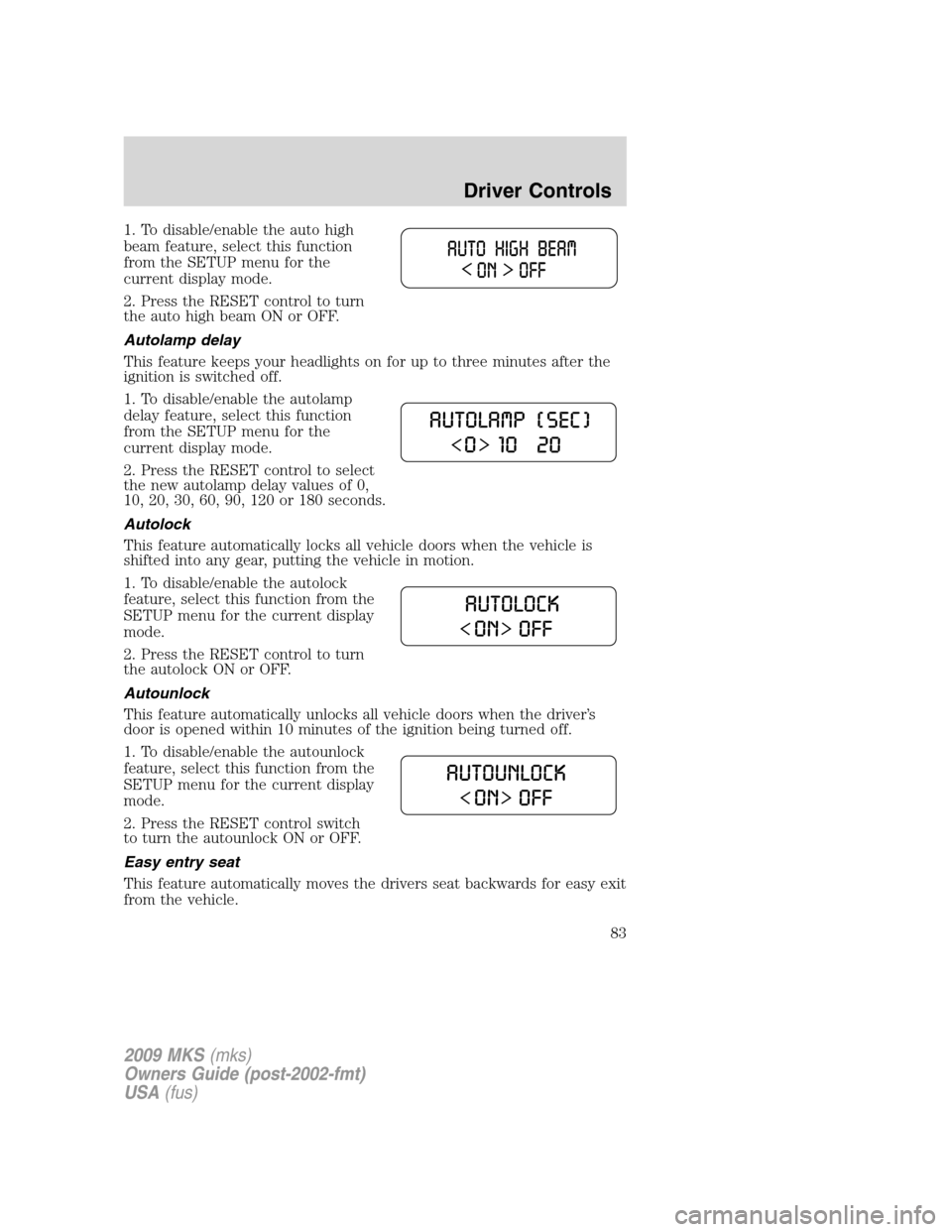
1. To disable/enable the auto high
beam feature, select this function
from the SETUP menu for the
current display mode.
2. Press the RESET control to turn
the auto high beam ON or OFF.
Autolamp delay
This feature keeps your headlights on for up to three minutes after the
ignition is switched off.
1. To disable/enable the autolamp
delay feature, select this function
from the SETUP menu for the
current display mode.
2. Press the RESET control to select
the new autolamp delay values of 0,
10, 20, 30, 60, 90, 120 or 180 seconds.
Autolock
This feature automatically locks all vehicle doors when the vehicle is
shifted into any gear, putting the vehicle in motion.
1. To disable/enable the autolock
feature, select this function from the
SETUP menu for the current display
mode.
2. Press the RESET control to turn
the autolock ON or OFF.
Autounlock
This feature automatically unlocks all vehicle doors when the driver’s
door is opened within 10 minutes of the ignition being turned off.
1. To disable/enable the autounlock
feature, select this function from the
SETUP menu for the current display
mode.
2. Press the RESET control switch
to turn the autounlock ON or OFF.
Easy entry seat
This feature automatically moves the drivers seat backwards for easy exit
from the vehicle.
2009 MKS(mks)
Owners Guide (post-2002-fmt)
USA(fus)
Driver Controls
83