Page 45 of 323

Troubleshooting
If the automatic high beam camera becomes blocked, the high beams will
not come on automatically. They will only activate when they are
manually turned on with the multi-function lever.
Typical road dust, dirt and water spots will not affect the automatic high
beam system’s performance.
For significant blockages (e.g. bird dropping, bug splatter, snow, or ice),
the automatic high beam system uses a blocked sensor computer
program. If it detects a blockage, it will be monitored for two minutes. If
no changes are observed, the system will go into low beam mode until
the blockage is cleared.
If it appears that automatic control of the high beams is not functioning,
check the windshield in front of the camera for blockage.
Flash to pass
Pull toward you to activate and
release to deactivate.
Daytime running lamps (DRL) (if equipped)
To activate:
•the ignition must be in the on position,
•the headlamp control must be in the off, autolamps or parking lamp
position and
•the transmission must be out of the P (Park) position.
WARNING:Always remember to turn on your headlamps at
dusk or during inclement weather. The Daytime Running Lamp
(DRL) system does not activate the tail lamps and generally may not
provide adequate lighting during these conditions. Failure to activate
your headlamps under these conditions may result in a collision.
2009 MKS(mks)
Owners Guide (post-2002-fmt)
USA(fus)
Lights
45
Page 52 of 323

MULTI-FUNCTION LEVER
Windshield wiper:Rotate the end
of the control away from you to
increase the speed of the wipers;
rotate toward you to decrease the
speed of the wipers.
Rain sensing wipers (if
equipped):The rain sensing wipers
will automatically activate when
moisture is present on the
windshield and the control is set to
one of five auto/interval sensitivity
settings. The wipers will continue to wipe as long as the presence of
moisture is detected on the windshield. The speed of the rain sensing
wipers will vary based on the amount of moisture detected on the
windshield and the auto/interval setting.
Note: The rain sensing wiper feature must be turned off before
entering a car wash.
Windshield washer:Push the end
of the stalk:
•briefly: causes a single swipe of
the wipers without washer fluid.
•a quick push and hold: the wipers
will swipe three times with
washer fluid.
•a long push and hold: the wipers
and washer fluid will be activated
for up to ten seconds.
Courtesy wipe feature:One extra wipe will occur a few seconds after
washing the front window to clear any excess washer fluid remaining on
the windshield.
Note:Do not operate the washer when the washer reservoir is empty.
This may cause the washer pump to overheat. Check the washer fluid
level frequently. Do not operate the wipers when the windshield is dry.
This may scratch the glass, damage the wiper blades and cause the wiper
motor to burn out. Before operating the wiper on a dry windshield,
always use the windshield washer. In freezing weather, be sure the wiper
blades are not frozen to the windshield before operating the wipers.
2009 MKS(mks)
Owners Guide (post-2002-fmt)
USA(fus)
Driver Controls
52
Page 53 of 323

Windshield wiper rainlamp feature
When the windshield wipers are turned on during daylight, and the
headlamp control is in the autolamp position, the exterior lamps will turn
on after a brief delay and will remain on until the wipers are turned off.
POWER TILT/TELESCOPE STEERING COLUMN
The steering column can be
adjusted manually by moving the
four-way rocker adjustment control
located below the turn signal/wiper
control stalk. Hold the control to
adjust.
The telescope function is adjusted
by moving the control toward the
driver to telescope out, and toward
the instrument panel to telescope
in.
The tilt function is adjusted by moving the control up or down.
During easy exit, when you remove the key, the column will move to the
full in and up position. When the key is inserted into the ignition, the
column will return to the previous setting.
WARNING:Never adjust the steering wheel when the vehicle is
moving.
ILLUMINATED VISOR MIRROR
Lift the mirror cover to turn on the
visor mirror lamp.
2009 MKS(mks)
Owners Guide (post-2002-fmt)
USA(fus)
Driver Controls
53
Page 54 of 323
Slide on rod feature
Rotate the visor towards the side
window and extend it rearward for
additional sunlight coverage.
Note:To stow the visor back into
the headliner, visor must be
retracted before moving it back
toward the windshield.
OVERHEAD CONSOLE
The appearance of your vehicle’s overhead console will vary according to
your option package.
Storage compartment
The storage compartment may be used to store a pair of sunglasses.
Press the release area on the rear edge of the bin door to open the
storage compartment. The door will open to the full open position.
Single bin compartment
Double bin compartment
2009 MKS(mks)
Owners Guide (post-2002-fmt)
USA(fus)
Driver Controls
54
Page 71 of 323
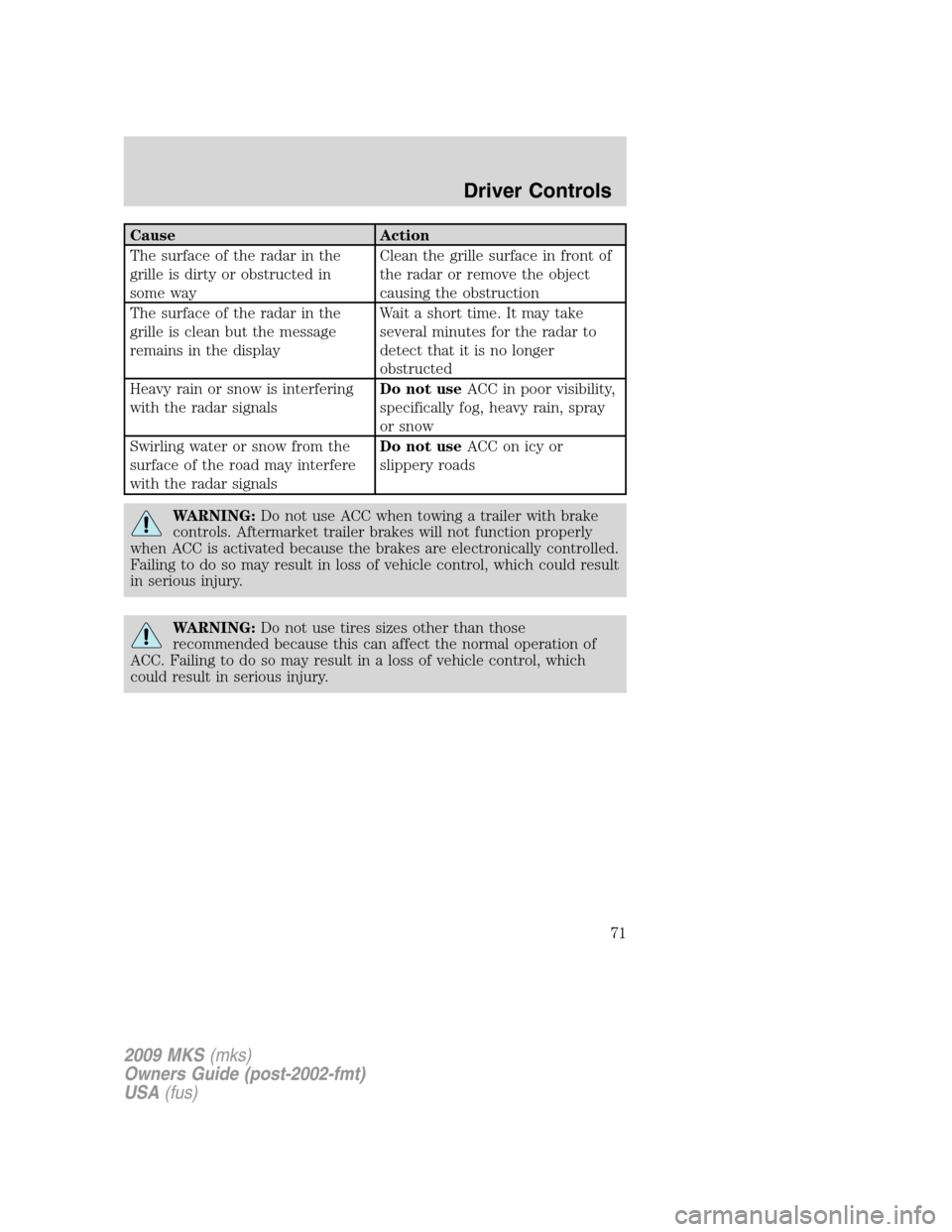
Cause Action
The surface of the radar in the
grille is dirty or obstructed in
some wayClean the grille surface in front of
the radar or remove the object
causing the obstruction
The surface of the radar in the
grille is clean but the message
remains in the displayWait a short time. It may take
several minutes for the radar to
detect that it is no longer
obstructed
Heavy rain or snow is interfering
with the radar signalsDo not useACC in poor visibility,
specifically fog, heavy rain, spray
or snow
Swirling water or snow from the
surface of the road may interfere
with the radar signalsDo not useACC on icy or
slippery roads
WARNING:Do not use ACC when towing a trailer with brake
controls. Aftermarket trailer brakes will not function properly
when ACC is activated because the brakes are electronically controlled.
Failing to do so may result in loss of vehicle control, which could result
in serious injury.
WARNING:Do not use tires sizes other than those
recommended because this can affect the normal operation of
ACC. Failing to do so may result in a loss of vehicle control, which
could result in serious injury.
2009 MKS(mks)
Owners Guide (post-2002-fmt)
USA(fus)
Driver Controls
71
Page 95 of 323

trunk. When the alarm is armed, if the Intelligent Access Key is detected
in the trunk, the decklid will automatically be released when you attempt
to close it, and the horn will chirp, as a reminder that the Intelligent
Access Key is inside. If you would like to intentionally lock your
Intelligent Access Key in the trunk of your vehicle, first disarm the
perimeter alarm by unlocking the vehicle, then place the Intelligent
Access Key in the trunk, close the trunk, and rearm your perimeter
alarm system by locking the vehicle using your keyless entry keypad or
another Intelligent Access Key. For more information on
arming/disarming of the perimeter alarm system, refer toPerimeter
alarm systemin this chapter.
Opening all windows and moon roof (if equipped)
You can open the vehicle’s windows, and (if equipped) vent the moon
roof (power shade opens) by using the door key in the driver door key
cylinder and/or the
control on the transmitter.
Press and hold the
control on the transmitter for at least two
seconds, or turn the key toward the rear of the vehicle (unlock position)
and hold it for more than two seconds to begin to open all the windows
and vent the moon roof (power shade opens). For the driver door key
cylinder, returning the key to the center position will stop all motion. For
the transmitter, pressing either the
orcontrol on the transmitter
will stop all motion.
Note:The ignition must be off and the accessory delay feature must not
be activated in order for this feature to operate.
Closing all windows and moon roof (if equipped)
You can close the vehicle’s windows and moon roof (if equipped) by
using the door key in the driver door key cylinder or the
control on
the transmitter.
Press and hold the
control on the transmitter for at least two
seconds, or turn the key toward the front of the vehicle and hold it for
more than two seconds to begin to close all the windows and moon roof.
Returning the key in the driver door key cylinder to the center position
will stop all motion.
Note:The ignition must be off and the accessory delay feature must not
be activated in order for this feature to operate.
2009 MKS(mks)
Owners Guide (post-2002-fmt)
USA(fus)
Locks and Security
95
Page 96 of 323
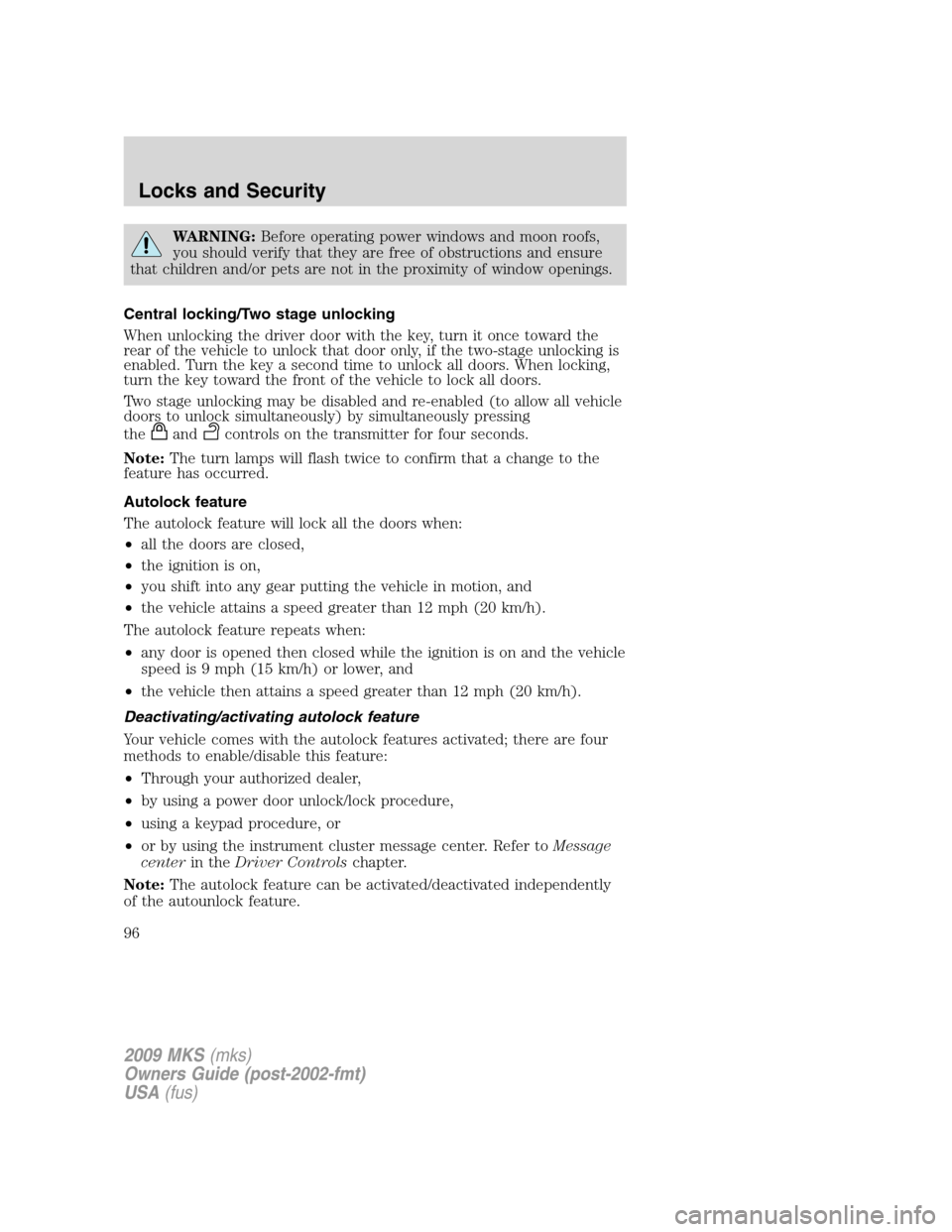
WARNING:Before operating power windows and moon roofs,
you should verify that they are free of obstructions and ensure
that children and/or pets are not in the proximity of window openings.
Central locking/Two stage unlocking
When unlocking the driver door with the key, turn it once toward the
rear of the vehicle to unlock that door only, if the two-stage unlocking is
enabled. Turn the key a second time to unlock all doors. When locking,
turn the key toward the front of the vehicle to lock all doors.
Two stage unlocking may be disabled and re-enabled (to allow all vehicle
doors to unlock simultaneously) by simultaneously pressing
the
andcontrols on the transmitter for four seconds.
Note:The turn lamps will flash twice to confirm that a change to the
feature has occurred.
Autolock feature
The autolock feature will lock all the doors when:
•all the doors are closed,
•the ignition is on,
•you shift into any gear putting the vehicle in motion, and
•the vehicle attains a speed greater than 12 mph (20 km/h).
The autolock feature repeats when:
•any door is opened then closed while the ignition is on and the vehicle
speed is 9 mph (15 km/h) or lower, and
•the vehicle then attains a speed greater than 12 mph (20 km/h).
Deactivating/activating autolock feature
Your vehicle comes with the autolock features activated; there are four
methods to enable/disable this feature:
•Through your authorized dealer,
•by using a power door unlock/lock procedure,
•using a keypad procedure, or
•or by using the instrument cluster message center. Refer toMessage
centerin theDriver Controlschapter.
Note:The autolock feature can be activated/deactivated independently
of the autounlock feature.
2009 MKS(mks)
Owners Guide (post-2002-fmt)
USA(fus)
Locks and Security
96
Page 102 of 323
REMOTE ENTRY SYSTEM
The Integrated Keyhead Transmitters (IKTs) and Intelligent Access Keys
comply with part 15 of the FCC rules and with RSS-210 of Industry
Canada. Operation is subject to the following two conditions: (1) This
device may not cause harmful interference, and (2) This device must
accept any interference received, including interference that may cause
undesired operation.
Integrated Keyhead
Transmitters
Intelligent Access Key
Refer toIntelligent Accessin this
section for more features.
Changes or modifications not expressly approved by the party
responsible for compliance could void the user’s authority to
operate the equipment.
The typical operating range for your transmitter is approximately 33 feet
(10 meters). A decrease in operating range could be caused by:
•weather conditions,
•nearby radio towers,
2009 MKS(mks)
Owners Guide (post-2002-fmt)
USA(fus)
Locks and Security
102