Page 124 of 488

124
2-1. Driving procedures
NOTICE
■When driving the vehicleWith automatic transmission vehicles
●Do not use the accelerator pedal or depress accelerator and brake pedals
together to hold the vehicle on a hill.
With manual transmission vehicles
●Do not rest your foot on the clutch pedal while driving.
Doing so may cause clutch trouble.
●Do not use any gears other than the first gear when starting off and moving for-
ward.
Doing so may damage the clutch.
●Do not use the clutch to hold the vehicle when stopping on an uphill grade.
■When parking the vehicle
With automatic transmission vehicles, always put the shift lever in P. Failure to do so
may cause the vehicle to move or the vehicle may accelerate suddenly if the accel-
erator pedal is accidentally depressed.
■Avoiding damage to vehicle parts
●Do not turn the steering wheel fully in either direction and hold it there for a long
time.
Doing so may damage the power steering motor.
●When driving over bumps in the road, drive as slowly as possible to avoid damag-
ing the wheels, underside of the vehicle, etc.
Page 127 of 488
127
2-1. Driving procedures
2
When driving
Manual transmissionCheck that the parking brake is set.
Check that the shift lever is set in N.
Firmly depress the clutch pedal.
The “ENGINE START STOP” switch indicator turns green.
Press the “ENGINE START
STOP” switch.
The engine will crank until it
starts or for up to 30 seconds,
whichever is less.
Continue depressing the clutch
pedal until the engine is com-
pletely started.
The engine can be started from
any mode.
STEP1
STEP2
STEP3
STEP4
Page 128 of 488
128
2-1. Driving procedures
■Changing “ENGINE START STOP” switch mode
Modes can be changed by pressing the “ENGINE START STOP”
switch with the brake pedal (vehicles with an automatic transmission)
or clutch pedal (vehicles with a manual transmission) released. (The
mode changes each time the switch is pressed.)
OFF*
Emergency flashers can be
used.
ACCESSORY mode
Some electrical components
such as the audio system can be
used.
The “ENGINE START STOP”
switch indicator turns amber.
IGNITION ON mode
All electrical components can
be used.
The “ENGINE START STOP”
switch indicator turns amber.
*: Vehicles with an automatictransmission, the engine cannot
be switched to OFF unless the
shift lever is in P.
Page 137 of 488
137
2-1. Driving procedures
2
When driving
Manual transmission
■Shifting the shift lever
Fully depress the clutch pedal
before operating the shift lever,
and then release it slowly.
■ Shifting the shift lever into R
Shift the shift lever into the R
position while lifting up the ring
section.
�
: If equipped
Page 140 of 488
140
2-1. Driving procedures
Parking brake
NOTICE
■Before driving
Fully release the parking brake.
Driving the vehicle with the parking brake set will lead to brake components over-
heating, which may affect braking performance and increase brake wear.
Vehicles with an automatic transmission
Sets the parking brake
*
(Depressing the pedal again
releases the parking brake.)
*: Fully depress the parkingbrake pedal with your left
foot while depressing the
brake pedal with your right
foot.
Vehicles with a manual transmission
Sets
the parking brake
Fully set the parking brake while depressing the brake pedal.
Releases the parking brake
Slightly raise the lever and lower it completely while pressing the button.
Canada U.S.A.
Canada
U.S.A.
Page 149 of 488
149
2-2. Instrument cluster
2
When driving
■Indicators
The indicators inform the driver of th e operating state of the vehi-
cle’s various systems.
Turn signal indicator
( P. 1 3 9 )
(vehicles with
an automatic
transmission)
“ECT SNOW” indicator
( P. 1 3 2 )
Headlight high beam indi-
cator ( P. 1 5 6 )
(vehicles with
a manual
transmission)
“ETCS SNOW” indicator
( P. 1 3 8 )
(U.S.A.)
Headlight indicator
( P. 1 5 6 )
(vehicles with
an automatic
transmission)
“ECT PWR” indicator
( P. 1 3 2 )
(Canada)
Tail light indicator
( P. 1 5 6 ) Cruise control indicator
( P. 166)
Front fog light indicator
( P. 1 5 9 )
(if equipped)
“AFS OFF” indicator light
( P. 1 5 7 )
(vehicles with an automatic trans-
mission)
Shift position and shift range indica-
tors ( P. 1 3 1 )
(if equipped)
Intuitive parking assist
indicator ( P. 1 8 0 )
Slip indicator ( P. 1 8 7 )
VSC off indicator
( P. 188)
SRS airbag on-off indica-
tor ( P. 9 5 )
*
*
*
*
Page 167 of 488
167
2-4. Using other driving systems
2
When driving
■Adjusting the speed setting
Increase speed
Decrease speed
Hold the lever until the desired
speed setting is obtained.
Fine adjustment of the set
speed (approximately 1.0 mph
[1.6 km/h]) can be made by
lightly pressing the lever up or
down and releasing it.
■Canceling and resuming regular acceleration
Cancel
Push the lever towards you to
cancel cruise control.
The speed setting is also can-
celed when the brakes are
applied or the clutch (manual
transmission) is depressed.
Resume
To resume cruise control and
return to the set speed, push the
lever up.
Page 201 of 488
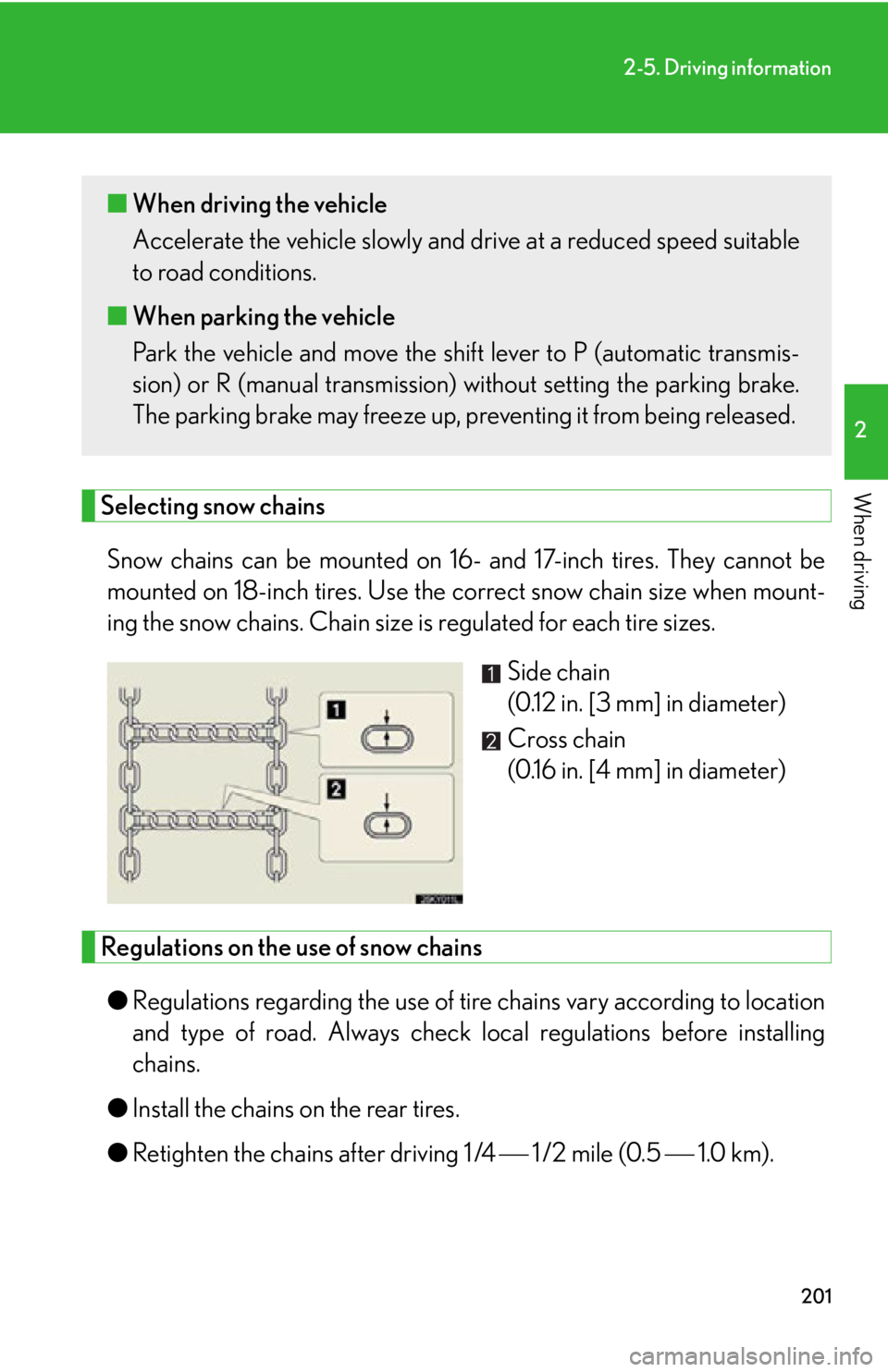
201
2-5. Driving information
2
When drivingSelecting snow chainsSnow chains can be mounted on 16- and 17-inch tires. They cannot be
mounted on 18-inch tires. Use the correct snow chain size when mount-
ing the snow chains. Chain size is regulated for each tire sizes.
Side chain
(0.12 in. [3 mm] in diameter)
Cross chain
(0.16 in. [4 mm] in diameter)
Regulations on the use of snow chains
● Regulations regarding the use of tire chains vary according to location
and type of road. Always check local regulations before installing
chains.
● Install the chains on the rear tires.
● Retighten the chains after driving 1 /4 1 /2 mile (0.5 1.0 km).
■When driving the vehicle
Accelerate the vehicle slowly and dr ive at a reduced speed suitable
to road conditions.
■ When parking the vehicle
Park the vehicle and move the shift lever to P (automatic transmis-
sion) or R (manual transmission) without setting the parking brake.
The parking brake may freeze up, preventing it from being released.