Page 4 of 458
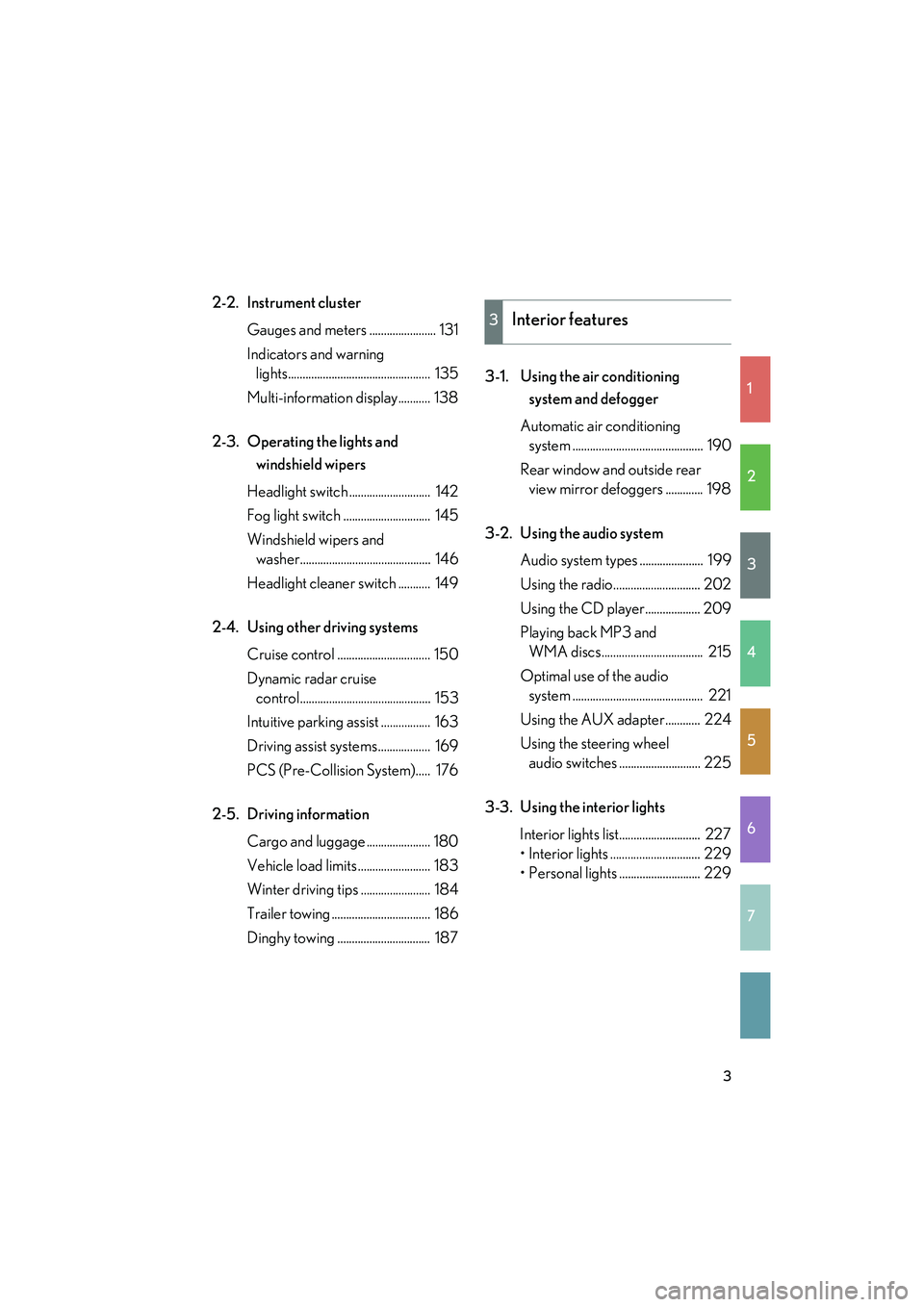
1
2
3
4
5
6
7
08_IS F_U_(L/O_0808)
3
2-2. Instrument clusterGauges and meters ....................... 131
Indicators and warning lights................................................. 135
Multi-information display........... 138
2-3. Operating the lights and windshield wipers
Headlight switch ............................ 142
Fog light switch .............................. 145
Windshield wipers and washer............................................. 146
Headlight cleaner switch ........... 149
2-4. Using other driving systems Cruise control ................................ 150
Dynamic radar cruise control............................................. 153
Intuitive parking assist ................. 163
Driving assist systems.................. 169
PCS (Pre-Collision System)..... 176
2-5. Driving information Cargo and luggage ...................... 180
Vehicle load limits ......................... 183
Winter driving tips ........................ 184
Trailer towing .................................. 186
Dinghy towing ................................ 187 3-1. Using the air conditioning
system and defogger
Automatic air conditioning system ............................................. 190
Rear window and outside rear view mirror defoggers ............. 198
3-2. Using the audio system Audio system types ...................... 199
Using the radio.............................. 202
Using the CD player................... 209
Playing back MP3 and WMA discs................................... 215
Optimal use of the audio system ............................................. 221
Using the AUX adapter............ 224
Using the steering wheel audio switches ............................ 225
3-3. Using the interior lights Interior lights list............................ 227
• Interior lights ............................... 229
• Personal lights ............................ 229
3Interior features
Page 108 of 458

When driving2
107
08_IS F_U_(L/O_0808)
2-1. Driving proceduresDriving the vehicle................. 108
Engine (ignition) switch .......... 116
Automatic transmission ........ 120
Turn signal lever ....................... 128
Parking brake ........................... 129
Horn ............................................ 130
2-2. Instrument cluster Gauges and meters ................. 131
Indicators and warning lights ......................................... 135
Multi-information display ..... 138
2-3. Operating the lights and windshield wipers
Headlight switch...................... 142
Fog light switch ........................ 145
Windshield wipers and washer ..................................... 146
Headlight cleaner switch...... 149 2-4. Using other driving systems
Cruise control.......................... 150
Dynamic radar cruise control ..................................... 153
Intuitive parking assist ........... 163
Driving assist systems ............. 169
PCS (Pre-Collision System) .................................... 176
2-5. Driving information Cargo and luggage ................ 180
Vehicle load limits ................... 183
Winter driving tips .................. 184
Trailer towing ........................... 186
Dinghy towing.......................... 187
Page 123 of 458
122
2-1. Driving procedures
08_IS F_U_(L/O_0808)
Selecting shift ranges in the D position
To drive using temporary shift range selection, operate the “-”paddle shift
switch. The shift range can then be selected by operating the “-” and “+”
paddle shift switches. Changing the shift range allows restriction of the
highest gear, preventing unnecessary upshifting and enabling the level of
engine braking force to be selected. Higher shift range
Lower shift range
The selected shift range, from 1 to
8, will be displayed in the meter
cluster.
To return to normal D position
driving, the “+” paddle shift switch
must be held down for a period of
time.
■ Selecting a driving mode
The following modes can be sele cted to suit driving conditions
Snow mode
For accelerating and driving
on slippery road surfaces,
such as on snow.
“Sport” mode
(→P. 1 7 2 )
To cancel a mode, press the
same side of the switch again.
Page 124 of 458

123
2-1. Driving procedures
2
When driving
08_IS F_U_(L/O_0808)■
Shift ranges and their functions
*: “D” is also displayed to indicate the shift position.
A lower shift range will provide greater engine braking forces than a higher shift
range.
Meter cluster dis-
play*Function
8Gears between 1 and 8 are automatically selected
according to vehicle speed and driving conditions
7Gears between 1 and 7 are automatically selected
according to vehicle speed and driving conditions
6Gears between 1 and 6 are automatically selected
according to vehicle speed and driving conditions
5Gears between 1 and 5 are automatically selected
according to vehicle speed and driving conditions
4Gears between 1 and 4 are automatically selected
according to vehicle speed and driving conditions
3Gears between 1 and 3 are automatically selected
according to vehicle speed and driving conditions
2Gears between 1 and 2 are automatically selected
according to vehicle speed and driving conditions
1The gear is set at 1
Page 125 of 458
124
2-1. Driving procedures
08_IS F_U_(L/O_0808)
Selecting gears in the M positionTo enter M mode, shift the shift lever to the M position. Gears can then be
selected by operating the shift lever or paddle shift switches, allowing you
to drive in the gear of your choosing. Upshifting
Downshifting
The gear changes once every time
the shift lever or paddle shift switch
is operated.
The selected gear, from 1 to 8, will
be displayed in the meter cluster.
When in the M position, the gear will not change unless the shift lever or
paddle shift switches are operated.
However, even when in the M position, the gears will be automatically
changed in the following situations:
● When vehicle speed drops (downshift only).
● When the automatic transmission fluid or engine coolant temperature
is low.
Page 126 of 458

125
2-1. Driving procedures
2
When driving
08_IS F_U_(L/O_0808)■
Gear functions
*: “M” is also displayed to indicate the shift position.
■When the “-” paddle shift switch is operated in the D position
●When the “-” paddle shift switch is operated in the D position, a shift range will
be automatically selected. The highest gear of the first shift range will be one
gear lower than the gear in use during normal D position driving.
●If the “-” paddle shift switch is operated when in range 6 or above, the shift
range may be lowered by two ranges or more in accordance with the driving
conditions.
■Automatic deactivated of shift range selection in the D position
Shift range selection in the D position will be deactivated in the following situations:
●When the vehicle comes to a stop
●If the accelerator pedal is depressed for more than a certain period of time in
one shift range
■Rev buzzer
If the engine speed approaches the red zone, a buzzer will sound once to encour-
age the driver to upshift.
Meter cluster dis-
play*Function
8The gear is fixed at 8th gear
7The gear is fixed at 7th gear
6The gear is fixed at 6th gear
5The gear is fixed at 5th gear
4The gear is fixed at 4th gear
3The gear is fixed at 3rd gear
2The gear is fixed at 2nd gear
1The gear is fixed at 1st gear
Page 132 of 458
131
2
When driving
08_IS F_U_(L/O_0808)
2-2. Instrument cluster
Gauges and meters
The units used on the speedometer and the tachometer gauge display may
differ depending on the model/type.
The following gauges, meters and display illuminate when the
“ENGINE START STOP” switch is in IGNITION ON mode.Speedometer
Displays the vehicle speed.
Vo l t a g e g a u g e
Displays the battery voltage. If the voltage is either too high or too low, the
display will flash.
Shift position and shift range/gear display
Displays the shift position along with the currently selected shift range or
gear. (→ P. 122, 124)
Multi-information display
→P. 1 3 8
Engine oil temperature gauge
Displays the engine oil temperature. If the temperature is too high, the dis-
play will flash.
Tachometer
Displays the engine speed in revolutions per minute.
Page 133 of 458
132
2-2. Instrument cluster
08_IS F_U_(L/O_0808)
Engine coolant temperature gauge
Displays the engine coolant temperature.
Odometer and trip meter
Odometer: Displays the total distance the vehicle has been driven.
Trip meter: Displays the distance the vehicle has been driven sincethe meter was last reset. Trip meters “A” and “B” can be
used to record and display different distances indepen-
dently.
Fuel gauge
Displays the quantity of fuel remaining in the tank.
Odometer/trip meter and trip meter reset button
Switches between odometer and trip meter displays. Pushing and holding
the button will reset the trip meter when the trip meter is being displayed.