Page 3 of 622

TABLE OF CONTENTSIndex
2
GS_G_U (OM30B43U)
April 27, 2009 10:35 am
1-1. Key informationKeys ...................................................... 24
1-2. Opening, closing and locking the doors and trunk
Smart access system with push-button start................. 29
Wireless remote control ............... 41
Doors.................................................... 44
Trunk..................................................... 49
1-3. Adjustable components (seats, mirrors, steering wheel)
Front seats .......................................... 54
Driving position memory system ............................................... 56
Head restraints................................. 60
Seat belts ............................................ 64
Steering wheel.................................... 71
Inside rear view mirror .................. 72
Outside rear view mirrors ........... 73 1-4. Opening and closing
the windows and moon roof
Power windows................................ 75
Moon roof .......................................... 78
1-5. Refueling Opening the fuel tank cap............ 81
1-6. Theft deterrent system Immobilizer system ........................ 84
Alarm.................................................... 86
Theft prevention labels (U.S.A.) ............................................ 88
1-7. Safety information Correct driving posture ............... 89
SRS airbags ........................................ 91
Front passenger occupant classification system .................. 103
Child restraint sy stems ............... 109
Installing child re straints ............... 113
1Before driving
GS_U_G.book Page 2 Monday, April 27, 2009 10:50 AM
Page 5 of 622
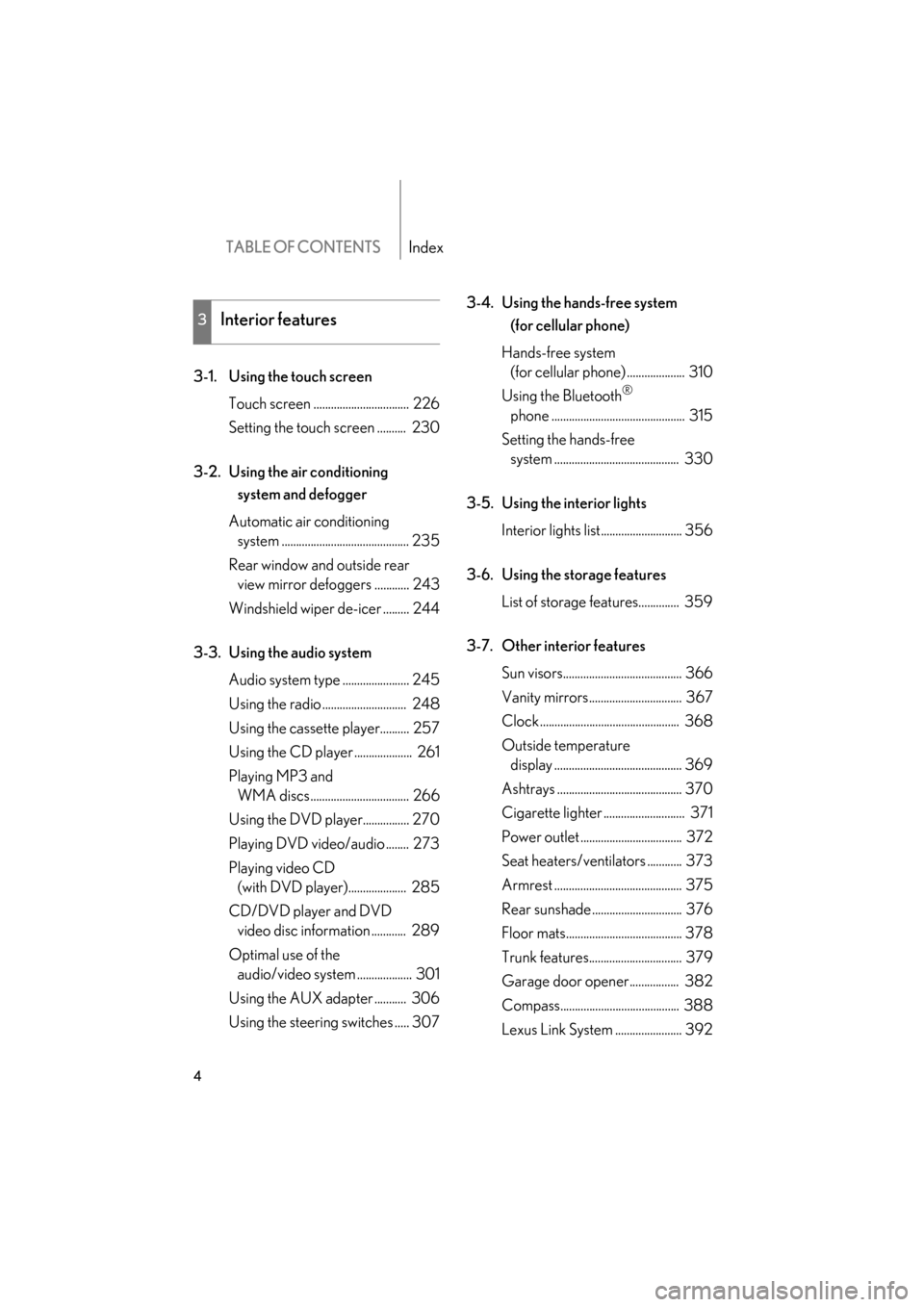
TABLE OF CONTENTSIndex
4
GS_G_U (OM30B43U)
May 1, 2009 1:17 pm
3-1. Using the touch screenTouch screen ................................. 226
Setting the touch screen .......... 230
3-2. Using the air conditioning system and defogger
Automatic air conditioning system ............................................ 235
Rear window and outside rear view mirror defoggers ............ 243
Windshield wiper de-icer ......... 244
3-3. Using the audio system Audio system type ....................... 245
Using the radio ............................. 248
Using the cassette player.......... 257
Using the CD player .................... 261
Playing MP3 and WMA discs.................................. 266
Using the DVD player................ 270
Playing DVD video/audio ........ 273
Playing video CD (with DVD player).................... 285
CD/DVD player and DVD video disc information ............ 289
Optimal use of the audio/video system ................... 301
Using the AUX adapter ........... 306
Using the steering switches ..... 307 3-4. Using the hands-free system
(for cellular phone)
Hands-free system (for cellular phone) .................... 310
Using the Bluetooth®
phone .............................................. 315
Setting the hands-free system ........................................... 330
3-5. Using the interior lights Interior lights list............................ 356
3-6. Using the storage features List of storage features.............. 359
3-7. Other interior features Sun visors......................................... 366
Vanity mirrors................................ 367
Clock ................................................ 368
Outside temperature display ............................................ 369
Ashtrays ........................................... 370
Cigarette lighter ............................ 371
Power outlet ................................... 372
Seat heaters/ventilators ............ 373
Armrest ............................................ 375
Rear sunshade ............................... 376
Floor mats........................................ 378
Trunk features................................ 379
Garage door opener................. 382
Compass......................................... 388
Lexus Link System ....................... 392
3Interior features
GS_U_G_TOC.fm Page 4 Friday, May 1, 2009 1:17 PM
Page 9 of 622
8
GS_G_U (OM30B43U)
April 27, 2009 10:48 am
Headlight (high beam) P. 155
Pictorial indexExterior
Turn signal light P. 142
Fog light P. 158
Side turn signal light P. 142
Headlight (low beam)
P. 155
Hood P. 421
Parking light P. 155
Windshield wipers P. 159
Moon roof ∗ P. 78
Outside rear viewmirror
P. 73
Side marker light P. 155
GS_U_G.book Page 8 Monday, April 27, 2009 10:50 AM
Page 12 of 622
11
GS_G_U (OM30B43U)
April 27, 2009 10:48 am
Compass P. 388
Garage door opener switches P. 382
Inside rear view mirror P. 72
Personal light P. 358
Moon roof switch∗ P. 78
Interior light P. 357
Vanity mirror P. 367
Personal light P. 358
Interior light P. 357
Sun visor P. 366
SRS curtain shield airbag P. 91
A
∗: If equipped
Lexus Link System switches∗ P. 392
Overhead console∗ P. 362
GS_U_G.book Page 11 Monday, April 27, 2009 10:50 AM
Page 17 of 622
16
GS_G_U (OM30B43U)
April 27, 2009 10:48 am
Pictorial indexInstrument panel
Rear window and outside
rear view mirror defoggers
P. 243
Emergency flashers P. 496
Air conditioning
system
P. 235
Audio system
P. 245
Navigation system*Touch screen
P. 226
Security indicator
P. 84, 86
Clock P. 368Outside temper ature display
P. 369
B
GS_U_G.book Page 16 Monday, April 27, 2009 10:50 AM
Page 18 of 622
17
GS_G_U (OM30B43U)
April 27, 2009 10:48 am
“AFS OFF” switch∗ P. 156
Rear sunshade switch∗ P. 376
Headlight cleaner switch∗ P. 164
Intuitive parking assist switch∗ P. 181
Odometer/trip meter and
trip meter reset buttons
P. 146
Instrument panel light control P. 146
Outside rear view mirror switches P. 73
∗: If equipped
*: Refer to “Navigation System Owner’s Manual”.
C
GS_U_G.book Page 17 Monday, April 27, 2009 10:50 AM
Page 24 of 622

Before driving1
23
GS_G_U (OM30B43U)
April 27, 2009 10:36 am
1-1. Key informationKeys ............................................... 24
1-2. Opening, closing and locking the doors
and trunk
Smart access system with push-button start ........... 29
Wireless remote control .......... 41
Doors ............................................ 44
Trunk ............................................. 49
1-3. Adjustable components
(seats, mirrors,
steering wheel)
Front seats ................................... 54
Driving position memory system ........................................ 56
Head restraints .......................... 60
Seat belts ..................................... 64
Steering wheel ............................ 71
Inside rear view mirror ............ 72
Outside rear view mirrors ...... 73 1-4. Opening and closing the
windows and moon roof
Power windows .......................... 75
Moon roof ................................... 78
1-5. Refueling Opening the fuel tank cap .......81
1-6. Theft deterrent system Immobilizer system .................. 84
Alarm............................................ 86
Theft prevention labels (U.S.A.)...................................... 88
1-7. Safety information Correct driving posture ......... 89
SRS airbags ................................. 91
Front passenger occupant classification system............ 103
Child restraint systems ......... 109
Installing child restraints........ 113
GS_U_G.book Page 23 Monday, April 27, 2009 10:50 AM
Page 57 of 622

56
1-3. Adjustable components (seats, mirrors, steering wheel)
GS_G_U (OM30B43U)
April 27, 2009 10:48 am
Driving position memory system∗
∗: If equipped
Your preferred driving position (the po sition of the driver’s seat, steering
wheel and outside rear view mirrors) can be entered into the computer’s
memory and recalled with the touch of a button. It is also possible to set this
function to activate automatica lly when the doors are unlocked.
Three different driving positions can be entered into memory.
The same buttons are found on the fr ont passenger’s side, allowing the
position of the front passenger’s seat to be memorized.
■ Entering a position to memory
Turn the “ENGINE START STOP ” switch to IGNITION ON
mode.
Adjust the driver’s seat, steeri ng wheel, and outside rear view
mirrors to the desired positions.
While pushing the “SET” but-
ton, or within 3 seconds after
the “SET” button is pushed,
push button “1”, “2” or “3”
until the signal beeps.
If the selected button has
already been preset, the previ-
ously recorded position will be
overwritten.
STEP1
STEP2
STEP3STEP3
GS_U_G.book Page 56 Monday, April 27, 2009 10:50 AM