2009 Lexus GS350 heater
[x] Cancel search: heaterPage 5 of 622
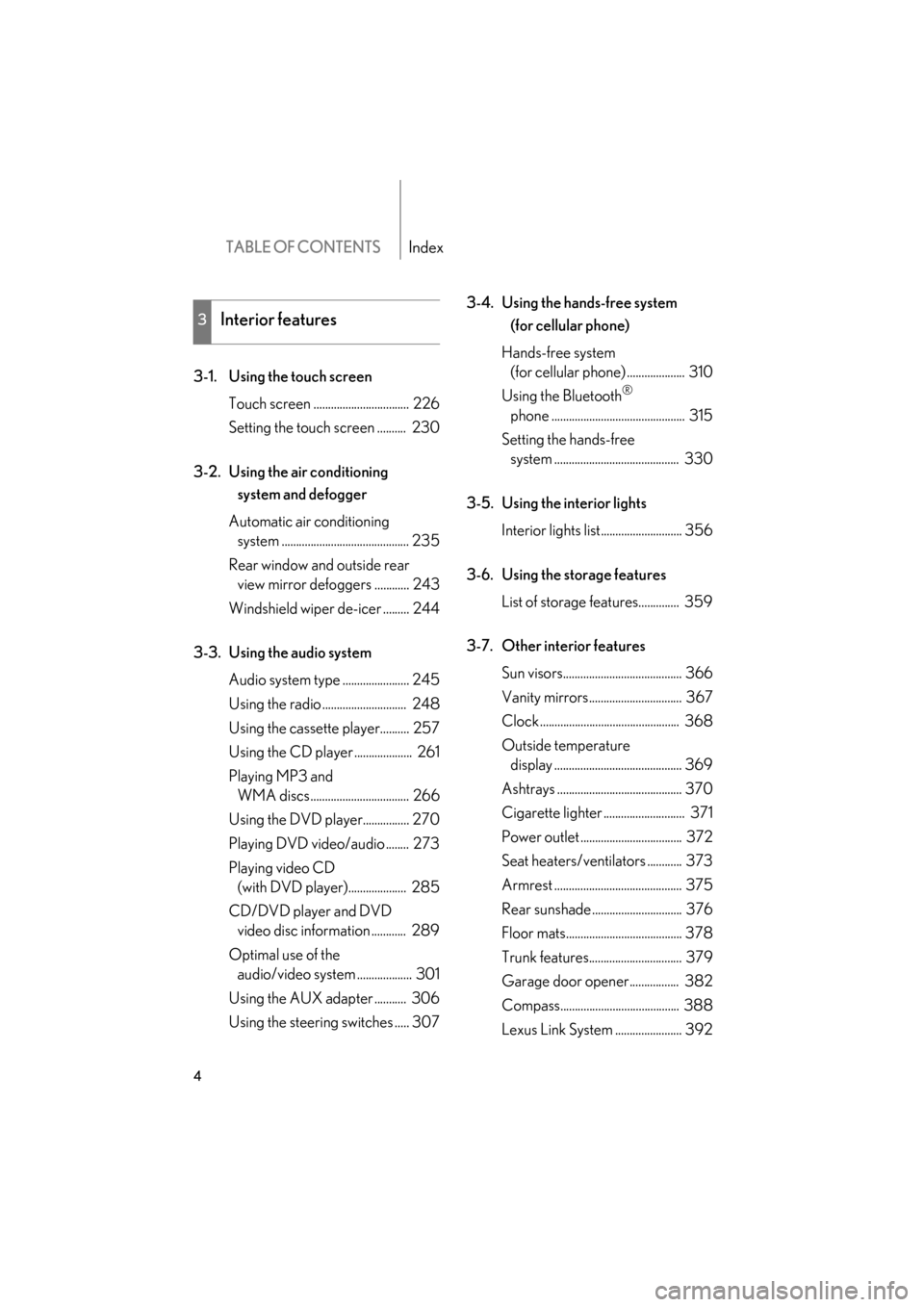
TABLE OF CONTENTSIndex
4
GS_G_U (OM30B43U)
May 1, 2009 1:17 pm
3-1. Using the touch screenTouch screen ................................. 226
Setting the touch screen .......... 230
3-2. Using the air conditioning system and defogger
Automatic air conditioning system ............................................ 235
Rear window and outside rear view mirror defoggers ............ 243
Windshield wiper de-icer ......... 244
3-3. Using the audio system Audio system type ....................... 245
Using the radio ............................. 248
Using the cassette player.......... 257
Using the CD player .................... 261
Playing MP3 and WMA discs.................................. 266
Using the DVD player................ 270
Playing DVD video/audio ........ 273
Playing video CD (with DVD player).................... 285
CD/DVD player and DVD video disc information ............ 289
Optimal use of the audio/video system ................... 301
Using the AUX adapter ........... 306
Using the steering switches ..... 307 3-4. Using the hands-free system
(for cellular phone)
Hands-free system (for cellular phone) .................... 310
Using the Bluetooth®
phone .............................................. 315
Setting the hands-free system ........................................... 330
3-5. Using the interior lights Interior lights list............................ 356
3-6. Using the storage features List of storage features.............. 359
3-7. Other interior features Sun visors......................................... 366
Vanity mirrors................................ 367
Clock ................................................ 368
Outside temperature display ............................................ 369
Ashtrays ........................................... 370
Cigarette lighter ............................ 371
Power outlet ................................... 372
Seat heaters/ventilators ............ 373
Armrest ............................................ 375
Rear sunshade ............................... 376
Floor mats........................................ 378
Trunk features................................ 379
Garage door opener................. 382
Compass......................................... 388
Lexus Link System ....................... 392
3Interior features
GS_U_G_TOC.fm Page 4 Friday, May 1, 2009 1:17 PM
Page 14 of 622

13
GS_G_U (OM30B43U)
April 27, 2009 10:48 am
Shift lever P. 137
Cigarette lighter P. 371
Ashtray P. 370
Shift lock override button P. 543
Cup holders P. 364
C
∗: If equipped
Seat heater/ventilator switches∗
P. 373
VSC OFF switch P. 202
Coin holder P. 364
Mode select switch P. 138
AVS switch∗ P. 199
GS_U_G.book Page 13 Monday, April 27, 2009 10:50 AM
Page 74 of 622

73
1
1-3. Adjustable components (seats, mirrors, steering wheel)
Before driving
GS_G_U (OM30B43U)
April 27, 2009 10:48 am
Outside rear view mirrors
Folding and extending the mirrorsPress the switch
Pressing again will extend the mir-
rors.
Mirror angle can be adjusted using the switch when the “ENGINE START
STOP” switch is in ACCESSORY or IGNITION ON mode.
Select the mirror to adjust
(“L”: left or “R”: right)
Adjust the mirror up, down,
in, or out using the switch
■When the mirrors are fogged up
Turn on the mirror heaters to defog the mirrors. (→ P. 2 4 3 )
■Auto anti-glare function
When the inside rear view mirror is set to auto mode, the outside rear view mirrors
will activate in conjunction with the inside rear view mirror to reduce reflected light.
( → P. 7 2 )
GS_U_G.book Page 73 Monday, April 27, 2009 10:50 AM
Page 75 of 622

74
1-3. Adjustable components (seats, mirrors, steering wheel)
GS_G_U (OM30B43U)
April 27, 2009 10:48 am
■Linked mirror function when reversing
The outside rear view mirrors will automatically angle downwards when the vehicle
is reversing in order to give a better view of the ground. However, this function will
not operate when the mirror select switch is in the neutral position (neither “L” nor
“R” selected).
■One-touch adjustment of the mirror angle
(vehicles with driving position memory)
A desired mirror face angle can be entere d to memory and adjusted with the touch
of a button. ( →P. 5 6 )
CAUTION
■While driving
Observe the following precautions.
Failing to do so may result in losing control of the vehicle and cause an accident,
resulting in death or serious injury.
●Do not adjust the mirrors.
●Do not drive with the mirrors folded back.
●Before driving, be sure to extend mirrors and make an adjustment properly.
■When a mirror is moving
To avoid injury and mirror malfunction, be careful not to get your hand caught by
the moving mirror.
■When the mirror heaters are operating
Do not touch the rear view mirror surfac es, as they can become very hot and burn
you.
GS_U_G.book Page 74 Monday, April 27, 2009 10:50 AM
Page 226 of 622

Interior features3
225
GS_G_U (OM30B43U)
April 27, 2009 10:42 am
3-3. Using the audio systemAudio system type.................. 245
Using the radio........................ 248
Using the cassette player .... 257
Using the CD player .............. 261
Playing MP3 and WMA discs............................ 266
Using the DVD player........... 270
Playing DVD video/audio .... 273
Playing video CD (with DVD player) .............. 285
CD/DVD player and DVD
video disc information ...... 289
Optimal use of the audio/video system ....... 301
Using the AUX adapter ....... 306
Using the steering switches .................................. 307
3-4. Using the hands-free system (for cellular phone)
Hands-free system (for cellular phone) .............. 310
Using the Bluetooth
®
phone ....................................... 315
Setting the hands-free system .................................... 330 3-5. Using the interior lights
Interior lights list .................... 356
3-6. Using the storage features List of storage features......... 359
3-7. Other interior features Sun visors ................................. 366
Vanity mirrors .......................... 367
Clock ......................................... 368
Outside temperature display..................................... 369
Ashtrays.................................... 370
Cigarette lighter ..................... 371
Power outlet ............................ 372
Seat heaters/ventilators ...... 373
Armrest .................................... 375
Rear sunshade ......................... 376
Floor mats ................................ 378
Trunk features ......................... 379
Garage door opener ............ 382
Compass .................................. 388
Lexus Link System ................. 392
GS_U_G.book Page 225 Monday, April 27, 2009 10:50 AM
Page 242 of 622

241
3-2. Using the air conditioning system and defogger
3
Interior features
GS_G_U (OM30B43U)
April 20, 2009 4:34 pm
Rear seat outlets
Direct air flow to the left or right,
up or down
Turn the knob to open or close
the vent
■Using the automatic mode
Fan speed is adjusted automatically in acc ordance with the temperature setting and
ambient conditions. As a result, the following may occur.
●The system may switch automatically to recirculated mode when the coolest
temperature setting is selected in summer.
●Immediately after the switch is pressed, the fan may stop for a while until warm
or cool air is ready to flow.
●Cool air may flow to the area around the upper body when the heater is on.
■Using the system in recirculated air mode
The windows will fog up more easily if the recirculated air mode is used for an
extended period.
■Switching between outside air and recirculated air modes
Recirculated air mode or outside air mo de may be automatically switched to on
accordance with the temperature se tting and the inside temperature.
■Window defogger feature
Recirculated air mode may automatically switch to
(outside air) mode in situ-
ations where the windows need to be defogged.
■Outside temperature approaches 32 °F (0 °C)
The air conditioning system may no t operate even when is touched.
GS_U_G.book Page 241 Monday, April 27, 2009 10:50 AM
Page 294 of 622

293
3-3. Using the audio system
3
Interior features
GS_G_U (OM30B43U)
April 27, 2009 10:48 am
●Audio
This DVD player can play linear PCM, Dolby Digital and MPEG audio format
DVD. Other decoded types cannot be played.
●Title and chapter
Video and audio programs stored in DVD video discs are divided into parts by
title and chapter.
Title: The largest unit of the video and audio programs stored on DVD video discs.
Usually, one movie, one album, or one audio program is assigned as a title.
Chapter: A title is comprised of one or more chapters.
■Sound
●Dolby Digital
Manufactured under license from Dolby Laboratories.
“Dolby”, “Pro Logic”, and the double-D symbol are trademarks of Dolby Labo-
ratories. Confidential unpublished works.
©1992-1997 Dolby Laboratories. All rights reserved.
This product incorporates copyright prot ection technology that is protected by
method claims of certain U. S. patent s and other intellectual property rights
owned by Macrovision Corporation and ot her rights owners. Use of this copy-
right protection technology must be authorized by Macrovision Corporation,
and is intended for home and other limited viewing uses only unless otherwise
authorized by Macrovision Corporation.
Reverse engineering or disassembly is prohibited.
●DTS
“DTS” and “DTS Digital Surround” are regi stered trademarks of Digital Theater
System, Inc.
GS_U_G.book Page 293 Monday, April 27, 2009 10:50 AM
Page 374 of 622

373
3-7. Other interior features
3
Interior features
GS_G_U (OM30B43U)
April 27, 2009 10:48 am
Seat heaters/ventilators∗
■The seat heaters/ventilators can be used when
The “ENGINE START STOP” switch is in IGNITION ON mode.
■When not in use
Set the dial to “0”. The indicator light turns off.
∗: If equipped
The temperature of the seats can be adjusted individually.
■ Seat heaters
Heats the seats
The indicator light comes on.
The higher the number, the
warmer the seats become.
■Seat heaters/ventilators
Heats the seats
The indicator light (red) comes
on.
The higher the number, the
warmer the seats become.
Blows air from the seats
The indicator light (green)
comes on.
The higher the number, the
stronger the airflow becomes.
GS_U_G.book Page 373 Monday, April 27, 2009 10:50 AM