2009 Lexus ES350 Music
[x] Cancel search: MusicPage 201 of 475

199
3-2. Using the audio system
3
Interior features
ES350_U_(L/O_0808)■
Scanning all radio stations within range
Press .
All stations with reception will be played for 5 seconds each.
When the desired station is reached, press the switch once again.
RDS (Radio Data System)
This feature allows your radio to receive station identification information
and program information (classical, jazz, etc.) from radio stations which
broadcast this information.
■ Receiving RDS broadcasts
Press ∧ or ∨ on during FM reception.
The type of program changes each time the button is pressed.
●ROCK
● EASY LIS (Easy listening)
● CLS/JAZZ (Classical music and Jazz)
● R & B (Rhythm and Blues)
● INFORM (Information)
● RELIGION
● MISC (Miscellaneous)
● ALERT (Emergency messages)
If the system receives no RDS stations, NO PTY appears on the display.
Press , or ∧ or ∨ on .
The radio seeks or scans the station by the relevant program type.
■Displaying radio station names
Press .
STEP1
STEP2
STEP1
STEP2
Page 204 of 475

202
3-2. Using the audio system
ES350_U_(L/O_0808)
■When the battery is disconnected
Stations presets are erased.
■Reception sensitivity
●Maintaining perfect radio reception at all times is difficult due to the continually
changing position of the antenna, differences in signal strength and surrounding
objects, such as trains, transmitters, etc.
●The radio antenna is mounted inside the rear window. To maintain clear radio
reception, do not attach metallic window tinting or other metallic objects to the
antenna wire mounted inside the rear window.
■XM® Satellite Radio
An XM
® Satellite Radio is a tuner designed exclusively to receive broadcasts pro-
vided under a separate subscription. Availability is limited to the 48 contiguous
states and 10 Canadian provinces.
●XM® subscriptions
For detailed information about XM® Satellite Radio or to subscribe:
U.S.A.
Visit on the web at www.xmradio.com
or call 1-877-515-3987.
Canada
Visit on the web at www.xmradio.ca
or call 1-877-438-9677.
●Radio ID
You will need the radio ID when activating XM
® service or reporting a prob-
lem. Select “CH000” using , and the receiver's 8-character ID number
will appear.
●Satellite tuner
The tuner supports only Audio Services (Music and Talk) and the accompany-
ing Text Information of XM
® Satellite Radio.
*: Terms and services provided by XM® Satellite Radio are subject to change with-
out notice.
Page 215 of 475

213
3-2. Using the audio system
3
Interior features
ES350_U_(L/O_0808)
■Canceling random, repeat and scan playback
Press (RAND), (RPT), or again.
■When LOAD, ERROR, WAIT or NO MUSIC is shown on the display.
LOAD: This indicates that the CD player has completed loading the CD.
ERROR: This indicates is a trouble either in the CD or inside the player. The CDmay be dirty, damaged, or inserted up-side down.
WAIT: Operation is stopped due to a high temperature inside the player. Wait for
a while and then press . Contact your Lexus dealer if the CD still
cannot be played back.
NO MUSIC: This indicates that the MP3/WMA file is not included in the CD.
■Discs that can be used
Discs with the marks shown below can be used.
Playback may not be possible depending on recording format or disc features, or
due to scratches, dirt or deterioration.
■CD player protection feature
To protect the internal components, playback is automatically stopped when a
problem is detected while the CD player is being used.
■If CDs are left inside the CD player or in the ejected position for extended peri-
ods
CDs may be damaged and may not play properly.
■Lens cleaners
Do not use lens cleaners. Doing so may damage the CD player.
Page 218 of 475

216
3-2. Using the audio system
ES350_U_(L/O_0808)
●MP3 and WMA playback
When a disc containing MP3 or WMA files is inserted, all files on the disc are first
checked. Once the file check is finished, the first MP3 or WMA file is played. To
make the file check finish more quickly, we recommend you do not write in any
files other than MP3 or WMA files or create any unnecessary folders.
Discs that contain a mixture of music data and MP3 or WMA format data cannot
be played.
●Extensions
If the file extensions .mp3 and .wma are used for files other than MP3 and WMA
files, they will be mistakenly recognized and played as MP3 and WMA files. This
may result in large amounts of interference and damage to the speakers.
●Playback
• To play MP3 file with steady sound quality, we recommend a fixed bit rate of 128 kbps and a sampling frequency of 44.1 kHz.
• CD-R or CD-RW playback may not be possible in some instances, depend-
ing on the characteristics of the disc.
• There is a wide variety of freeware and other encoding software for MP3 and WMA files on the market, and depending on the status of the encoding
and the file format, poor sound quality or noise at the start of playback may
result. In some cases, playback may not be possible at all.
• When files other than MP3 or WMA files are recorded on a disc, it may take
more time to recognize th e disc and in some cases, playback may not be
possible at all.
• Microsoft, Windows, and Windows Media are the registered trademarks of
Microsoft Corporation in the USA and other countries.
Page 462 of 475
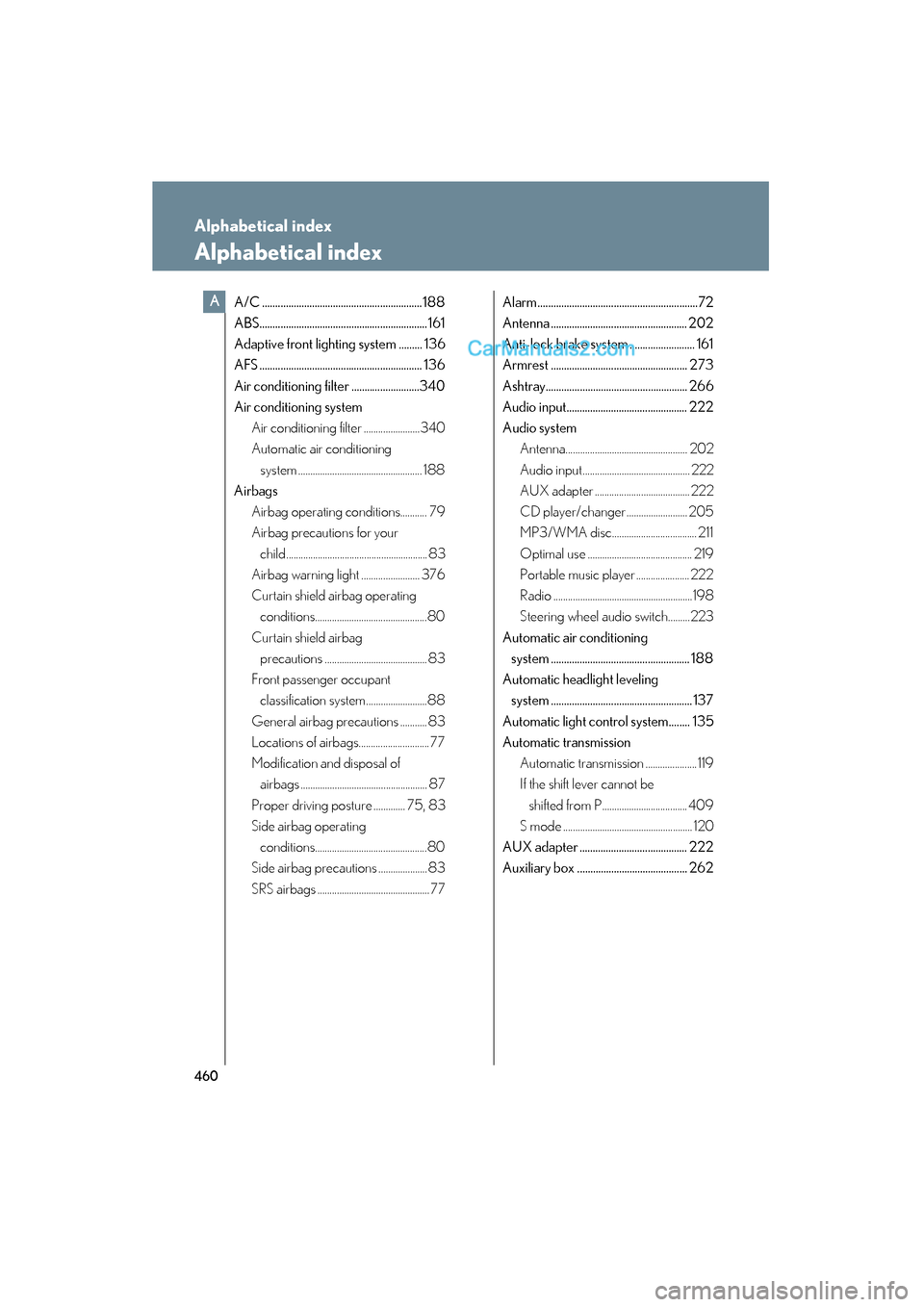
460
ES350_U_(L/O_0808)
Alphabetical index
Alphabetical index
A/C .............................................................188
ABS................................................................ 161
Adaptive front lighting system ......... 136
AFS .............................................................. 136
Air conditioning filter ..........................340
Air conditioning systemAir conditioning filter .......................340
Automatic air conditioning system ................................................... 188
Airbags
Airbag operating conditions........... 79
Airbag precautions for your child.......................................................... 83
Airbag warning light ........................ 376
Curtain shield airbag operating conditions..............................................80
Curtain shield airbag precautions .......................................... 83
Front passenger occupant classification system.........................88
General airbag precautions ........... 83
Locations of airbags............................. 77
Modification and disposal of airbags .................................................... 87
Proper driving posture ............. 75, 83
Side airbag operating conditions..............................................80
Side airbag precautions .................... 83
SRS airbags .............................................. 77 Alarm.............................................................72
Antenna .................................................... 202
Anti-lock brake system ......................... 161
Armrest .................................................... 273
Ashtray...................................................... 266
Audio input.............................................. 222
Audio system
Antenna.................................................. 202
Audio input............................................ 222
AUX adapter ....................................... 222
CD player/changer ......................... 205
MP3/WMA disc................................... 211
Optimal use ........................................... 219
Portable music player ...................... 222
Radio .........................................................198
Steering wheel audio switch.........223
Automatic air conditioning system ..................................................... 188
Automatic headlight leveling system ...................................................... 137
Automatic light control system........ 135
Automatic transmission Automatic transmission ..................... 119
If the shift lever cannot be shifted from P................................... 409
S mode ..................................................... 120
AUX adapter ......................................... 222
Auxiliary box .......................................... 262A