2009 KIA SPECTRA5 radio
[x] Cancel search: radioPage 113 of 291

3 103
Knowing your vehicle
1
2
3
4
5
6
7
8
9
1. POWER ON-OFF, VOLUME Control Knob
2. AUDIO Select Button
3. BAND Select Button
4. SCAN Button
5. EQ Button
6. AUTO SEEK Select Button
7. TUNE Select/AUDIO Control knob
8. PRESET STATION Select Buttons
LD 455MP3 NA
STEREO RADIO OPERATION (M445MP3) (IF EQUIPPED)
Page 114 of 291
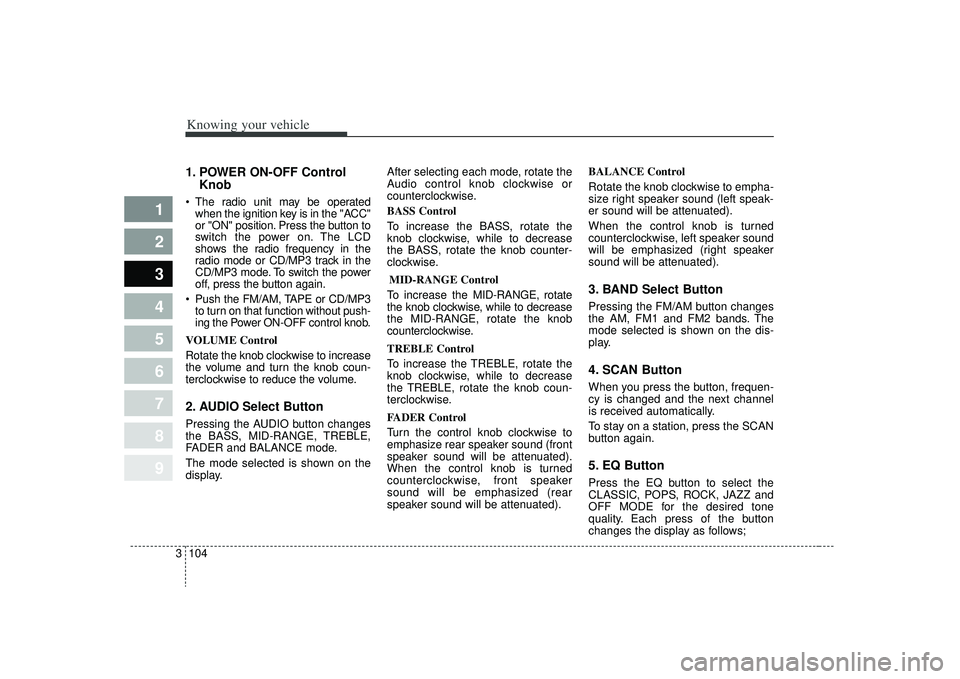
Knowing your vehicle104
3
1
2
3
4
5
6
7
8
9
1. POWER ON-OFF Control
Knob The radio unit may be operated
when the ignition key is in the "ACC"
or "ON" position. Press the button to
switch the power on. The LCD
shows the radio frequency in the
radio mode or CD/MP3 track in the
CD/MP3 mode. To switch the power
off, press the button again.
Push the FM/AM, TAPE or CD/MP3 to turn on that function without push-
ing the Power ON-OFF control knob.
VOLUME Control
Rotate the knob clockwise to increase
the volume and turn the knob coun-
terclockwise to reduce the volume.2. AUDIO Select ButtonPressing the AUDIO button changes
the BASS, MID-RANGE, TREBLE,
FADER and BALANCE mode.
The mode selected is shown on the
display. After selecting each mode, rotate the
Audio control knob clockwise or
counterclockwise.
BASS Control
To increase the BASS, rotate the
knob clockwise, while to decrease
the BASS, rotate the knob counter-
clockwise.
MID-RANGE Control
To increase the MID-RANGE, rotate
the knob clockwise, while to decrease
the MID-RANGE, rotate the knob
counterclockwise.
TREBLE Control
To increase the TREBLE, rotate the
knob clockwise, while to decrease
the TREBLE, rotate the knob coun-
terclockwise.
FADER Control
Turn the control knob clockwise to
emphasize rear speaker sound (front
speaker sound will be attenuated).
When the control knob is turned
counterclockwise, front speaker
sound will be emphasized (rear
speaker sound will be attenuated). BALANCE Control
Rotate the knob clockwise to empha-
size right speaker sound (left speak-
er sound will be attenuated).
When the control knob is turned
counterclockwise, left speaker sound
will be emphasized (right speaker
sound will be attenuated).
3. BAND Select ButtonPressing the FM/AM button changes
the AM, FM1 and FM2 bands. The
mode selected is shown on the dis-
play.4. SCAN ButtonWhen you press the button, frequen-
cy is changed and the next channel
is received automatically.
To stay on a station, press the SCAN
button again.5. EQ ButtonPress the EQ button to select the
CLASSIC, POPS, ROCK, JAZZ and
OFF MODE for the desired tone
quality. Each press of the button
changes the display as follows;
Page 115 of 291

3 105
Knowing your vehicle
1
2
3
4
5
6
7
8
9
6. AUTO SEEK Select Button(Automatic Channel Selection)Press the AUTO SEEK select button.
When the side is pressed, the
unit will automatically tune to the
next higher frequency and when the
side is pressed, it will automati-
cally tune to the next lower frequen-
cy.7. TUNE Select/Audio Control KnobRotate the knob clockwise to
increase the frequency and turn the
knob counterclockwise to reduce the
frequency.8. PRESET STATION Select ButtonsSix stations for AM, FM1 and FM2
respectively can be preset in the
electronic memory circuit.
HOW TO PRESET STATIONSSix AM and twelve FM stations may
be programmed into the memory of
the radio. Then, by simply pressing
the AM/FM band select button and/or
one of the six station select buttons,
you may recall any of these stations
instantly. To program the stations, fol-
low these steps:
Press AM/FM selector to set the
band for AM, FM1 and FM2.
Select the desired station to be stored by seek or manual tuning.
Determine the preset station select button you wish to use to access
that station.
Press and hold the station select button for more than 0.8 seconds. A
select button indicator will show in
the display indicating which select
button you have depressed. The fre-
quency display will flash after it has
been stored in to the memory. You
should then release the button, and
proceed to program the next
desired station. A total of 18 stations
can be programmed by selecting
one AM and two FM stations per
button. When completed, any preset sta-
tion may be recalled by selecting
AM, FM1 or FM2 band and the
appropriate station button.
CAUTION
Do not place beverages close
to the audio system. The play-back mechanism may be dam-aged if you spill them.
Do not strike or allow anything to impact the audio system,damage to the system mecha-nisms could occur.
CLASSIC➟ POPS➟ROCK➟ JAZZ➟OFF
Page 117 of 291

3 107
Knowing your vehicle
1
2
3
4
5
6
7
8
9
1. AUDIO/MP3 CD or AUXSelect ButtonAUDIO/MP3 CD Select
Insert the CD with the label facing
upward.
Insert the CD to start CD playback, during radio operation.
If you press the CD/AUX button while a disc is in the CD deck, the
CD player will begin playing even if
the radio or cassette player is
being used.
The CD/AUX player can be used when the ignition switch is in either
the “ON” or “ACC” position.
Push the CD/AUX button to turn on that function without pushing the
Power ON-OFF control knob.✽ ✽ NOTICE• Do not stick paper or tape etc., on the
label side or the recording side of any
discs, as it may cause a malfunction.
• The unit can play a multi-session CD-R (recordable CD) and CD-
RW (rewritable CD) that consists
of more than two sessions. (Continued)(Continued)
Please refer to the manual of CD-
R/CD-RW recoder or CD-R/CD-
RW software for more informa-
tion on finalization process.
• Depending on the recording sta- tus, some CD-Rs/CD-RWs may
not be played on this unit.
✽ ✽ NOTICEPlayback of MP3, AAC and WMA
file formats are supported. Load to
play time for these formats may be
longer due to the compressed nature
of these discs.AUX-IN Select
When the AUX device (such as
portable MP3 players) is connect-
ed to vehicle's AUX-IN terminal,
you can switch to AUX-IN mode by
pressing CD/AUX button.
With a CD loaded and AUX device connected at the same time, this
button switches between AUX-IN
mode and CD mode.
✽ ✽ NOTICE• If the AUX device is not connected,
you cannot switch to AUX-IN
mode.
• When the AUX device is discon- nected while in AUX-IN mode, the
unit automatically switches its
mode to last selected mode (CD
mode or RADIO mode).
• The quality of sound may be defect- ed or distorted when the unit's EQ
(BASS/MID/TREBLE) control and
AUX device's EQ control are both
enabled (not flat). When you want
to use the unit's EQ control feature,
disable the AUX device's EQ con-
trol feature, and vice versa.
• When using a portable audio device connected to the power outlet, noise
may occur during playback. If this
happens, use the power source of
the portable audio device.AUX 3.5mm STEREO MINI PLUG
Page 121 of 291

3 111
Knowing your vehicle
1
2
3
4
5
6
7
8
9
LD 600 NA
1,2. Power on /off and volume control button
3. Radio selection button
4. Scan Button
5. Automatic station selection button (Seek)
6. Manual station selection button (Tune)
7. Pre-set button
8. LCD Display
9. Bass control/ left, right audio control
RADIO AND AUDIO QUALITY/VOLUME CONTROL, EQ (HMP600) (IF EQUIPPED)
Page 122 of 291

Knowing your vehicle112
3
1
2
3
4
5
6
7
8
9
1. Power on/off and volume
control buttonWhen the ignition switch is on ACC
or ON, push this button to power on.
Push this button again to power off.2. Volume control buttonRotate this button clockwise to vol-
ume up and anti-clockwise to volume
down.3. Radio selection button(FM/AM)Push [FM/AM] button for FM or AM
radio. Each press will change
FM1
➟FM2
➟AM
➟FM1 and repeats.
4. Scan buttonPush this button to automatically
select available stations and remains
for 5 seconds from current station.
Push again to stay on current station.
BSM buttonPush [BSM] button to start automatic
search from current station. The sta-
tions are memorized in 1~6 pre-set
buttons from smallest station.
Number 1 pre-set station will be on
after the search and memory.5. Automatic station selectionbutton (Seek)Push [seek ] button, to increase
the band and [seek ] button to
decrease the band. It automatically
finds available station. If the station is
already memorized in pre-set memo-
ry, it will show the pre-set number.6. Manual station selectionbutton (Tune)Rotate this tune button clockwise 1
click to increase band 1 step and
anti-clockwise to decrease.Regular export FM: Move by 0.1MHz
(87.5
➟87.6
➟87.7····87.7
➟87.6
➟87.5) AM: Move by 9 KHz
(531
➟540
➟549····549
➟540
➟531)
North America export (Columbianunits FM move by 0.1 MHz) FM: Move by 0.2MHz
(87.5
➟87.7
➟87.9····87.9
➟87.7
➟87.5)
AM: Move by 10 KHz
(530
➟540
➟550····550
➟540
➟530)
7. Pre-set button (1~6)Push these buttons to listen to mem-
orized stations. Push pre-set button
for more than 1.5 seconds (with a
beep) to memorize current station.8. LCD displayIt indicates FM1/FM2/AM along with
current band, pre-set channel, FM
stereo with "ST".
Page 125 of 291
![KIA SPECTRA5 2009 Owners Manual 3 115
Knowing your vehicle
1
2
3
4
5
6
7
8
9
1. CD loading slotPush [LOAD] button to open CD slot.
Please face printed side upward and
gently push in. This CDC supports
only 12 cm CDs.2. CD load butto KIA SPECTRA5 2009 Owners Manual 3 115
Knowing your vehicle
1
2
3
4
5
6
7
8
9
1. CD loading slotPush [LOAD] button to open CD slot.
Please face printed side upward and
gently push in. This CDC supports
only 12 cm CDs.2. CD load butto](/manual-img/2/58070/w960_58070-124.png)
3 115
Knowing your vehicle
1
2
3
4
5
6
7
8
9
1. CD loading slotPush [LOAD] button to open CD slot.
Please face printed side upward and
gently push in. This CDC supports
only 12 cm CDs.2. CD load button Pressing the "LOAD" button opens
an empty tray of lowest order in the
CDC deck. When a CD is loaded, the
slot closes and the CD plays. To load
CDs in all empty slots, press the
"LOAD" button for more than 1.5 sec-
onds. Be sure to insert only one CD
into slot at a time. Then, lastly loaded
CD is played. If you do not load CDs
or press any button for 10 seconds
after pressing the "LOAD" button, the
LOAD function will be canceled.3. CD eject buttonPush button to eject the CD dur-
ing CD playback. Push this button for
more than 1.5 seconds to eject all
the CDs. If CD number 3 is currently
playing, ejecting order is 3,4,5,6,1,2.4. LCD display
It indicates location of CD in CD
deck. When loading and ejecting CD,
corresponding CD indicator number
blinks.
5. CD/AUX selection buttonCD SelectWhen power is off while CD is loaded
or radio/AUX is playing, push [CD]
button to play CDC. When there is no
available CD, "no disc" message will
be indicated for 2 seconds and
returns to previous mode.AUX-IN Select When the AUX device (such as
portable MP3 players) is connect-
ed to vehicle's AUX-IN terminal,
you can switch to AUX-IN mode by
pressing CD/AUX button.
With a CD loaded and AUX device connected at the same time, this
button switches between AUX-IN
mode and CD mode.
AUX 3.5mm STEREO MINI PLUG
✽ ✽ NOTICE• If the AUX device is not connect-
ed, you cannot switch to AUX-IN
mode.
• When the AUX device is discon- nected while in AUX-IN mode, the
unit automatically switches its
mode to last selected mode (CD
mode or RADIO mode).
• The quality of sound may be defected or distorted when the
unit's EQ (BASS/MID/TREBLE)
control and AUX device's EQ con-
trol are both enabled (not flat).
When you want to use the unit's
EQ control feature, disable the
AUX device's EQ control feature,
and vice versa.
Page 214 of 291

65
In case of an emergency
TPMS (Tire pressure
monitoring system)
malfunction telltaleThe TPMS malfunction indicator turns
on and stays on when there is a prob-
lem with the Tire Pressure Monitoring
System. If the system is able to cor-
rectly detect an under-inflation warning
at the same time as system failure then
it will illuminate both the TPMS mal-
function and the low tire pressure tell-
tale e. g. if Front Left sensor fails, the
TPMS malfunction indicator turns on,
but if Front Right, Rear Left, or Rear
Right tire is under-inflated, the low tire
pressure telltale may turn on at the
same time as the TPMS malfunction
indicator.
Have the system checked by an
authorized Kia dealer as soon as pos-
sible to determine the cause of the
problem.
✽ ✽NOTICE• The TPMS malfunction indicator
may be illuminated if the vehicle is
moving around electric power sup-
ply cable or radio transmitter such
as near police stations, government
and public offices, broadcasting sta-
tions, military installations, air-
ports, or transmitting tower, etc.
which can interfere with normal
operation of the Tire Pressure
Monitoring System (TPMS).
• The TPMS malfunction indicator may be illuminated if some elec-
tronic devices, such as notebook
computers, are used in the vehicle.
This can interfere with normal
operation of the Tire Pressure
Monitoring System (TPMS).
• If there is a failed tire sensor, it is possible for the TPMS to tem-
porarily learn a replacement sen-
sor if closely driven to another
vehicle that is also equipped with
TPMS. In rare cases, this may
temporarily delay the TPMS mal-
function indicator from turning
on.
1
2
3
4
5
6
7
8
9
WARNING
- Low pressure
damage
Significantly low tire pressure
makes the vehicle unstable and
can contribute to loss of vehicle
control and increased braking
distances.
Continued driving on low pres-
sure tires can cause the tires to
overheat and fail.
TPMS