Page 63 of 291
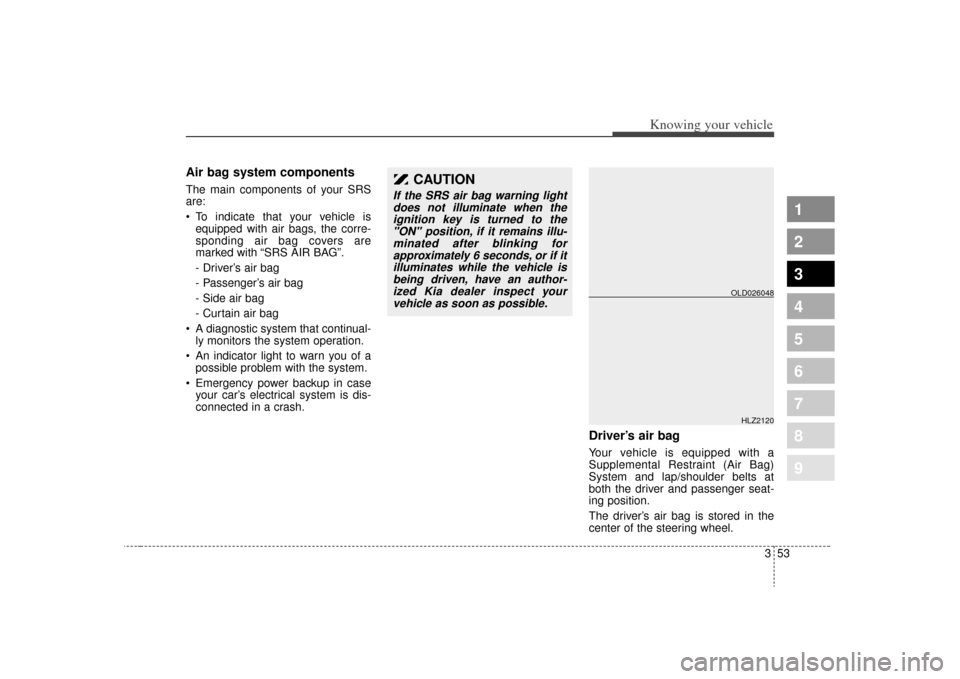
353
1
2
3
4
5
6
7
8
9
Knowing your vehicle
Air bag system components The main components of your SRS
are:
To indicate that your vehicle isequipped with air bags, the corre-
sponding air bag covers are
marked with “SRS AIR BAG”.
- Driver’s air bag
- Passenger’s air bag
- Side air bag
- Curtain air bag
A diagnostic system that continual- ly monitors the system operation.
An indicator light to warn you of a possible problem with the system.
Emergency power backup in case your car’s electrical system is dis-
connected in a crash.
Driver’s air bagYour vehicle is equipped with a
Supplemental Restraint (Air Bag)
System and lap/shoulder belts at
both the driver and passenger seat-
ing position.
The driver’s air bag is stored in the
center of the steering wheel.
CAUTION
If the SRS air bag warning lightdoes not illuminate when theignition key is turned to the"ON" position, if it remains illu-minated after blinking forapproximately 6 seconds, or if itilluminates while the vehicle isbeing driven, have an author-ized Kia dealer inspect yourvehicle as soon as possible.
HLZ2120OLD026048
Page 79 of 291
369
1
2
3
4
5
6
7
8
9
Knowing your vehicle
Outside the vehicle To open the trunk, insert the keyinto the lock and turn it clockwise
(1 ).
To close the trunk, use both hands to push the trunk lid down. Check
to see if the trunk is completely
shut.
Trunk can be opened with transmit- ter (if equipped).
Trunk room lampTrunk room lamp turns on when the
trunk is opened. It remains on until
the trunk is securely closed.
Inside the vehicleTo open the trunk from inside the
vehicle push trunk lid release switch.
TRUNK (IF EQUIPPED)
1LDA2015
OLD026014
CAUTION
Make sure to close the trunksecurely. If it remains openwhile engine is not running, itmay cause battery dischargebecause trunk room lampremains on.
OLD026016N
Page 81 of 291
371
1
2
3
4
5
6
7
8
9
Knowing your vehicle
Opening the hood:1. Pull the release lever on the lowerleft side of the instrument panel to
unlatch the hood. The hood should
pop open slightly. 2. Go to the front of the vehicle,
slightly raise the hood, push the
secondary latch ( 1) inside of the
hood center and lift ( 2) the hood.
WARNING
If a person is locked in the
trunk, they can pull the emer-
gency release to open the
trunk lid.
We recommend that cars be kept locked and keys be kept
out of the reach of children,
and that parents teach their
children about the dangers of
playing in trunks.
HOOD
1LDA2020
OLD026023
Page 92 of 291
Knowing your vehicle82
3
1
2
3
4
5
6
7
8
9
Glove boxTo open the glove box, pull the han-
dle (
1) then the glove box will auto-
matically open ( 2). Close the glove
box after use.
Sunglass holder
(if equipped)A sunglass storage compartment is
provided on the overhead console.
To open the sunglass holder, press
the cover and the holder will slowly
open. Place your sunglasses in the
compartment door with the lenses
facing out. Push to close.
1LDA2156
CAUTION
Since key is not fully inserted into the glove box key set, donot apply excessive force.Doing so may damage the parts.
CAUTION
Make sure the sunglass holderis closed while driving.
OLD028159
Page 99 of 291
389
1
2
3
4
5
6
7
8
9
Knowing your vehicle
Resetting the sunroofWhenever the vehicle battery is dis-
connected or discharged, you have
to reset your sunroof system as fol-
lows:
1. Turn the ignition key to the ONposition.
2. According to the position of the sunroof, do as follows.
1) in case that the sunroof hasclosed completely or been tilt-
ed
: Press the TILT UP ( ) but- ton for 1 second.
2) in case that the sunroof has slide-opened
: Press and hold the CLOSE ( ) button for more than 5
seconds until the sunroof has
closed completely. And then
press the TILT UP ( ) but-
ton for 1 second. 3. Then, release it.
4. Press and hold the TILT UP ( )
button once again until the sun-
roof has returned to the original
position of TILT UP ( ) after it is
raised a little higher than the max-
imum TILT UP ( ) position.
When this is complete, the sunroof
system is reset.
Page 107 of 291

397
Knowing your vehicle
1
2
3
4
5
6
7
8
9
1. POWER ON-OFF ControlKnob The radio unit may be operated
when the ignition key is in the
“ACC”or “ON” position. Press the
knob to switch the power on. The
LCD shows the radio frequency in
radio mode, and displays the CD
track in CD mode. To switch the
power off, press the knob again.
Push the FM/AM or CD to turn on that function without pushing the
Power ON-OFF control knob.
VOLUME Control
Rotate the knob clockwise to
increase the volume and turn the
knob counterclockwise to reduce the
volume.2. BAND SelectorFM Selection Button
Pressing the button changes
the FM1 and FM2 bands.
AM Select Button
Pressing the button selects
the AM band. AM mode is displayed
on the LCD.
3. TUNE Select/AUDIO Control KnobRotate the knob clockwise to
increase the frequency and turn the
knob counterclockwise to reduce the
frequency.
Audio Control
Pressing the Audio Control knob
changes the BASS, MID-RANGE,
TREBLE, FADER and BALANCE
mode.
The mode selected is shown on the
display.
After selecting each mode, rotate the
Audio control knob clockwise or
counterclockwise.
BASS Control
To increase the BASS, rotate the
knob clockwise, while to decrease
the BASS, rotate the knob counter-
clockwise.
MID-RANGE Control
To increase the MID-RANGE, rotate
the knob clockwise, while to
decrease the MID-RANGE, rotate
the knob counterclockwise. TREBLE Control
To increase the TREBLE, rotate the
knob clockwise, while to decrease
the TREBLE, rotate the knob coun-
terclockwise.
FADER Control
Rotate the control knob clockwise to
emphasize rear speaker sound (front
speaker sound will be attenuated).
When the control knob is turned
counterclockwise, front speaker
sound will be emphasized (rear
speaker sound will be attenuated).
BALANCE Control
Rotate the knob clockwise to empha-
size right speaker sound (left speak-
er sound will be attenuated). When
the control knob is turned counter-
clockwise, left speaker sound will be
emphasized (right speaker sound
will be attenuated).
AMFM
Page 114 of 291
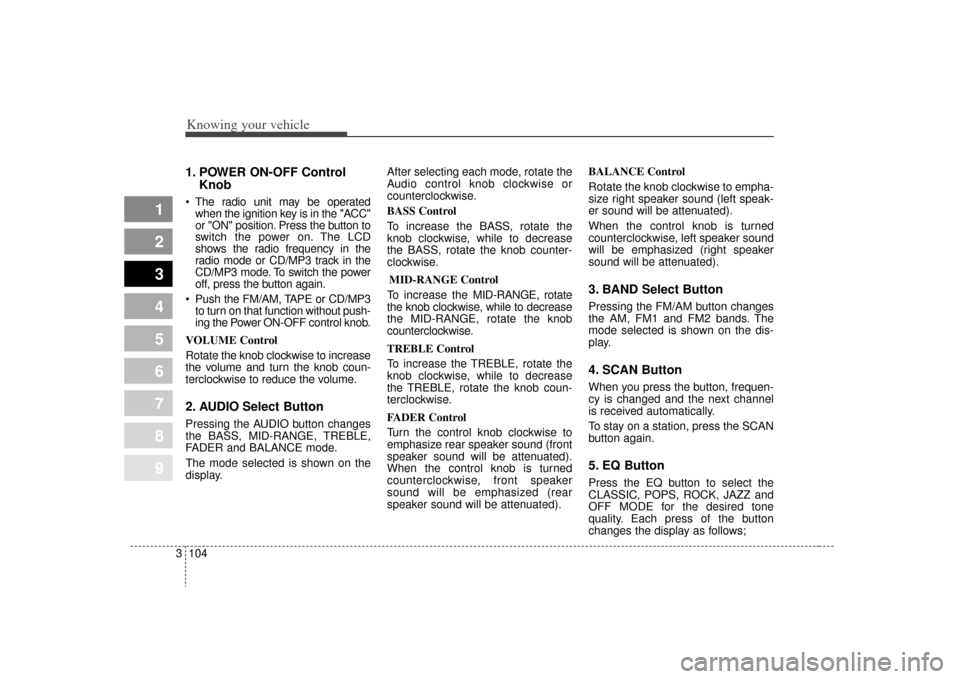
Knowing your vehicle104
3
1
2
3
4
5
6
7
8
9
1. POWER ON-OFF Control
Knob The radio unit may be operated
when the ignition key is in the "ACC"
or "ON" position. Press the button to
switch the power on. The LCD
shows the radio frequency in the
radio mode or CD/MP3 track in the
CD/MP3 mode. To switch the power
off, press the button again.
Push the FM/AM, TAPE or CD/MP3 to turn on that function without push-
ing the Power ON-OFF control knob.
VOLUME Control
Rotate the knob clockwise to increase
the volume and turn the knob coun-
terclockwise to reduce the volume.2. AUDIO Select ButtonPressing the AUDIO button changes
the BASS, MID-RANGE, TREBLE,
FADER and BALANCE mode.
The mode selected is shown on the
display. After selecting each mode, rotate the
Audio control knob clockwise or
counterclockwise.
BASS Control
To increase the BASS, rotate the
knob clockwise, while to decrease
the BASS, rotate the knob counter-
clockwise.
MID-RANGE Control
To increase the MID-RANGE, rotate
the knob clockwise, while to decrease
the MID-RANGE, rotate the knob
counterclockwise.
TREBLE Control
To increase the TREBLE, rotate the
knob clockwise, while to decrease
the TREBLE, rotate the knob coun-
terclockwise.
FADER Control
Turn the control knob clockwise to
emphasize rear speaker sound (front
speaker sound will be attenuated).
When the control knob is turned
counterclockwise, front speaker
sound will be emphasized (rear
speaker sound will be attenuated). BALANCE Control
Rotate the knob clockwise to empha-
size right speaker sound (left speak-
er sound will be attenuated).
When the control knob is turned
counterclockwise, left speaker sound
will be emphasized (right speaker
sound will be attenuated).
3. BAND Select ButtonPressing the FM/AM button changes
the AM, FM1 and FM2 bands. The
mode selected is shown on the dis-
play.4. SCAN ButtonWhen you press the button, frequen-
cy is changed and the next channel
is received automatically.
To stay on a station, press the SCAN
button again.5. EQ ButtonPress the EQ button to select the
CLASSIC, POPS, ROCK, JAZZ and
OFF MODE for the desired tone
quality. Each press of the button
changes the display as follows;
Page 128 of 291

Driving your vehicle24
1
2
3
4
5
6
7
8
9
Illuminated ignition switchWhenever a door is opened, the igni-
tion switch will be illuminated for your
convenience, provided the ignition
switch is not in the ON position. The
light will go off approximately 30 sec-
onds after closing the door or when
the ignition switch is turned on.
Ignition switch and anti-theft
steering column lock Ignition switch positionLOCK
The steering wheel locks to protect
against theft. The ignition key can be
removed only in the LOCK position.
When turning the ignition switch to
the LOCK position, push the key
inward at the ACC position and turn
the key toward the LOCK position.
ACC (Accessory)
The steering wheel is unlocked and
electrical accessories are operative.
✽ ✽NOTICEIf difficulty is experienced turning
the ignition switch to the ACC posi-
tion, turn the key while turning the
steering wheel right and left to
release the tension.ON
The warning lights can be checked
before the engine is started. This is
the normal running position after the
engine is started.Do not leave the ignition switch ON if
the engine is not running to preventbattery discharge.START
Turn the ignition key to the START
position to start the engine. The
engine will crank until you release
the key; then it returns to the ON
position. The brake warning lamp
can be checked in this position.
IGNITION SWITCH
1LDA3012
OUN036002