Page 122 of 291

Knowing your vehicle112
3
1
2
3
4
5
6
7
8
9
1. Power on/off and volume
control buttonWhen the ignition switch is on ACC
or ON, push this button to power on.
Push this button again to power off.2. Volume control buttonRotate this button clockwise to vol-
ume up and anti-clockwise to volume
down.3. Radio selection button(FM/AM)Push [FM/AM] button for FM or AM
radio. Each press will change
FM1
➟FM2
➟AM
➟FM1 and repeats.
4. Scan buttonPush this button to automatically
select available stations and remains
for 5 seconds from current station.
Push again to stay on current station.
BSM buttonPush [BSM] button to start automatic
search from current station. The sta-
tions are memorized in 1~6 pre-set
buttons from smallest station.
Number 1 pre-set station will be on
after the search and memory.5. Automatic station selectionbutton (Seek)Push [seek ] button, to increase
the band and [seek ] button to
decrease the band. It automatically
finds available station. If the station is
already memorized in pre-set memo-
ry, it will show the pre-set number.6. Manual station selectionbutton (Tune)Rotate this tune button clockwise 1
click to increase band 1 step and
anti-clockwise to decrease.Regular export FM: Move by 0.1MHz
(87.5
➟87.6
➟87.7····87.7
➟87.6
➟87.5) AM: Move by 9 KHz
(531
➟540
➟549····549
➟540
➟531)
North America export (Columbianunits FM move by 0.1 MHz) FM: Move by 0.2MHz
(87.5
➟87.7
➟87.9····87.9
➟87.7
➟87.5)
AM: Move by 10 KHz
(530
➟540
➟550····550
➟540
➟530)
7. Pre-set button (1~6)Push these buttons to listen to mem-
orized stations. Push pre-set button
for more than 1.5 seconds (with a
beep) to memorize current station.8. LCD displayIt indicates FM1/FM2/AM along with
current band, pre-set channel, FM
stereo with "ST".
Page 123 of 291
3 113
Knowing your vehicle
1
2
3
4
5
6
7
8
9
9. Bass control/ left, rightaudio controlPush this button to select BASS
➟
MIDDLE
➟TREBBLE
➟FADER
➟
BALANCE on LCD display screen.
Rotate the volume button
clockwise to increase
high sound and anti-
clockwise to decrease
high sound.
Rotate the volume button
clockwise to enable right
speakers and anti-clock-
wise to enable left speak-
ers.
Rotate the volume button
clockwise to increase
back speaker sound and
anti-clockwise to increa-
se front speaker sound.
TREBLE
BALANCE
FADER
Rotate the volume button
clockwise to increase
Bass sound and anti-
clockwise to decrease
Bass sound.
Rotate the volume button
clockwise to increase
middle sound and anti-
clockwise to decrease
Middle sound.
BASS
MIDDLE
Page 227 of 291
In case of an emergency18
6
1
2
3
4
5
6
7
8
9
Memory fuseYour vehicle is equipped with a mem-
ory fuse to prevent battery discharge
if your vehicle is parked without
being operated for prolonged peri-
ods. Use the following procedures
before parking the vehicle for pro-
longed period. 1. Turn off the engine.
2. Turn off the headlights and tail
lights.
3. Open the driver-side knee bolster cover and pull up the “ROOM
15A”.
✽ ✽NOTICE• If the memory fuse is pulled up
from the fuse panel, the warning
chime, audio, clock and intetrior
lamps, etc., will not operate. Some
items must be reset after replace-
ment. (Refer to “Items to be
reset···.” on page 7-26)
• Even though the memory fuse is pulled up, the battery can still be
discharged by operation of the
headlights or other electrical
devices.
1LDA4004
Memory fuse
Page 233 of 291
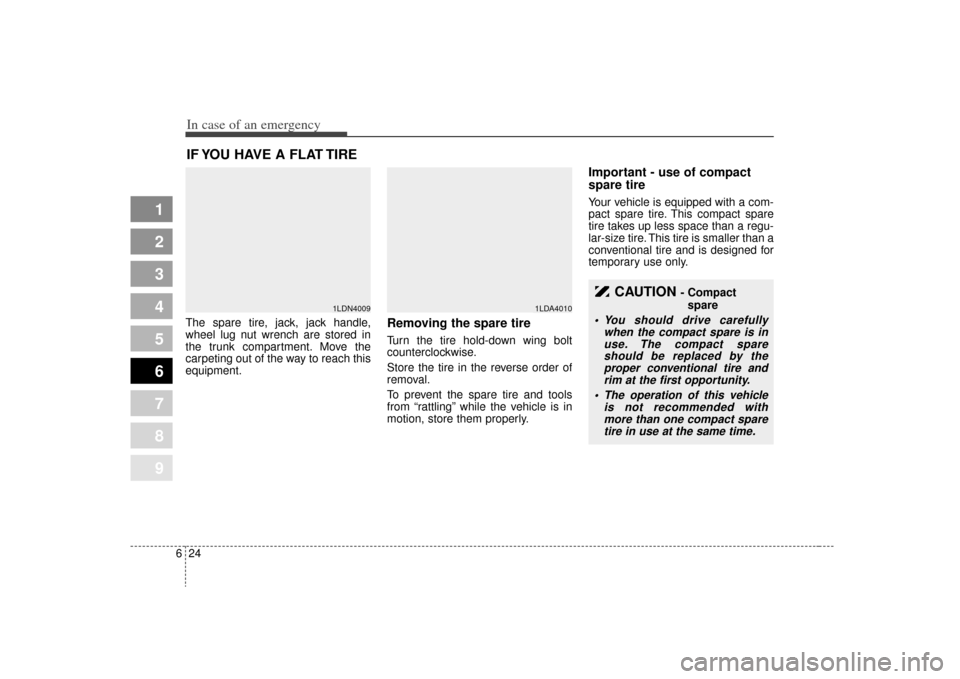
In case of an emergency24
6
1
2
3
4
5
6
7
8
9
IF YOU HAVE A FLAT TIRE The spare tire, jack, jack handle,
wheel lug nut wrench are stored in
the trunk compartment. Move the
carpeting out of the way to reach this
equipment.
Removing the spare tire Turn the tire hold-down wing bolt
counterclockwise.
Store the tire in the reverse order of
removal.
To prevent the spare tire and tools
from “rattling” while the vehicle is in
motion, store them properly.
Important - use of compact
spare tireYour vehicle is equipped with a com-
pact spare tire. This compact spare
tire takes up less space than a regu-
lar-size tire. This tire is smaller than a
conventional tire and is designed for
temporary use only.
1LDN4009
1LDA4010
CAUTION
- Compact
spare
You should drive carefully when the compact spare is inuse. The compact spareshould be replaced by theproper conventional tire andrim at the first opportunity.
The operation of this vehicle is not recommended withmore than one compact sparetire in use at the same time.
Page 237 of 291

In case of an emergency28
6
1
2
3
4
5
6
7
8
9
6. Loosen the wheel lug nuts coun-
terclockwise one turn each, but do
not remove any nut until the tire
has been raised off the ground. 7. Place the jack at the front or rear
jacking position closest to the tire
you are changing. Place the jack
at the designated locations under
the frame. The jacking positions
are plates welded to the frame
with two tabs and a raised dot to
index with the jack. 8. Insert the jack handle into the jack
and turn it clockwise, raising the
vehicle until the tire just clears the
ground. This measurement is
approximately 30 mm (1.2 in).
Before removing the wheel lug
nuts, make sure the vehicle is sta-
ble and that there is no chance for
movement or slippage.
9. Remove the wheel lug nuts by turning them counterclockwise,
then remove the wheel.
10. Mount the spare tire into position and install the wheel lug nuts
with the beveled edge inward.
WARNING
- Jack location
To reduce the possibility of
injury, be sure to use only the
jack provided with the vehicle
and in the correct jack position;
never use any other part of the
vehicle for jack support.
1LDN4016
1LDA4015
OLD046014
Page 250 of 291

Maintenance12
7
1
2
3
4
5
6
7
8
9
ENGINE COOLING SYSTEM The high-pressure cooling system
has a reservoir filled with year-round
antifreeze coolant. The reservoir is
filled at the factory.
Check the antifreeze protection and
coolant level at least once a year, at
the beginning of the winter season,
and before traveling to a colder cli-
mate.
Checking the coolant level
WARNING
- Removing
radiator cap
Never attempt to remove the radiator cap while the engine
is operating or hot. Doing so
might lead to cooling system
and engine damage and could
result in serious personal
injury from escaping hot
coolant or steam.
Turn the engine off and wait until it cools down. Even then,
use extreme care when
removing the radiator cap.
Wrap a thick towel around it,
and turn it counterclockwise
slowly to the first stop. Step
back while the pressure is
released from the cooling sys-
tem. When you are sure all the
pressure has been released,
press down on the cap, using
a thick towel, and continue
turning counterclockwise to
remove it.
(Continued)
(Continued)
Even if the engine is not oper-ating, do not remove the radi-
ator cap or the drain plug
while the engine and radiator
are hot. Hot coolant and steam
may still blow out under pres-
sure, causing serious injury.
Page 264 of 291

Maintenance26
7
1
2
3
4
5
6
7
8
9
For best battery service : Keep the battery securely mount-
ed.
Keep the battery top clean and dry.
Keep the terminals and connec- tions clean, tight, and coated with
petroleum jelly or terminal grease.
Rinse any spilled electrolyte from the battery immediately with a
solution of water and baking soda.
If the vehicle is not going to be used for an extended time, discon-
nect the battery cables.
Battery recharging Your vehicle has a maintenance-free,
calcium-based battery.
If the battery becomes dischargedin a short time (because, for exam-
ple, the headlights or interior lights
were left on while the vehicle was
not in use), recharge it by slow
charging (trickle) for 10 hours.
If the battery gradually discharges because of high electric load while
the vehicle is being used, recharge
it at 20-30A for two hours.
Items to be reset after the batteryhas been discharged or the bat-tery has been disconnected. Clock (See section 3)
Climate control system (See section 4)
Audio (See section 3)
Sunroof (See section 3)
1LDE5028