Page 46 of 219

337
Knowing your vehicle
To unfasten the rear center belt 1. Press the release button on the buckle(D) and remove the tongue plate (C)
from the buckle (D). 2. To retract the rear center seatbelt,
insert the key or similar small rigid
device into the web release button (B)
on the anchor connector. Pull up on
the seat belt web (A) and allow the
webbing to retract automatically.
(4Door, if equipped)
Proper use and care of the safety
belt system To ensure that the safety belts provide
the maximum protection, please follow
these instructions:
Use the belts at all times - even onshort trips.
If the safety belt is twisted, straighten it prior to use.
Keep sharp edges and damaging objects away from the belts.
Periodically inspect belt webbing, anchors, buckles and all other parts for
signs of wear and damage. Replace
damaged, excessively worn or ques-
tionable parts immediately.
To clean the belt webbing, use a mild soap solution recommended for clean-
ing upholstery or carpets. Follow the
instructions provided with the soap.
Do not make modifications or additions to the safety belt.
After wearing a safety belt, make sure it fully retracts to the stowed position.
Do not allow the belt to get caught in
the door when you close it.
1JBA3050
1JBA3051A
Page 58 of 219
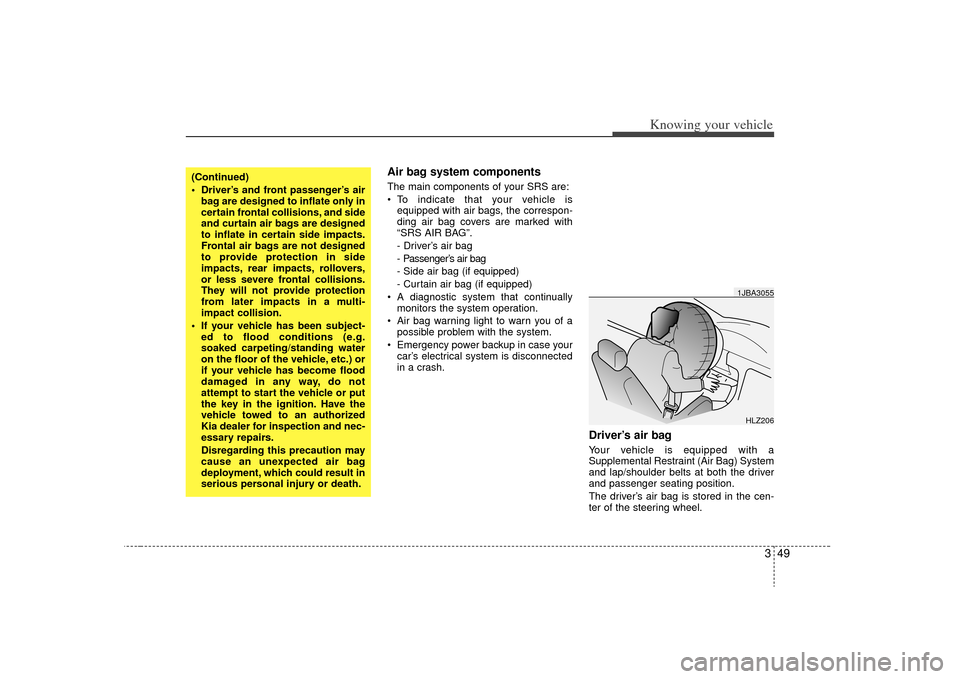
349
Knowing your vehicle
Air bag system components The main components of your SRS are:
To indicate that your vehicle isequipped with air bags, the correspon-
ding air bag covers are marked with
“SRS AIR BAG”.
- Driver’s air bag
- Passenger’s air bag
- Side air bag (if equipped)
- Curtain air bag (if equipped)
A diagnostic system that continually monitors the system operation.
Air bag warning light to warn you of a possible problem with the system.
Emergency power backup in case your car’s electrical system is disconnected
in a crash.
Driver’s air bag Your vehicle is equipped with a
Supplemental Restraint (Air Bag) System
and lap/shoulder belts at both the driver
and passenger seating position.
The driver’s air bag is stored in the cen-
ter of the steering wheel.
(Continued)
Driver’s and front passenger’s airbag are designed to inflate only in
certain frontal collisions, and side
and curtain air bags are designed
to inflate in certain side impacts.
Frontal air bags are not designed
to provide protection in side
impacts, rear impacts, rollovers,
or less severe frontal collisions.
They will not provide protection
from later impacts in a multi-
impact collision.
If your vehicle has been subject- ed to flood conditions (e.g.
soaked carpeting/standing water
on the floor of the vehicle, etc.) or
if your vehicle has become flood
damaged in any way, do not
attempt to start the vehicle or put
the key in the ignition. Have the
vehicle towed to an authorized
Kia dealer for inspection and nec-
essary repairs.
Disregarding this precaution may
cause an unexpected air bag
deployment, which could result in
serious personal injury or death.
HLZ2061JBA3055
Page 71 of 219

Knowing your vehicle62
3Outside the vehicle To open the trunk, insert the key into
the lock and turn it to the right (clock-
wise).
To close the trunk, use both hands to push the trunk lid down. Check to see
if the trunk is completely shut.
Trunk room lampTrunk room lamp turns on when the trunk
is opened. It remains on until the trunk is
securely closed.✽ ✽ NOTICEMake sure to close the trunk securely. If
it remains open while engine is not run-
ning, it may cause battery discharge
because trunk room lamp remains on.
TRUNK (IF EQUIPPED)
1JBN3079
1JBA3076
PROPOSITION 65
WARNING
Engine exhaust and a wide variety
of automobile components and
parts, including components found
in the interior furnishings in a vehi-
cle, contain or emit chemicals
known to the State of California to
cause cancer and birth defects and
reproductive harm. In addition, cer-
tain fluids contained in vehicles
and certain products of component
wear contain or emit chemicals
known to the State of California to
cause cancer and birth defects or
other reproductive harm.
Page 72 of 219
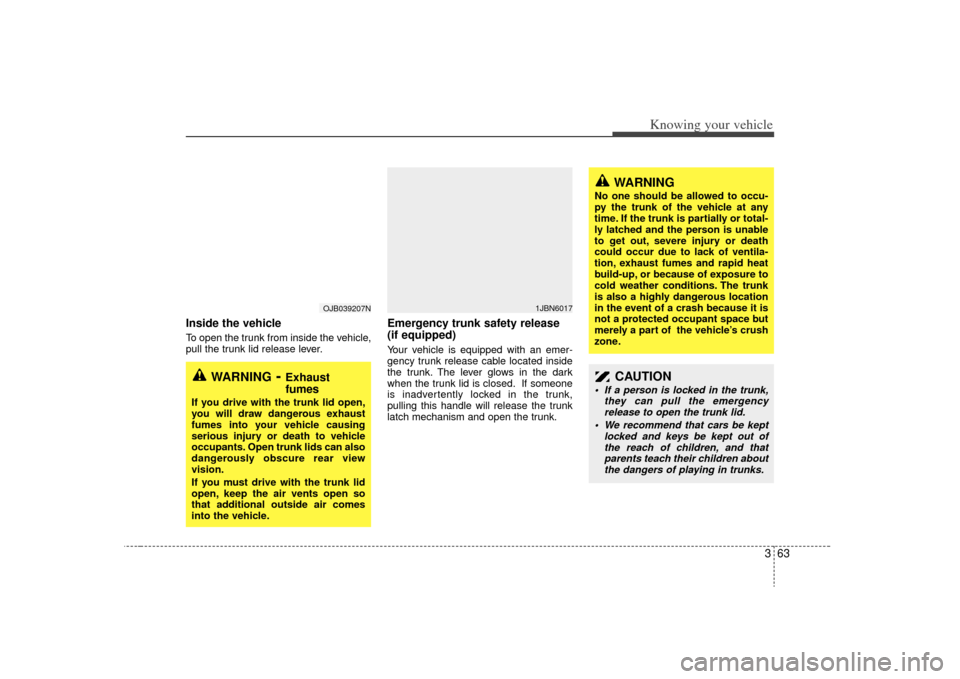
363
Knowing your vehicle
Inside the vehicleTo open the trunk from inside the vehicle,
pull the trunk lid release lever.
Emergency trunk safety release
(if equipped)Your vehicle is equipped with an emer-
gency trunk release cable located inside
the trunk. The lever glows in the dark
when the trunk lid is closed. If someone
is inadvertently locked in the trunk,
pulling this handle will release the trunk
latch mechanism and open the trunk.
WARNING
- Exhaust
fumes
If you drive with the trunk lid open,
you will draw dangerous exhaust
fumes into your vehicle causing
serious injury or death to vehicle
occupants. Open trunk lids can also
dangerously obscure rear view
vision.
If you must drive with the trunk lid
open, keep the air vents open so
that additional outside air comes
into the vehicle.
OJB039207N
1JBN6017
WARNING
No one should be allowed to occu-
py the trunk of the vehicle at any
time. If the trunk is partially or total-
ly latched and the person is unable
to get out, severe injury or death
could occur due to lack of ventila-
tion, exhaust fumes and rapid heat
build-up, or because of exposure to
cold weather conditions. The trunk
is also a highly dangerous location
in the event of a crash because it is
not a protected occupant space but
merely a part of the vehicle’s crush
zone.
CAUTION
If a person is locked in the trunk,they can pull the emergencyrelease to open the trunk lid.
We recommend that cars be kept locked and keys be kept out ofthe reach of children, and that parents teach their children aboutthe dangers of playing in trunks.
Page 87 of 219
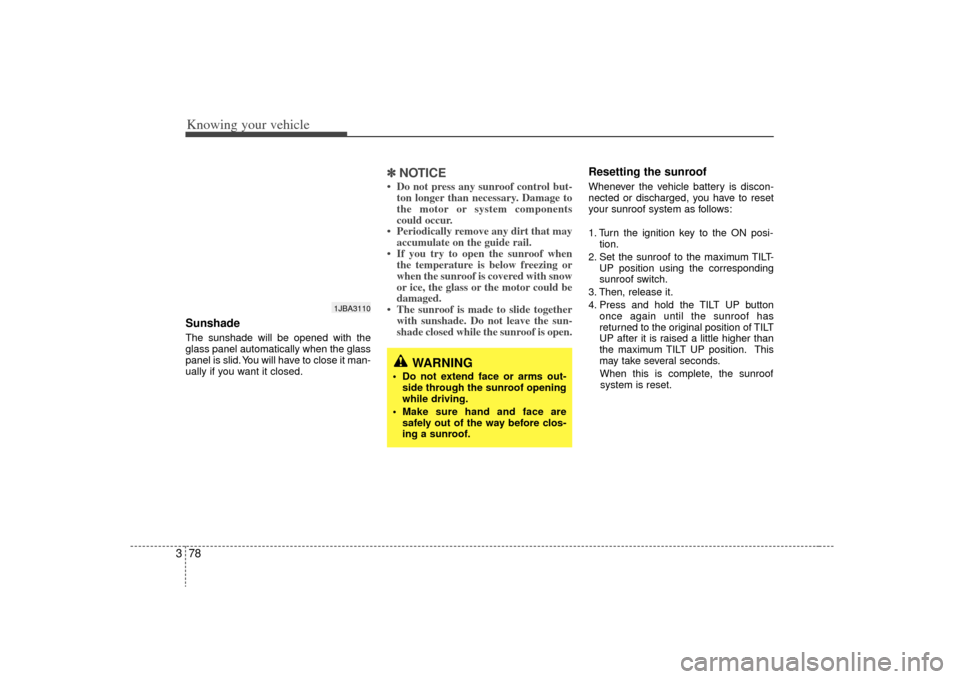
Knowing your vehicle78
3Sunshade The sunshade will be opened with the
glass panel automatically when the glass
panel is slid. You will have to close it man-
ually if you want it closed.
✽ ✽
NOTICE• Do not press any sunroof control but-
ton longer than necessary. Damage to
the motor or system components
could occur.
• Periodically remove any dirt that may accumulate on the guide rail.
• If you try to open the sunroof when the temperature is below freezing or
when the sunroof is covered with snow
or ice, the glass or the motor could be
damaged.
• The sunroof is made to slide together with sunshade. Do not leave the sun-
shade closed while the sunroof is open.
Resetting the sunroofWhenever the vehicle battery is discon-
nected or discharged, you have to reset
your sunroof system as follows:
1. Turn the ignition key to the ON posi-
tion.
2. Set the sunroof to the maximum TILT- UP position using the corresponding
sunroof switch.
3. Then, release it.
4. Press and hold the TILT UP button once again until the sunroof has
returned to the original position of TILT
UP after it is raised a little higher than
the maximum TILT UP position. This
may take several seconds.
When this is complete, the sunroof system is reset.
1JBA3110
WARNING
Do not extend face or arms out- side through the sunroof opening
while driving.
Make sure hand and face are safely out of the way before clos-
ing a sunroof.
Page 98 of 219
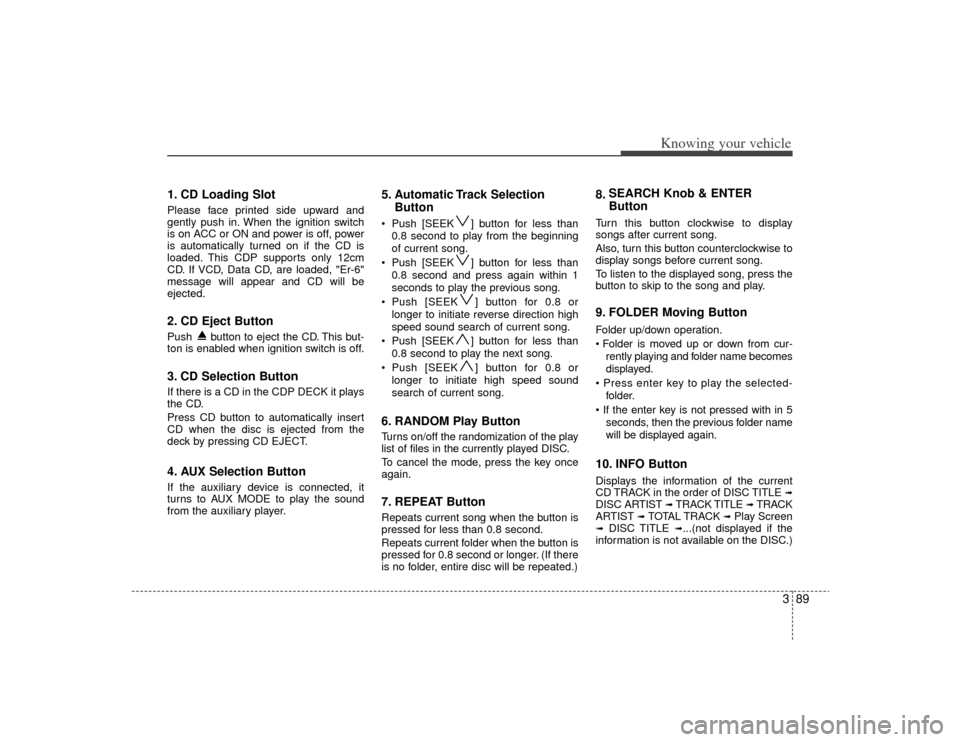
389
Knowing your vehicle
1. CD Loading SlotPlease face printed side upward and
gently push in. When the ignition switch
is on ACC or ON and power is off, power
is automatically turned on if the CD is
loaded. This CDP supports only 12cm
CD. If VCD, Data CD, are loaded, "Er-6"
message will appear and CD will be
ejected.2. CD Eject ButtonPush button to eject the CD. This but-
ton is enabled when ignition switch is off.3. CD Selection ButtonIf there is a CD in the CDP DECK it plays
the CD.
Press CD button to automatically insert
CD when the disc is ejected from the
deck by pressing CD EJECT.4. AUX Selection ButtonIf the auxiliary device is connected, it
turns to AUX MODE to play the sound
from the auxiliary player.
5. Automatic Track SelectionButton Push [SEEK ] button for less than
0.8 second to play from the beginning
of current song.
Push [SEEK ] button for less than 0.8 second and press again within 1
seconds to play the previous song.
Push [SEEK ] button for 0.8 or longer to initiate reverse direction high
speed sound search of current song.
Push [SEEK ] button for less than 0.8 second to play the next song.
Push [SEEK ] button for 0.8 or longer to initiate high speed sound
search of current song.6. RANDOM Play ButtonTurns on/off the randomization of the play
list of files in the currently played DISC.
To cancel the mode, press the key once
again.7. REPEAT ButtonRepeats current song when the button is
pressed for less than 0.8 second.
Repeats current folder when the button is
pressed for 0.8 second or longer. (If there
is no folder, entire disc will be repeated.)
8. SEARCH Knob & ENTER
ButtonTurn this button clockwise to display
songs after current song.
Also, turn this button counterclockwise to
display songs before current song.
To listen to the displayed song, press the
button to skip to the song and play.9. FOLDER Moving ButtonFolder up/down operation.
rently playing and folder name becomes
displayed.
folder.
seconds, then the previous folder name
will be displayed again.10. INFO ButtonDisplays the information of the current
CD TRACK in the order of DISC TITLE
➟
DISC AR TIST
➟ TRACK TITLE
➟ TRACK
ARTIST
➟ TOTAL TRACK
➟ Play Screen
➟
DISC TITLE
➟...(not displayed if the
information is not available on the DISC.)
Page 99 of 219
Knowing your vehicle90
311. SCAN Play ButtonPlays first 10 seconds of each song in
the DISC. To cancel the mode, press the
key once again.12. CD Indicator When car ignition switch is ACC or ON
and if the CD is loaded, this indicator is
lighted. If the CD is ejected the light is
turned off.
Page 101 of 219
Knowing your vehicle92
3(Continued)
If USB device is divided by logical drives, only the music files on thehighest-priority drive are recog-nized by car audio.
Devices such as MP3 Player/ Cellular phone/Digital camerathose are not recognizable bystandard USB I/F can be unrecog-nizable.
USB devices other than standard- ized goods (METAL COVER TYPEUSB) can be unrecognizable.
USB flash memory reader (such as CF, SD, microSD, etc.) or exter-nal-HDD type devices may not berecognized.
Music files protected by DRM (DIGITAL RIGHTS MANAGEMENT)are not recognizable.
The data in the USB memory may lost while using this AUDIO, It isrecommeded to back up impor- tant data on a personal.
(Continued)
(Continued) Please avoid using USB memory products which can be used askey chains or cellular phoneaccessories as they could cause damage to the USB jack. Pleasemake certain only to use plugtype connector products asshown below.