Page 16 of 326
Safety features of your vehicle23C010000AMG
Driver’s seat(1) Seat adjustment, forward / backward
(2) Seatback recliner
(3) Seat adjustment, height*
(4) Seat heater switch*
(5) Headrest adjustmentFront passenger seat(6) Seat adjustment, forward / backward
(7) Seatback recliner
(8) Seat heater switch*
(9) Headrest adjustment Rear seat(10) Split folding rear seat*
(11) Armrest*
(12) Headrest adjustment*
* ; if equipped
SEATS
OMG037017
Page 19 of 326

35
Safety features of your vehicle
C010103AUNSeat cushion height (for driver’s seat)(if equipped)To change the height of the seat cushion,
push the lever that is located on the out-
side of the seat cushion upwards or
downwards.
• To lower the seat cushion, push down the lever several times.
To raise the seat cushion, pull up the lever several times.
C010104AMGHeadrestThe headrest not only provides comfort
for the driver and front passenger, but
also helps to protect the head and neck
in the event of a collision.
OMG035019
WARNING
For maximum effectiveness incase of an accident, the headrest
should be adjusted so the middle
of the headrest is at the same
height of the center of gravity of
an occupant's head. Generally,
the center of gravity of most peo-
ple's head is similar with the
height of the top of their eyes.
Also, adjust the headrest as close
to your head as possible. For this
reason, the use of a cushion that
holds the body away from the
seatback is not recommended.
Do not operate the vehicle with the headrests removed as severe
injury to the occupants may
occur in the event of an accident.
Headrests may provide protec-
tion against neck injuries when
properly adjusted.
Do not adjust the headrest height while the vehicle is in motion.
OBH038075L
Page 20 of 326
Safety features of your vehicle63Active headrest (if equipped)
The active headrest is designed to move
forward and upward during a rear impact.
This helps to prevent the driver's and
front passenger’s head from moving
backward and thus helps prevent neck
injuries.Forward and backward adjustment
(if equipped)
The headrest may be adjusted forward to
3 different positions by pulling the head-
rest forward to the desired detent. To
adjust the headrest to it’s furthest back-
wards position, pull it fully forward to the
farthest position and release it. Adjust the
headrest so that it properly supports the
head and neck.Adjusting the height up and down
To raise the headrest, pull it up to the
desired position (1). To lower the head-
rest, push and hold the release button (2)
on the headrest support and lower the
headrest to the desired position (3).
HNF2041-1
OMG035026
OMG035025
Page 21 of 326

37
Safety features of your vehicle
Removal
To remove the headrest, raise it as far as
it can go then press the release button (1)
while pulling upward (2).
To reinstall the headrest, put the head-
rest poles (3) into the holes while press-
ing the release button (1). Then adjust it
to the appropriate height.
C010107AUNSeat warmer (if equipped)The seat warmer is provided to warm the
front seats during cold weather. With the
ignition switch in the ON position, push
either of the switches to warm the driver's
seat or the front passenger's seat.
During mild weather or under conditions
where the operation of the seat warmer
is not needed, keep the switches in the
"OFF" position.
✽ ✽NOTICEWith the seat warmer switch in ON
position, the heating system in the seat
turns off or on automatically depending
on the seat temperature.
OMG039027
WARNING
Make sure the headrest locks in
position after adjusting it to prop-
erly protect the occupants.
Make sure that all removeable head restraints must be rein-
stalled to properly protect vehicle
occupants.
CAUTION
When cleaning the seats, do not use an organic solvent such asthinner, benzene, alcohol andgasoline. Doing so may damage the surface of the heater or seats.
To prevent overheating the seat warmer, do not place blankets,cushions or seat covers on theseats while the seat warmer is in operation.
Do not place heavy or sharp objects on seats equipped withseat warmers. Damage to the seatwarming components could occur.
OMG037024
Page 24 of 326

Safety features of your vehicle10
3C010203AUNSeat cushion heightPull the front portion of the control knob
up to raise or down to lower the front part
of the seat cushion. Pull the rear portion
of the control knob up to raise or down to
lower the rear part of the seat cushion.
Release the knob once the seat reaches
the desired position.
Rear seat adjustmentC010303AMGHeadrestThe headrest not only provides comfort
for passengers, but also helps to protect
the head and neck in the event of a colli-
sion.
OMG039100
WARNING
For maximum effectiveness in
case of an accident, the headrest
should be adjusted so the middle
of the headrest is at the same
height of the center of gravity of
an occupant's head. Generally,
the center of gravity of most peo-
ple's head is similar with the
height of the top of their eyes.
Also adjust the headrest as close
to your head as possible. For this
reason, the use of a cushion that
holds the body away from the
seatback is not recommended.
Do not operate the vehicle with the headrests removed as severe
injury to an occupant may occur
in the event of an accident.
Headrests may provide protec-
tion against severe neck injuries
when properly adjusted.
OBH038076L
Page 25 of 326
311
Safety features of your vehicle
Adjusting the height up and down
To raise the headrest, pull it up to the
desired position (1). To lower the head-
rest, push and hold the release button (2)
on the headrest support and lower the
headrest to the desired position (3).Removal
To remove the headrest, raise it as far as
it can go then press the release button
(1) while pulling upward (2).
To reinstall the headrest, put the head-
rest poles (3) into the holes while press-
ing the release button (1). Then adjust it
to the appropriate height.
OMG035036
OMG039037
WARNING
Make sure the headrest locks in
position after adjusting it to prop-
erly protect the occupants.
Make sure that all removeable head restraints must be rein-
stalled to properly protect vehicle
occupants.
Page 27 of 326
313
Safety features of your vehicle
1. Slide and upright the front seat to theforward position.
2. Lower the headrest to the lowest posi- tion.
3. To retract the rear center seatbelt, insert the key or similar small rigid
device into the web release button (B)
on the anchor connector. Pull up on
the seat belt web (A) and allow the
webbing to retract automatically. (if
equipped) 4. Open the trunk lid.
5. Pull the lock release lever (1).
6. Fold the seatback forward and downfirmly.
OMG035029
OMG035045
OMG035030OMG035031
Page 45 of 326
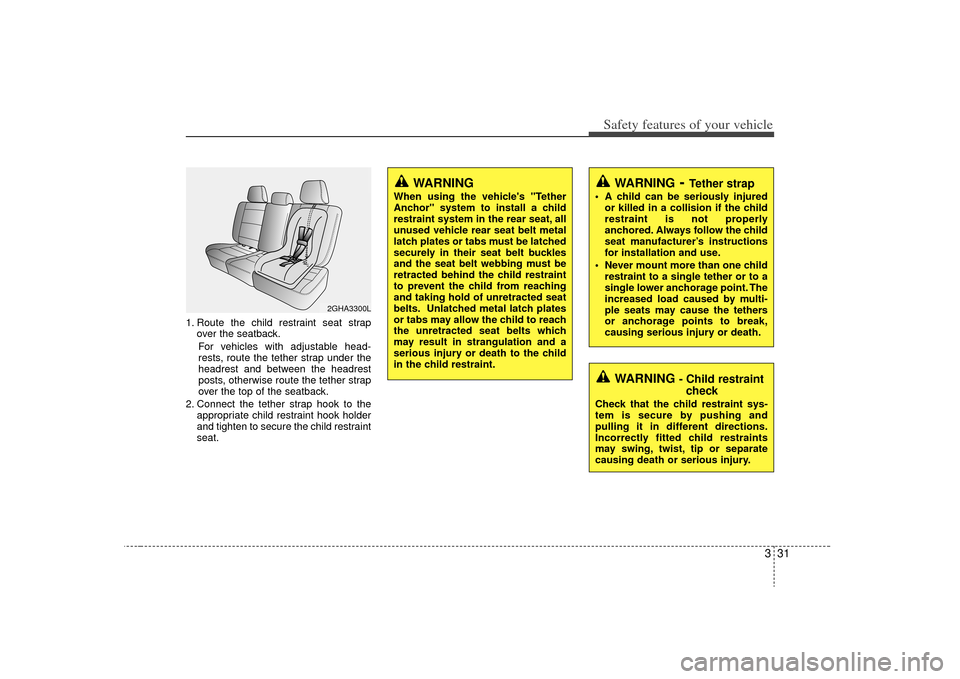
331
Safety features of your vehicle
1. Route the child restraint seat strapover the seatback.
For vehicles with adjustable head-
rests, route the tether strap under the
headrest and between the headrest
posts, otherwise route the tether strap
over the top of the seatback.
2. Connect the tether strap hook to the appropriate child restraint hook holder
and tighten to secure the child restraint
seat.
2GHA3300L
WARNING
When using the vehicle's "Tether
Anchor" system to install a child
restraint system in the rear seat, all
unused vehicle rear seat belt metal
latch plates or tabs must be latched
securely in their seat belt buckles
and the seat belt webbing must be
retracted behind the child restraint
to prevent the child from reaching
and taking hold of unretracted seat
belts. Unlatched metal latch plates
or tabs may allow the child to reach
the unretracted seat belts which
may result in strangulation and a
serious injury or death to the child
in the child restraint.
WARNING
- Child restraintcheck
Check that the child restraint sys-
tem is secure by pushing and
pulling it in different directions.
Incorrectly fitted child restraints
may swing, twist, tip or separate
causing death or serious injury.
WARNING
- Tether strap
A child can be seriously injured
or killed in a collision if the child
restraint is not properly
anchored. Always follow the child
seat manufacturer’s instructions
for installation and use.
Never mount more than one child restraint to a single tether or to a
single lower anchorage point. The
increased load caused by multi-
ple seats may cause the tethers
or anchorage points to break,
causing serious injury or death.