2009 KIA AMANTI display
[x] Cancel search: displayPage 166 of 321
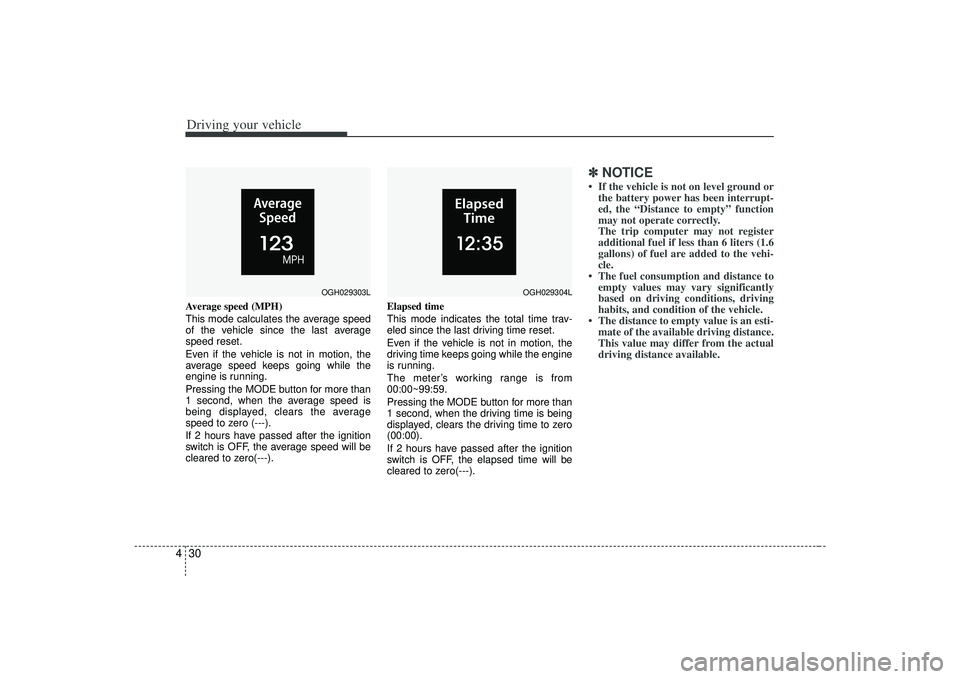
Driving your vehicle30
4Average speed (MPH)
This mode calculates the average speed
of the vehicle since the last average
speed reset.
Even if the vehicle is not in motion, the
average speed keeps going while the
engine is running.
Pressing the MODE button for more than
1 second, when the average speed is
being displayed, clears the average
speed to zero (---).
If 2 hours have passed after the ignition
switch is OFF, the average speed will be
cleared to zero(---). Elapsed time
This mode indicates the total time trav-
eled since the last driving time reset.
Even if the vehicle is not in motion, the
driving time keeps going while the engine
is running.
The meter’s working range is from
00:00~99:59.
Pressing the MODE button for more than
1 second, when the driving time is being
displayed, clears the driving time to zero
(00:00).
If 2 hours have passed after the ignition
switch is OFF, the elapsed time will be
cleared to zero(---).
✽ ✽
NOTICE• If the vehicle is not on level ground or
the battery power has been interrupt-
ed, the “Distance to empty” function
may not operate correctly.
The trip computer may not register
additional fuel if less than 6 liters (1.6
gallons) of fuel are added to the vehi-
cle.
• The fuel consumption and distance to empty values may vary significantly
based on driving conditions, driving
habits, and condition of the vehicle.
• The distance to empty value is an esti- mate of the available driving distance.
This value may differ from the actual
driving distance available.
OGH029303L
OGH029304L
Page 170 of 321
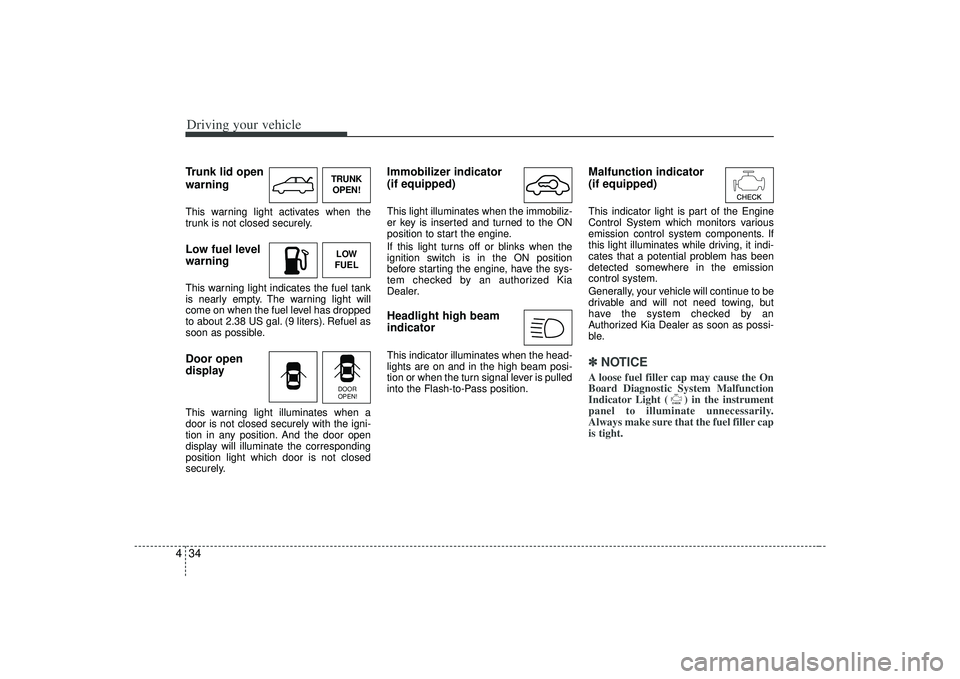
Driving your vehicle34
4Trunk lid open
warningThis warning light activates when the
trunk is not closed securely.Low fuel level
warningThis warning light indicates the fuel tank
is nearly empty. The warning light will
come on when the fuel level has dropped
to about 2.38 US gal. (9 liters). Refuel as
soon as possible.Door open
displayThis warning light illuminates when a
door is not closed securely with the igni-
tion in any position. And the door open
display will illuminate the corresponding
position light which door is not closed
securely.
Immobilizer indicator
(if equipped)This light illuminates when the immobiliz-
er key is inserted and turned to the ON
position to start the engine.
If this light turns off or blinks when the
ignition switch is in the ON position
before starting the engine, have the sys-
tem checked by an authorized Kia
Dealer.Headlight high beam
indicator This indicator illuminates when the head-
lights are on and in the high beam posi-
tion or when the turn signal lever is pulled
into the Flash-to-Pass position.
Malfunction indicator
(if equipped)This indicator light is part of the Engine
Control System which monitors various
emission control system components. If
this light illuminates while driving, it indi-
cates that a potential problem has been
detected somewhere in the emission
control system.
Generally, your vehicle will continue to be
drivable and will not need towing, but
have the system checked by an
Authorized Kia Dealer as soon as possi-
ble.✽ ✽
NOTICEA loose fuel filler cap may cause the On
Board Diagnostic System Malfunction
Indicator Light ( ) in the instrument
panel to illuminate unnecessarily.
Always make sure that the fuel filler cap
is tight.
TRUNK
OPEN!LOW
FUELDOOR
OPEN!
Page 182 of 321
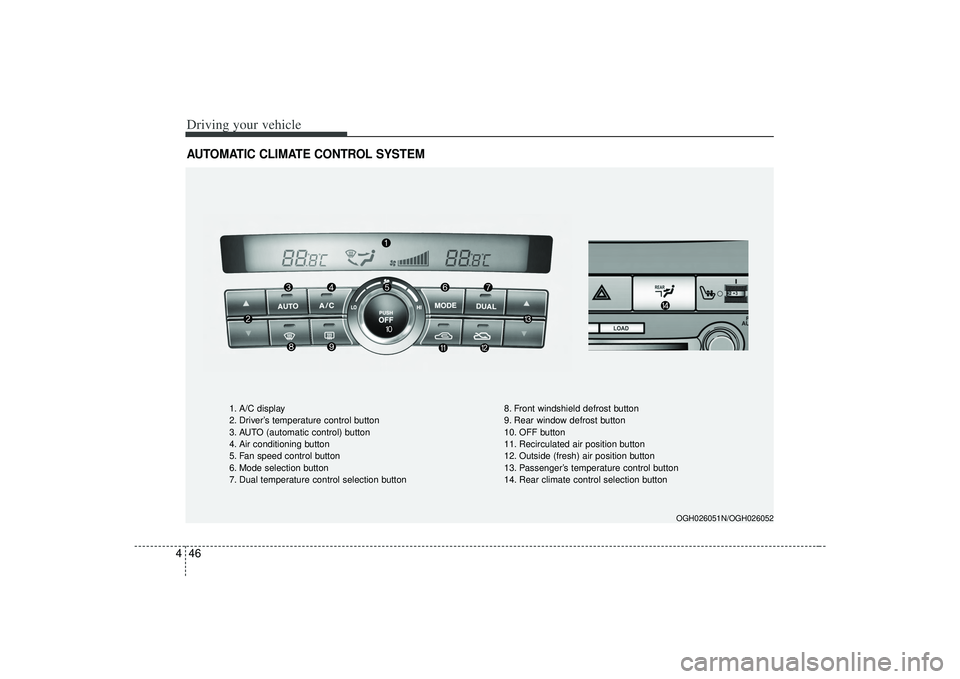
Driving your vehicle46
4AUTOMATIC CLIMATE CONTROL SYSTEM
OGH026051N/OGH026052
1. A/C display
2. Driver’s temperature control button
3. AUTO (automatic control) button
4. Air conditioning button
5. Fan speed control button
6. Mode selection button
7. Dual temperature control selection button 8. Front windshield defrost button
9. Rear window defrost button
10. OFF button
11. Recirculated air position button
12. Outside (fresh) air position button
13. Passenger’s temperature control button
14. Rear climate control selection button
Page 185 of 321
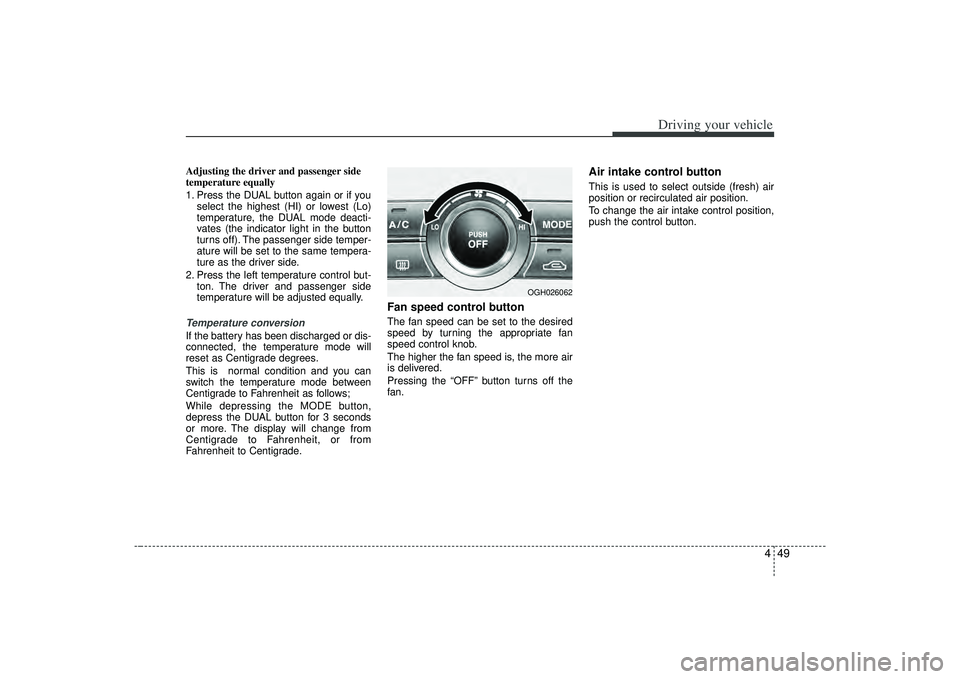
449
Driving your vehicle
Adjusting the driver and passenger side
temperature equally
1. Press the DUAL button again or if youselect the highest (HI) or lowest (Lo)
temperature, the DUAL mode deacti-
vates (the indicator light in the button
turns off). The passenger side temper-
ature will be set to the same tempera-
ture as the driver side.
2. Press the left temperature control but- ton. The driver and passenger side
temperature will be adjusted equally.Temperature conversionIf the battery has been discharged or dis-
connected, the temperature mode will
reset as Centigrade degrees.
This is normal condition and you can
switch the temperature mode between
Centigrade to Fahrenheit as follows;
While depressing the MODE button,
depress the DUAL button for 3 seconds
or more. The display will change from
Centigrade to Fahrenheit, or from
Fahrenheit to Centigrade.
Fan speed control buttonThe fan speed can be set to the desired
speed by turning the appropriate fan
speed control knob.
The higher the fan speed is, the more air
is delivered.
Pressing the “OFF” button turns off the
fan.
Air intake control button This is used to select outside (fresh) air
position or recirculated air position.
To change the air intake control position,
push the control button.
OGH026062
Page 240 of 321

617
In case of an emergency
TIRES PRESSURE MONITORING SYSTEM (TPMS) (IF EQUIPPED)
➀
Low Tire Pressure Telltale
➁
TPMS Malfunction Indicator
Each tire, including the spare (if pro-
vided), should be checked monthly
when cold and inflated to the inflation
pressure recommended by the vehi-
cle manufacturer on the vehicle plac-
ard or tire inflation pressure label. (If
your vehicle has tires of a different
size than the size indicated on the
vehicle placard or tire inflation pres-
sure label, you should determine the
proper tire inflation pressure for
those tires.) As an added safety feature, your
vehicle has been equipped with a tire
pressure monitoring system (TPMS)
that illuminates a low tire pressure
telltale when one or more of your
tires is significantly under-inflated.
Accordingly, when the low tire pres-
sure telltale illuminates, you should
stop and check your tires as soon as
possible, and inflate them to the
proper pressure. Driving on a signifi-
cantly under-inflated tire causes the
tire to overheat and can lead to tire
failure. Under-inflation also reduces
fuel efficiency and tire tread life, and
may affect the vehicle’s handling and
stopping ability.
Please note that the TPMS is not a
substitute for proper tire mainte-
nance, and it is the driver’s responsi-
bility to maintain correct tire pres-
sure, even if under-inflation has not
reached the level to trigger illumina-
tion of the TPMS low tire pressure
telltale.
Your vehicle has also been equipped
with a TPMS malfunction indicator to
indicate when the system is not
operating properly. The TPMS mal-
function indicator is provided by a
separate telltale, which displays the
symbol "TPMS" when illuminated.
When the malfunction indicator is
illuminated, the system may not be
able to detect or signal low tire pres-
sure as intended. TPMS malfunc-
tions may occur for a variety of rea-
sons, including the installation of
replacement or alternate tires or
wheels on the vehicle that prevent
the TPMS from functioning properly.
Always check the TPMS malfunction
telltale after replacing one or more
tires or wheels on your vehicle to
ensure that the replacement or alter-
nate tires and wheels allow the
TPMS to continue to function proper-
ly.
OGH049436N➀
➁
Page 285 of 321
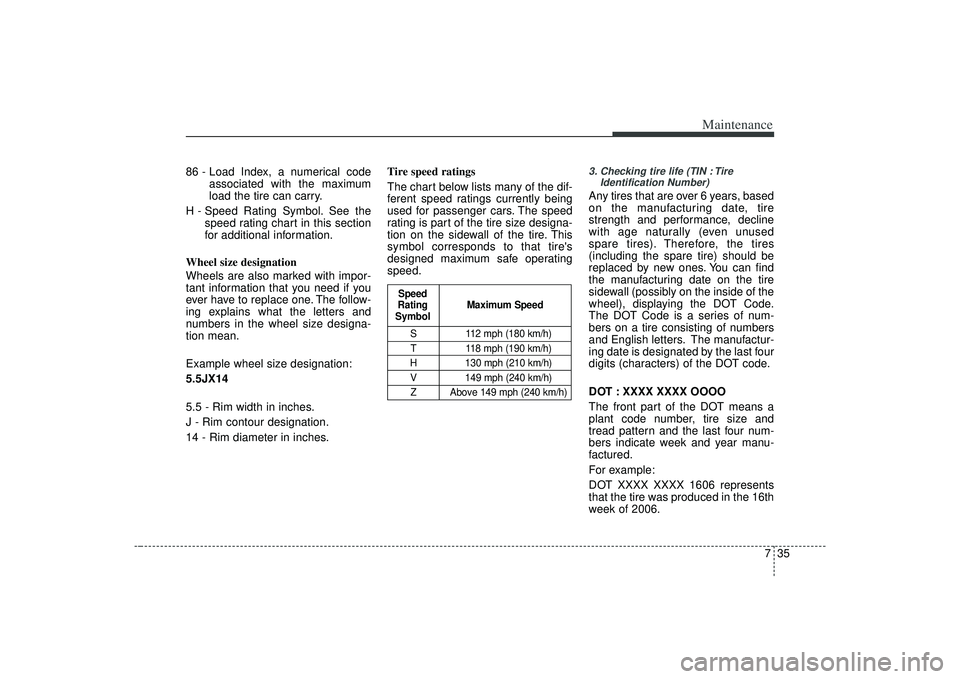
735
Maintenance
86 - Load Index, a numerical codeassociated with the maximum
load the tire can carry.
H - Speed Rating Symbol. See the speed rating chart in this section
for additional information.
Wheel size designation
Wheels are also marked with impor-
tant information that you need if you
ever have to replace one. The follow-
ing explains what the letters and
numbers in the wheel size designa-
tion mean.
Example wheel size designation:
5.5JX14
5.5 - Rim width in inches.
J - Rim contour designation.
14 - Rim diameter in inches. Tire speed ratings
The chart below lists many of the dif-
ferent speed ratings currently being
used for passenger cars. The speed
rating is part of the tire size designa-
tion on the sidewall of the tire. This
symbol corresponds to that tire's
designed maximum safe operating
speed.
3. Checking tire life (TIN : Tire
Identification Number) Any tires that are over 6 years, based
on the manufacturing date, tire
strength and performance, decline
with age naturally (even unused
spare tires). Therefore, the tires
(including the spare tire) should be
replaced by new ones. You can find
the manufacturing date on the tire
sidewall (possibly on the inside of the
wheel), displaying the DOT Code.
The DOT Code is a series of num-
bers on a tire consisting of numbers
and English letters. The manufactur-
ing date is designated by the last four
digits (characters) of the DOT code.
DOT : XXXX XXXX OOOO
The front part of the DOT means a
plant code number, tire size and
tread pattern and the last four num-
bers indicate week and year manu-
factured.
For example:
DOT XXXX XXXX 1606 represents
that the tire was produced in the 16th
week of 2006.
S 112 mph (180 km/h)
T 118 mph (190 km/h)
H 130 mph (210 km/h) V 149 mph (240 km/h)Z Above 149 mph (240 km/h)
Maximum Speed
Speed
Rating
Symbol
Page 314 of 321
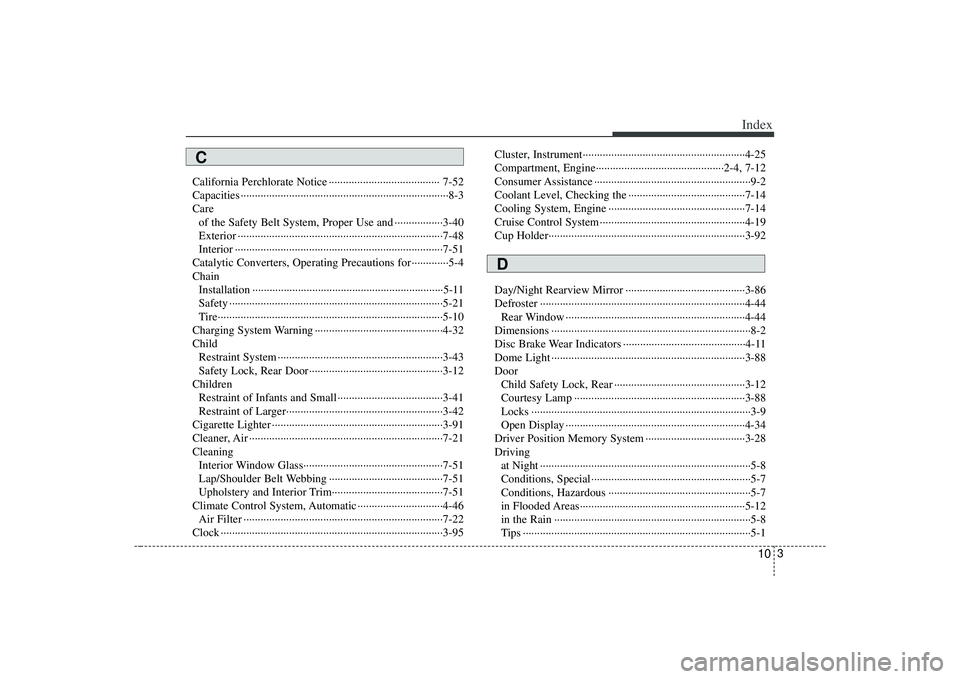
10
3
Index
California Perchlorate Notice ··················\
··················\
··· 7-52
Capacities ··················\
··················\
··················\
··················\
·8-3
Careof the Safety Belt System, Proper Use and ·················3-40\
Exterior ··················\
··················\
··················\
··················\
7-48
Interior ··················\
··················\
··················\
··················\
·7-51
Catalytic Converters, Operating Precautions for·············5-4
Chain Installation ··················\
··················\
··················\
·············5-11
Safety ··················\
··················\
··················\
··················\
···5-21
Tire··················\
··················\
··················\
··················\
·······5-10
Charging System Warning ··················\
··················\
·········4-32
Child Restraint System ··················\
··················\
··················\
····3-43
Safety Lock, Rear Door··················\
··················\
···········3-12
Children Restraint of Infants and Small ··················\
··················\
·3-41
Restraint of Larger··················\
··················\
··················\
·3-42
Cigarette Lighter ··················\
··················\
··················\
······3-91
Cleaner, Air ··················\
··················\
··················\
··············7-21
Cleaning Interior Window Glass·················\
··················\
··············7-51
Lap/Shoulder Belt Webbing ··················\
··················\
····7-51
Upholstery and Interior Trim··················\
··················\
···7-51
Climate Control System, Automatic ··················\
············4-46 Air Filter ··················\
··················\
··················\
················7-22
Clock ··················\
··················\
··················\
··················\
······3-95 Cluster, Instrument··················\
··················\
··················\
···4-25
Compartment, Engine··················\
··················\
·········2-4, 7-12
Consumer Assistance ··················\
··················\
··················\
·9-2
Coolant Level, Checking the ··················\
··················\
·····7-14
Cooling System, Engine ··················\
··················\
············7-14
Cruise Control System ··················\
··················\
···············4-19
Cup Holder··················\
··················\
··················\
···············3-92
Day/Night Rearview Mirror ··················\
··················\
······3-86
Defroster ··················\
··················\
··················\
··················\
4-44
Rear Window ··················\
··················\
··················\
·········4-44
Dimensions ··················\
··················\
··················\
················8-2
Disc Brake Wear Indicators ··················\
··················\
·······4-11
Dome Light ··················\
··················\
··················\
··············3-88
Door Child Safety Lock, Rear ··················\
··················\
··········3-12
Courtesy Lamp ··················\
··················\
··················\
······3-88
Locks ··················\
··················\
··················\
··················\
·····3-9
Open Display ··················\
··················\
··················\
·········4-34
Driver Position Memory System ··················\
·················3-28\
Driving at Night ··················\
··················\
··················\
··················\
··5-8
Conditions, Special ··················\
··················\
··················\
··5-7
Conditions, Hazardous ··················\
··················\
··············5-7
in Flooded Areas··················\
··················\
··················\
····5-12
in the Rain ··················\
··················\
··················\
···············5-8
Tips ··················\
··················\
··················\
··················\
········5-1C
D